20 Best AI Writing Software Tools (2024 Comparison)
Looking for the best AI writing software? You’re in the right place.
While AI writing software is a relatively new technology, there are already tons of providers out there to choose from.
In this post, we’re breaking down all of the best AI writing software tools available right now.
We’ve reviewed each one in depth. You’ll also find key features, pros & cons, and pricing.
And if you stick around to the end, we’ll also be answering some frequently asked questions about AI writing software, its limitations, and how it works.
The best AI writing software tools – overview
TLDR:
- Rytr is a surprisingly powerful yet affordable AI writer. There’s a free plan and affordable paid plans. It’s ideal for those new to AI.
- Frase is the best AI writer for content marketers. It comes loaded with content research and optimization tools to create content that ranks in organic search.
- Quillbot is perfect for those that need a simple yet powerful AI writing assistant. It also includes paraphrasing, grammar checking, plagiarism checker, and more.
#1 – Rytr
Rytr is a surprisingly affordable AI writing platform that’s ideal for content creators. You can generate unlimited characters per month for a fraction of the cost of some of its competitors, making it one of the most cost-effective solutions.
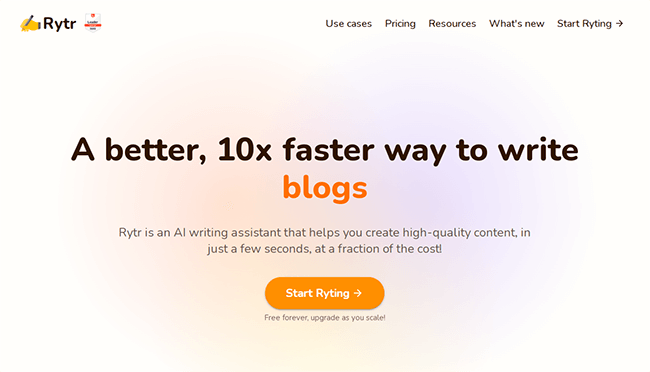
Rytr supports most of the same types of content as the other platforms we’ve looked at so far, like blog posts, email copy, ad copy, article outlines, stories, etc. You just choose your use case, select a tone of voice to write in, and Rytr will take care of the rest.
And it has much more generous usage limits than other tools. For as little as $9/month, you can generate 100k words—that’s 50 2,000-word articles. And if you pay a little more per month, you can generate unlimited words.
This is one of the reasons Rytr is a good choice for independent content writers who have a high monthly output but don’t have a huge budget to work with.
Other reasons Rytr is great for content writers include its easy-to-use interface, powerful AI-powered rich text editor (which is capable of automatically fixing, rephrasing, and improving the sentences you write), built-in plagiarism checker, and document management capabilities.
Plus, it’s the only AI writing software we’ve seen that offers a content writing profile tool.
Users can use Rytr to set up their own writer profile page and use it to host their portfolio. You can add work to your profile in a few clicks, and you get your own URL (rytr.me/user/yourname) to share with prospective clients.
Key features
- AI writing
- AI art generator
- Outlines and briefs
- Rich text editor
- Keyword research
- SERP analysis
- Plagiarism checker
- AI-powered editing tools
- Writing profile
- Document management
Pros
- Great for content writers
- Easy to use
- Short-form content quality is excellent
- Unique features
- Excellent value for money
Cons
- No keyword metrics (search volume, competition, et.)
- UI could be more streamlined
Pricing
Rytr offers a free plan for up to 10,000 characters per month. Paid plans start at $9 for unlimited characters per month.
Read our Rytr review.
#2 – Quillbot
Quillbot is a simple but powerful AI-powered writing assistant and paraphrasing tool. It’s super easy to use and lets you get started for free.
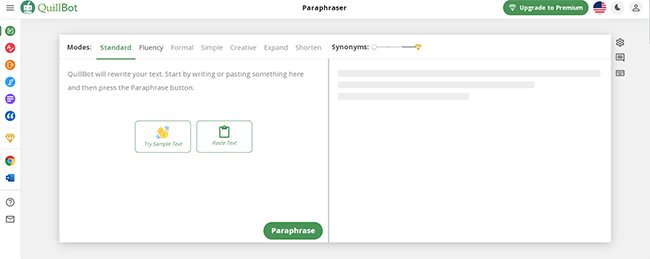
To use Quillbot, just head to the website and select a mode based on what you want to do.
The Standard mode paraphrases the text you enter, so you can quickly rewrite content, while the Fluency mode edits the text you enter for you to improve its readability and make sure it’s free of errors.
You can also use Quillbot to change the tone of your text, check the grammar, check it for plagiarism, summarize it, and more. Just bear in mind that some of these features require you to upgrade to Quillbot Premium.
Key features
- Flexible paraphraser
- Grammar checker
- Flow
- Plagiarism checker
- Summarizer
- Citation generator
- Chrome extension
- Word extension
Pros
- Simple and easy to use
- Great for paraphrasing
- Basic tools are free to use
Cons
- Not very advanced
- Limited words/tools on the free version
Pricing
Quillbot offers a limited free version. You can upgrade to the Premium version from $8.33/month when billed annually.
#3 – Frase
Frase is an AI writing tool and SEO optimization platform that’s perfect for content marketers. Unlike the other tools we’ve looked at so far, Frase isn’t a dedicated AI writer—it’s more of an all-in-one platform with a much broader feature set than most of its competitors.
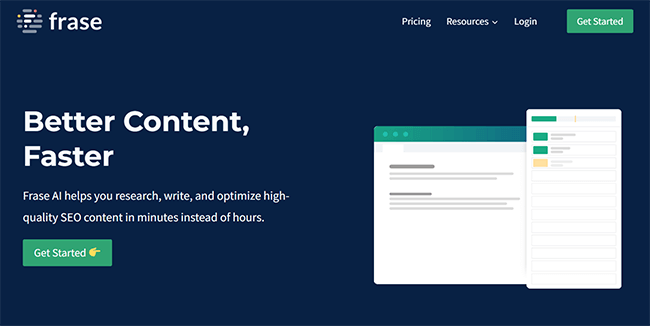
Frase doesn’t just generate AI-written content for you. It’s also packed with tools to help with all aspects of content marketing, from keyword/topic research to optimization, analytics, and beyond.
You can use it to put together comprehensive, SEO-optimized content briefs in minutes, generate copy, benchmark your content against your top search competitors (and get optimization tips to help you outrank them), analyze your site to unearth new content opportunities, and prevent content decay, and much more.
The AI writer itself can generate all sorts of content. There are templates for blog paragraphs, pros and cons lists, lists of questions, Instagram captions, product descriptions, YouTube video ideas, and even whole article drafts.
There’s also a large number of AI tools developed by members of the Frase community, and if you can’t find one that does what you want, you can make your own custom AI template.
The built-in text editor is solid and scores your content in real time as you write/edit. It does this using a topic model that compares your writing against your top-ranking competitors in the SERPs. And it suggests related topics/keywords for you to include in your posts to help boost your score and improve your chances of ranking in organic search.
Frase also integrates with Google Search Console to discover new content opportunities and serve actionable insights to you on the dashboard, so you know what tasks to prioritize and work on next.
Key features
- Keyword and topic research
- Content briefs
- AI writing templates
- Analytics and insights
- Text editor
- GSC integration
Pros
- All-in-one toolkit
- Wide variety of AI tools and templates
- Thriving community
- Easy to use
Cons
- No free trial (but a $1 5-day trial is available)
- All plans are capped at 4,000 AI words per month unless you purchase the Pro add-on.
Pricing
Plans start at $14.99/month. You can try it out for 5 days for $1.
Read our Frase review.
#4 – Copy.ai
Copy.ai can help you create high-converting web copy up to 10x faster than you usually would. As the name suggests, Copy.ai mainly focuses on web copy creation such as emails, sales copy, social posts, and blogs.
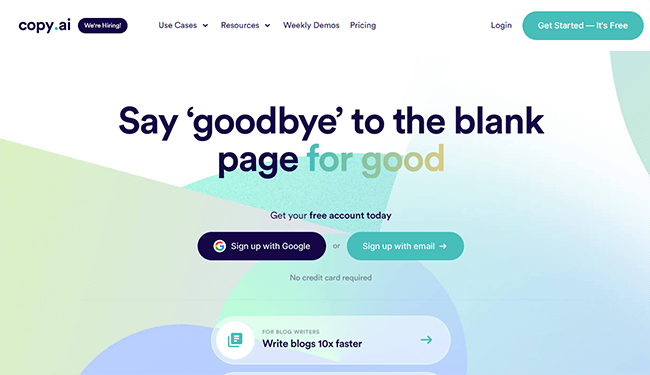
You can also use it to write product descriptions and more. In order to create content, you just need to provide a brief description of what you’re looking to write, and the tool will generate the rest.
You’ll be provided with multiple options, so you can choose the content that has the right tone and context for your website. You can then use the intuitive Copy.ai editor to polish and edit the text to get it ready for publishing.
In our tests, Copy.ai produced extremely high quality content and particularly excelled at generating marketing copy.
Although Copy.ai doesn’t have all the bells and whistles that some of the other tools in this list do, it’s a solid option for creating marketing and e-commerce copy quickly and at scale.
Key features
- Sales and marketing copy creation
- Social media post creation
- Product description generation
- Over 90 content templates and tools
Pros
- Intuitive dashboard and editor
- Great for generating email sales copy at scale
- AI output is very high quality
Cons
- Free plan only includes up to 2000 words per month
- More expensive than some other similar options
Pricing
Copy.ai offers a free plan for up to 2000 words per month. Paid plans start from $49/month.
Read our Copy.ai review.
#5 – Scalenut
Scalenut is an AI-powered copywriting and content research SaaS platform. It helps marketers to plan and produce content at scale.
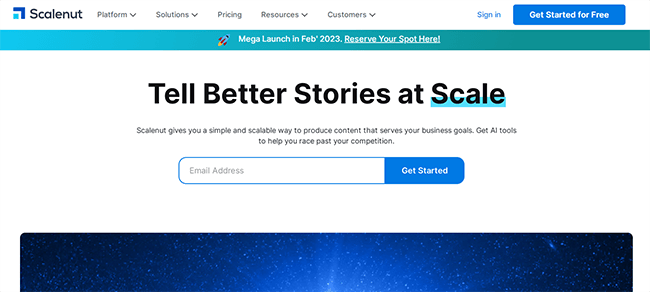
Scalenut comes with over 40 AI tools and is capable of generating both short-form and long-form content. It also comes with some built-in SEO optimization features to help make sure your content ranks, including content scoring and NLP recommendations.
But our favorite thing about Scalenut is the Cruise Mode feature. It’s a really neat workflow tool that can reduce the time it takes you to write a full 1,500-word article to as little as 5 minutes or less.
All you have to do is tell Scalenut what you want to write a blog post about, and it’ll generate some structural elements like H-tags, FAQs, and writing points for you.
You choose which of these structural elements you want to include, and then, Scalenut will follow the brief to create a complete first draft for you.
And after that, you can edit it in the built-in text editor to tidy everything up and optimize it for SEO, with real-time feedback on your readability, NLP, etc.
Key features
- 40+ AI tools and templates
- SEO optimization
- NLP terms
- Cruise Mode
- Outlines
- Text editor
- Content scoring
Pros
- Cruise Mode workflow tool is excellent
- Includes SEO and readability optimization tools
- Easy to use
- Large choice of AI tools
Cons
- UI needs some work
- Support could be better
Pricing
Plans start at $17/month when billed annually and a free 7-day trial is available.
Read our Scalenut review.
#6 – Jasper
Jasper (formerly known as Jarvis) is another incredibly powerful AI writing assistant that can help you to create content 10x faster.
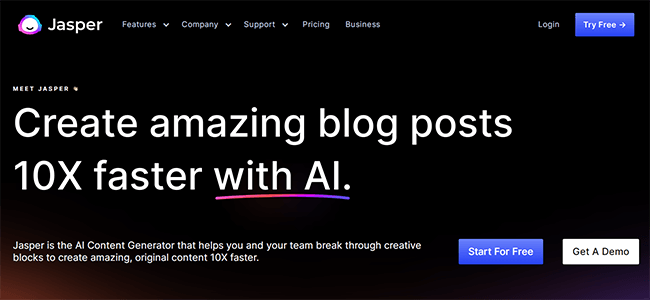
It was one of the first AI-powered content tools to integrate ChatGPT—OpenAI’s revolutionary natural language processing tool. And, their GPT-3, their language prediction model. And because of this, it’s able to generate incredibly human-like text.
Like Writesonic, Jasper comes with its own built-in editor and a large library of templates (50+), so it can be used to create pretty much any type of content. That includes social media content, ads, articles, landing page content, emails, video scripts, and even artwork.
In particular, Jasper does a great job of generating short-form content. It was able to craft super compelling social media messages in my tests. And, dare I say, might have even done a better job of it than I could have done myself!
We also like that Jasper has its own Chrome extension, so you can generate content on the go as you browse the web, directly from your social media accounts, without having to open up the app on a separate tab.
In fact, Jasper is the only AI with a Chrome extension that lets you use open-ended commands to generate content. So if you can’t find a template that matches the kind of content you’re trying to create, it doesn’t matter—just submit an open-ended command instead.
Other features we like include the multi-language support (Jasper can read and write content in 25 languages), built-in team collaboration tools, and Surfer SEO integration.
Key features
- AI copywriting
- Editor
- 50+ templates
- Boss Mode
- Jasper Chat
- Chrome Extension
- Surfer SEO integration
- Open-ended commands
Pros
- Easy to use
- Chrome extension
- Surfer integration
- Flexible and powerful
- Multiple languages supported
Cons
- Long-form content can be hit and miss
- Higher starting cost than Writesonic
- Can’t choose your own content quality
Pricing
Prices depend on the number of credits (words/month) you require, starting at $49/month for 50k credits. You can try it out with a 5-day free trial and up to 10k credits.
#7 – Outranking
Outranking is another feature-rich AI-powered platform that can do it all. It’s a good choice for bloggers and agencies looking for an all-in-one content writing and optimization toolkit.
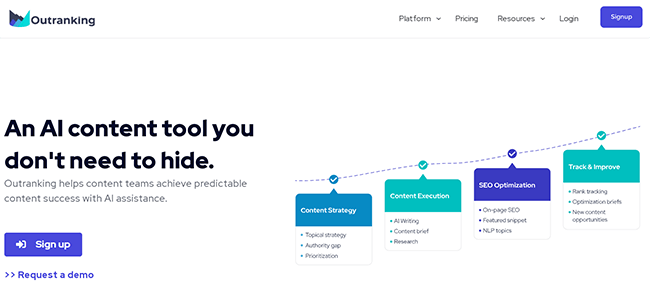
Outranking can help with every stage of the content writing process, from finding keywords and creating your content strategy, to research, outline creation, writing, optimization, and beyond.
It even includes basic rank-tracking capabilities and insights to help you identify new content opportunities.
You can use Outranking to auto-generate SEO-optimized briefs through SERP analysis, entity analysis, and AI. Then, fill out your content with automatic fact-gathering and content generation for every use case.
Outranking’s keyword research tool is next-level and utilizes advanced keyword clustering to group keywords together into related groups, so you can maximize the reach of each of your articles.
And its SEO optimization capabilities are pretty great too. It can do all the usual on-page SEO stuff, like providing real-time SEO scoring and NLP/keyword suggestions as you write.
But on top of that, it can also help with technical SEO by helping you to optimize your internal linking structure based on cluster analysis so that Pagerank flows around your site in the most effective way possible.
Our main gripe is the price tag. Outranking is more expensive than most other AI writing software solutions, despite pretty restrictive usage limits. The Solo plan is their entry-level option but still costs $79/month after your first month.
The Pro plan and Company plan are geared more towards larger teams and agencies. They’re more expensive but come with higher usage caps, more team members, and premium features.
Key features
- Outline briefs
- AI content generation
- Keyword research
- Topical strategy
- On-page SEO
- NLP suggestions
- Rank tracking
- Content opportunities
- Internal linking
Pros
- Feature-rich
- Lots of use cases supported
- Advanced tools like keyword clustering
Cons
- Capped at 10-30 articles per month depending on your plan (not great for high-volume writers)
- Expensive
Pricing
Outranking plans start at $7 for your first month, and then $79/month thereafter. A limited free trial is available.
#8 – Sudowrite
Sudowrite is the best AI writing software for creative writers. It’s one of the most innovative AI writing assistants on this list with some unique features you won’t find anywhere else.
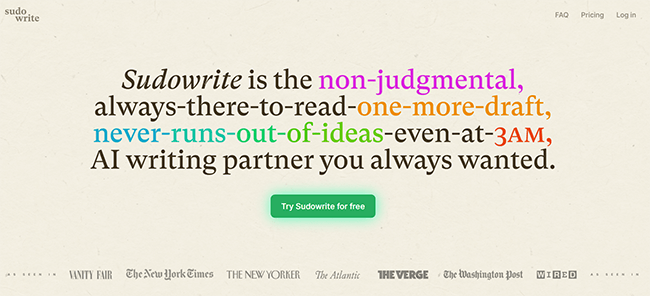
Unlike the other tools we’ve looked at so far, Sudowrite is geared more towards creative writing projects (think novels, screenplays, poems, etc.) than web content.
And because of that, its AI toolkit is a little different than most of its competitors.
At its core, it still works in broadly the same way, using OpenAI’s GPT-3 neural network to produce human-like text.
But its workflow has been tailored to meet the needs of creative writers, who often have a very different writing process than marketers and content marketers.
For example, Sudowrite’s First Draft feature allows writers to automatically create a first iteration of their short story or screenplay. Just enter a very brief description of the basic story arc/plot points that you have in mind and Sudowrite will put some words on the page to help you get started.
Or let’s say you’ve already made a good start on your novel but you’ve hit writer’s block and you’re struggling to know where to go next. In that case, you can use the Write feature, which reads what you’ve written so far to analyze the tone, characters, and plot arc, and then writes the next 300 words for you in your voice.
To flesh out your story with descriptions, you can highlight part of the text and select Describe. Then, choose what sense you want to describe: sight, smell, touch, etc. And Sudowrite will write it for you so that your readers feel more immersed in your story. Then, you can use the Visualize tool to bring your characters or scenes to life with art generated from your descriptions.
And as we all know, creative writing is a process of endless revisions. For that, you can use the Rewrite tool.
There are a bunch of preset templates that can rewrite your work using best practices for novels and story writing. For example, the ‘Show, not tell’ template will rewrite the target extract using a technique that portrays the story and characters through sensory details and actions rather than exposition. Other revision templates include ‘More descriptive’, ‘More inner conflict’, and ‘More intense’.
The Sudoreader feature is really cool too. It reads your story in a few seconds and can summarize the passage and provide you with feedback on how to improve, with three actionable things you can do to make your story better. For example, it might suggest improving pacing, adding more vivid details, or focusing more on characterization.
Finally, there’s Canvas, Sudowrite’s revolutionary planning tool. It allows you to explore all your plot points, character arcs, and themes in one visual canvas. From your magic canvas, you can use the AI-powered planning tools to generate alternative plot points and twists, character secrets, etc.
Key features
- Brainstorming tool
- Character name generation
- Creative rewriting
- First Draft generation
- Poem generation
- Sudoreader
- Canvas (planning tool)
- Visualize (AI art generator)
Pros
- Innovative creative writing AI tools and templates
- Perfect for writing fiction texts like short stories and novels
- Fresh, quirky interface
- Very affordable
Cons
- Not great for content writing/non-fiction writing
Pricing
Sudowrite plans start at just $10/month for 30,000 AI words/month. You can get started with a free trial.
#9 – INK
INK is another AI content assistant built for content marketers. It puts safety first and can help you to avoid SEO penalties with its innovative Content Shield feature.
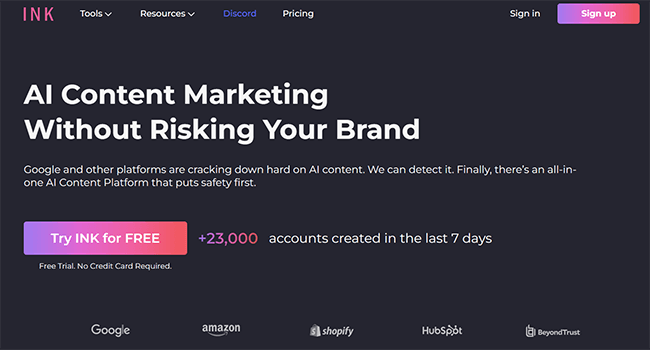
INK works in the same way as most other AI writers: It generates human-like content for various use cases based on your instructions. Then, helps you to edit and optimize it for SEO in the built-in editor.
But what makes it special is its AI Shield feature.
This is a really important feature that I’m surprised most other AI platforms don’t yet offer.
Basically, the problem with using AI writers to create content is that, if Google detects that it’s been written by AI, it’ll flag it as spam, which can severely hurt your website’s SEO and limit your organic ranking position.
Content Shield helps you to avoid that by analyzing the text and letting you know if it flags up as possibly written by AI.
If it does, it rewrites it for you until it’s able to avoid detection. That way, when you’re ready to publish, you can have more peace of mind that it won’t land you a Google penalty.
Key features
- AI writer
- 130+ AI templates
- Editor
- SEO
- Content Shield
- AI planner
- Image generator
- Competitor analysis
- Tone and voice analysis
Pros
- Unlimited AI words, images, and articles on all plans
- Integrates with WordPress
- Wide selection of tools and templates
- Advanced SEO features
- Puts SEO safety first
Cons
- Limited keyword research credits
- Price of entry-level plan is higher than some other platforms
Pricing
Plans start from $39/month.
You can get started with a 5-day free trial for up to 10k words.
#10 – Writesonic
Writesonic is another solid AI writing tool. It’s a dedicated AI writer that can do it all, with decent quality output and a large library of tools.
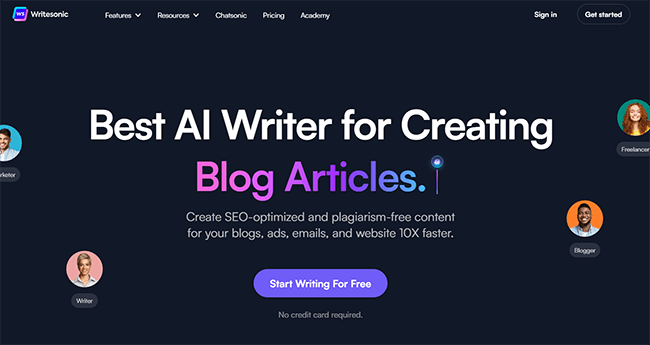
It works like this.
First, you choose a template from Writesonic’s template library that matches what you want to create.
There are over 100+ templates in Writesonic’s template library to choose from, covering pretty much every type of content.
For example, there’s a template for writing Instagram captions, a template for writing product descriptions, and—our favorite—a template for producing full-length blog posts named the AI Article Writer 4.0
Next, you enter some instructions to the AI to let it know what you want to write about, the keywords you want to target, and the quality level of the content you want to produce. Then, Writesonic will generate it for you.
If you select Premium quality, the output will be nearly-indistinguishable from a human, but it eats up more of your credits. Or you can select Economy quality to get more words for your money—but the tradeoff is the content output won’t be quite as good.
Once you’ve generated your content, you can edit it in the built-in Sonic Editor. It’s one of the best text editors we’ve seen on an AI writing platform—it’s like Google Docs, but better.
The Sonic Editor comes loaded with AI-powered editing tools like automatic paraphrasing, shortening, and expanding. And you can integrate it with Surfer SEO to receive real-time optimization tips and SEO scoring from the same interface.
On top of all that, Writesonic also comes with a powerful AI image generator, Photosonic, which you can use to source images for your content. Plus, its own AI chatbot, Chatsonic.
Key features
- 100+ content templates
- AI article writer
- Sonic editor
- AI-powered editing tools
- One-click publishing
- Surfer SEO integration
- AI image generator (Photosonic)
- AI chatbot (Chatsonic)
Pros
- Flexible and scalable pricing
- Surfer integration
- Large library of AI templates
- Premium quality is excellent
Cons
- Economy quality is hit and miss
- Pricing could be more straightforward
- No native SEO optimization tips (requires Surfer integration)
Pricing
Writesonic offers a free trial that’s good for up to 10,000 words.
The price of the paid plans depends on how many words you want to write per month, starting from $12.67/month (billed annually) for 33,333 words at Premium quality or 200,000 words at Economy quality.
Read our Writesonic review.
#11 – ClosersCopy
ClosersCopy is an AI copywriting robot that can help you to write SEO-optimized blogs and marketing copy. Not only does Closer Copy include a useful AI writing assistant but it also includes an SEO auditing tool, workflow creation options, an SEO planner, and much more.

If you’re looking for an AI writing tool that will not only help you to create great content but also level up your SEO strategy, this is a great option.
Key features
- AI writing assistant
- SEO auditor
- SEO Planner
- Workflow builder
- Frameworks templates
Pros
- Intuitive AI writing tool
- Additional SEO tools are a plus
Cons
- AI writing tools only included in more expensive plans
- Quite expensive
Pricing
Plans that include AI writing features start from $79.99.
#12 – AI Writer
AI Writer is an AI-powered assistant that promises to generate high-quality, accurate content in just two minutes.
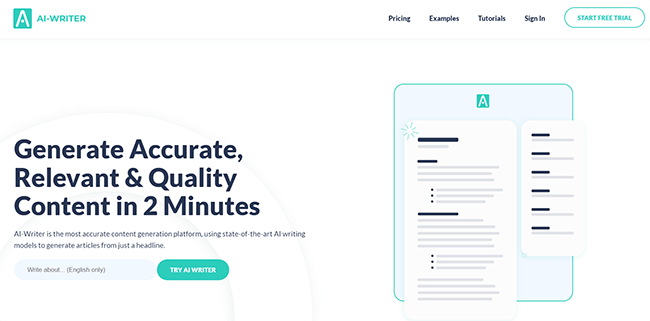
You can use the tool to generate full-length article drafts, reword existing text to avoid duplicate content, and more. It even offers some more advanced tools such as citation lists so that you can verify that your information is 100% accurate.
The AI writer tool also includes a text editor that can help you to optimize your text for SEO and publish your content to WordPress in just a few clicks. You can also use the (Sub)Topic Discoverer to find topics for your next articles.
Key features
- Article draft creation
- Rewording tool
- Citation lists
- SEO text editor
- Topic discovery tool
Pros
- Full-featured tool
- SEO tools built in
Cons
- No free plan available
- No tools for creating social media posts or email copy
Pricing
Plans start from $29/month for up to 40 articles.
#13 – Article Forge
Article Forge is an AI writing tool that can help you create full blog articles in 60 seconds.

To use the tool, you simply have to input your target keywords and article length and the AI assistant will generate an article for you.
Although many tools have issues with the uniqueness of the content generated by AI, Article Forge claims to provide 100% unique content that passes Copyscape plagiarism checks.
Article Forge is an extremely easy-to-use tool. However, it does lack some additional features but is a good choice for people only looking to create blog content.
Key features
- Quick article generation
- Creates articles based on target keywords
- 100% unique content
Pros
- Claims that content passes Copyscape checks
- Very simple tool that’s great for beginners
Cons
- No free plan available
- Limited tool set
Pricing
Plans start from $27/month for up to 25,000 words per month.
#14 – WordHero
WordHero is an AI writing assistant that comes preloaded with over 70 different content writing tools. You can use WordHero to auto-generate anything from a welcome email for your customers to fictional stories, social media captions, and more.
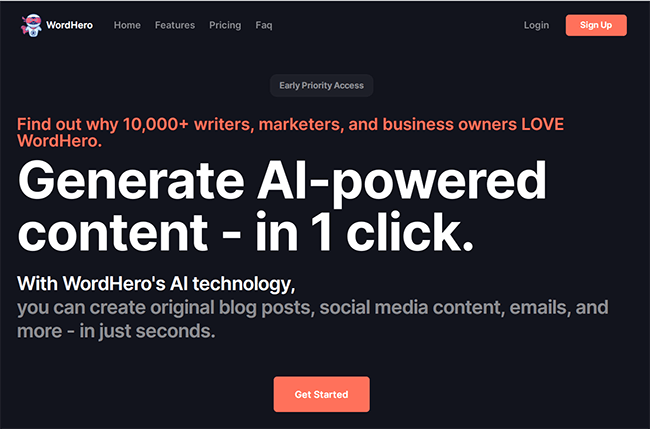
WordHero can help you create copy quickly and at scale, all you need to do is provide a topic and a brief description of your desired content to get started. In seconds, WordHero will provide a range of results for you to choose from, that can be copied in one click.
The keyword assistant tool can also be used to ensure that your AI-generated text is SEO optimized and includes your desired keywords. Overall, this a great tool if you’re looking for an AI assistant with lots of different content creation options.
Key features
- Over 70 tools included
- Keyword Assistant tool
- Intuitive editor
- One-click copying
- Over 100 languages supported
Pros
- Good selection of content generation options
- Keyword assistant is great for SEO
Cons
- No free plan available
Pricing
Plans start from $49/month for unlimited content generation.
#15 – ContentForge
ContentForge is an AI-powered writing assistant that can help you create all types of web content. You can use it to level up your blog game, supercharge your social content, and more.
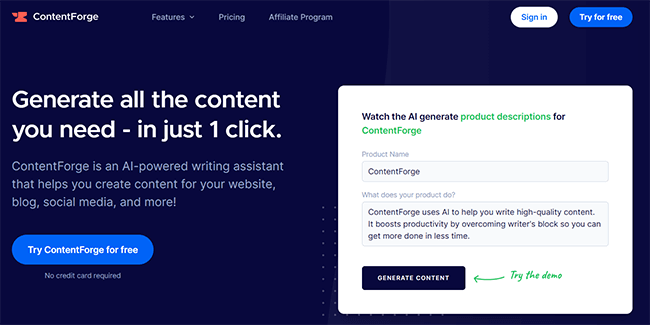
Unlike some tools that focus on using AI to write bulk content, ContentForge is more useful to assist writers and streamline the blog writing process.
For example, in just a few clicks, WriterForge can create a blog outline, with sections and headings as well as introduction paragraphs to help get your articles started.
You can also use ContentForge to create e-commerce copy, ad copy, long-form content, and more. Overall, it’s a well-rounded tool with tons of features that will help support and assist writers.
Key features
- Content outline creation
- Intro paragraph generation
- Web copy creation
- E-commerce and ad copy generation
- Long-form content options
Pros
- Great for creating article outlines for writers
- Introduction paragraph generator is useful
Cons
- Free plan only includes 1000 words
- Unlimited plan is quite expensive
Pricing
ContentForge offers a free plan that includes up to 1000 words per month. Paid plans start from $24/month when built annually.
#16 – GetGenie
GetGenie is the best AI writing software for WordPress users.
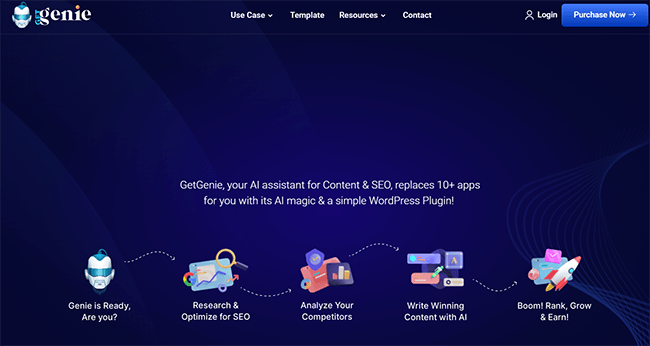
With GetGenie, you no longer have to copy-paste AI-written content over to your CMS. It integrates seamlessly with your site via the WP plugin so you can generate content directly within the WordPress block editor to streamline your workflow.
It’s very intuitive to use and jam-packed with tons of AI tools and templates.
Plus, it also comes with other SEO and content marketing features like keyword discovery, competitor research, SEO optimization tips, content scoring, etc.
Key features
- WordPress plugin
- Blog post generator
- Social media post generator
- Ad copy generator
- WooCommerce product descriptions
- Elementor compatibility
- Competitor analysis
- Content scoring
- Browser extension
Pros
- Super easy to use
- Lots of supported use cases
- Seamless integration with the WordPress ecosystem (compatible with WooCommerce, Elementor, etc.)
- Generates high-quality output
Cons
- Not compatible with other CMS (Shopify, Wix, etc.)
- Support could be better
Pricing
You can get started with the Free plan for up to 1,500 words per month.
Paid plans start at $15.83/month when billed annually.
#17 – Writecream
Writecream is an extremely full-featured AI content tool that goes beyond the standard blog and email creation options.
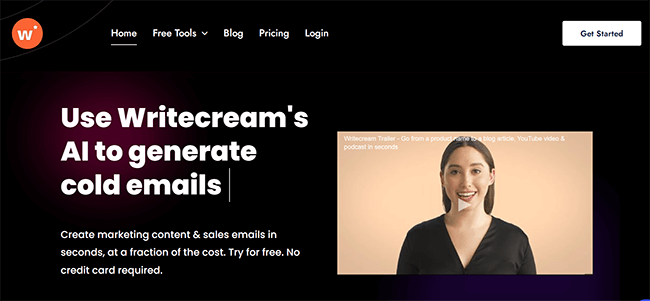
Whilst you can still use Writecream to create basic web content, you can also use it to create different content for all areas of your business.
For example, you can create icebreaker content such as LinkedIn outreach messages, and backlink campaign emails. You can also use the tool to create AI art, YouTube scripts, and even to generate YouTube video ideas.
In addition to this, you can supercharge your social media and generate SEO-friendly captions or even Quora answers.
Writecream also has some pretty cool features that help it to stand out from the crowd such as a ChatGenie: ChatGPT 2.0 tool and a Create Your Own AI tool.
Overall, it’s a great option if you’re looking to diversify your content output with the help of AI.
Key features
- Icebreaker content generation
- Article and blog content generation
- Social media content generation
- Image and art tools
- Podcast and script generation
- SEO tools
- ChatGenie
- Apps available
Pros
- Lots of content options to choose from
- ChatGenie and Create Your Own AI tools are useful
- Suited to content creators and influencers, rather than just bloggers.
Cons
- Doesn’t have generation options for all social platforms
Pricing
Writecream offers a limited free forever plan that includes up to 40,000 words of content per month. Paid plans start from $29/month.
#18 – Peppertype
Peppertype.ai is a virtual content assistant that can be used to speed up the creation of emails, long-form content, and more.
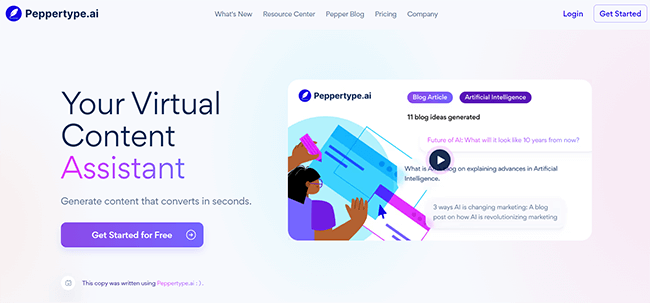
It can also be used to manage SEO tasks like meta description generation to help you improve your web page rankings.
With Peppertype, you can quickly create tons of different types of content, from landing pages to ad copy, and blogs. The tool is also equipped with a rewrite feature that can be used to repurpose your old content with ease.
Peppertype is preloaded with tons of content templates that will help you know where to start when it comes to content creation. You can then use the ai content generator to fill in the gaps, and expand on your own content.
Peppertypes content creation tools are extremely easy to use and you can even create lists of your favorite content types to make generating them even faster in the future.
Key features
- Email and ad copy creation
- Landing page content creation
- Long-form content options
- Content rewriting tool
- Tools for improving SEO
Pros
- Intuitive tools
- Tons of templates available
Cons
- Quite expensive
- Prices increase based on the number of users
Pricing
Plans start from $35/month for 1 user and up to 50,000 words of content creation.
#19 – Wordtune
Wordtune is an AI assistant designed to help you improve your writing and fight off writer’s block.
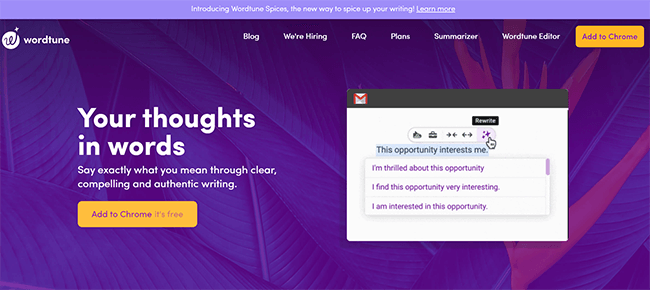
Wordtune’s standout feature is the content creation tool known as Wordtune Spices. With Spices, you can input a brief sentence, and Wordtune will turn it into a more detailed and expansive piece of content.
Based on the sentence you write, you can give the tool a range of commands, including:
- Give an example
- Define
- Counter Argument
- Expand on…
- Emphasize
- Explain
- Give an analogy
- Statistic fact
- Make a joke
- Historical fact
- Nature fact
- Inspirational quote
This is a new take on the traditional AI assistant, as it has more variables and can be used to enhance your own writing instead of simply generating factual content with a dull AI generated tone.
The Wordtune Spices generator is really easy to use and has tons of features that can help you generate your content, edit it, and expand on it with ease. You can even ask for another suggestion if you don’t like the copy that’s been generated.
Wordtune also has a rewriting tool that can help you to avoid plagiarism whilst still retaining the original meaning of your text, which can be useful for streamlining tasks like creating product descriptions.
All-in-all. it’s a full-featured tool that can really help to spice up your writing on those days when you feel lacking in creative ideas.
Key features
- Wordtune Spices
- Tone options
- Rewriting tool
- Synonym generator
Pros
- Wordtune Spices has lots of different generation options
- Easy to use
- Additional tools like re-writing and synonym generator
Cons
- Free plan only includes 10 rewrites per day
- Premium plan required to use Wordtune Spices
Pricing
Plans start from $9.99 when billed annually.
#20 – Wordplay
Wordplay is an AI content creation tool aimed at SEO professionals. You can use it to streamline a range of content creation tasks from generating article titles to creating optimized writing introductions for your articles.
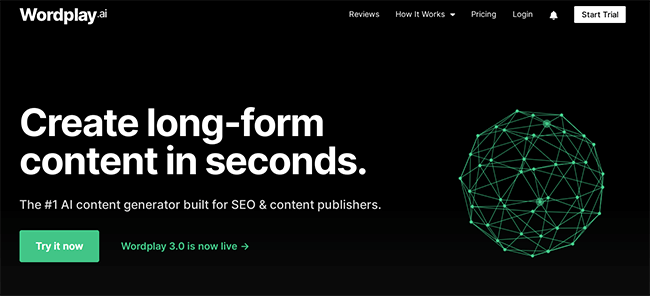
With Wordplay, you can create individual pieces of content using outline mode. In this mode, you need to input a title and some article subheadings, and the AI generator will create the rest of the content based on the outline you provided. You can also create content using title mode.
Simply input a title (or titles) and the tool will generate a full article in seconds. You can do this for multiple titles at a time, and then you can also schedule and publish them using the Wordplay WordPress plugin.
Although we recommend using AI content tools as an aid to writing, rather than simply copying and pasting the AI-generated content to your site, Wordplay still offers some features that can help to streamline bulk content creation for blogs.
Key features
- Title mode content generation
- Outline mode content generation
- Bulk content creation
- WordPress plugin for scheduling
- Introduction generator
- Title ideas generator
Pros
- Streamlines bulk content creation
- WordPress plugin for easy publishing
Cons
- Mainly aimed at blog content. Not many additional tools
- No free plan
- Only lifetime access plans available
Pricing
Wordplay offers lifetime access plans starting from $99.
Conclusion
That concludes our roundup of the best AI writing software. As you can see, there are a lot of great options to choose from—so which is best for you?
Well, that will depend on your budget, priorities, and the features you require. But it’s always a good idea to test. So, scroll up to the top of this post and check out a few of the tools that appeal most to you.
And remember: No matter what AI software you choose, it should never be used to replace human-written content entirely. Always expect to edit before you publish.
While you’re here, you might want to check out our roundups of AI statistics or SEO competitive analysis tools.
Disclosure: If you buy through links on our site, we may make a commission. This helps to support the running of Startup Bonsai.
