The Best AnswerThePublic Alternatives (2024 Comparison)
Are you looking for the best AnswerThePublic alternatives to power your SEO strategy?
AnswerThePublic is a keyword research tool that was recently purchased by Neil Patel’s Ubersuggest.
The tool uses Google’s ‘auto-completion’ feature to generate relevant keyword suggestions.
In this post, we’ll be comparing the best AnswerThePublic alternatives and competitors.
We’ve included a mix of dedicated keyword research tools and all-in-one SEO tools that can power your entire strategy.
It’s also worth noting that most of these tools go far beyond the use of Google’s autocomplete tool. Some of them can tell you all the keywords your competition is ranking for and more.
The best AnswerThePublic alternatives and competitors – summary
TL;DR:
- SE Ranking – The best AnswerThePublic alternative for most users. Includes various keyword research methods, rank tracking, backlink analysis, and more. Surprisingly affordable for the features you get.
- KWFinder – The best keyword research tool for beginners. A great keyword research tool that’s easy to use and includes rank tracking.
- Keyword Revealer – Great alternative to AnswerThePublic. Focused 100% on keyword research & competitive analysis. Free plan included.
- QuestionDB – Free alternative to AnswerThePublic alternative for finding the questions users are searching for.
- Soovle – Free keyword research tool that generates ideas from Google & other popular platforms.
#1 – SE Ranking
SE Ranking is an all-in-one SEO tool that makes keyword research easy. Not only can you do traditional keyword research, but you can also do competitive keyword research. This means you can find the keywords your competitors are ranking for.
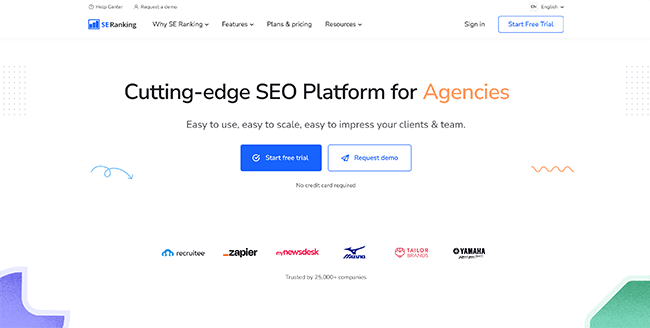
You can access SE Ranking’s Keyword Research tool from the top navigation bar. From there, you can enter a keyword for analysis and generate hundreds of similar and related keyword ideas.
Under the Similar tab, you’ll find dozens of popular search terms that contain the exact match keyword you’ve analyzed. The Related tab shows you other associated search terms that the pages that rank for your analyzed keyword also rank for. Both keyword lists are extracted from SE Ranking’s impressive database, which contains 7 billion keywords.
Under the Low Search Volume tab, you’ll find a bunch of other long-tail keyword suggestions. These keywords are pulled from Google autocomplete (much like AnswerThePublic) and are usually low volume, but also low competition (and thus easier to rank for).
Aside from keyword suggestions, SE Ranking also pulls up core parameters to help you analyze your target keywords. Next to each keyword, you’ll be able to see its monthly average search volume (and how it’s changed over the past year), keyword difficulty score, and cost per click (CPC).
Below that, you’ll find an overview of the top-ranking pages and most popular ads for the analyzed keyword, which can help you to analyze the competition.
If you want to spy on your competitors’ keywords, you can do so with the Competitive Research tool. Just type in their domain to get a ton of insights. You can see all the top organic keywords they rank for, their ranking position, traffic, top pages, Domain Trust, backlinks, and more.
And that’s not all. SE Ranking also provides a bunch of other tools including a Backlink Checker, On-Page SEO Checker, SERP Analyzer, Website Audit tool, and everything else you need for an end-to-end SEO marketing strategy. You can use it to monitor rankings across search engines such as Google, Bing, Yahoo, and more.
Pricing:
Plans start at $23.52/month, but the price will depend on your project requirements. You can use the pricing calculator on their site for a quote based on your specific needs.
Read our SE Ranking review.
#2 – KWFinder
KWFinder is part of the Mangools SEO toolkit. It’s one of the most beginner-friendly keyword research tools we’ve seen and can help you find a ton of long-tail keywords with low difficulty. You can search by topic to analyze your target keywords and generate new ideas, or by domain to see what terms your competitor’s already rank for.
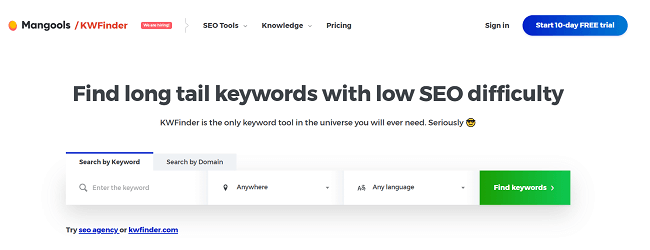
The domain search feature is excellent. It doesn’t just show you the top keywords your competitors rank for, but also tells you their ranking position and estimated visits per month. Plus all the usual keyword metrics: search volume, CPC, keyword difficulty, etc.
KWFinder also gives you access to historical search data so you can analyze long-term search trends and identify emerging hot topics before your competitors do.
You can search for keywords from the global database, or choose from over 50,000 locations to get location-specific ideas.
Aside from KWFinder, Mangools also comes with 4 other tools to help with other areas of SEO: SEPChecker (for SERP Analysis), SERPWatcher (for rank tracking), LinkMiner (for backlink analysis), and SiteProfiler (for SEO metrics and insights).
Pricing:
Free plan available. Paid plans start at €29/month, save 35% with an annual subscription. Mangools offer a 48-hour full refund policy.
#3 – Keyword Revealer
Keyword Revealer is a full-featured SEO toolkit that stands out for its powerful keyword research functionality. Not only can it help you to uncover thousands of untapped, low-competition keywords, but you can also use its Brainstorming feature to group keywords together and plan your strategy.
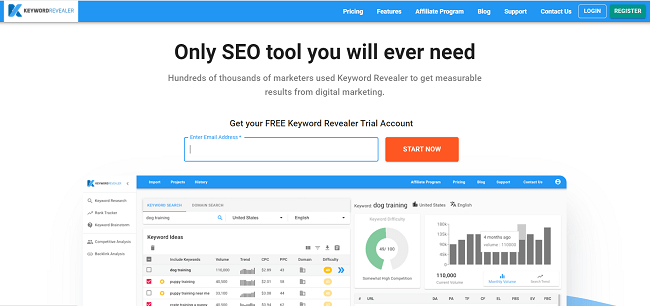
Its database isn’t quite as large as SE Ranking, but with 3 billion keywords and 114 million competitor keywords, it’s still very impressive.
You can use the Keyword Search tool to sort through those keywords and uncover thousands of untapped opportunities alongside metrics including volume, CPC, PPC score, difficulty score, and more. The Trend column shows you the search volume of keywords over time so you can see whether they’re trending upwards or in decline.
The coolest thing about Keyword Revealer, though, is its Brainstorming tool. It makes it easy to explore new niche ideas. Just type in a broad keyword topic and KeywordRevealer will pull long-tail ideas from Google Autosuggest and display them in a silo structure.
Similar terms are grouped together within the silo, which helps you to plan content around keyword buckets rather than individual long-tail terms.
Aside from the above, Keyword Revealer also comes with a powerful rank tracker that lets you monitor your keyword positions in Google daily; a competitive analysis tool, and a backlink analysis tool.
Pricing:
You can get started with a limited free account. Paid plans start at $12.50 if you pay yearly.
#4 – QuestionDB
QuestionDB is a simple but powerful keyword research tool. It’s very similar to AnswerThePublic in that you can use it to find tons of question searches related to any keyword. While it isn’t an all-in-one SEO platform, it’s a great complementary tool to add to your arsenal as it can find tons of ideas that other platforms miss.
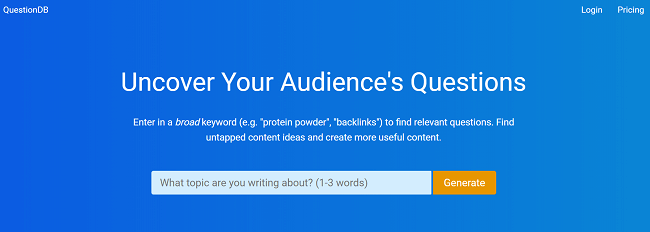
It couldn’t be easier to use. All you have to do is enter a broad keyword (choose a topic related to your niche) and QuestionDB will bring up a list of dozens (if not hundreds) of relevant questions—some of which are super-specific.
For example, if I type in “SEO”, I see results like “Are too many URLs bad for SEO?” and “What is the future of SEO 5 years from now?”. Both of these long-tail queries are really specific, compared to broad queries like “What is SEO?”. This likely means they’re also much less competitive and easier to rank for.
If you’re not interested in finding question searches, you can switch to ‘Keywords’ instead.
Once you have your keyword/question list, you can dive even deeper. Take some of the ideas found from your initial search and plug them back into QuestionDB to get even more ideas. Rinse and repeat for a near-infinite supply of keyword ideas.
The main downside is that QuestionDB doesn’t give you any core parameters like monthly search volume or competition. It’s only really for idea generation—you won’t be able to analyze keywords with the usual metrics.
But what’s cool about QuestionDB is that it’s really helpful for boosting your Topical Authority. If you didn’t already know, Topical Authority is an SEO ranking factor. Basically, Google is more likely to rank sites that cover a topic in detail.
The idea is that you can use the list of topic-related questions QuestionDB generates for content ideas for your blog posts and pages. The more questions you answer, and sub-topics you cover, the higher your topical authority and ranking power will be.
Pricing:
You can use QuestionDB for free to get up to 50 results per search. You can upgrade to a paid plan to unlock additional searches. Prices start at $15 per month.
#5 – Soovle
Soovle is a really cool free keyword research engine that grabs autocomplete suggestions for any keyword. You can use it to get keyword data from all the major search engines in one place—and without spending a dime!
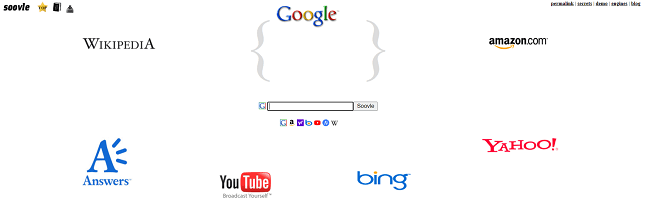
Soovle can pull data from Google, Amazon, Yahoo, Bing, YouTube, Answers, and Wikipedia. And the interface couldn’t be simpler.
All you have to do is choose the search engine you want to grab suggestions from, then type a broad topic or seed keyword into the search box and click Soovle.
Then, Soovle will instantly populate your screen with dozens of autocomplete suggestions.
You can click on any one of these to open it up in Google and manually analyze the SERPs yourself.
If you see a keyword you want to add to your ideas list, drag and drop it to the top left corner to save it and come back to later.
Unfortunately, that’s pretty much the limit of what you can do with Soovle. As a free tool, it doesn’t give you access to all the core parameters and features you need to fully analyze keywords, which is why it works best as a complimentary keyword research tool alongside your main solution.
Pricing:
Soovle is completely free to use.
#6 – Semrush
Semrush is a leading all-in-one digital marketing platform with an extensive suite of 50+ tools for SEO, PPC, content marketing, and social media marketing. Amongst those are six of the most powerful keyword research tools you’ll find anywhere.
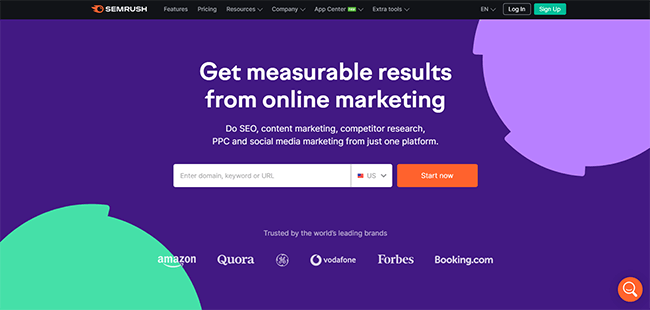
You can use Semrush to uncover the search volume, keyword difficulty, CPC, competition level, and SERP features of any keyword and use these insights to assess its organic and advertising value.
The Organic Research feature lets you find your search competitors’ most profitable keywords and uncover SERP ranking opportunities.
The Keyword Magic Tool lets you explore thousands of keyword ideas from a single seed keyword. These ideas are extracted from Semrush’s industry-leading database of over 21 billion keywords.
The Keyword Gap tool is one of the coolest Semrush features. It lets you compare the keyword profiles of up to 5 competitors at once and find gaps in their SEO strategies.
All the keywords you find in Semrush can be added to your Keyword Manager master list to keep things organized.
Aside from keyword research tools, Semrush offers a ton of powerful features to help with other areas of your SEO campaigns, including traffic analysis, on-page SEO auditing, link building, rank tracking, and more.
Pricing:
Semrush plans start at $129.95/month. You can get started with a limited free account.
Read our Semrush review.
#7 – SEO PowerSuite
SEO PowerSuite is a downloadable all-in-one SEO software solution. Its Rank Tracker toolkit includes 23 integrated keyword tools. Together, they can be used to generate tens of thousands of keyword ideas.
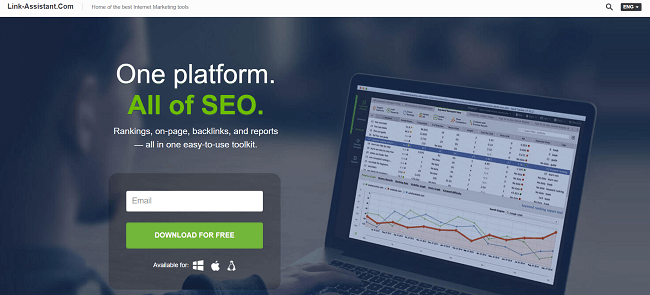
As you discover keyword ideas in SEO PowerSuite, it’ll automatically group them together in topic buckets. That way, you can save time by analyzing keyword groups rather than hundreds of individual, related long-tail terms.
In addition to keyword discovery, SEO PowerSuite also helps with keyword analysis. It puts tons of keyword metrics at your fingertips, including search volume data, keyword difficulty, competition, traffic stats, SERP data, and more.
You can also use the Rank Tracker to perform competitive analysis, track keyword positions at the local level, and much more.
And that’s just one of SEO PowerSuite’s toolkits.
There’s also the WebSite Auditor, SEO SpyGlass, and LinkAssistant. All of these come jam-packed with features that can help with other areas of SEO.
Pricing:
The free version has limited features. Paid licenses start at $299 per year.
#8 – Keyword Tool
Keyword Tool is another powerful keyword research tool powered by Google Autocomplete data. You can use it to find and analyze thousands of keywords on Google and other search platforms. Plus, choose your location to generate location-specific keyword ideas for any topic.
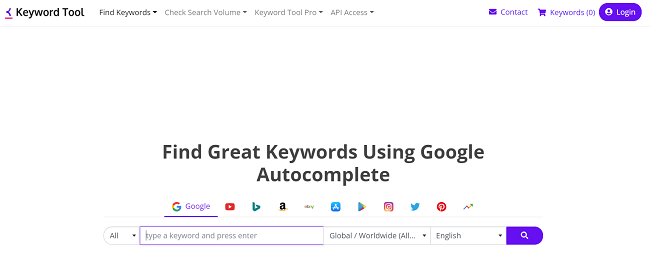
Just type a term into the search box, choose the location you want to pull data from, and hit Enter to start your search. Keyword Tool will then pull up hundreds of long-tail suggestions related to your search term, alongside metrics such as search volume, CPC, competition, and trend (historical data).
Aside from Google, you can also use Keyword Tool to get ideas from YouTube, Bing, Amazon, eBay, App Store, Play Store, Instagram, Twitter, Pinterest, and Google Trends.
Pricing:
You can use a limited version of Keyword Tool for free. For premium access, you can upgrade to Keyword Tool Pro, with plans starting from $69/month.
#9 – Keyworddit
Keyworddit is a free Reddit keyword research tool. Rather than relying on autocomplete data, its innovative web-based search tool crawls the Reddit forum to generate keyword ideas. This makes it easy to find keywords that your competitors have missed.
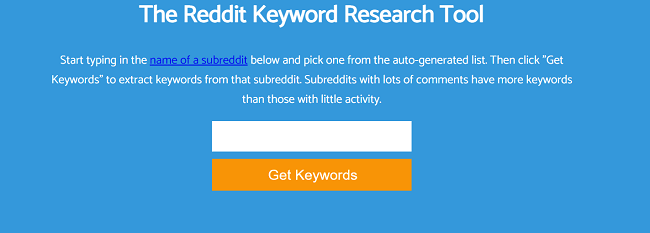
Keyworddit’s user interface is refreshingly simple. All you have to do is start typing in the name of a subreddit related to your niche and then select one from the auto-generated dropdown. Try to choose an active subreddit with lots of comments for the best results.
Next, hit Get Keywords, and Keyworddit will pull out a bunch of relevant keywords based on what people are talking about in the subreddit.
Alongside each keyword, you’ll be able to see its monthly search volume. Keywordit gets this data from Grepwords, rather than Google Keyword Planner, but in our tests, it’s very similar and reasonably accurate.
Unfortunately, that’s pretty much it as far as metrics go. You won’t be able to see other useful parameters like competition or CPC, but you can always plug the keywords you generate through Keywordit into a paid tool for more comprehensive keyword analysis.
There’s also a Context button next to each keyword in the results, which you can click to open up a Google search of the keyword and subreddit in a new tab. This is helpful if you want some more context to help you understand the keyword in question and how it might be used.
Pricing:
Keyworddit is completely free to use.
#10 – Google
Google offers a few different free features that you can use for keyword research: Google Keyword Planner, Google Trends, and the People Always Ask box.
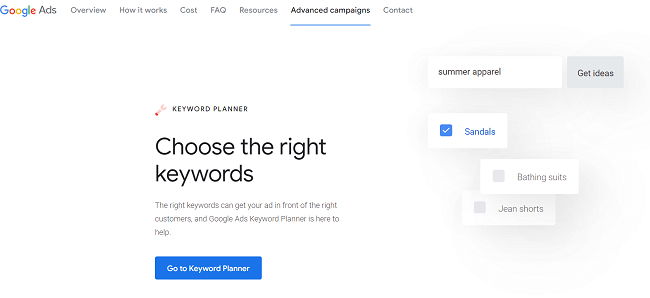
Google Keyword Planner (GKP) is a free tool built to help advertisers plan their Google Ads campaigns, but you can use it for SEO too. Just type in a keyword to analyze keyword search volumes or to find related keywords.
Most other keyword research tools actually get their data from GKP, so you can cut out the middleman and go straight to the source for free. However, it’s worth noting that third party tools usually offer additional keyword research methods.
Google Trends is another free Google tool built to help marketers uncover trending search terms. You can type in a seed keyword to discover related trending topics and queries, and see how their search interest has changed over time.
You won’t be able to see exact keyword search volumes, but the search interest score provides a pretty good indication of how common a search is. Another cool thing about Google Trends is that it lets you specify your country, so you can discover trending keywords anywhere in the world.
And of course, you can look at the People Also Ask boxes within the search results pages to find keyword ideas. Just search Google for any keyword/topic, and you’ll see a People Also Ask widget near the top of the page with related questions. These are potentially good keywords to target in your SEO strategy.
Pricing:
All the Google tools and features we mentioned are completely free to use.
Wrapping it up
That concludes our roundup of the best AnswerThePublic alternatives.
As you can see, there are lots of similar tools out there that you can use to find new keyword ideas and analyze target keywords—so which should you choose?
Well, there’s no reason you can’t use a bunch of the tools we’ve listed above at the same time. After all, the more avenues you explore, the more keywords you’ll be able to find. But we’d suggest starting with one of the following:
- SE Ranking is the best AnswerThePublic alternative overall. It’s an affordable all-in-one solution that offers several keyword research methods including competitive research. Plus, it also comes with other useful SEO tools like a keyword rank tracker, backlink checker, and more.
- Keyword Revealer is a freemium keyword research tool alternative to AnswerThePublic. Its keyword research, keyword brainstorming, and competitive analysis tools are second to none.
- KWFinder is the best AnswerThePublic alternative for beginners. It’s incredibly easy to use with an intuitive UI and does a great job of finding low-competition keywords. It also comes in a software package that includes rank tracking and other juicy SEO tools.
We hope you found this helpful.
And if you’re looking to learn more about SEO, you may find our SEO statistics article useful. Alternatively, we also have roundups on rank tracking tools, link building tools, SEO audit tools, and more.
Disclosure: If you buy through links on our site, we may make a commission. This helps to support the running of Startup Bonsai.
