Audiense Review: The Best Twitter Marketing Tool?
Welcome to our Audiense review.
Twitter is far from the only social media platform these days. But it is one of the most widely used. So imagine if you could extract as much information from it as possible. Wouldn’t that make your Twitter marketing more effective?
That’s exactly what Audiense aims to do.
In this review, we’ll show you how Audiense can improve your Twitter strategy. We’ll talk about its features, pricing, and the many ways you can find an audience through this tool.
You’ll also learn how Audiense can help you develop buyer personas and fully understand your key market segments.
Let’s get started:
What is Audiense?
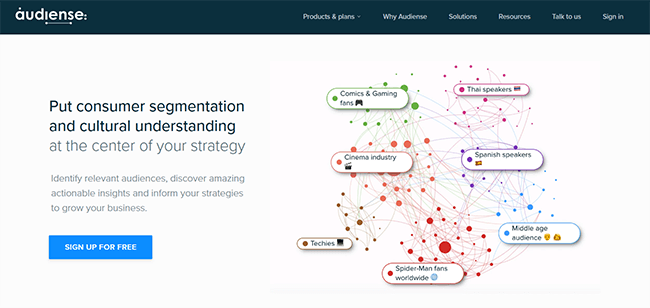
Audiense is a social marketing tool that focuses on Twitter. It has all the tools you’ll need to make informed decisions regarding your Twitter marketing strategy.
Unlike a lot of other social media tools, you can use Audiense to uncover a significant amount of data about your target audience. Making it a powerful tool for marketing segmentation and persona development.
The depth of data available in Audiense is beyond anything else we have tested and can reveal key insights that will help you understand how best to engage with your audience.
The company offers two products: Audiense Insights and Audiense Connect.
Audiense Insights
Audiense Insights is a powerful Twitter analytics & data-crunching tool that lets you understand your audience on a deeper level. It goes beyond a user’s age, location, and gender though these too are provided. You can go as far as your audience’s job titles, interests, and other revealing data.
The hope is for you to use this information to come up with better tactics to boost your Twitter performance and make yourself more relevant to your target audience.
You can also use this Twitter marketing tool to compare your profile with competitors.
It uses machine learning to analyze Twitter users. And it’s able to understand the relationship that your users have with one another as well as your business.
Other use cases include finding the best influencers in your industry, understanding your followers’ consumer mindset, and seeing what topics your audience cares about the most.
But, let me be clear. While this is focused on Twitter, the information is so helpful that it could be used for top-level persona research and marketing segmentation.
Audiense Connect
Audiense Connect is the platform’s Twitter management tool of sorts. It allows you to create your very own chatbots to help you engage with your audience more efficiently.
You can use it to talk with existing customers about their needs or inquiries. Or you can use it to start conversations with other users.
It has advanced features which include community analysis and monitoring.
While Insights offers the more in-depth reports, you can still glean a lot of insights about your audience and market segments with the quick reporting tools within Connect.
The Audiense interface
A brief overview doesn’t give Audiense justice. To fully understand its capabilities, you’ll need to see how it works once you’re registered and logged in.
So let’s do just that.
When you log in, you’ll have the option to select between the two products. You can select which product you want to open by default though you can always switch between the two from the main dashboard.
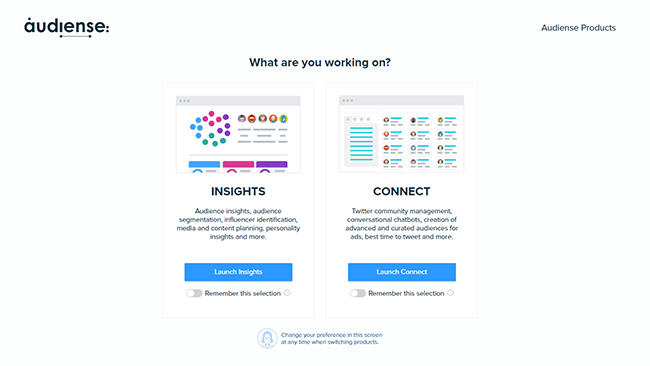
For now, let’s stick with Insights.
Insights overview
Right away, you’ll see a list of reports that you generated as well as some demos that Audiense provides its users.
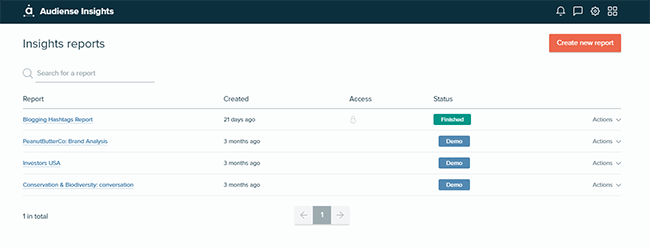
When you’re ready, click Create New Report to get started.
There are a couple of steps to generating an Insights report. First, you’ll need to select an audience type. It’s also at this stage where you can give your report a title.
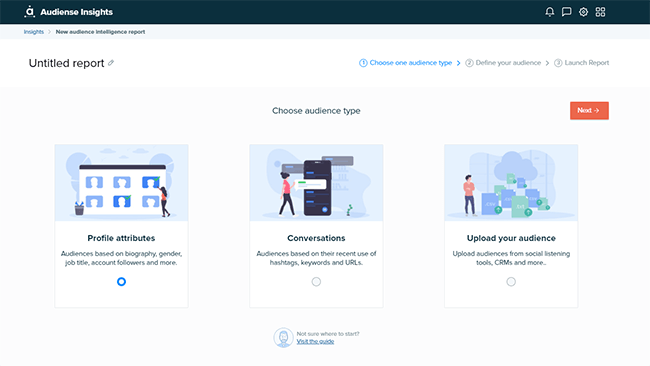
There are three options to choose from:
- Profile Attributes — Selecting this option will get Audiense to analyze your audience based on their biography, gender, job title, and other personal details.
- Conversations — This helps you understand an audience based on their hashtag usage, keywords, and URLs.
- Upload your audience — You can upload an audience that you gathered from social listening tools, CRMs, and other methods.
Choosing any of the three will move you to the next step, defining your audience.
Profile Attributes
If you select Profile Attributes, the next screen will let you define your audience based on characteristics like age, biography, followers, and gender.
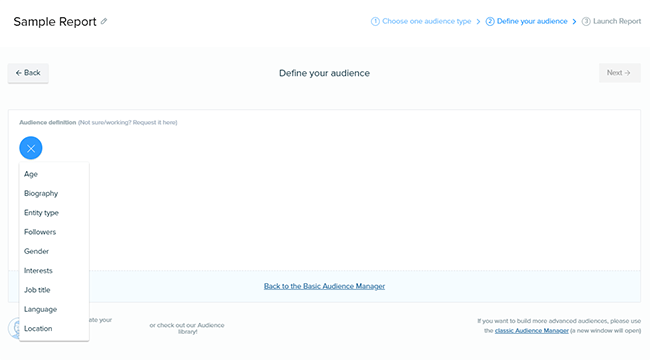
You can configure the report by selecting items through the drop-down menu. Continue adding more items until you’re able to adequately define your audience.
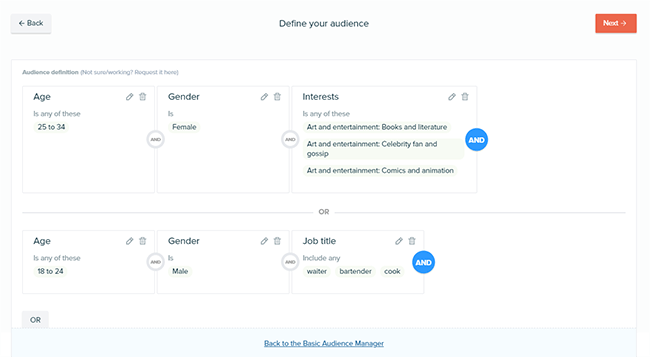
When you’re through, click Next. From there, you can launch your report to see the results. A report will take roughly 20 minutes to finish. You’ll see the status of the report on your Insights dashboard.
Conversations
With Conversations, you’ll have a blank field where you can enter the keyword, hashtag, or URL that you want Audiense to analyze.
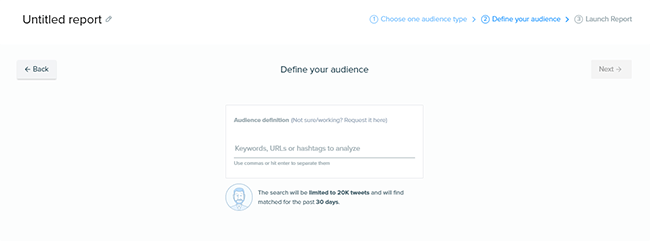
When you’re done, you can launch the report just as you do through Profile Attributes.
Upload your audience
Here, you’ll have the option of uploading a custom TXT file with at least 100 Twitter IDs or handles.
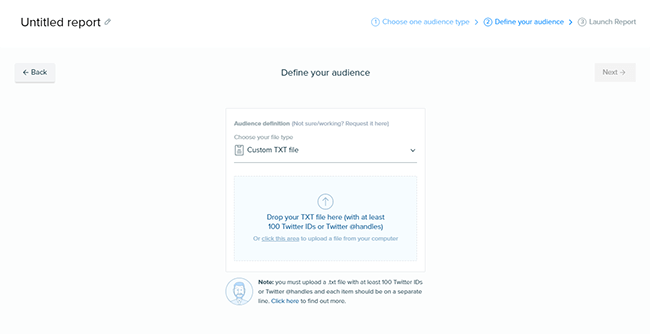
You can also upload a file through Meltwater or Sysomos. After uploading a file, you’ll have the option to launch the report.
Report
The report that you can generate using Audiense is quite amazing and extensive. Far beyond any other social analytics tool we’ve tested.
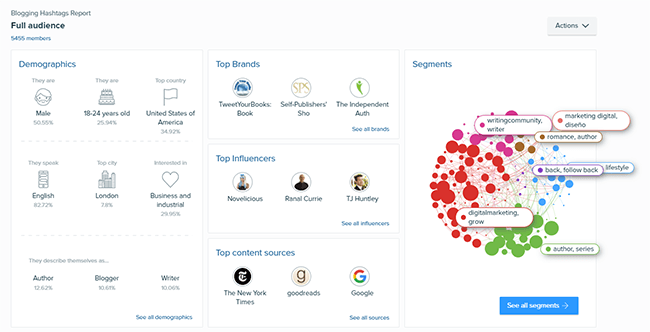
For example, researching an audience based on #blogging revealed key information like the demographics of the people who use that hashtag, age range, top country and city, language spoken, and more.
You’ll also see the top brands influencers, and content sources for the hashtag. Even the market segments are shown.
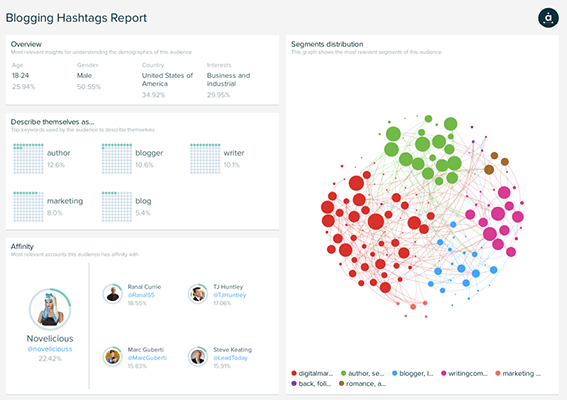
Audiense is even able to tell you the personality of the people who use that hashtag using visual aids to help you consume the data faster.
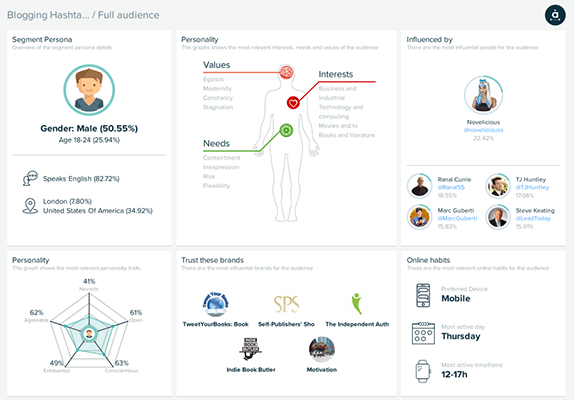
The reports are deep. The PDF report for the #blogging example we used is 74 pages long. And the data presented in it paints a clear picture of who your target audience is. It even tells you your audience’s values, personalities, and motivations.
It feels like you were able to conduct interviews with every single user on Twitter to find out which ones are worth pursuing.
You can find the right people to follow, the best time to tweet, get insights into your community, benchmark competitors, leverage social listening, and so much more.
Reports are available for download or you can share them with your team.
It’s really an amazing tool to have in your marketing kit. And after experiencing what Audiense Insights can do for you, you’ll find it hard to switch to other tools that don’t offer the same level of Twitter reporting.
Audiense Insights is an absolute beast.
Connect overview
So what about Audiense Connect? What does it have to offer?
Connect’s dashboard looks a lot different from Insight’s. The first thing you’d want to do is to connect your Twitter account.
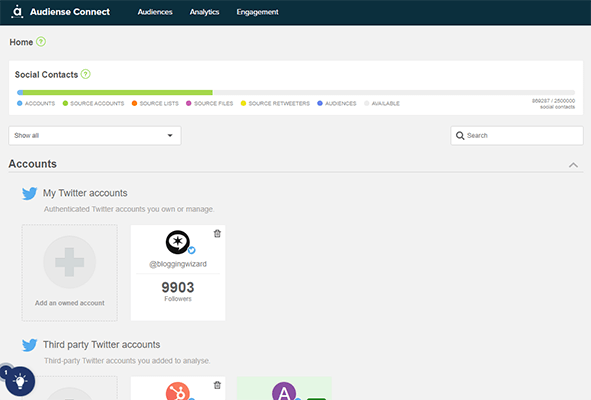
After you add your Twitter account, you can click on it to reveal community insights and engagement stats.
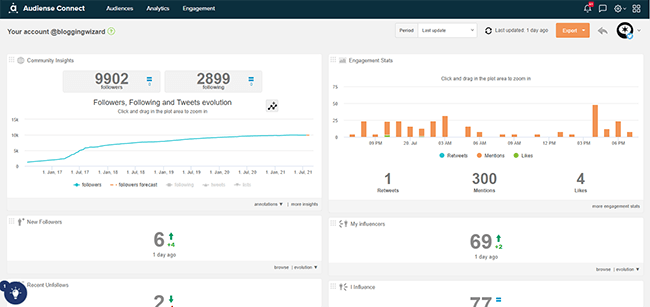
As you scroll down the report, you’ll find other useful information such as follower count, unfollows, languages, countries, and gender.
Clicking on Followers will bring up a list of users.
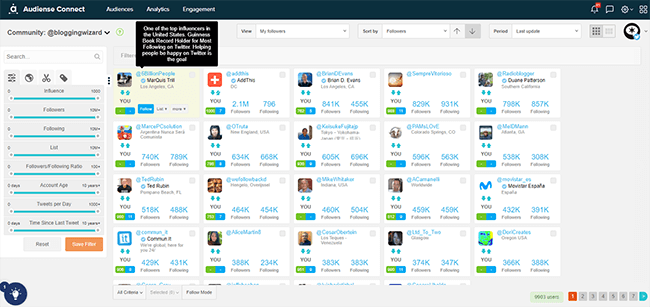
From here, you have a couple of options. You can filter the list so that only the relevant users are on display. You can hover over each user to find more details about the account. And you can follow the user back.
The Influence filter is especially useful for finding the most influential follower on your list.
It’s an easy way to gauge the quality of followers that you have.
Audiences
Audiense Connect can do so much more. The Audience Manager tool lets you create a personalized group of users that you’d like to study or target for Twitter campaigns.
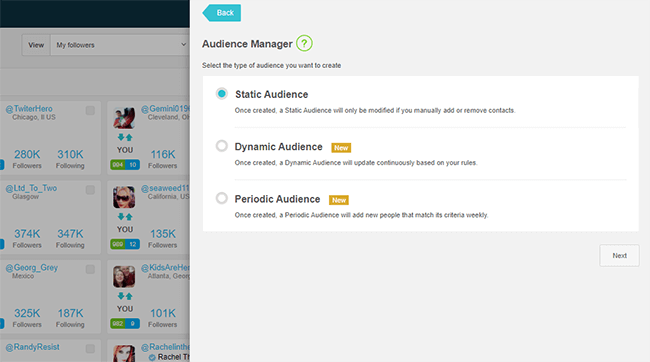
You can create three types of audiences:
- Static — You’ll have to manually add or remove contacts.
- Dynamic — Audiense will modify your list based on the rules (triggers) that you set.
- Periodic — Audiense will add new users to your list based on criteria (name, location, etc.) that you set.
Note: Users that you add to your list will consume your social contacts. We recommend that you set a maximum audience size.
Discover Twitter Users allows you to use keywords and locations to find new users to target on Twitter.
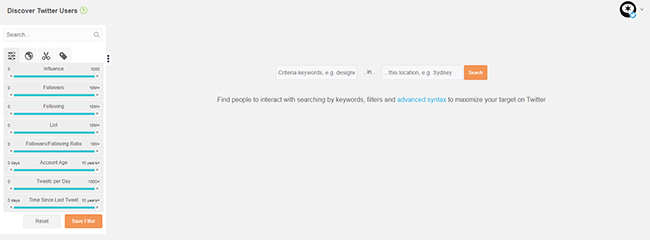
My Community brings up your list of followers. Add Contacts Source lets you add more Twitter accounts to Audiense Connect. You can also do these from the Connect dashboard.
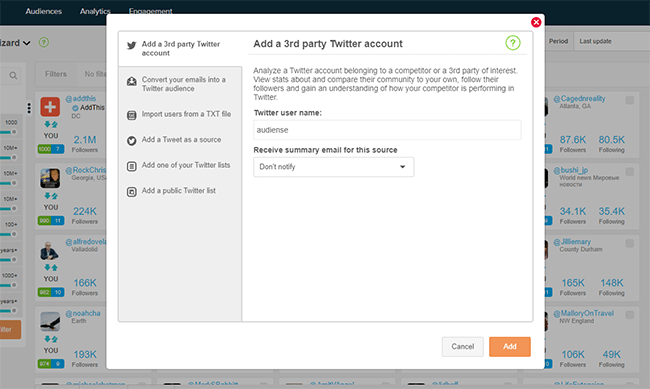
Analytics
The Analytics section is where you’ll find important details about your Twitter activity. Audiense Monitoring is a fantastic tool that allows you to keep your eye on conversations that are happening throughout Twitter.
You can use a combination of hashtags, mentions, and keywords to create complex queries and get better insights.
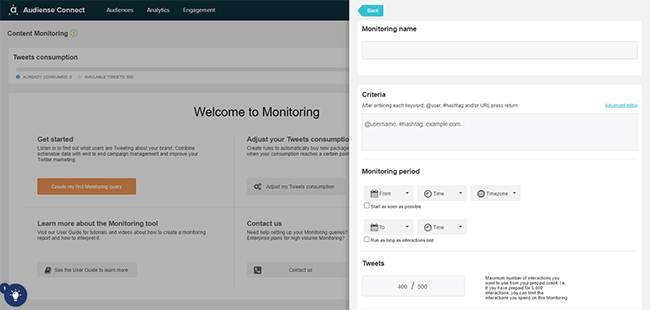
Reports is where you go if you want to find out how your account performed in a given period. There are various report templates available. You also get a preview of the report you’re about to generate.
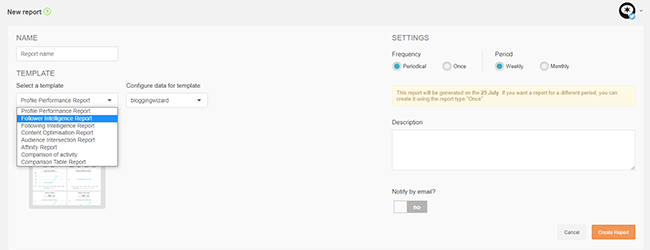
Community Insights give you metrics and data that are specific to the community you’ve built on Twitter.
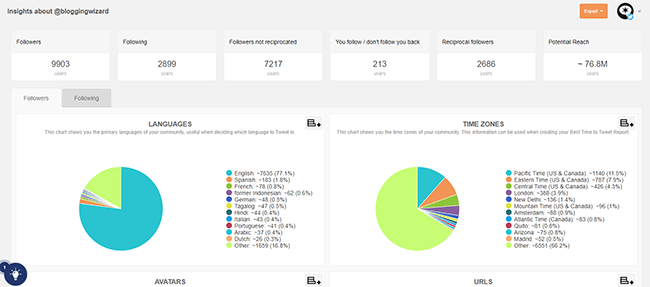
Best Time to Tweet tells you when’s the most optimal time to send a tweet so that you can engage the maximum number of users in your community. This report does take a couple of minutes to finish but you can still navigate the site while it’s processing.
Tweet Analytics will let you know the number of likes, retweets, and replies that you received. Audiense presents the data in charts so they’re easy to digest.
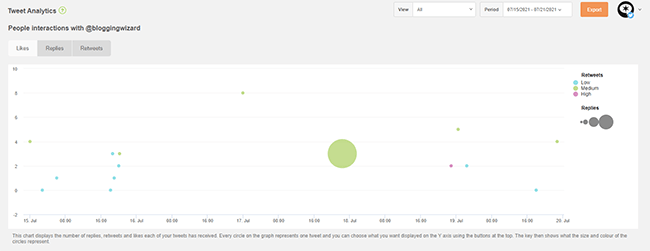
You will also see metrics like amplification, conversion, and applause rates. It will even show you your most popular tweets on a given day. This will help you rapidly identify unique approaches in your brand strategy — which is a big plus, especially for small businesses.
Latest Interactions will bring up the latest incoming and outgoing messages from your account.
Account Comparison is what you’ll use to compare two or three Twitter accounts. You can use this tool to see how you fare against your main competitors. That’s right — Audiense can provide competitive differentiation. With this data, you can create high-performance campaigns for your company.
That’s a great value for money, right? But we’re still not done.
Engagement
You can move away from time-consuming tasks using Audiense’s engagement tools.
Not only can the Chatbot feature deliver content to your audience, but it can also engage users in conversations to answer frequently asked questions.
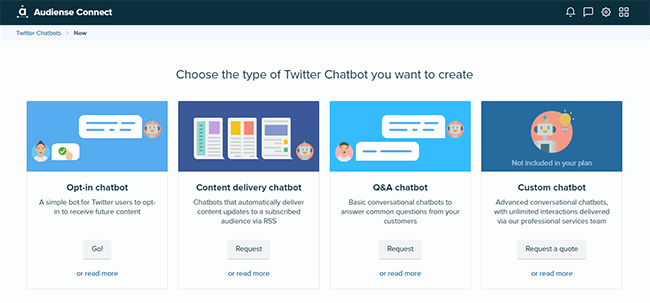
There are four types of chatbots to choose from:
- Opt-In chatbot — A simple bot that enables followers to receive content from you.
- Content delivery chatbot — This gives your followers the option to receive content updates via RSS.
- Q&A chatbot — Bots that answer common questions from your community.
- Custom chatbot — Advanced bots that can answer more complex questions through the Audiense professional services team.
Twitter Ads lets you create ad campaigns for your Twitter account. You can use this to gain more followers, get website clicks or conversions, encourage tweet engagements, have users install an app, or gain more video views.
However, we should mention that Audiense encourages its users to use Twitter’s native tools for ad management. It doesn’t appear like Audiense will release updates for this feature anymore though it is still available as of this writing.
Rule Builder is a tool that gives you a chance to automate part of your Twitter marketing. You can set several predefined criteria that Audiense will then use to perform actions that you specify.

For example:
If someone decides to follow you on Twitter and that person has more than 1,000 followers of their own, then you can add that user to a specific list.
Or if someone mentions you in a tweet and that user has a lot of followers, influence, and tweets more than once a day, you can have Audiense send you an email letting you know what just happened.
Advanced monitoring solutions like this one will be important especially if you’re looking for influencers that you might want to partner with for promotions or endorsements. It’s also an easy way to find prospective clients.
So as you can see, Audiense opens the doors for you to explore communities, generate industry reports, use deep audience insights, and incorporate social data into your strategy.
It’s more than a great Twitter listening tool. It’s a social marketing tool for people looking to grow their Twitter presence.
Audiense pricing
Audiense has powerful core solutions. And to be frank, there aren’t that many companies that offer the kind of advanced reporting and social insights that Audiense has.
But all of these features come at a price.
Free version
The good news is that Audiense has a free version. It has limited features though. You only get basic community analytics. And you do get access to the audience manager and community search.
However, you don’t get access to the chatbot features. And you’re limited to three insight reports per month. Regardless, that can still be pretty powerful.
Twitter Marketing
The Twitter Marketing plan is $49/month or $39/month if billed annually.
This plan unlocks advanced community analytics, tweet analytics, and data exports. Monitoring and listening are available as an in-app purchase.
You’ll also unlock community search, get to add third-party sources, and use the advanced audience manager. Also, you get to use one chatbot and all the other features under Engagement like Twitter Ads.
You’re still limited to three insight reports though. This is understandable because the reports generated can often be more than 90 pages of thorough insights.
Audience Insights
The Audience Insights plan is $1,499/month or $696/month if billed annually.
As you can see, it’s quite the price jump coming from the Twitter Marketing plan. That’s why this plan is only ideal for large enterprises.
But if you need a tool like Audiense to make big marketing decisions, one can argue that the pricing model isn’t that bad considering what you’re getting in return. Besides, you do get brilliant social listening features that lower-tier users won’t have access to.
First off, monitoring and listening are unlocked (you get 100,000 credits). And as the plan’s name suggests, you get full access to all the Audience Insights tools which include audience segmentation, influencer identification, and personality insights.
It is important to remember that the kind of data you get access to is far beyond any other analytics tool we have tested. In our mind, the price tag is well deserved. Our test report provided us with over 90 pages of data on our audience. Demographics, job roles, affinities, influencers – everything you need to understand and market to your audience better.
Audiense pros and cons
Audiense is great but it’s not without its faults. It’s certainly not for everyone. Here’s a list of what we think are Audiense’s pros and cons.
Pros
- Unparalleled depth of data — The data you can glean from Audiense is incredible. It offers a depth of data that no other tool can match.
- Audience and market segment research — Uncover the data you need to develop effective audience personas and better engage with your audience.
- Free version — If you just want to try Audiense out, you can use the free version. Even though you get limited features, you’ll still get to see just how powerful it is.
- Engagement tools — The Twitter Chatbot and Rule Builder will help you automate some of the tasks that you want to take off your plate.
- High-level Twitter research — While the platform is limited to Twitter, the data is so good that it can help to inform your wider marketing strategy. And it can be useful for market research & persona development.
Cons
- Price — The price of paid plans may be an issue for some small business owners. However, they do offer a free version that you can get a lot of mileage out from.
- Feature caps — At first glance, feature caps may seem high so we’re listing this as a con. But remember – this is an enterprise level tool and you get what you pay for.
Final thoughts on Audiense
We’ve walked you through the features, pricing, and pros & cons of Audiense.
By now you should have an idea as to whether this tool may be what you need. But out of all of the social media tools we’ve tested at Startup Bonsai, no other tool offers such depth of data.
Sure, it is limited to Twitter but a lot of the data can inform your marketing strategy at a higher level.
For most users, we would recommend the Twitter Marketing plan. It has everything you need to make the most of this powerful platform. Engagement, analytics, and reporting.
For larger businesses, we’d recommend checking out the Audience Insights plan. The depth of data is incredible. And the data you get is incredibly actionable – essential for drilling down and getting a complete understanding of your target audience.
Seeing really is believing, especially in the case of this tool. I had to see what it could do first hand to really understand just how powerful this tool is.
Generate an Insights report and you’ll see exactly what I mean.
Fortunately, you don’t have to make any sort of financial commitment. Audiense has a free plan you can use to experience both parts of the platform.
And for some users, that free plan may be all you need. So take it for a spin and see what it can do first hand.
Disclosure: If you buy through links on our site, we may make a commission. This helps to support the running of Startup Bonsai.
