Awario Review 2024 – Pricing, Features, And More
Welcome to our Awario review.
Awario is one of our favorite online media monitoring tools. It made the cut in our recent roundup of the best social media monitoring software thanks to its sophisticated feature set, huge database, and powerful analytics.
In this post, we’ll be exploring more of what this social media monitoring tool has to offer. We’ll be discussing Awario’s features, pros and cons, and pricing in a ton of detail.
By the time you’re finished reading, you’ll have all the information you need to decide whether or not it’s the right tool for your needs.
What is Awario?
Awario is a social listening and web monitoring tool that lets you monitor what people are saying about your brand across the web and gather insights about your customers, competitors, and target market.
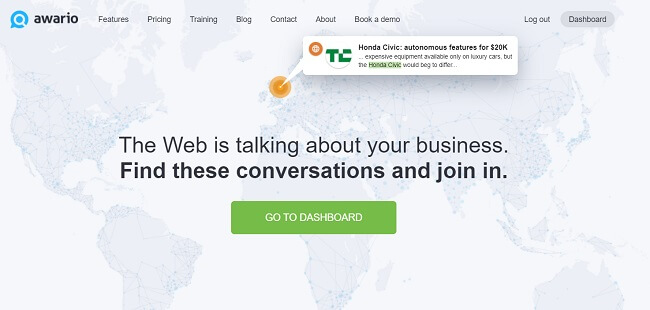
It crawls the whole internet—including articles, social media platforms, forums, blog posts, news stories, and other sources—to discover brand mentions so you can track the conversations users are having about your business.
Whenever someone mentions your brand online, you’ll know about it.
But that’s not all. You can also use Awario to:
- Monitor your competitors
- Track product or competitor mentions (to uncover new sales leads)
- Respond to and engage with your audience/customers on social media
- Find and get in touch with influencers
- Identify your most important brand ambassadors
- Determine your brand sentiment
- Access KPIs and metrics to analyze your marketing performance
- Benchmark your performance against your competitors
- Build reports
Plus a whole lot more.
What features does Awario offer?
Next, let’s take a look at Awario’s key features.
When you first sign up for the platform, you’ll be prompted to set up your first project.
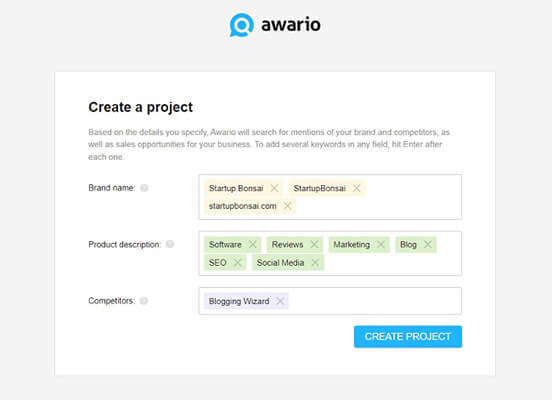
Add the brand name you want to monitor, as well as a few keywords to describe your product and the brand names of any competitors you want to track.
You can add multiple terms in any field, so it’s best to enter a couple of common variations of your brand name to ensure you don’t miss anything. You’ll also need to enter at least one hashtag (e.g. #startupbonsai) to monitor Instagram.]
To finish setting everything up, you can connect your accounts from various social media platforms (Twitter, Facebook, Instagram, YouTube, and Vimeo).
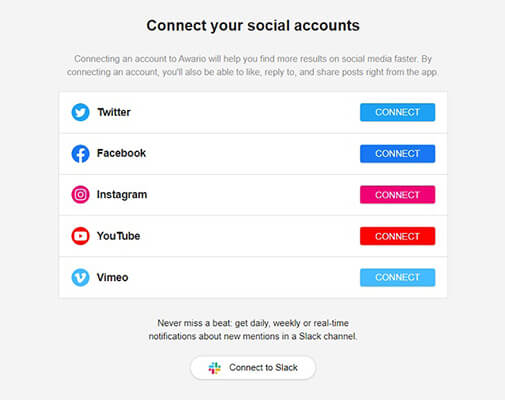
This will help Awario to find more social media results faster, and enable you to interact with social media posts directly from the app. If you have a Slack account, we’d also recommend connecting that to Awario for easy notifications.
Once you’ve done all that, you’ll be brought to the Dashboard.
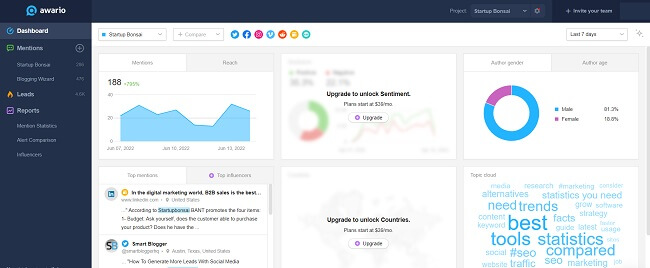
Here, you can see a snapshot of the data pulled from the reports, which you can access in full through the left-hand sidebar.
We’ll take a look at what you can see in each of these reports next as we explore some of the most key features.
Mentions feed
From the left-hand sidebar, click your target keyword/brand name underneath the Mentions heading to open up the Mentions Feed.
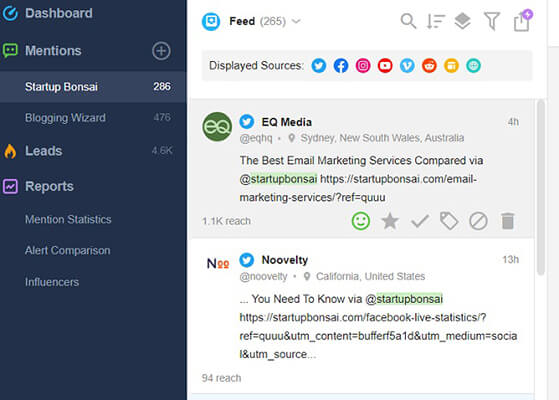
Here, you’ll see a running list of your brand mentions. Awario’s web monitoring tool monitors the web non-stop and updates the feed in real-time, so as soon as somebody mentions your tracked brand name, you’ll find it here.
Alongside each mention in the list, you can see useful parameters such as when it was posted, who it was posted by, its total reach (how many people saw it), and its sentiment (more on this later).
If you want to drill down to specific types of mentions, you can use the filtering options.
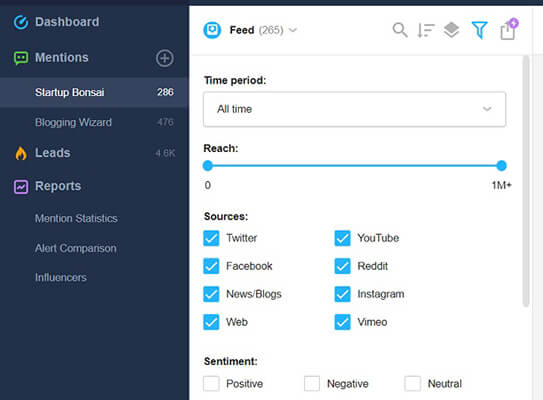
Click the media channel icons at the top to filter the feed by source. You can also click the filter icon to narrow the results down based on their reach (to see the most impactful discussions first), sentiment, time period, tags, language, locations, author, and more.
To help keep things organized, Awario groups mentions together into neat folders, like read/unread, etc. Shares and retweets are also grouped in the same folder. You can move mentions between folders manually by clicking on the actions underneath them.
For example, click Mark done to move a mention to an archived folder, or click the star icon to add it to your favorites. You can also add tags, add mentions to your blacklist, and delete them via the action buttons.
In-app social media management
Another thing you can do from the Mentions feed is interact with the people talking about your brand or keywords.
Just click any social media post to open it up on the right-hand side of the screen. You can then reply to it directly through Awario without having to open up a new tab.
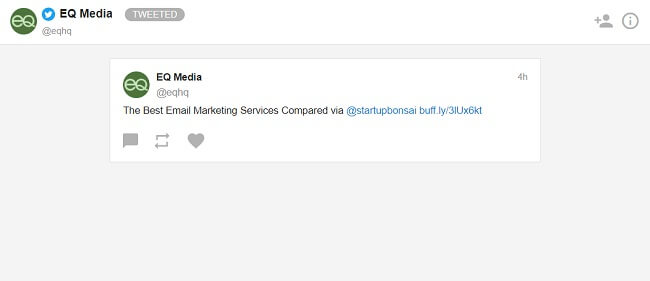
This allows you and your team to answer customer questions and follow up on positive and negative comments in-app, which is an invaluable feature for online reputation management. Awario functions as a centralized hub for all your communications.
Lead generation
Remember earlier when we talked about how when you first set up your project, Awario asks you to input a few words to describe your product and competitors?
Well, it uses that information to generate new leads for your business.
The Awario Leads feature combines your product keywords and competitor brand names with predictive insights in order to find new potential customers from across the web.
For example, if it notices somebody complaining about one of your tracked competitors, or asking for recommendations for similar products, it’ll identify it as a potential lead.
It lists all these prospects in the Leads tab.
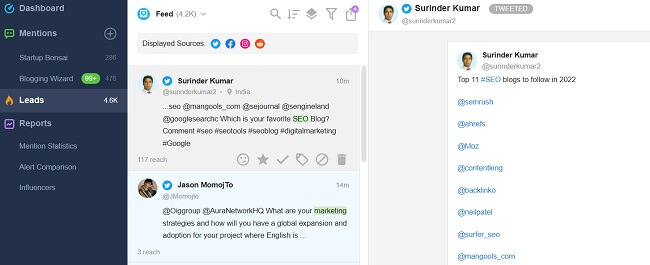
Here, you’ll find another feed full of conversations.
As with the Mentions feed, it’s updated in real-time and you can reply to each discussion in the app in order to nurture your leads and move them further down your sales funnel.
Influencer discovery and outreach
In the Influencers report, you can find a list of all the social media accounts and authors that have mentioned your brand or tracked keywords.
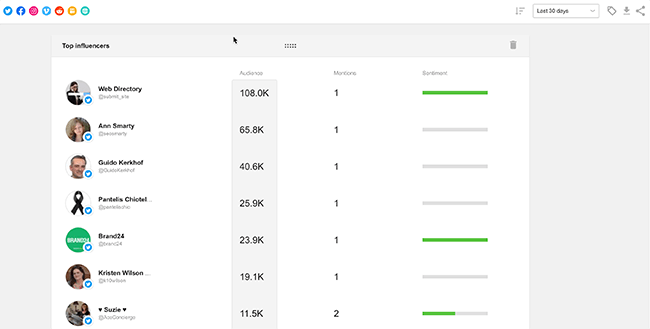
You can sort through this list to discover industry influencers and brand ambassadors, and then reach out to them for marketing collaborations.
By default, Influencers will be listed in order of their audience counts and will appear alongside various metrics, including sentiment statistics. You can sort them by mentions, followers, reach, or mention count, depending on what’s most important to you.
You can also choose which sources you want to see influencers from (e.g. Twitter, Instagram, etc.) by selecting one or more of the source icons.
Analytics
If you want to really get into the data, open up the Mentions Statistics report. From here, you can pour over a ton of analytics data that can help you to analyze your performance and better understand the people talking about your brand.
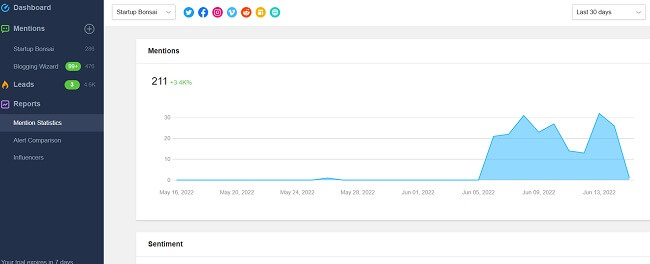
At the top of the report, you’ll see a chart that lets you track the growth of your mentions over time. Historical data lets you look back up to 10 years and see how you’ve progressed.
Below that, you’ll see another chart showing sentiment, and how it’s changed over time. This sentiment analysis is another cool feature that Awario offers. It automatically categorizes mentions of your brand as either positive, negative, or neutral, depending on the context of the discussion it appeared in.
Then, it uses this information to create charts like this, which you can look at to benchmark and analyze your brand sentiment.
Below the sentiment graph, you’ll find visualizations that show the gender split of people talking about your brand, the countries your brand mentions come from, and the average author age.
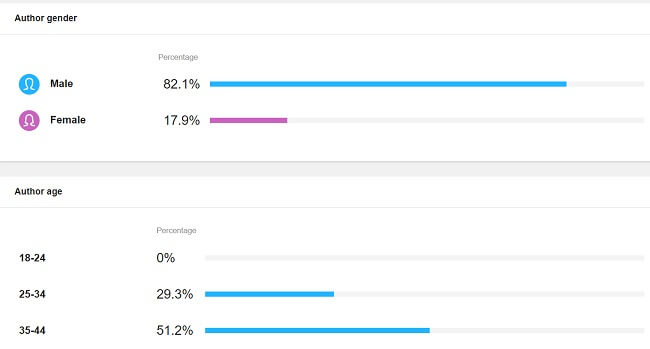
The reach chart shows you how many people are actually exposed to discussions about your brand. It’s a good way to see how much impact your brand mentions are having.
Another cool feature you’ll find in the Mention Statistics report is the Topic Cloud.
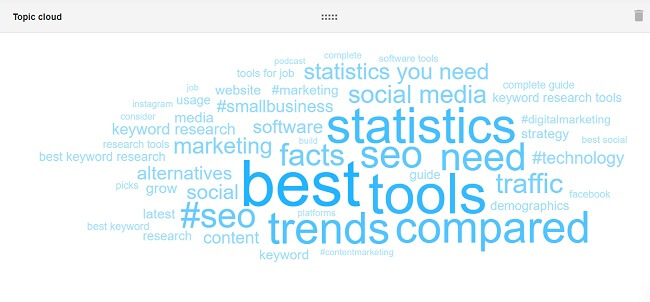
It visualizes the words that most commonly appear in conversations about your brand, with the most frequently occurring terms appearing larger.
Other analytics data you can find elsewhere in this report include an overview of your top influencers and mentions, how often different account types talk about your brand (company vs personal), and a breakdown of your total mentions by source.
Competitive brand monitoring
Below the Mention Statistics report in the sidebar, you can access the Alert Comparison report. This is Awario’s competitor analysis and benchmarking tool.
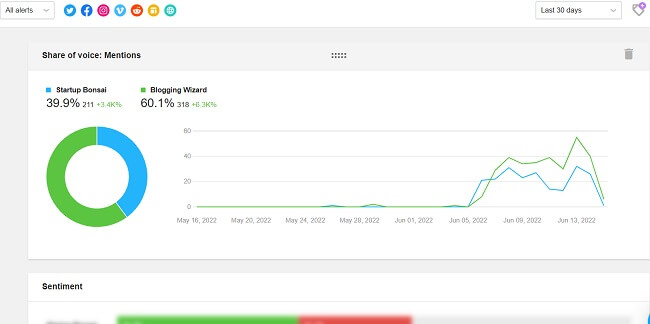
Here, you can add multiple competitors and analyze them side-by-side to determine who has the greater share of voice and see how you compare in terms of things like sentiment and author statistics.
Reporting
You can customize any of the reports (Mention Statistics, Alert Comparison, and Influencer) to meet your specific needs.
Just drag and drop the widgets on the page to rearrange them in order of priority, or click the plus icon at the bottom to add more widgets comparing different data sets.
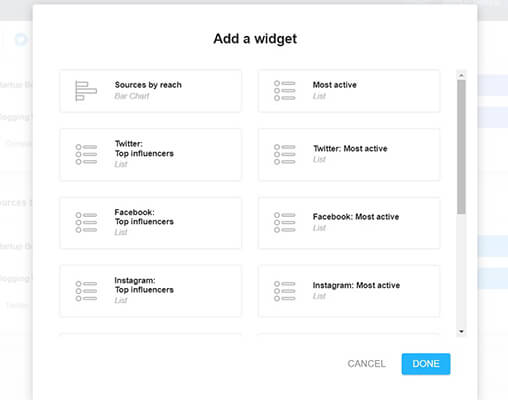
In doing so, you can build your own custom social listening reports that show exactly what you want to show, then download them as a PDF and share them with your clients in a couple of clicks.
Depending on which plan you sign up for, you can even open up the white-label settings to add your own branding to the report.
Email alerts
From the Project settings window, you can manage your email notification settings.
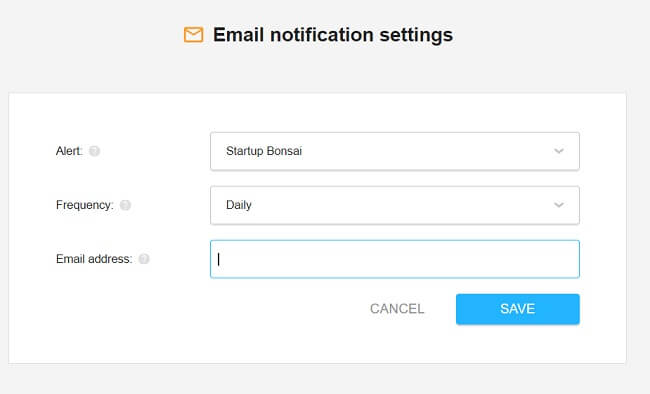
Toggle emails on to enable email alerts and get new mentions and leads sent straight to your inbox at set intervals.
You can specify what you want to receive email notifications for and choose your frequency: daily or weekly
Negative keywords
From your Alert settings, you can also add negative keywords to your project. This is an advanced feature that gives you more control over your data.
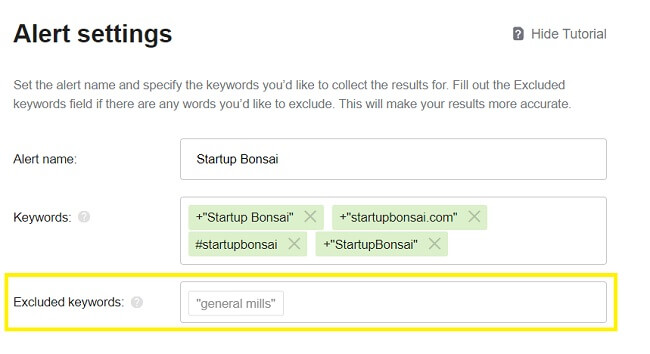
All you have to do is type in some terms in the Excluded keywords box, and Awario will filter out any mentions of your tracked brand name/keyword that co-occur with those terms.
Here’s how that might come in useful. Let’s imagine that you’re Elon Musk and you want to track mentions of your brand, Tesla.
The problem is that a lot of people talking about ‘Tesla’ will be talking about ‘Nikola Tesla’—the inventor.
You’re not interested in these conversations as they’re not relevant to your brand, so instead of letting them clog up your feed, you can filter them out by adding ‘Nikola’ as a negative keyword. That way, your Mentions Feed will only contain the alerts that actually matter.
Boolean search
One last advanced feature we wanted to mention is the Boolean search function. It’s a powerful feature that allows for more flexible search queries using Boolean logic operations.
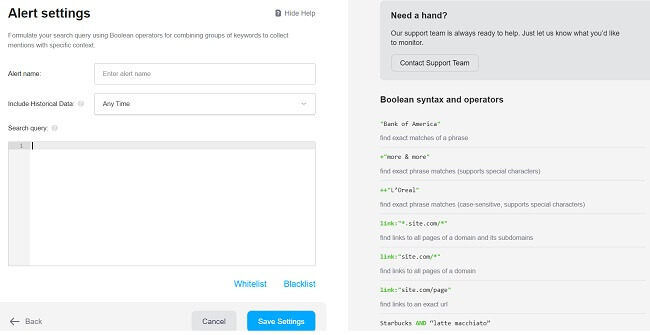
You can use these operations to combine groups of keywords together and collect mentions in very specific contexts.
For example, you can use the Link:”*/* operator to find links to all pages of a domain and its subdomain.
Or use the AND operator to find all conversations that include multiple target keywords in the same conversation.
It sounds complicated, but it also comes in incredibly useful.
To access it, set up a new alert. Then, when you’re prompted to choose your alert mode, select Boolean. After that, just enter your search query and hit Save Settings.
Awario pros and cons
Now that we’re familiar with Awario’s features, let’s talk about its biggest pros and cons.
Awario pros
- Advanced features. In addition to all the core tools you’d expect from a social media listening solution (i.e. a mentions feed, analytics, reporting, etc.), Awario also comes with some advanced features, like Leads monitoring, boolean search operators, and competitive benchmarking.
- Large database. One of the best things about Awario is the size of its database. Unlike some of its competitors, it doesn’t rely on a single third-party data provider. It crawls over 13 billion web pages daily plus APIs.
- Reply function. The ability to reply to social media posts directly from the app is one of the things that makes Awario stand out from the crowd.
- Real-time updates. Awario offers non-stop monitoring regardless of which plan you’re on. This isn’t the case with some other social listening platforms, on which you have to upgrade to a more expensive plan for real-time data.
Awario cons
- Sentiment analysis is not always accurate. Awario occasionally miscategorizes the sentiment of brand mentions. Neutral comments are often labeled as positive or negative, etc. This can throw off your analytics.
- Annoying suggestions. One thing I found irritating about Awario’s UI is the constant suggestions to link Slack and connect your social accounts. They pop up as notification bars on the alert reports and have to be closed every time.
- Limited features on the free trial. Awario offers a free trial, but you can’t access all the features unless you upgrade. You won’t be able to see the Influencers report or certain analytics data, like the sentiment graph.
How much does Awario cost?
Awario offers three different pricing plans: Starter, Pro, and Enterprise.
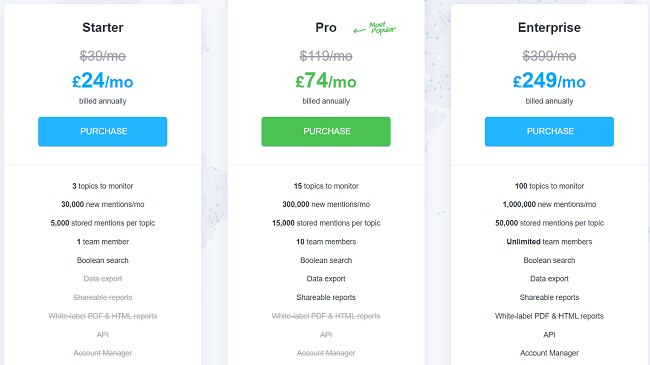
The Starter plan costs $39/month, reduced to $24/month if you choose to pay yearly. As the lowest-priced plan, it comes with the lowest usage caps.
Starter users can monitor up to 3 topics with up to 5,000 stored mentions per topic, and track 30,000 new mentions per month. You can also only have 1 team member on this plan, and you won’t have access to some of the premium features (like shareable and white-label reports, or data export).
The Pro plan costs $119/month, reduced to $74/month if you pay annually. It’s the most popular plan and comes with everything in the Starter plan, plus additional usage and features.
Pro users can monitor up to 15 topics with up to 15,000 stored mentions per topic. You can also track 300,000 new mentions per month. Upgrading to Pro unlocks data export functionality and shareable reports, but you still won’t have access to white-label PDFs and a couple of other features.
The Enterprise plan costs $399/month, reduced to $249/month if billed annually. It’s the highest-priced set plan Awario offers and comes with the best features and most generous usage limits.
Enterprise users can monitor up to 100 topics, with 50,000 stored mentions per topic. You can also track up to 1 million new mentions per month and will have full access to all Awario features, including white-label reports, the API, and Account Manager.
If you need a custom solution, you can get in touch with Awario’s sales team for a quote.
You can also try it out with a limited free trial, which gives you access to the Starter plan.
What about payment methods? Awario supports a large number of payment methods. Not just the typical major credit cards. You can also pay via PayPal, local bank transfer, and several other options.
Final thoughts
That concludes our comprehensive Awario review!
There’s a lot to like about Awario. In particular, we thought the Leads report was a nice feature. And the ability to perform advanced Boolean search functions comes in useful for big businesses that need more flexibility and control.
We also appreciate the fact that Awario doesn’t rely on third-party providers for its data.
In comparison to our other favorite social media monitoring tool, Brand24, Awario has a slightly weaker UI and less reliable sentiment analysis but it offers far higher usage limits for new mentions per month across all plans.
Hopefully this review has helped you figure out whether Awario will be a good fit for your needs.
Ultimately, the only way to be sure is to try Awario for yourself. Fortunately Awario offers a free trial so you can test out the platform and make sure it’s a good fit for your needs before purchasing.
Disclosure: If you buy through links on our site, we may make a commission. This helps to support the running of Startup Bonsai.
