11 Best BigCommerce Alternatives & Competitors (2024)
Looking for the best BigCommerce alternatives to power your online store? You’re in the right place.
BigCommerce is a popular ecommerce platform and website builder—but it isn’t the right choice for every business.
To help you explore your options, we’ve put together a roundup of the best BigCommerce alternatives and competitors.
You can use any of these platforms to build and power your online store. But to help you make the right choice, we’ll discuss their pros and cons, key features, pricing, and more.
The best BigCommerce alternatives & competitors – top picks
- Shopify – Best BigCommerce alternative overall.
- Sellfy – Best for creating simple online stores.
- Volusion – Best for analytics but only supports physical products.
- Squarespace – Best website builder with built-in ecommerce functionality.
#1 – Shopify
Shopify is my number one pick for the overall best BigCommerce alternative. It’s also one of the most popular ecommerce platforms in the world thanks to its flexibility, comprehensive feature set, and stellar performance.
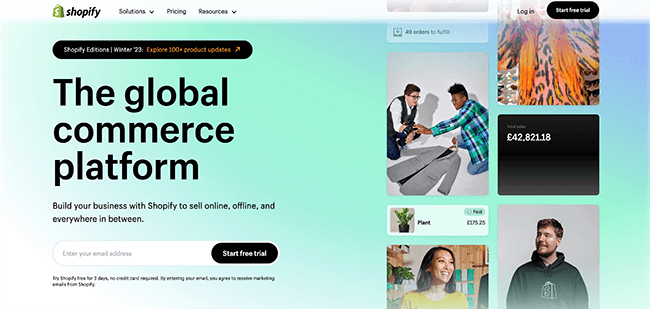
Shopify is probably the closest like-for-like alternative to BigCommerce on this list. The two platforms have a lot in common.
Both are plug-and-play ecommerce solutions that run in your web browser and come with everything you need to build your store and sell physical or digital products. That includes hosting, a drag-and-drop website builder, and product and order management tools.
They also both cater to a similar market—they’re designed mainly for people who want to build an online business but don’t have a large enough budget to pay for custom web development. As such, there are no coding or technical skills required to use Shopify. You just pick a template, add your products, set your prices, and you’re ready to go.
But there are a couple of things that make Shopify even better than BigCommerce—at least in my opinion.
First off, Shopify doesn’t impose any sales limits, no matter what plan you sign up for. In contrast, BigCommerce limits your sales to $50,000 per year on the Standard plan. This arguably makes Shopify a better solution for online stores with high annual turnovers.
Next, Shopify is more extensible than BigCommerce, with a greater range of available third-party apps and integrations. There are over 7,000 apps in the Shopify App Store, compared to over 1,000 in the BigCommerce App Store.
The upshot of this is that it’s easier to tailor Shopify to fit your specific needs. It’s more flexible and adaptable to different types of businesses, and it’s easier to integrate with your wider software stack.
But the flip side is that Shopify is also more reliant on third-party extensions. In contrast, BigCommerce includes more features out of the box.
Another thing we like about Shopify is that it seems to have a cleaner UI. I personally prefer Shopify’s minimalist, simplified dashboard. It’s neat and tidy, which makes managing your backend operations easy.
The biggest disadvantage to using Shopify is that you’ll be more limited when it comes to payment gateways. Shopify pretty much forces merchants to use its in-house payment gateway, Shopify Payments, by charging additional transaction fees (0.5%-2%) if you use a third-party gateway instead.
Key features
- Drag and drop site builder
- Free themes
- Inventory management
- Product management
- Analytics
- Abandoned cart reminders
- Fast loading pages
- Shopify App Store
- Clean UI
- Fast checkout
- Auto shipping rate calculations
- Omnichannel sale tools
- Buy buttons
- POS system
Pros and cons
| Pros | Cons |
| Flexible and versatile | Transaction fees if you use a third-party payment gateway |
| Highly extensible (huge app store) | More reliant on third-party apps than BigCommerce |
| Excellent loading speeds | |
| Clean UI |
Pricing
Plans start from $5/month. Yearly discounts available. Get started with a 3-day free trial, then $1/month after for 3 months.
#2 – Sellfy
Sellfy is a great BigCommerce alternative to try if you just want to build a simple store. It’s an ecommerce platform built for creators and stands out for its ease of use and built-in print-on-demand functionality.
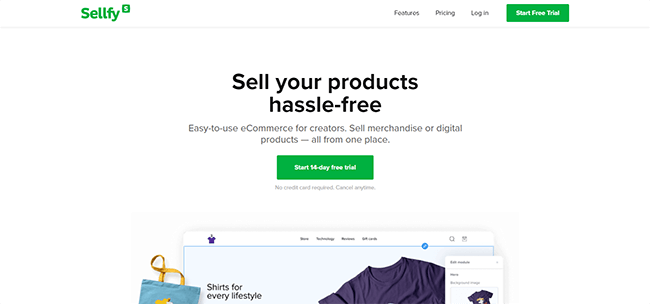
Sellfy is one of the most beginner-friendly platforms on this list. It’s incredibly easy to use and you can have your store set up in as little as 5 minutes.
It comes with all the tools creators need to start selling online, including an optimized checkout, marketing tools, site builder, and support for all product types (digital, physical, subscriptions, etc.)
But the coolest thing about Sellfy is its built-in print on demand fulfillment feature. You can use it to sell your designs on customized merch and start your own dropshipping business.
It works like this: You choose what products you want to sell from Sellfy’s product catalog and upload your designs to them, then add them to your store. You set the retail price, and when a customer makes a purchase, Sellfy automatically prints the item and ships it straight to their door for you, then bills you the wholesale price. You control your own profit margins.
One thing to note is that like BigCommerce, Sellfy imposes sales limits and puts a ceiling on your store revenues over a 12-month period. These sales limits are a fair bit lower than BigCommerce: $10k, $50k, or $200k depending on which plan you sign up for.
As such, Sellfy isn’t suitable for large enterprises with huge annual turnovers, but it’s great for SMBs and entrepreneurs running smaller operations.
Key features
- Sell online digital downloads, physical products, and subscriptions
- Print on demand fulfillment
- Optimized checkout
- Video streaming
- Marketing tools
- Discount codes
- Shopping cart
- Limited downloads
- Buy buttons
- Product cards
Pros and cons
| Pros | Cons |
| Ideal for creators and solopreneurs | Not suitable for large businesses |
| Built-in print-on-demand | Low annual sales limits |
| Very beginner-friendly | |
| Includes email marketing & other additional features |
Pricing
Paid plans start from $19/month (when billed every two years).
#3 – Volusion
Volusion is another great ecommerce website builder and selling platform like BigCommerce.

It comes with most of the same core ecommerce features that you get with BigCommerce, like a site builder, checkout, product and order management tools, etc.
Plus, it also boasts best-in-class SEO features and a bunch of useful marketing and analytics tools, including an integrated social media management tool, email marketing, and abandoned cart reminders.
Volusion also has the edge over BigCommerce when it comes to the hosting side of things. They offer a 99.9% uptime guarantee, which suggests they’re confident you won’t have any problems with downtime. In contrast, some BigCommerce customers have complained about frequent server outages.
Volusion pages also loaded very quickly in our tests. This is a big deal, as faster page loading speeds have been shown to improve both SEO and conversion rates.
Key features
- Ecommerce templates
- Drag and drop site builder
- 99.9% uptime guarantee
- Marketing tools
- Product display options
- SEO features and category pages
- Inventory management
- Product variants
- Subscriptions
- Admin social management
- Analytics & ROI tracking
- Manage customer reviews
Pros and cons
| Pros | Cons |
| Excellent uptime and support | Higher-tier plan required to access advanced features |
| Strong marketing features | Entry-level plan is more expensive than most |
| Robust analytics | |
| Broad feature set |
Pricing
Plans start from $31.50/month when billed annually. A 14-day free trial is available.
#4 – Squarespace
Squarespace is a general website builder with built-in ecommerce features. It’s a good alternative to BigCommerce if you want to create a content-focused website that you also sell products through, rather than a dedicated online store.

At first glance, Squarespace and BigCommerce seem pretty similar. They’re both cloud-based platforms that help you to build and host your website and sell products with no coding or web development skills required.
But when you dig a little deeper, it’s clear they both target very different sections of the market. Squarespace was initially designed to help creators build and maintain content-based websites (like blogs), whereas BigCommerce was specifically designed to help merchants create an online store.
Since Squarespace added ecommerce functionality to its feature set, there’s now a lot of overlap between the two platforms. But Squarespace still has superior design and content management functionality, whereas BigCommerce still has the edge when it comes to ecommerce.
For example, Squarespace’s templates are as good as it gets—and far nicer to look at than BigCommerce. Plus, there are more of them to choose from (around 140 free options compared to just 12 on BigCommerce)
Squarespace’s built-in CMS is also really nice, its photo editing tools are second to none, and it also comes with strong blogging features.
You can use Squarespace to put together a very modern, trendy-looking storefront quickly and display your images and blog content in ways you can’t on BigCommerce.
And as long as you sign up for a suitable plan, you’ll also get all the core ecommerce features you need, like a built-in shopping cart, streamlined checkout, shipping and tax tools, order and inventory management, product reviews, etc.
You can avoid paying additional transaction fees as long as you sign up for one of Squarespace’s higher-tier plans (Basic Commerce or Advanced Commerce). And unlike BigCommerce, Squarespace doesn’t impose any annual sales volume limits.
That said, there are still a few areas where Squarespace is lacking.
For example, it only supports 4 payment gateways (PayPal, Stripe, Square POS, and Afterpay), whereas BigCommerce integrates with 49. And it only offers a few dozen native integrations, whereas BigCommerce has over 1,000.
Squarespace also doesn’t support multi-currency selling, which means it’s probably not the best choice if you’re selling internationally.
Key features
- Excellent ecommerce templates
- CMS
- Photo-editing tools
- Squarespace Video App
- Mobile app
- Inventory management
- Product management
- Website builder
- Shopping cart & checkout
- Appointment booking
- Marketing tools
Pros and cons
| Pros | Cons |
| World-class templates | Limited integrations |
| Great for content-focused sites | Multi-currency selling not supported |
| No sales volume limits | |
| Strong blogging functionality |
Pricing
You can try Squarespace out with a free trial.
Paid plans start at $16/month but if you want to avoid transaction fees and get access to the ecommerce features, you’ll need to upgrade to a higher-tier plan, which start from $27/month.
#5 – Shift4Shop
Shift4Shop is the best free BigCommerce alternative. It’s the only platform we’ve seen to offer a completely free end-to-end ecommerce plan, with comparable features to BigCommerce but no monthly subscription costs.
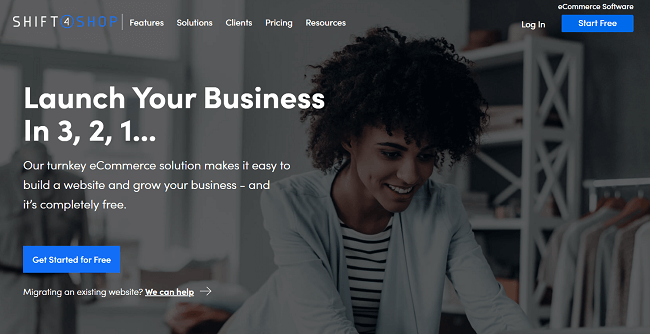
Believe it or not, you can sign up for Shift4Shop and get everything you need to build your online store without paying a penny. That includes the core store building ecommerce software, unlimited products and bandwidth, store management and marketing tools, premium themes, and much, much more.
You even get your own free domain name and SSL certificate, so there are pretty much no startup costs whatsoever. This makes it a great choice for cash-strapped startups.
How is this possible? Well, Shift4Shop requires merchants on its free plan to use its own in-house payment gateway (Shift4 Payments). That’s how they make their money.
So if you want to use a different payment provider, like PayPal or Stripe, you’ll have to purchase a paid plan instead.
The free plan is also only available to US merchants, so if you’re not based in the US, you’re out of luck.
Key features
- Unlimited products & bandwidth
- Built-in marketing and SEO features
- Optimized checkout
- Site builder
- Free domain and SSL
- Order management
- Fraud protection
- Blogging capabilities
- Discount and coupons
- Shipping and tax
Pros and cons
| Pros | Cons |
| Feature-rich | Free users must use Shift4 Payments gateway |
| Less need for third-party apps | Only available in the US |
| Completely free end-to-end solution | |
| Excellent themes |
Pricing
US merchants can use Shift4Shop for free with Shift4 Payments. Alternatively, paid plans are available from $29 per month.
#6 – WooCommerce hosted by Liquid Web
WooCommerce is the best BigCommerce alternative for WordPress site owners and anyone who wants more control and flexibility. You’ll need to purchase hosting separately, so we’d recommend one of Liquid Web WooCommerce hosting plans.
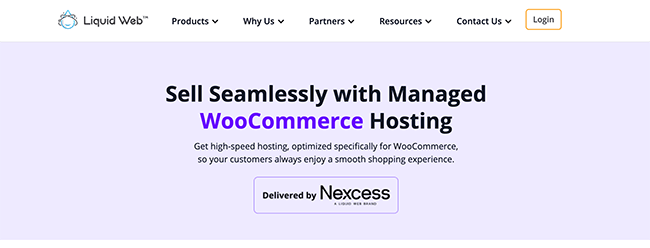
Unlike BigCommerce, WooCommerce isn’t a standalone platform. It’s a free ecommerce plugin built on WordPress, a free open-source CMS that gives you complete control and ownership over your online store.
WordPress and WooCommerce offer unparalleled control and flexibility and give you complete ownership over your site and customer data.
But the tradeoff is that it has a steeper learning curve. Beginners might find it trickier to set everything up with WooCommerce compared to a dedicated, hosted platform like BigCommerce. You’ll typically need to stitch together some third-party extensions and plugins to get everything the way you want it.
While the core WordPress software and the WooCommerce plugin are completely free, you’ll need to purchase web hosting separately. There are lots of web hosting providers to choose from, but you can’t go wrong with Liquid Web.
It has plans specifically designed for WooCommerce stores and includes useful features like performance monitoring, nightly automated testing, and customizable templates.
Plus, Liquid Web is more scalable than other web hosts and offers higher PHP worker availability, which makes it better able to cope with simultaneous orders.
Key features
- Built on WordPress
- Themes
- Optimized shopping cart
- Customizable product pages
- Product variants
- Developer-vetted extensions
- Excellent SEO
- 100+ supported payment gateways
- Central dashboard
- Analytics
Pros and cons
| Pros | Cons |
| Complete control | Higher learning curve |
| Very flexible | Requires more maintenance |
| Developer friendly | |
| Hugely extensible | |
| Free and open source software (hosting + add-ons are paid) |
Pricing
The WooCommerce plugin itself is free, but you’ll need to build a WordPress site to use it and purchase web hosting separately to publish your store to the web.
Even WordPress managed hosting providers aren’t usually ideally suited to ecommerce sites. So, we’d recommend signing up for Liquid Web WooCommerce hosting, which comes with WooCommerce pre-installed & higher PHP worker availability (especially important for ecommerce). Plans start at $21/month (annual discounts available).
#7 – PrestaShop
PrestaShop is a free, open-source ecommerce platform. You can download the software and use it to create your ecommerce website in minutes.
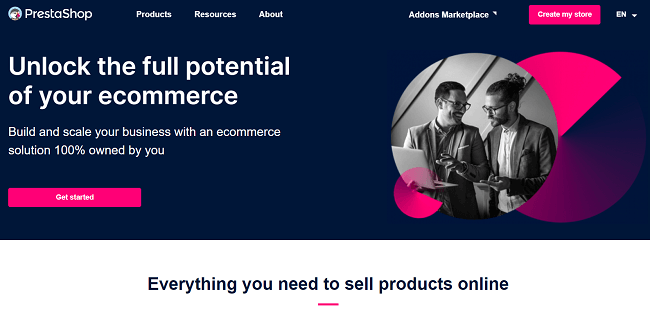
PrestaShop is kind of like a cross between WordPress and BigCommerce. Like WordPress, it’s an open-source tool that doesn’t include web hosting. You can use it for free but you’ll have to sign up for a hosting plan separately.
But unlike WordPress, it also includes a bunch of ecommerce features out of the box, just like BigCommerce. To build your store, you choose a theme, customize it, and then fill out your product catalog. Then, you can manage your operations with an integrated order management system, checkout, marketing tools, shipping tools, etc.
PrestaShop also supports multi-currency and multi-language stores, so it’s a good choice for international merchants.
Key features
- Free and open-source
- Website builder
- Product catalog
- Order management
- Marketing tools
- Checkout
- Multi-currency
Pros and cons
| Pros | Cons |
| Good for selling internationally | Download required |
| Easy to use | |
| Open source |
Pricing
You can download and use PrestaShop for free.
#8 – Weebly
Weebly is another general website builder that also has built-in ecommerce features. It’s one of the most affordable alternatives to BigCommerce and is a good choice for small businesses and entrepreneurs with a limited budget to spend.
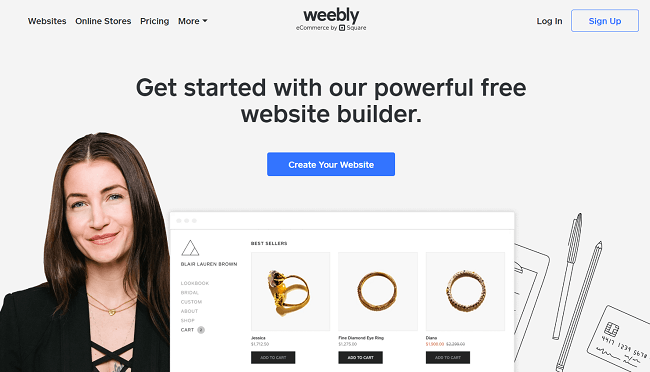
Weebly isn’t as popular as some of the other platforms on this list, and it doesn’t offer quite as many integrations or sophisticated features, but it still gives you all the core tools you need. There’s a drag-and-drop website builder, inventory management tool, coupon builder, analytics, etc.
And the best part? It’s super affordable. Weebly plans start at less than half the price of BigCommerce plans.
Key features
- Website builder
- Inventory management
- Coupons and discounts
- Analytics
- Shipping
Pros and cons
| Pros | Cons |
| Very affordable | Not very advanced |
| Beginner-friendly | |
| Good templates |
Pricing
There’s a free plan available, and paid plans with ecommerce features start at $12 per month.
#9 – Ecwid by Lightspeed
Ecwid by Lightspeed is another powerful ecommerce builder with a comparable feature set to ecommerce. It offers one of the most generous free plans, and its paid plans are very affordable.
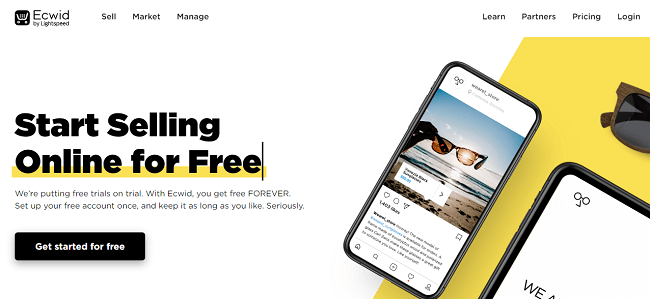
You can use Ecwid’s store management app to build your storefront and control your inventory, orders, pricing, and everything else from one centralized dashboard.
One of our favorite things about Ecwid is its ability to sync up all your online sales channels. You can sell across multiple channels including your website, Google Shopping, Amazon, and even in-person.
It also has a pretty extensive app market and a mobile app that lets you manage your store on the go.
Key features
- Sell on multiple channels
- App market
- Mobile app
- Store builder
- Inventory and order management
- Unified dashboard
Pros and cons
| Pros | Cons |
| Great for multi-channel selling | UI could be better |
| Good integrations | |
| Good value for money |
Pricing
Ecwid offers a free plan and paid plans start from $12.50/month.
#10 – Podia
Podia is an all-in-one platform for selling digital products like courses and ebooks. It’s not a direct competitor to BigCommerce but it’s ideal for content creators who want to sell digital products like course content and memberships.

Like BigCommerce, you can use Podia to build your site from the ground up and start selling. But it’s mostly geared toward digital products, rather than physical products.
It comes with some powerful community-building features, and flexible pricing so you can charge customers on a recurring basis for membership to your community areas. You can set up different membership tiers with different levels of access, and bundle digital products together.
There’s also an integrated online course builder, which you can use to design and host eLearning products.
Key features
- Website builder
- Marketing tools
- Host paid communities
- Affiliate marketing
- Course builder
- Email marketing & customer messaging
Pros and cons
| Pros | Cons |
| Great for content creators | Not ideal for selling physical products |
| Outstanding community building features | |
| Course creation tools |
Pricing
Podia offers a free plan with 8% transaction fees. Paid plans with zero transaction fees start from $33/month.
#11 – Wix
Wix is a general website-building tool that shares a lot of similarities with tools like Squarespace. One of its biggest selling points is that it offers a huge array of different website templates for you to choose from. There are over 500 different options, with tons of great templates that are suitable for ecommerce sites.
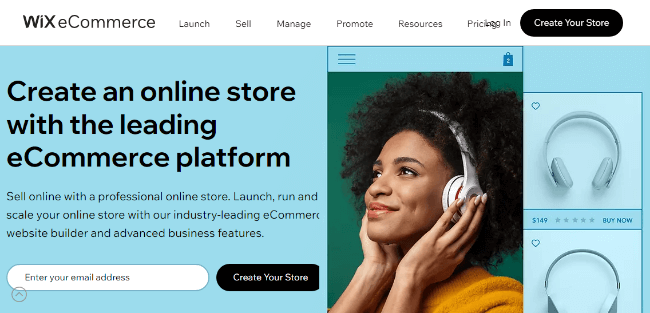
Although Wix isn’t focused specifically on ecommerce, it does offer a ton of features that can help you manage your ecommerce store. For example, there are options for order management, shipping, and more, as well as integrated payment options and offline POS features.
If you’re new to building websites and online stores, then Wix is a really good option. It’s extremely beginner friendly and intuitive, so you can use it to easily build a fast and stylish ecommerce store without any technical knowledge or coding experience.
Key features
- Over 500 templates to choose from
- Domain and hosting options
- Analytics and marketing tools
- Ecommerce and payment features
- Inventory management
Pros and cons
| Pros | Cons |
| Easy to use | More focused on general website building than ecommerce |
| Beginner Friendly | Lacking in some of the more advanced features offered by other tools |
| Great selection of templated |
Pricing
Wix has basic website plans available from $16/month. However, for the business and ecommerce plans, prices start from $27/month.
BigCommerce pros and cons
Not sure whether to use BigCommerce or one of the alternative ecommerce platforms in this list?
Let’s weigh up the pros and cons:
BigCommerce pros
- Advanced feature set. BigCommerce offers more sophisticated features out of the box than many of its competitors, and at a better price point. It isn’t as reliant on third-party integrations compared to other ecommerce platforms like Shopify and WooCommerce.
- No transaction fees. One of the best things about BigCommerce is that it doesn’t charge any additional transaction fees, no matter what payment gateway you use. This is one of the reasons many people choose Bigcommerce over Shopify.
- Excellent SEO features. BigCommerce offers a ton of SEO features that can help you to rank higher in the SERPs for your target keywords, including short URLs, accelerated mobile pages (AMPs), automatic image optimization, and more.
- 3rd-party real-time shipping calculations on all plans. This makes BigCommerce different from alternatives like Squarespace and Shopify, which require paid add-ons or premium plans for the same functionality.
BigCommerce Cons
- Limited design options (not very flexible). BigCommerce doesn’t offer as much flexibility when it comes to design as some of its competitors, especially WordPress/WooCommerce.
- Annual sales volume limits on all Essentials plans. BigCommerce limits the total value of online sales you can make to either $50k, $180k, or $400k, depending on what plan you sign up for. This may not be a big deal for small businesses, but it can be a problem for businesses with a high turnover.
- Small learning curve. BigCommerce isn’t as hard to use as WordPress/WooCommerce, but it still has more of a learning curve than some of its competitors.
- Themes could be better. We weren’t very impressed by the free themes included in BigCommerce. There aren’t a lot of options to choose from.
Frequently asked questions
Is BigCommerce free?
No, BigCommerce isn’t free. However, you can try it for free for 15 days before upgrading to a paid plan. If you’re looking for a free ecommerce solution, we’d recommend WooCommerce.
Does BigCommerce include hosting?
Yes, BigCommerce is a fully-hosted ecommerce platform. Web hosting is included in all plans.
Does BigCommerce work on WordPress?
BigCommerce is a standalone platform—it isn’t built on WordPress like WooCommerce. However, it does offer WordPress integration via the Bigcommerce For WordPress plugin.
Is BigCommerce better than Shopify?
BigCommerce and Shopify are both great platforms. It’s tough to say which is ‘better’ overall as it comes down to personal preference. In my opinion, Shopify is the better solution for most users (and the most popular of the two). However, Bigcommerce offers more features out of the box and represents excellent value for money.
What payment processor does BigCommerce use?
BigCommerce supports most popular payment processors including PayPal, Stripe, Square, Authorize.net, Apple Pay, etc.
Does BigCommerce collect sales tax?
You can configure BigCommerce to automatically collect the right amount of sales tax from customers across different states.
Wrapping it up
That concludes our roundup of the best BigCommerce alternatives. As you can see, there are plenty of great options to choose from—so which is right for your business?
Well, it comes down to your budget, the features you’re looking for, and the type of site you plan on building. That said, here’s a reminder of our top picks:
- Shopify is the best BigCommerce alternative overall. As the most popular ecommerce platform in the world, it’s a great choice for any type of online store.
- Sellfy is the best choice if you want to create a simple online store. It’s not quite as flexible or advanced as Shopify but it’s perfect for SMBs and content creators.
- Volusion is an ideal for choice for those who extremely robust analytics. But it’s only suitable for physical product sales.
- Squarespace is the best all-purpose website builder with built-in ecommerce functionality. It stands out for its excellent design tools and templates.
While you’re here, you might also want to check out our roundup of the best products to sell online.
We hope you found this useful.
Disclosure: If you buy through links on our site, we may make a commission. This helps to support the running of Startup Bonsai.
