Brand24 Review 2024 – Pros And Cons, Features, And Pricing
Welcome to our Brand24 review.
Wouldn’t it be great if you could find out exactly what consumers are saying about your brand online?
Well, you can—you just need a social media listening tool.
And that’s where Brand24 comes in. It’s our top-recommended platform for tracking web mentions and ranked first place in our recent roundup of the best social media monitoring software.
In this post, we’ll be telling you more about Brand24 and why we think it’s so great. We’ll be exploring all of its features in detail, weighing up its pros and cons, and explaining the different pricing options available.
What is Brand24?
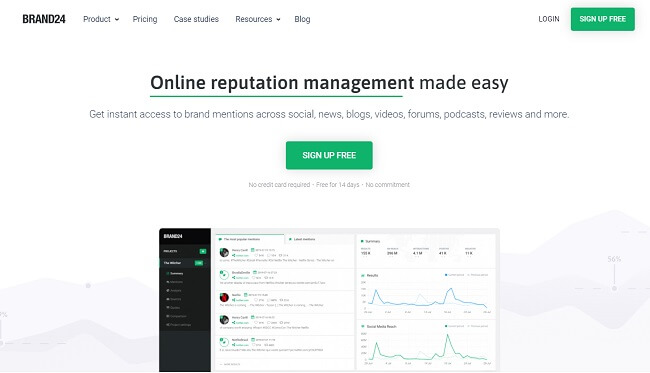
Brand24 is a media monitoring and social listening platform.
It crawls the entire web (including blogs, news sites, videos, podcasts, and social media platforms) in order to track and pick out mentions of the terms that are important to your business.
Then, it lets you ‘listen in’ on conversations that include those terms and provides a wealth of insights to help you to better understand the context behind discussions.
Most people use Brand24 to track their brand mentions, but you can also use it to track mentions of your competitors, hashtags, or any other target keyword that you want to keep an eye on.
The insights you draw from Brand24 can help with many different areas of your marketing strategy. For example, you can use Brand24 data to:
- Measure your brand awareness and brand sentiment
- Analyze online conversations
- Find your most influential brand ambassadors
- Manage your online reputation and identify issues before they escalate
- Gather competitive intelligence
- Build customer profiles
- Measure the effectiveness of your marketing campaigns
- Find new link-building opportunities (by targeting unlinked brand mentions)
We’ll explain more about how Brand24 can help with each of the above as we take a closer look at its features.
What features does Brand24 offer?
Brand24 is packed with features to help with all aspects of your social media listening and online reputation management strategy.
But before you can start using them, you’ll need to set up your first project.

When you sign up, you’ll be prompted to enter the brand, competitor, or hashtags you want to monitor. If you want to track more than one term, you can do so. Just enter each keyword separated by a comma.
Next, choose what language you want to track mentions in and click Create project to complete the setup process.
You’ll now be brought to the Mentions dashboard.
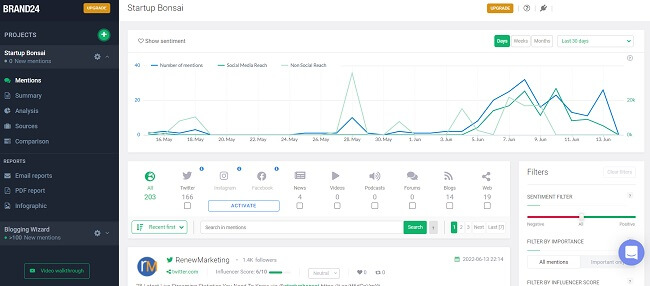
[Image 3]
Let’s take a look at what you can do from here and explore some of the most important features.
Discussion Volume Chart
The first thing you’ll see at the top of the Mentions dashboard is the Discussion Volume Chart.
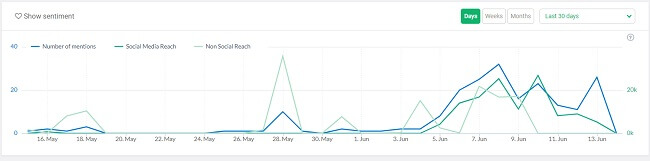
The lines on the graph show you how the number of mentions of your tracked keyword, your social media reach, and your non-social reach have changed over time.
If the lines are all trending upwards, it’s a good indication that your brand awareness is increasing and your marketing efforts are paying off.
You can hover your mouse over any point on the graph to find exact figures for that particular day. If you notice that there was a sudden spike in brand mentions on a particular day or week, you might want to investigate further to identify the cause and protect your company image.
One way to do this is by looking at sentiment to figure out whether the discussions during that time period were good or bad, which brings me to the next feature…
Sentiment analysis
Above the volume chart, you should see a button that says Show sentiment. You can click that to expand the graph and reveal sentiment data.

This is a really cool feature. It works like this: Brand24 looks at the words that appear alongside mentions of your tracked keyword in order to automatically categorize them as either positive or negative, then plots them on the sentiment chart.
So for example, if someone mentions your brand name in a tweet that also includes words like “great” or “excellent”, Brand24 tags it as a positive mention. If that tweet had included words like “terrible” or “hate”, it’d be tagged as negative. It’ll be classed as neutral if it’s unclear whether it’s positive or negative.
The sentiment lines on the graph allow you to visualize how the number of positive brand mentions (green line) and negative brand mentions (red line) have changed over time.
If the green line is trending upwards, and the red is trending downwards, you know you must be doing something right. If not, you might have work to do.
You can also see the sentiment of each individual mention in the Mentions Feed (which we’ll look at soon), and see an overview of the total number of positive/negative mentions you’ve received in the Analysis tab and reports.
Filtering options
By default, the Discussions Volume Chart (and Mentions Feed, which we’ll get to next) will include data from all sources across the web.
However, you can use Filters to zoom in on mentions only from specific media sources. For example, if you only want to see data on mentions on Twitter, just check the Twitter box.
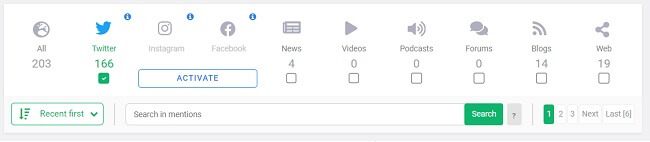
In addition to filtering by source, you can also filter the data by sentiment, Influencer Score, importance, etc.
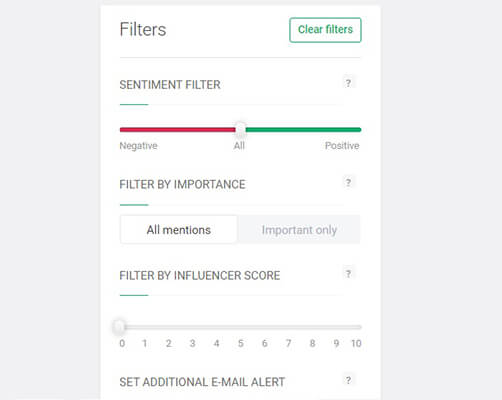
You can even type a keyword into the boolean search bar to filter the data to only show mentions of your tracked keyword that appear alongside the specified search term.
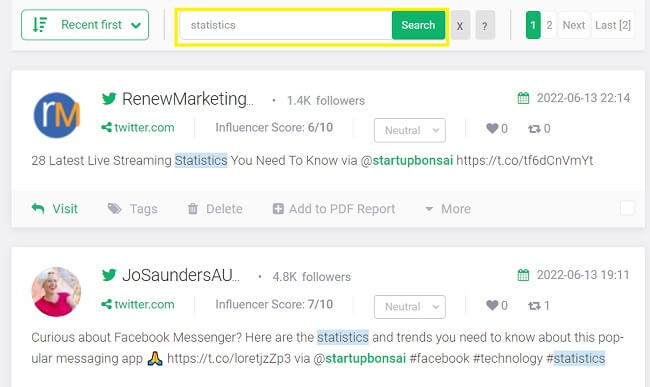
For example, if I’m tracking mentions of ‘Startup Bonsai’ and type ‘statistics’ into the search box, the chart and feed will be updated to only show mentions in which both those terms co-occur.
Mentions Feed
Below the chart, you’ll find the Mentions Feed. You can also view this from the Summary and Analysis dashboards, which you can access through the left-hand sidebar.
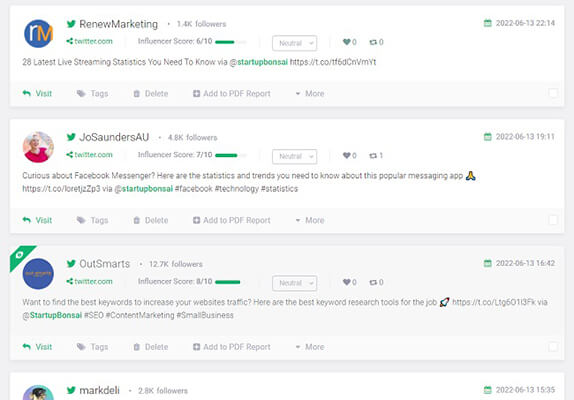
The Mentions Feed is a running list of all your brand mentions in context from social media platforms. Every Tweet, Facebook post, blog extract, news story, video, and forum comment that says something about your brand (or tracked keyword) will be there for you to access.
You can browse the feed to see exactly what people are saying about your brand or target keyword and engage with them in real-time.
Alongside each item in the feed, you’ll be able to see metrics such as the Influencer Score of the sharer, the brand sentiment (neutral, positive, negative), the number of likes and shares the post received, the sharers’ follower count, etc. You can also see the time/date it was posted and where it was posted to.
At the bottom of the mention, there are links that you can click to perform various actions. You can open up the mention in another tab, visit the author’s profile, add a tag to it, add it to a PDF report, or share it by email. If you don’t want to see it on your feed anymore, you can also delete it or mute the site/author.
Mention Analytics
Click the Analysis tab from the left-hand sidebar to access the Analysis Center. This is Brand24’s built-in social media analytics tool. From here, you can dig into the data and access a wealth of metrics to analyze your marketing efforts.
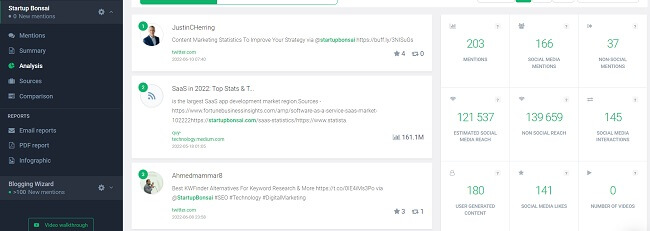
In the grid on the right-hand side, you can see a snapshot of KPIs such as total mentions, estimated social and non-social reach, social media interactions, user-generated content, likes, AVE value, and more.
If you scroll down, you’ll see a visualization of your Presence Score, and a graph showing how it’s changed over time.
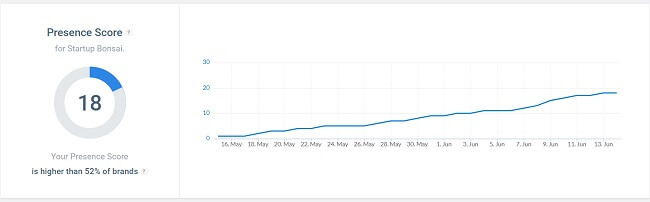
This is a really useful proprietary metric devised by Brand24. It provides a measure of the brand/topic’s overall online and social media presence (popularity) across different social media channels and is a good benchmark of brand awareness.
A higher Presence Score indicates a greater online presence. Most brands will have a Presence Score of 20 or less. Only globally-recognizable brands and household names can hope for a score of 80+
Keep scrolling, and you’ll see a breakdown of your Mentions by source, so you can see the channels your tracked term is most commonly used on.
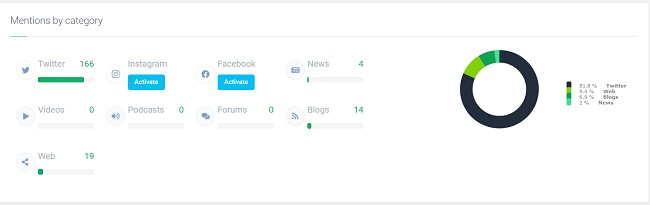
You’ll also find a list of Trending links and Trending hashtags that appear alongside your brand mentions. This can come in useful when you’re planning your next hashtag campaign.

There’s also a list of the top and most active public profiles and sites that have mentioned your brand, alongside metrics like their share of voice, reach, page visits, and influence.
The coolest feature in the Analytics Center, though, is the Context Cloud.
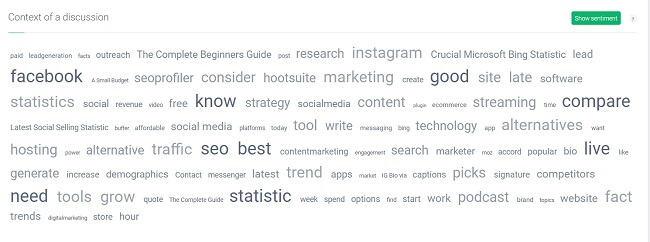
It’s a word cloud showing the most common terms that appear alongside your brand mentions.
Influencer discovery
You can also use Brand24 to find industry influencers and discover partnership opportunities.
First, click the Sources tab to see a list of all the most influential people and sites that talk about your keyword.
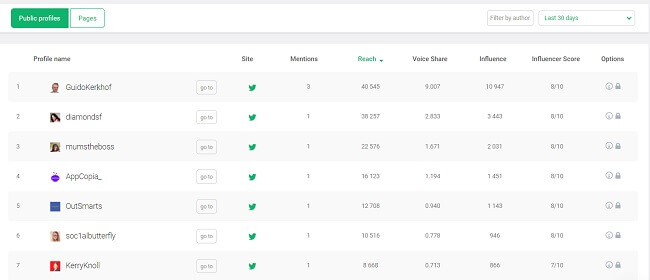
You can then sort them by mentions to see who your most frequent brand ambassadors are, as well as by reach, voice share, influence, and influencer score.
Once you’ve found out who the sharers having the biggest impact on your business are, you can consider reaching out to them to explore further brand partnerships.
Alerts
You can set up Alerts on brand24 to automatically receive an email or in-app notification when a trigger is met. For example, if you receive a negative mention on a blog with more than 100,000 visits/month.
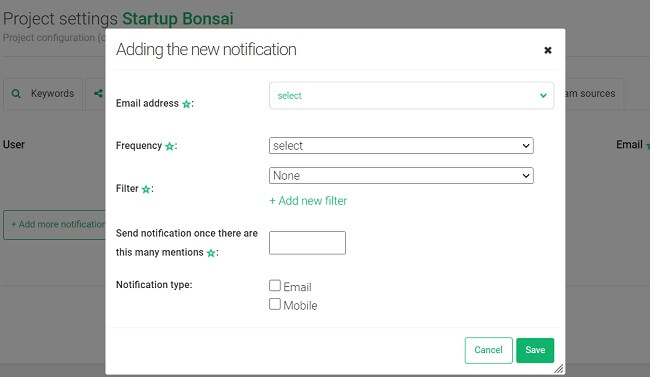
To do so, navigate to Project Settings > Notifications > Add more notifications. Then, fill out the boxes to specify when you’d like to be notified.
Reporting
In the Reports section, you can quickly and easily create beautiful, easy-to-understand reports that showcase all your mentions data and then send them out to your clients.
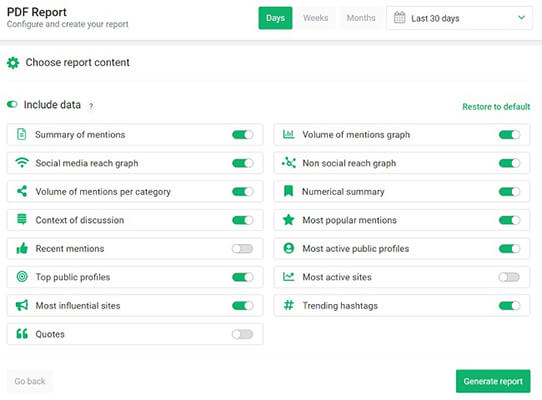
To get started, navigate to PDF Report, then choose your reporting period and select which data points you want to include. After that, click Generate report to download your PDF.
Alternatively, click the Infographic panel to automatically open up a detailed infographic showing all the most important data in a new tab.

If you want to have reports automatically emailed out at set intervals, you can set that up in the Email reports tab.
Brand24 pros and cons
Now that we’ve covered all of Brand24’s main features, let’s discuss some of its biggest pros and cons. Here’s what we think they are.
Pros
Multi-platform monitoring. Brand24 scours the entire length and breadth of the internet for mentions. It doesn’t just track the main social media channels: Depending on what plan you sign up for, it can also monitor review sites (e.g. TripAdvisor, Yelp, etc.), online marketplaces (App Store, Google Play), forums, blogs, news sites, newsletters, and even podcasts
Deep insights. Brand24 offers deeper insights than many of its competitors. It goes beyond the basics and offers tons of metrics to help you analyze the quality and quantity of your mentions, including useful proprietary metrics like Presence Score.
Clean UI. We really like Brand24’s user interface. Unlike some of its competitors, it doesn’t feel cluttered or hard to navigate. Everything is condensed and organized into a handful of dashboards. There’s no learning curve—it’s super intuitive and simple enough for beginners.
Easy reporting. We also like how easy it is to build reports on Brand24. All you have to do is select the data and the time period you want to include and it’ll take care of the rest for you.
Industry leading social listening functionality. Brand24 is a feature-rich platform that’s 100% focused on social media monitoring. This means all of their time and resources goes into developing functionality for this exact task – no distractions or building out features you may not need.
Cons
Not an all-in-one tool. Brand24 is fantastic for social media listening— but that’s pretty much all it can do. Unlike some of its competitors (e.g. Sendible), Brand24 doesn’t have any publishing, scheduling, or comment management features. You’ll likely need to use it alongside other tools for a complete social media management solution. On the flip side, Brand24 has deeper social listening functionality than you’ll find in any ‘all-in-one’ style tool.
No real-time updates on lower pricing tiers. You don’t get real-time data on the Individual or Team plans. This is an important feature and may be a dealbreaker for small businesses that can’t justify the cost of a Pro or Enterprise plan.
Brand24 pricing
Brand24 offers four different tiered pricing plans.
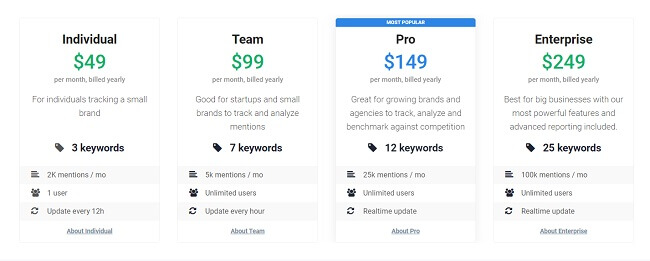
The Individual plan is its entry-level plan. It costs $49/month if billed yearly and lets you monitor up to 2k mentions of up to 3 keywords per month.
You can only have 1 user on this plan, and data is updated every 12 hours. You’ll also only have access to the core features and sources, and will miss out on some of the more advanced metrics and functions.
The Team plan is the next step up. It costs $99 per month if billed yearly and allows you to track up to 5k mentions of up to 7 keywords monthly, which makes it a good choice for small businesses.
You can have unlimited users, and data is updated hourly. You’ll also unlock access to additional sources (Medium, Quora, YouTube, and TikTok) and premium features & metrics (including reach tracking, trending hashtags, most-shareable Links, context word cloud, etc.).
The Pro plan is built for SMBs, small agencies, and fast-growing brands. It costs $149 per month if billed yearly and lets you track up to 25k mentions of up to 12 keywords monthly.
Upgrading to this plan unlocks real-time data updates and even more premium features, sources, and metrics. You’ll be able to monitor all the same sources as users on the Team plan plus Twitch, reviews, and newsletters. And you’ll get access to AI-powered sentiment analysis, influencer discovery, Presence Score metrics, white-label reports, and Slack integration.
The Enterprise plan is Brand24’s highest pricing tier. It’s built for the largest businesses and unlocks the full power of the platform. It costs $249/month if billed yearly and lets you track up to 100k mentions of up to 25k words. You’ll get access to everything on the Pro plan, plus podcast monitoring and more.
Not ready to invest just yet? You can try Brand24 out with a 14-day free trial first. There’s no credit card required and no hidden costs—just sign up and take it for a test drive!
Also note that the prices listed above are for annual subscriptions, which include a slight discount. However, if you don’t want to commit to a yearly plan, monthly plans are available at a higher cost.
Final thoughts
That concludes our Brand24 review.
We’re huge fans of Brand24. We’ve tried out a lot of similar tools, and in our opinion, there’s no better social media monitoring solution out there for the money.
The automated sentiment analysis, in-depth mention analytics, powerful influencer discovery, and extensive list of sources are just some of the things that make it stand out from the crowd.
It’s jam-packed with features and comes with everything marketers and PR pros need to manage their online reputation. But despite that broad feature set, the UI is still refreshingly simple and easy to use.
Sure, it isn’t an all-in-one social media tool but you wouldn’t get the same laser focused social listening features that Brand24 has. So, if you want the best tool for social listening – Brand24 is the way to go.
In my own personal marketing stack, I use both tools because I find the extra social listening functionality Brand24 really makes a difference.
If you’re still not convinced, we’d recommend trying it out for yourself to see if it’s a good fit for your needs. You can click the button below to sign up for a free trial (no credit card required).
Disclosure: If you buy through links on our site, we may make a commission. This helps to support the running of Startup Bonsai.
