The Best Buffer Alternatives Compared For 2024
Are you looking for the best alternatives to Buffer? We’ve got you covered.
Buffer is one of the more popular social media tools around but some users find their feature set rather limited compared to alternatives on the market.
The good news is that you have plenty of alternatives to choose from.
In this post, you’ll find the best Buffer alternatives for social media managers and proactive business owners. We’ll also give you an idea of who they’re best for as well as their features and pricing.
The best Buffer alternatives – TL;DR
1. SocialBee
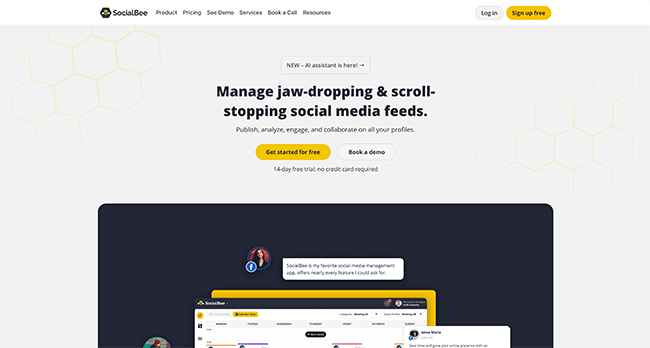
SocialBee is—in our opinion—the best Buffer alternative overall. Not only is it affordable, but it also has a robust set of features that goes far beyond Buffer’s social media publishing functionality.
This social media scheduling tool uses categories to make publishing content more efficient. For instance, using categories will allow you to make changes to posts that belong to the same group in bulk. You’ll have the ability to assign, approve (or unapprove), or delete posts in the same category all at once.
You can also pause an entire category in case you want to stop posting specific types of posts for the time being.
It also allows its users to customize how their posts would appear on social media platforms. This way, you’re always sure that you’re observing the best practices for each social network.
SocialBee will let you post on Facebook, Twitter, LinkedIn, Instagram, Pinterest, and Google Business.
You can set posts to go live at a specific time. You can also save hashtags by category, social profile, or platform then use them on all your posts. And you won’t have to guess what your posts will look like once they’re live since there’s a post preview feature available.
Pricing: Plans start from $29/month, save 16% when billed annually. Get started with a 14-day free trial.
Learn more in our SocialBee review.
2. Sendible
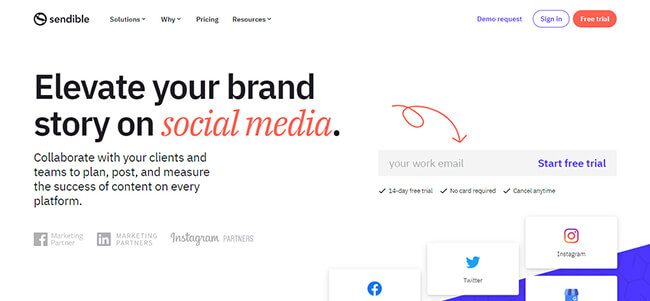
Sendible is the best Buffer alternative for those that need a complete “all-in-one” solution to social media. But let’s start with it’s scheduling functionality.
You can publish content to a wide variety of social networks in advance (including TikTok). Or you can assign to a member of your team for approval. You also get the option to tailor your posts for each social network.
In addition to the more traditional social scheduling workflow, you have the option to create social queues like you would with Buffer. Sendible can also calculate optimal sending times for your social shares.
The visual calendar will make it a breeze for you or anyone on your team to see which posts are scheduled to go live and when. You can use RSS feeds to create content from articles pulled from your websites.
You can engage with your audience as well. Either via a social inbox or social streams. This gives you the best of both worlds. The inbox will have a delay but it allows you to assign conversations to your team. The social streams feature allows you to reply to comments/mentions in real-time.
Sendible also offers a robust suite of analytics and reporting functionality. You’ll learn a lot from your post engagements, mentions, audience, and other important metrics.
Pricing: Creator ($25/month billed annually), Traction ($76/month billed annually), Scale ($170/month billed annually), Expansion ($340/month billed annually).
Learn more in our Sendible review.
3. Pallyy

Pallyy primarily focuses on Instagram but it also works for other social media platforms. It’s a visual social media scheduler, making it more convenient to check on posts that you have on your queue.
Its Instagram Feed Planner feature is what you need to finally polish your feed. You can quickly add new media to your Instagram then rearrange the feed by dragging and dropping them into place. This makes your IG feed look more cohesive and professional. There’s an app you could install if you want to manage your IG through your phone or tablet.
There’s even an Instagram Bio Link feature that’ll help you add more links to your Instagram bio. This should help bring more traffic to your other business pages or social profiles. You can track the performance of your Bio Link through built-in analytics.
You can also schedule posts for Instagram. You just upload the media you want to use, drag it to the calendar, and add a caption. Pallyy uses the official Instagram API platform so you shouldn’t encounter any issues.
Uploading content to Facebook, Twitter, and LinkedIn is just as convenient. You can even use Pallyy to publish content to your Google Business listing or TikTok.
Should you need it, there’s also a social media inbox included that’s extremely easy to use. As is the rest of the platform.
Pricing: Free, Premium ($18/month, annual discounts available)
Learn more in our Pallyy review.
4. ContentStudio
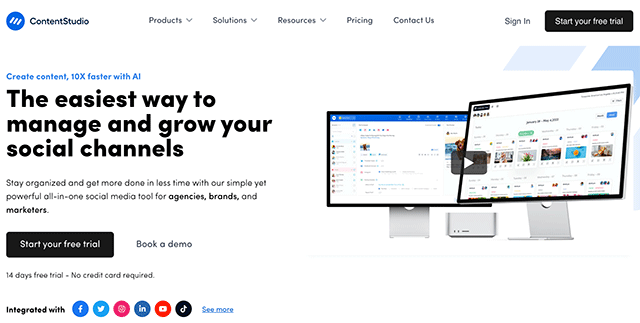
ContentStudio is another great Buffer alternative for those that need an all-in-one social media tool. It has all the features you’ll need to handle all of your social media activity.
Let’s start with inbox management. With ContentStudio, you have the ability to consolidate direct messages from all of your social media profiles and reply to all of them from one location. And if you don’t have the time to answer, you can quickly assign them to other members of your team.
ContentStudio also has publishing features that’ll let you draft and schedule posts for publishing. It makes it so easy to collaborate with your team in real-time. There is an approval process built into the workflow for your convenience.
You also get access to an extensive suite of social media analytics. This includes competitor research. For example, you can track the progress of your competitors on platforms like Facebook and Instagram.
You’ll also find AI content generation, influencer research, and content curation tools as well.
Pricing: Starts from $25/month. Yearly discounts and free trial available.
5. PromoRepublic
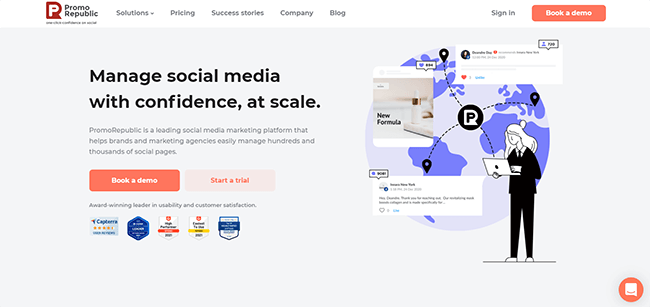
PromoRepublic is best suited for businesses and marketing agencies that are handling multiple social media profiles at once.
It has a social media calendar that lets you post content on social platforms automatically. You can manually schedule posts or use the recommended time slots provided by PromoRepublic for maximum engagement. You can also recycle posts, meaning your evergreen content will be reused to capitalize on its lasting relevance.
You can also use PromoRepublic to find articles, pictures, and images that you could share with your audience. There are also templates available to make your posts more appealing to your followers. To see how effective your campaigns are, you can check your statistics through the reporting feature.
For agencies, you’ll be happy to hear that there is a white-label feature available. You can also reuse your best converting posts automatically. It has collaboration features that make it so easy to work with clients and your social media team. Best of all, you can communicate with all your clients through one platform.
PromoRepublic has a feature that lets you answer comments, reviews, and direct messages. You can also manage all location listings from one place.
Pricing: Solo ($9/month billed annually), Small Business ($49/month billed annually), Agency ($79/month billed annually) & Multi-Location (book a demo).
Learn more in our PromoRepublic review.
6. Missinglettr
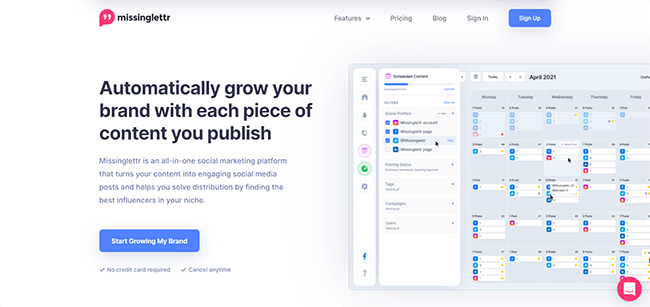
Missinglettr is a bit different from the other Buffer alternatives on this list. That’s because this platform not only schedules content for you, but it also helps you generate posts that you can share with your audience.
You can create what Missinglettr refers to as drip campaigns. It will use the social media posts you publish on your blog, e-commerce site, or even YouTube to automatically generate posts that you can publish on all your social media accounts.
Its AI is capable of extracting quotes and images from posts that will resonate most with users. It can even match them to popular hashtags and topics which can help boost your engagement rates.
But you can also use Missinglettr as a scheduler. You can plan and draft your social media posts ahead of time and let Missinglettr do the heavy lifting after. It even provides access to stock photos so that all your social content is visually engaging.
The analytics section will show you if your posts are performing well or not. It’ll also tell you if people talk about your brand online. By connecting all of your social media platforms, you’ll be able to see all of your metrics under one roof.
Pricing: Free, Solo ($15/month billed annually), Pro ($49/month billed annually)
Learn more in our Missinglettr review.
7. NapoleonCat
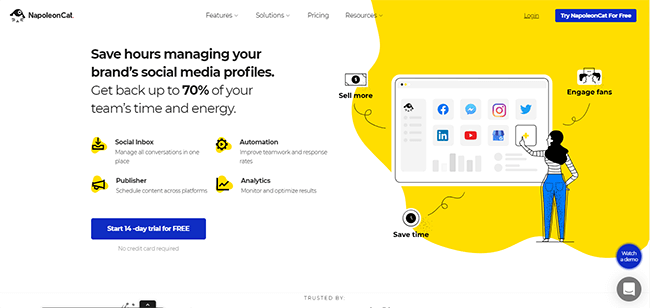
NapoleonCat is one of the best Buffer alternatives around, especially for those that want to prioritize customer service.
Like some of the other social media management tools on this list, NapoleonCat enables you to reply to direct messages and comments from all your social accounts. However, it can also answer the most common questions that people ask you automatically. You can tag messages for reference and assign them to different team members.
Team members can be notified automatically via email whenever a new post or review comes in.
It can handle messages from Facebook, Messenger, Instagram, Twitter, LinkedIn, YouTube, and Google Business.
NapoleonCat can also publish your posts on Facebook, Instagram, Twitter, LinkedIn, and Google Business at the same time. All you need to do is upload images onto your dashboard and it will automatically sync the content and post them as a group.
There are improvements you could make to your posts to make them more effective. Aside from adding images and videos, you can insert UTM tags for tracking conversions, adjust the image ratio for each social platform, add CTA buttons to your Google Business posts, and more.
You’d also get access to an analytics tool that’ll help you improve your social media posting strategy and analyze your audience.
Pricing: Standard (Starts at $21/month billed annually), Pro (Starts at $42/month billed annually), Custom
Learn more in our NapoleonCat review.
8. Crowdfire
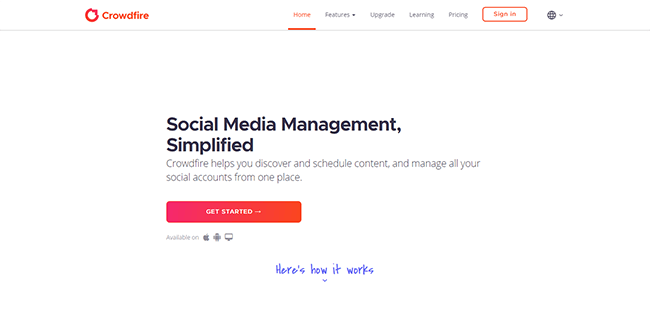
Crowdfire lets you schedule and publish on all the major social networks like Facebook, Twitter, Instagram, LinkedIn, and Pinterest from one location. When you schedule a post, you’ll be given a preview of what they’re going to look like when they go live.
You can set Crowdfire to automatically post based on its recommended times or you can set the time and date yourself.
There’s a queue meter that lets you know immediately if you have enough posts scheduled for the current week. That way, you’ll always know at a glance how active your social media presence will be.
This social media management solution also has an Article Curation feature that will scan the web for relevant articles that your audience would find interesting. This frees you up to focus your time and energy on other stuff that matters. Alternatively, you can add RSS feeds that you want Crowdfire to draw content from. This works for images as well.
Crowdfire also lets you track every mention, comment, and reply from your Twitter accounts. Replies can come in the form of text, images, videos, and GIFs.
Its report feature is customizable. You can add all the data points that you want to highlight. Also, you can add or exclude social media accounts. There are templates available if you don’t want to start from scratch. You can download them as PowerPoint or PDF files.
Pricing: Free, Plus ($7.48/month billed annually), Premium ($37.48/month billed annually), VIP ($74.98/month billed annually)
9. Sprout Social

Sprout Social is another great Buffer alternative. It’s best described as an all-in-one social media management tool.
It has a scheduling feature with optimal send time recommendations. There’s an asset library where you can create, organize, edit, and publish content from within the same tool. You’ll find content suggestions if you need some inspiration. It allows message tagging and has a URL tracking feature too.
The SproutLink feature will let you add more links in your Instagram bio.
You can have Sprout Social compile all your messages so that you can reply to all of them from one place. And if there’s a sudden spike in messages, it will send you an alert. There’s even an option for you to build chatbots to automate some of your replies.
You can track conversations about your brand, do consumer research, explore customer sentiments, do campaign analysis, and so much more.
Pricing: Standard ($249/user per month), Professional ($399/user per month), Advanced ($499/user per month). Save up to 25% with annual billing.
Learn more in our Sprout Social review.
Final thoughts
And that wraps up our collection of the best alternatives to Buffer.
But which of these Buffer alternatives should you choose? That will depend on your needs, social media strategy, and budget.
Would you rather an all-in-one social media management tool that does it all? In that case, Sendible is the best option. It includes social media analytics, publishing, listening, and a unified inbox.
Do you want the best dedicated social media scheduling tool? SocialBee is the tool to choose.
Some of these Buffer alternatives go in a slightly different direction. Missinglettr, for example, is ideal for bloggers and content creators because it automatically creates social media campaigns from your content.
The good news is that most of these tools offer free plans or free trials so you can find the ideal one for your needs.
Finally, it’s worth noting that you can’t go wrong with any of these tools. Any one of them can help you drive positive results for your social media marketing campaigns.
Related Reading:
- 40+ Social Media Statistics & Trends You Need To Know
- The Best Social Media Schedulers Compared
- How To Create A Social Media Strategy: The Beginner’s Guide
- The Best Social Media Management Software Compared
Disclosure: If you buy through links on our site, we may make a commission. This helps to support the running of Startup Bonsai.
