Constant Contact Review – 2024 Pros And Cons
Welcome to our Constant Contact review.
Constant Contact is a super popular email and digital marketing platform that offers all the tools small businesses need to grow.
It has a solid feature set and affordable pricing, but is it the right choice for your business?
In this post, we’ll be helping you to answer that question by revealing everything there is to know about Constant Contact. We’ll review the platform in detail, explore all its main features, share its biggest pros and cons, and more.
What is Constant Contact?
Constant Contact is one of the oldest—and most popular—digital marketing platforms still in business.
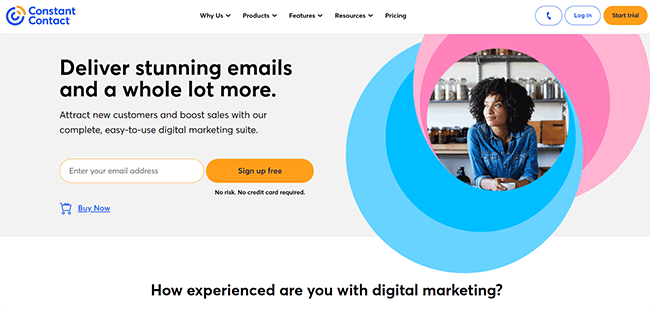
When it was first founded way back in 1995, it was all about email. And to this day, it’s still best known as an email marketing software solution.
But to call it just another email marketing platform is really underselling it.
Constant Contact has added tons of new features over the years, including event management tools, social media marketing, SMS marketing, etc.
And at this point, it’s basically an all-in-one digital marketing platform with everything you need to run and manage end-to-end online multi-channel marketing campaigns from start to finish.
You can use Constant Contact to grow your list, set up automations, design newsletters, promote events, sell products, manage your socials, and much, much more—all from one place.
What features does Constant Contact offer?
Constant Contact is packed full of features, including:
- Email newsletters
- Marketing automation
- Social scheduling/publishing
- Events
- Sign-up forms
- Survey pages
- Landing pages
- Google Ads & SEO
- Contacts
- SMS marketing
- Reporting
That’s a lot to cover in one review, and we might not have time to cover everything, but we’ll do our best.
Read on and we’ll walk you through how to use these Constant Contact features in the app.
Email newsletters
You can use Constant Contact to create well-designed, targeted emails and send them out to your contacts.
From your dashboard, click Campaigns > Create > Email to get started.
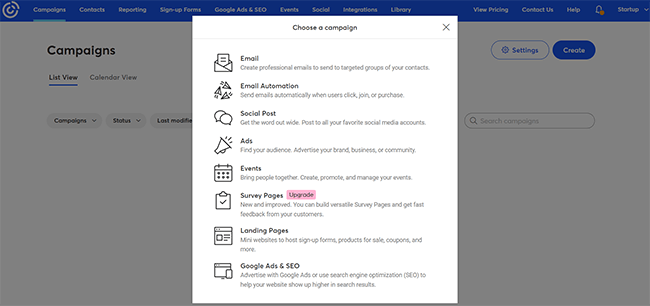
You’ll then be brought to Constant Contact’s email template library, where there are tons of ready-made emails to choose from—much more than most other email marketing platforms.
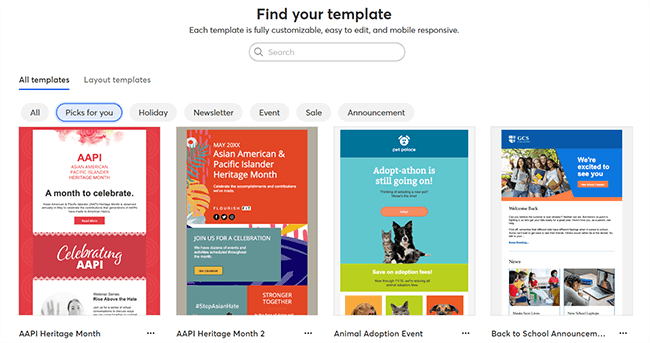
I’m talking hundreds of options, for pretty much every type of email marketing campaign and business niche you can imagine: review requests, holiday emails, announcements, sale/offer emails… you name it.
They all look great too. And they’re fully customizable and mobile responsive.
Once you’ve chosen one, click Select to open it up in the drag-and-drop email editor.
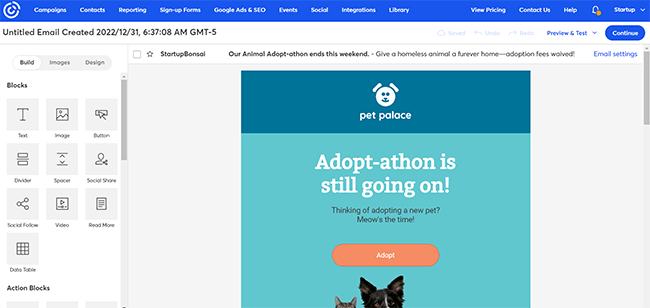
From here, you can customize it as needed. Drag in blocks from the left (e.g. text, images, buttons, polls, products, etc.) and change the design/content in the main preview window.
When you’re done, you can preview and test your email.
And after that, you can add a personalized subject line and preheader, and select your recipients. Either blast it out to your whole list or target individual segments.
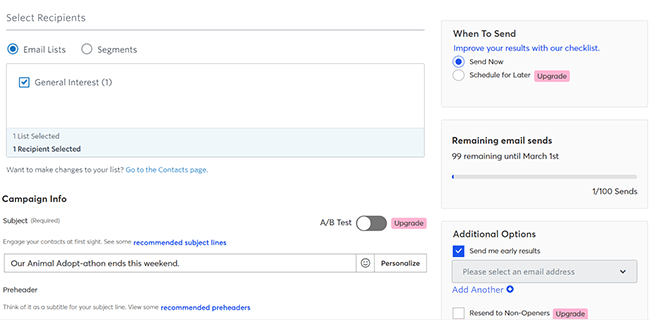
If you’re not ready to send it straight away, you can schedule it for later instead.
And depending on what plan you’re on, you can also set up A/B tests here, and select Resend to Non-Openers to have Constant Contact automatically send another email with the same content but a fresh subject line to recipients who missed the first one.
Marketing automation
For more sophisticated email marketing campaigns, you can use the automation feature.
First, click Create > Email Automation. You’ll then be prompted to choose a template based on the kind of automation you want to build.
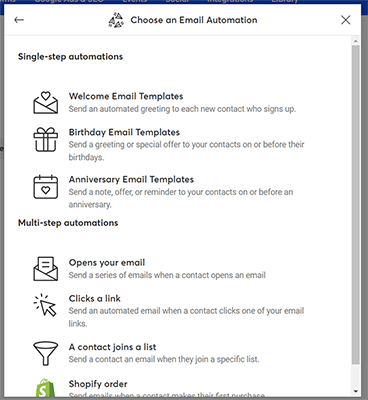
There are pre-built templates for simple automations like welcome emails, birthday emails, and anniversary emails, which are included as standard in the free trial and Core plan.
But if you want to build more complex multi-step automations from scratch, you may need to upgrade to the Email Plus plan, which is a little pricier.
The good news is that Constant Contact’s automation builder is much, much simpler than most other email marketing tools.
Instead of the usual intimidating-looking flow diagram, you have a much more straightforward, beginner-friendly UI in which you select a trigger, then choose what emails you want to send in the order you want to send them, and specify the wait times in between each. It’s super easy.
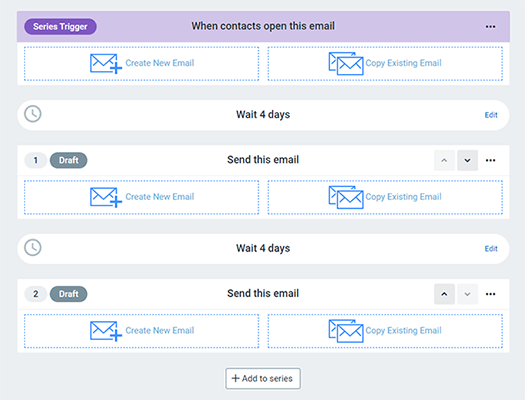
However, the downside of that simplicity is that it might feel a bit restrictive to more experienced users. You’re limited to being able to automate timed series of emails, and there are only a handful of triggers to choose from.
If you want to utilize more complex workflows and automate other aspects of your operations like CRM, lead scoring, sales automation, etc., you’ll need to subscribe to Constant Contact’s Marketing Automation+ platform instead. And be warned: it’s much, much more expensive. But we’ll talk more about that later.
Social scheduling
Aside from email, you can also use Constant Contact to manage your social campaigns. To get started, click Campaigns > Create Social Post.
Here, you can post to Facebook, Instagram, Twitter, and LinkedIn without ever leaving the app.
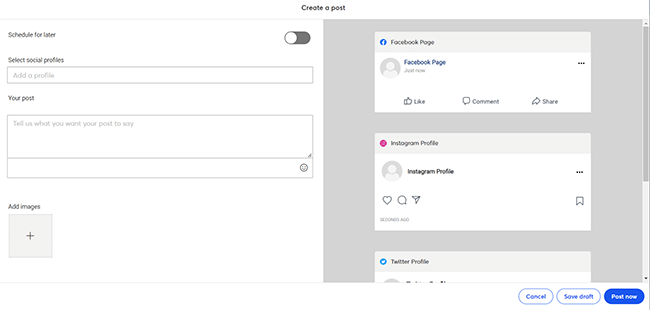
First, connect your socials and choose which profiles you want to post to. Then, enter your post message, including any hashtags, tags, etc., and add images.
If you don’t want to send the exact same post out to each social profile, you can create variations for each network.
When you’re done, you can choose to publish it straight away or schedule it for later.
Once your post is live, you can check its performance from your reporting dashboard (more on that later). And if you’ve received comments, you can respond to them from your dashboard.
Overall, we like how straightforward Constant Contact’s social tool is. But there are a few drawbacks.
It’s not as sophisticated as ‘true’ social media scheduling tools like Sendible, Pallyy, or SocialBee.
There’s no visual calendar tool, for example, so you can’t plan your feed in advance. And only four social media platforms are supported: There’s no option to post to TikTok, Pinterest, etc.
But if social media isn’t super important to you and you don’t need all the bells and whistles, it does the job.
Events
Constant Contact helps you to create, promote, and manage events.
To access the Events tool, click Campaigns > Create > Event.
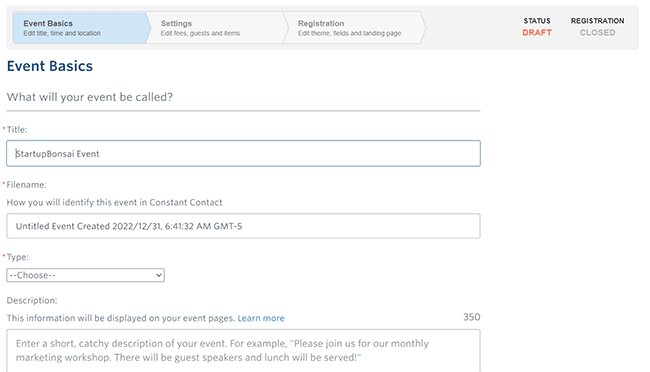
Next, choose what type of event you’re running (e.g. webinar, workshop, social mixer, etc.) and fill out basic information like the start/end time, description, location, etc.
You can also set the maximum number of registrations and registration closing date and control various other advanced options.
When you’re done, click Continue to edit fees and guests. You can set your own prices (or make it free), add discount codes, let people donate, etc.
Once you’ve done all that, Constant Contact will create the event for you. Then, you can use the app to create a landing page for the event, customize your event registration form, edit notifications registrants receive when they sign up, and more.
Landing pages
With Constant Contact’s landing page feature, you can create your own mini websites to host your sign-up forms, downloadable content, products, coupons, etc.
Click Campaigns > Create > Landing Pages to get started.
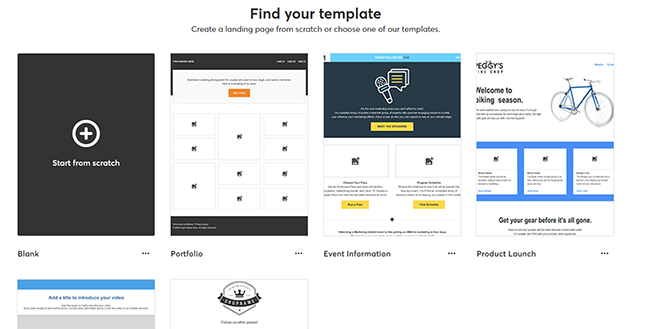
You can either create your own custom landing page, or if you’re on the Plus plan, select Lead Generation Landing Pages to quickly put together a single focused page/opt-in form.
If you go down the custom route, you can start from scratch or select a landing page template from Constant Contact’s catalog. Unlike the email template catalog, there are only a handful of options to choose from here.
Once you’ve done that, you’ll be brought to the drag-and-drop page builder.
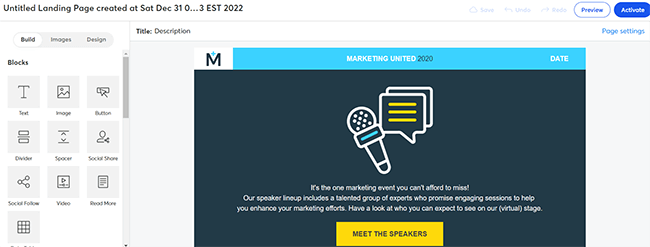
It uses the same WYSIWYG interface as the newsletter editor and is super easy to work with. Just drag and drop blocks/widgets and images in from the left, and customize your content in the main preview window.
In the Page settings window, you can give your landing page a title, description, custom URL, and even an expiration date. Plus, add a Meta pixel to retarget users on Facebook Ads, or a Google tracking ID to activate analytics tracking
Survey pages
Another type of page you can build with Constant Contact is Survey Pages. This comes in useful when you want to collect feedback from your users.
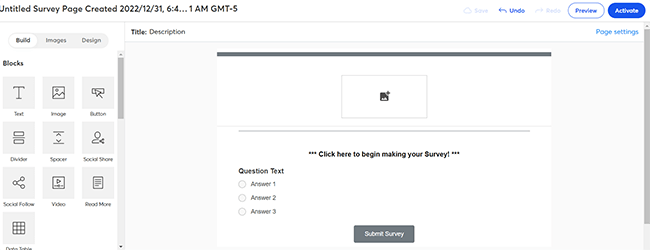
The process is the same as landing pages. Just click Campaigns > New > Survey Pages to open up the template in the editor.
Then, customize your survey by choosing your question and multiple-choice answers/form fields. And tweak the design as necessary.
Sign-up forms
From the Sign-up Forms tab, you can create all kinds of forms to collect leads and email subscribers.
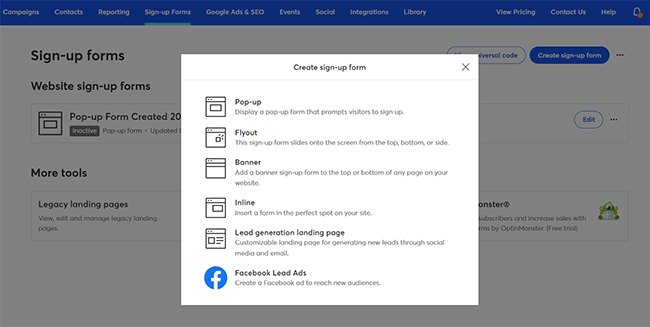
Just click Create sign-up form, then choose what type of form you want to build. There are options for pop-up forms, flyout forms, banners, inline forms, etc.
And there’s even a WordPress plugin if you want to add forms to your existing WP site.
Once you’ve chosen what type of form you want to build, you can customize the content, design, and settings in the form editor and then hit Publish.
Ads & SEO
Constant Contact integrates with both Facebook & Google Ads. So you can run PPC campaigns without ever having to leave your Constant Contact dashboard.
To set up Facebook ads, select Campaigns > Create > Facebook Lead Ad, then connect your account and payment settings.
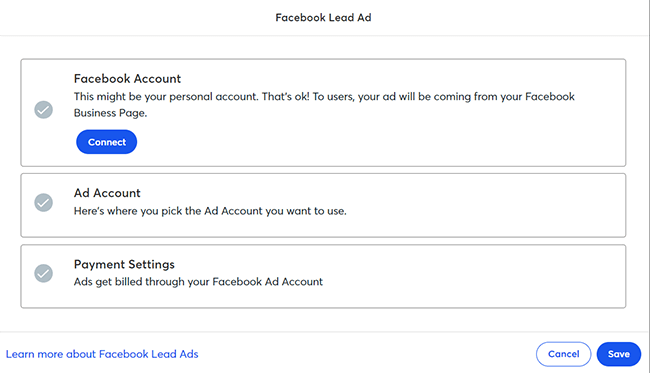
For Google Ads, click the Google Ads & SEO tab, then hit Get Started. Just bear in mind that to use this feature, you’ll have to upgrade your plan.
If you choose to upgrade, you can also access SEO tools from this tab. The SEO tool analyzes your site and provides you with SEO scoring and insights to help you to optimize it, so that you rank higher in the SERPs. You’ll get a dedicated SEO dashboard, keyword suggestions, competitor benchmarking, and more.
Contacts
From the Contacts dashboard, you can manage all the subscribers in your email lists.
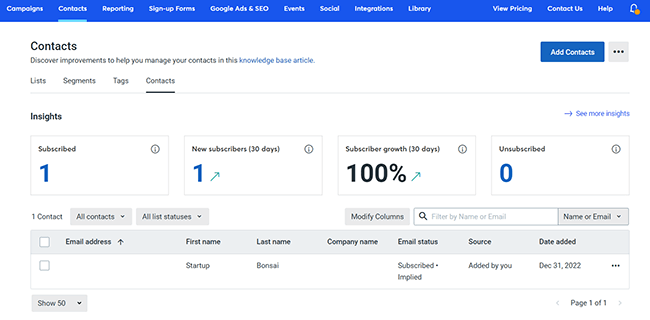
From the Segments tab, you can quickly organize your list into pre-built segments for more targeted email campaigns. Constant Contact automatically tracks opens and clicks to segment your list by engagement.
That way, you can send different emails to your most engaged and least engaged subscribers.
You can also build your own custom segments based on email activity, lists, contact details, or data from third-party integrations. And depending on what plan you’re signed up for, you can even create segments based on eCommerce purchase behavior.
Reporting
Constant Contact offers rich analytics and reporting capabilities.
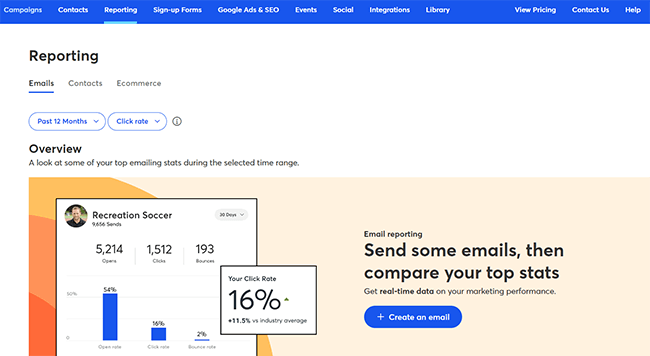
From the Reporting dashboard, you can view detailed insights and stats about your email campaigns, contacts, and—if you’ve connected your ecommerce store—your orders and sales.
You can choose the time period you want to view and see how your performance has changed over time.
You can also download and export your stats and contacts as a spreadsheet, PDF, or image file.
Integrations
Constant Contact has one of the most extensive catalogs of integrations I’ve seen.
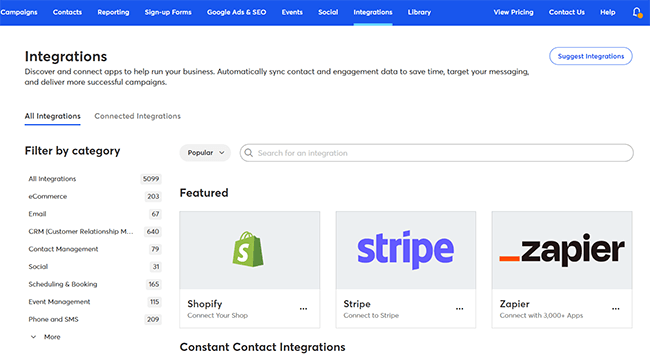
There are over 5,000 supported integrations, so you can connect all the apps you use to run your business together with Constant Contact to sync up data and streamline your workflows.
Integrations can be filtered by category, and available categories include eCommerce, CRM, social, scheduling/booking, SMS, event management, email, and many more.
How much does Constant Contact cost?
Constant Contact offers three different digital marketing plans: Lite, Standard and Premium. Prices are based on number of contacts.
Here are the starting prices for each plan:
- Lite: 0-500 contacts = $12/month
- Standard: 0-500 contacts = $35/month
- Premium: 0-500 contacts = $80/month
Lite plan includes: basic email marketing with customizable templates, automated welcome email series, social marketing and event management.
Standard plan includes (everything in Lite): A/B testing, email archive, automation templates, contact segmentation and ads integration.
Premium plan includes (everything in Standard): dynamic content, custom automations, SEO and advanced ads with dedicated manager.
Aside from the digital marketing plans, Constant Contact also offers a Marketing Automation+ plan, which starts at $449/month.
This is basically an entirely different product with sophisticated automation and CRM capabilities.
Constant Contact pros and cons
Before we wrap up, here’s an overview of what we think Constant Contact’s biggest pros and cons are.
Constant Contact pros
- Tons of email newsletter templates. Constant Contact offers a wide variety of email newsletter templates for all occasions. Not only that, but they are also highly optimized for conversions.
- Intuitive and feature-rich editor. Whether you’re a skilled designer or a total beginner, you’ll be able to create awesome emails with the Constant Contact editor. There are lots of useful widgets to choose from including polls, products, and more.
- Ease of use. Constant Contact couldn’t be easier to use. In particular, the automations tool is much easier than most competitor platforms. And in general, the entire app UI is just straightforward and intuitive.
- Great for event marketing. A lot of Constant Contact’s best features are geared toward event marketing. The event builder is pretty great, and the best landing page/email templates are those designed to promote events and drive registrations.
- Affordable for small lists. Constant Contact is priced for small businesses and marketers. The digital marketing plans won’t cost you an arm and a leg if you only have a small number of contacts (but they do get pricey for large lists), and you get a lot of features for your money.
Constant Contact cons
- Difficult to cancel. You shouldn’t have to call someone to request cancellation. But, unfortunately that is the case with Constant Contact.
- Overwhelmingly negative TrustPilot reviews. Scrolling through Constant Contact’s TrustPilot reviews makes for grim reading. There are many references to poor support, billing errors, and issues getting refunds. This alone would make me think twice.
- Social media features are very basic. Constant Contact’s social scheduling tool feels a bit like an afterthought. It doesn’t support many social media platforms and only offers very basic scheduling capabilities. It certainly isn’t a replacement for ‘true’ SMM tools like Sendible or SocialBee.
- Upsells. Constant Contact comes with plenty of features out of the box, but I did find it a little irritating how often the app tried to upsell me expensive upgrades. Features like Google Ads & SEO, advanced automations, etc. all require you to upgrade to more expensive plans.
- No website builder. Constant Contact can do a lot of things—but one thing it can’t do (yet) is build full websites. You’re limited to building single landing pages. So to get the most out of the platform, you’ll want to integrate it with your existing WordPress site or ecommerce store.
Constant Contact alternatives
Looking for other email marketing services? Check out these alternatives to Constant Contact.
MailerLite
MailerLite is a feature-rich email marketing tool that’s a great alternative to Constant Contact.
Out of the box, it has everything you need to get started with email marketing, from marketing and automation features to a website and landing page builder, sign-up forms, and more.
It even has some great features for selling digital products and email newsletter subscriptions which makes it a great solution for ecommerce. It’s also quite affordable too, so it’s definitely worth checking out.
Visit MailerLite | Read our review
GetResponse
GetResponse is another email marketing tool with a similar feature set to Constant Contact
But two things it has that Constant Contact doesn’t are a Conversion Funnel builder and full website builder.
Pricing plans start in a similar ballpark to Constant Contact, so it’s definitely worth considering.
Visit GetResponse | Read our review
ActiveCampaign
ActiveCampaign is a powerful ‘customer experience automation’ platform.
Like Constant Contact, it has a bunch of useful email marketing and contact management tool. But what makes it stand out is its sophisticated automation capabilities. It also happens to be one of the best email automation platforms on the market.
Visit ActiveCampaign | Read our review
Final thoughts on Constant Contact
That concludes our detailed Constant Contact review.
On the whole, Constant Contact is a solid platform. Their offering is good. It’s a feature-rich platform that’s fairly easy to use.
They have a good selection of templates and an intuitive drag-and-drop editor.
We were very impressed by its selection of email templates and intuitive drag-and-drop editor, but its social tool felt a little under-baked. Especially when compared to purpose-built tools.
That said, the overwhelmingly large number of negative reviews on TrustPilot would make me think twice before subscribing to the platform. Your mileage may vary, however.
If you want to check out Constant Contact for yourself, click below to sign up for a free trial and take it for a test drive.
While you’re here, you might also want to check out these other email marketing services.
Disclosure: If you buy through links on our site, we may make a commission. This helps to support the running of Startup Bonsai.
