10 Best Content Optimization Tools (2024 Top Picks)
Want your content to stand the best chance of ranking? These content optimization tools can help.
There’s a lot that goes into writing effective SEO content. But there are some tools that can handle some of the legwork for you.
They can provide you with SEO-ready outlines, and optimization suggestions, and even generate unique written sentences and paragraphs for you to use in your posts.
That said, some tools do a much better job at this than others. That’s why in this post, we’ll be revealing the best content optimization tools on the market this year.
And we’ll review each of them in-depth to help you figure out which is the best fit for your needs.
The best content optimization tools – summary
TL;DR:
- Frase – Best for most users. Includes industry-leading content optimization, research & AI writing functionality.
- SE Ranking – Best for those on a budget. Includes an all-in-one SEO feature set. Content optimization, on-page SEO checker, site auditor, rank tracker, and more.
- Surfer – Features one of the best content editors but there’s no free trial and it’s a bit more expensive than competing too.s
#1 – Frase
Frase is the best SEO content optimization platform for most users. It includes a brief generator, AI writing assistant, and lots of other features to help you write exceptional SEO content in less time.
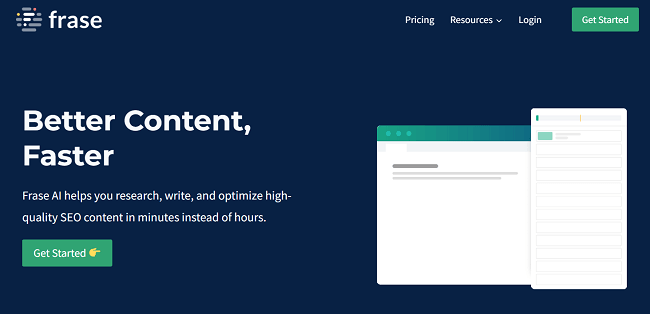
Like Surfer, Frase comes with its own built-in text editor that provides real-time scoring based on topic coverage, and suggestions to help you optimize content as you write it.
The content briefs feature uses the top results for any target keyword to curate SEO-optimized briefs in just 6 seconds. So you don’t have to waste hours analyzing the SERPs yourself.
In your brief, you’ll see topic clusters to write about, keywords to target, header suggestions, etc.
And if you don’t want to write all the content yourself, Frase’s AI Writer add-on can create SEO-optimized copy for you at the click of a button.
Just click “Write for Me” and Frase’s cutting-edge AI will automatically complete your sentences and paragraphs with unique content. AI templates also let you generate entire blog intros, FAQ sections, and more.
And there’s more.
Frase also integrates with Google Search Console to serve you with actionable insights about what you need to do to improve your organic visibility and displays your best content opportunities on an intuitive dashboard.
Key features
- SEO content briefs
- AI writing assistant
- Content scoring
- Editor
- Outline builder
- Google Search Console integration
- Custom templates
- Team project folders
- Document sharing
- Project status notifications
Pros
- Nice UI
- Strong team collaboration features
- Easy to use
- AI writer available
- Large selection of AI writing tools
Cons
- The entry-level plan has low usage caps
- AI writer charged separately (required Pro Add-on)
Pricing
Frase plans start from $12 per month when billed annually. A 5-day trial is available for $1.
Read our Frase review.
#2 – Scalenut
Scalenut is a two-in-one tool that offers both content optimization and an AI writer out of the box. And unlike Frase, you don’t have to pay extra for the AI writing tool.
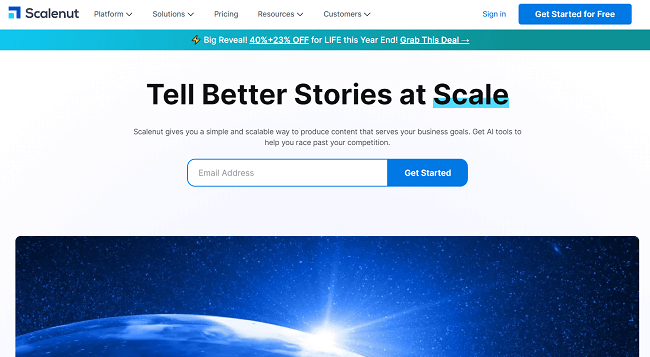
Scalenut has most of the same content optimization features as the other platforms we’ve looked at so far: content grading, automated briefs, a built-in editor, etc.
But there are a couple of standout features that make Scalenut special.
The first is its powerful AI technology that can write both short-form and long-form content for you. That includes full-length blog posts, social media posts, email content, product descriptions, and more.
The second is Cruise Mode. This is a really cool feature that’s unique to Scalenut and can really help to streamline your content-writing workflow. With it, you can reduce the time it takes to produce a 1,500-word article down to just 5 minutes.
Start by providing some context to the AI writer by giving it a short description of what you want to write about.
Next, add AI-generated titles, H-tags, and FAQs to create the structural outline for your blog. After that, choose some AI-generated writing points for each headline, or add your own to create your complete first draft.
Finally, export your draft to the text editor to tidy it up and check its content grade, then when you’re ready, publish.
Key features
- Plan content
- Research
- AI copywriting
- Cruise mode
- NLP analysis
- Topic clusters
Pros
- Cruise Mode is useful for speeding up content creation
- Readability & SEO suggestions
- Includes AI copywriter
- Solid optimization suggestions
- Easy to use
Cons
- Support could be better
- UI could be better
Pricing
Plans start from $13 per month.
Read our Scalenut review.
#3 – SE Ranking
SE Ranking is the best choice if you’re on a budget. It’s more than just a content optimization tool—it’s an all-in-one SEO software solution with a very broad feature set. So you get much more for your money.
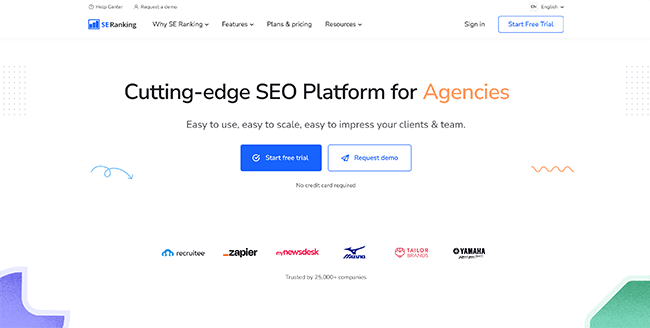
SE Ranking doesn’t just help you to write and optimize content. It can replace your entire SEO stack, with tools to help you track your keyword rankings, audit your website, analyze backlink profiles, discover new keywords, analyze your competitors, and so much more.
You can use the built-in Content Editor to generate optimized content briefs just like any other content optimization platform. It’s powered by AI and provides suggestions and feedback to help you optimize content as you write.
Given how many different features SE Ranking offers, it’s surprisingly affordable. Prices start at just $23.52/month, and you can tailor your plan to fit your needs so you only pay for what you use, which makes it super scalable.
That might not be as cheap as some other content optimization tools but remember—SE Ranking offers tons of different tools rolled into one. So you’ll save a bunch of money by not having to pay for things like rank tracking, keyword research, and auditing separately.
The scalable pricing plans and B2B features like SE Ranking’s white-label capabilities, SEO reporting, and a lead generation widget also make it a good choice for marketing agencies.
Key features
- On-page SEO checker
- Content optimization tool
- Keywear research tools
- Site auditing
- SERP analysis
- Backlink monitoring
- Competitor analysis
Pros
- Scalable solution
- All-in-one feature set
- Great value for money
- Good for agencies
Cons
- Higher learning curve
- Might be overkill if you just want a content optimization tool
Pricing
SE Ranking plans start at $23.52/month based on usage requirements.
Read our SE Ranking review.
#4 – Surfer
Surfer is one of the best content optimization tools on the market right now.
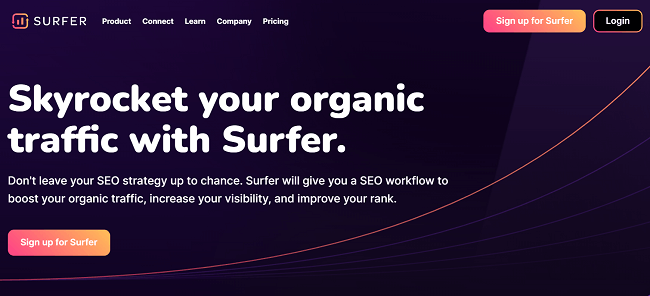
Surfer is packed with features to help with different areas of content optimization, but the most important feature is the Content Editor.
It works like this: You enter the keyword/topic you want to rank for, and Surfer analyzes the SERPs (search engine results pages) to put together an SEO-ready content brief that gives you all the information you need to start writing.
The brief includes structural recommendations and tells you things like the optimal word count to aim for; how many headers, paragraphs, and images to include, etc. It’ll even generate some unique content for you (but this will need some tidying up).
Aside from structural guidance, the Content Editor also gives you some ideas for topics & questions to cover, provides a list of competitor articles to use for research, and—most importantly—tells you what terms/keywords to include in your content, and how often to include them.
The more of these terms you include, and the closer you stick to Surfer’s structural recommendations, the higher your Content Score will be.
Content Score is Surfer’s proprietary metric that gives you an overall indication of how well-optimized your article is on a scale of 1-100. The higher the score, the more likely you’ll be to rank. It updates in real-time as you write in the Content Editor.
But if you don’t want to write your content in Surfer’s Content Editor, you can integrate it with Google Docs or WordPress instead via a single browser extension. Cool, huh?
Key features
- Content Editor
- Keyword research
- Audit
- Keyword Surfer (Chrome extension)
- Google Docs integration
- WordPress integration
Pros
- Best-in-class content editor
- Optimization suggestions are very useful
- Reliable scoring system
- Easy to use
- Good value
Cons
- AI writer is more expensive than competitors
- Cheaper platforms are available
Pricing
Plans start from $89/month with annual discounts available. There is no free plan or free trial.
Read our Surfer review.
#5 – Outranking
Outranking is an AI writing, SEO content planning, and optimization platform built for bloggers.

It can help with your entire content marketing workflow all the way from putting together your strategy to creating content, optimizing it, and tracking your rankings.
Outranking’s workflow tool is powered by cutting-edge AI and helps you to write better content 10x faster.
It has a lot of the same functions as other platforms we’ve looked at: It can generate SEO-optimized outlines using SERP research and entity analysis, write detailed SEO briefs, generate written content, and more.
The UI is solid and the keyword clustering capabilities are excellent. We like the way Outranking helps you optimize your internal linking based on cluster analysis so that Pagerank flows around your site in the most effective way possible.
And the content templates are very useful – they cover tons of different article types like recipe posts, PR content, and more.
Key features
- AI writer
- Content briefs
- Content strategy
- Templates
- Optimization suggestions
- Content marketing
Pros
- Great UI
- Affordable plans
- Full-featured
- AI writing feature included
Cons
- No free plan option
Pricing
Plans start from $79/month
#6 – Dashword
Dashword is a content writing tool that helps you to write great content, fast, and optimizes it for SEO.
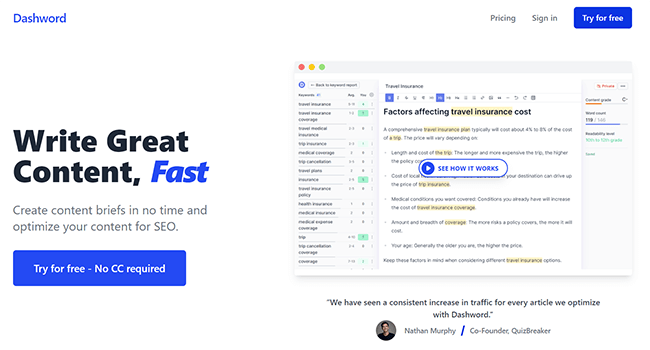
The most interesting thing about Dashword is the UI. It’s a little different than other content editors and arguably, easier to work with.
If you outsource your content to writers, you can create briefs to send to them in minutes using the outline builder.
All your competitors’ outlines are listed in one place so you can get a high-level overview of what your biggest competitor articles that already rank in the SERPs look like. Then, you can take the best bits from their outlines to put together your own that covers all the most important topics. Once you’ve created your outline, share it with your writers in one click.
As you write in the editor, Dashword grades your content based on readability and overall optimization and gives you real-time feedback so you’ll know when it’s ready to be published.
And it also shows you all the keywords, FAQs, and everything else you should include to cover the topic and stand the best chance of ranking.
It doesn’t stop after your content is published, either. Dashword is one of the few tools that actively monitor content after publication and notifies you if it needs to be updated.
It tracks traffic trends and alerts you if your traffic drops so you can identify and fix underperforming pages. It also tracks keyword rankings and every week, generates new keyword reports.
Other features we like include automated page imports and Google Docs integration.
Key features
- Outline creation
- SERP analysis
- Content grading
- Readability score
- Optimization suggestions
- Content monitoring & alerts
Pros
- Content monitoring is a neat feature
- Scoring for both readability and optimization
- Easy to share briefs/outlines
- Powerful SERP analysis
Cons
- AI Writer only included in more expensive plans
- Bit of a learning curve
Pricing
Plans start at $99/month. You can try it out for free with no credit card required.
Read our Dashword review.
#7 – NeuronWriter
NeuronWriter is another one of the most advanced SEO content editors and optimization tools on the market.
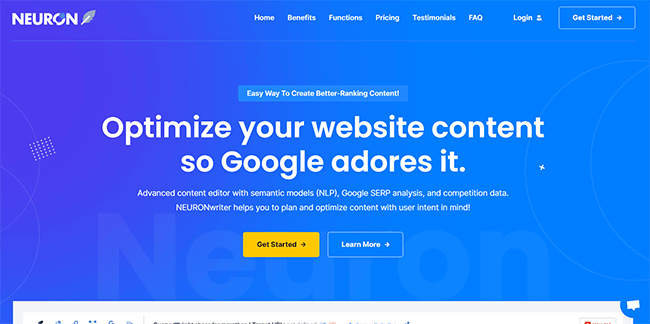
It uses semantic models (NLP), competitive analysis, and SERP analysis to help you plan and optimize content that fulfills user intent (and that Google loves).
The interface of the content editor is similar to Surfer. On the main screen, you have an intuitive text editor that you can write your content in.
On the right, you have an optimization panel that tells you your content score in real-time and recommends NLP terms (words and phrases found in your top-ranking competitor articles) to include.
Once you’ve written your article, NeuronWriter can help you place it in your wider content strategy with its ‘next content’ ideas feature. It suggests related topics for future articles that you can add to your content plan in one click, to save you hours on brainstorming and planning.
You can manage all your content in the content repository. Mark content as done, export analyses, organize content with status tags, share briefs with external copywriters, etc.
Key features
- NLP recommendations
- Competitor analysis
- SERP analysis
- Optimization suggestions
- Content scoring
- Topic suggestions
- Content management/sharing
Pros
- Some original features like ‘next content’ planner
- Neat UI
- Good for collaboration
Cons
- No plagiarism checker
- No readability suggestions
Pricing
Plans start at $19/month.
Read our NeuronWriter review.
#8 – Semrush Writing Assistant
Semrush Writing Assistant is a smart writing editor that’s built-in to the wider Semrush platform.
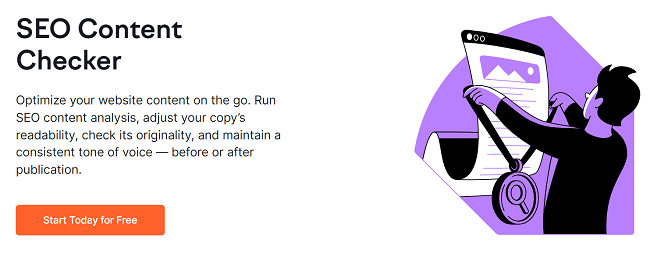
You might have heard of Semrush already. It’s one of the most popular SEO toolkits on the market and is widely considered to be the gold standard when it comes to SEO software.
The entire Semrush software suite contains over 40 different SEO and content marketing tools. The SEO Writing Assistant is just one of those, and it’s incredibly powerful.
Like similar tools, it checks your content as you write and provides you with scoring & recommendations on how to improve. For example, it gives you tips on related keywords to include and suggestions for optimizing your links, images, tags, etc.
But unlike most other tools, Semrush Writing Assistant doesn’t just focus on the SEO side of things.
It also analyzes and scores your content for originality, tone of voice consistency, and readability. And as with SEO, it provides suggestions on how to improve all of the above.
You can use Semrush Writing Assistant wherever you prefer to create your content, with add-ons for Google Docs, WordPress, and MS Word 365.
Key features
- SEO scoring
- Readability scoring
- Tone of voice
- Plagiarism checker
- Suggestions & recommendations
- 40+ other SEO tools
Pros
- Best-in-class SEO toolkit
- Score content in four areas
- Excellent integrations
- Easy to use
Cons
- Expensive compared to other tools (however, usage allowances are generous!)
- Might be overkill if you just want a content optimization feature and don’t need all the other SEO tools.
Pricing
Plans start from $129.95/month (annual discounts available).
#9 – MarketMuse
MarketMuse is an enterprise-level AI content planning and optimization solution. It offers very sophisticated features and enables you to create content plans complete with page-level, site-level, and SERP insights in minutes. But it doesn’t come cheap.
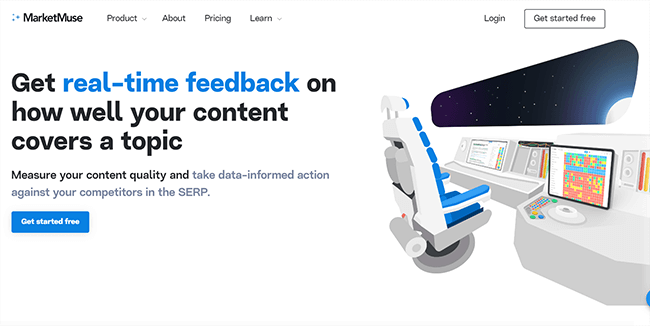
MarketMuse would be much higher up in this list if it wasn’t for the price tag. It has some super powerful features and can help with content planning, brief creation, finding relevant keywords, competitive analysis, optimization, and more.
It’s an excellent tool, but it costs significantly more than pretty much every other platform (most of which can do the same sort of thing) and will set you back $500+ per month. And that’s just for the standard plan, which still has a lot of usage caps.
That being said, if you’re running a large business or agency with a high turnover, you have the budget for it, and you want the very best, it may be worth the cost.
It’s also worth noting that MarketMuse doesn’t include an AI content generation tool. It used to have an AI writing tool, but that feature was removed some time ago.
Key features
- Competitive content analysis
- Content clusters
- Content planning
- Briefs
- Keyword research
- Optimize suggestions
Pros
- Best-in-class features
- Powerful outline generator
- Lots of suggestions/insights
- Good for enterprise-level businesses
Cons
- Incredibly expensive
- No AI writer
Pricing
There’s a free plan for up to 10 queries/month. Paid plans start at $600/month (or $6000/year).
#10 – Clearscope
Last but not least, we have Clearscope. It’s another top-of-the-line SEO optimization platform that’s built for larger businesses.
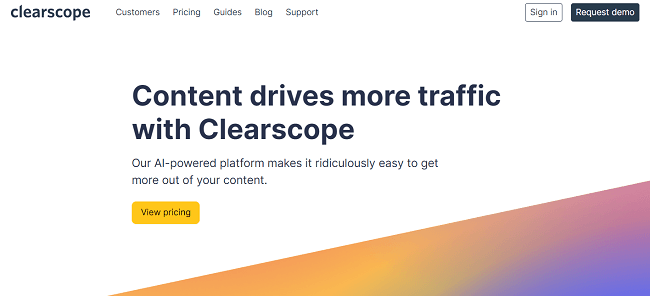
Clearscope uses AI to create content briefs based on the keywords you provide. You can use these briefs yourself to guide your content writing process or distribute them to your writers.
It also comes with a keyword discovery tool, which can help you to find new queries to target in your content strategy, as well as a content auditing tool, optimization features, and Google Docs and WordPress integration.
Again, the price point is a little steep and may put it out of reach for small-scale bloggers and content creators, but it’s a good choice for SMBs and enterprise-level businesses that have the budget.
Key features
- Content briefs
- Keyword research
- Optimization
- Real-time scoring
- Google Docs integration
- Auditing
- WordPress integration
Pros
- Easy to use
- Excellent content briefs
- Powerful keyword discovery tool
Cons
- Fairly expensive
Pricing
Plans start at $140/month
Frequently asked questions
What is content optimization?
Content optimization is the technical process of making sure your content is written and published in such a way that it stands the best chance of reaching its intended goal.
Often, that goal is to rank in search engines for your target keywords in order to drive organic traffic to your website. And that’s why when we talk about content optimization, we’re usually talking about SEO (search engine optimization).
However, part of content optimization might also involve optimizing it around other goals, such as maximizing readability or ensuring a consistent tone of voice. Or it might even involve conversion rate optimization (CRO).
What are keywords?
Keywords are search terms that you want your content to rank for.
If you want your website content to appear at the top of the page when your audience enters a specific query into a search engine like Google, that query is your target keyword.
Content optimization tools help you to ensure your content is optimized around your keyword so that it stands the best chance of achieving that goal.
To find keywords to target in your content strategy, you can use one of these keyword research tools. Or you can uncover your competitor’s keywords using an SEO competitive analysis tool.
Do content optimization tools work?
Yes, content optimization tools usually improve your content’s chance of ranking.
This is because content optimization tools typically crawl the SERPs to look at the articles that are already ranking for your target keyword, dissect the data, and use this to provide you with optimization suggestions and best practices that are proven to work.
However, getting a high score in these tools isn’t the only thing you’ll need to do. Your article needs to be well written and genuinely helpful. Most importantly, it needs to provide solutions to what your audience is searching for.
There are other ranking factors to consider as well such as E-E-A-T, backlinks, internal links, and many more.
Do I need a content optimization tool?
It’s possible to optimize content manually without using a tool, but it’s more difficult.
There’s a lot that goes into effective content optimization so if you want to go at it alone, you’ll need to learn about on-page SEO ranking factors and apply those principles to your written content.
Optimizing content manually usually involves things like:
- Researching competitor articles to find out the optimal word count
- Adding related keywords throughout your article
- Using keyword-related heading tags
- Adding your keyword in your meta description, image alt text, etc.
Content optimization tools streamline this process and help to guide you through it.
Why is my content still not ranking?
Content optimization tools help maximize your ranking potential by helping you to nail your on-page SEO, but they can only get you part way there.
Other factors such as off-page SEO and technical SEO also have an impact.
So if your posts still aren’t ranking, it might be because the keyword you’re targeting is too competitive, your website doesn’t have enough quality backlinks & domain authority (DA), your site is too slow, or any number of other factors.
Many SEO software solutions can audit your site to help you figure out exactly where you still need to improve and give you the tools to do so.
Conclusion
That concludes our guide to the best SEO content optimization tools.
Each of the tools in this list has its own strengths and weaknesses. The best choice for you will depend on what features you’re looking for and your budget.
Here’s a recap of our top picks to help point you in the right direction:
- Frase is the best option for most users. It’s content editor makes it easy to research and optimize content. Various AI writing tools are included.
- SE Ranking is the best all-in-one platform for users on a tighter budget. It includes a comprehensive feature set with content optimization plus lots of other SEO tools (rank tracking, auditing, etc.)
- Surfer is possibly the most popular content optimization tool on the market. And for good reason. The tool itself is fantastic. However, it offers less value for money than Frase & SE Ranking.
We hope you found this helpful.
While you’re here, you might also want to check out our roundup of the best content writing tools for SEO.
Disclosure: If you buy through links on our site, we may make a commission. This helps to support the running of Startup Bonsai.
