Copy.ai Review 2024: The Perfect Marketing AI Writer?
Welcome to our Copy.ai review.
Copy.ai is an AI writing tool that claims to be able to generate high-quality marketing copy for you in seconds—but is it too good to be true?
To find out, we tried out Copy.ai for ourselves. Then, we put together this in-depth review to share what we learned.
From here on out, we’ll be sharing everything you need to know about the revolutionary platform. We’ll cover all the main features, reveal the biggest pros and cons, discuss pricing, and more.
What is Copy.ai?
Copy.ai is one of the most powerful AI writing software solutions on the market.
Over 4 million marketing professionals and teams use it to streamline their marketing campaigns and write better copy, faster.
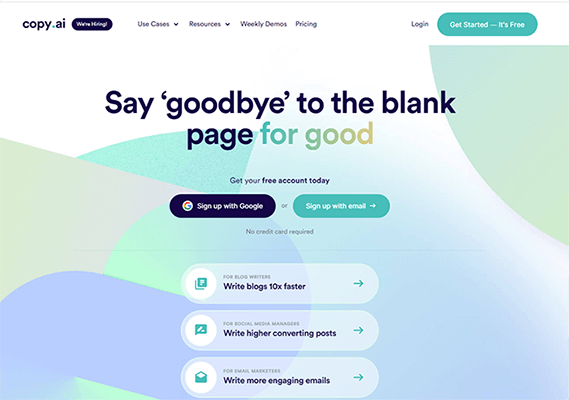
The idea behind it is that, instead of writing content from scratch, you can just let Copy.ai know what type of content you want to create (e.g. emails, social media posts, long-form blog posts, digital ad copy, etc.) and provide some context to let it know what points you want to cover.
Then, the AI content generator will write it for you. And you can polish it up in the built-in editor to get it ready for publishing.
One of the best things about Copy.ai is that it’s versatile enough to handle pretty much any type of content you can think of—with over 90 different templates to choose from.
There are even templates for things like keyword research and topic idea generation, so you can use Copy.ai to plan your content strategy as well as craft the content itself. Plus, there are tools to help you with your SEO and outreach campaigns too.
What features does Copy.ai offer?
Copy.ai is one of the most versatile AI writers on the market and has more features than we could possibly cover in one article.
All in all, there are 90+ tools to choose from, depending on what you want to do.
So rather than try out everything, we just tried out some of the highlights:
- Blog Post Wizard
- Blog Ideas Generator
- Keyword Generator
- Instagram Captions Creator
- Freestyle AI Generator
- Product Descriptions
- Crazy YouTube Ideas
The above list includes Copy.ai’s most popular tools, so we tested each of them to get a feel for the platform.
But first, let’s start by taking a look at the main dashboard.
Workspace
When you first log in to Copy.ai, you’ll be brought to your Workspace.
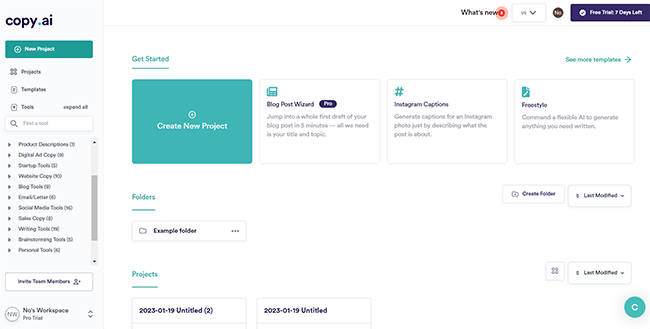
From here, you can manage all the projects you’re working on and collaborate with your team.
To keep things organized, you can create multiple folders for different campaigns and projects. Just click Create Folder and choose a name to get started.
From the sidebar on the left side of the page, you can invite team members to join your workspace.
And above that, you’ll see a menu featuring all the different templates and tools Copy.ai has to offer, grouped into different categories.
There’s a lot to choose from, so let’s start with the Blog Post Wizard.
Blog Post Wizard
The Blog Post Wizard is one of Copy.ai’s standout tools. It enables you to create a whole first draft of your blog post in just a few minutes.
To get started, select Blog Post Wizard from the main dashboard area. You’ll then be brought to this window:
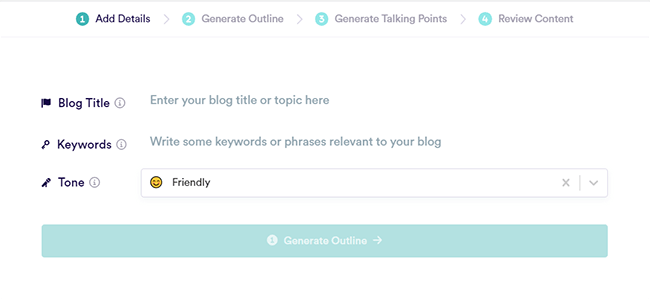
Here, all you need to do is choose a title/topic for your blog, enter the keywords you want to target and select a tone. Once you’ve done that, click Generate Outline.
To test it out, we asked Copy.ai to write a blog post titled ‘Top 5 things to do in Tokyo’ in an Adventurous tone.
A few moments later, Copy.ai will come back with a complete outline for your blog post, complete with all the relevant subheadings (H2s) already filled in. Here’s what our blog outline came out like:
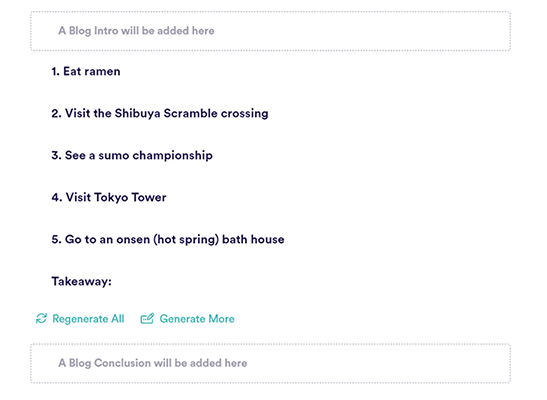
Pretty good, huh? The outline is perfect—it’s nailed the listicle format and each heading is a genuinely popular thing to do in Tokyo. Excellent!
That said, even if you weren’t happy with the results, it’s okay because you can just click Regenerate All and Copy.ai will give it another shot.
We tested that feature out too. Here’s what it came back with the second time:
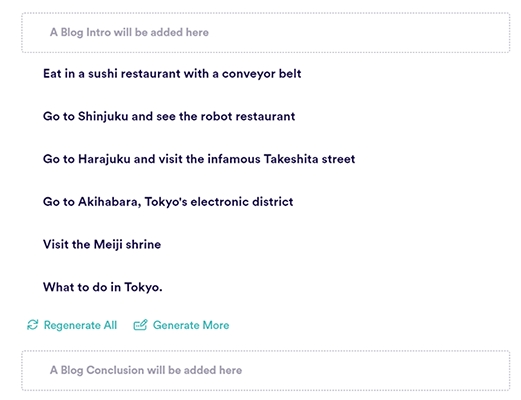
This time, the five things to do are completely different, which is awesome. And it’s mixed things up with the structure too by changing it from a numbered list and short sentences to longer sentences without numbers.
If you want to flesh out the structure with more sections, click Generate More and Copy.ai will add a bit more to the outline. You can also reorder everything and edit the subheadings as required before you move on.
Once you’re ready to move on, click Generate Talking Points, and Copy.ai will fill in each section of the outline with some talking points for you to cover, laid out in a neat bullet point list.
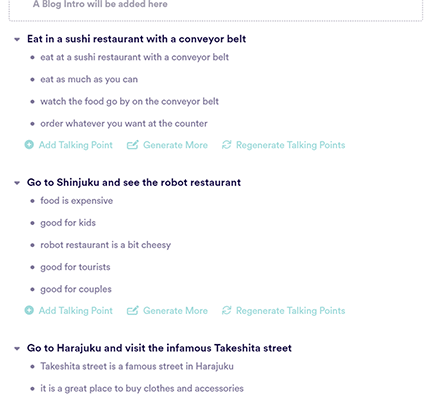
Again, you can regenerate these talking points, expand on them, edit them, or add more as required.
If you wanted to, you could stop here and write the post yourself using the outline Copy.ai had created for you, and you’d already have saved a bunch of time.
But instead, we’re going to click Create Content and let Copy.ai craft the whole post for us, in line with the outline. Here’s the final output:
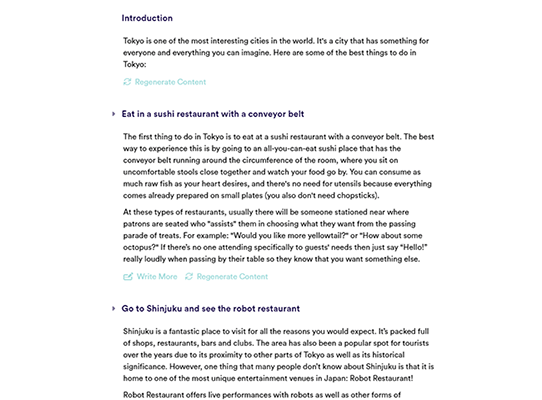
Considering this was written by a robot, it’s pretty darn good. Don’t get me wrong, it’s not perfect, and a real human could do a better job, but it’s a solid foundation to work from.
And it’s a lot better than many other AI writing tools out there, most of which fall down when it comes to long-form content like this.
There are some inaccuracies and awkwardly-worded sentences, but that can all be fixed in the editing process. Just click on any section and you can polish it up in no time. Or if a particular section needs a complete overhaul, click Regenerate Content to start over.
At the bottom of this window, you can see the word count and character count, as well as the readability score. In our test, the content came out at a 10th/11th-grade readability level, which, again, is pretty good.
Once you’re happy with how everything looks, click Create Blog Post to finalize your first draft in the editor.

You can use the toolbar at the top to change the formatting and add images, hyperlinks, etc. Then, copy and paste it over to your CMS to publish.
You can also click Export in the top-right corner to print it or save it as a .docx file.
Blog Ideas Generator
Next, we’re going to try out the Blog Ideas Generator.
As you probably guessed, this tool brainstorms a list of niche-relevant potential topics to post about on your blog. It’s super useful when it comes to planning your content marketing strategy.
Here’s how to use it.
From the left-hand sidebar in the dashboard area, open up the Blog Tools menu and select Blog Ideas.
Then, enter your brand name and a short description of your brand/product, and choose the kind of tone you’re going for.
We tested it out using the details for StartupBonsai:
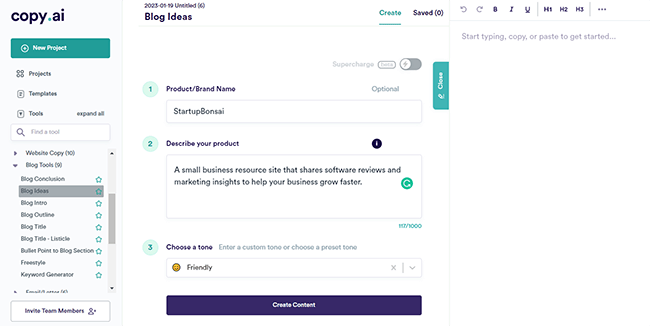
It came back with a bunch of blog post title suggestions, but they weren’t really a good fit for the kind of posts we publish here:

They were a little too vague and nonspecific, so they kind of missed the mark.
But that’s probably because we’re not selling a specific product at StartupBonsai. If you were trying to generate blog posts promoting a specific product, it’d likely work much better.
With that in mind, let’s try again with an imaginary product:
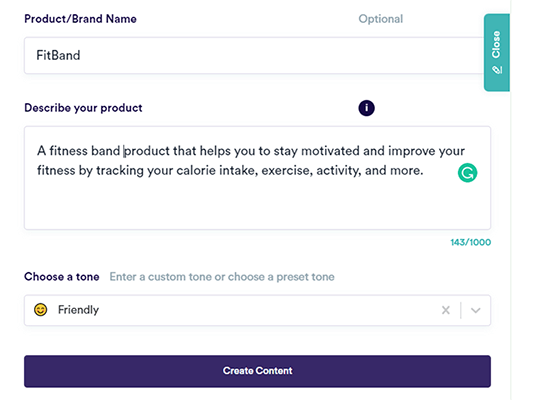
This time, the suggestions were a bit better. They seemed like they’d be a good fit for a company blog promoting a fitness band product.
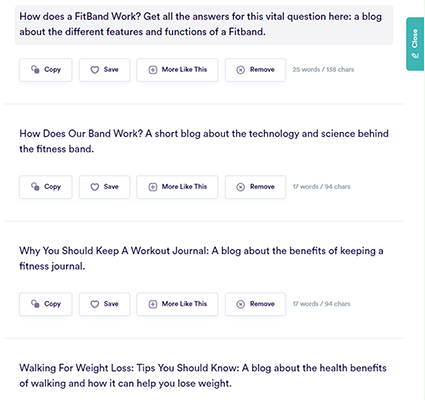
If you see an idea you want to come back to, you can copy it over to the editor, or Save it for later. And you can click More Like This next to any suggestion to generate even more related topics.
Keyword Generator
The Keyword Generator is another useful tool. It’s like the blog idea generator but instead of suggesting relevant subtopics, it suggests specific search terms that your audience is searching for. If you’re hoping to drive organic traffic through SEO, this will come in super useful.
To get started, select Keyword Generator from the Blog Tools section of the sidebar.
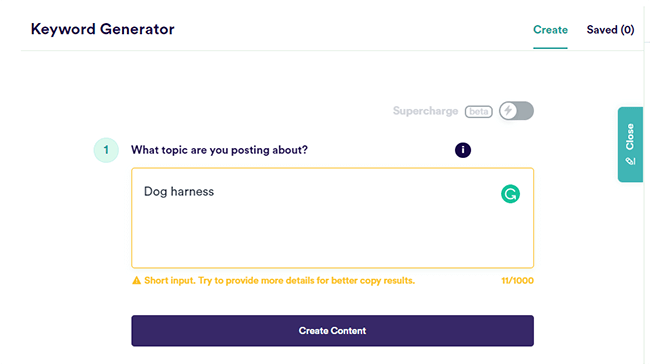
Then, enter a seed keyword (the topic you want to write about) and click Create Content.
To test it out, we entered ‘dog harness’. These are some of the suggestions Copy.ai came back with:
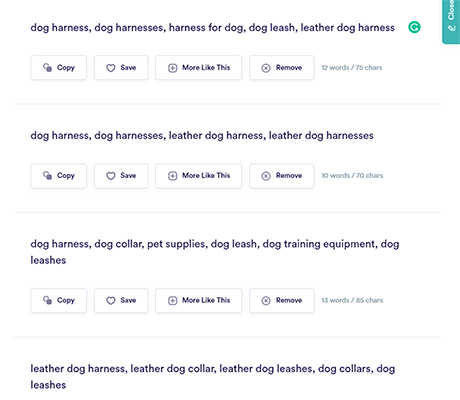
There are some good ideas here, but there’s a lot of repetition, and there seems to be no rhyme or reason for the way Copy.ai has grouped keywords together.
Plus, it’s tough to evaluate how good these keywords are as Copy.ai doesn’t provide any keyword metrics, like search volume or competition.
Therefore, it’s not very useful in terms of planning your SEO/content strategy. And it can’t replace a dedicated keyword research tool.
The only real use I can see for this is if you already know what blog post topic you want to write about and you just want to quickly generate a handful of keywords to add to the content to maximize its reach.
Instagram Captions Creator
Next, we tried out the Instagram Captions Generator—another one of Copy.ai’s most popular tools.
This comes in useful for social media marketers and influencers who want to speed up the posting process. Instead of writing your captions from scratch every time, you can let Copy.ai handle it for you.
From your dashboard, click Social Media Tools > Instagram Captions to get started.
Then, enter a few words to let Copy.ai know what your post is about, and choose a tone.
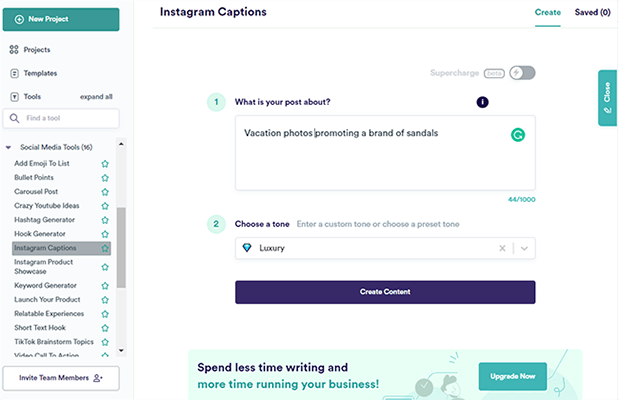
In this test, we asked Copy.ai to create captions for an Instagram post featuring vacation photos that promote a brand of sandals. Here are some of the captions it came up with:
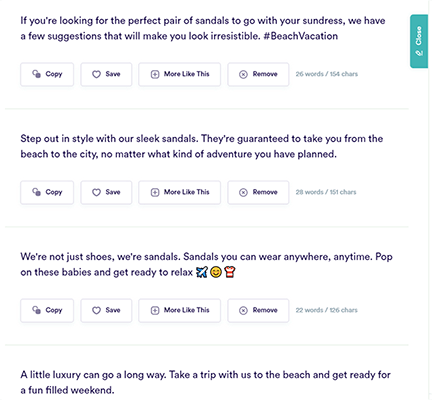
We were pleasantly surprised by how authentic these captions sounded. The tone is spot on, and there are even emojis and hashtags in some of them.
Copy.ai nailed this one, so it’s no surprise this is one of its most popular tools.
Freestyle AI Generator
The Freestyle tool is a kind of catch-all AI writing template. You can use it to generate anything you need to write with total flexibility.
To get started, select Freestyle from the Writing Tools dropdown menu.
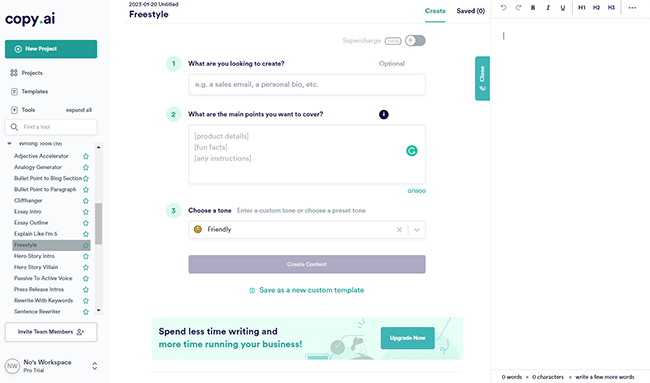
Then, add some context to let Copy.ai know exactly what you want to write.
To test it out, we asked Copy.ai to write an email announcing a fictional new product launch, using the details shown below:
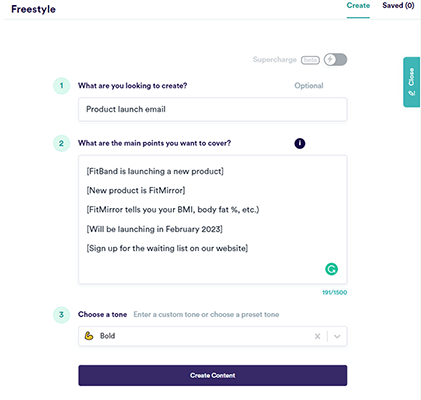
And here’s the content Copy.ai generated:
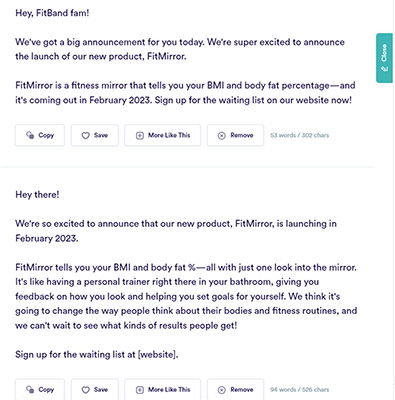
As you can see, it came back with a couple of really great options that totally matched the brief. So we were super impressed.
Product Descriptions
The next tool we tested out was the Product Descriptions Generator, which you can access from the left-hand sidebar.
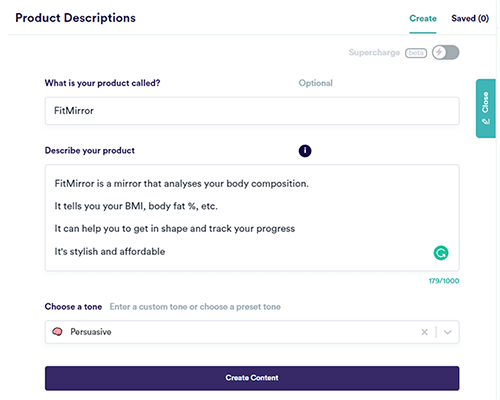
We stuck with the same imaginary product we used to test the Freestyle tool: FitMirror. But this time, we chose the Persuasive tone.
Here are a few of the options Copy.ai came up with:
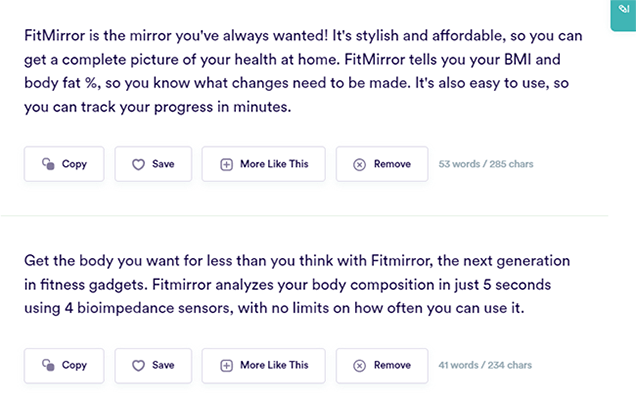
What’s cool about this is that we made no mention of how the fictionary product worked in the instructions, but Copy.ai managed to fill in the gaps anyway, mentioning how the ‘bioimpedance sensors’ allow it to analyze your body composition. That’s really neat.
Crazy YouTube Ideas
Aside from written content, Copy.ai can also help you come up with ideas for video content for your brand’s YouTube channel.
First, open up the Crazy YouTube Ideas generator under the Social Media Tools menu in the sidebar.
Then, enter a brief description of your product/brand, like so:
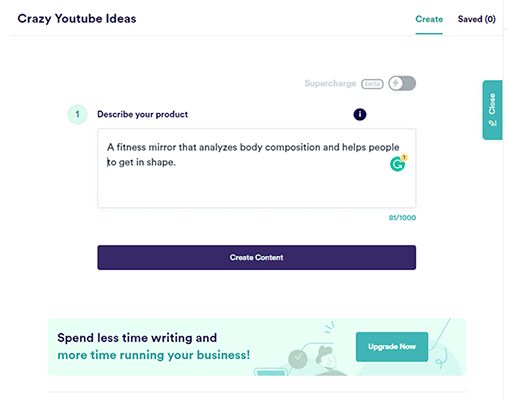
Next, click Create Content and Copy.ai will serve up a bunch of ideas for potential video titles.
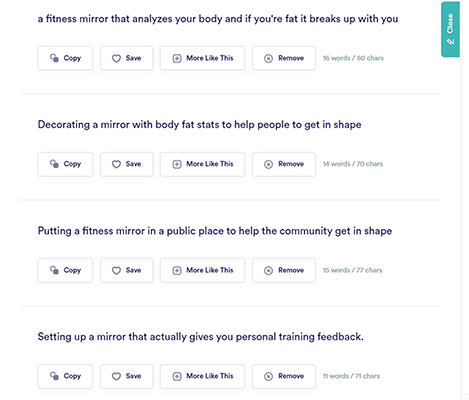
The results from our test were a little hit-and-miss.
There were some cool title suggestions that we could see working well for a viral video, like ‘putting a fitness mirror in a public place to help the community get in shape’, for example.
But there were also some much more questionable ideas, like this gem:
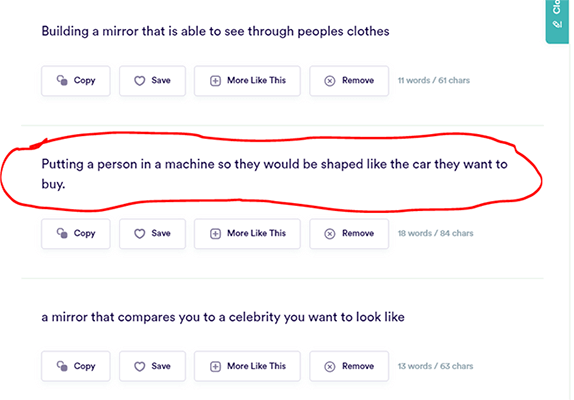
So yeah, whatever algorithm Copy.ai uses to generate YouTube ideas clearly isn’t foolproof. But if you’re prepared to comb through the options, you might find some good ideas in there.
How much does Copy.ai cost?
Copy.ai’s pricing is super straightforward. There are only two subscription plans to choose from: Free and Pro.
The Free plan doesn’t cost anything, but free users can only generate up to 2,000 words per month. It comes with all 90+ copywriting tools and templates, unlimited projects, and 1 user seat.
The Pro plan starts from $36/month if you sign up yearly. It comes with all the same stuff you get on the Free plan, plus 25+ languages and access to the newest features. And Pro users can generate unlimited words so you don’t have to worry about usage caps
When you sign up for the Free Plan, you also get a 7-day free trial of the Pro Plan, so you can try it out without limits for the first week.
If you’re managing a large team and you need 20+ seats, you can get in touch with Copy.ai to discuss a custom plan and request a demo.
Copy.ai pros and cons
Before we move on, let’s quickly review some of Copy.ai’s biggest pros and cons.
Copy.ai pros
- High-quality writing output. Copy.ai performed very well in all our tests. The content generated by the AI was excellent for most types of content we tested, particularly short-form content like Instagram captions and email copy.
- Wide range of content supported. With over 90+ tools and templates to choose from, Copy.ai supports more types of content than most. It can be used to generate pretty much anything you can think of, from keywords to blog posts, business ideas, and everything in between.
- Easy to use. We really like Copy.ai’s user interface. It’s very straightforward and easy to use, even for complete beginners. Just select what kind of content you want to generate, add some context, and you’re done. And the Blog Post Wizard walks you through the whole process.
- Generous free plan. Copy.ai offers one of the most generous free plans we’ve seen. You can try out all the Pro features for 7 days for free and test it out without limits. And after that, you can continue to craft up to 2,000 words of AI-generated content every month without paying a penny.
Copy.ai cons
- No keyword metrics. Copy.ai includes a keyword generator, but it’s not very useful for keyword research as it doesn’t provide you with any metrics to evaluate keyword opportunities. So it’s not really an all-in-one solution—if you’re focusing on SEO, you’ll still probably need to pay for a keyword research tool separately to help plan your strategy.
- No content optimization suggestions. Unlike some other AI content writing tools, Copy.ai doesn’t offer optimization suggestions to help you to get your content ready for publishing.
- The editor is very basic. Copy.ai’s content editor isn’t anything to shout about. It’s a basic text editor with some general formatting options, but no fancy features like real-time content scoring, etc.
Copy.ai alternatives
If you don’t think Copy.ai is the right choice for your business, don’t worry. There are plenty of other great AI copywriting tools and content writing tools out there to choose from. Here are some of our favorites.
Rytr
Rytr is a content generator and AI writing assistant designed to streamline the content creation process. There are a few features you get on Rytr that you don’t get on Copy.ai, including SERP analysis, a writing portfolio page builder, and an AI image generator.
It’s very affordable and a good choice for professional content writers.
Frase
Frase isn’t your typical AI writer. It’s an AI writer designed for SEO and content marketing.
Like Copy.ai, Frase supports a wide variety of content and copy formats, like web content, emails, captions, etc. But it has the addition of SEO optimization and content research functionality.
Final thoughts on Copy.ai
That concludes our Copy ai review.
Overall, we can’t fault Copy.ai’s AI writer. It performed consistently well across the board in our tests, especially for short-form content.
But while the content Copy.ai generates is better than most, it still can’t replace content written by an experienced writer.
You’ll still need a real human to edit the content Copy.ai generates and polish it up before it’s ready for publishing, but it can reduce your team’s workload and speed up the process significantly.
Plus, it can help you get some ideas on the page when you’re struggling with writer’s block.
If you’re still on the fence, we’d recommend trying it out for yourself. You can test it out on the free plan with no credit card required. Just click the button below to sign up.
Disclosure: If you buy through links on our site, we may make a commission. This helps to support the running of Startup Bonsai.
