10 Best Heatmap Software Tools For 2024 (Comparison)
Are you looking for the best heatmap software tool to optimize your webpages?
Analyzing your web traffic is extremely important when it comes to optimizing your site for conversions and user experience. Heatmaps are a great way of analyzing which parts of your website are popular with users and which parts need improvement.
In this post, I’ll be comparing the best heatmap software tools to help you to create detailed heatmaps on your web pages so that you can ensure that all your pages are performing as well as they possibly can.
The best heatmap software tools – summary
- Mouseflow – Best heatmap software overall.
- VWO – Best heatmap tool with built-in A/B testing.
- Plerdy – Best value heatmap software.
- Attention Insight – Best heatmap software for UX designers.
- Hotjar – Powerful dedicated heatmap software tool.
- Clicky – Affordable and simple all-in-one analytics and heatmap software.
- Lucky Orange – Best for real-time heatmap tracking.
#1 – Mouseflow
Mouseflow is a software toolkit that is designed to help you understand more about why your site visits aren’t converting to sales. The Mouseflow heatmap software tool allows you to create click, scroll, attention, geographical and movement maps to efficiently inform your UX and marketing decisions.
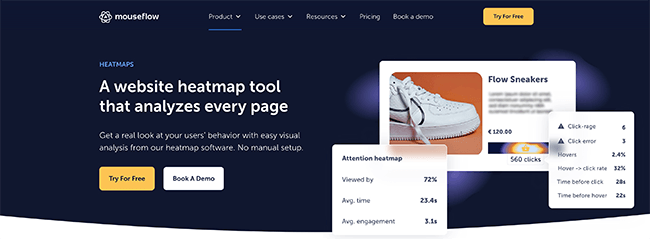
In addition to the heatmap software tool, Mouseflow also allows you to keep an even closer eye on visitor sessions using the session replay tool. It’s essentially CCTV for your website, so you can playback exactly what visitors do whilst exploring your site.
You can also use Mouseflow to track your conversion funnels, form analytics, and feedback campaigns.
Mouseflow is suitable for all business sizes, with plans ranging from Free to Enterprise.
Pricing:
Mouseflow’s paid plans start at $29 per month.
Mouseflow also has a free version that allows you to create unlimited heatmaps however it only records up to 500 visitor sessions per month.
Mouseflow offers a 14-day free trial.
#2 – VWO
VWO is not only one of the best heatmap tools on the market, but it’s also a powerful experimentation platform that’s ideal for A/B testing.
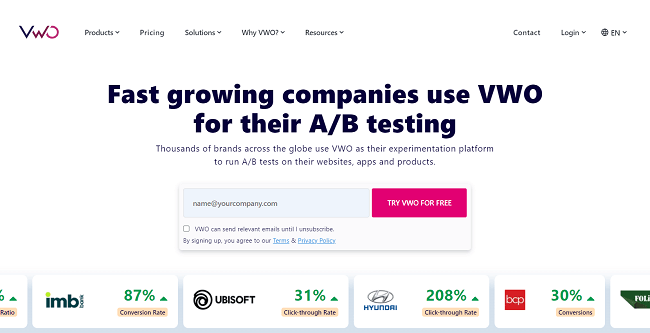
It supports many different types of heatmaps including clickmaps, scrollmaps, and dynamic heatmaps for every page on your site.
Clickmaps give you real-time data on where your website visitors are clicking and can help you to identify your ‘action points’. You can even select multiple areas on the page to compare the number of clicks between them and get click data for every element ID on the page.
Armed with this data, you can then feed it back into your website experimentation. For example, if you know a certain area on the page tends to get more clicks, you can set up a new page variation in which you move your action buttons to that area and launch an A/B testing campaign to confirm whether or not it gets more clicks.
You can further analyze the results with integrated heatmaps session recordings and detailed analytics for all your user segments.
Pricing:
Pricing is available on request. You’ll have to contact VWO through their pricing page for a quote. A 7-day free trial is available.
#3 – Plerdy
Plerdy is a conversion rate optimization toolkit with an effective heatmap tool included. The heatmap tool allows you to track clicks, mouse movement, and scroll data from any of your pages. You can also use the Plerdy heatmap tool to track the click path of your users in order to optimize your web page layouts.
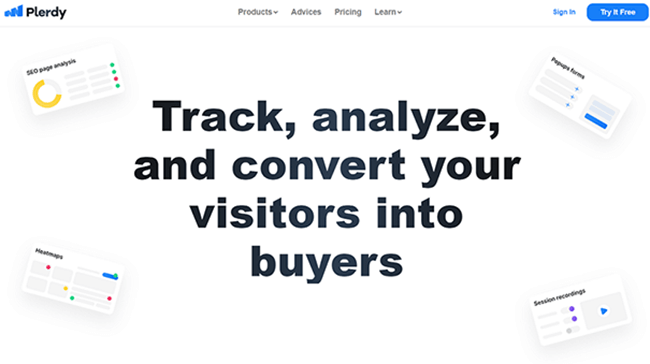
In addition to the heatmap tool, Plerdy also includes an SEO checker tool, a conversion funnel analysis tool, pop-up form software, and more.
What’s great about Plerdy is that you can use the free version of the software to view up to 3 heatmaps a day. If you’re a small website owner looking to optimize your website without investing too much in an expensive heatmap tool, this is the tool for you.
Pricing:
Starts from $26/month for unlimited heatmap reports.
Plerdy also has a limited free version available which records up to 2000 page views per day. There’s also a 14-day free trial for all paid plans.
#4 – Attention Insight
Attention Insight is a heatmap software tool that is geared towards helping site owners and designers to improve their web designs and layouts. The software allows you to create AI-powered attention heatmaps for pages on your site as well as providing attention percentage scores for key buttons such as CTA buttons.

Not only does Attention Insight allow you to create heatmaps to track the performance of individual pages, but it can also be used to create heatmaps of videos which is perfect for analyzing interactions with video elements on your site or in ads.
In addition to all this, your site will also be awarded a clarity score that will let you know how clear your website design is for new users. The score is generated by analyzing competitor designs in your niche.
The Attention Insight Team plan also allows you to create heatmap designs without the Attention Insight logo which is great for UX designers that need to provide heatmaps to clients.
Pricing:
Attention Insight paid plans start at €19 per month.
There is also a free version available which allows you to create up to 5 map designs per month.
#5 – Hotjar
Unlike many of the tools on this list, Hotjar focuses solely on heatmap creation and analyzing user experience on your site. Hotjar allows you to generate click, move, and scroll heatmaps and gives the option to split the heatmaps by device.
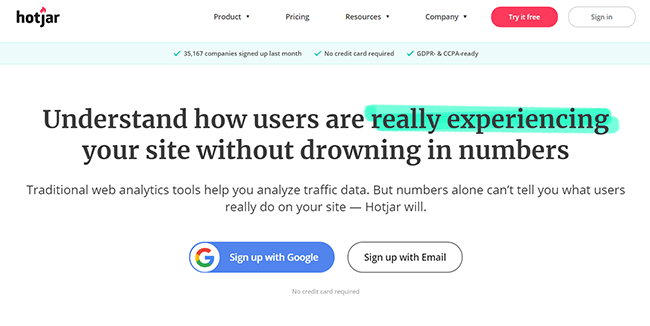
You can also download any heatmaps you create and share them with team members or clients.
In addition to the heatmap tracking tool, Hotjar will also help you to learn more about your user experience and decisions by providing in-depth visitor recordings.
Hotjar also includes survey and feedback tools that will help you get a better idea of why certain elements aren’t working on your site.
Pricing:
Hotjar personal plans start from $39 per month.
There is also a free but limited version of Hotjar available.
#6 – Clicky
Clicky is one of the most popular real-time web analytics tools there is, and their heatmap tracking feature is also extremely popular amongst web designers and marketers.
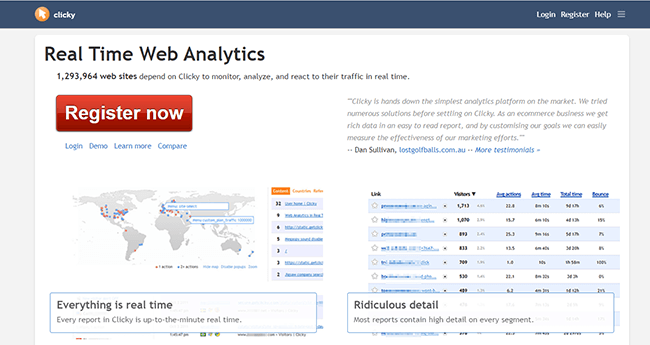
What’s great about clicky’s heatmap tool is that it allows you to segment your clicks based on specific criteria, such as people who completed a specific goal. This is extremely helpful when optimizing conversions, as it will help you to see the behavior of users that were successfully converted separately from those who weren’t.
Overall, Clicky is a great piece of kit for anyone that really wants to dive deep into heatmap analysis.
Pricing:
Clicky prices start from $9.99. Only the Pro Plus plan and higher include the heatmap feature. These plans start from $14.99.
#7 – Lucky Orange
Lucky Orange is a great software tool for anyone that really wants to stay informed when it comes to conversion optimization. Lucky Orange describes its self as an “all-in-one conversion optimization suite” that includes a great dynamic heatmap feature for tracking clicks, scroll depth, and movement.

The feature overlays your browser with heatmaps that allow you to track your user experience in real-time. You can also use it to segment different device types and change date ranges to compare different site layouts.
In addition to these features, Lucky Orange comes complete with tools that will help you to chat with your customers, record sessions, track your conversion funnels, and more. Lucky Orange is perfect if you’re looking to get to grips with your conversion rate optimization.
Pricing:
Prices start from $10 per month.
Lucky Orange has a free trial available for all plans (no credit card required).
#8 – Zoho PageSense
Zoho PageSense is a complete conversion optimization and personalization platform. It provides all the tools you need to track, analyze, and optimize your website for conversions, including a powerful integrated heatmapping tool.
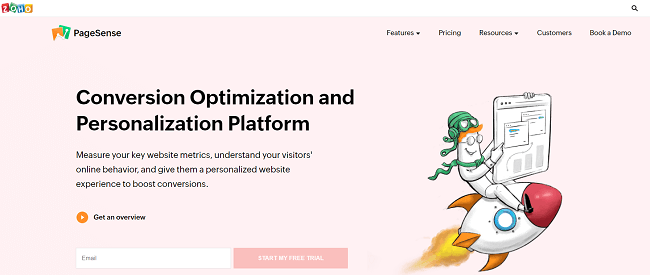
You can use the heatmap tools to identify the areas of your website pages that your visitors are giving the bulk of their attention to. If you want to dig a little deeper, you can take advantage of the session recordings and playback replays of how visitors interacted with your site in real-time.
Aside from heatmaps, you PageSense also helps you to track all your key performance metrics. You can add goals and build conversion funnels to see which of your pages customers are dropping out on.
Once you have all this data, you can use it to experiment with different page layouts and run A/B campaigns to test the effect of your changes. You can also create personalized website experiences for your users, run on-site surveys and polls, and much more.
Pricing:
Paid plans start from $16/month billed annually (for 10,000 monthly visitors). You can also get started with a 15-day free trial.
#9 – Crazy Egg
Crazy Egg is a heatmapping tool that can help you to ‘make your site better… instantly’. Crazy Egg offers a range of solutions for businesses including agencies, ecommerce, and lead gen.
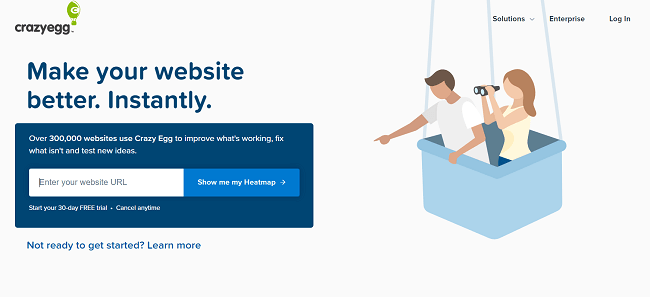
Each solution features a range of useful analytics features such as exportable heatmaps and audience demographics reports.
It also features a useful scroll mapping tool that can help you learn how users navigate around your site using the scroll bar. This type of information can be helpful in deciding where on your page to place key CTA’s and buttons.
In addition to heat mapping and scroll mapping, you can also use Crazy egg to create website heatmap session recordings to see how visitors use the site on each individual visit. The tool also features UX/UI audit options, site launch options, and more.
Pricing:
Starts from $24/month. Crazy Egg also offers a 30-day free trial.
#10 – Inspectlet
Inspectlet is a powerful journey tracking tool that can help you to learn exactly what your customers use your website for. It features a range of tools that can help you to create a detailed picture of how customers interact with your site.
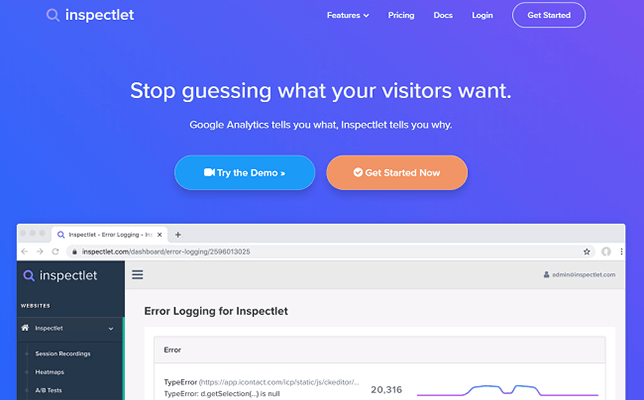
Firstly, it offers dynamic heatmapping that can be used to identify activity hotspots on your site pages. In addition to this, you can use the session recording feature to record visitor journeys from beginning to end to see exactly what they’re getting up to.
Inspectlet also offers A/B testing, which makes it easy to test your site design and optimize your pages for conversion.
This is the perfect tool for analytics lovers that want to create an in-depth picture of how their site is used by visitors.
Pricing:
Starts from $39/month for paid plans. Free plan available for 1 site and up to 25,000 page views per month.
Frequently asked questions
New to using heatmaps? These heatmap FAQs should help you get to grips with the basics of how you can use heatmaps to optimize your website.
What is heatmap tracking?
Heatmap tracking is a form of data analysis that will help you to get a better idea of how users interact with your site. Values are represented by colors instead of numbers and this makes it easier to understand and analyze more complex data sets.
What does a heatmap show?
Heatmaps are used to show which areas of your websites are the most popular with visitors. Depending on the type of heatmap you create, you’ll be able to use it to analyze how people click, scroll, and move their mouse whilst on your page.
How does a heatmap work?
Heatmaps show you exactly how users are interacting with your site using a color scale. Popular areas of your site, known as hotspots, will appear in hot colors like reds and oranges. Less popular areas of the page will appear in cold colors blues and greens.
How do I create a heatmap of my website?
To create a heatmap, you’ll need to use a heatmap software tool like the ones listed above (e.g. Plerdy or Attention Insight). All you have to do is choose what type of actions you’d like to analyze (scrolling, clicking, mouse movement) and choose the pages for which you’d like to create a map. Then input this information into your software tool to generate the map.
Disclosure: If you buy through links on our site, we may make a commission. This helps to support the running of Startup Bonsai.
