The Best Instagram Analytics Tools For 2024: Reporting, Monitoring & More
Are you looking for the best Instagram analytics tool for promoting your business? Or are you working with multiple clients and want a more efficient way of handling all of their Instagram accounts?
Well, you’re in luck.
Today, we’re featuring the best Instagram analytics tools. We’ll talk about all of their features and pricing. By the end of this post, you should have a better idea of which platform could handle your needs.
Let’s begin.
The best Instagram analytics tools – summary
TL;DR
- Choose Iconosquare if you want the best social media analytics tool that focuses on Instagram. It also includes a scheduling tool and social listening.
- Pallyy is the best Instagram analytics tool for affordability, for both individuals and agencies. It also includes scheduling, comment management and IG bio link tool. Limited free plan is available.
- Sendible is best for those who want an all-in-one social media tool that includes powerful analytics & reporting for Instagram and other social networks. Limited free plan available.
1. Iconosquare
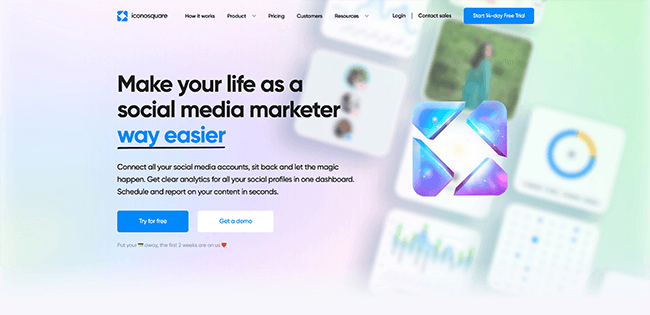
Iconosquare is our top pick for the best Instagram analytics tool. Not only can it monitor your Instagram progress, but it even has a scheduling tool to help you publish posts automatically.
It gives you great Instagram insights. There are plenty of Instagram metrics you could use to better understand your performance. It even shows the split of your organic posts versus promoted ones.
There are album and label features that make it easier to organize and categorize posts. That should make reporting more manageable. And there are benchmarks available that let you compare your brand performance against other influencers in your industry.
You can even check the analytics of your Instagram Stories to see what types of posts your audience likes. This will help you build a more effective strategy.
The scheduling feature is so easy to use. With this, you can publish IG posts, carousels, and stories. You even have the ability to post the first comment where you can include your brand’s hashtags. You can use the same scheduling tool to schedule posts for Facebook and Twitter.
You have the option of using the collaboration tools to approve or reject posts that your team submits for posting. That way, you’re sure that all posts are consistent with your branding.
Pricing: Single ($59/month), Teams ($99/month), Custom (contact). Annual discounts available.
Learn more in our Iconosquare review.
2. Pallyy

Pallyy is the best solution for anyone that’s looking for an affordable Instagram analytics tool. But just because it’s cheap doesn’t mean it’s no good – it is extremely good!
For its price, you’re actually getting fantastic social media features, especially for IG users.
In terms of analytics, you get everything you could possibly need to dominate Instagram. You can track the performance of your profile, posts, hashtags, Stories, competitors, and more.
It also includes hashtag research and comment management. And that’s not all.
Pallyy includes a social media scheduler that makes social media marketing far easier. Now you’re able to post to social media platforms like Instagram, Facebook, Twitter, and LinkedIn from one location. There’s even an option to post on Google Business.
The calendar view is sleek. You’re able to view all upcoming posts in one glance. And because the site works on desktop, mobile, and tablets, you’ll have the ability to post no matter where you are.
You’ll also get access to the Canva editor, making it possible to do quick edits to your Instagram images for maximum appeal.
Then there’s the IG bio link tool to help you get more out of your IG bio links.
But it’s more than just an Instagram marketing toolkit. The scheduler supports a variety of social networks. As do their analytics and social inbox tools. All of which are quite easy to use compared to some tools.
Pricing: Pallyy’s free plan offers limited access to scheduling and analytics functionality. The premium plan unlocks all features and removes all limits for $18/month per social group.
A free trial is available for the premium plan.
Learn more in our Pallyy review.
3. Metricool
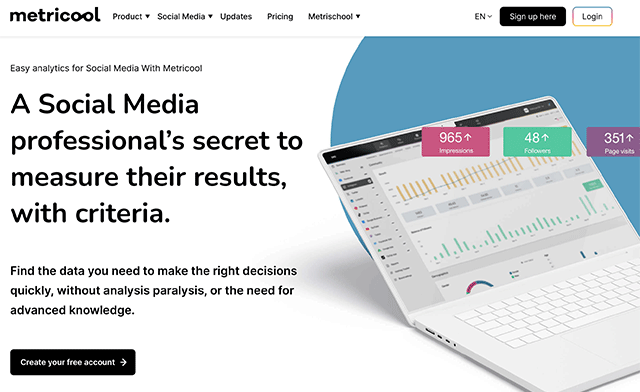
Metricool is one of the most affordable Instagram analytics tools on the market. It covers plenty of other social networks and offers more features besides analytics and reporting.
But, let’s stay focused on the Instagram analytics.
Once your Instagram business account is connected, Metricool will start pulling in data. And, wow, it pulls in a lot of different metrics!
You’ll gain insights into demographics. This covers your follower growth and various other related metrics.
There’s an entire section devoted to demographics so you can see a breakdown of your Instagram audience by age, gender, country, and city.
General Instagram account metrics are covered as well. This includes impressions, profile views, reach, and more.
You can get quite granular with the data on your posts. This section covers all your Instagram posts and your metrics on impressions/interactions, etc. But you can also dive further into specific metrics related to both Reels and Stories. You’ll get summaries of these data points and you can then see performance of individual posts as well.
Metricool also includes a report builder so you can create PDF and PowerPoint reports of your Instagram analytics and data from any other social platforms. There’s also publishing capabilities as well.
Pricing: Free. Paid plans start at $18/month.
4. Sendible
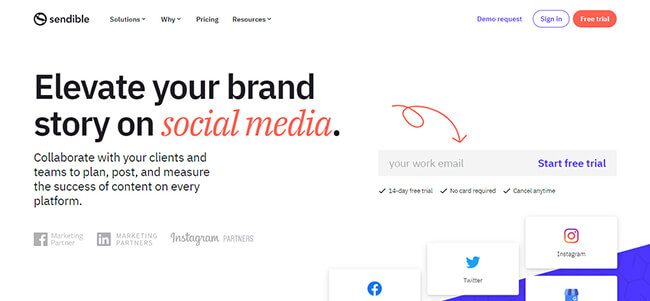
Sendible is a great social analytics tool that also happens to have a collaboration tool built right into it. It makes social media management accessible for large teams and for those that work with different clients.
Not only does Sendible have a powerful Instagram analytics tool, but you can also create reports for other social media platforms like Facebook and LinkedIn. You can even generate reports for YouTube and Google Analytics.
There are ready-made report templates available. All you have to do is select one that’s most appropriate for you. You can even turn your social activity into an engagement report which tells you more about your audience, posts, and mentions across all your social channels.
However:
You can also create your own custom reports — and it’s very easy to do so. All you need to do is to select the modules you want to include. Personalizing reports is as simple as dragging and dropping the modules into place.
You’re also able to track your team’s response times by hour or day.
Clients can receive regular email reports. They are sent in PDF format. You can also send copies of the reports to your team or other stakeholders.
Pricing (Billed Annually): Creator ($25/month), Traction ($76/month), Scale ($170/month), Expansion ($340/month)
Learn more in our Sendible review.
5. Brand24
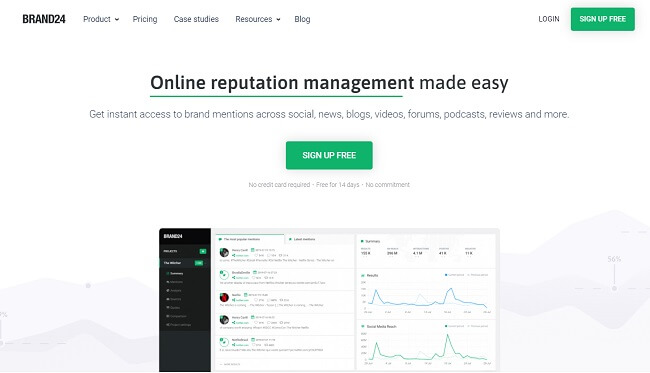
Brand24 is a social listening tool that supports Instagram. And it has an awesome custom report feature that just might exactly be what you’re looking for.
This tool will go out and find mentions of your brand across multiple channels. It will then report back what people think about your product or services. Not only that, you can jump into conversations in real-time.
And if your brand is suddenly gaining a ton of attention, Brand24 will let you know if the general sentiment is positive or negative.
It’s also worth mentioning that Brand24 has Custom Reports. This is a separate offering where you can have Brand24’s team of analysts generate reports for you. They can do consumer insights, PR reports, competitor analysis, and marketing reports. It’s like having your own team of experts.
You can start a 14-day free trial. You don’t need a credit card to get started.
Pricing: Plus ($49/month), Premium ($99/month), Max ($299/month)
Read our Brand24 review.
6. Sprout Social

Sprout Social is another all-in-one social media management tool with social listening, scheduling, and reporting functionality.
This tool prides itself in having a good onboarding process. So even if you’ve never used an Instagram analytics tool before, you’ll be able to use Sprout Social without running into issues. There are adequate training and reference materials for those that want to understand the tool better.
Using the tool, you’ll have an overview of all of your connected social media profiles. You can also schedule posts for all your accounts thanks to the included social scheduler. There’s also a listening tool available. So you’ll know right away if people are talking about you on different channels.
You can use the competitor tracking feature to keep tabs on other players in your industry. You can use this to find new opportunities and grow your Instagram following. There’s even a feature that lets you use historical data to benchmark results.
Sprout Social can draw tons of metrics per social platform. When it comes to Instagram, it can track your Instagram Stories’ impact. You can also measure follower growth, engagement, hashtag trends, conversions, and paid content performance. You can also manage and reply directly to IG messages. You’ll also have the ability to report user-generated images and video posts.
Pricing (Billed Annually): Standard ($199/month), Professional ($299/month), Advanced ($399/month)
Learn more in our Sprout Social review.
7. Social Blade
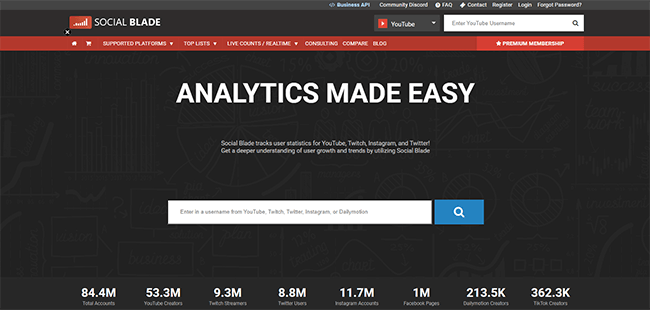
Social Blade is a free Instagram analytics tool that can also be used to find statistics for YouTube, Twitch, and Twitter. It’s not as comprehensive as the other tools mentioned in this list. But if all you really need is a tool that can give you basic information about a particular user, then this will get the job done.
It’s very simple to use. All you need to do is enter an Instagram username. From there, Social Blade will look up the individual and report back all the crucial stats about the user.
You’ll find out how many people follow the user, their engagement, and media rank. There’s other information available such as the average comments and likes it gets and followers rank.
An analytical history of the user will also be made available to you.
The only catch is that you need to create a Social Blade account before you can see most of the Instagram metrics. But that’s not a bad tradeoff, right? Especially when you consider that you’re getting access to all of these numbers for free.
Pricing: Free
8. Instagram Insights
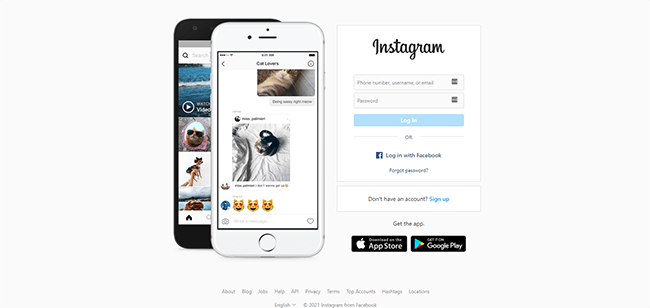
Instagram Insights is an analytics tool that’s been developed by Instagram itself. This native reporting tool is available within the Instagram app. You’ll need to switch to a business profile which can be done in a few moments within the app.
You can do several things with it. You can use it to explore your follower demographics and behavior. Through this feature, you’ll have a clearer view of who follows your brand and where they’re mostly from. You’ll also see their age range and what times they’re usually online.
This is also where you go to find out the number of impressions that your posts made in the past year. You can use the filter options to narrow down your results.
You also have the option to review your Instagram Stories as well as your paid promotions data.
Pricing: Free
9. Awario
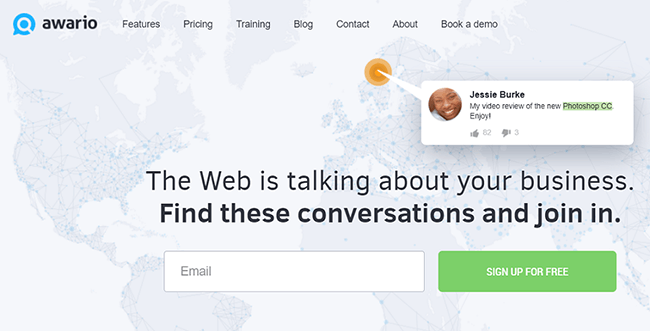
Awario is another social listening tool that supports Instagram. And when it comes to listening tools, it is a great option.
Why?
Because it can search beyond social media profiles. It’ll find mentions of your brand on Reddit, blogs, forums, news sites — basically from most sources that it can find online.
That means you’ll learn everything that customers have said about your product. You then have the option to jump in on the conversations and manage your online reputation.
Awario offers non-stop monitoring that’s coupled with a powerful analytics system. You’ll be able to find out your reach and be able to identify the top influencers in your network. You can send copies of the reports through the shareable link feature.
You can also have Awario send you daily or weekly email summaries of all the times your business gets some attention.
Pricing: Starter ($39/month), Pro ($119/month), Enterprise ($399/month). Discounts available for annual subscription.
Read our Awario review.
10. SocialInsider
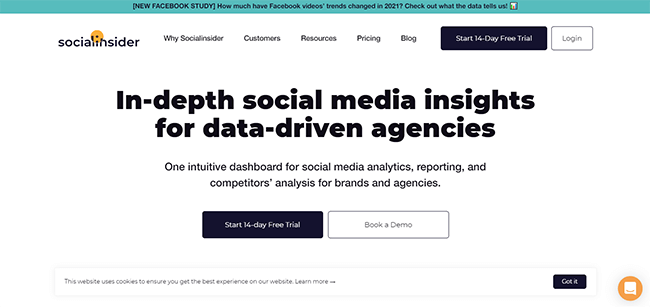
SocialInsider is a product that puts social analytics at the forefront. It can handle reporting and competitor analysis for brands and agencies.
If you want to raise your Instagram, Facebook, LinkedIn, YouTube, and TikTok game, SocialInsider can make it happen.
It has a unified dashboard system where you can access analytics data for all your social media accounts. You can track all of your branded hashtags for Instagram and Twitter. You can also track which influencers bring the most traffic to your social pages.
You can also add competitors to your profile and measure their success. There’s an option to group competitors into projects so you get side-by-side data and reports. This is also great if you need to group different sets of competitors because you’re working with more than one client.
You can even go track your competitor’s campaigns.
Pricing (Billed Annually): Social Media Manager ($83/month), Small Agency ($141/month), Agency (Custom)
Wrapping it up
That wraps up our roundup of the best Instagram analytics software.
As is the case with any “best of” list, the best one ultimately depends on your needs. There’s no “one glove fits all” type solution. Although, some of these tools do get pretty close.
So, I’d recommend thinking about the features you need, budget, and any other requirements you may have.
But, in the interest of saving you some time:
- Iconosquare is purpose built for social media analytics. You don’t just get Instagram analytics. You also get analytics for other popular social networks. And it doubles as a social scheduler tool.
- Pallyy offers a complete Instagram marketing toolkit. Analytics, publishing, and link in bio tool. While analytics is limited to Instagram, you can publish to a lot more social networks. Including TikTok. And, it’s incredibly affordable!
- Sendible is the best choice for those who want an all-in-one social media that can do everything. Social inbox, reporting, analytics, publishing, and more. It’s surprisingly affordable for teams and individuals.
Each of these three tools offers a free trial so you can get an understanding of how it works without making a commitment. Pallyy, however, does offer a free plan.
Further reading:
- The Best Time To Post On Instagram: A Research-Driven Answer
- A Comparison Of The Best Instagram Scheduling Tools
- 25+ Instagram Marketing Statistics, Facts, And Trends
- The Best Instagram Link In Bio Tools Compared
Disclosure: If you buy through links on our site, we may make a commission. This helps to support the running of Startup Bonsai.
