16 Best Keyword Research Tools For 2024 (Pros And Cons)
Want to find those juicy keywords that are easy to rank for and drive a ton of traffic? You need a keyword research tool.
In this post, we’ll be exploring the best keyword research tools on the market. All of the tools below can help you to uncover new topic ideas based on the queries your target audience is searching for.
You can then use these ideas to help plan your content strategy and inform your SEO (search engine optimization) and PPC campaigns.
The best keyword research tools – summary
TL;DR:
- Semrush – Best keyword research tool overall. Ideal for professional SEOs and enterprise companies. Arguably one of the best and most popular SEO tools on the market.
- SE Ranking – Best keyword solution for those who want the best balance of features and affordability. Complete SEO tool with report builder. Affordable for large numbers of projects & teams.
- KWFinder by Mangools – Best for beginners. An easy-to-use keyword research tool that also handles rank tracking.
#1 – Semrush
Semrush is arguably the most advanced keyword research tool available. It’s an all-in-one platform that’s ideal for enterprise customers that need the very best, most sophisticated features. However, it might be overkill for some users.
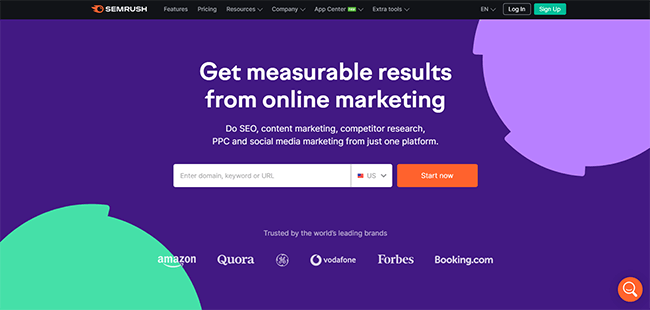
It’s a tad expensive compared to some other options, which might put it out of reach of cash-strapped entrepreneurs and small businesses. But if you can afford it, you’ll benefit from incredibly accurate data, powerful research capabilities, and tons of additional SEO and content marketing tools.
It’s also worth mentioning that it’s usage allowances are higher than most other tools so even though it looks expensive, you can get more use out of it than a lot of other tools.
The integrated keyword tool works a little differently than some of its competitors. Rather than entering a seed keyword to generate a list of related suggestions, Semrush shows you the keywords that your biggest competitors are ranking for.
These kinds of keywords are often very valuable (if they weren’t, why would your competitors target them?). They’re also very difficult to find using other tools.
All you have to do is enter a competitor’s domain in the search box, then choose the location you want to pull suggestions from. You can pull up keywords from the worldwide database or from specific countries like the US, UK, etc.
From there, scroll down to the Organic Research section to see an overview of the website’s total organic traffic, ranked keywords, and traffic cost (an indication of the value based on CPC).
You can open up the Organic Keywords data to see an overview of the top keywords that are driving the most traffic to your competitor’s domain. You’ll be able to see the average position they rank for each of these keywords as well as other important metrics.
If that’s not enough, you can click View all organic keywords to see a complete list of every single keyword they rank for.
With all this data at your fingertips, it should be easy to find tons of new keywords for your content strategy. But if you still need more, you can go to the Competitors section to see your competitor’s competition and click on any of those results to find their top organic keywords too! Rinse and repeat for an endless supply of keyword ideas.
Of course, you can also use Semrush to find long-tail keywords related to a seed keyword too. The Keyword Magic tool pulls suggestions from Semrush’s huge database of over 20 billion search queries.
Pros and cons
| Pros | Cons |
| Enterprise-level solution | Expensive compared to other tools on this list |
| Huge database | |
| Powerful keyword research tool | |
| Comprehensive suite of marketing tools |
Pricing
Plans start from $129.95/month. You can also try Semrush out with a limited free account.
#2 – SE Ranking
SE Ranking is the best keyword research tool for for those who want the best balance of features and affordability. It offers built-in collaboration tools, a white-label interface, and flexible pricing plans that are very affordable for a large number of users and projects.
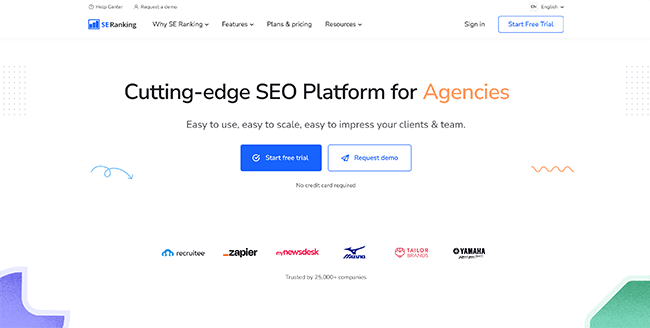
It’s another all-in-one solution that offers a suite of tools to help with all areas of SEO, including keyword research, and boasts one of the largest databases on the market, with 7 billion keywords and data spanning all countries.
You can type a keyword into the search box to analyze it. Just choose your search engine and country and hit search. Then, it’ll collect the data and display it in an easy-to-read format.
You can analyze keywords based on core parameters like difficulty score, search volume, CPC and paid competition, etc.
SE Ranking will also generate a list of similar and related keywords alongside these parameters. You can sort the results with filters like search volume or difficulty to identify the best opportunities, and export the data to build your project’s keyword list from scratch.
The keyword tool integrates with SE Ranking’s keyword position checker so you can monitor your performance in the search results. You can view data from different devices separately (desktop and mobile), track your organic position, map results, rich snippets, etc.
You can also track the rankings of up to 20 competitors alongside your own website to measure your performance against other leading sites in your niche. There’s also a backlink checker, content optimization tool, website auditor, etc.
For agencies, SE Ranking offers a white label feature, which lets you share the tool with your clients through your own domain and under your own branding. Customizable user sub-accounts allow you to set up access privileges for all team members working on the project.
Pros and cons
| Pros | Cons |
| Flexible pricing | Complicated pricing system |
| Collaboration tools | |
| White label | |
| Powerful keyword research | |
| All-in-one toolkit |
Pricing
SE Ranking plans start from $23.52/month, but pricing is flexible based on your needs. Use the calculator on the site for an exact price. You can get started with a 14-day free trial.
Read our SE Ranking review.
#3 – Mangools
KWFinder by Mangools is the best keyword research tool for beginners. It’s affordable, intuitive, and super-effective at finding low-competition, high-volume keywords.
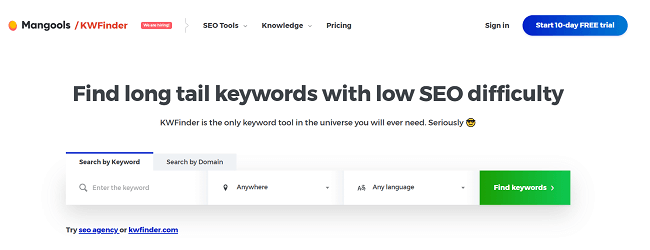
The whole idea behind Mangools is that SEO should be easy. In line with that goal, everything about the platform is built to be as easy to use as possible. The interface is super straightforward: you can either search by keyword or search by domain. Either option will generate a list of keyword ideas.
If you search by domain, you can see the keywords your competitors are ranking for, their average ranking position, search volume, etc.
To pick out keywords that are easy to rank for, you can filter them by difficulty. Each keyword is assigned a Difficulty Score (from 1 to 100) based on how competitive the SERPs are. You can also view search volume, CPC, and all the other metrics that matter.
If you’re running a local business, you can find location-specific long-tail keywords for your website. Drill down into the local search results for over 50,000 locations to find out what local markets are searching for.
Another cool thing about Mangools’ KWFinder is that it lets you pull up historical keyword data. For example, a keyword might show a search volume of 1,000/month right now — but is that trending upward or down? You can dig into the historical search volume data to uncover these long-term trends and find out whether a search term might be about to take off or if it’s losing steam.
When you sign up for the Mangools package, you also get access to 4 other tools in addition to KWFinder: SERPChecker (for SERP analysis), SERPWatcher (for rank tracking), LinkMiner (for backlink analysis), and SiteProfiler (for SEO metrics).
Pros and cons
| Pros | Cons |
| Easy to use and beginner-friendly | Not as suitable for enterprises and agencies |
| Great for finding low-competition keywords | |
| Keywords in any location or language | |
| Historical keyword data |
Pricing
Free plan available. Paid plans start at €29/month, save 35% with an annual subscription. Mangools offer a 48-hour full refund policy.
Read our full Mangools review.
#4 – Serpstat
Serpstat is not just a keyword research tool — it’s an all-in-one SEO software suite with 30+ tools to help with all aspects of your marketing campaigns.

Despite its broad feature set, Serpstat hasn’t cut any corners on its keyword research tool — it’s excellent.
You can start with a seed keyword and use it to generate a list of related keywords, or analyze your competitor’s domain to find out what they’re ranking for and extract keyword suggestions. Serpstat gives you all the metrics you need to evaluate your keyword ideas: volume, competition, difficulty, popularity, etc.
The Keyword Trends tool makes it easy to obtain a list of trending search queries. You can select a country to see what’s popular in different regions. If you’re working with lots of data, you can also run a batch analysis with up to 100,000 keywords and domains using 18 metrics.
My favorite feature, though, has to be the Competitor’s Graph. It provides a visualization of sites that are competing for the selected keyword and related queries. Bigger bubbles mean bigger competition and highlight niche authorities.
Aside from the keyword tool, you also get access to a site auditing tool, backlink analysis, rank tracking, and a bunch of other useful features. It’s incredibly affordable given just how much you can do with it.
Pros and cons
| Pros | Cons |
| All-in-one suite of tools | Bit of a learning curve |
| Great value for money | |
| Batch analysis | |
| Competitor bubble graph |
Pricing
Plans start from $45/month when you sign up for 24 months or more. Other plans are available. You can also sign up for free to get started with basic access and daily credit.
#5 – Ahrefs
Ahrefs is one of the most well-known SEO software suites on the market. Its keyword research tool, Keywords Explorer, is incredibly powerful and definitely worth checking out.
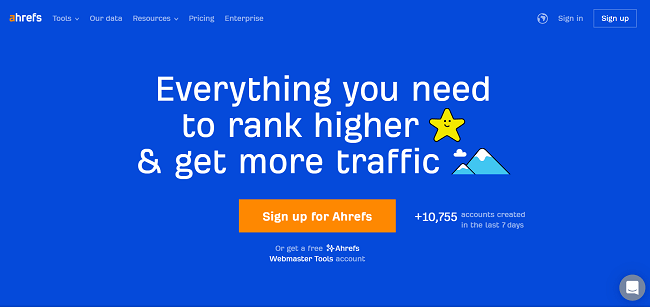
Ahrefs Keywords Explorer uses clickstream data to provide accurate metrics. It provides super in-depth information for all your keywords. In addition to the usual stuff (like search volume), it also gives you a breakdown of the competition on page one and tells you how many people actually click on pages in the results.
The keyword difficulty metric is also much better than on other tools. It doesn’t just give you an arbitrary difficulty rating (like “easy”) or score (like “12/100”). Instead, it tells you exactly how many backlinks you’d typically need in order to reach page one.
Pros and cons
| Pros | Cons |
| In-depth metrics | Expensive and additional costs applied without warning if you go over plan limits. |
| Click metrics to help you improve your CTR | Pricing model is confusing |
| Fantastic keyword difficulty metric | No free trial |
Pricing
Plans start from $99 /month. But changes to their pricing model means that you get far less for your money. Monthly credits vary depending on plan. If you go over, you will get charged for overages automatically.
There’s no free trial but website owners can sign up for Ahrefs Webmaster Tools to try out Site Explorer and Site Audit with limited access.
#6 – Soovle
Soovle is a fun, powerful keyword research tool with a unique interface. You can use the customizable engine to pull search suggestions from all the most popular providers: Google, YouTube, Bing, etc.
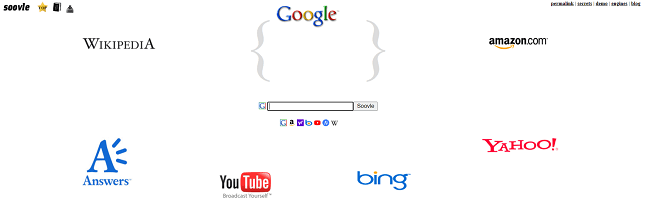
The Soovle website might look a little ‘novelty’ but don’t be fooled—behind that odd design is one of the most powerful tools for scraping suggested keywords on the market.
Unlike other keyword research platforms, Soovle doesn’t just rely on data from Google. It pulls suggested keywords from everywhere your audience is searching online. That includes major search engines like Google and Bing, but also video platforms like YouTube, and shopping giants like eBay and Amazon.
This can help you to find untapped keyword ideas that your competitors missed. When you find a new keyword idea you want to pursue, you can save it using the drag and drop saved suggestions tool, and export your saved suggestions as a CSV file.
And the best part? It’s all totally free!
Pros and cons
| Pros | Cons |
| Great for finding untapped keyword ideas | Confusing and messy interface |
| Find suggestions from all major search engines | No metrics (search volume, competition, etc.) |
| Drag and drop to save suggestions |
Pricing
Soovle is a completely free keyword tool.
#7 – SEO PowerSuite
SEO PowerSuite is a downloadable SEO software toolkit. Their Rank Tracker software includes both keyword research and rank tracking features.
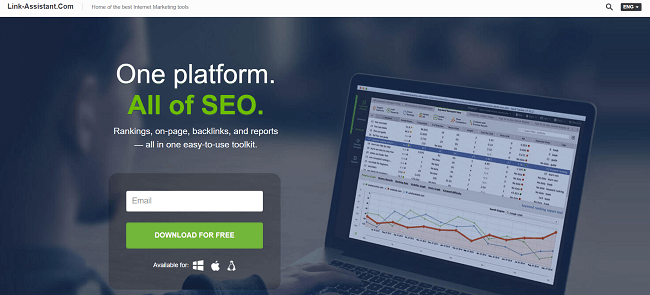
SEO PowerSuite offers powerful 23 keyword tools under one roof. Google Ads Keyword Planner, autocomplete tools, related questions, related searches, Search Console, Google Analytics… it’s all fully integrated.
You can use these tools together to find tens of thousands of keywords. To sort through all those potential keywords, SEO PowerSuite will even automatically group them together into different topic categories, so you can analyze whole keyword groups rather than sorting through thousands of individual queries.
The Rank Tracker tool also enables you to check your global or local ranking positions in Google and 400+ other search engines to keep track of your SERP visibility.
Pros and cons
| Pros | Cons |
| Affordable plans | Requires downloading software to your computer |
| Broad feature set | |
| Local rank tracking | |
| 23 keyword research tools |
Pricing
A limited free plan is available. You can purchase a premium license to unlock additional access for $299/year.
#8 – WebCEO
WebCEO is a pro-level marketing toolkit used by over 1.4 million businesses. It comes with a powerful multi-channel keyword research tool plus a rank tracker, site audit tool, SEO content assistant, backlink checker, competitor analysis tool, and more.

WebCEO pulls keyword suggestions not just from the Google Keyword Planner, but also from the autocomplete search bar, People Also Ask widget, and various other sources.
It gives you a wealth of metrics to help you analyze different keywords, including the basics (search volume, competition, etc.) as well as advanced data points like the KEI (keyword effectiveness index), search trends, impressions, and average Google position.
Pros and cons
| Pros | Cons |
| Local keyword suggestions | Low keyword limit (100) on Solo plan |
| Data from multiple sources | |
| Spy on your competitors’ keywords | |
| Pro-level features |
Pricing
Plans start from $33/month billed annually. You can also sign up for a 14-day free trial.
#9 – SpyFu
SpyFu is the best choice for analyzing your competitors’ SEO performance and finding their most valuable keywords.

You can use SpyFu to uncover virtually untapped keywords in your niche and dig deep into data on your competitors. Just type their URL into the search bar and you’ll have a wealth of useful insights at your fingertips.
Compare the websites competing for different search terms, get accurate ranking difficulty to help you analyze your keyword ideas, view historical rank changes, analyze domains in detail, and more.
Pros and cons
| Pros | Cons |
| Great for competitor analysis | Advertising spend isn’t always accurate |
| Unlimited keyword projects | |
| View historical data |
Pricing
Paid plans start at $33/month (billed annually).
#10 – Long Tail Pro
Long Tail Pro is one of the best keyword research tools for long-tail keywords (as you’d expect, given the name).
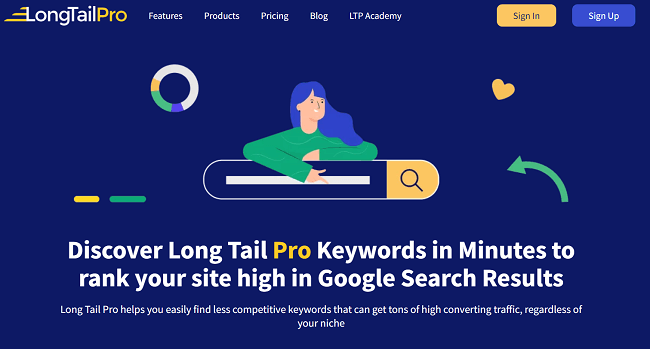
It works much the same as most other platforms but stands out for its ability to find less competitive keywords that still get a lot of traffic. It’s easy to use: just enter your seed keywords or domain to generate ideas and analyze the results.
Aside from Keyword Research, Long Tail Pro can also help with SERP analysis, rank tracking, backlink analysis, and site auditing.
Pros and cons
| Pros | Cons |
| Great for finding less-competitive keywords | Fairly basic features |
| Easy to use | |
| Affordable |
Pricing
Plans start from $297/year (billed annually).
#11 – Jaaxy
Jaaxy is a simple but powerful tool that can generate thousands of related keyword ideas for you in seconds.
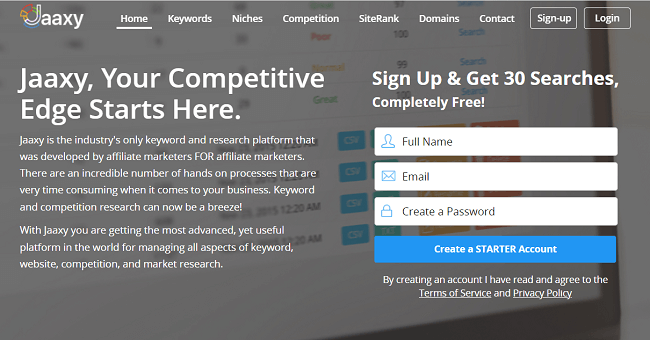
It’s great for quickly getting a ton of ideas; some of which you won’t get with other keyword research platforms. Like most tools, it also gives you important data for each keyword, including search volume and competition.
The Quoted Search Result (QSR) metric is a nice feature. It tells you how many other sites are trying to rank for the same keyword. Look for a low QSR to stand the best chance of ranking.
Pros and cons
| Pros | Cons |
| Generate thousands of ideas quickly | Not an all-in-one SEO solution |
| Cool QSR metric | |
| Great for finding unique keyword ideas |
Pricing
You can sign up for a free Starter account limited to 30 searches. Paid plans start at $49/month.
#12 – RankWatch
RankWatch is a useful all-in-one SEO tool that can help you with your keyword research and other SEO tasks. RankWatch is complete with a powerful Keyword Research and Suggestion tool that will provide keywords alongside difficulty scores, CPC, and search volume data.
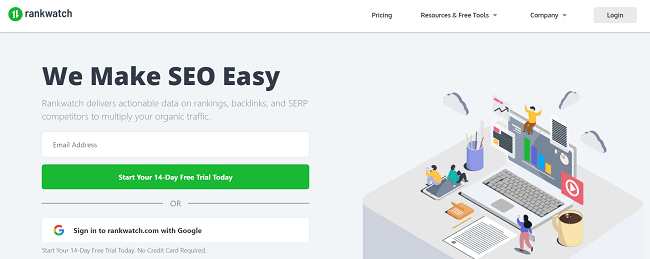
In addition to keyword research, RankWatch can help you to keep track of your ranking positions and competitor analysis and it can also be used for SEO site auditing. The dashboards and reports are also 100% Whitelabel. Overall, it’s an extremely useful all-in-one solution that would be perfect for agencies.
Pros and cons
| Pros | Cons |
| Dedicated keyword research function | Better suited to agencies rather than individuals |
| CPC and keyword difficulty data provided | No free plan available |
Pricing
Plans start from $26/month when billed annually.
#13 – AnswerThePublic
AnswerThePublic is a unique keyword research tool that’s extremely easy to use and beginner-friendly.
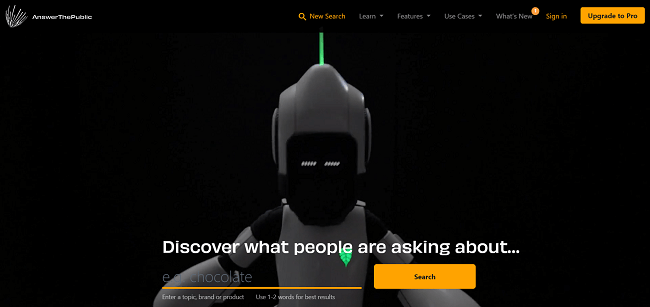
Keyword search results are displayed in a useful visual format and they are categorized based on the search string. It’s a great tool to use for finding ideas for response posts and FAQs, as it displays commonly asked questions.
AnswerThePublic draws its information from Bing and Google, so the results tend to be accurate and useful. The free plan is a great option for bloggers and solopreneurs looking for inspiration for posts. However, if you plan on using this for in-depth keyword research, then it’s a good idea to go for the Pro plan which also includes useful features like search listening.
Pros and cons
| Pros | Cons |
| Visual interface is easy to use | Free plan is quite limited |
| Keyword ideas are categorized and easy to view | Only provides questions and search strings related to keywords |
Pricing
AnswerThePublic has a free plan available. Paid plans start from $79 when billed annually.
#14 – Google Search Console
Although it’s not specifically a keyword research tool, Google Search Console can be useful for highlighting opportunities for keywords.
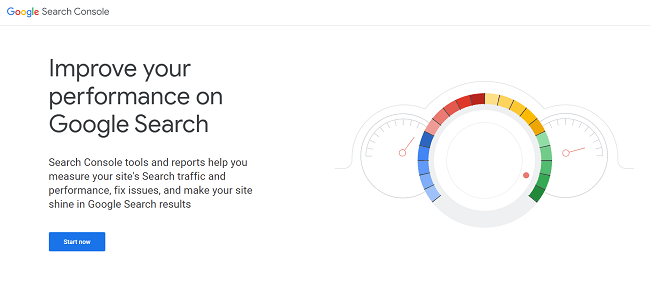
Traditionally, Google Search Console is most commonly used for rank tracking, but it’s possible to gain valuable keyword insight and ideas from the Search Console too.
By using your site’s performance report, you’ll be able to view where your pages rank on average in the SERPs for certain keywords.
Any keywords where your pages rank between positions 8 and 20 can be regarded as opportunity keywords, meaning you can focus on optimizing your content to help your pages climb the ranks, or you can create new pages to target the keywords that your existing pages rank lower for.
It’s an unconventional approach to keyword research, but it’s one that master marketers use to get ahead of their competitors. And, what’s more, Google Search Console is completely free, so you don’t have to invest in any fancy tools in order to try out this method.
Pros and cons
| Pros | Cons |
| Can be used to optimize existing content for better rankings | Not a traditional keyword tool |
| Can help you find ‘opportunities’ rather than new keywords | Can’t be used for searching for new keyword ideas |
Pricing
Google Search Console is a free-to-use tool.
#15 – Keyword Tool
Keyword Tool is a simple but powerful keyword research solution. You can use the tool to discover new keywords for a range of different search engines including Google, YouTube, Bing, Amazon, and more.
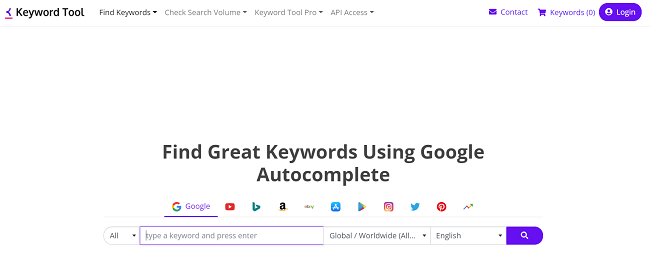
Unlike other tools that are often powered by Google’s Keyword Planner, Keyword Tool prides itself on the fact that its keyword data is completely unique, which would allow you to slip in gaps, and highlight keyword opportunities that your competitors aren’t already aware of.
They also use an autocomplete function that can help you come up with ideas for keywords and identify keywords that aren’t available on Google Keyword Planner. In addition to the keyword research tools, Keyword Tool pro is also complete with competitor analysis features, making it a great multi-functional solution.
Pros and cons
| Pros | Cons |
| Unique keyword data and suggestions | Free plan is quite limited |
| Competitor analysis feature | No difficulty data given |
| Autocomplete functions |
Pricing
Keyword Tool offers a limited free plan. Pro plans start from $69/month billed annually.
#16 – Google Keyword Planner
Google Keyword Planner is one of the most popular keyword planning tools on the market, and there are a lot of good reasons for that.
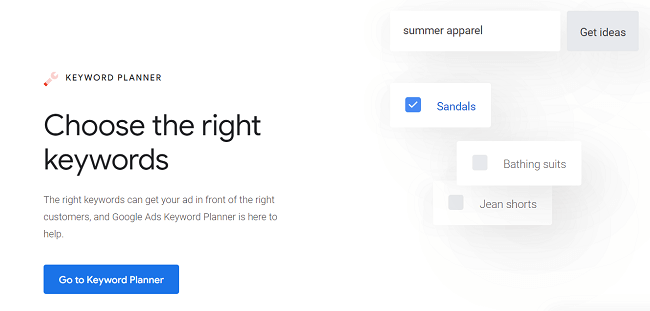
Like many SEO and web tools offered by Google, their keyword planning tool is free by signing up to a Google ads account, and it’s extremely useful if you’re looking to discover new keywords or get forecasts and search volume data for specific words.
Using the ‘Discover new keywords’ function, you can find new keywords and learn more about the kind of search terms your target audience is using.
You can also use the search volume and forecasts option to gain insight into the kind of volumes you can expect over the next 30 days if you were to run an ad for a particular keyword. Google Keyword Planner is fairly accurate and uses information provided directly from Google which makes it a desirable choice for many marketers.
Overall, it’s a really good, free option for keyword planning.
Pros and cons
| Pros | Cons |
| A free keyword tool | It has limited search options |
| It’s powered by Google data | It doesn’t include any other additional SEO tools |
Pricing
Google Keyword planner is a free tool, but you will need to set up a Google ads account to use it.
Frequently asked questions
What is a good search volume for keywords?
Unfortunately, there’s no straightforward answer to this question — it all depends on the nature of your business and marketing campaigns. But as a general rule of thumb, I’d suggest aiming for a minimum of 100 (or ideally 1,000+) searches per month.
To work out a good keyword search volume for your specific business, you’d need to think carefully about your goals and factor in things like whether or not you can rank in position one for it, your average conversion rate, etc.
For example, let’s say you’re running a really niche business selling high-value products or services worth tens of thousands of dollars per sale. Now let’s imagine that, on average, you convert 10% of your organic traffic to paying customers. This means that for every 10 visitors to your site, you make one sale.
In this case, just 10 visitors per month would generate substantial revenue for your business (tens of thousands of dollars). Therefore, relevant keywords with a very small search volume (10-100) are still probably worth targeting if you can rank for them as every bit of traffic is valuable.
Are search volumes accurate?
Search volumes aren’t very accurate — they’re more of a rough estimation. Most keyword research tools pull their search volume data from Google Keyword Planner, while some also pair this with other data sources for more accuracy.
The problem is that Google Keyword Planner itself isn’t all that reliable. In some cases, it can overestimate search volume whereas in others it can dramatically underestimate it. The only real way to determine search volume is to rank in position 1 for a keyword and then measure the impressions your site gets every month.
Should I target high competition keywords?
It depends on your SEO strategy. High competition keywords and harder to rank for (obviously) but they also tend to have the highest search volumes and drive the most valuable traffic. Therefore, if you think you can compete for them, they may be worth targeting.
Typically, the SERPs for high-competition keywords will be dominated by very authoritative sites (80-90+ DR/DA) with thousands of backlinks. This makes them hard to outrank unless you also have a very authoritative site.
If you’re running a small blog with low DR/DA, it’s usually best to stick to low-competition keywords for quick wins.
Just be sure that you’re also using rank tracking software so you can easily monitor the improvements in SERPs.
How do I find my competitor’s keywords?
You can find the keywords your competitors are ranking for by using a keyword tool like Semrush.
On Semrush, all you have to do is type your competitor’s domain name in the box at the top, then locate the Organic Keywords section. Here, you can see the top keywords that are driving their traffic alongside their average ranking position and traffic volume.
This type of data is expensive to facilitate which is why you typically don’t see it included with free SEO tools.
How do I rank for keywords?
The easiest way to rank for your target keywords is to create the best piece of content around that topic and optimize it using SEO best practices. This means thinking carefully about search intent and on-page SEO factors like title tags, meta information, page loading speeds, etc.
If you use WordPress, we recommend installing a WordPress SEO plugin such as Rank Math. This will give you control over tags, meta information, knowledge graph tags, OpenGraph data, and more.
You should also consider one of these content optimization tools. They will give you recommendations of phrases (and other things) to include in your content, based on content that ranks for your target keywords.
To give your content an extra push in the SERPs, it also helps to think about off-page SEO. The more authoritative your site is, the easier you’ll find it to rank. You can build your website authority by earning or building backlinks. Statistics show that content ranking in position 1 in the SERPs has around 3.8x as many backlinks as those further down the page, on average.
Wrapping it up
There you have it—15 awesome keyword research tools to help you grow your traffic. Still not sure what the best keyword tool for your business is? Here’s a recap of our top three recommendations:
- Semrush is the best choice for most users. It’s a complete SEO tool that provides a variety of keyword research tools. While the upfront cost may seem more expensive, their usage allowances are extremely generous.
- SE Ranking is the best choice for those who want affordability without sacrificing functionality. It’s another full-featured SEO tool that comes with built-in reporting and a useful white label feature. It’s also very affordable for large teams.
- Mangools is the best choice for beginners. It’s super easy to use and can help you to both find keywords and track your rankings.
Hopefully, this helped you find the tool you’re looking for.
Disclosure: If you buy through links on our site, we may make a commission. This helps to support the running of Startup Bonsai.
