Linkjoy Review: Convert Instagram Followers Into Paying Customers
Welcome to our Linkjoy review.
Instagram is a powerful social media platform but in its current state, it still has some limitations.
For instance, it’s not totally optimized for e-commerce. And it doesn’t help that you can only add one link in your Instagram bio which limits potential sales.
But that’s changed thanks to products like Linkjoy…. or has it?
What is Linkjoy?
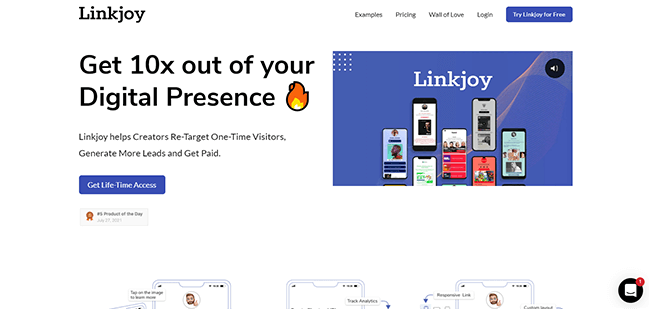
Linkjoy is a social media tool specifically engineered to help Instagram users make the most of their IG profiles. It promises to help you target one-time visitors and generate more leads for your business. The company also states that it can help marketing agencies improve their clients’ return on investment (ROI).
There are three main features: Link In Bio, Instagram Bio Link, and Link Retargeting.
Let’s explore what each one does.
Link In Bio
Link In Bio lets you insert multiple links in your Instagram bio. Now, you can add all the important links that you’d like your audience to have access to. Create Instagram bio links to grow your social media followers, redirect users to your e-commerce site, or introduce people to your blog.
You basically create micro landing pages that your followers can access through the IG bio link.
These landing pages are customizable. You can change the column as well as the profile and tile layouts. Options like these help with the presentation of your products, social links, reviews, and other types of content you may have.
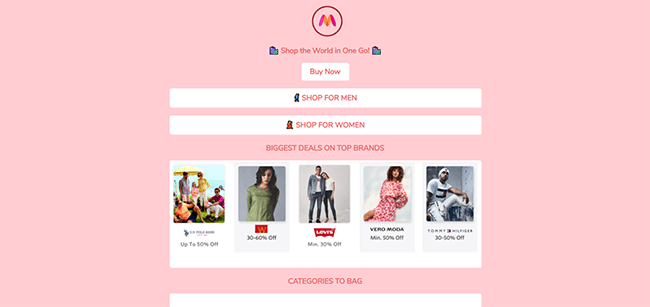
Of course, you need to be able to monitor your progress. And with the included analytics tool, you can track how many clicks your links receive and determine what type of content your followers like to see.
This will enable you to make adjustments to the content you include in your Link In Bio. For example, if you start to notice your audience gravitating toward a particular product category, you can lean into that more.
Instagram Bio Link
An Instagram Bio Link is different from a Link In Bio. The former allows you to add links to your posts. So if an IG follower likes a product that you featured in a post, that person can click a link in the post that’ll redirect them to the product’s landing page.
This gives you the chance to generate site traffic through Instagram.
And product page links are just an example. You can pretty much link to any page that you want. Do you have a YouTube channel? Then feel free to redirect users to your most viewed videos. Want to inspire confidence? Then send users to your most positive reviews.
Add links to articles, blogs, forums, social media posts — anywhere you want.
You can convert your whole Instagram page into a powerful e-commerce site.
Link Retargeting
It’s not just important to have a link in your IG bio. You want the URL itself to stand out and appear trustworthy. Otherwise, your followers would hesitate to click on it.
Luckily, Linkjoy thought of a solution — Link Retargeting.
Using this feature, you can share short URLs with a custom domain. You can also embed links with custom scripts across all channels and platforms.
Key features
After signing up for an account and logging in, you’ll find the main dashboard. Here you’ll find analytics information about your current Link In Bio, Instagram Bio Link, and Link Retargeting setup.
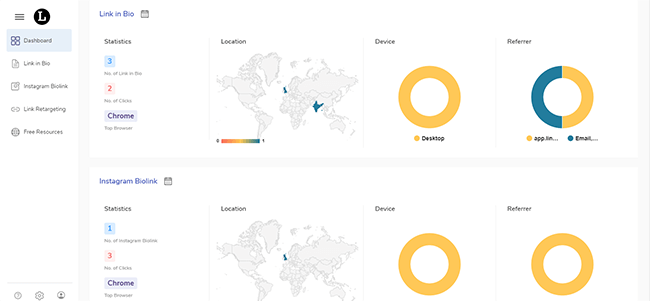
Not only will this give you an idea of how many clicks you got but also the location of the users who clicked on your link. There’s also a breakdown of the device and browser used to access the link.
You can select a date range if you only want to see analytics data for a specific period.
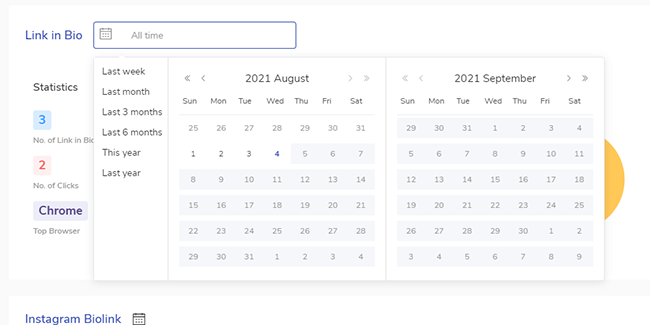
The dashboard is pretty easy to navigate and almost everything is self-explanatory. It’s non-intimidating as far as social media tools go.
On the left-hand side of the dashboard, you’ll find the sidebar. This will give you access to Linkjoy’s other features.
Adding a link in bio
When you head on over to the Link In Bio section, you’ll see a list of all the Link In Bio that you’ve added plus links to tutorials and references.
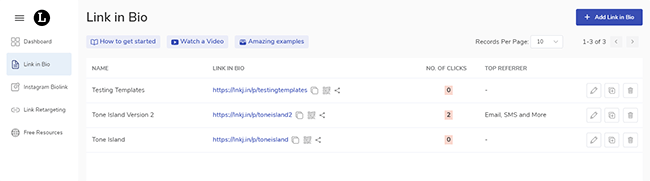
To add a new Link In Bio, just click the Add Link In Bio button found on the upper-right side of the screen. This will prompt a pop-up box to appear where you can add a Link In Bio Name and edit the short URL.
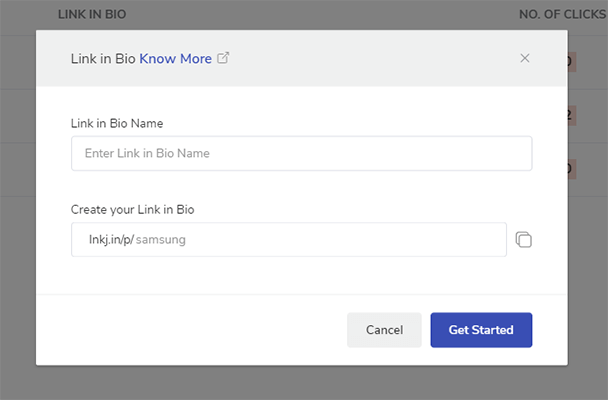
When you’re ready, click Get Started.
The Editor page will allow you to customize your landing page. All pages are mobile-first pages, meaning they’ll work across different devices. You can even preview what your page will look like on phones, tablets, and desktop/laptop devices.
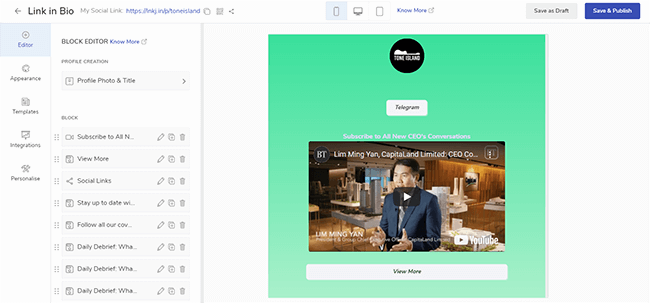
To add new elements to the page, you’ll need to add a block and drag it into place. A block can come in many forms. It can be a title, text, image, button, YouTube video, Medium feed, or social links.
You can also update the appearance of the page. You can choose a theme, a background, buttons, and fonts.
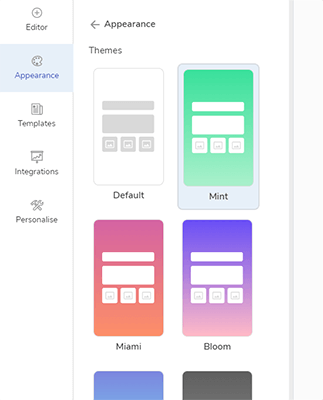
If you need inspiration or a starting point, you can always select a template from Linkjoy’s library.
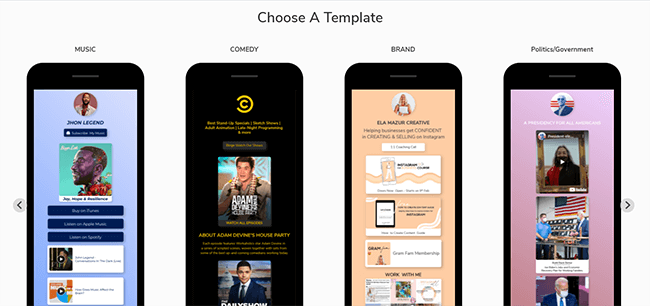
By the way, Linkjoy supports third-party content through integrations.
To see the full potential of the Link In Bio feature, we encourage you to explore the tool yourself. When you’re done, just hit either the Save as Draft or Save and Publish button.
Using the Instagram bio link feature
The Instagram Bio Link dashboard looks just about the same as the Link In Bio. The only difference is all the stuff you can do once you edit a bio link.
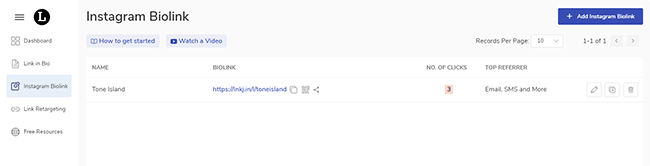
When you create a new Instagram Bio Link or edit an existing one, what you’ll first notice is the option to add links to your posts.

Scroll through your posts to find the one that you want to add a link to. Enter the URL and click the checkmark to save it. If you want to delete the link, you can by clicking the x mark instead.
There are other customization options available. You can make changes to your profile by uploading a profile photo and editing the title of your page or CTA button.
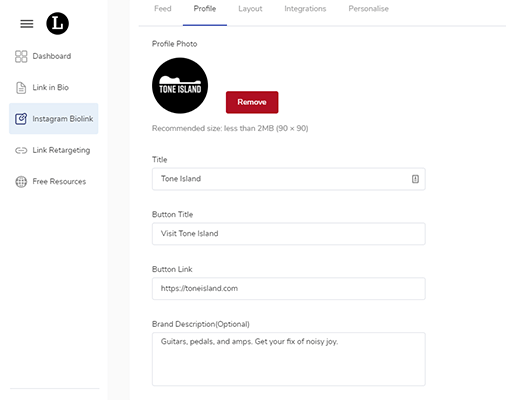
You can also make changes to the layout, add integrations, and personalize your branding.
Creating a Link Retargeting campaign
To create a retargeting link, you’ll need to enter the original URL then customize the short URL.
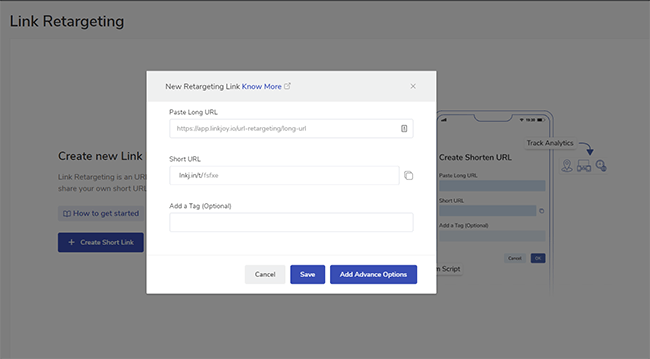
From there, you can go to advanced options or save what you have so far. You’ll have the choice to add a tag.
Link Retargeting helps you keep track of your progress, especially when you’re trying to generate leads.
Linkjoy alternatives
This Linkjoy review wouldn’t be complete without a closer look at Linkjoy’s competitors.
What other Instagram bio link tools are out there? And what can you get for your money?
1. Pallyy
Pallyy is far more than a bio link tool. It’s a complete social media toolkit with a strong focus on Instagram.
You get a lot for your money with this tool. Post scheduling, analytics, comment management, content research, and more.
And one of the best bio link tools around. You get access to both types of bio link tools – grid-based and button-based. Click data from your bio link pages is also available with in the analytics section.
The social media scheduling and analytics features support other social networks so this tool has the ability to power your entire social media strategy.
Try Pallyy free / Read review.
2. Shorby
Shorby is a powerful tool that makes it easy to create conversion-focused bio link pages.
Lead generation functionality is included. This allows you to create a “click to contact” shortlink to add to your pages. You can set this link to call a specific number, or open up a chat inside of WhatsApp or Facebook Messenger.
Try Shorby free / Read review.
3. Tap Bio
This tool has a slightly different approach to other bio link tools but it’s one of the best out there. It allows you to create slides that lead your loyal followers to your latest and greatest Instagram posts.
Try Tap Bio free / Read review.
Linkjoy pricing
Linkjoy has a confusing pricing history. It originally offered plans ranging from $79/month to $199/month while they were running a lifetime deal on AppSumo.
But, they’ve completely changed their pricing since then and offer one single plan with ‘unlimited everything’ for $9/month.
This is a smart move because their pricing was far higher than any of their competitors before this change..
Linkjoy pros and cons
Is Linkjoy a worthy investment? Here’s a list of Linkjoy’s greatest strengths and weaknesses.
Linkjoy pros
- Ease of use — This tool is a great introduction to Instagram marketing tools if you’re just starting out as a marketer.
- Both types of bio link pages — Most other link in bio tools on the market either allow you to create a bio link page that is just a list of links, or they allow you to replicate your IG profile and include links for each image. Linkjoy supports both types of pages.
- Link retargeting campaigns — This goes beyond basic URL shortening and allows you to include things like your Facebook Pixel for retargeting purposes.
- Tutorials — Even the most basic plan comes with dedicated onboarding and video tutorials.
Linkjoy cons
- Support — Our personal experience with their support hasn’t been great. While live chat is available, we’ve struggled to get replies to queries via email.
- Technical issues — We’ve experienced several technical issues with the platform. Linkjoy sent an email update about one of the issues but they never followed up to let customers know when/if the issue was resolved.
Final thoughts on Linkjoy
Linkjoy is a bio link tool that shows a lot of promise and they made a good move to lower their pricing.
It’s feature set is solid. It includes both grid-based and button-based pages – something that few of their competitors do.
That means you can display a page with a list of links or you can replicate your Instagram profile and add links directly to each of your images. Both have their merits but having them both in a single tool is great.
And you’ve got access to advanced features such as link retargeting, which comes complete with A/B testing and more useful stuff.
A lot of bio link tools don’t offer this functionality so it’s nice to see Linkjoy have included so much.
But in our experience, Linkjoy was let down by technical issues and support issues.
So, do we recommend Linkjoy? Our trust has been shaken significantly by these technical issues and poor experiences with support. And as such, we cannot fully recommend Linkjoy.
Especially when for a bit extra each month, you could go for a tool like Pallyy which offers link in bio pages, and a full suite of social media management functionality.
That said, Linkjoy is available so you can try it out for free and make your own mind up.
Any tool can have technical issues. And may face issues with support. It’s just the nature of running a business. So, your experience may be completely different to ours.
I’m a firm believer that every startup deserves the benefit of the doubt, so I’d highly encourage you to try out the tool for yourself.
Disclosure: If you buy through links on our site, we may make a commission. This helps to support the running of Startup Bonsai.
