NapoleonCat Review 2024: Features, Pros & Cons, Pricing, And More
Are you looking for a tool that makes social media management easy?
To win the war for attention online, you need a tool that makes it easy to manage & grow your social media presence.
NapoleonCat is a popular option. Could it be what you need?
In this NapoleonCat review, we will discuss what makes this social media tool different from the rest, what it can do for your small business, and whether or not this is something that you should use.
What is NapoleonCat?

NapoleonCat offers extensive social media marketing features that help you provide meaningful interactions with your audience.
On top of its common features shared with most social media marketing tools, NapoleonCat helps you automate your customer service experience so you can engage with customers and build more meaningful interactions with them.
More importantly, you can set your social customer campaign to autopilot so you don’t have to reply to their every message. In doing so, you let NapoleonCat do the heavy lifting while you focus on how you can make the process even more efficient.
But we’re getting ahead of ourselves. Below are the steps on how to do all these using the social media tool.
How to use NapoleonCat
Upon signing up for an account, NapoleonCat will ask you to choose between managing your social media profiles or analyzing your competitors.
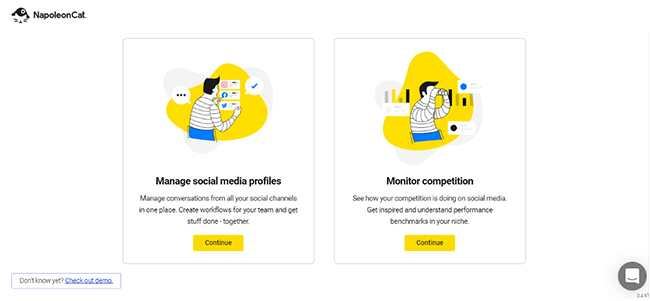
This is just to get you started properly and help you focus on your priorities. You can do both once you’ve set up your account.
If you chose the former, you will need to add your social media accounts before you proceed. To monitor the competition, enter the profile URL so NapoleonCat can analyze it for insights to help you understand its strategy.
Going back to managing your social profiles, you will then be brought to the dashboard. From here, you can access all its features, which we will talk about below.
Checking your social inbox
If you manage multiple social media profiles simultaneously, you know the difficulty of managing messages and comments coming your way. Replying to their comments and answering their questions are difficult enough – you have to jump from one platform to another to accomplish this.
NapoleonCat is aware of the situation, which is why its social inbox feature allows you to sign in your profiles from the top social media platforms (Facebook, Twitter, LinkedIn, Google Business, Instagram) so you can check all the notifications in one place.
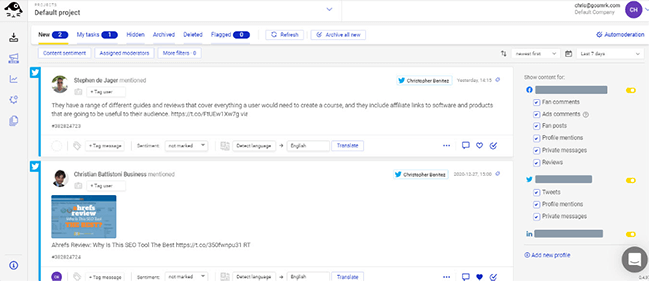
From here, you can reply or like their messages. You also have the option to tag the messages and organize them for future use, identify the sentiment of each message, and translate the language to one that you can understand.
You can also set auto-moderation filters to help manage your Facebook activity much better. Instead of getting all user activity approved automatically, you can use NapoleonCat to send you notifications if users perform something on your page that you need to moderate and approve first before publishing.
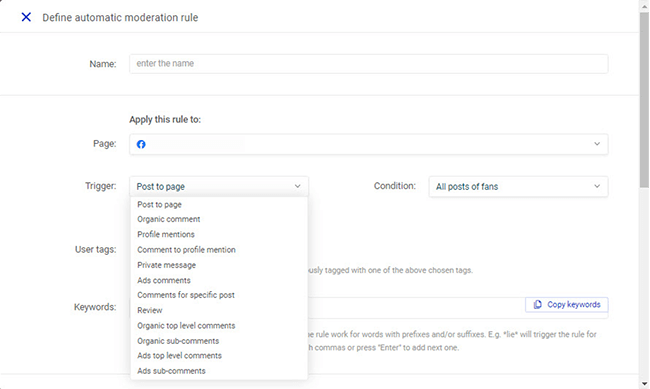
This feature is an excellent way to keep spammers at bay and to at least manage negative comments or posts about your brand on Facebook. This way, you have better control over what gets published and address concerns ahead of time before they get out in public.
Overall, NapoleonCat’s social inbox is perfect if your business is constantly bombarded by messages from your audience and customers. Instead of giving your customer support team access to your social media channels, you can just add them as users in NapoleonCat so they can manage all queries from here.
Publishing and scheduling posts
A social media management tool isn’t complete without the ability to set posts for publishing across multiple social media accounts.
In this case, NapoleonCat is no different as it allows you to generate your social media content calendar over time by yourself or with your team.
First, upon clicking on the bullhorn icon on the left, you will be brought to the calendar view of the tool. This will be where you will see the scheduled posts thus far.
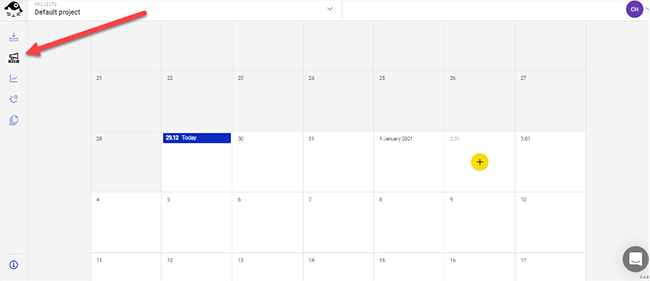
You can schedule posts by clicking a date without posts on the calendar or you can edit existing ones as well.
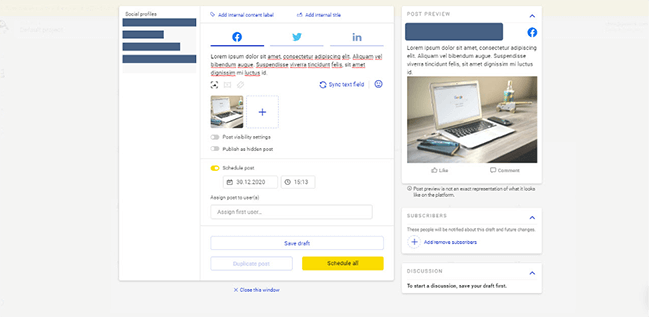
Enter your message and determine the time and date when it will be posted.
Once you’ve filled it in with your message, you can see its preview for the social media channels you’ve chosen to publish it. This way, you can make the necessary changes to optimize the post’s appearance for its respective channel.
If you’re working with a team for this project, you can add them as subscribers to the message. They will be notified regarding the created post and the changes that will be made to it.
You can even discuss all the created messages with your team to ensure that they meet the standards set for your project’s brand.
Social media management via publishing and scheduling posts has never been as straightforward as NapoleonCat. Just create and preview the messages on your social media accounts before scheduling and publishing them. Rinse and repeat the process until you’ve filled out the calendar to your liking.
Analyzing your progress
Next, you must make sense of your social media management strategy to identify what you need to work on and tactics that worked throughout the campaign.
This is where the Analytics feature of NapoleonCat comes in handy. Here, you will be able to review your social media performance using key metrics presented in the tool.
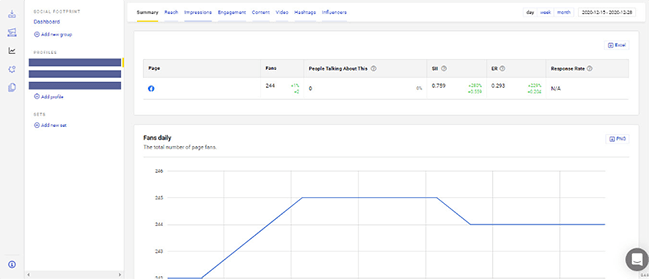
There is a summary page for all your profiles that underline the most vital metrics about interaction and engagement with social media users. The idea is to improve your rating in these factors to grow and mobilize your followers.
You can break down the metrics according to:
- Reach – Shows the number of people that your profile served activities to.
- Impressions – Counts the number of times content from your profile was served to fans.
- Content – Reveals the number of posts on the profile published within a period.
- Engagement – Measures how engaging the content of a profile is.
- Video – Breaks down the times your video has been viewed longer than three seconds.
- Hashtags – Shows the number of hashtags used on your posts.
- Influencers – Lists down the most active users of your page.
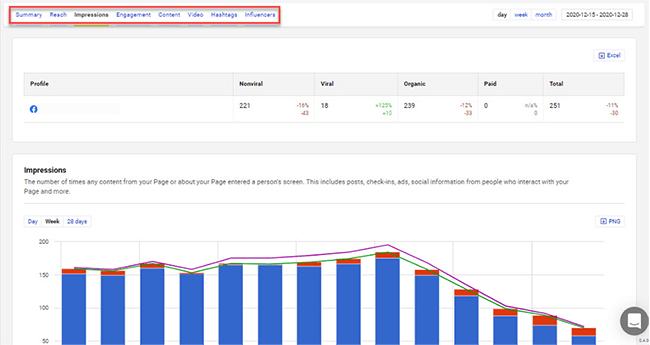
You can change the date range to drill down on a particular period during your campaign. You can also export the data in .xlsx format to analyze the results as you see fit.
This is arguably one of NapoleonCat’s best features. The comprehensive information provided here gives you a bird’s eye view of your social media activity.
There should be no excuse for you to find insights from the data provided here that could help you improve how you manage social media on your next campaign.
Creating reports
If you’re using NapoleonCat to offer social media management services to clients, its Reports feature should help inform them of your progress.
You can create reports on the go or schedule them for sending to clients every week, month, or quarter. By setting the time when the reports will be created and sent, you get to save time from creating them manually and focus on more pressing matters.
When creating reports, you can choose which metrics you want to include in them.
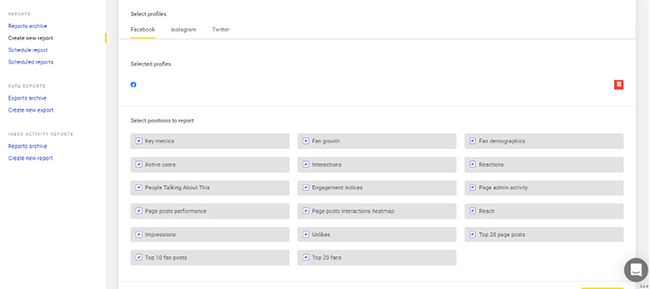
Ideally, you only want to include variables that your clients need to know. Cramming everything in your report might overwhelm them and would prevent them from understanding how much you’ve accomplished in your social media campaign.
From here, you can also analyze your competitors by entering the URL of their social media account as one of the profiles you follow.
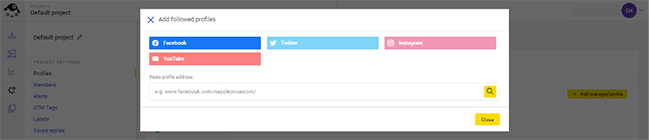
After entering its URL, give the tool a few minutes to gather the data and analyze it according to its vital metrics. Once done, you can check their performance and compare it with yours.
This is helpful especially if you’re just starting with your social media management strategy and need to refer to one of your competitors to help you build your campaign.
How much does NapoleonCat cost?
There are two plans to choose from. By default, both plans allow access to a single user and three social media profiles. If you wish to add more profiles or users, the base price increases for both plans.
Also, each plan consists of different features, which means one plan is higher than the other.
NapoleonCat offers a 14-day free trial for their plans. This should give you enough time to assess the tool and see if it fits your needs before you commit to a subscription.
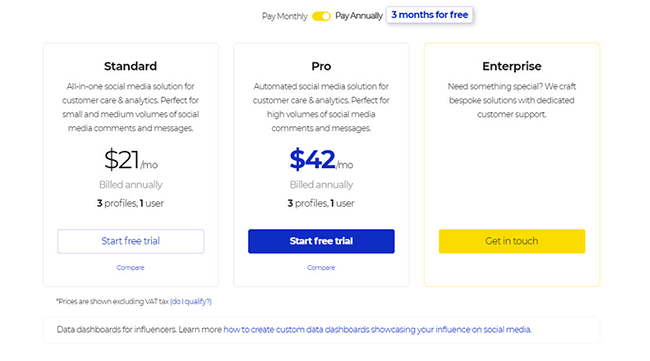
Below is the breakdown of both plans:
Standard
This plan costs $27/month ($21/month paid annually). It gives you access to its most essential features which include the following:
- Manage messages and comments across multiple social media platforms (Facebook, Instagram, FB Messenger, Twitter, LinkedIn, Youtube, Google Business).
- Publish and schedule content on Facebook, Instagram, Twitter, and LinkedIn.
- Moderate Facebook Ads straight from the tool.
- Analyze your social profiles and competitors to review performance and create a strategy.
- Retain data within 12 months for review purposes.
Pro
The Pro plan costs $55/month ($42/month paid annually). On top of the features available in the Standard plan, this plan grants you access to the tool’s premium features such as:
- Automate social media moderation to hide comments and prevent spam and inappropriate messages.
- Generate white-label reports automatically in PDF format
- Export data in XLSX format
- Receive email and SMS alerts regarding your account.
- Retain data within 24 months for review and reporting purposes.
NapoleonCat pros and cons
There’s a lot to enjoy with NapoleonCat as a social media management and marketing tool. But as good as this software is, there are still areas that could improve on.
Below is a quick look at the tool’s positives and negative:
Pros
- Automated social media moderation allows you to keep your profiles spam-free without having to log in to your accounts.
- Comprehensive analytics give you the lowdown on your profiles on what to improve on and what tactics your competitors are using.
- Scheduled reports make social media management for clients a breeze.
Cons
- The publishing feature of NapoleonCat lacks depth, i.e. no way to automatically set the best times to schedule your content, no Canva integration to create images from within the tool, etc.
Verdict
It’s clear that NapoleonCat is perfect for businesses with a customer service team. Its social inbox makes managing their social media interactions with users on all profiles easy.
It has one of the best social inboxes of any social media tool we’ve tested.
That said, NapoleonCat offers other features that other people would find useful. Its analytics feature is one of the best as it allows users to dive deep into their accounts and competitors to help them develop the best possible social media strategy for their business.
Its easy-to-use publishing and scheduling feature should be enough for people looking to create a social media calendar. However, it lacks the depth necessary to compete with other scheduling tools.
Where NapoleonCat excels in particular is its easy of use. If you find other tools too daunting or complicated to use, this tool maybe just what you need.
That wraps up our NapoleonCat review. The next step is to start your free trial and see if this social media software is right for your needs. Click the button below to claim your free trial.
Disclosure: If you buy through links on our site, we may make a commission. This helps to support the running of Startup Bonsai.
