13 Best Online Course Platforms For 2024 (Pros And Cons)
Planning to sell online courses? You’ll love our roundup of the best online course platforms.
Online course platforms provide the infrastructure you need to create online courses, take payments, and deliver them to students.
There are lots of different platforms out there, ranging from basic eLearning marketplaces to LMS plugins and all-in-one, fully-hosted platforms. The hard part is figuring out which one is the right choice for your business.
To help you explore your options, we’ve compared all the best online course platforms on the market this year in detail below. We’ll cover everything you need to know about each of them, including their key features, pros and cons, and pricing.
What is the best online course platform?
TL;DR:
- Thinkific – The best online course platform overall. Free plan + affordable paid plans with all the features you need to grow your course business.
- Podia – The best option for those who need an all-in-one approach to selling online courses + other digital products. Includes email marketing, customer messaging, communities, and more. Free plan + zero transaction fees on paid plans.
- LearnWorlds – Choose this course platform if you want to prioritize the learning experience of your students. Supports SCORM, certificates, assessments, and more.
- LearnDash – The best WordPress LMS plugin. However, they now offer a cloud-hosted version of the plugin.
#1 – Thinkific
Thinkific is my favorite online course platform on the market right now. It offers the best balance of features and affordability of any of its competitors. Plus, it’s super easy to use and comes with some advanced tools that enable you to deliver superb learning experiences.
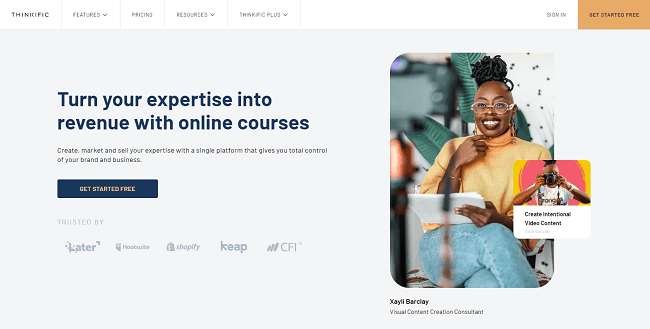
Thinkific is a dedicated course platform, rather than an all-in-one tool. That means its 100% focused on helping you to build and sell online courses.
It’s designed to be as beginner friendly as possible so that anyone can create digital learning products without coding or technical knowledge.
All you have to do is pick a template, create your course content, publish your course site and start selling. There’s a website builder that you can use to build your entire site (sales pages, home pages, instructor bio pages, etc.) and a course builder that you can use to create the course itself. Both utilize an intuitive drag-and-drop interface.
Everything is customizable. You can change the look and feel of your course pages to match your brand, and even customize student dashboards. Plus, you have full control over pricing, course data, etc.
Thinkific supports various delivery options. You can drip content out, set up scheduled classes where students learn on a schedule alongside their peers or let them choose their own schedule with self-paced classes.
You can even offer live lessons, as well as other live events like Q&As, office hours, workshops, etc.
But one of my favorite things about Thinkific is the breadth of assessment options it offers. You can incorporate all kinds of assessments into your online courses, from quizzes with randomized questions to prevent cheating, to exams and assignments.
These kinds of assessments are a great way to gauge student progress. And you can reward students that perform well with completion certificates to keep them motivated.
Another cool thing about Thinkific is that you can use it to build and host communities around your online course for an all-in-one student experience.
You can use the communities tool to create flexible spaces for your students to interact with their peers and discuss different topics. Each student gets their own learner profile and can connect in a communal learning environment with comments and @ mentions.
Key features
- App Store
- Multimedia lessons
- Learning communities
- Live lessons
- Built-in assessments & completion certificates
- Customizable templates & website themes
- Student data analytics
- Drag-and-drop builder
- Integrates with other tools
Pros and cons
| Pros | Cons |
| Beginner-friendly | Course-only platform (can’t sell other products) |
| Good balance of features | The checkout process could be improved |
| Customizable websites & sales pages | |
| Create communities | |
| Very affordable (& zero transaction fees) |
Pricing
Thinkific offers a generous free plan with all the core features, one course and community, and 1,000 students.
Paid plans start at $49/month and include additional features and benefits, you can save 25% with annual billing.
There are no additional transaction fees on any Thinkific plan.
Read our Thinkific review.
#2 – Podia
Podia is our favorite all-in-one course platform. It’s the best choice if you want to sell other digital products in addition to online courses, like digital downloads, webinars, and coaching products.

As an all-in-one solution, Podia offers a ton of features right out of the box, including a website builder, course builder, video hosting, high-converting checkout, affiliate & email marketing tools, chat widget, and a powerful community feature.
The community feature is particularly impressive. You can create both free and/or paid communities and bundle them up with your online courses to give your members a place to talk about their lessons and share their work and ideas with their peers.
You have full control over your community and can run it any way you like. For example, you can set up forum-like topics to keep discussions organized, or use your community as a private feed to provide important updates to your students. You can share all kinds of media in your communities, from text comments to images, videos, embeds, etc.
Another thing we really like about Podia is their automatic tax collection feature. Once you enable it, Podia automatically calculates and charges customers the correct amount of tax for their location when they make a purchase.
We also can’t fault Podia’s course builder. It’s incredibly easy to use and the pre-made templates are great. All types of media are supported, including images, audio, PDF files, video, etc. And you can add multiple-choice quiz assessments at the end of your lessons.
Podia even offers unlimited video hosting, so you can upload your course videos directly to the platform rather than embedding them from third-party sites.
Key features
- Chat widget
- Assessments
- Reward certificates
- Video hosting
- Automatic tax collection
- Community feature
- Affiliate marketing
- Email marketing
Pros and cons
| Pros | Cons |
| Full-featured solution | Not very flexible page builder |
| Unlimited students & online courses | No open API |
| No transaction fees on paid plans | |
| Sell all types of digital products | |
| Full website builder | |
| Sell access to premium communities | |
| Includes advanced features such as email marketing and customer messaging |
Pricing
Podia offers a free plan, but you’ll be charged an 8% transaction fee per sale. Paid plans with no transaction fees start at $33/month.
Read our Podia review.
#3 – LearnWorlds
LearnWorlds is the best online course platform for anyone that wants to offer high-quality learning experiences. It’s not quite as easy to use as Thinkific, but it has the most advanced learning management and engagement features of any platform. And it’s the best choice for online schools, company training, and professional educators.
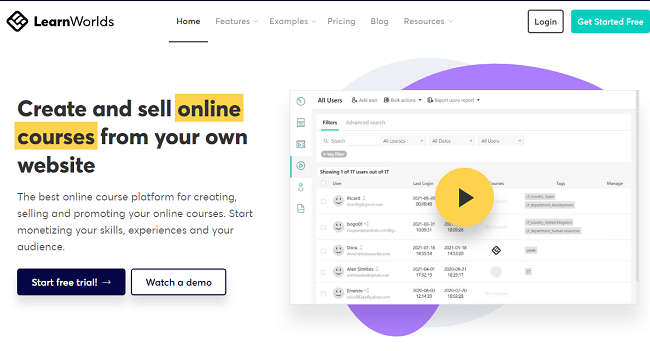
Like Thinkific, LearnWorlds provides all the tools you need to build your online school and create online courses and sell them. There’s an intuitive course builder, customizable templates, marketing tools, etc.
But on top of all that, LearnWorlds also offers a number of unique features that other platforms don’t offer, including a best-in-class interactive course player, SCORM support, and a 100% white-label mobile app.
No other platform comes close to LearnWorlds when it comes to interactivity. Thanks to the interactive course player, your students don’t have to just passively learn—they can actively participate in the lesson.
You can add interactive elements like content tables, quizzes, video hotspots, overlays, and links to your video courses that students can click to interact as they learn. This helps to boost engagement.
There’s even an interactive note-taking feature that lets students highlight text in the course player and add their own notes to come back to later. This allows students to personalize their learning experience, aids revision, and improves learning outcomes.
And thanks to the white label mobile app, students can even learn on the go. You can create your own branded app for iOS and Android, and utilize in-app purchases and push notifications to boost engagement and sales.
LearnWorlds is also one of the few platforms that are fully SCORM compliant. SCORM is a set of technical standards for eLearning courses.
So this basically means that courses that you build on LearnWorlds will work well on other SCORM-compliant learning management systems, and vice versa). As such, it’s simpler to switch platforms at a later date without having to build your course content from scratch.
Key features
- SCORM compliant
- White label mobile app
- Interactive video player
- Note-taking feature
- Marketing and sales tools
- Advanced pricing options
- Adaptive school website content
Pros and cons
| Pros | Cons |
| Advanced learning management features | High learning curve |
| Interactive course player | No free plan |
| SCORM compliant | |
| Mobile app |
Pricing
The Starter plan costs $29/month (or $24/month when billed annually) but you’ll be charged a $5 fee per course sale.
Higher-priced plans with no transaction fees start from $99/month ($79/month when billed annually).
You can get started with a 30-day free trial.
Read our LearnWorlds review.
#4 – Teachable
Teachable is one of the most popular online course solutions on the market. Over 100,000 course creators use it to power their knowledge business. It stands out for its ease of use and excellent value-for-money plans.
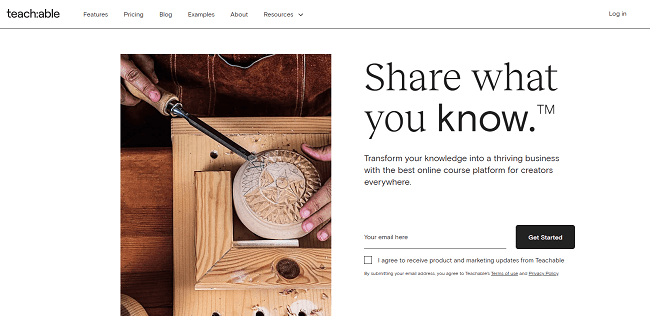
Teachable offers all the course features you need to run your business. You can use the flexible page builder to create and customize high-converting sales pages that turn visitors into leads and customers. And creating your course couldn’t be easier with the drag-and-drop builder.
When it comes to pricing your course, you have plenty of options. You can choose to sell online courses individually or in product bundles, and choose between subscriptions, payment plans, and one-time purchases.
There’s even a native coupon code builder you can use to create custom discounts for your leads, and features like order bumps and upsells to help you increase average order values.
To drive more sales, you can use Teachable’s built-in affiliate marketing system. Just onboard new affiliates and encourage them to promote your course; they get a percentage-based cut of sales they refer.
There’s also a built-in email marketing system that you can use to message your students and nurture leads.
Teachable doesn’t disappoint when it comes to learning management features either. There are lots of features that can help to keep students engaged and motivated, like certificates, quizzes, and other interactive elements.
All that said, Teachable is missing a couple of features that other platforms offer. The one thing we would have liked to see is some kind of community feature. If you use Teachable, you can’t use the platform to host your community so you’ll have to rely on integrations with third-party platforms like Circle.so, or use Facebook Groups.
Key features
- Excellent course builder
- Customizable sales pages
- Graded quizzes
- One-click checkouts
- Integrated email and affiliate marketing
- Direct integrations with lots of popular tools
- Student-side engagement feature
- Support for selling other digital products
- Tax management
- Intuitive reporting
Pros and cons
| Pros | Cons |
| Good value for money | Transaction fees on certain plans |
| Easy to use | No community feature |
| Flexible payment options | No live streaming |
| Great course builder |
Pricing
Teachable offers a free plan with $1 + %10 transaction fees on sales.
The Basic plan costs $29/month when billed annually plus 5% transaction fees. Plans with zero transaction fees start at $99/month when billed annually.
Read our Teachable review.
#5 – LearnDash
LearnDash is best known as the leading WordPress LMS and my top recommendation for anyone who wants to sell online courses from their existing WordPress site. However, they do also offer a cloud-hosted version so you don’t necessarily need to build & maintain a WordPress site to use it.
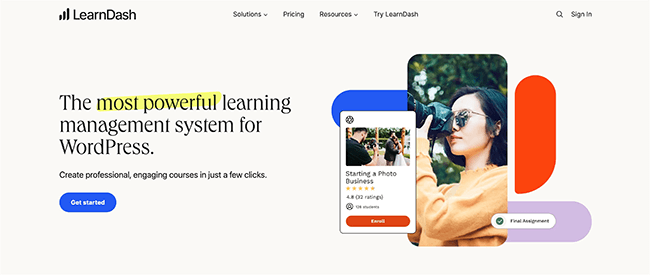
If you’re using LearnDash to sell online courses through WordPress, all you have to do is install and activate it from your plugin dashboard. You’ll then be able to build your course curriculum from the backend of WP without ever having to use a third-party site.
The great thing about this is everything stays on your WordPress servers, so you retain full control and ownership of your course and all your data.
Another cool thing about building your course with LearnDash is that it gives you much more flexibility than other cloud-based platforms. You can use any payment gateway, any pricing model, and set up your course in any way you want. And there are a bunch of free and premium add-ons available that can extend its functionality as needed.
You can control which students can access your online courses, lessons, and assessments with flexible prerequisites, and control the learning journey with dynamic content delivery. For example, you can require course videos to be viewed in linear order or allow open progression.
LearnDash also offers one of the most powerful quizzing engines we’ve seen. There are tons of assessment options to choose from, including multiple-choice questions, fill-in-the-blanks, essay questions, etc.
The Gradebook technology gives students an overall grade and creates a weighted average based on assessment scores. You can even set it up so that students have to receive a certain grade in order to receive a reward or move on to the next section of the course.
Another cool LearnDash feature we really like is ‘Focus Mode’. Students can turn it on to block out all distractions while they’re viewing a course to help them stay on track.
The biggest downside about building your course with LearnPress on WordPress is that it requires a little more maintenance. You’ll be responsible for keeping your site secure and for things like software and plugin updates, hosting, etc.
But if that sounds like a lot of work, you can always use LearnDash Cloud instead. LearnDash Cloud is the fully-hosted version of WordPress and makes it a lot easier to manage. It takes care of the technical side of things for you so that you can focus on running your business.
Key features
- Gradebook technology
- Focus mode
- Build your course on WordPress or with LearnDash Cloud
- Dynamic content delivery
- Flexible prerequisites
- Lots of assessment options
Pros and cons
| Pros | Cons |
| Full control and ownership | High learning curve |
| Very flexible solution | Zero transaction fees only available on higher plans |
| WordPress integration | |
| Advanced feature set |
Pricing
LearnDash annual plans start at $199 for one site. There are no additional transaction fees.
#6 – Systeme
Systeme is an all-in-one marketing platform that helps you to grow your online business. It’s best known as a funnel builder (think ClickFunnels), but you can also use it to create and sell online courses.
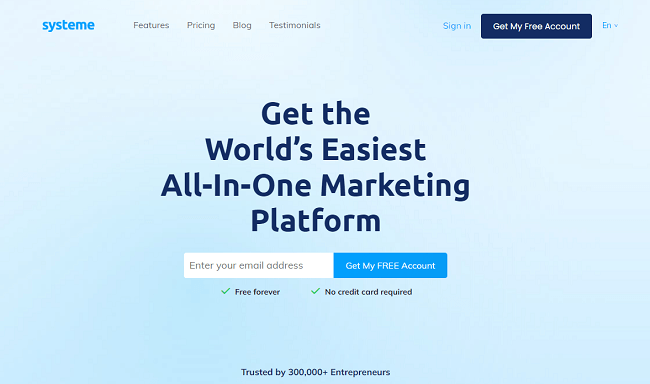
Once you’ve signed up for Systeme, just go to Products/Sales > Courses > Add a new course to get started. You’ll be prompted to fill out some basic information about your course, then you can start adding modules and lectures.
You can choose between different page templates when creating your lectures but you don’t have many customization options beyond that when it comes to the design.
You’ll also be able to choose how frequently you want to drip course content out to your students. For example, you can give them full access straight away or release a new module/lecture every day, week, month, etc.
While the course builder itself is fairly basic, it’s Systeme’s funnel builder that really shines.
You can use it to build all the landing pages you need for your course website and cluster them together into ‘funnels’ that convert like crazy. There are templates for all kinds of pages, like squeeze pages, sales pages, payment pages, thank you pages, upsells, etc.
And that’s not all. As an all-in-one solution, Systeme also puts all the other tools you need to run your business under one roof. That includes an email marketing solution, website builder, automation tools, affiliate program management, blogging CMS, webinar solution, integrated checkout, and more.
Key features
- Powerful funnel builder
- Tons of landing page templates
- Upsells
- Integrated course builder
- Drip courses
- Blogging solution
- Marketing and automation tools
- Website builder
Pros and cons
| Pros | Cons |
| All-in-one marketing and sales toolkit | Course builder is very basic |
| Excellent funnel builder | Rigid course design |
| Easy to use | In-app performance could be improved |
| No transaction fees |
Pricing
Systeme offers a free plan limited to 1 course and 2,000 contacts. Paid plans start at $27/month or $228/year. All plans include unlimited students and no transaction fees.
#7 – Thrive Apprentice
Thrive Apprentice is another WordPress course plugin that lets you build your course infrastructure from within the WP backend. The UI is really nice and it has some cutting-edge features that you don’t get on other platforms.
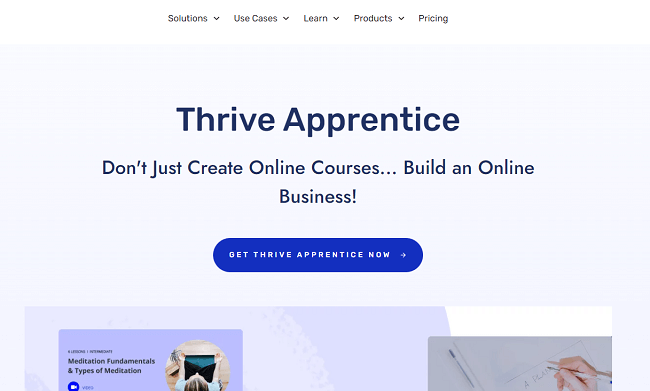
You can start by using the drag-and-drop course builder to outline your learning path. There are three different structural categories to help you keep your online courses well-organized: modules, chapters, and lessons. Most other platforms just have two, but that extra category helps split up very large courses into more manageable chunks.
Once you’ve built the outline of your curriculum, you can use the visual editor to build your lesson content on the front end.
All different media formats are supported: you can add videos, audio, text, etc. Plus, add supporting materials like PDFs and links to your lessons in one click, and Thrive will automatically create a Resource Area where your students can access them.
You can partially publish your course as soon as you finish one module, so you can start selling access to your course straight away while you work on the rest.
The layout of both your course and your overview pages are fully customizable. You can use pre-designed templates and customize every detail. For example, you can choose between collapsible or fixed sidebars, full-screen videos or split screen layouts, etc.
Plus, change headers, and colors, and add any element you want. You have total design freedom so if you can imagine it, you can create it.
Another thing we like about Apprentice is the flexible drip functionality. You can choose between options like evergreen repeating and scheduled repeating, or unlock content on specific dates or days of the week.
You can even unlock lessons based on the results of quizzes in the Thrive Quiz Builder (this is a great way to make sure students don’t move on until they fully understand the content).
Or use Thrive Automator to set up custom event triggers and third-party integrations to unlock additional functionality. For example, you can set it up so that when a tag is added in your email marketing software, it triggers a certain module to be unlocked for that student in Thrive Apprentice.
Other advanced features you get include Conditional Display (for easy website and course personalization), dynamic labels, custom login and registration pages, dynamically-updating progress bars and lesson completion indicators, and so much more.
We could talk forever about all the great features Apprentice has to offer, but it’s a better idea to try it out for yourself!
Key features
- Flexible drip options
- Quiz builder
- Conditional display
- Automation tools
- Customizable templates
- Multimedia format support
Pros and cons
| Pros | Cons |
| Advanced features | Not a hosted solution |
| Complete design freedom | WordPress only |
| Total ownership and control | |
| Flexible course delivery options |
Pricing
You can purchase the Thrive Apprentice plugin alone from $149/year (renews at $299/year thereafter) or as part of the wider Thrive Suite bundle for $299/year (renews at $599/year thereafter).
#8 – LearnPress
LearnPress is the best free, lightweight LMS (Learning Management System) plugin for WordPress. The free plugin comes with all the core tools you need to create, manage, and sell online courses. And there are paid add-ons available if you want to unlock premium features like gamification and additional assessment types.
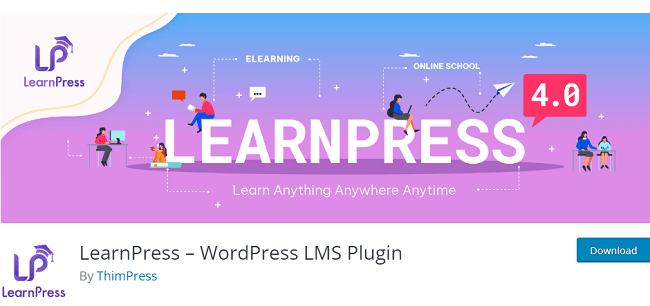
If you’re not ready to invest in a paid online course platform just yet, and you want to run your course business on WordPress, LearnPress is your best option. It’s 100% free and actively developed (it was last updated just 2 weeks ago). And it gets stellar reviews on the WordPress plugin database.
Once you’ve installed it, you can use it to create your entire course curriculum with lessons, quizzes, etc. Lots of different billing methods are supported: you can sell online courses with PayPal, Stripe, WooCommerce, and more.
Aside from course creation tools, you also get all the tools you need to manage your school and students. You can view insights and statistics about students and uncover trends.
The built-in communication tool, BuddyPress, makes it easier to communicate with students and other instructors through the WordPress forum.
And if all that’s not enough, you can purchase add-ons to unlock extra features and extend LearnPress’s functionality—or write your own!
There are paid add-ons that unlock certificates, gradebooks, co-instructors, assignments, announcements, commissions, and much more. Plus, there are also a few useful free add-ons, including one that lets you add course wishlists, set up prerequisite courses, and receive course reviews.
Key features
- Easy to use course builder
- Course management
- Multisite support
- eCommerce features
- Paid and free add-ons
Pros and cons
| Pros | Cons |
| Completely free | Core tools are fairly basic |
| Regularly updated | Paid add-ons required for advanced features |
| Easy to use | |
| Lightweight plugin |
Pricing
The LearnPress plugin is completely free. If you want to extend the functionality, paid add-ons are available and priced separately.
#9 – Kajabi
Kajabi is a powerful all-in-one platform built for knowledge entrepreneurs. It’s a little pricier than some other options but comes with a ton of industry-leading tools. It stands out for its powerful automation features and product templates.
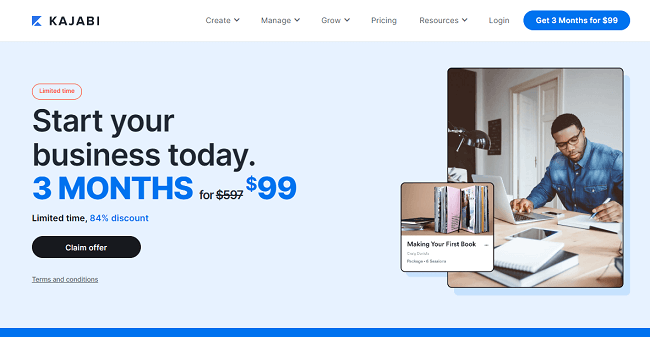
You can use Kajabi to create and sell knowledge products including online courses, coaching services, educational podcasts, memberships, and paid communities. It comes with an integrated payment system, website and funnel builder, CRM, email marketing tool, and automations.
One of my favorite things about Kajabi is its Product Blueprints. These are essentially pre-made templates for different types of products, like mini-courses, drip courses, and full-length courses. They’re really well put together and can help you to get the foundations of your course in place quickly and easily.
Another thing we like about Kajabi is its powerful email marketing automation. You can utilize the ‘Pipelines’ feature to create fully-automated sales funnels and marketing campaigns in minutes, complete with pre-written copy and everything.
Pipelines are basically high-converting templates for different types of customer journeys, like product launches, webinars, live events, etc. All you have to do is choose a template and Kajabi creates all the different elements for you and ties them together: the pages, site layout, email campaigns, timing structure, etc.
Then, you customize the customer journey with your own content. Without Pipelines, creating whole marketing campaigns can take days. With Pipelines, it takes minutes.
Key features
- Product Blueprints
- Pipelines
- Analytics
- Payments integration
- Marketing tools
- CRM
- Visual email editor
Pros and cons
| Pros | Cons |
| Excellent pre-built templates | More expensive than other solutions |
| Powerful automation tools | No free option |
| All-in-one solution | |
| Nice UI |
Pricing
Plans start at $119 per month (billed annually) with no transaction fees. A 14-day free trial is available.
#10 – Ruzuku
Ruzuku is one of the most beginner-friendly course platforms I’ve come across. It’s ridiculously easy to use and simplifies the process of setting up your online course business.
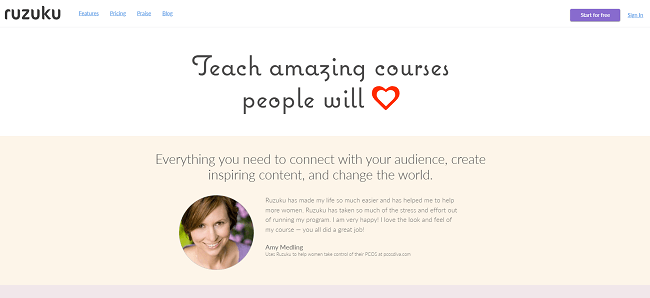
Ruzuku comes with all the features you’d expect from a dedicated course platform, including a course builder, flexible delivery options, course management tools, payment integration, sales pages, communities, etc.
But what makes it great is how straightforward it is to use. It takes hardly any time to set everything up the way you want it, and the course creator couldn’t be easier to use.
You can use Ruzuku to offer multiple price points for each course, include different types of content (PDFs, PPT, Word documents, etc) in your lessons, set up live courses and drip content, create your own online community where students can ask questions and network with their peers, send email announcements, and more.
There are no transaction fees and all paid plans come with unlimited students, courses, and video hosting.
Key features
- Course templates
- Live courses
- Drip content and self-directed courses
- Video and audio hosting
- CDN
- Daily backups
- Online community forums
- Email announcement
- Completion and comment rates
- Video broadcasts
Pros and cons
| Pros | Cons |
| Beginner-friendly | Lacks some advanced features |
| Course health tracking | Paid plans are a little expensive |
| Excellent support | |
| No transaction fees |
Pricing
Ruzuku offers a free plan limited to 5 students. Paid plans start from $99/month.
#11 – Mighty Networks
Mighty Networks is an online course platform that is great for building online courses and nurturing your online community. It has tons of community-building features such as private community spaces, rich member profiles, direct messaging, and live events.
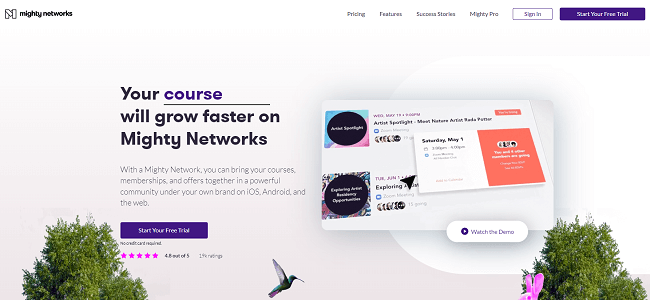
This makes it the perfect choice for anyone keen to build a thriving community around their course materials. Mighty Networks also has a cool feature called Mighty Effect technology which personalizes content for each individual user.
On top of all this, Mighty Networks is great for building online courses too. It has a native course builder built-in which is easy to use and can help you create fun and interactive courses for your users. Overall, Mighty Networks is a great choice for community-focused course creators.
Key features
- Personalized content. Offer your students personalized content with the help of Mighty Effect technology
- Affiliate tools. Use the ambassador program to drive sales and turn customers into marketers
- Deep insights. Mighty Networks offer a useful analytics dashboard where you can gain insight on course performance and member activity.
Pros and cons
| Pros | Cons |
| Mobile app available | No free plan available |
| Great for growing communities | |
| Affordable pricing options |
Pricing
Plans start from $33/month. Mighty Networks also offers a free trial.
#12 – Udemy
Udemy is an extremely popular online marketplace with around 50 million users worldwide. It’s easy to use and you can sign up and start selling your online courses quickly and easily.
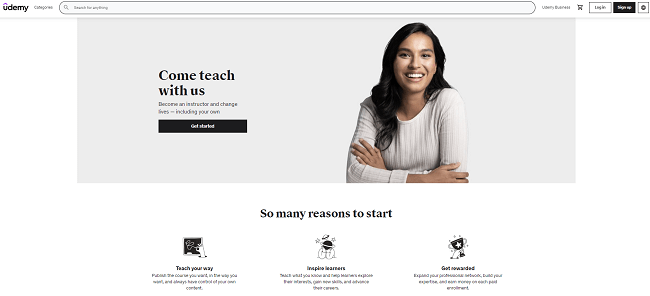
Udemy can be used in place of your own membership site. You can create and upload your courses and then use helpful tools like Udemy Marketplace Insights to find information about the most popular courses and niches. Udemy also has a teaching center that can help you learn more about how to create courses that sell.
Courses on Udemy must contain at least 5 lectures, and each lecture must be at least 30 minutes long. However, this is great if you’re looking to create an in-depth course and add lots of value for your students.
Once your course is published, you can then use Udemy’s marketing tools to push your course and gain new students. They have tons of options including coupon tools and global marketing promotions that can help your course reach new audiences and incentivize sign-ups.
Overall, Udemy is a great place to sell online courses if you don’t want the hassle of creating your own course website.
Key features
- Marketing tools. Promotions and coupon options make it easy to find new students for your courses.
- Good support. Udemy offers 24/7 support for course creators
- Marketplace Insights. This can help you find in-demand niches and popular topics for course creation.
Pros and cons
| Pros | Cons |
| Large user base | Competitive marketplace |
| User-friendly interface | Udemy takes a high cut of sales profits |
| Free to sign-up |
Pricing
Selling online courses on Udemy is free, but the platform takes a percentage cut of all profits. If your sales are made through a coupon link, then they take a 3% cut. However, for regular sales, the platform takes a 63% cut of the sales.
#13 – Skillshare
Skillshare is an international course platform ideal for creative video courses. This popular option allows you to upload video classes and publish them to the Skillshare course marketplace.

Students can then browse courses and access your course by paying for a monthly membership. As a creator, you’ll be paid royalties based on your course watch time. How much you earn will depend on how many minutes of content students consume. You can also make additional income from referring students to the platform.
Skillshare is well-known as a general self-improvement course platform and has tons of different course categories including animation and illustration, business, web development, and even UI/UX design. It’s a great choice if you’re looking to sell creative courses as some of the most popular courses on the platform are related to arts and crafts, and design.
Getting started with skillshare is really easy, all you have to do is film your classes and use the class upload tool to publish them. The Skillshare team will then review it and students can start accessing it once it’s approved.
Key features
- Large user base. Skillshare is extremely popular which is great if you’re still building your audience
- Class upload tool. Skillshares class upload tool is really easy to use making it a good choice for beginners
- New teacher support. Skillshare offers a useful program to help new teachers learn how to succeed on the platform
Pros and cons
| Pros | Cons |
| Good support | Very competitive marketplace |
| Ideal for creative courses | Revenue is calculated using course watch time |
| Easy-to-use |
Pricing
Uploading courses on Skillshare is completely free. Skillshare then pays teachers royalties based on their course watch times. Students pay a monthly membership of which 30% is shared out amongst course creators based on their total number of minutes watched each month.
Features to look for in a course builder
As you can see, there’s no shortage of great online learning platforms—so how do you know which one is the right choice for your business? Well, here are some factors to consider when comparing your options.
Learning and engagement tools
Arguably the most important features to look for in your course platform are learning and engagement tools.
The better learning and engagement tools a platform offers, the better learning experiences and outcomes you’ll be able to deliver to your students.
The best online course platforms will offer rich learning and engagement features, like assessments and rewards, interactive content, gamification, and the ability for students to interact with each other and their instructor.
Support for different types of media
Some online course platforms might only allow you to upload video content. Others might support multimedia content formats like PDFs, images, video, audio, etc. And the best online course platforms might even support things like live stream lessons.
Make sure you choose a platform that supports the type of educational content you want to offer.
Marketing tools
Most course creators launch marketing campaigns to help them drive more sales. That’s why it’s important to choose a platform that comes with built-in marketing tools. This might include email marketing functionality, a built-in affiliate marketing system, a landing page builder, etc.
Support for other product types
If you want to sell other products aside from online courses, make sure you choose a platform that can facilitate this. For example, some all-in-one platforms like Podia let you sell courses, digital downloads and even paid community memberships.
Integrations
It’s also important to choose a platform that integrates nicely with the rest of your tech stack. For example, if you want to sell courses through your existing WordPress site, you might want to choose a platform with a dedicated WordPress plugin like LearnDash or ThriveApprentice.
Discoverability
Discoverability is another factor to consider. If you choose to sell your online courses through an online marketplace like Udemy or Skillshare, there’s a greater chance that prospective students will discover your course by chance than if you were to sell courses through your own site.
Price & usage caps
Different course platforms use different pricing structures. Some are more affordable than others; some only charge monthly subscription fees and no additional transaction fees while others will take a cut of your revenue.
When you’re weighing up the cost of a platform, make sure you look at usage caps. Some plans may seem like a great deal but cap the number of students you can have, or courses you can sell. Choose a plan that gives you room to grow while still offering excellent value for money.
How to create and sell your online course
There’s a lot that goes into creating and selling an online course, but here’s a very brief step-by-step guide to help you get started.
Step 1: Choose a topic
The first step is to choose a topic you want to create a course around. Ideally, you should choose a topic you’re an expert in—but you also have to make sure there’s demand for it.
That means researching the market and checking course platforms to get an idea of how big of a market you can reach and how competitive the space is.
Step 2: Plan the learning path
Once you know what topic you’re going to teach, the next step is to create a clearly-defined learning path. Decide what sub-topics you need to cover, what key questions/problems you’re going to solve for your students, and what the educational outcome you’re aiming for is.
You should also think about things like how you’re going to use assessments to monitor progress, if/how you’re going to provide feedback to students, etc.
Step 3: Create the content
If you’re creating a video course, you might need to invest in some professional recording equipment to create a polished-looking product. If your course is purely text-based, start writing your lessons.
Most course creators choose to break their course content down into individual sections and chapters.
Step 4: Sign up for a course platform and create your course
Next, sign up to your chosen course platform (Thinkific is a solid choice) and create your course. Depending on whether or not you already have your own site, this step might involve creating your website and/or landing pages as well as the course itself.
Step 5: Set your pricing
Think carefully about how you price your course. Data suggests that the average course price is $177, but costs can vary substantially. At the higher end of the market, courses can cost as much as $10,000 or more. And at the bottom end, as little as $20 or less.
You’ll also have to decide whether you want to offer a subscription-based course where you charge a recurring fee for access, or to just sell lifetime access for a one-off fee.
Step 6: Promote your course
Finally, you’ll want to promote your course to drive as many sales as possible. And that brings us neatly onto…
How to market your online course
There are lots of ways to market your online course. Here are some marketing channels you might want to focus on:
- Affiliate marketing. This is one of the best, easiest ways to promote your online course. Just set up an affiliate program through your online course platform and offer affiliates a referral commission (usually 10-20%) to promote your course. You don’t pay anything until you make a sale, so you get a guaranteed return on investment.
- Email marketing. Email offers the best ROI of any marketing channel. Build your list and set up automated campaigns to nurture leads and drive repeat sales.
- Social media marketing. Grow your social following, run social ads, or partner with influencers to promote your course on social media networks like Facebook, Instagram, LinkedIn, etc.
- Paid ads. You can run PPC campaigns through Google Ads or Facebook Ads and drive targeted traffic to your course landing pages. With PPC ads, you pay per ad click.
- SEO. SEO stands for search engine optimization. It involves optimizing your course site/course content to rank higher in search engines, thus driving more organic traffic.
Wrapping it up
That concludes our guide to the best online course platforms!
There are plenty of great options to choose from when it comes to selling online courses, so if you’re still not sure which platform makes the most sense for your business, here’s what we’d suggest:
- Thinkific is the best online course platform for most small businesses and entrepreneurs. It offers a range of affordable plans including a generous free plan (with no transaction fees) and comes with all the core features course creators need to grow their business.
- Podia is the best all-in-one platform for businesses selling different types of products. It provides the tools you need to create and sell online courses but also supports other digital products like webinars, ebooks, coaching, etc. And it comes with a range of email marketing, messaging, and community tools.
- LearnWorlds is the best course platform for schools, corporate training, and anyone who wants to prioritize their students’ learning experience. It comes with advanced features that serious educators will appreciate, like SCORM support, advanced assessments, certificates, etc.
If you plan on selling other digital products in conjunction with your online course, check out our roundup of the best platforms to sell digital products while you’re here.
You might also want to take a look at our comparison of the best ecommerce platforms to launch an online store.
Disclosure: If you buy through links on our site, we may make a commission. This helps to support the running of Startup Bonsai.
