Pallyy Review 2024: Should You Get This Social Media Tool?
Welcome to our Pallyy review.
Social media can be incredibly time consuming. Especially if you don’t have the right tools.
And those challenges are compounded when you manage multiple accounts across popular social platforms.
Enter Pallyy. A social media tool that could be exactly what you need to save time managing your social media efforts.
For those of you that focus on Instagram – you’ll find Pallyy especially useful.
What is Pallyy?

Pallyy is a social media scheduler that works for different social media sites including Facebook, Twitter, LinkedIn, and Google Business. However, Pallyy works best with Instagram.
You can even say that Instagram is its main focus. After all, it was first a tool that focused solely on Instagram analytics called ShareMyInsights.
Beyond analytics, it also offers these Instagram specific features: custom reporting dashboard, competitor tracking, hashtag research, comment management, and a bio link tool.
You can achieve different goals with Pallyy through its three core features.
Social media analytics
Pallyy can provide all the social media analytics you’ll need to effectively measure and manage your campaigns. Through this feature, you’ll have a better idea of what exactly it is a customer of yours wants to see on your Instagram feed.
You even get access to your full history. You can choose to see how your Instagram account performed from the very start and see how you progressed over the years.
Now you can share posts that align with the type of content that users desperately need.
Pallyy also gives you the option to automate reporting. Choose to send daily, weekly, or monthly social media analytics reports straight to your email account. We can all agree that drafting reports manually can be a drag. Now it doesn’t have to be.
With Pallyy, anyone can simplify social media analytics. The main overview is easy to understand. You shouldn’t have any trouble coming up with a strategy based on the results. That’s why this is a great tool for beginners in online marketing.
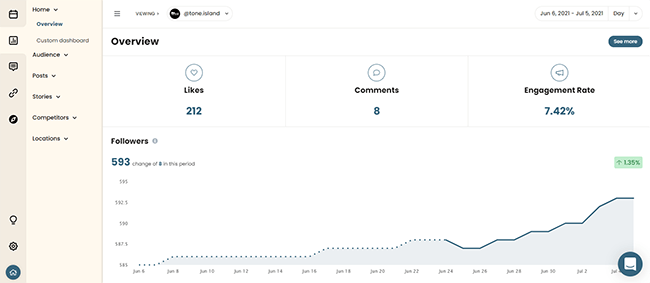
Analytics is available for Twitter, Facebook, Instagram, and LinkedIn.
However, the Instagram analytics functionality is the most in-depth. Giving you access to even more data.
One example is their competitor tracking feature.
Pallyy provides the same data from other Instagram users. In fact, you can add up to 10 accounts at a time. You’ll see their engagement, likes, posts, followers, and other relevant information.
You’ll also find data from their built-in Instagram bio link tool, which I’ll talk about a bit more in a moment.
Bottom line? You’ll have the data you’ll need to figure out what’s working for other profiles in your niche and use it to improve your own account.
Social media scheduling
If you want to reach every customer, you’ll have to post regularly. But if you’re working alone or with a small team, finding the time and manpower to post content can be difficult.
If your social posts start dwindling, you might start losing visitors. That’s not good for business.
The good news is that Pallyy does provide a scheduler that lets you continue publishing content automatically. You can do it for Instagram, Facebook, Twitter, LinkedIn, and Google Business.
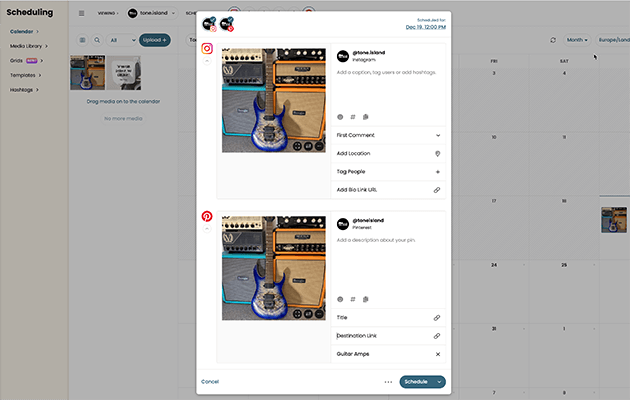
What’s particularly nice about Pallyy’s scheduler is that you can write different messages for each social platform.
And each network will have several unique options. For example, with Pinterest, you will be able to add a destination link. For Instagram, you can add a First Comment, and URL to be updated in your bio link. This ties in directly to Pallyy’s IG bio link tool that I’ll talk about in a moment.
When it comes to sharing visual media, Pally’s scheduler has an excellent workflow. Upload media, then drag onto the calendar and the composer pictured above will open for you. There are also hashtag & caption lists to save you time.
Do you need to assign social media publishing to a team member? That’s not a problem. With Pallyy, you can give access to members of your in-house marketers—or anyone, really—and let them draft and schedule posts on your behalf.
Here’s more great news:
Planning and scheduling posts on Pallyy only takes minutes thanks to features like bulk image upload and preset sizing options. You’ll be able to see all of your posts for the entire month too, making it easier to see if there are dates that you’ve missed.
Note: Pallyy now support scheduling for additional Instagram post types (e.g. Stories and Reels). However, due to limitations to the Instagram API, these post types require use of a third-party reminder app.
Instagram bio link
If you’re new to Instagram, you’ll soon learn that you can only have one link in your Instagram bio. And if you’re running a business, you’ll probably need more than one link especially if you have more than one product to sell.
That’s where an Instagram Bio Link tool comes in handy.
An Instagram Bio Link is a landing page where you can consolidate all of your important links. So no matter what devices a customer uses, that person ends up on the same product landing page.
That’s an elegant solution, don’t you agree?
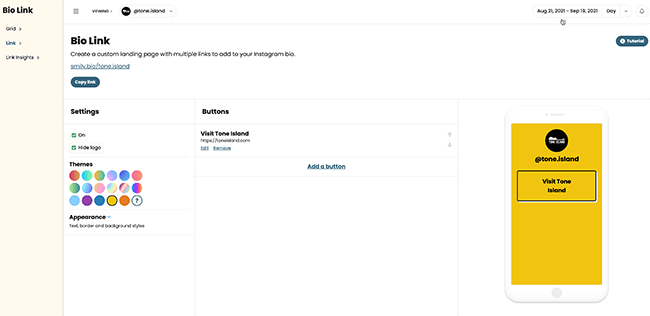
As long as your followers click on the link in your bio, you can continue to provide information about your product or service. And it doesn’t even have to be a link to your e-commerce site. You can link to your social profiles, blogs, articles, videos, forums, and more.
Features like this give you an opportunity to increase your sales and site traffic.
Bio links are customizable so you can make them uniquely yours. You can even change the colors to match your branding. What’s even cooler is that you can track its analytics so you’ll know which of the links in your bio link are getting the most traction.
Having this data will give you the kind of feedback you’ll need to learn what product your audience loves the most. Or if you’re linking to blog posts, it’ll tell you what type of articles to write and share.
The Pallyy user interface
We can’t write a review and not explore Pallyy’s user interface and features, right?
You’ll be happy to hear that Pallyy has a clean user interface. And you shouldn’t have any issue navigating through the site.
Scheduling
When you log into your account, you’ll be introduced to the calendar straight away which is under the Scheduling section. From here, you can upload an image then draft and schedule your social media post.

If you have more than one profile connected, you can change it using the drop-down menu. And you’ll see what social media platform you’re about to post to.

Under the Scheduling section, you’ll also have access to the Media Library, Saved Captions, and Saved Hashtags. Saving all these assets makes it easier to use them when needed and ensures that all posts use consistent captions and hashtags. It also saves you from having to write the same stuff over and over.
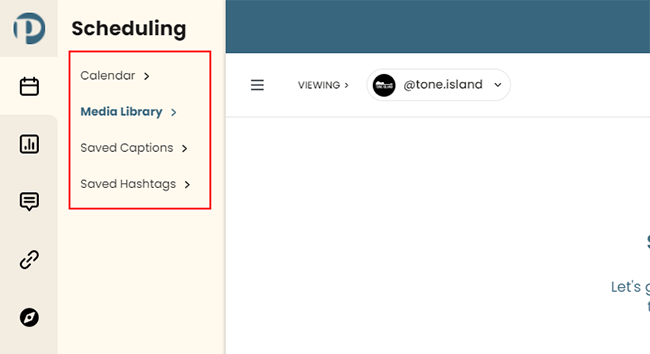
Analytics
The Analytics section is where you get a breakdown of your campaign’s progress. It has all the information you’ll need to see just how many people interact with your account.
The data you’ll get varies depending on the social network. Each social network offers up data in a slightly different way. Here’s a look at some of the data from Pallyy’s Instagram analytics:

It has data like your overall likes, comments, and engagement rate. You’ll also see how many followers you gain on a daily basis. More importantly, you’ll find which posts users like the most and how many comments each of these posts get.
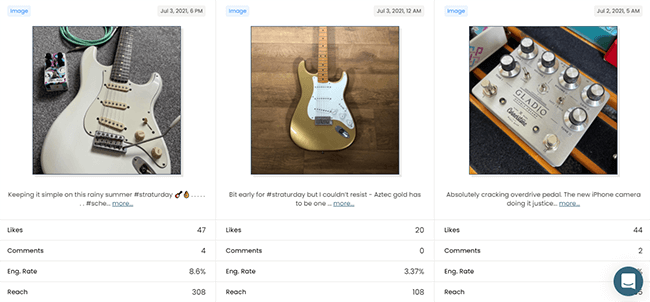
Other related data that you’ll find include the top countries and cities as well as hashtag popularity. So if you find yourself popular in Canada, for example, then you can write posts with that audience in mind.
It’s worth pointing out that if you don’t like the default dashboard, you can always customize one that will better suit your Instagram analytics needs.
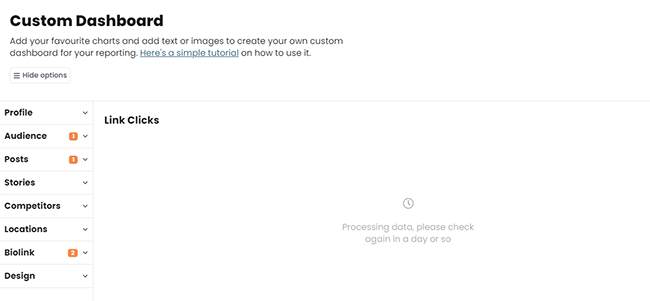
There are also subsections here that are worth exploring: Audience, Posts, Stories, Competitors, and Locations.

Clicking on these subsections will give you an in-depth look at your numbers so they’re absolutely worth exploring.
This is also where you can add the competitors that you want Pallyy to keep track of. You can enter up to 10 Instagram profiles.
Analytics for other social platforms are a bit more basic, but they still include plenty of useful data.
Inbox
Pallyy has a unified social inbox that allows you to monitor & respond to comments, mentions, and messages from a single interface.
The interface is simple and easy to understand. The learning curve is minimal.
What’s particularly neat about Pallyy’s inbox is that it doesn’t just support popular social networks like Facebook and Twitter.
It also supports TikTok comments and Google Business.
Bio link
The Bio Link section is where you can create a link for your Instagram bio. You can change the theme, appearance, settings, and links to include.
If you’re new to this type of tool, let me explain.
A “bio link page” is a mobile optimized landing page designed for use on social networks (it’s particularly popular with Instagram users). The idea is that instead of relying on a single bio link, you add all your important links to this one page. It is surprisingly effective.
You can add buttons that link to any page you like, links to your socials, pull in images directly from your Instagram profile to create a grid, and more.

If you want to see the analytics of your Instagram Bio page, just click Insights in the sidebar. You can even add these analytics to your custom reporting dashboard in Pallyy.
Explore
Explore is one of the other Pallyy features that you could use to do research. You can enter a hashtag, a user, or image tags to find out what users post and share online.

It’s the answer for marketers that need a sign as to what hashtags they should use on their posts.
Settings
Settings is where you create teams (and add members), download (or automate reports), review your subscription, and configure your general settings.
This is also where you go to connect your different social media accounts.
Other information
Pallyy removes the need for a mobile app since Instagram scheduling is direct through this platform. The web version of Pallyy is mobile-responsive so you can use it even while you’re on the go.
What about direct video scheduling? Pallyy has that too.
Feature updates
One of the best things about Pallyy is their dedication to improving and rolling out new feature updates.
They’ve added quite a few improvements since we first tested the platform.
For example:
- Support for Pinterest scheduling.
- Instagram grid preview.
- Overall of their IG bio link tool.
- Shareable reports.
- Custom domains for sharing social calendars with clients.
- Direct scheduling of Instagram Reels, Carousels and TikTok videos without reminder app.
- Supports scheduling of Instagram Stories via a reminder app.
- AI caption generator (premium add-on).
What I particularly like about Pallyy is that whenever a social network like Instagram updates their API to allow for direct scheduling for specific types of content, they’re very quick to update their own platform.
For example, they were one of the first platforms to add support for scheduling TikTok videos initially.
These are just a few of the highlights. In short: the platform is getting better all the time.
How much does Pallyy cost?
Pallyy offer two different pricing plans.
They have a generous free plan that provides limited access to scheduling and analytics. For basic use, this plan may be enough for your needs.
Their premium plan starts from the low price of $18/month for 1 social group. Annual discounts are also available.
That’s it.
You get everything we discussed for that low price. That’s what makes it stand out from its competitors.

Even dedicated Instagram bio link tools will apply limits to the number of clicks per month. No such limits here.
What a deal, right?!
Pallyy pros and cons
We can’t end this review without looking at Pallyy’s pros and cons. While there are plenty of things to like about this social media scheduling platform, it’s nowhere near perfect.
Here now is a list of everything we love about Pallyy and some things that might serve as a dealbreaker for some users.
Pros
- Affordability — There’s no denying that Pally is an affordable tool at $15/month per social group. If you’re just starting out and your main focus is on Instagram, you might want to consider starting with Pallyy before jumping into more advanced (not to mention expensive) tools.
- Clean UX/UI — A clean interface is a must especially if you’re a beginner. It makes it less overwhelming and easier to navigate.
- Visual-first scheduling — The scheduling workflow is designed with the sharing of visuals in mind. The workflow is extremely efficient and includes Canva integration for designing images on the fly. And you get caption/hashtag lists.
- Easy content curation — The hashtag research tool allows you to curate content directly into the scheduling tool. This means you can easily repost content from other Instagram users. However, you should always ask permission and credit the copyright owner.
- 14-day trial — You can start a 14-day free trial. And you don’t need to enter your credit card details to do so.
- Free plan — You can choose to sign up for a free account. There are some limitations as you would expect, but it may be enough for some users.
- Automation — Having the option to automate the reporting and send it to your email is a huge bonus.
- Bio link tool — You get a complete IG bio link tool included. And you aren’t forced to display Pallyy branding!
- Social inbox — Pallyy has one of the slickest social inboxes we’ve seen.
Cons
- Lacks some advanced scheduling functionality — The visual-first approach to scheduling may not be ideal for everyone and lacks features such as post recycling.
- Instagram-centric — Analytics is included for other social networks but they are a bit basic compared to that of Pallyy’s Instagram analytics.
- No white labeling — There doesn’t seem to be a white label feature.
Final thoughts
If you need an affordable social media management tool with a focus on publishing & visual media, Pallyy could be ideal for your needs.
But a lot of the other features Pallyy offers are focused solely on Instagram. So if you need analytics for other social networks, it might not be ideal.
However, if you want a complete Instagram marketing toolkit – you should definitely give Pallyy a try.
It is crazy affordable, and no other tool is quite as complete on the IG front. At least, not for this price.
Ultimately, it is your opinion that matters most and the best way to know whether Pallyy will fit your needs is to take that free trial and see for yourself.
Disclosure: If you buy through links on our site, we may make a commission. This helps to support the running of Startup Bonsai.
