Podia Review 2024: The Best Online Course Platform?
It’s a great time to start selling online courses and digital products. With the right course platform, you can build an online school with all the tools you’ll need to manage students and promote your digital storefront.
And in this Podia review, we’ll give you all the details you’ll need to figure out if this is the right online course platform for you.
You’ll learn all about the product, what features it has to offer, and how much it costs.
We’ll also be covering the other types of digital products you can sell with Podia.
Let’s start by talking about what Podia is to begin with.
What is Podia?

Podia offers all the tools you’ll need to start selling digital products like online courses, digital downloads, and webinars. It can also function as a membership site where students pay a recurring fee to gain continuous access to your digital products.
Most course platforms have features that help you with marketing. Podia is no exception. You can launch an email marketing campaign. It also lets you create a custom website that hosts all of your content using a custom domain. If you’re into affiliate marketing, you can do that too.
Podia handles all transactions too.
The company positions itself as a one-stop shop for selling courses and digital downloads. There’s plenty of things to like about Podia. For starters — while some of its competitors have more features to offer, Podia’s friendlier pricing makes it appealing to beginners. Besides, its features are more than enough to get your business off the ground.
Features
Let’s break down all the features we mentioned earlier. How can you use them to sell online courses memberships? What kind of sales pages can you create? What’s the checkout process like? Do subscriptions come with customer support?
Let’s dive deeper, shall we?
Online courses
Podia has a straightforward interface so anyone can jump right in and get started fairly quickly.
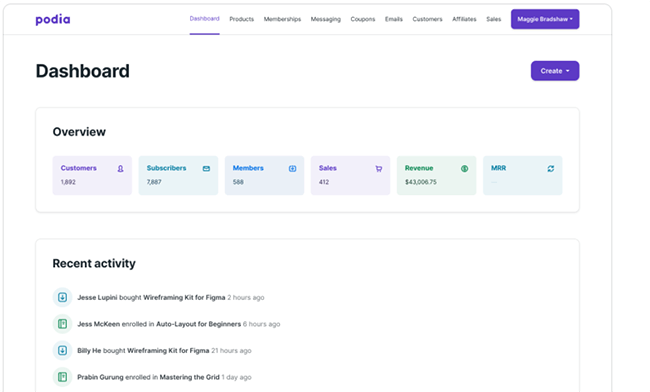
From the main dashboard, you have the option to add products to your online store. The Podia platform lets its users host unlimited videos and files, so you don’t have to worry about going over cap limits or anything like that.
We should stress that getting unlimited video hosting is a big deal since other platforms charge you for third-party hosting.

If you already have your course videos on your computer, you only need to upload them to Podia. It can even help with migration if they’re hosted on another site if necessary.
You’re given a lot of ways to get the attention of potential students. You can pre-sell courses to drum up interest the same way people do for products on Kickstarter.
If that’s not enough, you can create coupons for your online course. There’s no need to worry about users abusing your coupons since you have control over its expiration date, usage caps, and other limitations.
It’s also possible to bundle your course with your other products so long as they’re all hosted on Podia.
Do you want to engage your students or determine how well they understand your course? Podia offers multiple-choice quizzes that you can configure to gauge how well people get your materials.
And if you need to sell more products, there’s a feature that lets you upsell a digital product using Podia.
You can also set drip campaigns where lessons are unlocked section-by-section. That way, students can go through a course together. No one can go further than intended.
Sales pages
You can customize the look and feel of your sales page which is great for branding. You can add your company logo and colors. You can add all the text, images, and videos that you need.
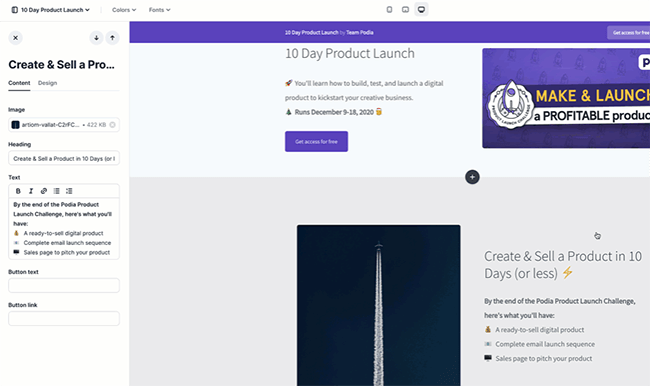
The Site Editor lets you customize your sales page even if you have no coding experience. It’s as simple as dragging and dropping elements. You can move them around to your liking.
This makes it easier to add sections like FAQs, testimonials, a bio section, or anything else you might need to get users to convert into paying customers.
Digital downloads
As alluded to earlier, having a Podia account means you can sell more than online courses. If you want to create a small business selling digital products like ebooks, templates, music, podcasts, or other downloadable content, Podia is a good platform for that.
You can use the same marketing tools available for promoting your course. You can even create a sales funnel to get customers to buy digital products along with your course. Even better, you can make it part of a bundle.
You don’t need to have the technical knowledge to add digital downloads. Just select the files from your computer and upload them to Podia.
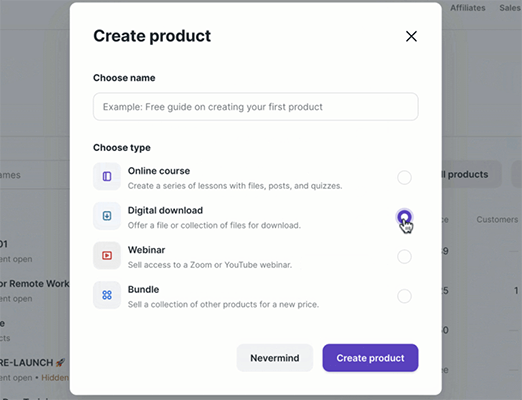
Memberships
As a course creator, you want to build communities and grow them as you sell digital products. It’s a good thing then that Podia has a membership management system built into it.
You can start a membership program and have unlimited members and levels. Each level can have its perks, prices, and content. And if you want to give leads a taste of what they can expect from becoming a member, you can offer them a free trial.
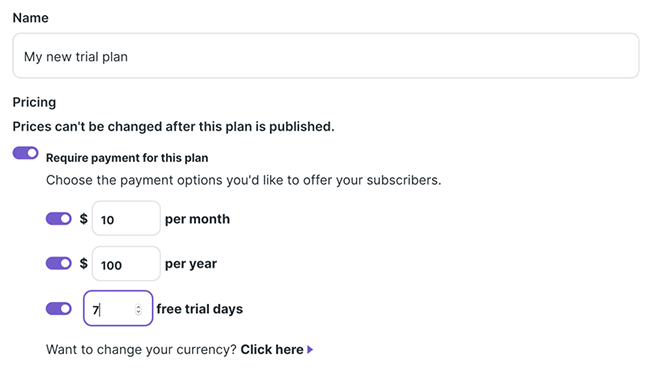
Users can talk to one another using the comments system. They can leave a like too just like on Facebook.
You can ask members to pay monthly or yearly. And you can connect their membership to Facebook, Slack, or Palapa so only paying members can join. Customize your site using Podia’s site builder.
Webinars
You can also improve your online business by offering webinars and charge one-on-one rates or by group. Podia has Zoom and YouTube Live integrations, so you don’t have to familiarize yourself with third-party tools that aren’t as popular as the two.
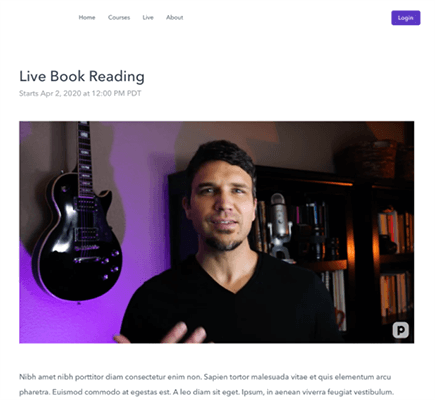
Of course, you can offer webinars for free if that’s your marketing strategy. You can create a schedule and sell webinars in advance. Replays can be monetized so you still earn long after the webinar first aired.
Marketing
Connect with your target audience using Podia’s marketing features. With email marketing, you can broadcast emails to your list of leads or through segments. You can automate the campaigns and keep users engaged through every stage of the sales funnel.
There’s also a messaging feature that lets you interact with your customers while they’re logged in. The same feature helps users leave questions, feedback, and requests while you’re offline.
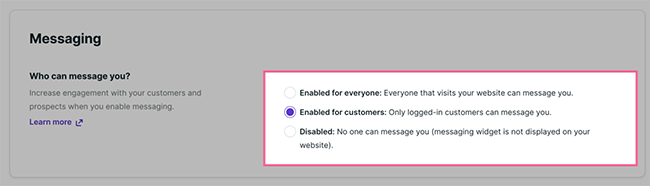
Then you have affiliate marketing. It’s very simple to set up. You have control over the commissions affiliates get. You can set it to be public or by invite only. Podia will handle the payout so you don’t even have to think about it once it’s up and running.
The affiliate program works for memberships and digital products.
You can email affiliates through the platform so there’s no need for a third-party program. This is part of Podia’s email marketing features.
Payments
You can set up payments using Stripe or PayPal. You’ll set the price per payment and the number of monthly payments that a customer has to pay.
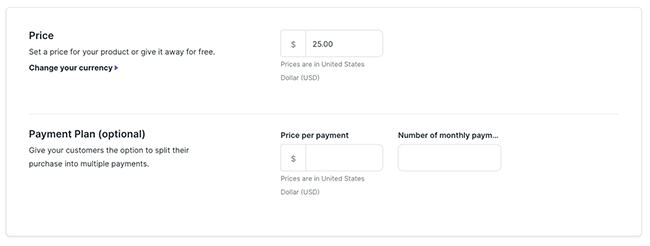
Aside from its ease of use, Podia has another thing going for it. This is one platform that does not deduct transaction fees. You can’t say that about some of Podia’s competitors. All you have to pay for is the processing fee from Stripe and PayPal.
Note: For the unfamiliar, Stripe is a payment processing company for debit and credit cards.
That means Podia doesn’t take a cut from what you make, leaving you with more money in your account.
Another bonus feature is that users don’t need to create an account before making a payment. This increases your chances of acquiring a user by taking away a potential roadblock. Instead, users will only need to fill up a few details in a pop-up window.
Podia also makes it easy to collect tax for your courses. They offer support for well over 200 different tax jurisdictions. This includes all of the United States (all 50 states), Canada, Europe, etc.
Third-party integrations
We’ve briefly mentioned that you can integrate third-party tools to add more functionality to your Podia account.
Here’s a list of all third-party apps that you could use with Podia.
- MailChimp
- ConvertKit
- Aweber
- Drip
- ActiveCampaign
- MailerLite
- GetResponse
- Stripe
- Paypal
- Google Analytics
- HotJar
- Google Ads
- Zapier
- Sumo
- Fomo
- Deadline Funnel
Just copy-paste the code from the third-party tool to your Podia analytics to install the app you’re integrating. That’s it.
Zapier is where the magic happens. With this powerful tool you can enable integrations with a huge range of platforms. This includes Leadpages, Trello, ThriveCart, Dubsado, Google Sheets, and more.
Support
Podia offers different types of support for its subscribers. If you’d like to figure things out yourself, then you could refer to Podia’s Help Center or attend one of its weekly demos.
You can also join one of Podia’s daily Q&A sessions.
However:
If you desperately need someone to talk to, you can use the live chat feature to get in touch. Live chat is available from 9 AM to 6 PM (ET) on weekdays and 9 AM to 5 PM (ET) on weekends.
You can also get in touch with customer support via email if live chat is no longer available to you.
Podia doesn’t appear to have phone support at this time.
Podia pros and cons
No online course platform is perfect. While Podia does have wonderful perks, it has its downsides too.
Let’s go over Podia’s pros and cons.
Podia pros
- It’s well-suited for beginners because it’s very easy to use.
- The unlimited courses, products, and bandwidth are a huge draw.
- You can sell almost any kind of digital product through this online course tool.
- The membership site feature ensures recurring income.
- Email marketing is built into the platform.
- A messaging system makes it easy to contact your students & customers.
- This service provider is very affordable (more on pricing below).
- Podia does not collect transaction fees on any of its pricing plans, except the free plan.
Podia cons
- Some users will find the customization options lacking.
- Memberships and affiliate marketing are only available on higher plans.
- The course builder does not have a cloud import feature.
- Podia does not have a mobile app.
- The reporting tools are pretty basic.
Podia, overall, is a tool that’s designed for users that don’t need advanced features. If you’re looking for a platform that offers more flexibility, then you should look for another platform.
But if you want a simple course builder that’s affordable and allows you to sell other digital products, Podia is a great option. Just remember that a simple platform often makes it easier for you to start selling. Sometimes advanced features can get in the way but this is highly subjective, so it depends on your needs.
Podia pricing plans
First off, it’s worth mentioning that Podia has a 14-day free trial. If you want to check it out for yourself, then use this opportunity to see if this has all the features you’ll need to find a great customer and create sales for your online course business.
But there’s more good news. The free trial does not require users to enter a credit card number.
There are three pricing plans to choose from. The Mover plan is $39 per month or $390 per year. The Shaker plan is $79 per month or $790 per year. Finally, there’s the Earthquaker plan that’s $179 per month or $1,790 per year.
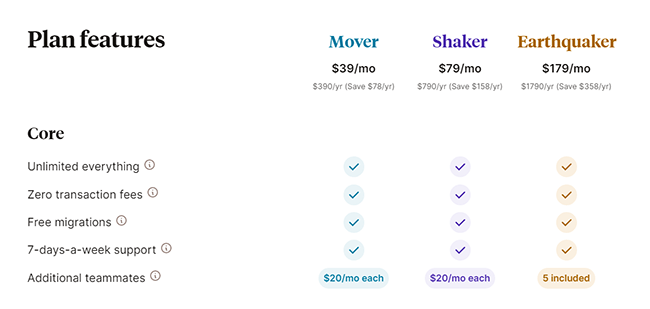
The Mover plan does not include memberships and affiliate marketing features. Email marketing is enabled but you’re stuck at 5,000 monthly email recipients. If you want to add additional team members, you’d have to pay $20 per member every month.
The Shaker plan has almost all of the same features as Earthquaker except for the following:
- Additional Teammates — Shaker has the same deal as Mover where you’d have to pay $20 per month for every member. Earthquaker already comes with access for five teammates.
- Monthly Email Recipients — Shaker places the cap at 15,000 while Earthquaker has it at 50,000 per month.
- Support — Shaker does not have advanced support features. Earthquaker will give you a dedicated account manager, a personalized onboarding call, and a monthly group creator call.
- White Labeling — Earthquaker is the only plan that has a white label feature.
Podia has also introduced a free plan which gives you access to most of their features for one product with 8% transaction fees. Great for those who can’t warrant the monthly payments yet.
Is Podia right for you?
If you’ve read through this whole Podia review and you’re still undecided if it’s the right online course tool for you, then consider this:
Podia lacks some of the customization options that you’ll find in its competitors. But if you’re just starting, you might not need advanced features right now. So you might end up paying for things that you don’t need.
If you just want to get off the ground and create a course that you can share with the world (while earning in the process), then Podia is a great starting point. And you have the freedom to sell more than courses.
Most other course platforms are focused specifically on courses which is fine. One of the things we love about Podia is that you can also sell digital products, subscriptions, webinars, and more.
Then there is the fact that Podia can handle email marketing and provides a way for you to message your students/customers. These are features that other popular course platforms don’t offer.
Disclosure: If you buy through links on our site, we may make a commission. This helps to support the running of Startup Bonsai.
