Scalenut Review 2024: Will It Help Your Content Rank?
Welcome to our Scalenut review
Scalenut is one of our favorite content optimization & AI assistant tools. You can use it to research, plan, create, and optimize all sorts of written content quickly and efficiently using the power of AI.
In this review, we’ll be taking a closer look at everything the platform has to offer. We’ll try out all its key features, put its AI writing capabilities to the test, and discuss pricing, pros and cons, and much more.
What is Scalenut?
Scalenut is an AI-powered organic marketing platform that can help you manage your entire search engine optimization (SEO) content lifecycle from start to finish.
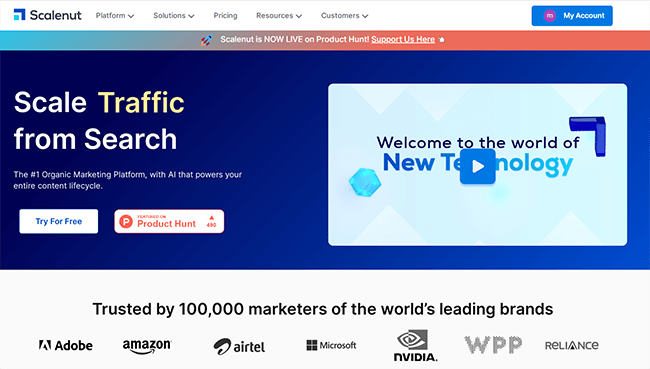
It comes with a bunch of AI writing and SEO tools that can help you to plan your strategy and create content that ranks at lightning speed.
For example, you can use its Cruise Mode tool to create full long-form blog posts in as little as 5 minutes. Then, give it the best chance of ranking with real-time optimization suggestions and SEO scores.
And there are dozens of AI templates for other types of content too, like email copy, product descriptions, ad copy, etc.
Scalenut is powered by a mixed technology stack. Like most similar tools, it relies heavily on OpenAI’s GPT-3, which is widely considered to be the gold standard when it comes to language models.
But in addition to GPT-3, Scalenut also uses its own proprietary in-house AI & NLP models, which helps differentiate it from its competitors.
Another factor that makes Scalenut stand out from other AI writers is its powerful SEO content research and reporting tools. It’s better than most when it comes to things like SERP analysis and keyword clustering.
What features does Scalenut offer?
Scalenut is a true all-in-one AI writing and content optimization platform that’s jam-packed with features, including:
- Blog writer (Cruise mode)
- Briefs/outlines
- Research tools
- 40+ AI templates
- Content Editor
- Paraphrasing tool
- On-page optimization tips
- SEO scoring
- SERP analysis
- Keyword planner
- Chrome extension
- WordPress integration
We’ll be giving you a first-hand look at some of these features and how they work next, starting with the blog writer.
Cruise Mode
If you’re planning on using Scalenut to create long-form SEO content like blog posts, you’ll appreciate the Cruise Mode feature.
This is one of Scalenut’s best assets.
It’s a workflow tool that streamlines the process of crafting a blog so you can gather research, put together a brief, and write and optimize the whole thing in a fraction of the time it’d usually take
To use Cruise mode, select Create Blog in 5 minutes from the main dashboard area.
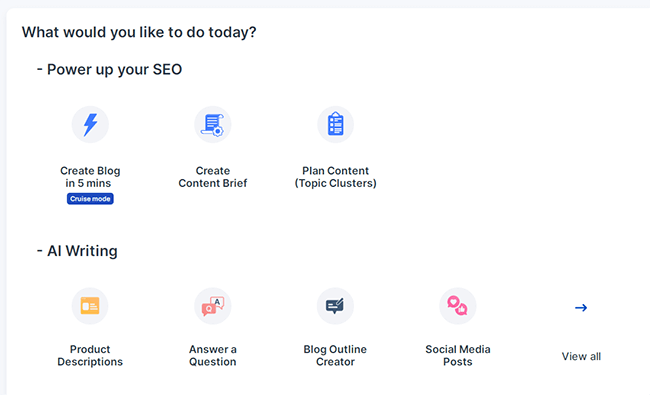
Then, enter the main keyword you’re hoping to rank for and the country you want to target.
To test it out, we’re going to enter the keyword phrase ‘Is Scalenut worth using?’
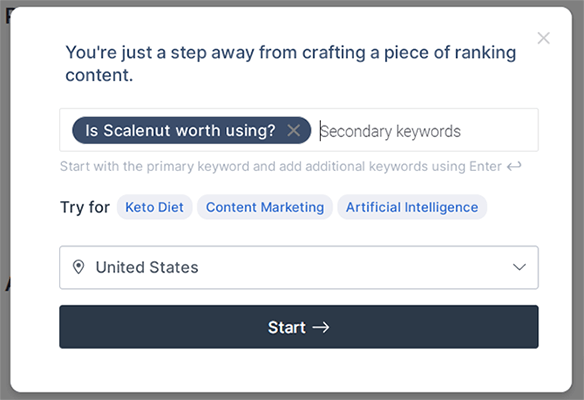
Click Next, and Scalenut will get to work preparing an SEO report for the target keyword, complete with an overview of the SERP competition, related key terms, FAQs, etc.
In the next window, you’ll be asked to enter a small description of the topic you want to write about in order to give Scalenut’s AI writer some context to work with. And if you want, you can add any other keywords that you want to target in addition to the primary keyword.
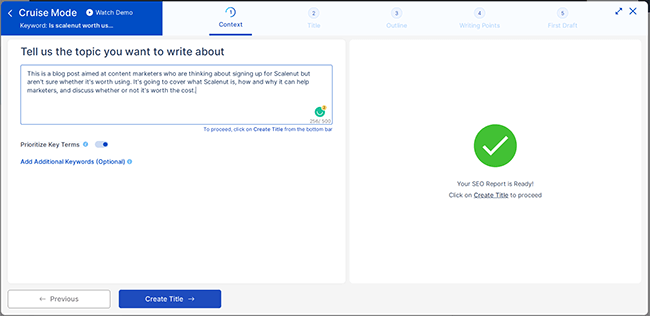
Before you move on to the next step, we’d also recommend that you turn Prioritize Key Terms on.
This instructs the AI writer to include as many NLP-powered keywords and phrases that are related to the primary target keyword as possible within the content it generates, so that you get a better content grade and stand a better chance of ranking.
Once you’re ready, click Create Title to move to the next step.
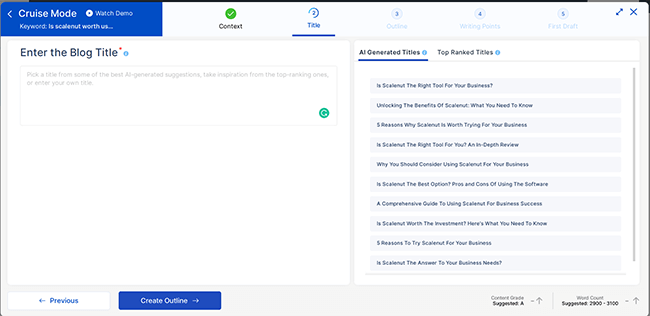
In this window, you’ll be prompted to enter a blog title. Scalenut AI helps you out by generating some options for you on the right. You can click any of these to select it, or just type in your own manually.
You can also tab over to Top Ranked Titles to see a list of the titles of the top 30 articles that are already ranking on Google for the target keyword.
Once you’ve chosen a title, click Create Outline to proceed.
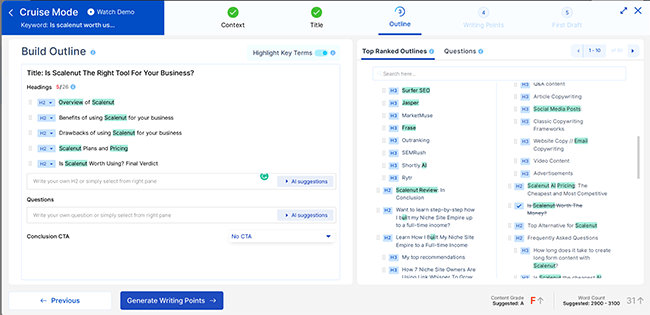
This will bring you to Scalenut’s Outline Builder. In this window, you’re going to add some headings (H2s) and questions that you want to include in the article.
Again, you can either write your own or select some from the suggestions on the right.
In the right pane, Scalenut will show you the H2s and H3s of the articles that are already ranking on Google for the target keyword. You can click on any of these to add them to your outline and rearrange or edit them as necessary.
And on the Questions tab, you’ll see a list of related questions extracted from the web and forums like Quora and Reddit. Again, you can drag any of these questions into your outline as needed.
You also have the option of letting Scalenut’s AI generate your outline for you. Just click the + AI suggestions button next to the Headings and Questions field.
Once your outline is ready, click Generate Writing points.
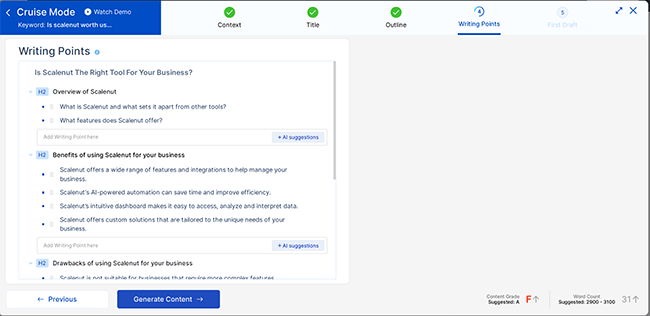
Scalenut will take the outline you’ve built and flesh it out by automatically generating relevant writing points for each section. You might want to tweak these to make sure it covers everything you have in mind for the article.
After that, click Generate Content, and Scalenut will write the first draft for you.
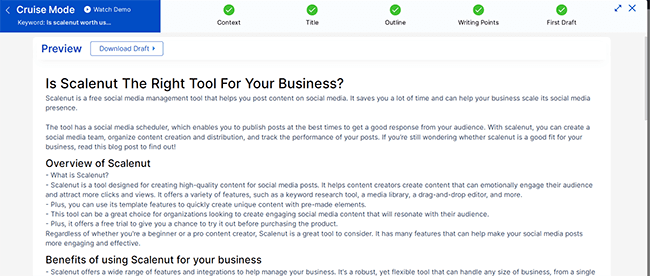
The first draft Scalenut produced in our test was okay, but it definitely needed some work.
For example, it started off by saying that Scalenut was a ‘social media management tool’ when it’s actually a content research and AI copywriting platform.
It got a little better later on and wrote some useful points, but there were definitely a lot of factual accuracies, repetition, and vague/fluffy content.
But that’s why they call it a first draft. No AI writer is capable of producing ready-to-publish blog posts write off the bat—it’s always going to need to be edited by a real human before you share it. And Scalenut is no different in that regard.
What I did like about Scalenut’s AI output is the way it formatted the blog post as a sort of list of points, rather than writing everything in continuous prose. This made it easier to edit as it felt more like an in-depth plan than a complete article that needed to be totally rewritten from scratch.
Once you have your draft, you can download it or export it to the Content Editor. And that brings us nicely to the next feature…
Content Optimizer
Scalenut comes with its own built-in Content Optimizer. It was originally known as the Content Editor, but they’ve since rolled out improvements and changed the name.
It looks just like any other word processor (think Google Docs, MS Word, etc.) but with a few AI-powered editing, research, and optimization tools that take it to the next level.
Here’s what the blog post we generated looks like inside the editor.
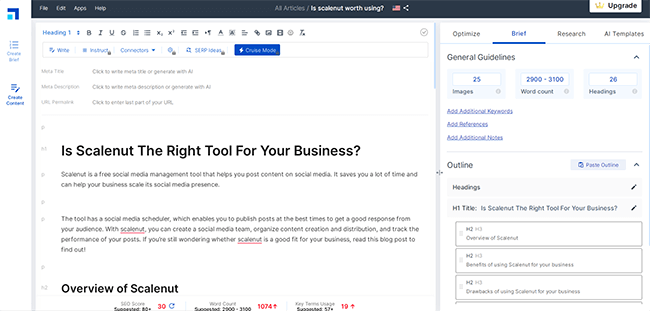
As you can see, you have the main text window and a space to add meta information. Then above that, you have an AI toolbar, plus a regular toolbar at the top that you can use to insert links/images and change the formatting options.
And on the right, you have a side pane with a bunch of useful tabs for things like optimization, research, etc.
There’s a lot to unpack in the content editor, and we’ll get to all the different features shortly. But let’s start by looking at its AI-powered editing tools.
AI-powered editing tools
Highlight any text within the content editor and right-click it, and you’ll see a few useful AI editing tools.
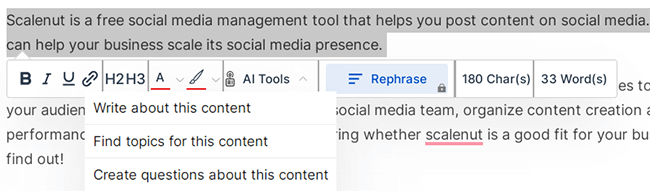
The Rephrase option will automatically rewrite the selected text for you with a completely original output. As you can imagine, this comes in super useful.
Under the AI Tools dropdown, you can ask Scalenut to Write about this content, Find topics for this content, or Create questions about this content.
Click Write about this content (or alternatively, just click Write from the toolbar at the top), Frase will read the highlighted text and then expand on it in more detail to help you flesh out that section of the content, kind of like an extreme version of autocomplete.
Another cool thing you can do is have Scalenut automatically add a paragraph to the content that starts with a particular discourse marker (i.e. connecting words/phrases like ‘Therefore’, ‘Otherwise’, ‘Next, ‘On the other hand’, etc.).
To do so, select the spot you want to add the paragraph inside the content editor, and then choose the discourse market you want to use from the Connectors dropdown in the toolbar at the top.
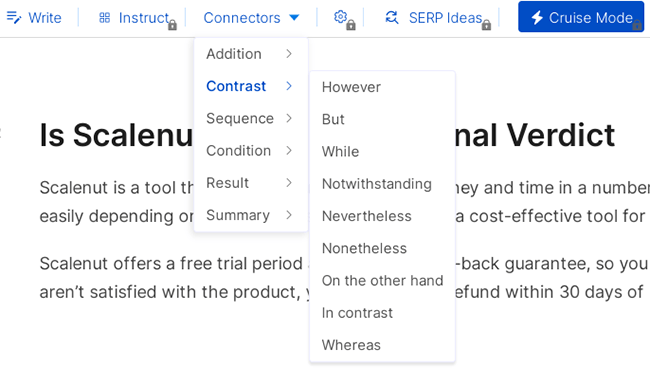
For example, this is what the final paragraph of the blog post that Scalenut wrote for us currently looks like:
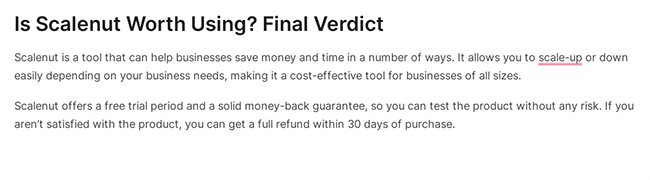
But let’s say we want to add one final sentence/paragraph summarizing our thoughts. We could click Connectors > Summary > All in all, and Scalenut will add an extra line of text like it has here:
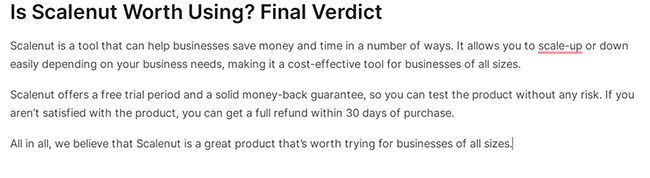
Cool, huh?
Content briefs & research
From the sidebar inside the content editor, you can click the Brief tab to view a quick overview of your AI-generated content brief.
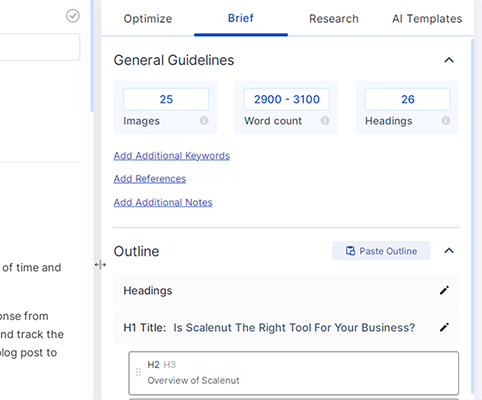
The overview includes general guidelines that tell you the optimal word count and the number of images/headings to include.
The way Scalenut generates this brief and provides its suggestions is by performing a comprehensive analysis of the top-ranking pages in the SERPs for your target keyword, and then extracting data about the content on those pages.
To open up the full SERP analysis that Scalenut used to generate the brief, click the Create Brief tab on the left-hand side of the editor.
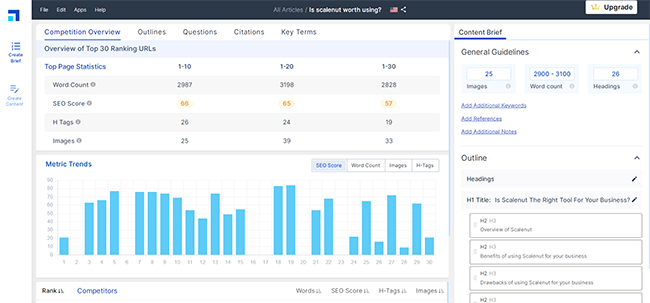
Here, you’ll be able a complete breakdown of the number of words, images, H tags, etc. in all the top-ranked pages, as well as their average SEO score, so that you have a better idea of what to aim for. This sort of competitive benchmarking data comes in super useful.
Elsewhere in the SERP report, you’ll be able to view your competitor’s content outlines, outbound links (citations), top-ranked questions, extracted NLP terms, etc.
And you can also see a quick overview of all of the above from the Research tab of the content editor.
Optimize
Perhaps the most useful feature in the content editor is the Optimize tab.
Click it in the side pane, and you’ll be able to see your current SEO score. This reflects how well-optimized your content currently is for search.
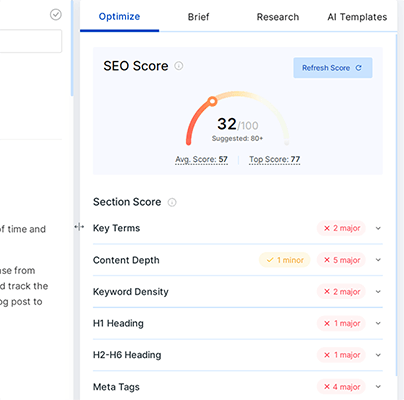
The score updates in real-time as you write, and the closer you can get it to 100, the better chance you’ll stand of ranking.
At the very least, you should be aiming for a higher content score than the top-ranked page’s average score, which is also shown in the widget.
Underneath the SEO score widget, you’ll see a bunch of optimization tips that tell you the things you need to do to improve your score.
This is one of our favorite things about Scalenut. Most other AI content writing tools only offer basic optimization tips, like suggested keywords and word counts. But Scalenut goes beyond that to give suggestions for things like internal linking, keyword density, meta tags, etc.
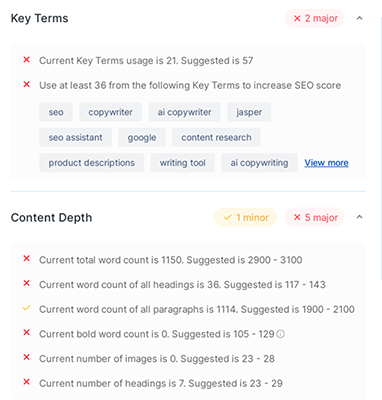
For example, it might suggest adding some of the suggested key terms to the content, reducing keyword density, changing your H2-H6 heading structure, increasing the word count, or changing meta tags.
AI templates
Blog posts aren’t the only type of content you can create with Scalenut. It also comes with dozens of other AI templates.
You can view all the available AI content templates by heading back to the dashboard and then clicking AI Copywriter > Templates.
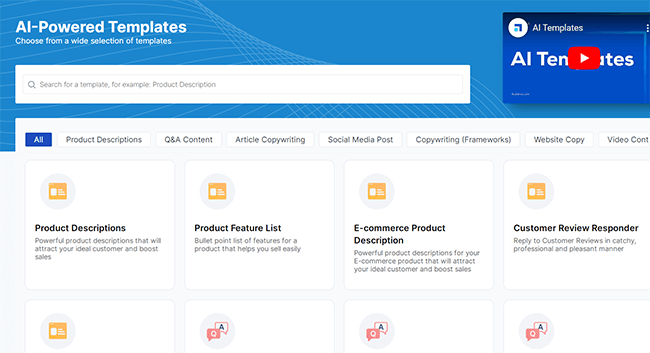
Or alternatively, click AI templates inside the Content Editor
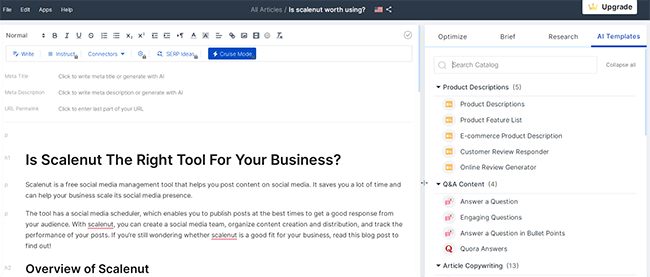
In total, there are 44 options to choose from, including templates for product descriptions, Q&A content, social media posts, copywriting frameworks, website copy, video content, etc.
There’s even a template that automatically converts all passive sentences in your content to active voice and vice versa.
Just select the template that most closely matches the content you’re trying to create, and enter some initial instructions for context. Then, Scalenut will take care of the rest.
Obviously, we don’t have time in this review to show you an example of Scalenut’s output for every one of these templates. So you’ll just have to take our word for it that it’s usually pretty good.
And as an aside: you’ll be able to select a tone of voice with some of these AI templates. You could use the obvious ones such as ‘casual’ or ‘persuasive’. Alternatively, you could opt for ‘pirate’ and the AI will understand. So, you can get quite creative with the input you give the AI!
Keyword Planner
Scalenut comes with a simple but powerful keyword research tool that can help you identify search terms and topics that you might want to target in your content marketing strategy.
You can access it by navigating to SEO Tools > Keyword Planner from the main dashboard.
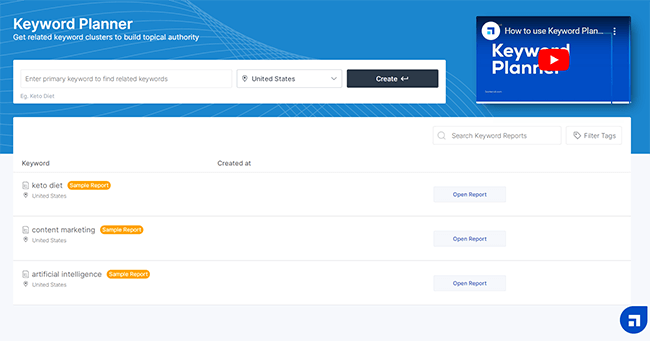
Next, you enter a seed keyword, and Scalenut’s AI will generate a report full of a ton of related keywords.
In the report, keywords are grouped together into closely-related keyword clusters. This is useful for building topical authority and allows you to plan a more efficient SEO strategy.
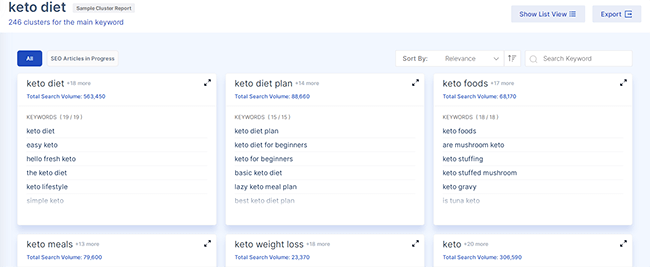
The idea is that Instead of targeting individual long-string keywords in each of your blog posts, you can target the whole keyword cluster instead. That way, a single article can potentially rank for multiple keywords, driving more organic traffic to your site.
Beneath each keyword cluster, you’ll see the total estimated search volume (that’s the combined search volume of each of the individual search terms within the cluster).
And if you want to dig a little deeper into the data, you can click on a cluster to see the search volume of each of the individual keywords inside, as well as other useful metrics like CPC (cost-per-click).
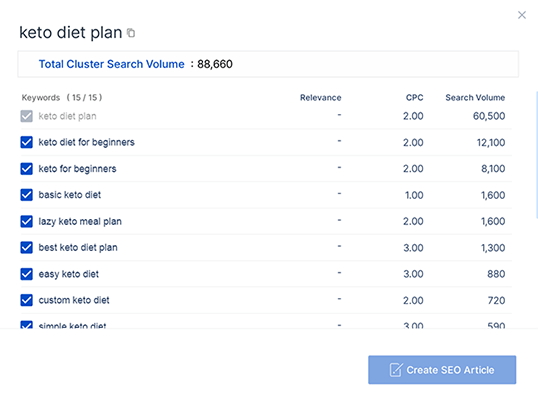
If you find a keyword cluster you want to write a blog post about, you can hover over it and click Create SEO Article to start working on it.
Or you can click Export in the top-right corner to download the keyword report as a CSV.
Integrations
Scalenut integrates with WordPress, Semrush, and Copyscape.
You can access all available integrations through the App Integrations section of the dashboard.
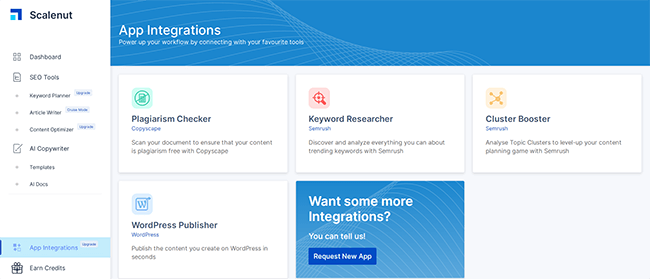
Once you connect your WordPress account, you’ll be able to publish the content you create in Scalenut directly to the CMS in a few clicks, without having to copy-paste everything over, which is pretty neat.
And if you have an Semrush account, you can connect it to dramatically improve the keyword research functionality.
The Copyscape integration is very useful too. It lets you scan your content to ensure it’s plagiarism free. This is essential when you’re working with AI writers as robots are fallible. And even though the content Scalenut’s AI writer generate is supposed to be 100% original, you never know.
It’s always worth heavily editing content generated by AI and running it through a plagiarism checker before you publish, just in case, so that you can be absolutely sure it’s not going to land you any Google penalties.
If you were hoping for another integration that’s not currently available, you can request it. Just click Request New App on the integrations page, describe what you’re looking for, and click Submit Request. Hopefully, Scalenut will add it in the future.
Chrome extension
Scalenut also offers a Google Chrome Extension. Once you install it, you’ll be able to use the AI writing tools right there in your browser, without having to copy-paste from the Scalenut app.
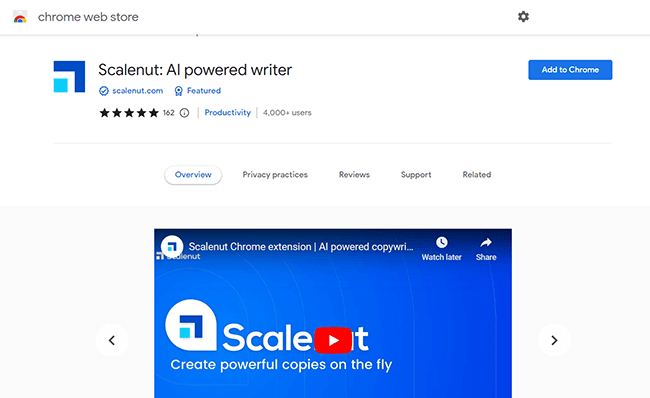
So for example, you can generate AI email copy from your Gmail account, or automatically write social media posts directly from your social profiles.
It’s a huge time-saver.
Scalenut Talent Network
While not technically part of the Scalenut software, it’s still worth mentioning that Scalenut also has its own Talent Network.

If you’d prefer to have your content written by a real human rather than AI, you can pay a high-quality, pre-vetted content writer to produce content for you via the Talent Network.
To do so, you’ll first need to log in to the Talent Network and choose what type of content you’re looking for. There are set rates for each type of content. For example, blog posts cost $0.05/word.
Next, select the number of words you want to be written and enter your request. Then, fill in the requirement form with your brief to provide the writer with further instructions, and proceed to payment.
Your assignment will be added to a request queue, and once it’s finished and approved, you can access it from the Delivered tab.
How much does Scalenut cost?
Scalenut offers three pricing plans: Individual, Growth, and Pro
The Individual plan starts from just $17/month and is a good choice for independent creators like professional content writers, bloggers, and consultants.
It comes with all the basic features including over 40 AI tools and 5 SEO reports. However, Individual plan users are capped at 100,000 AI words.
The Growth plan starts from $47/month and is a better choice for growing businesses and startups.
It includes everything you get on the individual plan plus 30 SEO reports, 30 keyword clusters, and more advanced features like Cruise Mode, paraphrasing, Instruct, SERP Facts, team collaboration tools, etc. And most importantly, Growth users can generate unlimited AI words.
The Pro plan starts from $89/month and is the best choice for large marketing teams and marketing agencies.
Pro users get everything included in the Growth plan plus unlimited SEO reports, 100 keyword clusters, 2 users, and a dedicated customer success manager. You can also add more users to your plan for an additional cost of $49 per user.
Scalenut also offers a limited free version that you can use to try the platform out before you buy, but it’s capped at 2,000 AI words and 2 SEO reports.
Scalenut pros and cons
Next, let’s look at some of Scalenut’s biggest pros and cons.
Scalenut pros
- Best-in-class AI-powered content research. One of the main areas where Scalenut stands out is when it comes to content research. It provides deeper SERP insights than most of its competitors. For example, it uses the top 30 URLs to generate a research report, rather than the standard 20. And the research report/brief includes ancillary aspects like FAQs, citations, and NLP terms.
- FAQ features. Scalenut pulls frequently asked questions about any topic from forums like Quora, Reddit, and Google, which comes in useful when planning your response posts and FAQ pages.
- Excellent optimization tips. Scalenut’s built-in optimization tool is much better than most. It runs a comprehensive audit on the content you write and gives you a ton of suggestions for different ways to improve your on-page SEO and boost your score, like linking suggestions, structure suggestions, keyword phrases to include, etc.
- Cruise Mode. Scalenut’s Cruise Mode is a super innovative feature that helps streamline the blog writing workflow. It’s one of our favorite things about the platform.
- Good selection of AI templates. All in all, there are over 40 different AI templates in Scalenut’s catalog, which makes it a versatile platform capable of producing all sorts of long-form and short-form content.
Scalenut cons
- Sometimes produces poor-quality output. Like any AI writer, Scalenut’s output can sometimes miss the mark. For example, with long-form content, it would sometimes generate repetitive or inaccurate content. That said, this is an issue with all AI writers. And, as we’ve said in the past, AI content needs a human editor.
- No custom template builder. While Scalenut offers a good variety of AI templates out of the box, one feature it’s lacking is the ability to build your own custom templates. This is something that you can do on some competitor platforms, like Frase for example.
- UI could be better. Scalenut’s user interface feels a little messy to me, especially inside the content editor. This might be personal preference, but it just didn’t feel as intuitive to work with as some other platforms I’ve tried.
Scalenut alternatives
If after reading our Scalenut review, you’re not convinced that it’s the right choice for you, here are some alternatives worth considering.
Surfer SEO
Surfer SEO is the best Scalenut alternative if your main priority is SEO optimization. It ranked top in our roundup of the best content writing tools for SEO, and for good reason.
Like Scalenut, its content editor scores your content in real time based on how well-optimized it is. And it provides suggestions for words to add to your content based on an analysis of the top-ranked pages in the SERPs.
However, it’s worth noting that Surfer is far more expensive and offers much less value for money than Scalenut.
Visit Surfer SEO | Read our review
Frase
Frase is a very feature-rich AI writing tool and optimization platform. It can do most of the same stuff Scalenut can and help you write quality content fast. But it also has some additional features like community templates, a custom AI template builder, and a chatbot builder.
Related: 17 Best Keyword Research Tools: Uncover Traffic Generating Topics
Final thoughts on Scalenut
That concludes our Scalenut review.
Overall, Scalenut is a great AI content writing tool that can definitely help you to rank, and speed up your content writing workflow.
It can’t fully replace an experienced writer (no AI content generator can, yet), but it’s still super valuable as it can help you to plan out your content quickly and get some words on the page.
Plus, its optimization tips and SEO scoring are fantastic. And its research tool and SERP reports are a game-changer.
If you want to try it out yourself, click the button below and sign up for a free trial.
Disclosure: If you buy through links on our site, we may make a commission. This helps to support the running of Startup Bonsai.
