SE Ranking Website Audit Review 2024: The Best For Technical SEO & Website Health Check?
Technical SEO.
One of the most often overlooked aspects of SEO but also one of the most important.
A technical audit can help you uncover critical issues that are impacting your website’s ability to rank in organic search. It can even help you uncover user experience problems that are directly costing you sales.
But, in order to run a technical audit, you’re going to need the right tool to help you.
In this post, we’re taking a look at the website audit feature within SE Ranking – one of the best all-in-one SEO tools on the market.
Ready? Let’s dive in and take a look.
Note: Check out our complete SE Ranking review for a full look at its other features.
What is the SE Ranking Website Audit?
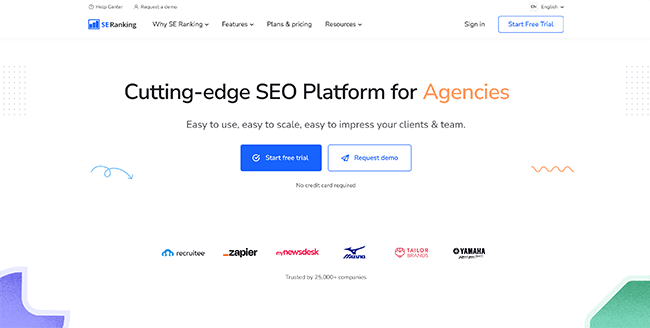
SE Ranking is an SEO software tool that lets users analyze websites to improve their chances of ranking on search engines. This includes keyword ranking, competitor research, site audits, backlink monitoring, and social media management.
One of its biggest strengths is technical SEO. It’s a term that refers to optimizing aspects of a website to have better chances of ranking online such as addressing crawlability issues and improving site performance.
With SE Ranking, you’ll be able to crawl your website and get a list of on-page issues that plague your site. But it goes one step further by explaining what these issues are and providing steps on how you could fix them. This makes it useful for business owners who have neither experience with SEO nor access to someone who has.
When to use SE Ranking Website Audit
We advise users to regularly perform website audits. Checking the health of websites will make sure that they’re complying with Google’s (or any other search engine) best practices.
However, there are specific scenarios when performing a website audit is necessary.
If you start noticing that some of your pages are not getting indexed in search engines—meaning they’re barely or aren’t showing up—then you should consider running a technical site audit. There could be something on your end that’s preventing Google from indexing your pages.
You should also launch an SEO audit whenever you’ve made major changes to your site.
Migrating to a new server, for example, should prompt you to check your pages to make sure you didn’t introduce errors that’ll affect your chances of ranking. The same can be said about a site redesign.
Website audits aren’t a one-and-done type of deal. You should always run tests in the same way a human should regularly go to a doctor for checkups. You want your website to keep running smoothly.
The SE Ranking Website Audit dashboard
To explain just how important SE Ranking website audit is and what information you could extract from it, let’s take a closer look at its features starting with the dashboard.
Main dashboard
SE Ranking will first ask you to add a project. It will walk you through the process which will only last a couple of minutes. Once you’re finished, you’ll find your dashboard updated with all available information.
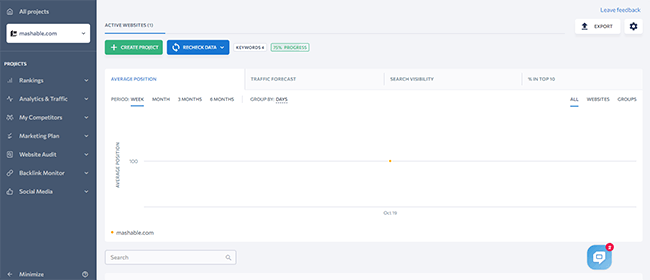
On the left side of the screen, you’ll find the sidebar. Here you’ll be able to access all the tools that SE Ranking offers. But since we’re focusing on technical SEO, let’s head on over to Website Audit > Overview.
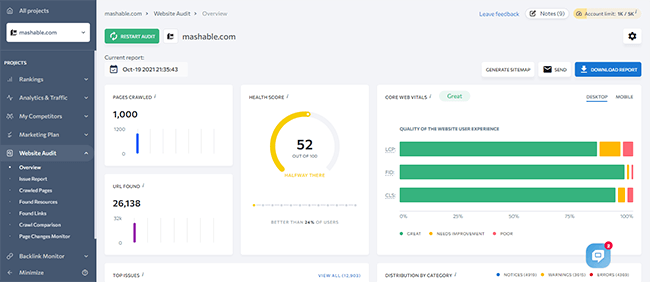
The Overview section contains data that you’ll need to assess the quality of your website.
The first thing you should pay attention to is the Health Score. It’s a metric that SE Ranking uses to determine the overall health of your website. It’s based on how many issues it found on your site as well as their severity. The closer this number is to 100, the healthier a site is.
Pages Crawled tells you how many pages SE Ranking was able to crawl on your site. URL Found works the same way.
Core Web Vitals gives you a better idea of how your site visitors find the user experience on both desktop and mobile devices.
It’s divided into three sections. LCP (Largest Contentful Paint) measures the loading speed of the biggest visual elements of a page. FID (First Input Delay) measures the time between a user’s click on the page and their browser’s response to the action. CLS (Cumulative Layout Shift) measures if there’s any shift in the page visual elements when loading.
Top Issues is where you’ll find the number of detected issues on your site. The list will prioritize issues based on their significance so the most critical errors will always come up first. By default, you’ll only see the top five issues but you can expand the list to show all issues.
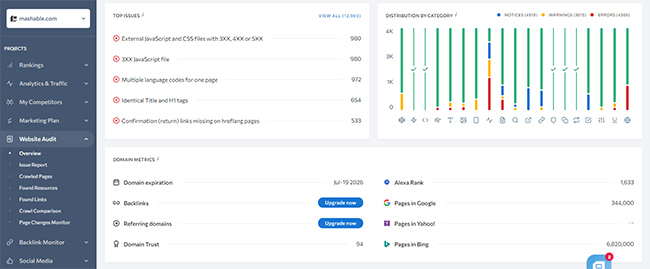
Distribution by Category tells you the distribution of scanned pages across issue categories. Domain Metrics provides key domain parameters like domain expiration, Alexa ranking, and the number of pages on search engines.
Page Indexation is also something you’d want to pay close attention to. It tells you how many of your pages weren’t indexed by search engines and a brief explanation of why.
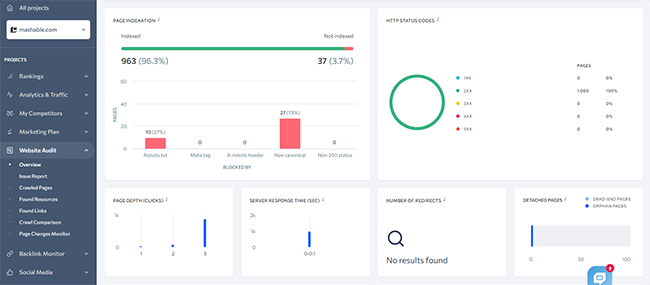
HTTP Status Codes shows you the distribution of scanned pages across HTTP status codes.
Other relevant information included in the Website Audit Overview section includes Page Depth, Server Response Time, Number of Redirects, and Detached Pages. All of these give you an idea of the number of clicks a user needs to make to get to certain pages on your website.
Link Attributes and Meta Robots Tag measure the distribution of links and scanned pages across meta robots tag attributes respectively.
At the top of the page, you’ll find options to generate a sitemap, download a report, and send the report via email to yourself, team members, or clients.
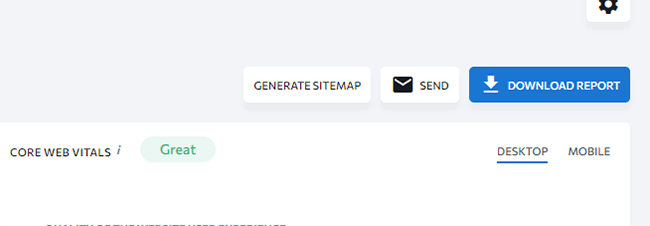
Now let’s dive into some of the other features you’ll find under Website Audit.
Issue Report
SE Ranking provides a detailed report of all errors it found on your site. You can view all errors at once or you can use the tabs to filter the results by severity. To be more specific, you can filter the results by Errors, Warnings, Notices, and Passed Checks.
The main panel is divided into two. The left-hand side categorizes the results by issue type while the right-hand side breaks down the results by the specific issues encountered.
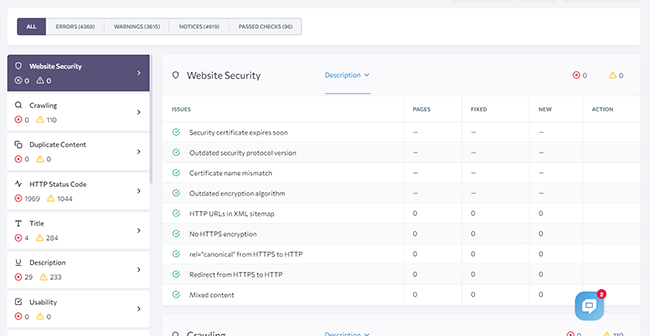
There are 19 categories in total:
- Website Security — Provides a list of errors that relate to the use of HTTPS, a secure encryption protocol.
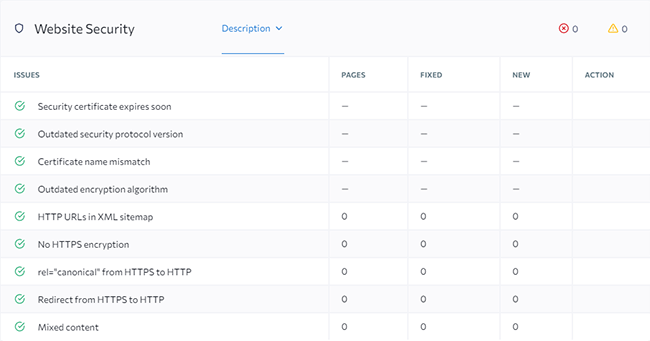
- Crawling — Shows issues that prevent your pages from getting crawled by search engines.
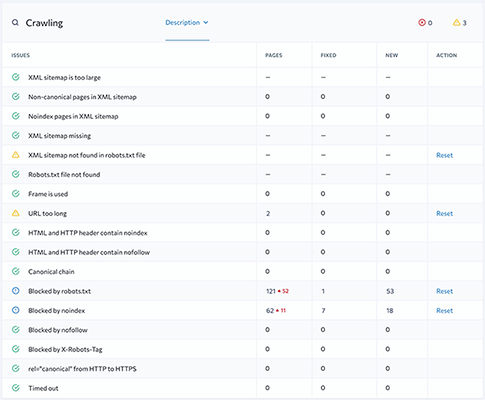
- Duplicate Content — Tells you if there are duplicate pages on your website which prevents you from ranking higher on search engines.
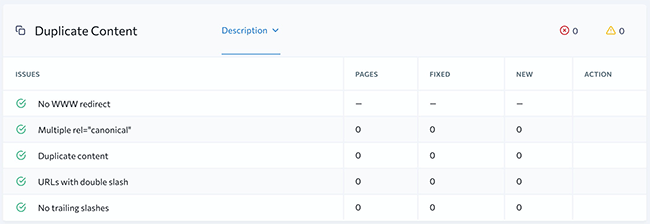
- HTTP Status Code — Relates to the status codes of your pages. Addressing these issues makes sure that your pages don’t fall out of indexing.
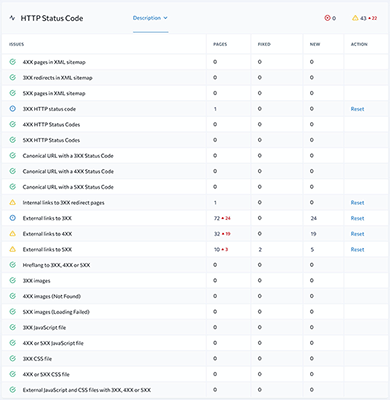
- Title — Shows you pages that are missing a title or have titles that aren’t optimized properly.
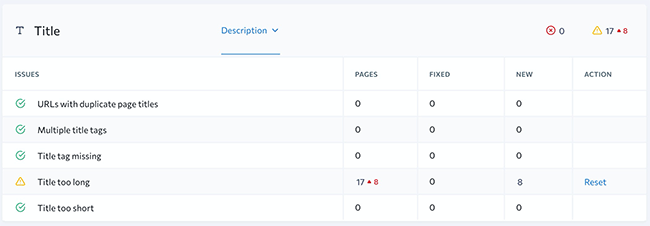
- Description — Like title tags, pages should have optimized descriptions. This section shows you pages that are missing or have unoptimized descriptions.
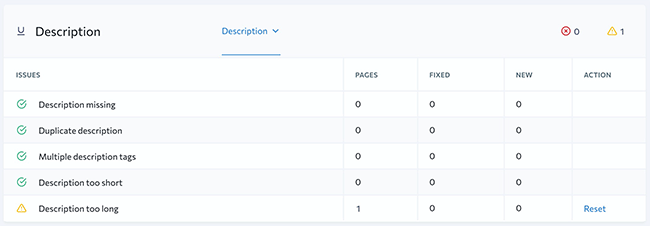
- Usability — Displays errors that affect your site’s usability.
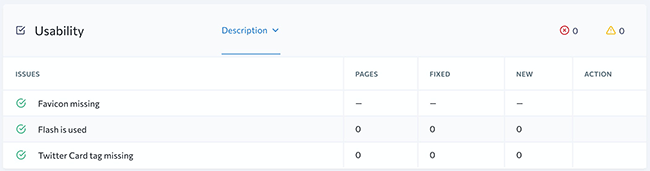
- Website Speed — Gives you an idea of which pages aren’t loading fast enough. Having slow-loading pages increases your bounce rate.

- Textual Content — Presents issues that relate to the quality of your content.
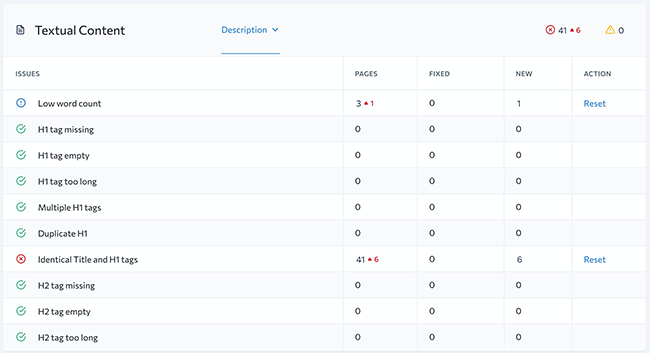
- Redirects — Checks if your internal links redirect to existing pages.
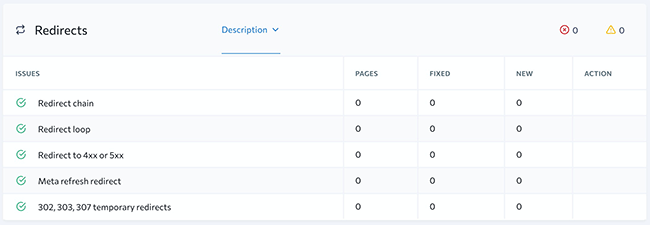
- Internal Links — Lets you know if you have no internal links to have way too many of them.
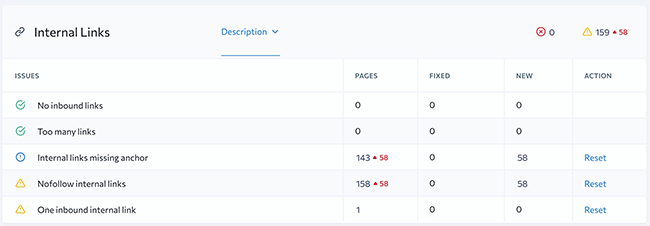
- External Links — Provides recommendations on how you can fix external linking issues.
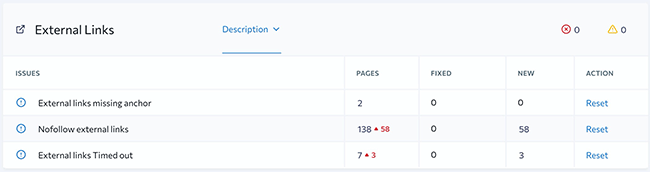
- Localization — Refers to HTML lang and hreflang issues that affect your site if you’re targeting an audience from different countries or regions.
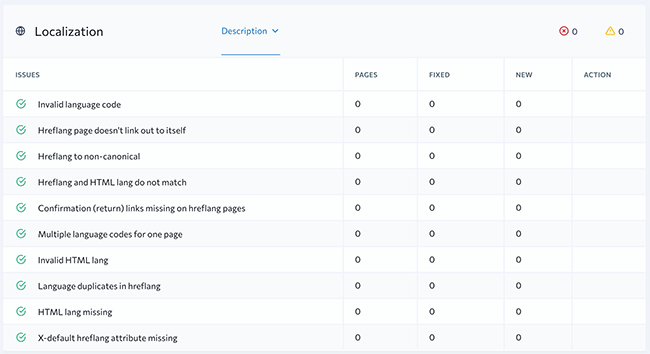
- Images — Checks if the images you used are optimized for search engines. It also lets you know if your images are too big (large image files can affect load times).
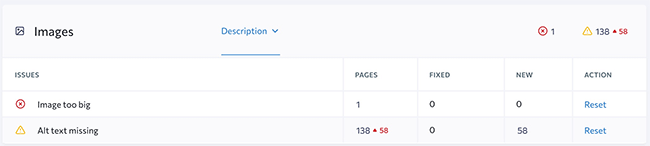
- JavaScript — Lets you know if your JavaScript files are affecting your site speed.

- CSS — Tells you if your CSS files are affecting how fast your pages load.
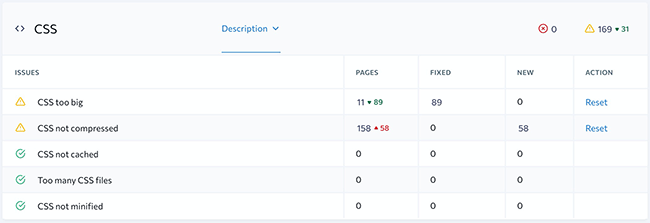
- Mobile Optimization — Lists down issues relating to your site’s user-friendliness on mobile devices.
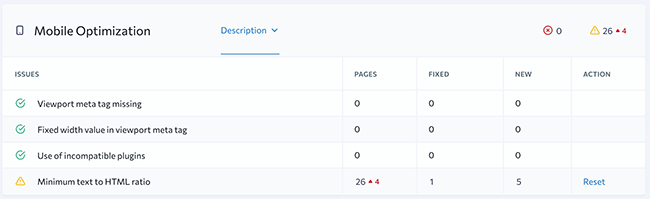
- Performance — Checks different website quality metrics that affect user experience. This includes LCP, FID, and CLS.
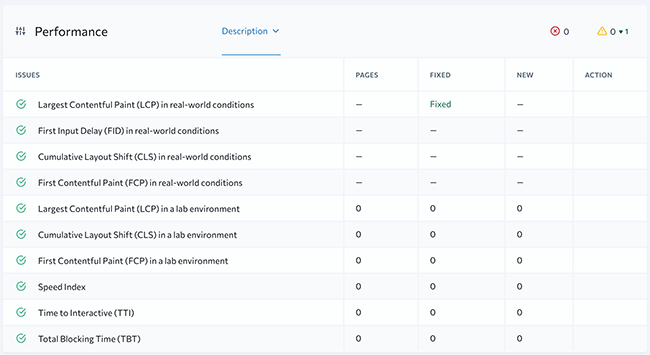
- AMP — Refers to Accelerated Mobile Pages (AMP) and how it’s implemented on the site.
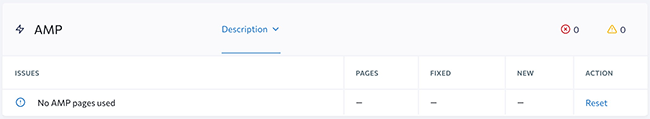
Clicking on a specific issue will reveal its description which will help you better understand why your pages were flagged and why you should address the issue as soon as possible.
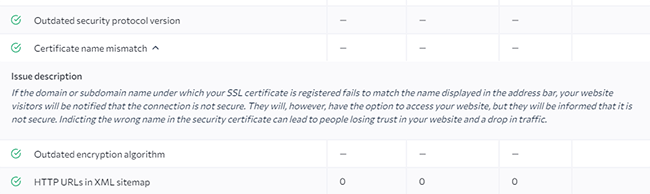
By scanning your website for technical SEO errors, you’ll be able to see if there are problems on your website that you need to fix. Following SE Ranking’s recommendations will give you a better chance of ranking on search results and outperforming your competitors.
Crawled Pages
Under Crawled Pages, you’ll find a table that lists down all of the pages that SE Ranking was able to find on your website.

Under each page, you’ll find additional data including the number of referring pages, the number of issues found, URL protocol, status code, an indicator on whether the page is blocked by robots.txt or not, the title and its length, the description length, and canonical URL.
Found Resources
Found Resources breaks down all of the resources it found on your website. A found resource can refer to an image file, CSS, or JavaScript.

Other data worth observing in this section include each resource’s status code, size, and loading time.
Found Links
Found Links works the same way as Found Resources. But this time, SE Ranking displays both internal and external links along with data that can help you determine their status.
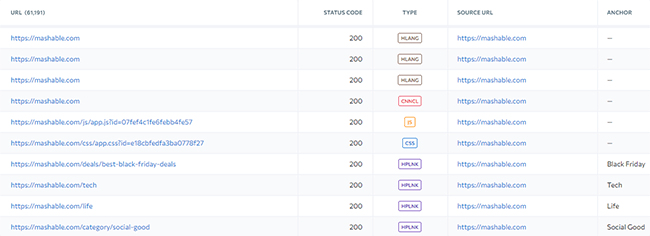
You’ll be able to tell each of their status code, type, source URL, anchor text used, anchor type, alt attribute, and if it’s nofollow or dofollow.
Crawl Comparison
When you head on over to Crawl Comparison, you can compare the results of crawls that were taken at different times. This is especially useful if you’ve started implementing changes to correct some of the errors you found.

The Health Score comparison will reveal if you’ve made significant improvements to your site. Scrolling through the audit results shows you what categories improved and by how much. In the same way, SE Ranking will let you know what categories performed worse since the last time you audited your site.
Page Changes Monitor
The Page Changes Monitor will keep track of changes made to specific pages on your website. This is especially useful if more than one webmaster is managing your domain.
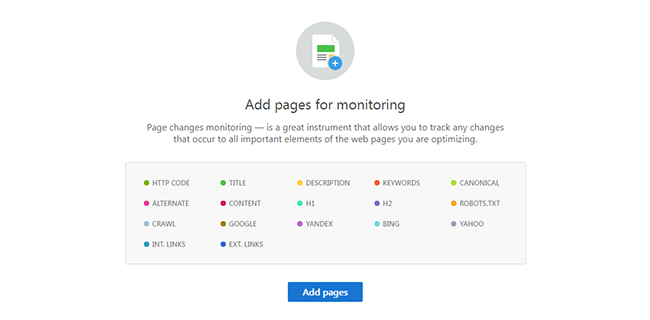
It can keep track of changes to a page’s HTTP code, title, description, keywords, content, and links (internal and external) among other things.
What’s particularly great about this feature is that it is rare to find in other all-in-one SEO tools. And in most cases you’d need to add an extra tool to your tech stack just to get this single feature.
Fortunately, that isn’t the case with SE Ranking.
Additional Website Audit settings
On top of all the technical SEO features mentioned above, SE Ranking has other Website Audit settings that you could configure to get the most out of it.
Schedule
Schedule lets you change when SE Ranking conducts a health check on your site. By default, it is set to manual, meaning you’ll have to prompt the tool to scan your site. But you can change it to scan your website every week or once a month.
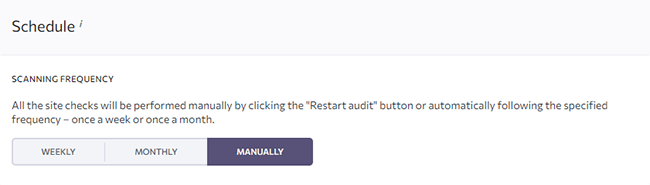
You can also select which email you want SE Ranking to send your website audit results to.
Source of pages for website audit
This section allows you to specify which pages on your site you want SE Ranking to scan. For example, you can have it scan all of your pages in the same way Google does. Or you can have SE Ranking ignore subdomains.
You can also have it only scan newly published pages on your site.
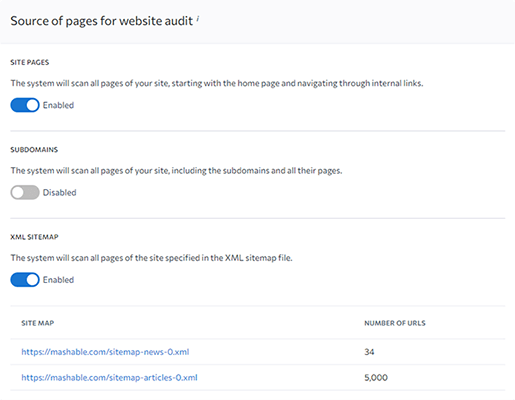
It can also scan pages from a TXT or CSV file as long as each URL is listed on a separate line.
Rules for scanning pages
Here you can enable or disable rules for scanning pages of your website. For example, you can take into account the list of valid instructions in the robots/txt file.
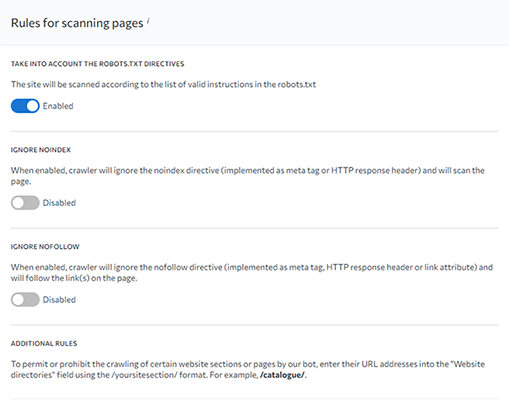
You can also ignore noindex and nofollow pages. And there is an option for you to add your own rules.
Parser settings
There are websites that prevent specific crawlers from scanning pages. If you want to bypass restrictions, you can manually select the User Agent name that SE Ranking’s system will use to scan a site.
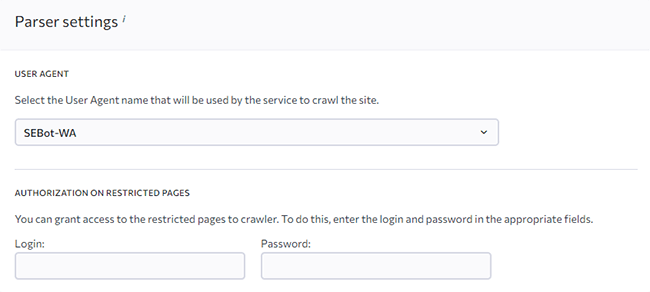
Limits and restrictions
You can adjust the limits and restrictions on your website to either add or reduce the number of pages scanned by SE Ranking.
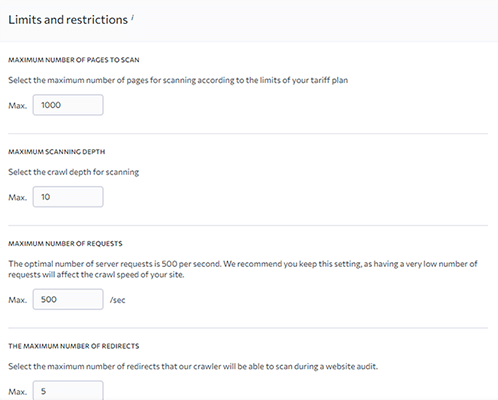
This will come in handy especially if you’re trying not to exceed your tariff plan or to avoid any limitations in place on your web host’s side.
Report setup
Here you can adjust settings that you want SE Ranking to take into consideration when scanning your site and generating reports.
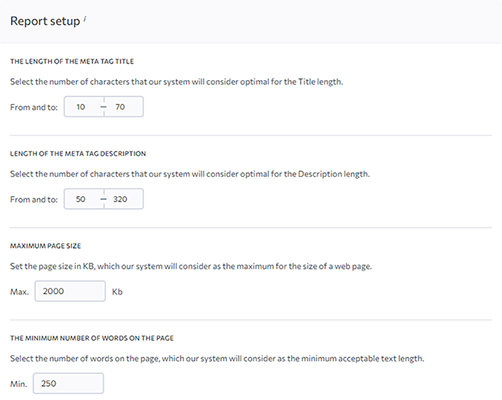
SE Ranking notes that changing the base parameters will affect the results of the report.
Monitored issues
Monitored issues will give you the option to remove certain types of issues from being crawled within your site. If you want to exclude certain errors from your report like duplicate pages, this is where you configure those settings.

Just keep in mind that removing issues from the report will affect the overall health score of your website.
SE Ranking pricing
SE Ranking’s pricing is different from other SEO tools because it is customizable. There are three things that will affect your plan’s pricing: rankings check frequency, subscription period, and the number of keywords to track.
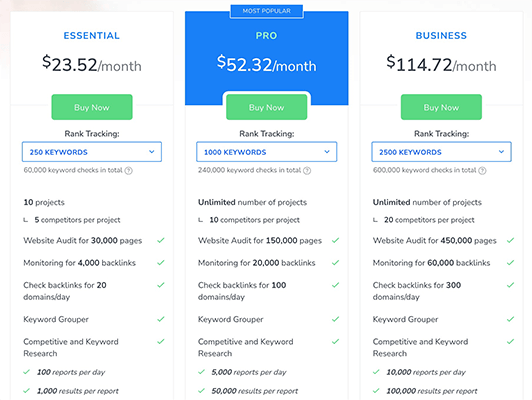
SE Ranking offers three plans to choose from:
Essential (Starts at $23.52/month billed annually)
Essential is the most affordable plan. If you’d only check your rankings every week, subscribe to the annual plan, and only track 250 keywords, you could pay as low as $23.52/month.
You can make adjustments to your plan as your needs change. But that would also mean paying more.
Under this plan, you can only monitor up to 10 websites and audit up to 30,000 website pages.
Pro (Starts at $52.32/month billed annually)
The Pro plan starts at $52.32/month. It’s a big leap from $18.6/month but with this plan comes at least 1,000 keywords and the ability to manage an unlimited number of sites. It also allows you to audit up to 150,000 pages.
Business (Starts at $114.72/month billed annually)
This plan starts at $114.72/month. It ups your keywords to at least 2,500 and lets you audit up to 450,000 pages. You’d still be able to monitor an unlimited number of sites under this plan.
SE Ranking Website Audit pros and cons
Here’s a list of SE Ranking’s advantages and disadvantages.
Pros
- Powerful website auditor — The website auditor offers everything you need to identify issues with your website.
- Affordable all-in-one SEO tool — Not only do you get access to a website auditor but you get a full range of SEO features which negates the need for other tools. And it’s affordable compared to competing tools.
- Great user experience — Not only is SE Ranking easy to use, but it’s also able to provide all of your data in a visually pleasing manner. It makes it easy to understand how healthy a website is or not.
- In-depth data — SE Ranking gives you a long list of data you could use to optimize your site. And because everything is explained properly, you’re able to learn from your mistakes. It’s a good learning tool.
- Page change monitoring — This feature is rare to find in other tools of this type. This helps keep your cost down.
- Customizable pricing — This makes sure that you’re only paying for what you need.
Cons
- Website audit limits — There are website audit limits in place. That might force some to upgrade to a higher plan, especially for companies that operate as an SEO agency.
- White label — There is a white label feature but you’ll have to upgrade to the Pro or Business plan.
Final thoughts
If you’re an online marketer and technical SEO is your main concern, we highly recommend that you check out SE Ranking.
It’s a great tool for finding technical SEO issues that prevent your websites from ranking higher on search engines.
And while this review has focused mainly on SE Ranking’s Website Audit feature, it’s important to note that SE Ranking goes far beyond this. It is a complete all-in-one SEO platform that is quite affordable when compared to other options on the market.
But it is your opinion that matters most. Fortunately SE Ranking offers a 14-day free trial so you can make sure it is a good fit with your needs.
Disclosure: If you buy through links on our site, we may make a commission. This helps to support the running of Startup Bonsai.
