Sellfy Review 2024: How Good Is This Ecommerce Platform?
Do you need to build an online store from scratch and sell products right away? Do you need marketing tools to help grow your business?
In this Sellfy review, we’ll talk about how this ecommerce platform can give you both these things. You can start selling digital products while having complete control over your marketing.
And the best part about it? It’ll only take you five minutes to get your business up and running.
Does that sound interesting to you?
Then let’s talk about the Sellfy platform and everything that it can do for you.
What is Sellfy?
Sellfy offers creators an online platform where they can sell their digital products to consumers. Think of offerings like ebooks, videos, music, artwork, and online courses. And while it’s not promoted as much, there is an option to sell physical products as well.
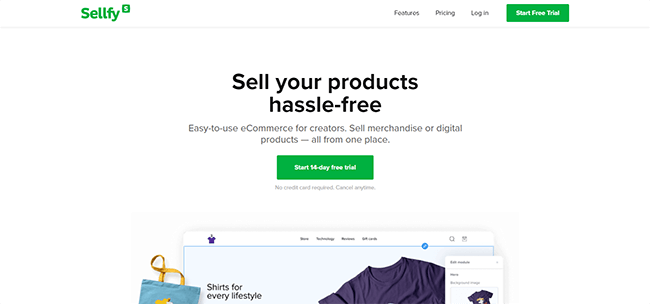
One of Sellfy’s bold claims is that you can set up an online store in five minutes. Honestly, most users would likely take more time to set up their online store but it does speak to its ease of use.
To help you customize and optimize your online store, Sellfy offers a bunch of integrated features that you’ll surely find useful.
Sellfy features
Now let’s talk about all the tools you’ll have access to once you subscribe to the service.
Storefront
Using Sellfy to create an online storefront is not only easy, but it’s also fun as well. Sellfy allows you to customize your sales page so it reflects your branding. You can add your logo, change the colors, and configure the layout. You can also use an existing domain to inspire confidence.
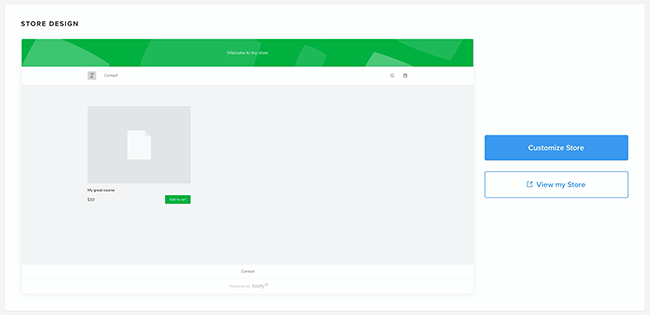
The shopping cart feature encourages users to purchase more than one item at a time. And if your customers don’t speak English, Sellfy will automatically translate your storefront based on a user’s geographical location.
All Sellfy storefronts are mobile-optimized meaning they will look beautiful whether a customer browses them using a desktop, laptop, tablet, or phone.
It’s store customization at its finest.
Ecommerce
Sellfy allows you to sell different kinds of goods and subscriptions. Not only does it allow you to sell digital products, you can also sell physical goods.
But here’s another feature that makes Sellfy a great platform — print on demand.
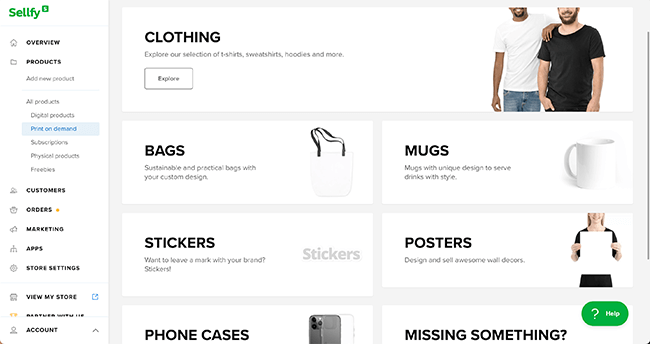
That’s right. You can offer shirts, mugs, hoodies, and other printed products. Sellfy will take care of all the printing. As new orders come in, Sellfy will print and ship them to customers. All you need to do is provide the design.
There’s also a subscription feature available. You can charge customers weekly, monthly, or yearly depending on what you think is right for your business.
And if you’re offering video content, the video-on-demand feature makes sure that there’s little to no risk of piracy since all videos are streamed. It also gets rid of the issues associated with video downloads.
Marketing
Sellfy’s ease of use extends to its marketing features. You can use Sellfy to get on par—if not surpass—your competitors through this platform’s promotional tools.
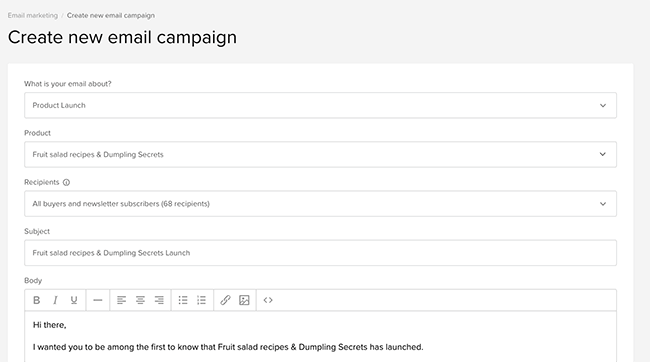
For starters, you can use the product upselling feature to encourage a customer to buy more digital products.
If you’re on Facebook and Twitter, you can use ad pixels to promote ads on these social media platforms. And yes, you can track ad performance through Sellfy.
We can’t overstate the importance of offering a discount to promote sales. And with Sellfy, you can offer a discount code to hook potential customers.
Then there are the email marketing features that let you send newsletters, promotions, and updates to customers that are on your email list.
These tools can help your business bloom and stand toe-to-toe with a competing store.
Embed
With Sellfy, users can buy products through your website or social media. The store embed function can transform any website into an ecommerce store. It does this by allowing you to embed a store with all of your products in it.
But you do have other options if you don’t want to go this route.
You can provide your social media followers with links to your products. It’s also possible to add Sellfy end screen cards to your YouTube videos.
Any page on your website can turn into a sales page. You can either add product cards to your content or insert buy now buttons.
Product access
There are measures in place to make the checkout experience more convenient for you and your customers.
For one thing, there are different payment options available. Users can pay via credit card thanks to Sellfy’s Stripe integration. Alternatively, users can pay you through PayPal.
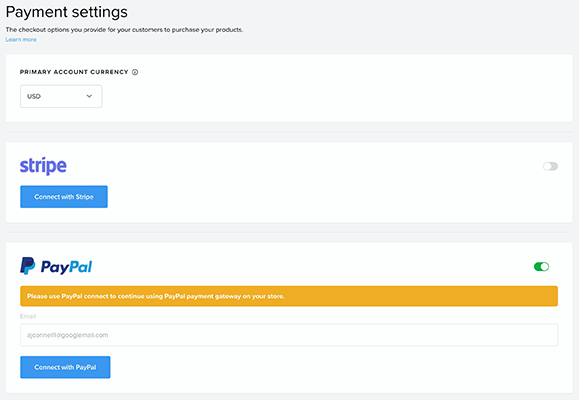
There is also a PDF stamping tool that lets you insert a customer’s email address to your PDF product file should you need to.
Sellfy also has a tool that would limit the number of times a customer can download your digital product. This will discourage a customer from distributing your files.
The Sellfy interface
The main dashboard is about as simple as they come. Here you’ll find a quick setup guide that will let you add your products, configure your store settings, enable payments, and launch your site.
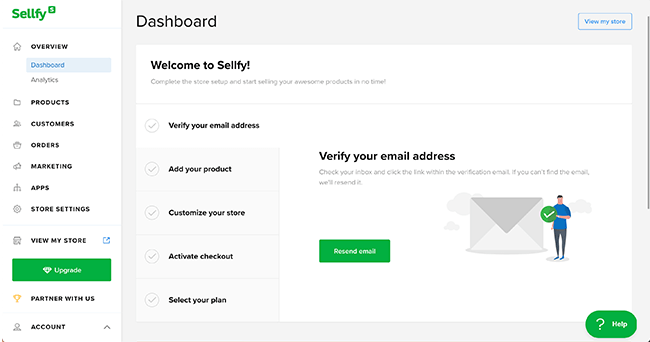
You can access the rest of the features through the sidebar.
Overview
The sidebar is divided into subsections. Under Overview, you’ll find a link that’ll bring you back to the dashboard along with links to your Analytics, Subscriptions, and Customers.
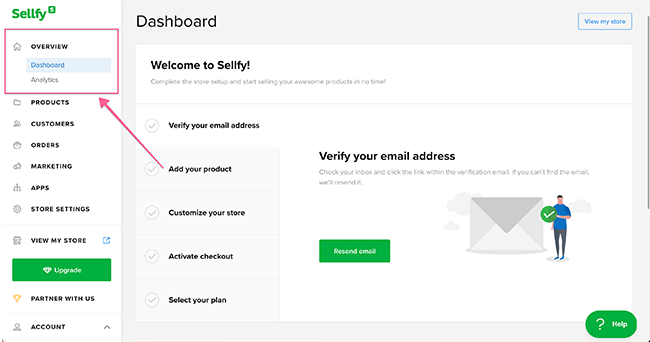
The Analytics section shows you the latest data about your ecommerce activity including visits and conversions.
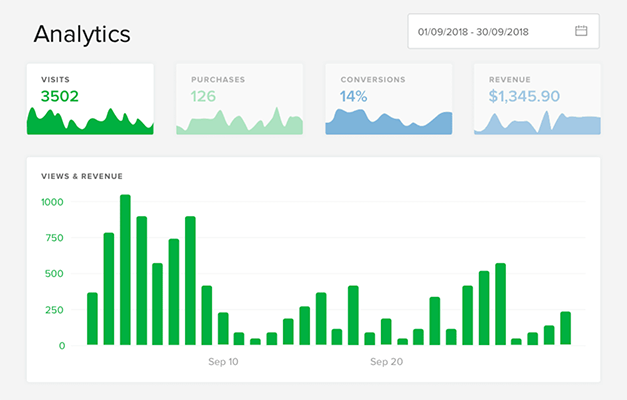
Products
The Products section is where you add and manage what you’re selling. Your products are classified by product type. Downloadable offerings are under the Digital products subcategory. The same goes for items that are Print on Demand, Subscriptions, and Physical Products.
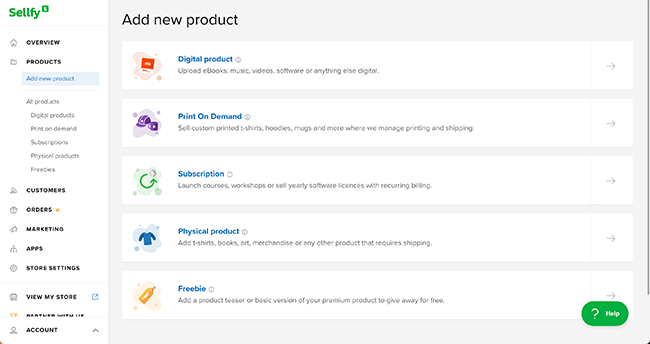
There is also a subcategory for the free products that you’re letting people download.
Orders
This section shows you all the list of purchases that were made on your website. There’s also a separate section where you’ll find only the unfulfilled orders.
You can export the list in CSV format.
Marketing
This is where you can access all of the promotional features that are available on Sellfy.
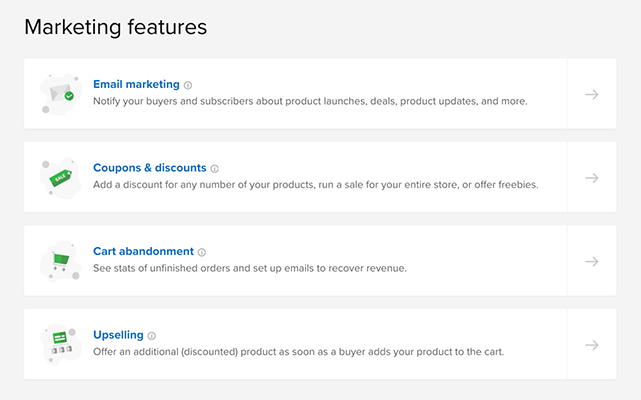
Here you can draft new emails, create a coupon or discount, and add new items for upselling. This is also where you go if you want to see your cart abandonment numbers including potential and recovered revenue.
Apps
Apps refer to the third-party integrations that are available on Sellfy.
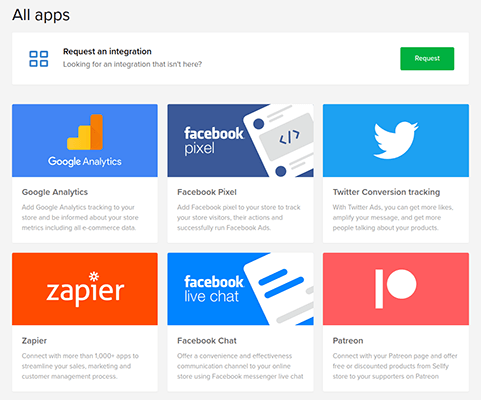
There are only six apps as of this writing. They are Google Analytics, Facebook Pixel, Twitter Conversion Tracking, Zapier, Facebook Chat, and Patreon.
Sellfy pricing
Sellfy has three pricing plans to offer with three different subscription levels: monthly, yearly and bi-yearly. The Starter plan is from $19 per month. The Business plan from $49 per month. And then there’s the Premium plan from $99 per month.
Sellfy also offers a 30-day money back guarantee.
Regardless of which plan you go for, you get features like unlimited products, store customization, advanced VAT and tax settings, and discount codes.
It’s worth noting that the Starter plan does not include email credits. The Business plan gives you 10,000 email credits. The Premium plan offers 50,000 email credits. So you should really think about your email marketing strategy before selecting a plan.
The nice thing about the Sellfy platform is that no matter which plan you pay for, there is a 0% transaction fee. You also get the ability to use buy now buttons, Stripe and PayPal payment options, print on demand, and shopping cart.
If you have more than $200,000 in sales per year, Sellfy recommends that you contact customer support so they can create a custom plan for you.
Sellfy has a 14-day free trial option.
Sellfy pros and cons
Pros
- The software is easy to use. There is no learning curve. Anyone can register and launch a site in minutes.
- This platform accepts payments made through PayPal and Stripe. You can start selling to everyone, even those who are overseas.
- Great selection of store templates. Sellfy includes a good number of templates for your store. And they’re easy to customize.
- Sell various types of digital products and physical products. You can sell digital products, physical products, subscriptions, and more.
- You can turn any website into an ecommerce landing page. Use the embed features to selling digital products from any site, even on social platforms if you’d like.
- Native print-on-demand functionality. You can sell custom merch directly from your Sellfy store. No need to integrate third-party platforms. The print-on-demand model is great because you don’t need to buy, store your merch, or deal with fulfillment.
- Zero transaction fees. That means Sellfy won’t take a cut from your PayPal and Stripe transactions.
Cons
- Limited email credits. The Starter plan doesn’t even have the option to send emails. Once your email credits are up, you’d have to buy more.
- The Starter plan has Sellfy branding present. You’ll have to upgrade to a higher plan to remove it.
- Missing advanced functionality. The trade-off of any software being extremely easy to use is that it usually misses some advanced features.
Frequently asked questions
Is Sellfy a reliable site?
Yes. The company served over 270,000 creators since its foundation in 2011.
How much does Sellfy cost?
If billed annually, the cheapest pricing plan is $19 per month while the most expensive one is $89 per month. You can try Sellfy for free for 14 days.
What is Sellfy?
Sellfy is a web-based ecommerce software that allows creators to sell products online just as you would on a platform like Shopify.
What can you sell on Sellfy?
Sellfy focuses on digital merchandise — things that you have to download after purchase. But you can use it also to sell physical products if you want.
Final thoughts
Let’s wrap up this Sellfy review with some final thoughts.
Starting an online store used to be difficult. And with some platforms, it still is.
With Sellfy, it’s incredibly easy. You can sell almost anything without having to deal with integrating third-party apps. We’re talking, most features are included natively.
For example, if you were to build a store with Shopify, you could take subscription payments but you’d need a third-party app from their app store which will cost you more money.
And you could sell print-on-demand merchandise. But you’d need to find another app for that like Gelato or Printful.
Same goes for an affiliate program. With Sellfy you can activate an affiliate program and start recruiting affiliates in minutes. No need for additional tools.
This is what I love about Sellfy. So many features are included and they’re also incredibly easy to use.
But don’t take my word for it. They have a free trial so click the button below, sign up, and see if it fits with your needs.
Disclosure: If you buy through links on our site, we may make a commission. This helps to support the running of Startup Bonsai.
