The Best SEO Reporting Software Compared (2024)
Are you looking for the best SEO reporting software?
Most SEO reporting tools provide a huge amount of data but they don’t make it easy to convert that data into reports.
In this post, we’ve sifted through a huge number of tools to find the best SEO reporting tools on the market.
The best SEO reporting tools – summary
TL;DR:
- SE Ranking – The best SEO reporting software for most users. An all-in-one SEO tool with a report builder. And it’s affordable for agencies & teams.
- Semrush – Best SEO reporting tool for SMBs & larger teams. Semrush is a complete SEO and content marketing toolkit with plenty of reporting functionality across its tools.
- Serpstat – Another powerful SEO reporting tool packed with features. Ideal for freelance SEOs and consultants.
#1 – SE Ranking
SE Ranking is the overall best SEO reporting tool on the market right now. It’s an all-in-one SEO platform that comes with a suite of tools to help with all your SEO efforts, plus powerful reporting functionality.
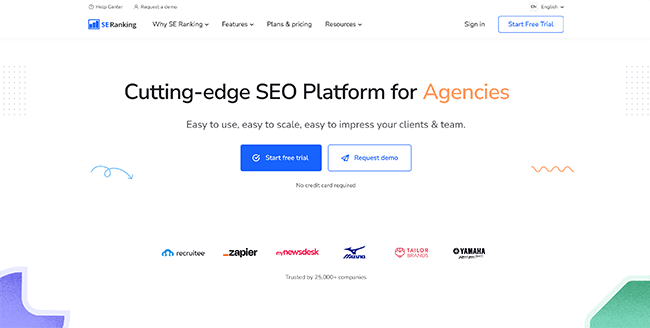
SE Ranking provides a huge amount of data for you to work with. You can use its built-in tools to:
- Track your keyword ranking positions across all major search engines at the local level (with 100% accuracy and access to both fresh & historical data)
- Conduct an in-depth website audit to uncover all the on-page and off-page SEO issues weakening your SEO performance, and find out how to fix them.
- Explore, analyze, and monitor your website backlinks.
- Carry out keyword research to find hundreds of new keyword suggestions and analyze target keywords.
- Track your social media analytics and set up auto-posting to automate your social media marketing efforts.
- Analyze your competitor’s SEO performance to uncover their keywords, backlinks, traffic, PPC insights, and more.
With all that data at your fingertips, reporting is easy.
SE Ranking’s powerful report builder is fully integrated with all its other tools, so it can pull the data across and convert it into customizable, easy-to-comprehend reports in minutes.
All you have to do is choose the ranking period you want to analyze and display in your report, then drag and drop the data modules you want to show into the reporting interface. Available modules include Rankings, Traffic, Competitors, SMM, Website Audit, Finance report, and Marketing Plan.
From there, you can customize your report with tons of customization options and add your own notes to any module. Plus, use the white label feature to add your agency logo to the report’s headers and footers.
Once you’re done, set up scheduling options to automatically send out the report to selected email addresses at regular intervals (e.g. monthly).
Alternatively, you can download it in your preferred file format (PDF, CSV, XLS, or HTML) and send it out manually or save it for your records.
Pricing:
Plans start from $23.52 per month depending on your usage & subscription period. You can get started with a 14-day free trial.
Read our SE Ranking review.
#2 – Semrush
Semrush is the most complete SEO and content marketing toolkit available. It’s an industry-leading platform that offers a bigger database and more advanced features than any of its competitors. And of course, it also comes with plenty of reporting functionality.
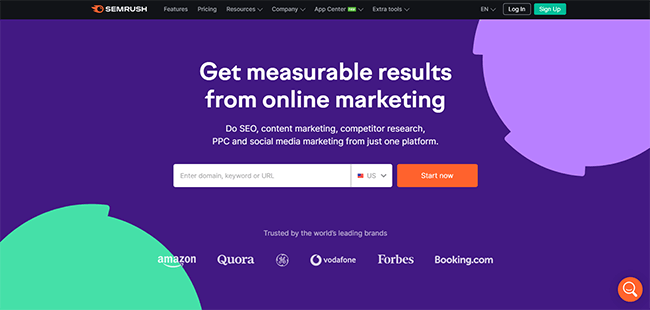
Semrush comes with over 50 tools and reports covering the complete spectrum of online marketing, from keyword research, rank tracking, and link building, to PR monitoring, content marketing analytics, PPC research, and beyond.
It’s used by over 10 million marketing professionals and has won dozens of awards thanks to its extensive database, sophisticated feature set, and deep insights.
Its reporting capabilities are unparalleled, which makes it a great choice for larger businesses that need a lot of flexibility and advanced features.
The only problem is the price. Semrush is one of the more expensive solutions on this list but if you have the budget for it, it’s worth it.
Pricing:
Plans start from $129.95 per month. You can get started with a limited free account.
Read our Semrush review.
#3 – Serpstat
Serpstat is another great SEO reporting tool and our top recommendation for freelance SEOs and consultants. It’s one of the most cost-effective platforms on this list.

Like SE Ranking, Serpstat is an all-in-one solution that aims to offer all the SEO and PPC features that marketers need in one place.
That includes a custom reporting tool, plus a built-in rank tracker, backlink analysis tool, keyword research tool, site-auditor, and competitor research feature. All in all, there are more than 30 tools in Serpstat’s arsenal.
The custom reporting tool enables you to put together clear, actionable reports for your colleagues and clients.
You can drop in ready-made blocks with Serpstat data, customize the visual display using your own templates or a pre-made template, then export your reports as PDF files or send them directly to your clients.
Pricing:
Plans start from $45 per month. You can sign up for a free account to get started.
#4 – SEO PowerSuite
SEO PowerSuite is a downloadable all-in-one SEO reporting software solution. It runs on your desktop and can be used to uncover a huge amount of data and generate all kinds of SEO reports.
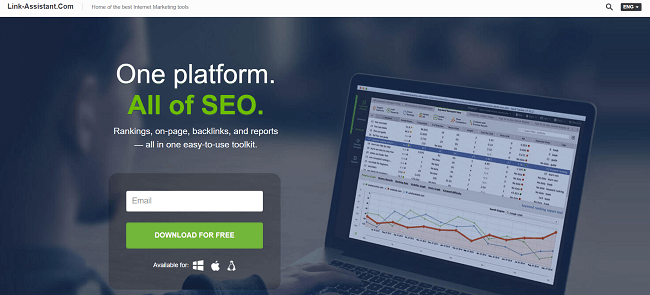
There are four core ‘toolkits’ included in SEO PowerSuite to help with different aspects of your SEO efforts: Rank Tracker, WebSite Auditor, SEO SpyGlass, and Link Assistant. Each toolkit has its own reporting feature built-in. You can:
- Surface your keyword ranking positions and organic traffic with Rank Tracker’s reporting feature.
- Create an SEO audit report with the WebSite Auditor.
- Generate an in-depth backlink report with any level of detail with SEO SpyGlass
- Report on your link building efforts with LinkAssistant
Of course, there’s a lot more you can do with each of these tools besides build reports—but we don’t have time to cover everything. Other features we liked about SEO PowerSuite include its automated reports scheduler, flexible report formats, built-in templates, and white label support.
Pricing:
Paid licenses start from $299/year. Limited free version is available.
#5 – Mangools
Mangools is the best SEO reporting tool for beginners. It’s very easy to use and offers all the most important SEO tools and metrics that beginners need.
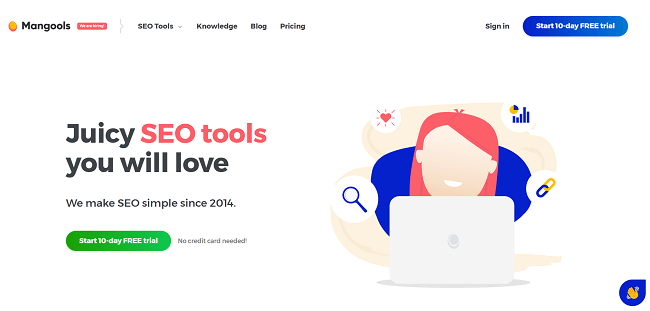
You can use Mangools’ built-in toolkits to find high-value keywords, see SERP data for any location, track your organic ranking positions, discover backlink opportunities, analyze your competitors’ website authority, and more.
Built-in reporting capabilities allow you to easily generate reports showcasing all the metrics that matter most to you in minutes.
The best thing about Mangools’, though, is its interface. It’s much easier to use than some of its competitors, and it’s also very affordable.
Pricing:
Free plan available. Paid plans start at €29/month, save 35% with an annual subscription. Mangools offer a 48-hour full refund policy.
Read our Mangools review.
#6 – Databox
Databox is a dedicated business analytics platform. It’s not an all-in-one SEO platform, so you’ll need to connect it to other tools, but its reporting and data visualization capabilities are second to none.
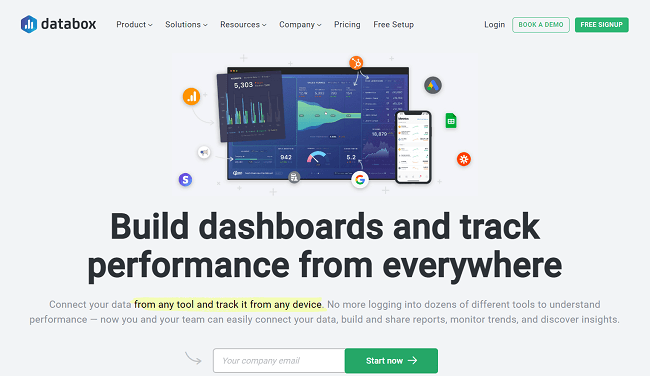
You can use Databox to build and customize your own KPI dashboards. It has over 70+ supported integrations, so you can connect it to the rest of your toolset and compile all the data from each source in one place.
There are over 200 pre-built reports and hundreds of pre-configured data blocks to make the report-building process quick and painless. It’s also incredibly flexible; you can mix and match data and change the visual style with nearly endless customization options.
Pricing:
Paid plans start from $72/month. You can get started with a free forever account.
#7 – Supermetrics
Supermetrics is a tool that helps you to move marketing data around, from a source to a destination.
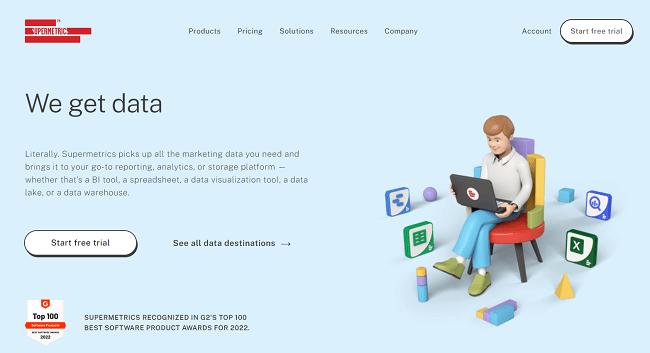
Let’s imagine you want to report on the SEO metrics you’ve acquired from Ahrefs using Google Data Studio. Supermetrics can pull your Ahrefs metrics across for you and eliminate hours of manual work.
That’s what Supermetrics does. It picks up the marketing data you need and moves it to your go-to reporting or data visualization platform automatically with scheduled transfers.
There are many different supported source connectors and destinations, so you can mix and match as required for your workflows.
Pricing:
Supermetrics offers multiple plans. The Supermetrics for Data Studio plan starts at $59/month. You can try it out with a 14-day free trial.
#8 – WebCEO
WebCEO is another awesome all-in-one SEO reporting toolkit for agencies. It comes with 23 pro-level SEO software tools and plenty of SEO reports.

WebCEO shares a lot of the same features as the other all-in-one platforms we’ve looked at so far, like a rank tracker, site auditor, backlink checker, competitor spy tool, traffic analysis tool, and keyword research tool.
Its SEO report builder is great. You can impress your clients with white-labeled reports, complete with your company branding and style. Schedule reports automatically and customize them with blended data.
Plus, you can even set up your own white-label marketing platform, hosted on your domain. All the above, plus pay-as-you-go pricing and custom user role make it perfect for agencies.
Pricing:
Plans start from $33 per month. You can get started with a 14-day free trial.
#9 – Looker Studio (previously Google Data Studio)
Looker Studio is a completely free data visualization tool. You can use it to turn your data into customizable, easy-to-read, and shareable reports and dashboards.
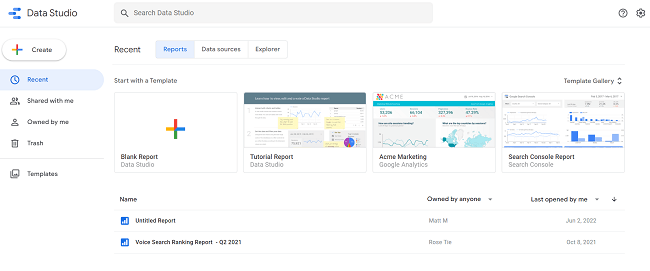
Looker Studio doesn’t come with any tools to collect data, so you have to connect it to your other SEO tools to pull the data across or add your data sources manually.
Fortunately, there are dozens of supported database integrations to choose from, including Analytics, Search Console, Ads, and YouTube. And if you can’t find a connector, Supermetrics might be able to help (see our #9 spot).
Once you’ve moved your data into the studio, you can build all sorts of stunning charts and graphs and fill out your reports with flexible tools. There are almost endless customization options, which makes it super flexible. However, the initial setup is fairly technical, and it has a steep learning curve.
Pricing:
Looker Studio is free to use.
#10 – Labrika
Labrika is an AI-led SEO tool set. It comes with several reporting tools including an AI-powered SEO Auditor, Site Auditor, Interactive Content Optimizer, and Advanced Ranking Checker.
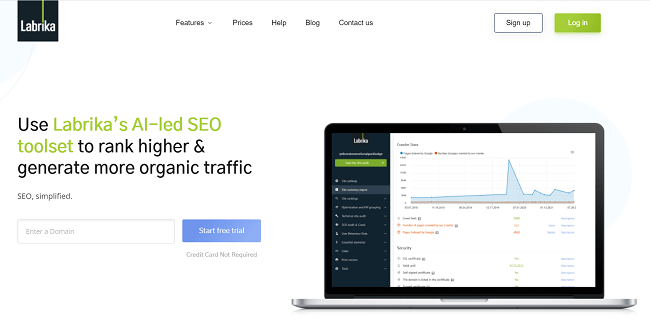
The AI-powered SEO Auditor is our favorite tool. It checks your website pages against over 200 critical ranking factors and compiles its findings in one super-detailed, super-actionable report. You’ll know exactly what you can do to improve your ranking potential after you read it.
The Content Optimizer helps you to write the perfect piece of content for your target keywords, using data gathered from the top 10 competitor pages on Google. It’s an invaluable tool for writers and content strategists.
Pricing:
Plans start at $15/month. A free trial is available.
SEO reporting tools FAQ
What is SEO reporting?
SEO reporting is a way to track your website’s (or your client’s website) SEO performance. It involves creating reports that summarize your most important SEO metrics and showcase the results of your search engine optimization efforts. You can then share this report with your clients or stakeholders, or review it yourself to track your progress towards your marketing goals.
What should an SEO report include?
SEO reports should include all the metrics that are relevant to your SEO marketing goals and reflect business growth (i.e. your KPIs).
These metrics typically include things like organic traffic, backlinks, ranking positions, bounce rates, conversion rates, Page Speed Insights, etc. However, you can pick and choose which metrics to include and customize your report for your needs.
In addition to KPIs that show what progress has been made, SEO reports should also include an overview of the activities undertaken and future recommendations for further growth opportunities.
What do SEO reporting tools do?
At its core, SEO reporting tools enable marketers to build and customize reports that show their SEO performance.
Different software solutions include different features and tools. All-in-one SEO platforms like SE Ranking enable you to both gather data and convert that data into reports. For example, you can use SE Ranking to track your ranking positions and monitor your backlinks, then build reports to share that data with your clients.
Other dedicated reporting solutions like Google Data Studio don’t help you to collect the data itself—they just enable you to report on it. In this case, you have to pull it from other third-party sources by connecting your reporting software to your SEO tools (e.g. Google Analytics, Ahrefs, etc.).
Can’t I just use Excel for SEO reporting?
Sure, you can… if you want to waste hours on end building sub-par reports. But it’s much easier to use an automated SEO reporting tool.
If you rely on manual spreadsheets, you’ll have to dedicate tons of time manually adding data from all your different SEO tools. Then, you’ll have to build the report itself manually, and limited styling options means it probably won’t look very professional.
With SEO reporting tools, you just have to connect your data sources and it’ll automatically pull together all the data you need for you. You can then use templates to streamline the report building process, and even automate report delivery to your clients.
What does an SEO report look like?
An SEO report typically consists of a summary page, which showcases the most important data, followed by a more detailed breakdown of KPIs to show progress towards marketing goals. It may also include a recommendations section, which highlights growth opportunities and lays out the next steps.
It’s also important that SEO reports are easy-to-read, with simple data visualizations and an excellent UX. If you’re running an agency, you should try to include your branding (i.e. logo, brand colors, etc.) for consistency. This is possible if you choose a white label reporting tool.
Having said all that, ultimately, an SEO report can look however you want it to look. You can customize it based on your business needs or your client’s needs.
Wrapping it up
As you can see, there are lots of tools out there that you can use to put together easy-to-understand SEO reports that look great—so which should you choose?
Well, it ultimately comes down to your business needs and the features you’re looking for. Ideally, you’ll want a tool that can provide data on backlinks, rankings, technical SEO issues, etc. Maybe even integrate keyword research into your reports.
Fortunately, many tools will provide a lot of these data points for your reports. And more.
Here are our top picks:
- SE Ranking is our top SEO reporting tool overall. It’s an all-in-one tool with a broad feature set, and it’s perfect for all kinds of users, including bloggers, independent marketers, agencies, and teams.
- Semrush is the best SEO reporting tool for SMBs, larger teams, and enterprises with a bigger budget to spend. It’s a complete marketing toolkit with more features than any of its competitors, and advanced reporting functionality. It’s priced higher than other tools but you also get more features.
- Serpstat is another popular choice for SEOs and consultants. It offers all the most important SEO tools in one place and a good balance of features and affordability.
Want to learn more about SEO? Check out our latest roundup of SEO statistics and trends.
Disclosure: If you buy through links on our site, we may make a commission. This helps to support the running of Startup Bonsai.
