The Best Shopify Alternatives & Competitors For 2024
Looking for an ecommerce platform like Shopify? Explore your options in our roundup of the best Shopify alternatives!
Shopify may be one of the most popular ecommerce platforms in the world, but that doesn’t mean it’s the right choice for every type of business.
In this post, we’ll be reviewing and comparing all the best Shopify alternatives on the market this year. We’ll explore how each of them differs from Shopify, reveal their biggest pros and cons, discuss pricing, and more!
The best Shopify alternatives & competitors – summary
- BigCommerce – Best Shopify alternative overall. While they do offer an entry-level plan for smaller stores, they are a better fit for larger enterprise stores.
- Sellfy – Best for content creators and makers that want a simple Shopify alternative. Sell physical products, digital products, and POD merchandise.
- Squarespace – Best website builder with built-in ecommerce capabilities.
#1 – BigCommerce
BigCommerce is the overall best like-for-like alternative to Shopify. Now, let’s take a look at what it can offer.
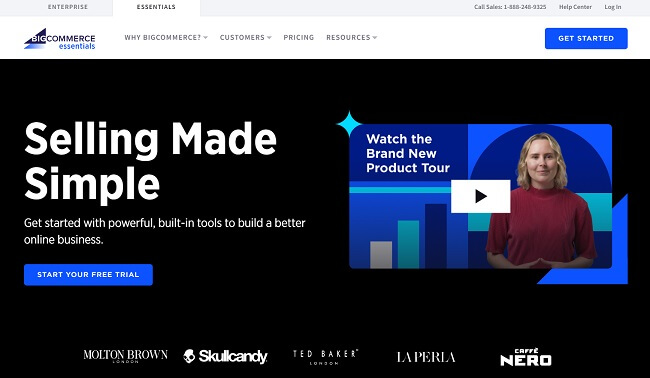
There are two versions of BigCommerce: Essentials and Enterprise. The Essentials version is the best choice for most business owners and the most comparable to Shopify in terms of both pricing and features. It comes with everything you need to build, run, and manage your online store.
You start by choosing a theme and then use the powerful and flexible Page Builder to build your website pages. It has a similar interface to the Shopify builder, with a drag-and-drop WYSIWYG visual editor that doesn’t require any coding knowledge.
Once you’ve got the foundations built, you can add products to create your product catalog, set up payment and shipping options, connect your store to social media and other sales channels, etc.
But while BigCommerce has all the same core features as Shopify, there are a couple of things that make it stand out.
First off, it has more supported payment gateways than Shopify. With Shopify, you’re pretty much forced to use Shopify Payments. Otherwise, you’ll be charged a transaction fee of up to 2%.
But with BigCommerce, you’re free to use any payment gateways you like without any additional transaction fees. There are over 65 available payment gateways (depending on your country), including PayPal, Stripe, Amazon Pay, Authorize.net, and many more. BigCommerce also integrates with popular digital wallets like Apple Pay and Venmo.
Another advantage BigCommerce has over Shopify is better SEO capabilities. A lot of Shopify users struggle to achieve high rankings due to its rigid URL structure and Liquid coding system, which isn’t very Google-friendly.
BigCommerce, on the other hand, is superb when it comes to SEO. Its fully customizable URL structures and Google-friendly site architecture means you should find it easier to reach your true ranking potential.
Another thing we like about BigCommerce is that it gives you more features out of the box than Shopify (which is heavily reliant on third-party app integrations).
For example, if we compare BigCommerce’s Standard plan to Shopify’s Basic plan, we can see it includes a few extra features, like professional reporting, built-in ratings and reviews, automatic currency conversions, and real-time shipping quotes.
You can unlock the same functionality on Shopify, but you’ll usually need to install a separate app first. And the more apps you have to install, the more bloated your site becomes—and the harder it is to manage.
All that being said, BigCommerce isn’t perfect either. The main downside of using BigCommerce instead of Shopify is that you’ll be subject to sales limits.
With Shopify, you can sell as much as you want with no limits. But with BigCommerce, you can only sell up to $50k on the Standard plan, up to $180k on the plus plan, and up to $400k on the pro plan.
If you’re running a larger business with a high turnover, or you’re hoping to scale up your business to 7-figure revenues in the future, this might be a problem. But for small businesses with a smaller yearly turnover, BigCommerce’s sales limits should be more than sufficient.
Pros and cons
| Pros | Cons |
| Excellent SEO performance | Sales limits |
| Blogging capabilities | Fewer free themes than Shopify |
| Broad feature set | |
| Use any payment gateway |
Pricing
Plans start at $39/month, with no additional transaction fees. A 15-day free trial is available. Save 25% with a yearly subscription.
#2 – Sellfy
Sellfy is the best Shopify alternative for content creators that need a simple but effective way to sell products online. It’s a platform built for creators and allows you to sell regular inventory, print-on-demand merch, and digital products from one place.
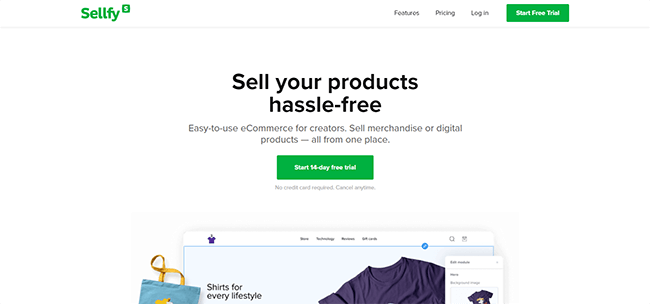
Sellfy has all the same core features as Shopify. You can use the website builder and templates to design the front end of your site, and the integrated checkout to make sales. It also comes with all the features you need to manage your online store, like inventory management tools, shipping and tax calculations, etc.
But the big difference between Shopify and Sellfy is that while Shopify is targeted toward traditional ecommerce stores, Sellfy is geared towards content creators (like artists, photographers, crafters, etc.).
And while Shopify is a great choice if you’re selling physical products, Sellfy is the best choice for selling digital products and print-on-demand merch (as well as physical products).
In fact, Sellfy is the only platform we’ve seen that offers print-on-demand functionality right out of the box, which is one of the reasons it’s such a great choice for independent artists and creators.
If you didn’t already know, print-on-demand is a business model in which you sell custom-designed merchandise, but have your supplier fulfill the order for you. It’s a lot like dropshipping, in that you don’t have to purchase any inventory upfront.
On Sellfy, all you have to do is upload your designs to products in Sellfy’s POD catalog (like t-shirts, drinkware, bags, etc.). Then, add those products to your store.
When a customer places an order, the details are automatically sent through to Sellfy’s fulfillment center. Sellfy then prints the product and ships it directly to the customer for you, then charges you for the base cost of the product. You set your own prices, and the difference between the price you sell for and the base cost is your profit margin.
Aside from print-on-demand merch, you can also sell physical products, ebooks, videos, audio files, PSD files, video-on-demand products, and more.
Other features we like about Sellfy include its effortless store creation process (it takes as little as 5 minutes to set up your storefront) and built-in marketing features (discount codes, email marketing, upsells, tracking pixels, etc.).
Again, the main downside of Sellfy is that there are caps on annual sales volumes. Depending on the plan you sign up for, you’ll be limited to either $10k, $50k, or $200k in sales per year. This should be enough for independent creators running small businesses but probably isn’t enough for larger businesses with a high turnover.
Pros and cons
| Pros | Cons |
| No additional transaction fees | Rigid website design (not very customizable) |
| Built for creators | Limited payment gateways (PayPal and Stripe only) |
| Easy to use | Sales volume limits |
| Native print-on-demand functionality |
Pricing
Paid plans start at $19/month. Make sure you check the annual sales volume limits before you choose a plan.
Sellfy offers a 30-day money back guarantee.
#3 – Squarespace
Squarespace is the best Shopify alternative if you want to create a content-based website. Unlike Shopify, it’s not a dedicated ecommerce platform—it’s more of a general-purpose website builder with built-in ecommerce functionality.

On the surface, Shopify and Squarespace seem pretty similar. They both enable you to build a website and sell products through it, without any design or coding skills.
However, each platform has a very different target market. Squarespace was originally designed to be a general-purpose website builder. So it’s most commonly used to make non-ecommerce websites, like blogs and portfolio sites. Shopify, on the other hand, was built specifically as an ecommerce solution.
Naturally, then, Squarespace has the advantage when it comes to the design and content management side of things. And its website templates are second to none.
While Shopify only has 9 themes to choose from, Squarespace has dozens. All templates are split into categories based on the type of website you’re trying to create, and there are tons of templates for online stores specifically. All templates come complete with designer font and preset color palettes, and everything can be customized to fit your brand in the website builder.
Squarespace’s content management system (CMS) is also excellent, with strong blogging capabilities. So if you were hoping to drive traffic to your online store through SEO, Squarespace is a great choice.
But despite its focus on general-purpose website building, Squarespace isn’t lacking in the ecommerce department. It’s jam-packed with powerful features like inventory management, tax and shipping tools, product reviews, etc.
Squarespace even has its own iOS app, so you can track inventory, edit products, and contact your customers while you’re on the go.
Another thing we like about Squarespace is how flexible it is. You can sell any type of product, including regular inventory, digital content, subscriptions (monthly or biweekly), and even handle offline in-person sales via the POS system.
The only thing you can’t sell out of the box is print-on-demand merch. However, Squarespace offers best-in-class commerce integrations with POD fulfillment providers like Printful, so all you have to do is connect a third-party app and you can sell print-on-demand products too!
To drive traffic to your ecommerce store, you can use the built-in email marketing and social media tools. You might also want to download the video studio app and use it to make and share engaging videos with your audience.
If you’re selling services, you can use the integrated online booking calendar to set up meetings like sales calls and consultations, which can help you to close more deals and collect more leads.
If we had to nit-pick, our only real gripe with Squarespace is that it’s a little more closed-off than Shopify. Integrating third-party apps isn’t as easy, and it also isn’t as easy to make advanced customizations through your site’s code.
Pros and cons
| Pros | Cons |
| Powerful CMS | More closed-off than Shopify |
| Easy to use | Less supported integrations |
| Fantastic selection of themes | |
| Lots of ecommerce tools |
Pricing
Squarespace plans start at $16/month when you pay annually. A free trial is also available.
#4 – Volusion
Volusion is an ecommerce solution, with a website builder and an online selling platform. It’s not as well known as Shopify just yet, but it’s definitely worth considering.

The main reason to use Volusion over Shopify would probably be to reduce your transaction fees. Business plan users have the freedom to choose whatever payment gateway they prefer, without incurring any additional fees. Over 30 gateways are supported, including PayPal, Amazon Payments, and many more.
Another way Volusion differs from Shopify is in the checkout experience. With Shopify, when a customer reaches the checkout, they’re redirected to a Shopify URL (checkout.shopify.com) to complete payment.
The problem with this is that some customers don’t know what Shopify is, so when they’re redirected to a new domain, they might get suspicious and abandon their cart. This can hurt your conversion rates.
With Volusion, this isn’t a problem. It won’t redirect your customers when they’re ready to pay—they stay on your domain throughout the process.
Another thing we like about Volusion is its lightning-fast page loading times. A fast website is important for ecommerce stores for two reasons: it improves your conversion rates, and it helps you to rank.
Volusion also comes with a ton of built-in marketing, sales, and ecommerce tools including a CRM, newsletter feature, ratings and reviews, phone orders, abandoned carts report, and an advanced report builder. Just bear in mind that some of these features are only included in higher-priced plan tiers.
Sure, you can get many of the same features on Shopify too, but you’ll usually need to install a third-party app first. With Volusion, these features are included out of the box.
Pros and cons
| Pros | Cons |
| Fast page speeds | Some features only in higher-tier plans |
| Lots of payment gateways supported | Sales limits |
| CRM | |
| Marketing tools |
Pricing
Plans start at $31.50 per month when billed annually. You can get started with a free 14-day trial.
#5 – Weebly
Weebly is another general-purpose site builder with ecommerce functionality. It’s not as well known as Shopify or other leading website builders. But it’s very affordable and easy to use, which makes it a good choice for beginners and small business owners with a limited budget.
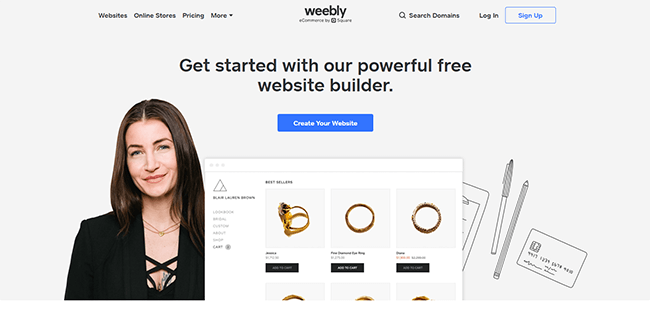
The process of building your store on Weebly is similar to other ecommerce platforms. You start by choosing an eCommerce theme and then customize your storefront in the drag-and-drop builder.
You can sell all kinds of products, including physical products, digital downloads, and services. There’s even an option for taking donations.
Like Shopify, it gives you all the tools you need to manage your store, including an integrated shopping cart, shipping tool, and inventory management tools.
The shipping tool is awesome and serves up real-time shipping rates dynamically by weight, address, carrier, quantity, etc. The inventory management tools include features like bulk import and export.
Plus, there are also a few extra features you get with Weebly that you don’t get on a lot of other platforms, like your own mobile app to manage your store on the go, and automatic abandoned cart emails.
There’s also a coupon builder that you can use to create custom discounts and gift cards, badges to make your sales items and low-stock products stand out, and a product search function that makes it easy for your customers to find what they’re looking for.
Built-in marketing tools include email marketing with customizable email templates (e.g. abandoned cart and welcome emails), SEO, analytics, etc.
And if that’s not enough, Weebly also has its own app center, where you can find a ton of third-party ecommerce apps that you can install to extend the functionality of your store. It’s not nearly as big as the Shopify app store (which has over 6,000 apps), but it still has over 300 apps to choose from.
Weebly supports three checkout payment gateways: Square, Stripe, or PayPal.
Pros and cons
| Pros | Cons |
| Very affordable | App store not as big as Shopify |
| Beginner friendly | Lacks some important features |
| Good ecommerce features | |
| Built-in marketing tools |
Pricing
Weebly is free with a Weebly subdomain. Paid plans that allow you to connect a custom domain start at just $6/month when billed annually.
#6 – WooCommerce hosted by Liquid Web
WooCommerce hosted by Liquid Web is the most flexible and extensible Shopify alternative. It’s built on WordPress, the most popular open-source CMS in the world.
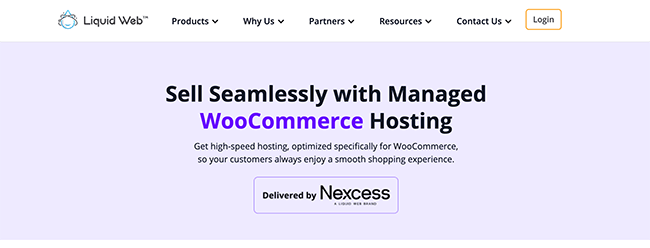
Unlike the other platforms we’ve looked at so far, WooCommerce isn’t technically an ecommerce platform. Rather, it’s a plugin that provides the backend ecommerce functionality and turns your WordPress website into an online store.
Because it’s built on WordPress (an incredibly extensible open-source CMS), it gives you much more control and flexibility than Shopify, but the tradeoff is that it’s harder to set up and maintain.
With Shopify, you just sign up and have pretty much everything you need straight away. With WooCommerce, it’s not that straightforward.
Unlike Shopify, WordPress isn’t a hosted platform—it’s a self-hosted CMS software solution. So before you can even set up your store, you need to sign up for a hosting provider.
Ideally, you’ll want to choose a hosting service that comes with WordPress and WooCommerce pre-installed so you don’t have to do it manually.
We’d recommend a Liquid Web Managed WooCommerce Hosting plan. It’s very affordable, offers excellent speeds and reliability, and handles all the technical stuff like core software updates, daily backups, and site security for you.
Once you have your hosting provider, you can start the complex process of building your store. WordPress definitely has more of a learning curve than Shopify, so it isn’t as easy to get everything set up if you’re not an experienced web developer.
And if you don’t know what you’re doing, you run the risk of accidentally breaking your site through plugin conflicts, etc. That’s why we’d only recommend going down the WordPress & WooCommerce route for more experienced website owners.
WordPress is also the only platform that can rival Shopify in terms of app integrations. There are almost 60,000 free third-party plugins for WordPress (10x more than the Shopify app store), which you can install and activate to extend the functionality of your site.
This makes WordPress one of the most flexible platforms out there. There’s almost no limit to what you can do with it. Plus, you also have full access to your site code and can customize the design of your site with complete flexibility.
Pros and cons
| Pros | Cons |
| Incredibly extensible | High learning curve |
| Unparalleled flexibility | More maintenance required |
| Complete control over your store | |
| Built on free, open-source software |
Pricing
Both WordPress and WooCommerce are completely free, open-source software. However, you’ll need to pay for website hosting separately.
Liquid Web Managed WooCommerce Hosting plans start at $21/month (annual discounts available). Various plans are available with different bandwidth limits and other caps, so make sure you choose one that’s suitable for your business.
#7 – Wix
Wix is another fully-hosted, general-purpose website builder that has built-in ecommerce features. It stands out for its wide range of ecommerce templates and design tools, and its beginner-friendly interface.
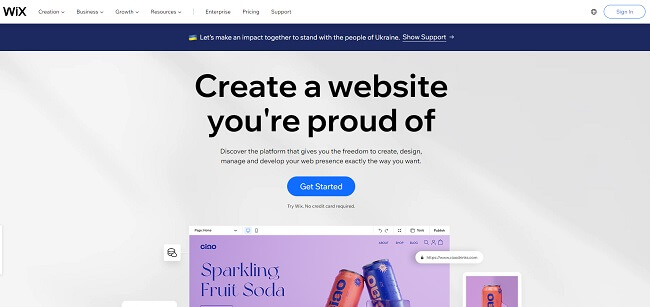
Wix is one of the oldest website builders on the market, having been around since way back in 2006.
What’s great about it is how simple it is. The front-end website builder couldn’t be more intuitive, so it’s easy to get your store up and running quickly.
There are hundreds of pre-designed ecommerce templates to choose from, for everything from electronic stores to fashion boutiques, online coffee shops, and beyond. So you should be able to find something that’s a good match for your business.
Once you’ve chosen a template, you can customize everything from your storefront to your checkout, including your homepage, product pages, members area, shopping cart, etc.
Then, you can add up to 50,000 products to your online store and use the built-in tools to manage your inventory. You can also define custom shipping rules, automate your taxes, and more.
When it comes to taking payments, you can use either the fully-integrated Wix Payments gateway or select your own gateway from Wix’s network of payment providers, including PayPal and Stripe.
Wix also comes with a couple of other nifty free business tools including a brand name generator and logo maker.
Pros and cons
| Pros | Cons |
| Simple and easy to use | Lacks some advanced features |
| Lots of ecommerce templates | Support could be better |
| Excellent design tools | |
| Multiple payment gateways supported |
Pricing
Business & ecommerce plans start at $27/month and include a free domain for 1 year. You can try it out for free on a Wix subdomain.
#8 – Shift4Shop
Shift4Shop is a turnkey ecommerce solution that offers a completely free end-to-end ecommerce plan (US merchants only).
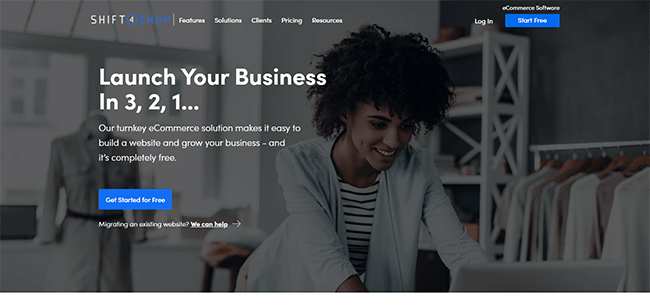
If you were looking for a free Shopify alternative, Shift4Shop might be the answer. It offers one of the most generous free plans on the market and costs literally $0 for an enterprise-level plan with unlimited bandwidth, products, features, and users.
I know what you’re thinking: Doesn’t that sound too good to be true? Well, you’re sort of right—there is a catch.
The catch is that it’s only free if you use their payment processing system, Shift4.
This is how they’re able to offer the full shopping cart platform for free—they make the cost up on the backend in payment processing fees.
In that sense, the business model is similar to Shopify. Shopify requires users to use Shopify Payments in order to avoid additional transaction fees for the same reason.
But the difference is that Shopify both makes you use their own payment processing system and charges you monthly fees to use their platform.
With Shift4Shop, you don’t have to pay any monthly fees to use the platform itself. And on top of that, they may be able to offer you better credit card processing rates than Shopify as well. So it’s a win-win.
Aside from its generous free plan, there’s a lot more to like about Shift4Shop. It’s very feature-rich and comes with tons of powerful inventory management, marketing, SEO, and customer tools out of the box, including:
- Build-in blogging capabilities
- An abandoned cart saver
- Newsletter tools
- Facebook Ads tools
- Flexible payment options
- Real-time shipping calculations
- Industry-leading fraud protection by Kount
- Unlimited categories and smart categories
- Upsells & cross-sells
- Unlimited product variants
- Product Q&As and comparisons
- And much more!
All of these features are built into the core software itself so there’s no need for third-party apps.
Shift4Shop is also very flexible when it comes to setting your pricing options. You have all sorts of options to choose from, including Shift4Shop’s innovative Make an Offer feature.
With Make an Offer, you can create your own product bidding system. Customers submit an offer when purchasing a product, and then you can manually accept or reject it. You can even set up automation rules to automatically accept offers that fall within a given range.
Shift4Shop also comes with over 100+ free themes, compared to just 9 on Shopify. Because there are so many themes, for so many different industries, it’s easier to find something that matches your niche.
Pros and cons
| Pros | Cons |
| Generous free plan | Shift4 payment gateway mandatory on free plan |
| Advanced features | |
| Lots of free themes |
Pricing
You can use Shift4Shop for free.
#9 – Big Cartel
Big Cartel is an ecommerce platform aimed at artists and makers. It’s a lot like Shopify, but much more affordable. And it’s better suited to solopreneurs and small business owners, especially if you’re selling creative products like photographs, artworks, etc.
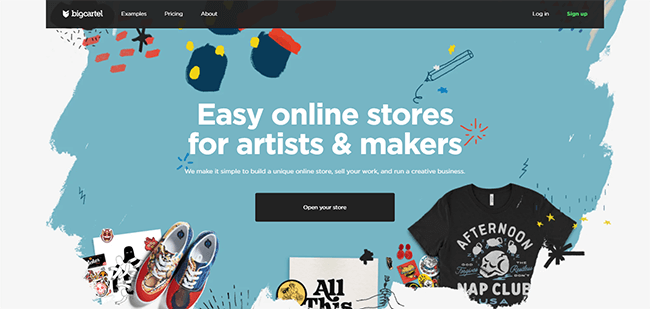
As you’d expect given their target market, Big Cartel is easier to use than most ecommerce platforms. You don’t have to be a pro web designer or have any technical skills to build your storefront.
Just choose one of the trendy free themes and customize it to create the look and feel you’re going for. You get all the tools you need for day-to-day store management, including tools to help with inventory management, promotions, order fulfillment, etc.
You can sell both online and in-person, and get access to real-time stats and in-depth analytics.
Big Cartel is also one of the only ecommerce platforms to offer a completely free plan, for up to 5 products. And if you’re selling more than 5 products, the paid plans are much more affordable than Shopify.
The main drawback of Big Cartel is that it isn’t suitable for large businesses as there are very low usage caps on all of its plans. Even on the highest-tier plan, you can only add 500 products and up to 5 images per product. That should be more than sufficient for artists and makers, but it probably isn’t suitable for expansive stores with a large product catalog and high turnover.
Pros and cons
| Pros | Cons |
| Very easy to use | Product limits |
| Affordable | Not very flexible |
| Built for creators | Lacks some important features |
| Good selection of themes |
Pricing
Big Cartel offers a free plan limited to 5 products and 1 image per product. Paid plans start at just $9.99/month.
Related Reading: The Best Big Cartel Alternatives Compared.
Wrapping it up
That concludes our comparison of Shopify alternatives. Each ecommerce platform on this list has its own strengths and weaknesses, and there’s no one-size-fits-all option. The best platform for you will depend on the nature of your online business.
That said, here’s a reminder of our top three picks:
- BigCommerce is the overall best alternative, as well as one of the biggest Shopify competitors. If you just want a platform that’s as similar to Shopify as possible, this is a good option.
- Sellfy is the best Shopify alternative for creators, artists, and small businesses. It’s also one of the only platforms with built-in print-on-demand fulfillment.
- Squarespace is the best choice if you want to build a content-focused ecommerce store. It’s a general-purpose website builder with built-in ecommerce features, so it’s a good option if you plan on driving traffic with SEO & content marketing.
Which platform will you choose for your ecommerce business?
Related Reading:
- The Latest Ecommerce Statistics (Market Growth & Revenue)
- 11 Best Shopify Print On Demand Apps (Pros And Cons)
Disclosure: If you buy through links on our site, we may make a commission. This helps to support the running of Startup Bonsai.
