10 Best Social Media Analytics Tools For 2024 (Comparison)
Do you rely on social media analytics tools to generate reports? And do you wish there was a way to generate social media data reports faster?
You can make reporting go much quicker if you use the right social media analytics tools.
In this post, we’ll talk about the best social media analytics tools that have a reputation for speedy reporting. Let’s get right into it.
The best social media analytics tools – top picks
- Social Status is the best social media analytics and reporting tool overall.
- Metricool is the best option for those that want to combine social media analytics with advertising analytics. Covers platforms other tools don’t such as Google Ads, Facebook Ads, Twitch, TikTok Ads, and more.
- Choose Sendible if you want the best all-in-one social media management tool with analytics, reporting, and social listening.
- Choose Raven Tools if you want a complete marketing reporting tool for social media, SEO, and more.
1. Social Status
Best overall social media analytics and reporting tool

Social Status is a dedicated social media analytics and reporting tool covering all the main social media channels. Every metric is supported in Social Status making it the most in-depth social analytics tool. Apart from post performance, it also provides growth & demographics breakdowns, Instagram Stories insights and Facebook Inbox analytics.
You can compare all your social profiles in one multi-channel dashboard as well as see paid and organic stats. Connecting your Facebook Ad Account gives full breakdowns of campaign performance and ad performance split across Facebook, Instagram, Messenger and the Audience Network.
Social Status also supports competitor analytics so you can benchmark your profiles against any other public accounts making benchmarking simple and easy. If you work with influencers, you can also track influencer campaign performance too.
But it’s their reporting functionality that really stands out. Reports can be white-labelled or completely customized with report templates. Data can be exported to CSV while reports can be exported to PDF, PPTX and Google Slides.
Social Status is the best choice if you need to automate your social media reporting monthly, weekly, quarterly, etc.
Social Status offers a free plan plus you can try their Pro Plan free for 14-days.
Pricing: Starter ($29/month), Pro ($199/month), Business ($399/month)
2. Metricool
Supports the most social media platforms
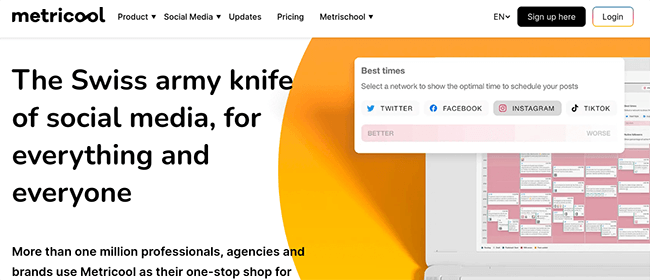
Metricool is a powerful yet incredibly affordable social media analytics platform. It takes an all-in-one approach to social media but let’s focus on it’s analytics functionality.
Once you’re signed up, just create a workspace for your brand and start connecting your social media accounts.
As soon as you do that, Metricool will start collecting analytics data for any platforms you’ve connected.
You get access to a summary page that combines key metrics across your social platforms, and individual network-specific analytics. Data from charts can be downloaded directly as CSV files which is quite useful.
And for social media managers that need to create reports for clients, you’ll appreciate the report builder. You can choose exactly what you want to display in the report and at the end, you have a professional looking report you can use to show off the good work you’re doing for your team/clients.
The neat part is that you can download reports not only as a PDF file, but also as a PowerPoint file. The latter option is fantastic because it means you can actually edit reports.
Now, there are a bunch of other social media features included such as publishing, a bio link tool for Instagram which add more value.
What’s particularly useful about the publishing calendar is that it pulls in your social media analytics data and overlays the best times to post for various social networks.
Pricing: Free. Paid plans start at $18/month.
3. Sendible
Affordable social media management tool with analytics & report builder
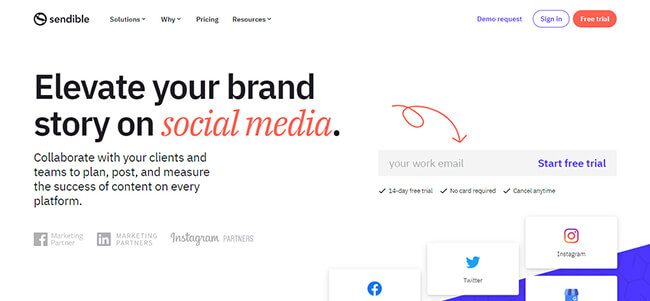
Sendible is known for its affordable pricing but don’t let that fool you. It’s more powerful than it seems.
Not only does it help integrate all of your social media channels into one platform, but it can also work with third-party tools to add more functionality to your Sendible account. And when drafting posts, you can use the built-in editor or design graphics using Canva.
But let’s put all other features aside and focus on its reporting.
You can present your social media analytics data in different ways to wow your clients and teammates.
Get reports for Facebook, Instagram, YouTube, and other platforms in just one click. The engagement report tells you more about your audience, posts, mentions, and other metrics.
What’s even more impressive is the 250 modules that you can use to customize your reporting. You can create a unique report for every client. The drag-and-drop interface makes it so easy that even a beginner will have no problem generating custom reports.
It also lets you track your team’s hourly or daily performance. You have the option of connecting your Google Analytics account with Sendible to get even deeper insights.
You can set it up to send regular reports to all parties concerned (daily, monthly, or weekly) or download them manually.
There is a 14-day free trial available.
Pricing (Billed Annually): Creator ($25/month), Traction ($76/month), Scale ($170/month), and Expansion ($340/month)
Learn more in our Sendible review.
4. Iconosquare
Social analytics and reporting tool with publishing functionality
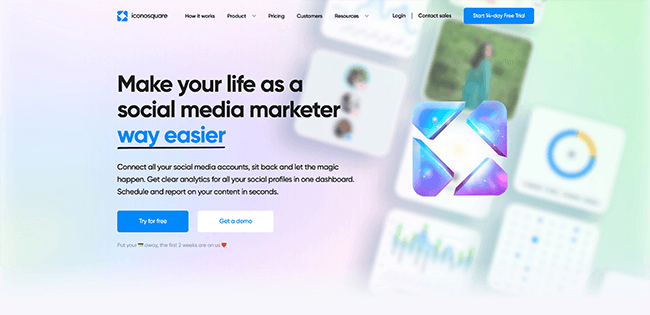
Iconosquare is the best social media analytics tool that we’ve come across. Not only does it give you access to advanced social media analytics, but it also lets you manage multiple profiles from within one dashboard.
It also works as a social media manager, allowing you to schedule posts to improve your social media presence. It tells you the best time to post and lets you tag users.
So just how good is Iconosquare at social media analysis?
When it comes to social media reporting, Iconosquare gives you more than just the basics. For example, you’ll find a split between your organic versus promoted Instagram posts. You even get Instagram Stories metrics like reach and impressions so that you can have a better idea of what works for your audience. And it supports TikTok analytics.
You can also use labels and albums to categorize posts for more in-depth analysis.
But what makes this social media management platform great is its automated reporting.
Using these automated reports, you can generate reports for popular social networks like Instagram and Facebook in minutes. There’s also automated reports for hashtag monitoring.
You also have the ability to create reports for monitoring your competitor’s social media activity. Finally, you can create a customizable dashboard to see the data that’s most important to you.
You can have Iconosquare deliver these reports to you based on a schedule that you set or download the information manually at any time.
Iconosquare offers a 14-day free trial.
Pricing: Single ($59/month), Teams ($99/month), Custom (contact). Annual discounts available.
Learn more in our Iconosquare review.
5. Pallyy
Best Instagram analytics tool for affordability

Pallyy pitches itself as a social media scheduling tool but it also doubles as one of the best Instagram analytics and reporting tools on the market.
In fact, I’d go as far as to say it is the best Instagram marketing toolkit you can get for the money – for both individuals and agencies.
You get access to direct scheduling of Instagram images and videos without the need for a separate app. There’s an Instagram bio link tool to help you drive traffic to key pages.
Then there are the Instagram analytics which are incredibly in-depth. Want custom reports? You’ve got it. You can also include data from the IG bio link tool in those reports.
You can send daily, weekly, or monthly Instagram analytics reports straight to your inbox. And you can use that data to see what your Instagram followers want to see. It’s also possible to get competitor data to learn about its social media strategy.
Then there is competitor tracking, hashtag research and more.
The scheduling part of the tool can also be used with Twitter, Facebook, LinkedIn and Google Business.
Pallyy also offers analytics for LinkedIn, Facebook, and LinkedIn. And there’s a social inbox you can use to engage with your followers.
Pricing: A free plan is available that offers limited access to scheduling and analytics functionality. Upgrade to the premium plan for $18/month per social group to unlock all features. Annual discounts available.
Learn more in our Pallyy review.
6. Raven Tools
Best report builder for social media & SEO

Raven Tools combines SEO and social media marketing reports to give you an overview of how your website and social media platforms perform online.
You’d want to use Raven Tools if your main priority is having white-labeled or branded reports. It has a drag-and-drop editor which makes it easier to design your reports. And it has automation features that simplify SEO, social, email, PPC, and call tracking reporting.
It can also use Google Analytics to draw data from. It can also integrate with other platforms including AdWords, Bing Ads, Facebook Ads, Twitter, and Google Search Console.
You can create templates to use for reports. These can be exported as CSV files. Automation lets you send reports quickly and hassle-free.
If you want the ultimate all-in-one marketing platform, then Raven Tools is definitely worth considering.
Pricing (Billed Annually): Free, Basic ($89/month), Pro ($239/month), and Enterprise (Custom Pricing)
7. Brand24
Best social media monitoring tool for marketing professionals
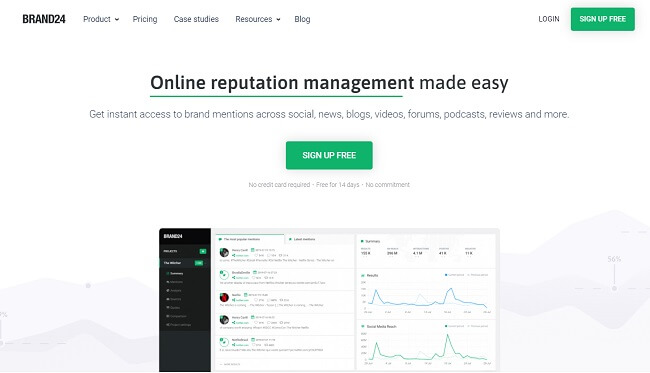
Brand24 makes the monitoring of social media posts a more pleasant experience for social media managers. It allows you to see brand mentions not only from your social media accounts but from other sources as well like blogs, podcasts, and reviews.
Best of all, you can create custom reports that turn all of the data you collect into insights that your entire team or clients can use.
From here you can make consumer insights, PR reports, competitor analysis, and marketing reports. All reports come presentation-ready and are elegant by design. You can also create custom alerts based on the criteria that you set.
Pricing: Plus ($49/month), Premium ($99/month), and Max ($199/month)
Read our Brand24 review.
8. StoryChief
Content marketing and social media suite with built-in analytics.
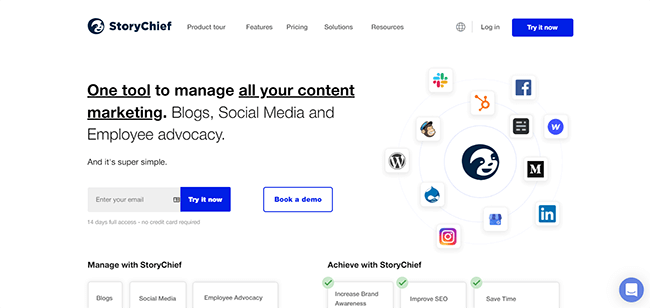
StoryChief is one of those social media tools that do a great job of letting you manage all your content marketing (including employee advocacy) from one convenient location.
It has the tools you need to improve your social media activity by letting users manage their content marketing more efficiently through StoryChief’s many features. This includes content collaboration, SEO copywriting, content calendar, data management, and multi-channel marketing.
Of course, it also has fantastic social data analytics and reporting tools. You get to see all of your best content. You’ll also see the usual metrics like total audience, engagement, and impressions.
There is a 14-day free trial period.
Pricing (Billed Annually): Team ($90/month), Team Plus ($150/month), Agency ($300/month), and Enterprise (custom).
Learn more in our StoryChief review.
9. Cyfe
Create a customized social media dashboard with the metrics you care about
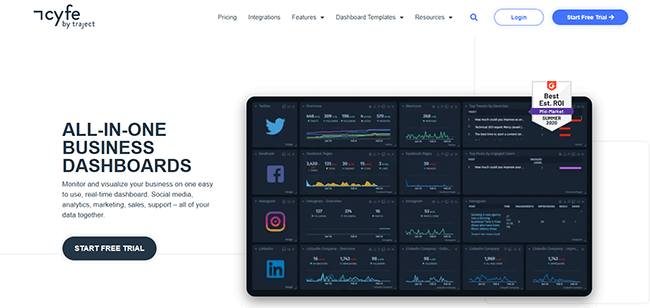
Cyfe has a cool way for you to visualize your social media networks better. And because you can customize it by adding widgets, you can fine-tune your experience and display only the information that you need.
There are templates available so that all you need to do is to connect your social networks and you’re pretty much on your way to collecting data. Cyfe claims that you can get set up in under five minutes.
There are two things that make it great for generating reports fast.
First, there are the automated reports. You can schedule reports to get published whenever you need to in JPG, PNG, CSV, or PDF format. There’s even a widget that can send alerts to your email or via SMS. This makes sure that you’re always up to date even when you’re away from your computer.
Second, the Embedded Analytics feature allows you to securely share your data based on your terms. Instead of having clients log into your Cyfe account to check on the status of their social media profiles, you can use a widget to embed it on your agency portal.
Cyfe has a 14-day free trial option so you can experience it for yourself.
Pricing: Solo ($29/month), Pro ($49/month), Premier (Starts at $89/month), and Agency (Starts at $150/month)
10. Social Blade
Free tool for tracking social media profile growth & other analytics
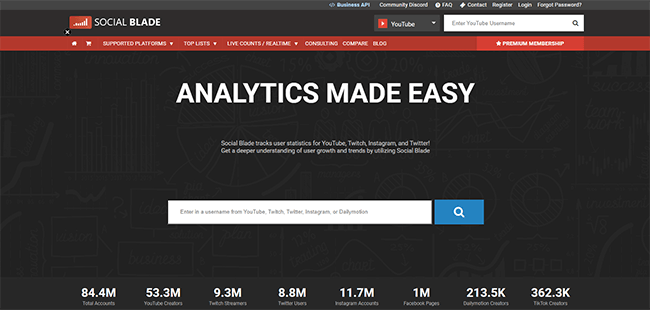
Social Blade helps users track social media users and video content platforms like YouTube and Twitch. It’s a free solution to social media analytics. It permits users to access Social Blade’s public database to provide analytics data.
It’s a great tool especially for those that need to research YouTube and Twitch content creators.
There is a selection of tools for both desktop and mobile users. There are apps available, browser extensions, widgets, and even a YouTube Money Calculator.
You can even find real-time stats for YouTube, Twitch, Twitter, DailyMotion, and StoryFire.
Here you can also get a list of YouTube statistics for the top YT creators, channels, and categories.
If you need to report on these types of figures, then Social Blade just might be the social media analytics tool that you’re looking for.
Pricing: Free
Final thoughts
We’ve talked through a number of tools that can make it surprisingly easy to report on your social media campaign progress and dig into data.
There is no single “best” tool. Why? The right tool depends on your specific needs.
For example, if you’re only concerned about analytics – SocialStatus is a great option.
But if you want a single social media tool to take care of everything, including reporting and analytics – Sendible and Metricool are great options..
And if you want to create full marketing reports that include social media data, Raven Tools is a great choice.
Related Reading:
- 13 Best Social Media Scheduling Tools: Tried & Tested
- 42 Top Social Media Statistics: Usage, Demographics, Trends
- The Best Social Media Management Software For Small Business
- 7 Best Social Media Inbox Tools To Make You More Productive
- 12 Best TikTok Analytics Tools Compared (Top Picks + Budget Options)
- What Is The Best Social Media Monitoring Tool? Our Top Recommendations
Disclosure: If you buy through links on our site, we may make a commission. This helps to support the running of Startup Bonsai.
