The Best Social Media Calendar Tools For 2024 (Comparison)
Are you looking for a social media calendar to help you publish and manage your posts?
There are plenty of reasons why you’d want to use social media calendar tools.
Not only do they automate the publishing of social media posts, but they also consolidate all your social media accounts under one roof. That means you’re able to manage everything in one place.
In this list, you’ll see our top picks for the best social media calendar tools available today.
The best social media calendar tools – TL;DR
SocialBee is ideal for those who want the best social media scheduling tool overall. It includes evergreen content scheduling and supports additional social networks such as Google Business and TikTok.
Choose PromoRepublic if you want a social media calendar tool that allows you to create social media graphics on the fly and schedule them with ease. Includes pre-made template library and graphic editor.
Sendible is the best option for those who want an all-in-one social media management tool that includes a social calendar as well as inbox, reporting, analytics, and social monitoring.
1. SocialBee
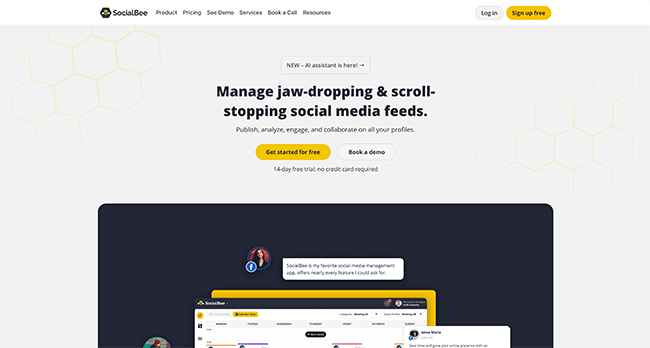
SocialBee is one of the best social media scheduling tools on the market. It works on all your favorite networks and comes with a bunch of innovative features that can save you time and help you to better manage your social media marketing campaigns.
You can use SocialBee’s intuitive content calendar tool to schedule posts to be automatically shared on Facebook, Twitter, Instagram, Pinterest, and LinkedIn. You can even schedule posts on Google Business and TikTok — two platforms that many other scheduling tools don’t yet support.
And thanks to the native Canva integration and built-in image editor, you can design the graphics for all your social posts from the same interface. No need to open up a bunch of different tabs and third-party webpages—you can do everything from within SocialBee.
Once you’ve created your social posts, you can quickly customize them to create variations for different social platforms. For example, you can schedule a post for Instagram and then tweak it so you can reshare it on Pinterest too. And while you’re making those changes, you can preview your posts in real-time to see how they’ll look when they go live.
You can choose to publish right away, schedule in advance, or add to content categories that keep your evergreen content being shared. Content categories can be used to segment different types of social media posts. It’s a great way of saving time and ensuring you are sharing a diverse mix of content at the right times.
Other features we liked about SocialBee include the robust analytics and reporting tools, teamwork features (collaborate with your team with feedback, approval workflows, mentions, and more), and the ability to set expiration dates for time-sensitive content.
Pricing: Plans start from $29/month, save 16% when billed annually. Get started with a 14-day free trial.
Learn more in our SocialBee review.
2. Sendible
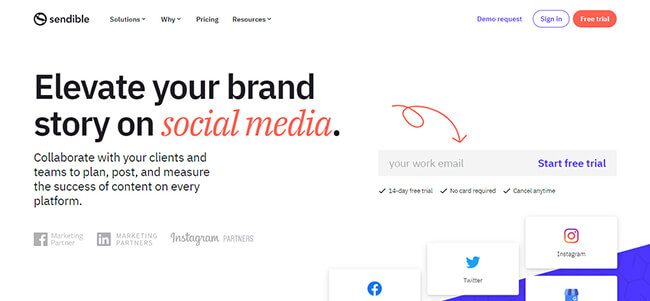
Sendible is the best social media calendar tool for those that want an all-in-one tool that is affordable for both individuals and teams.
It has all the tools you’ll need for content planning and social media management. The unified social inbox makes it so easy to see all of your social activity. And you can schedule not just social posts but images and videos as well.
What’s even cooler is that you can cater the same post for the specific platform they’ll get published on. This means you can switch up the hashtags and emojis as appropriate.
The calendar itself is highly visual, making it easier to keep track of all your social media activity. You can rearrange posts by dragging and dropping them into place. And you can use RSS feeds to publish posts at regular intervals or as they go live.
You can work with different team members to populate your social media content calendar. And if there are conversations that you’d like to assign to specific people, you can do so. You can implement an approval process so that all posts remain consistent in quality.
Pricing (Billed Annually): Creator ($25/month), Traction ($76/month), Scale ($170/month), Expansion ($340/month)
Learn more in our Sendible review.
3. PromoRepublic
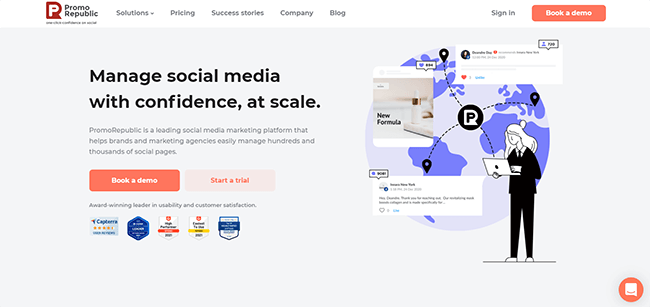
PromoRepublic is a great choice for business owners and social media managers who’d like to post more visual content but don’t have the time or design experience to create them.
Let’s break down its features.
Its most important feature is its automated calendar. It allows you to prepare multiple social media posts in one sitting and schedule them to go live. You can even refer to PromoRepublic’s recommendations on when it’s the best time to post based on your industry. And if you have evergreen content that performed well in the past, you can recycle them in just a couple of clicks.
The Content Organizer lets you design and store content that you can use for social media posts. The built-in visual editor makes it possible to tweak your image before publishing. And if you need help, there are templates available that already include images and GIFs. You simply need to customize them for your audience.
This company also provides collaboration tools so that you can work with clients or teams seamlessly. PromoRepublic tracks all of your progress so sending reports to everyone concerned shouldn’t be an issue. If needed, you can use the white label feature to place your logo on top of the platform.
Pricing (Billed Annually): Solo ($9/month), Small Business ($49/month), Agency ($79/month) & Multi-Location (book a demo).
Learn more in our PromoRepublic review.
4. ContentStudio
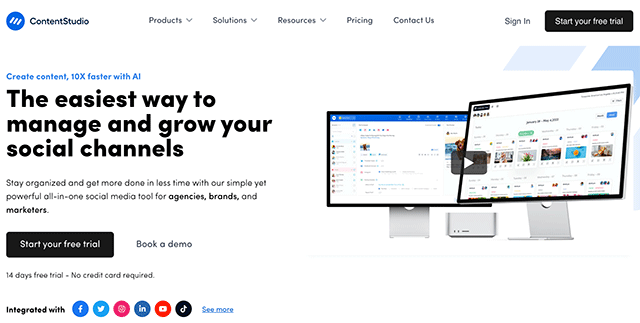
You should consider ContentStudio if you’re looking for an all-in-one social media marketing tool that includes a calendar feature.
And because ContentStudio is an all-in-one solution, you’ll get features that you don’t normally get in standalone social media calendar tools.
You’ll get access to the Unified Social Inbox that allows you to manage all social messages, comments, and reviews from one location. You’d also have collaboration tools that let you plan and schedule content with your team.
And to top it off, you can generate amazing analytics that highlights what you’re doing well, and areas you can improve.
Unlike other social media calendar tools, however, you get access to competitor analytics, influencer research tools, and more.
Pricing: Starts from $25/month. Free trial available.
5. Iconosquare
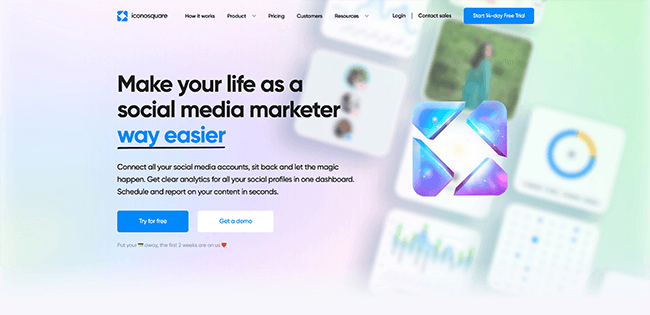
Iconosquare takes great pride in its social media analytics — and for good reason. So if you’re looking for a social media tool with great analytics and a social calendar feature to boot, this might be exactly what you need.
The analytics feature includes metrics like follower evolution, average engagement rate, reach, and impressions history to give you a good idea if your social media strategy works. Iconosquare displays the metrics in easy-to-understand graphs so you’ll understand the results right away.
The built-in analytics will tell you what content your audience resonates with best. You’ll also see tags and mentions of your brand on Instagram with their listening feature. Automated reporting is also available for Instagram, and Facebook.
As far as publishing goes, this platform works for Instagram, Twitter, and Facebook. It also has an approval workflow feature so that team members or clients can approve a post before it’s scheduled.
For Instagram scheduling, you’ll find the saved caption and hashtag lists useful. And everything you schedule is laid out on a fantastic social media calendar.
Direct scheduling of images and videos is supported. Scheduling of Instagram Stories and Carousels is supported but requires Iconosquare’s mobile app. This isn’t a limitation of Iconosquare but is a limitation imposed by Instagram’s API.
You can upload and save images in bulk. When you’re ready to use the assets, you’ll find them in the Iconosquare Media Library. Convenient, right?
Pricing: Single ($59/month), Teams ($99/month), Custom (contact). Annual discounts available.
Learn more in our Iconosquare review.
6. Pallyy

Pallyy is the most affordable Instagram marketing tool on this list. And it just happens to have a calendar feature that not only posts content on Instagram but to other social media networks as well (including TikTok!)
What features does it offer as a social media management tool?
This tool lets you schedule from anywhere. Whether you’re using a tablet, phone, or desktop, you can schedule posts without issue.
And what if you’re not great at graphic design? No problem. You can use the Canva editor to make jaw-dropping images that will undoubtedly stand out on Instagram.
If you have your own images, you can upload them in bulk and save them in the cloud storage that Pallyy provides. They can stay there until they’re ready to be scheduled. There are preset sizing options available so that all images are optimized for the platform that they’ll get published in.
You can save posts as drafts if you don’t want them scheduled for publishing just yet.
An Instagram bio link feature is included that lets you create a single URL that can hold all of your valuable links. This allows you to do more with your IG bio.
In addition, you get access to a robust social inbox and detailed social media analytics.
Pricing: Free for limited access to scheduling and analytics. Unlock all features for $18/month per social group. Annual discounts available.
Learn more in our Pallyy review.
7. StoryChief
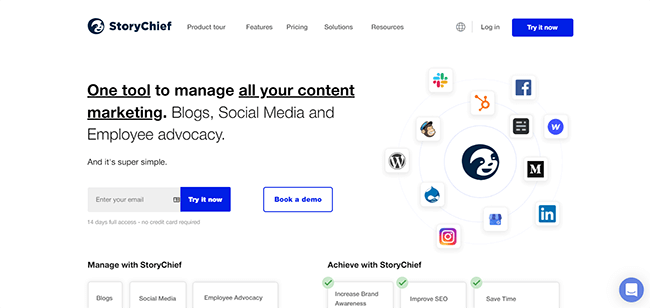
StoryChief goes beyond social media management as it also helps you handle all sorts of content such as blog posts, articles, and even employee advocacies.
Here are a few reasons why StoryChief is good for your social media strategy.
With this tool, you get great visibility of all your content calendar entries. There are even filter options so that you can see if you’re meeting your deadlines. You’ll also get an overview of everything that your team is working on. And you can synchronize your calendars with Apple Calendar, Google Calendar, or Microsoft Outlook.
Managing social media profiles is just as convenient. Like the other tools so far in this list, you can schedule content ahead of time. And you also get to see which of your posts are getting the most traction.
You can let StoryChief know what a team member has access to by granting permissions. They can have access to planning, writing, publishing, reporting, or all of the above. Dropping comments or suggestions can be done in real-time — and you can set who gets to see them.
And for those that need SEO features, you’ll be happy to hear that StoryChief shows the SEO score of your content. So you’ll know if your posts are optimized for search engines.
Pricing (Billed Annually): Team ($90/month), Team Plus ($150/month), Agency ($300/month), and Enterprise (custom).
Learn more in our StoryChief review.
8. Missinglettr
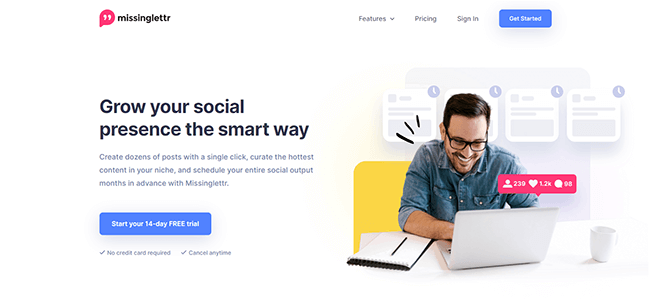
Missinglettr is designed for a social media manager that wants a fully automated social media publishing tool. That’s right — once configured, this tool can generate posts on its own and publish them on all your channels.
It works by converting your blog posts and YouTube videos into optimized social media content. It will go through these sources, find the best ones to promote, then add appropriate hashtags and images that complement them.
It’s that simple.
Naturally, you’ll want to check these social posts manually but it is a huge time saver.
Missinglettr’s Curate add-on can help you curate content to share with your audience and get your content shared by other users.
Of course, you can also plan and review posts with your team. Every social media profile you have will be in one place. That’s what makes it so convenient. It’s so easy to track all of your activities through the calendar view.
And speaking of tracking, Missinglettr does a great job of tracking your progress through its analytics feature. It can even analyze your audience engagement and tell you what days and times you should post to get the most out of your content.
Pricing (Billed Annually): Free, Solo ($15/month), Pro ($49/month)
Learn more in our Missinglettr review.
9. NapoleonCat
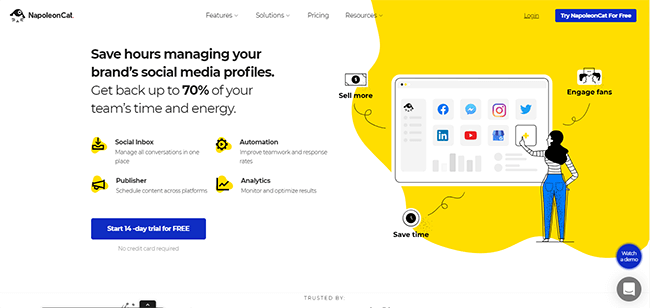
NapoleonCat is a social media tool designed for customer service teams. It also happens to have a social media calendar functionality built into it. With this tool, you’ll have no problem replying to messages from Facebook, Messenger, Instagram, Twitter, LinkedIn, YouTube, and Google Business.
It has all the features you’d expect. It consolidates all your social media activity into one tool. You can use it to see what your competitors are up to. And there is an option to automate answers to frequently asked questions.
In case you were wondering, yes, you can assign conversations to your different team members.
Advanced features allow you to showcase products across social media networks from one dashboard. You can also manage customer reviews on Google Business. It’s also possible to automate reports — perfect for those who are working with different clients.
You can track the performance of your team to see how well your members are handling customer queries. And you can collaborate internally and externally so that everyone’s always on the same page.
There are solutions available for businesses of different sizes. So whether you’re just starting or you’re working with a large team, there’s an ideal plan waiting for you.
Pricing (Billed Annually): Standard ($21+/month), Pro ($42+/month), Custom
Learn more in our NapoleonCat review.
10. Crowdfire
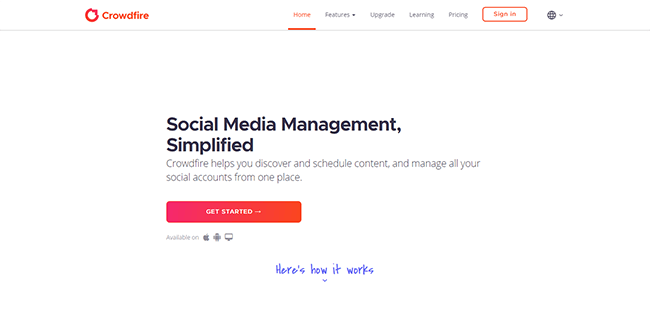
Crowdfire is a convenient tool for content discovery. It’s also great for scheduling social media content. This combination makes this a well-liked by social media marketers.
What this tool does is it curates articles from thousands of sources across the web. Crowdfire will then offer you the most relevant posts to share with your growing audience. You can also use an RSS feed to automatically curate articles from a specific source.
It will even curate images that you could use for Instagram posts.
All you need to do is to provide topics that you want Crowdfire to find on your behalf. Of course, you can also have this tool source content from your blog or online store.
You can then schedule and publish these posts to multiple social media accounts from one place. You can preview what the posts will look like before publishing so that you can make tweaks if needed.
You can even schedule your posts to post based on Crowdfire’s recommendations for each of your social accounts. And with the help of the Queue Meter, you’ll know at a glance if you have enough content scheduled for the next seven days.
Pricing (Billed Annually): Free, Plus ($7.48/month), Premium ($37.48/month), VIP ($74.98/month)
11. Sprout Social

Sprout Social combines social listening with engagement and scheduling tools to give you a comprehensive social media platform that can make a real difference to your business.
As you’d expect, you get a social media calendar view included.
The setup process is simple. You can integrate your social media platforms in just a couple of steps. Once that’s accomplished, you can use the visual content calendar to plan your posts across all of your social profiles. You can upload and store images and other multimedia assets — you can even edit them through Sprout Social.
The tool will provide the most optimal times for you to post your content but you can set it manually as well.
Sprout Social also comes with a mobile app that you can use to post or schedule content when you’re away from your computer.
The included social listening features give you valuable data that you can use to see what type of posts resonate best with your audience. It also provides competitive insights.
Pricing (Billed Annually): From $199/month.
Learn more in our Sprout Social review.
12. Notion
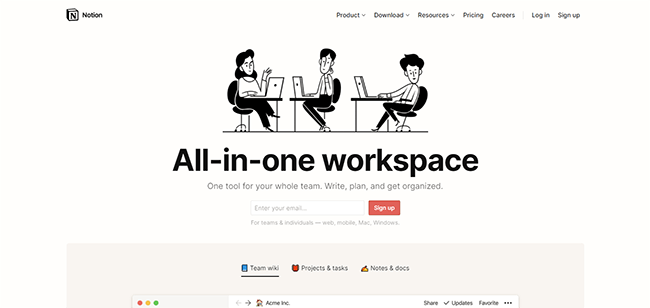
Notion is a bit different from the other tools we have in this list. That’s because it’s not a social media calendar tool. It’s a highly customizable productivity tool that you can use to create a social media calendar.
It can’t publish posts directly to social media sites but you can create a content calendar that you can use to coordinate posts with your team.
The company positions itself as a replacement for Asana, Trello, or Jira. So if you’re using these products and are planning on ditching them soon, Notion might be a good replacement to consider.
We used Notion to build a task management system that met our own preferred workflow, rather than someone else’s. We also use it to power our editorial calendar.
While it won’t be ideal for everyone’s needs, it is a tool worth considering.
Pricing: Personal (Free), Personal Pro ($4/month), Team ($8/member/month), Enterprise (Custom)
Final thoughts
We’ve talked through a number of social media calendar tools.
All of these tools have the ability to save you time but it’s important to consider which features matter the most to you.
For example, do you want a tool where the social media calendar is the core of the product, like with ContentCal? Or do you need a social media publishing tool that includes content templates to save you time, like PromoRepublic?
Then there are the more “all-in-one” social media marketing tools. If you need a single tool that provides a social calendar, unified inbox, publishing, reporting, and more – consider Sendible.
And if you don’t need social media publishing functionality, a platform like Notion could be a good fit.
It’s also important to consider your budget as well. Each of these tools have different price points. But, if you’re looking for the most affordable – check out Pallyy.
Related Reading:
- 40+ Social Media Statistics & Trends You Need To Know
- The Best Social Media Scheduling & Publishing Tools Compared
- How To Create A Social Media Strategy That Works
- 7 Best Social Media Inbox Tools To Make You More Productive
- The Best Social Media Management Software To Power Your Strategy
- The Best Social Media Monitoring Tools Compared
Disclosure: If you buy through links on our site, we may make a commission. This helps to support the running of Startup Bonsai.
