15 Best Social Media Scheduling Tools For 2024: Tried & Tested
Are you looking for the best social media scheduling tools to grow your business?
Maybe you want best-in-class social scheduling software for your clients or in-house team.
Or maybe you’re a small business owner or solopreneur that needs a dedicated social media tool that includes scheduling + everything else you’ll need to manage your social presence.
In this post, we’re breaking down the best social media scheduling tools to save you time. Pros and cons included.
The best social media scheduling tools – TL;DR
We’ll be covering all tools in depth but if you’re short on time, here’s a quick look at our top recommendations:
Choose SocialBee if you want the best dedicated social media scheduling software. It includes content libraries, a social calendar, and a range of other features. Schedule social media posts automatically from RSS, recycle existing content, and more.
If you need an all-in-one tool that includes scheduling, Sendible is a great option. You get access to scheduling, social media inbox, social listening, reporting, and more.
For those on a budget, check out Metricool. You get access to a solid set of publishing tools and more. A free plan is also available.
Pallyy is perfect for anyone who’s focusing mainly on visual social networks like TikTok and Instagram. It comes with a visual planning grid that lets you preview how your scheduled Insta posts will look in your feed so you can nail your aesthetic easily.
Now, the best tool depends on your specific needs. So I highly recommend reading the full article. Most tools offer free trials and you’ll find those links below.
#1 – SocialBee
SocialBee is our top pick for the overall best social media scheduling tool. It will help you to create content fast, schedule it to all your favorite platforms, collaborate with your team, and get more out of your social media campaigns.
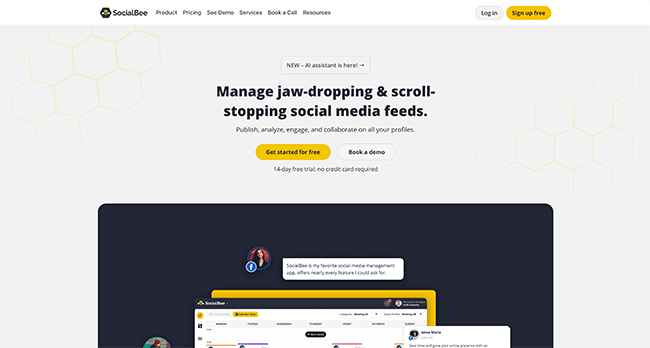
SocialBee is jam-packed with useful scheduling and publishing features.
First off, there’s the content calendar, which you can use to schedule, manage and publish content as far in advance as you’d like. It’s very intuitive to use and makes it super easy for your team to collaborate on content and get approval before a post goes live.
Another thing we really like about its scheduling tool is the content category feature. You can use it to separate your posts into specific categories so you can manage groups of posts at once rather than individually.
For example, you can set up automatic publishing of certain content categories to your chosen platforms to ensure you get the right content mix. And if you have to change your strategy suddenly, you can pause whole categories at once.
We also really like SocialBee’s automation features. Evergreen posting sequences let you recycle your best-performing content and share it again and again to maximize its value.
And that’s just the tip of the iceberg. So far, we’ve talked about some of the scheduling features, but SocialBee also comes with some incredibly powerful tools to help you create your social media content.
For example, its content curation tools help you to find inspiration for your next post. You can use RSS feeds to pull content from your favorite online publications, and then share them to your own social feed.
Creating social media visuals is a breeze too, as the tool integrates with Canva, which is preloaded with tons of editable social media templates.
And recently, SocialBee even added an AI tool that can automatically generate high-converting content for your social channels. This is a real game-changer.
And on top of all that, SocialBee also gives you access to analytics that can help you plan your social strategy. You can use the competitor analysis features to keep a close eye on your competition, analyze their strategy, and gain insights about their audience, and your own.
Key features
- Social calendar
- Social media publishing
- AI post generation
- Automated publishing options
- Content categories
- Evergreen content features
- Canva integration
- Competitor and performance analysis
Pros
- AI-powered content creation is a game-changer
- Great collaboration features for teams
- Good competitor analysis tools
- Content categories make posting new and evergreen content easy
Cons
- Some parts of the UI could be improved
Pricing
Plans start from $29/month, save 16% when billed annually. Get started with a 14-day free trial.
Read our SocialBee review.
#2 – Sendible
Sendible is an industry-leading all-in-one social media tool with strong publishing and scheduling capabilities. It’s a great choice for agencies and brand managers that want to control costs without compromising on functionality. It also includes best-in-class team collaboration tools and one-click reporting.
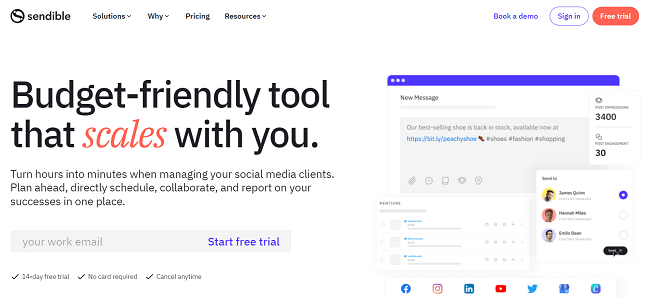
The thing we like most about Sendible is the way it streamlines the social media scheduling workflow. It’s packed with time-saving tools and automations that help you to get tasks done quicker.
For example, its Smart Queues feature allows you to categorize your social media content so you can schedule content in bulk.
And the content library means you can store your hashtag and response templates to use again and again, so you don’t have to type them out from scratch every time.
If the brand you’re managing has a blog, you can automatically share new blog posts on social media as soon as they go live with RSS feeds, rather than doing it manually.
And for agencies, one-click reporting means you can create and deliver performance reports to your clients in seconds, without having to pull in all the relevant data and organize it every time.
There are a few other features we really like on Sendible too. The built-in editor is pretty great as far as design tools go, and the native Canva integration is a welcome addition.
There’s also a content suggestions tool that can help you to replenish your social feed by sharing popular posts in your industry when you’re running low on original content.
Key features
- Publishing
- Analytics
- Collaboration
- White label
- Listening
- Image editor
- Content suggestions
- RSS feeds
Pros
- Good choice for agencies
- White label option
- One-click reports
- Unlimited scheduling on all plans
- Wide range of integrations (including TikTok)
- Lower entry-level plans compared to some all-in-one tools
Cons
- No free forever plan (only free trial)
Pricing
Plans start from $29/month and a free 14-day trial is available.
Read our Sendible review.
#3 – Metricool
Metricool is the best social media scheduling tool for those on a budget. It includes one of the best free plans we’ve seen.
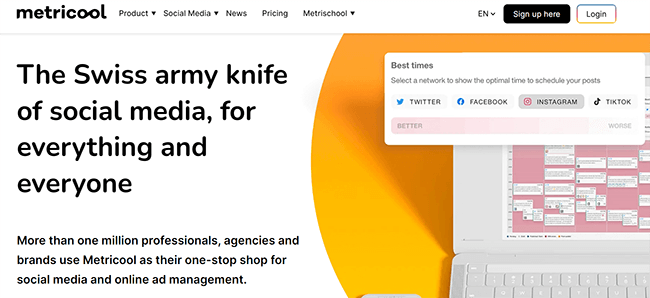
Metricool is one of the most feature-rich social media marketing tools you’ll find anywhere.
It gives you everything you need to manage your social media presence in one place, including a unified social inbox, scheduling/publishing tool, social listening feature, reporting capabilities, and much more.
Despite its broad feature set, it has some really great publishing features.
For example, it comes with a functional publishing calendar that you can use to schedule your posts visually, and preview how they’ll look before they go live.
And, like how SocialBee offers post categories, Metricool has a feature called “autolists” – these work in a similar way.
And you’ll find the best times to post overlayed onto the calendar.
Facebook and Instagram users will be happy to see the majority of post types supported. For example, you can even schedule Stories on Instagram without the need for a third-party app.
Key features
- Social media scheduling
- AI text generator
- Inbox
- Monitoring
- SmartLinks (link in bio)
- Analytics
- Reporting
- Competitor research
- Hashtag tracking
Pros
- Broad feature set
- Excellent analytics and reporting
- Automatic scheduling for most post types
- Integrates with a vast number of platforms (TikTok profiles + TikTok business accounts, for example)
Cons
- White labeling only available in more expensive plans
- Zapier integration only available on team plans
Pricing
Metricool offers a free plan with decent features. Unlock extra features with a paid plan starting from $18/month.
Read our Metricool review.
#4 – Pallyy
Pallyy is the best social media scheduling tool for Instagram and other visual social networks like Pinterest and TikTok.
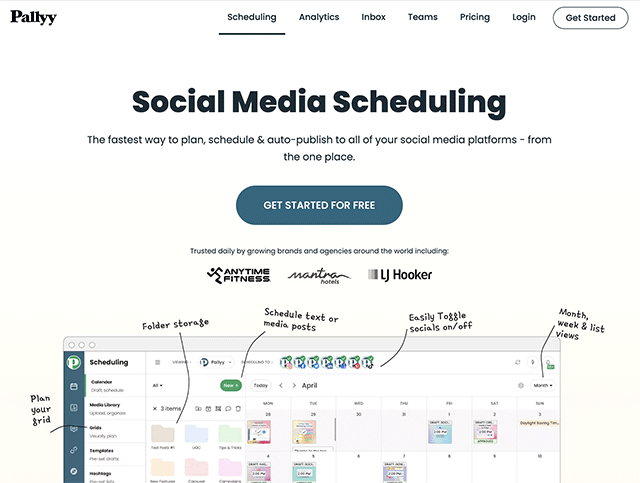
The main reason Pallyy is perfect for Instagram is that it’s one of the few platforms that come with an Instagram Feed Planner.
This is essentially a social media calendar that’s laid out just like your Insta feed. As you schedule posts, you can use it to visually preview and plan out the way you want it to look holistically so that you nail your aesthetic.
It has a drag-and-drop interface that makes it super easy to work with. Just drag media onto the planning grid, rearrange them, add your captions, and schedule or share with your team for approval.
Aside from feed posts, Pallyy also lets you plan and schedule other Instagram content, like Reels, Stories, and Carousels. Again, this is something you can’t do on many other platforms.
And there are a few more Instagram-specific features too, like first comment scheduling and a bio link tool. You can use the bio link tool to create your own custom landing page to house all your promotional links, then add the URL to your Insta bio and other social profiles.
Aside from Instagram, Pallyy also supports other social networks including Facebook, Twitter, LinkedIn, Pinterest, and TikTok.
And on top of the social media scheduling tool, it also has a unified social inbox where you can manage and automate your incoming messages, analytics and reporting, and team collaboration features.
Key features
- Scheduling
- Instagram feed planner
- Analytics
- Social inbox
- Team collaboration
- Instagram bio link
Pros
- Slick scheduling workflow
- Fantastic design tool
- Visual planner is great
- Good free plan
- Ideal for visual social networks
Cons
- Analytics isn’t available for all social platforms
- You have to pay separately for additional social sets
Pricing
Pallyy offers a generous free plan that lets you schedule up to 15 posts per month for 1 brand account.
The Premium plan starts from $18/month, with annual discounts available. It lets you schedule unlimited posts and add more brands as needed.
Add-ons are also available for additional users and AI caption generator.
Read our Pallyy review.
#5 – ContentStudio
ContentStudio is one of the most affordable social media scheduling tools on the market. Thousands of creators, brands and agencies use it to power their social media campaigns. And it’s surprisingly affordable.
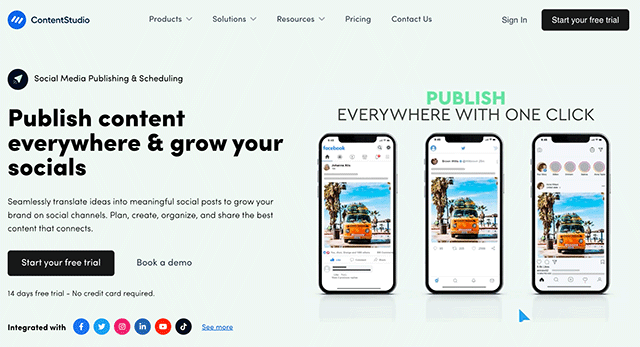
ContentStudio comes with so many features that it’s tough to know where to start.
First off, there’s the content calendar. You can use it to plan and schedule content across all your favorite platforms: Facebook, Instagram, Twitter, LinkedIn, TikTok, etc.
It’s more than just a standard drag-and-drop scheduler and comes with features to help you save time and increase your post’s reach.
That includes features like batch scheduling, recurring content, hashtag suggestions, and more.
Those of you that are active on YouTube will appreciate the custom video thumbnails feature.
Then on top of the scheduling stuff, there are a bunch of other tools to help with other aspects of social media management.
This includes a social inbox, analytics, blog publishing, AI writing, and more.
Key features
- Planner
- Social media scheduling
- Analytics
- Reporting
- Blog publishing
- Unified inbox
- Generative AI
- Canva integration
- Hashtag suggestions
Pros
- Supports most social media platforms
- All-in-one solution
- Advanced scheduling features
- Excellent value for money
Cons
- Includes a number of features that you may not need (blog publishing + AI writing)
- Some users have voiced issues with support turnaround times
Pricing
ContentStudio’s plans start at $25/month and include a 14-day free trial.
#6 – Missinglettr
Missinglettr is a social media scheduling tool that stands out for its outstanding automation and content curation capabilities. It’s a great choice for busy entrepreneurs that want to run their campaigns on autopilot.
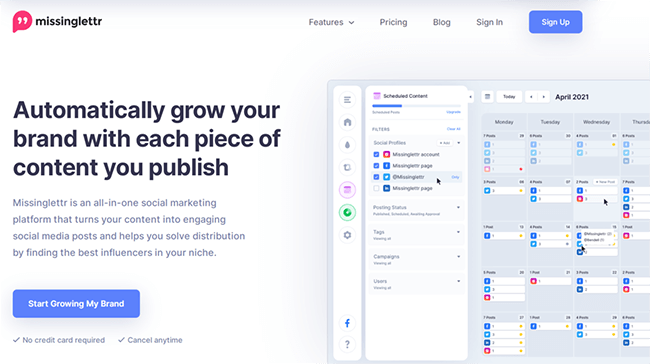
Missinglettr’s USP is its ability to create and schedule social media content for you, automatically, while you’re doing something else.
Manually creating social media posts, optimizing them for different platforms, and scheduling them takes time, and this can be a drain on your resources. But with MissingLettr’s automated drip campaigns, it’s much easier.
Once you’ve set everything up, MissingLettr will ‘drip’ pre-written social posts to your audience over time, without you having to do a thing.
Missinglettr automatically detects when you publish content to your company blog, YouTube channel, Medium account, or anywhere else online.
Then, it syncs everything together, turns your content into social media posts, and shares them across your social media platforms.
It’s powered by artificial intelligence and utilizes sophisticated algorithms to automatically pick out the most engaging images and quotes from your content. Then, it matches them with trending social hashtags/topics, ensuring you achieve the highest possible engagement.
It’s even smart enough to identify the posts that perform best, and the times they tend to get the most engagements. Then, it uses this knowledge to automatically repost your best content at the perfect time to squeeze out every last bit of value from it.
Aside from sharing your brand content on social, Missinglettr’s curation tool can also automatically fill out your profiles with high-quality curated content from other influencers and brands in your space.
If you want, you can mix in your own original content for a more diverse content mix and schedule it on the built-in content calendar.
Key features
- Drip campaigns
- Automated content curation
- Calendar
- Analytics
- Automatic reports
- Scheduling
- URL shortener
- Free image library
Pros
- Huge time-saving benefits
- Excellent automation capabilities
- Advanced features
- Nice UI
Cons
- The entry-level paid plan is capped at 50 scheduled posts
- Many advanced features only included in the most expensive plan
Pricing
Plans start at $7/month when billed annually. You can get started with a free trial.
Read our Missinglettr review.
#7 – Publer
Publer is another feature-rich social media scheduling tool. It’s super affordable, with flexible pricing plans that make it a good choice for SMM professionals.
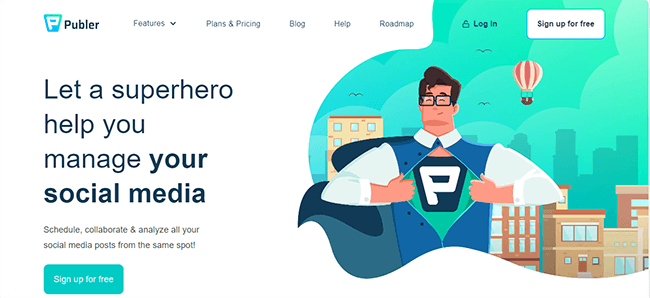
Publer can do most of the same things the other platforms we’ve looked at so far can do.
It comes with a social media calendar where you create, schedule, and manage all your upcoming social posts. Plus, tools to help you design and curate posts, create reports, recycle top-performing content, automate new posts from your RSS feeds, and more.
But on top of that, Publer also has a few unique features we haven’t seen elsewhere.
For example, it’s one of the only tools we’ve tried that lets you schedule whole Twitter Threads. Instead of limiting you to single Tweets, you can create and schedule chains of up to 15 tweets in one Thread.
It also has some very advanced collaboration features, with flexible workspaces and the ability to assign custom user rules and access limits to your team members.
But the thing we like most about Publer is the pricing system.
Unlike most other tools, it lets you customize your plan and choose exactly how many social accounts and team members you want. That way, you only have to pay for what you actually need.
This also makes it a scalable solution for growing agencies. As you get new clients or team members, you can just add more social accounts and additional members to your plan. And it’s great value for money too, with plans starting at a fraction of the cost of some of its competitors.
Key features
- Curate posts
- Calendar
- Bulk scheduling
- Post recycling
- Link in bio
- Browser extension
- Workspaces
- Twitter threads
- Analytics
Pros
- Scalable solution
- Flexible pricing plans
- Some unique features (e.g. Twitter Threads)
- Excellent collaboration features
- Supports most platforms (including TikTok & Telegram)
Cons
- UI could be better
- Many features only available on Business plan
Pricing
Publer offers a limited free plan for up to 10 pending scheduled posts. Paid plans start from $12 per month.
#8 – Later
Later is a leading social media scheduler that excels with publishing visual content. It helps you to create, plan, and schedule content across all your favorite social platforms.
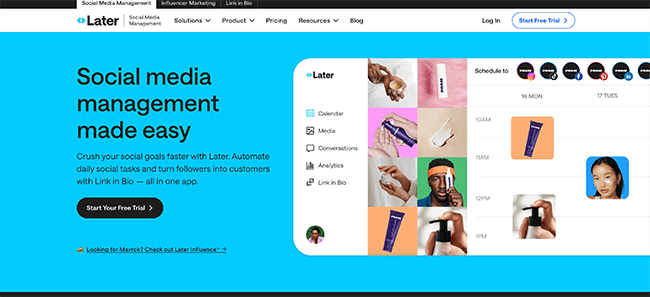
It’s packed with features to help you manage your entire social media campaigns from start to finish, including a visual planner, auto-publishing, team management tools, full analytics data, best time to post recommendations, link in bio tool, and more.
But one of its coolest and most unique features is the Creator & Brand Collabs tool. It connects influencers and brands together for influencer marketing campaigns.
If you’re an influencer, you can join the Later creator database and automatically generate a profile from your Instagram profile. Once you’re on the database, you’ll be discoverable by hundreds of brands, which can open up tons of opportunities for collaborations.
And to make your creator database profile stand out so that you win more deals, you can use Later’s media kit creator to put together a winning promotional kit that showcases your services, rates, past collaborations, and most important metrics.
Brands can also create and manage their entire influencer marketing campaigns from the Later app. Due to the way Later’s scheduling functionality works, I’d recommend this mostly for social media managers focused on IG and TikTok.
Key features
- Multi-platform scheduling
- Bulk scheduling
- Content creation tools
- Visual planner
- Bio link tool (Linkin.bio)
- Instagram hashtag suggestions
- First comment scheduling
- Best time to post suggestions
- Analytics
- Brand collaboration tools (creator database)
Pros
- Great choice for influencer marketing
- Unique tools (like Brand Collabs)
- Nice visual UI
- Good content creation tools
Cons
- No social listening
- Not ideal for evergreen content
- Reports are fairly basic
Pricing
Plans start from $15/month when billed annually, and a 14-day free trial is available.
#9 – NapoleonCat
NapoleonCat offers a lot of versatility. Not only is it one of the leading social media scheduling tools on the market. It also includes tools to help you engage and support customers across your social media accounts.
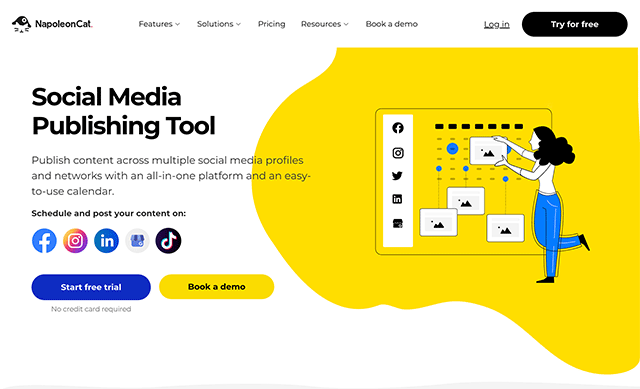
You can use NapoleonCat’s intuitive content calendar to post or schedule content across all the platforms that you’re active on with ease.
It’s easy to tailor your posts for individual platforms with adjustable image ratios. And UTM tags allow you to track the conversions and sales that your social posts generate.
NapoleonCat is built for both independent marketers/influencers and teams/agencies. If you’re working alongside others, you can assign posts to different team members and set up a clear approval workflow. Plus, communicate and exchange feedback in the built-in discussion panel.
Aside from the publishing tools, NapoleonCat also comes with a social inbox, automation tools, in-depth analytics and reporting, and a nifty auto-moderation feature that can help to automate your conversations on Facebook and Instagram
Key features
- Scheduling
- Publishing
- Social inbox
- Automation
- Analytics
- Reporting
- Auto-moderation
Pros
- All-in-one feature set
- Simple interface
- Easy to use
- Auto-moderation tool is a great time-saver
Cons
- Social media scheduler UI could be improved
Pricing
Plans are customizable and the price depends on the number of social media profiles and users, starting from $25.82/month. You can try it out with a limited free trial.
Read our NapoleonCat review.
#10 – Crowdfire
Crowdfire is a simple but powerful social media scheduling tool for Instagram, Facebook, Twitter, LinkedIn, and Pinterest.
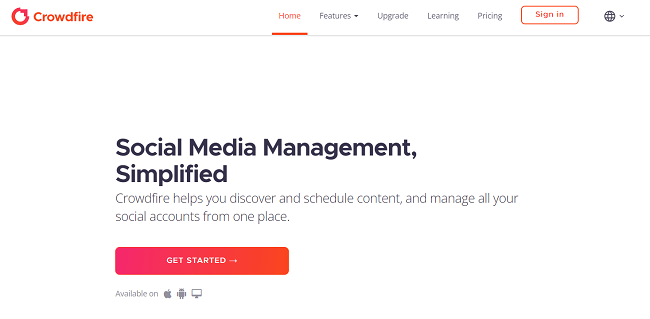
Crowdfire shares a lot of the same features as the other schedulers we’ve looked at so far, but its UI is better than most. The Calendar view is easy to work with, and posts are ‘automagically’ tailored for each social media platform to help save you time. It also supports bulk scheduling.
We also really like Crowdfire’s content curation tools. You get unlimited article and image curation on every plan, which makes it easy to fill out your feed with content. And you can also curate content from your own blog, online stores, and YouTube account.
Other features include social mentions tracking, reply management, post analytics, competitor research, and more.
Key features
- Scheduling and publishing
- Content curation
- Mentions tracking
- Team collaboration
- Analytics
- Hashtag recommendations
- RSS feeds
Pros
- Easy to use
- Excellent content curation tools
- Good time-saving features
Cons
- No unlimited post scheduling option (limited to 10-800 per account, depending on your plan).
Pricing
Crowdfire offers a free plan for up to 10 scheduled posts and 3 accounts. Paid plans start from $7.48/month when billed annually.
#11 – PromoRepublic
PromoRepublic is our top recommendation for local businesses. It’s more than just a social media scheduling tool—it’s a complete local marketing intelligence platform that comes with a bunch of tools to help you improve your local visibility on both social and search.
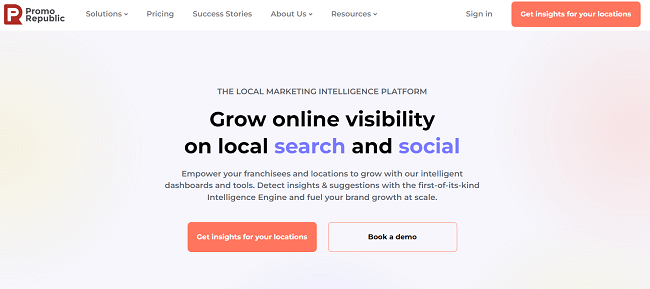
On the social media side of things, PromoRepublic comes with all the usual features: a social media calendar to schedule/publish posts, a unified inbox to manage messages and comments, a social listening tool to keep an eye on your latest brand mentions, and a built-in Graphics Editor to aid with content creation.
We also really like the fact that PromoRepublic comes with its own template library. There are thousands of fully editable templates that you can use to craft beautiful social posts quickly.
PromoRepublic’s social media toolkit also includes some features specifically designed for local businesses, like a tool to help you launch and manage hyper-localized social ads, automatically localized content, etc.
But social media scheduling is only the start. PromoRepublic also comes with many other tools for local businesses.
Key features
- Publishing
- Listening
- Engagement
- Content creation
- Template library
- Social advertising
- Local SEO tools
- Review management
Pros
- Supports multi-channel local marketing campaigns
- Excellent templates
- Great for reputation management
- All-in-one social inbox
Cons
- More focused on content/SEO than social
- Might be overkill if you’re only focusing on social media
- A little expensive
Pricing
Plans start at $49/month when billed annually. You can get started with a free 14-day trial. Limited Solo plan available for $9/month billed annually.
Read our PromoRepublic review.
#12 – Sprout Social
Sprout Social is an enterprise-level social media management platform that makes it easy to schedule posts across all of your social media accounts.
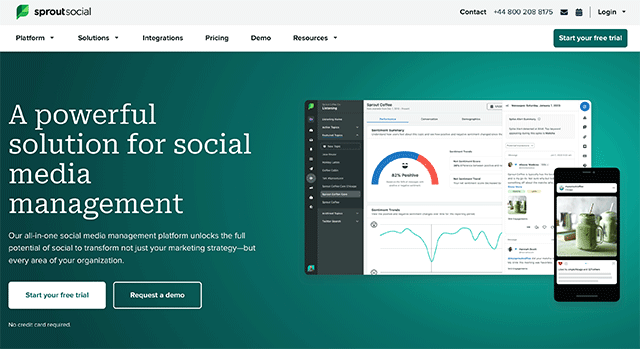
It’s significantly more expensive than most of the other tools on this list. But for enterprises with a large budget to work with, there’s no better option.
It has a lot of the same tools as other platforms, like social listening, publishing/scheduling, inbox management, analytics, etc., but with advanced features that take it to the next level.
One of the things that stands out most about Sprout Social is its best-in-class campaign planning tools and automated workflows. This is especially valuable if you’re managing large in-house social teams or running an agency.
The reporting tool on Sprout Social is also much more sophisticated than most. It’s very flexible and lets you get super granular with the data you choose to showcase. You can generate paid social reports, internal reports, ROI reports, engagement reports, advocacy reports, reports for specific platforms… I could go on.
There’s lots to like about this social media scheduling tool but the price will be an issue for some users. So, if you want to manage multiple social media accounts, it will get expensive.
Key features
- Publishing and scheduling
- Unified social inbox
- Listening
- Employee advocacy
- Analytics
- Team collaboration
Pros
- Ideal for enterprises and agencies
- Advanced feature set
- Excellent reporting tool
- All-in-one social media management solution
Cons
- Not ideal for brands with a lot of social accounts due to its pricing
- Expensive for teams
- Scheduling functionality isn’t as good as other tools
Pricing
Plans start from $249/month, save up to 25% with annual billing. You can try it for free for 30 days.
Read our Sprout Social review.
#13 – Buffer
Buffer is one of the most affordable social media scheduling tools on the market. It has a generous free plan and paid plans that start at a fraction of the cost of some of its competitors.
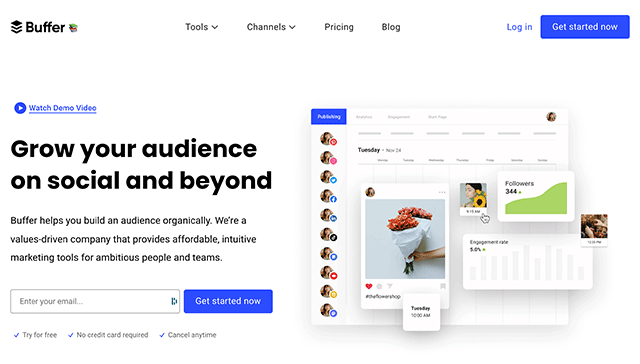
Aside from the low price tag, we also really like how simple Buffer makes the scheduling process.
The idea is that you first create a preset publishing schedule for each of your social accounts. Then, you and your team just create posts using the Composer tool and they will all be automatically queued within that preset schedule.
Or if you want to override it, you also have the option of choosing a custom schedule time for each post.
Buffer supports all the usual social media channels: Instagram, Facebook, Twitter, LinkedIn, Pinterest, TikTok, and GMB. It’s also one of the only tools we’ve seen that supports Mastodon—the up-and-coming decentralized Twitter alternative.
Key features
- Preset publishing schedules
- Custom publishing schedules
- Composer tool for creating posts and collaborating with your team
- Auto-queuing and publishing
Pros
- Affordable pricing plans
- Easy-to-use and intuitive
- Includes scheduling for some lesser-known platforms
Cons
- Not many additional features
- No social inbox feature
Pricing
Buffer offers a limited free forever plan. Paid plans start from $5/social channel/month.
#14 – Hootsuite
Hootsuite is another advanced social media marketing platform targeted mainly toward enterprises and agencies.
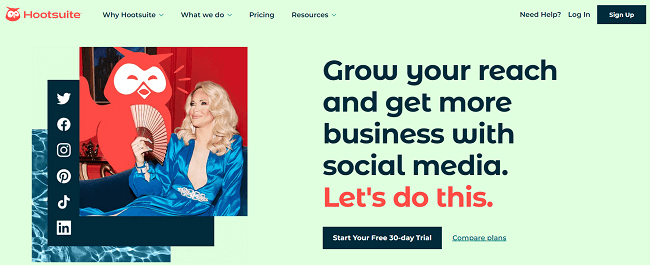
Like Sprout Social, it has a pretty intimidating price tag and is probably out of the budget range of most small businesses and solopreneurs. But if you can afford it, it’s worth every penny.
It’s an all-in-one tool that can help with everything from campaign planning to content curation, publishing and scheduling, monitoring and engagement, analytics tracking, and beyond.
And if there’s a feature you’re looking for that isn’t available out of the box, the chances are you can find an integration that does what you want in the Hootsuite App Directory.
In terms of UI, Hootsuite has a similar interface to TweetDeck in that you can customize your dashboard to manage multiple social media accounts in columns.
Managers can also assign team members to different projects and then keep an eye on their progress, share assets, and collaborate with ease.
Key features
- Campaign planning
- Content curation
- Publishing/scheduling
- Analytics and engagement monitoring
- Lots of integrations
- Collaboration and team features
Pros
- All-in-one tool
- Easy-to-use
- Good for managing large teams and workflows
Cons
- High price point
- Not great for smaller businesses and entrepreneurs
- Many other tools offer far better value
Pricing
Plans start from $99/month (billed annually). Get started with a 30-day free trial.
#15 – StoryChief
StoryChief is an AI-powered, multi-channel content marketing platform that bridges the gap between social media and SEO.
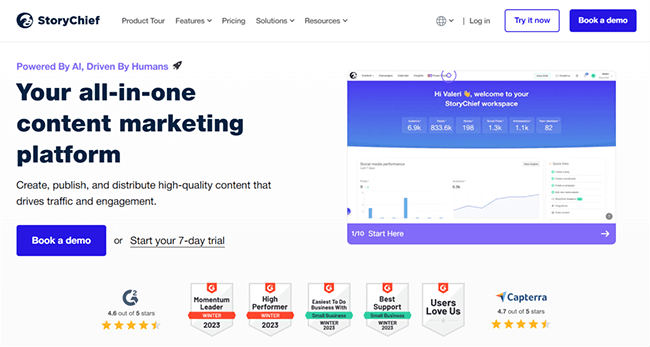
It’s a good choice for bloggers and content marketers that are targeting multiple channels—not just social.
On the social side of things, there’s a content calendar that you can use to plan your strategy, schedule posts across social media, and track campaign performance.
On the content side of things, StoryChief comes with a powerful AI writer that can help you to craft content 50x faster. It can write engaging social media posts for you, and generate other types of content like press releases, blog post ideas, and much more.
And StoryChief will even automatically publish the content you create to your CMS or social accounts for you.
The built-in content editor is useful if you’re also working on website content like blog posts and landing pages. It comes with an integrated SEO assistant that scores your content for readability and SEO and gives you tips to help you to optimize it for search so that it stands a better chance of ranking.
And that’s just the tip of the iceberg. StoryChief comes with plenty of other features too, including employee advocacy tools, analytics and reporting, content collaboration, and more.
Key features
- AI-powered writer
- Content calendar
- Auto-publishing feature
- Content editor
- SEO assistant
Pros
- Good for SMM and blog planning
- AI tools speed up content creation
- Collaboration and advocacy tools are great for teams
Cons
- Quite expensive, especially for teams plans
- Complicated pricing structure with add-ons
Pricing
Plans start from $30/month for single-user plans.
Read our StoryChief review.
Frequently asked questions
Before we wrap up, here are the answers to some frequently asked questions about social media scheduling.
Can’t I just schedule posts natively through my social media account?
Until recently, most social media platforms didn’t offer a native tool for scheduling posts in advance.
However, LinkedIn recently started offering native social media scheduling. And Meta Creator Studio added a feature that lets you schedule posts on Instagram in advance.
Twitter/X has TweetDeck and has done for years. That used to be free but it’s now part of X Premium. And, by the standard of most social media schedulers, it’s not that good!
That said, these native tools are very basic and there are limits to what you can do with them. For example, certain post types aren’t supported (you can’t schedule Instagram stories), and you can’t edit scheduled post times, or view scheduled posts in a visual planning grid.
And you can’t schedule to multiple social networks at the same time. My personal experience with these native schedulers has not been positive.
If you’re serious about social media scheduling, it’s still definitely worth investing in a third-party social media scheduling tool like those on this list. They’re much more advanced and should dramatically improve your workflow.
Are there any free social media scheduling tools?
Some of the social media tools on this list offer some sort of free plan or trial. For example, Metricool and Pallyy both offer free plans.
That said, most scheduling tools with free plans are limited in one way or another. If you want to be able to schedule unlimited social posts across multiple social platforms, you’ll probably have to invest in a paid plan.
How often should you post on social media?
There’s no magic formula when it comes to social media posting. The ideal posting frequency will depend on many different factors including your audience, resources, the platforms you’re focusing on, and your wider strategy.
That said, scheduling at least 3 posts per week on each of the social media networks that you’re active on seems to be a steady social media strategy for most brands.
But if you’re going all in on one platform—like Instagram, for example—you might increase that to as much as 3 posts per day.
What’s the best time to post on social media?
Again, there’s no broadly applicable ‘best time’ to post on social media. It’s all relative and varies from brand to brand.
Ultimately, the best time to post on social media is when your audience is the most active and engaged. And the easiest way to determine this is to look at your analytics.
Are there certain times/days when your posts tend to get more likes, comments, shares, and follows? If so, this is probably when you should be posting.
If in doubt, use a social media scheduling that automatically works it out for you. Typically, you’d need to look for a tool with a more “all-in-one” set of features.
For example, Sendible’s Optimal Times feature uses data from your posting history to calculate when your posts get the most engagement and can use this to automatically schedule future posts at the perfect time.
Wrapping it up
That concludes our roundup of the best social media scheduling tools.
Now, you can’t go wrong with any of the platforms we’ve suggested here. And the good news is that all of them support major social media platforms.
But if you’re not sure which one is the best fit for your needs, here’s what we’d suggest:
- Go with SocialBee if you just want the best all-around scheduler. It’s our top pick for the number one dedicated social media scheduling app on the market this year thanks to its wide support for different social platforms, best-in-class feature set, outstanding automation features, and more.
- Sendible is the best all-in-one social media management tool and offers excellent scheduling functionality. It integrates with plenty of platforms, including TikTok. And it’s surprisingly affordable for individuals and agencies.
- Metricool is a solid option for content creators on a budget. Their evergreen scheduling isn’t as strong as SocialBee, but it’s amazing value for money and offers plenty of features.
- Give Pallyy a chance if you’re focusing exclusively on Instagram, TikTok, or Pinterest. It’s the best choice for these sorts of visual social media platforms thanks to its visual post planner and built-in image editing and design tools.
And remember—most of the tools we’ve included here offer some sort of free trial. So if you’re on the fence, it’s worth trying a few of them out.
This will give you chance to schedule content to your various social media accounts, gather some analytics and figure out which one is right for you.
Related comparisons:
- Facebook scheduling tools
- Instagram schedulers
- TikTok scheduling tools
- Social media calendar tools
- Social media inbox tools
- Hootsuite alternatives & competitors
Disclosure: If you buy through links on our site, we may make a commission. This helps to support the running of Startup Bonsai.
