SocialBee Review 2024: Save Time Scheduling Social Media Content
Welcome to our SocialBee review.
Social media marketing is time consuming. Modern social scheduling tools offer a way to save hours of your time each week.
But which should you choose? One particularly powerful option is SocialBee.
In this SocialBee review, we’ll take a deep dive into its features, pricing, and everything you need to know about this popular social media tool.
What is SocialBee?
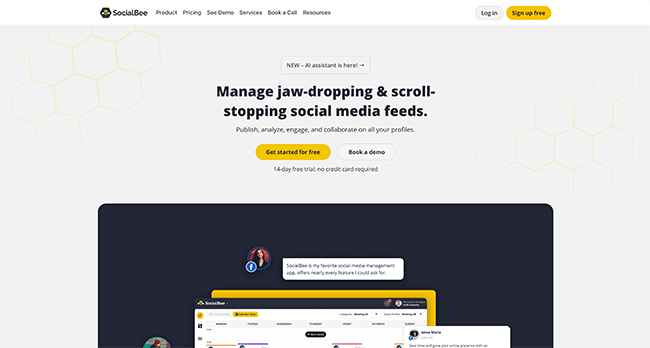
SocialBee is a feature-rich social media scheduling tool that launched in 2016.
Their goal was simple – to make it easy for businesses to grow on social media.
That meant building a tool to manage multiple social media accounts in a single dashboard, and provide modern social media scheduling functionality.
SocialBee caught up with leaders in the space (e.g. Buffer, Hootsuite) quickly and continues to develop & add new features on a regular basis.
Spoiler alert: SocialBee is the best dedicated social scheduling tool we have tested so far.
But the best tool depends on your exact needs. So, now lets explore all this platform has to offer so you can make an educated decision.
If you’d like to skip ahead and try it for yourself, you can claim your free trial by clicking the button below.
Features
Let’s face it: there are lots of social media management software that do the same thing.
While there’s nothing wrong with tools sharing similarities, the more important question is this:
What makes SocialBee different from the rest?
Below is a list of things that the tool offers to its users and makes it unique from the rest:
Categories
To help you schedule your social media posts more efficiently, SocialBee allows you to create categories for the type of content you share regularly on your social channels.
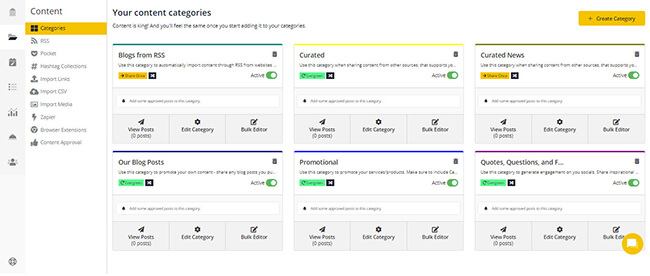
On the screenshot above are the default categories available upon signing up for an account. You can edit them to fit your needs or create new categories to add to the pile.
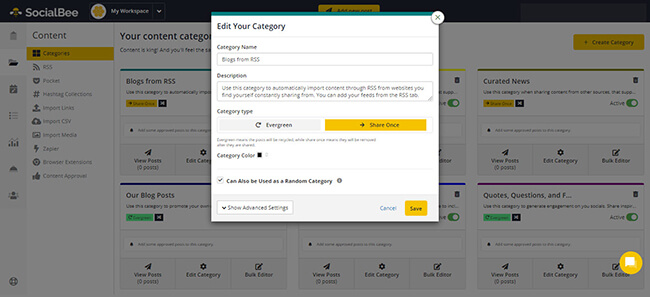
When editing or creating a category, you can choose between sharing the posts once or keep them evergreen. The latter means the post will be scheduled for sharing automatically until you disable this feature.
This is great especially if the content you put in the category remains relevant over time.
If you have a list of URLs or media files you want to upload for scheduling, you can do so using the tool’s Import Lists, Import CSVs, and Import Media features.
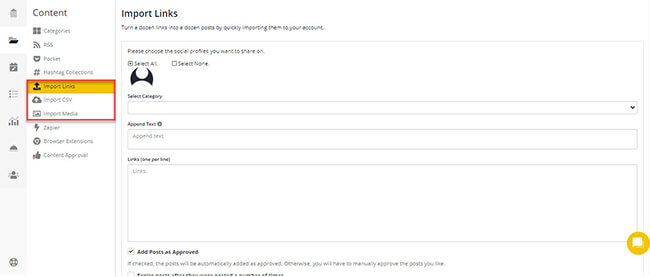
Upon uploading the list and files successfully, you can save them into their appropriate categories. This way, the tool knows how to share them and when.
You can also pull content from RSS feeds and your Pocket account to help populate your content categories.
Finally, you can install any of its browser extensions so you can schedule and post any page you stumble across with a few clicks – no need to sign up for your account every time!
Schedule setup
SocialBee lets you customize the schedule of your content categories so it knows when to publish content in your categories onto your social media accounts.
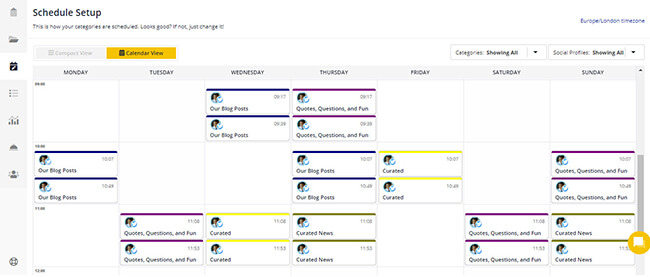
You can let the tool build the schedule for you in the meantime using the best practices of social media scheduling.
From here, you can toggle the view to calendar or list, whichever you’re most comfortable with.
Over time, you must edit the schedule according to the times your followers are engaging with your social media posts the most. More on this later.
Audience
To help build your followers on social media, you may want to know who is following your top competitors and try to get into their good graces.
Using SocialBee’s Audience features, you can enter their social media profiles to extract the best followers each one has.
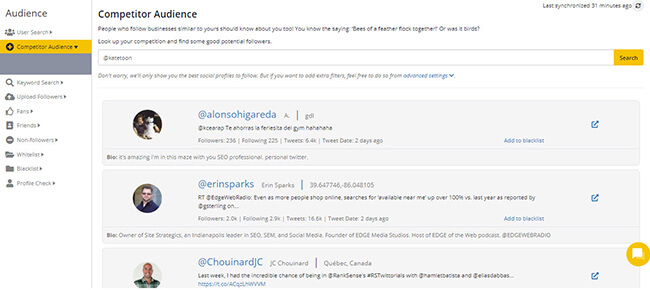
From here, read the bio or profiles of each follower or click on the link to view their feed. Doing so should give you a better idea of whether to follow the person or not.
If you want to follow people based on their interests, you could do so using SocialBee as well.
Now, let’s say that you already have a large follower base and want to clean your list from questionable users.
SocialBee lets you identify followers based on different filters to help you break down your audience accordingly.
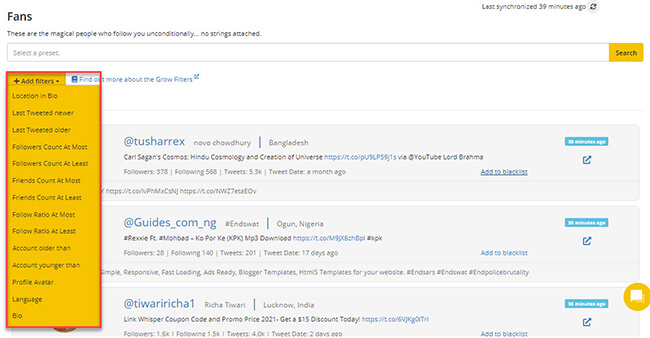
For example, if you have followers with no avatar (or just a default egg picture as their profile picture on Twitter), it’s a sign that the account is spam. You can then add them to your blacklist to keep your account safe.
You can also see users who aren’t following you back on Twitter. This is a good opportunity to try and touch bases with them so you can get them to engage with you on the platform.
Workspace features
If you’re working with a team in your business or agency SocialBee allows you to add users and restrict them to roles and permissions in your account.
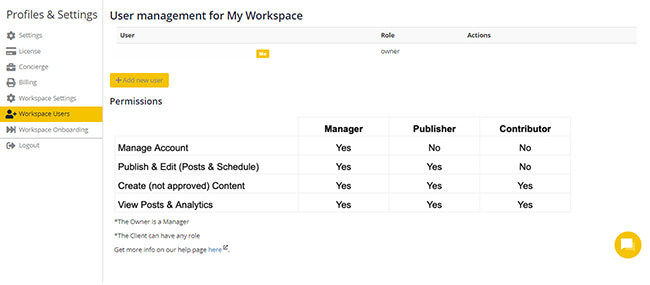
This helps improve team productivity because everybody can work on which posts to publish and when in a single place.
In particular, you can assign a publisher who has the power to approve or reject posts written by your contributors.
For unapproved posts, s/he can leave comments to inform contributors on how to write them properly,
As a manager, your role is to oversee the process and ensure that everything is running like a well-oiled machine.
This allows you to look at the bigger picture, starting with how your campaigns have performed over time.
Analytics and reports
Understanding whether or not your strategy worked is crucial in helping you grow your business on various social media platforms.
To do this, you must know which tactics worked and why by looking at core metrics that determine the success (or lack thereof) of your campaign.
With SocialBee, the Analytics dashboard shows you the factors you need to see to make sense of how your social media strategy came out to be.
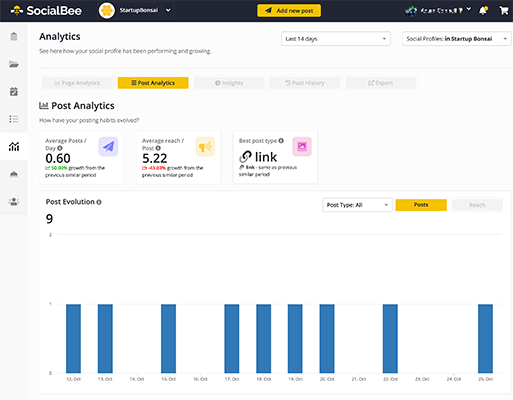
From here, you will see how your audience has grown since managing social media using this platform.
To further help you give context to your progress, check on the top-performing pages based on how much people engaged with them.
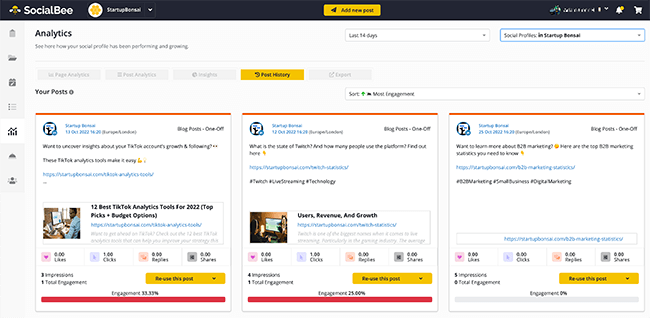
Using the information from your analytics, you can gain insights on how you can improve your campaigns for the coming months.
And once you’ve wrapped up your upcoming campaign, review the analytics, and see if you achieved better results.
By simply referring to the data gathered by the analytics, you can rinse and repeat the process to help you measure and scale your social media management strategy.
Concierge services
Arguably the most unique thing about SocialBee is its concierge services – ConciergeBee.
If you’re a solopreneur and need help coming up with a social media marketing strategy and campaign, SocialBee’s in-house team can help you.
They have social media specialists, content writers, community managers, and other experts waiting on the other end with your requests.
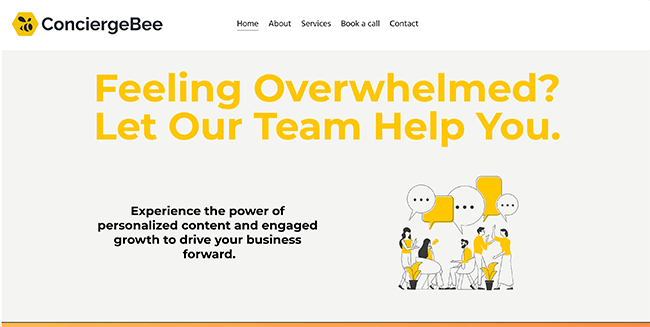
Keep in mind that these services require you to pay extra on top of your subscription. And are offered via their sister brand, ConciergeBee.
The price is dependent on the type of service you need, so make sure you have to allot a monthly budget to enjoy these services.
SocialBee pricing
All plans have a 14-day free trial so you can play around with it first before you commit to any of its paid subscriptions.
There’s also a 30-day money-back guarantee in case you aren’t happy with it.
These provisions protect you as consumers and encourage you to at least take the tool for a spin.
That said, SocialBee has three paid plans.
All plans let you post on the same social media profiles (Twitter, Facebook, LinkedIn, Instagram, Pinterest, and Google Business). However, each caters to a particular user.
Below is a short description of each plan:
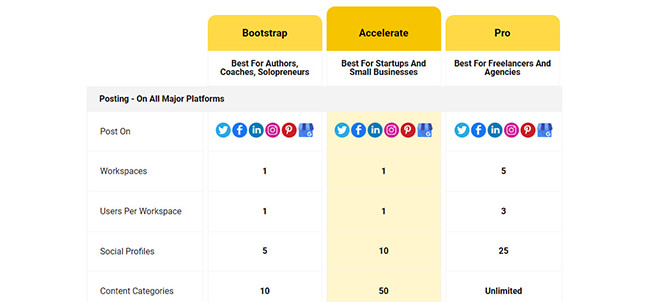
- Bootstrap ($29/month) – 1 workspace, 1 user (per workspace), 5 social profiles, 10 content categories, 10 RSS feeds, 1,000 posts per category.
- Accelerate ($49/month) – 1 workspace, 1 user (per workspace), 10 social profiles, 50 content categories, 50 RSS feeds, 5,000 posts per category.
- Pro ($99/month) – 5 workspaces, 3 users (per workspace), 25 social profiles, unlimited content categories and RSS feeds, 5,000 posts per category.
SocialBee pros and cons
Pros
- Managing and scheduling your posts is made extremely easy using SocialBee’s content categories.
- Intuitive layout and seamless onboarding process makes setting up your account easy.
- The post editor has an AI writing tool built-in. This means you can get ideas for social media captions quickly and easily.
- Its concierge services take the guesswork out of social media management and marketing, which is perfect for busy business owners who don’t have a dedicated team for these tasks.
- Extensive resource guides about social media marketing and management on top of their responsive customer support.
Cons
- Audience features lack the data and insights to help users find people to follow and engage with on social media.
- No way to export reports for clients.
Verdict
As we worked through this SocialBee review we quickly started to see exactly how this tool fits in amongst other tools on the market.
While it may not be an all-in-one social media management platform, it does happen to be the best social media scheduling platform we have tested.
While other legacy scheduling tools don’t have the features you’d expect of a modern tool, SocialBee definitely does. And they keep improving the platform.
Social media posting, scheduling, and curation is all quick and easy so you can save hours each week.
The true star of the product is the content category feature. Upload content for each category that you want to share across fixed times in your content calendar.
You can also schedule content straight from RSS feeds or Pocket to replenish the social posts you’ll share overtime automatically.
The concierge services, while unnecessary for people with teams working on their strategy, are a nice added touch for people who need a leg up in their social media journey.
That said, people expecting social media management features like extensive client reporting and social inbox may be left a bit disappointed.
But SocialBee is not that kind of tool. In fact, it works more as a content marketing tool. And for what it is, SocialBee is one of the best.
That wraps up our SocialBee review. The next step is to start your free trial and see if this tool is right for your needs. Click the button below to claim your free trial.
Disclosure: If you buy through links on our site, we may make a commission. This helps to support the running of Startup Bonsai.
