Sprout Social Review 2024: Is It Worth The Cost?
If you want your business to survive today’s competitive landscape, then you’ll need a good social media management tool.
It’s not enough that you post on multiple social media accounts. You need a solid social media strategy and automation tools that track every goal that you need to hit.
But it’s expensive compared to other tools on the market.
So here’s the question: Is Sprout Social worth paying for?
In this Sprout Social review, we’ll show you what makes this social media tool special and how its features can help with business growth.
What is Sprout Social?
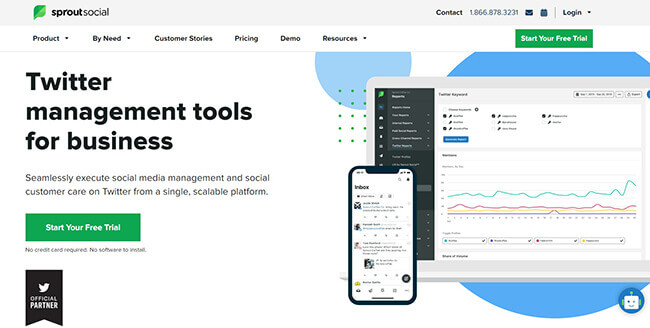
Sprout Social is an all-in-one social media management platform. Not only does it help social media managers and marketers, but it’s also meant for customer support agents and social media analysts.
There are four main reasons why you might want to use Sprout Social. Let’s discuss each one below.
Social media engagement
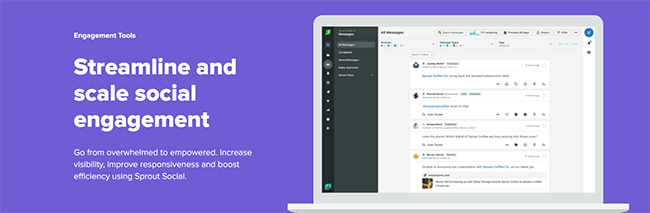
Sprout Social claims to streamline and scale your social engagement. Put more simply, it gives you the tools you need to monitor and manage your multiple channels from one location.
That’s right — you no longer need to jump from one social media account to another. You can now have a unified inbox that every team member can access.
Imagine finally being able to manage and respond to all of your social media messages from one screen. On top of that, you can have team members working with you to respond to every entry in your inbox. You can even assign a task so that you don’t accidentally start working on the same things.
And if you’re the team lead, you have the option to approve social media posts.
Because of all these features, you can have a better relationship with your community. You can respond faster and improve your reach.
Social media scheduling
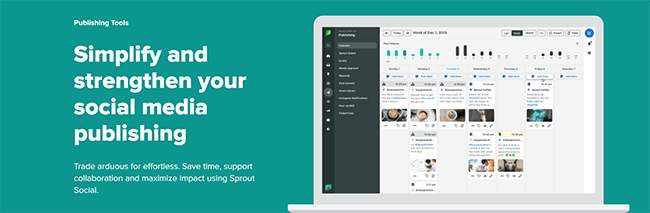
Posting content to all your social accounts is a time-consuming process. To make matters worse, not having access to a scheduling tool means you can’t prepare your content in one sitting.
Wouldn’t it be easier to allot a day where you can draft and schedule content for the entire week or—if you think you’re up to it—the whole month? This will give you more time to allocate toward other aspects of your business that you need to focus on.
With Sprout Social, you can.
Schedule posts in advance
Sprout Social has publishing capabilities where you can schedule content to go live when you need them to. Now you don’t have to log in and out of all your accounts. Whether it be Facebook or Twitter posts, you and your team members can prepare content ideas way in advance.
There’s a central hub that shows you all the posts that are scheduled to go live per day. Having an overview like this will make it easier for you to see what’s about to go live in the next couple of days.
Adding new posts isn’t that different from doing so directly through each social media platform. You can still add multimedia assets like images and videos just as easily. What’s even better is that you can create a library of content. That means you’ll have a repository of assets that you could pull from whenever you need to reuse.
Schedule at optimal times
Sprout Social can also tell you at what times you should schedule your posts. This way, you can be sure that your posts have the highest chance of engaging your followers.
You must reach your audience when they’re most active.
While this is a handy feature, you don’t have to use it. You still have the option to set when you want a post to go live. Sprout Social comes with analytics reports that provide data that you could use as you see fit. Use the mobile app to schedule posts at any time while you’re on the go.
Social media analytics
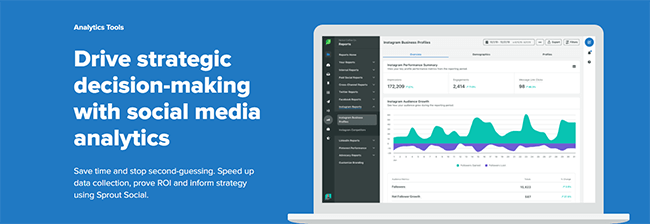
We all know the importance that analytics and reporting tools play in online marketing. Without analytics tools, you wouldn’t have the slightest idea of what strategies would work.
Fortunately, Sprout Social provides detailed analytics. It even consolidates data from all your social network sites. Now clients can get robust reporting from a centralized platform.
Perform competitor research
Worried about your Facebook competitors? Want to know what other mid-size companies in your niche are doing on social media?
The answer is competitive analysis.
If you’re a small business, you’ll need all the information you can get. You can use Sprout Social to see how well your rivals perform on their respective social platforms. You should also use it to find new opportunities for growth.
Inform your own social media strategy with data
Using the valuable feedback provided by Sprout Social’s reporting tools, to develop your very own social media strategy that’s backed up by hard data.
This makes it easier to present your strategy to marketing teams, customer care departments, stakeholders, clients, and other relevant members of your organization.
You can compile data from Facebook, Twitter, Instagram, LinkedIn, and Pinterest.
Social media listening tools
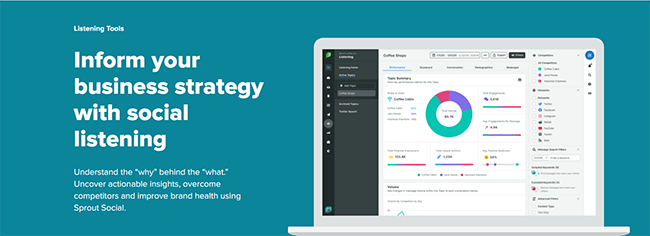
The Sprout Social Listening Tools are just like its analytics tools. However, Social Listening dares to dig deeper into your data to tell you how to improve your online reputation.
It tells you what people think about your brand. It informs you what kind of conversations your people are having about your business on social networks.
For example, you’ll see all the related keywords and hashtags that your followers use when they’re talking about your products. This gives you a better sense of how they feel about you. It can even identify the biggest influencers who follow your social channels. You can try making brand ambassadors out of these folks.
You can even use Listening Tools to see what people think about your competitors.
It’s really up to you how to leverage the data given by the Sprout Social Listening Tools. It can make you better at social media management.
Features
So what features does this social media management tool offer? Sprout Social is packed with features that make it a compelling purchase.
Social engagement
At its core, Sprout Social’s social engagement includes a feature-rich social inbox. However, it goes far beyond a basic social inbox and it is far more useable than the “social streams” featured within some other tools.
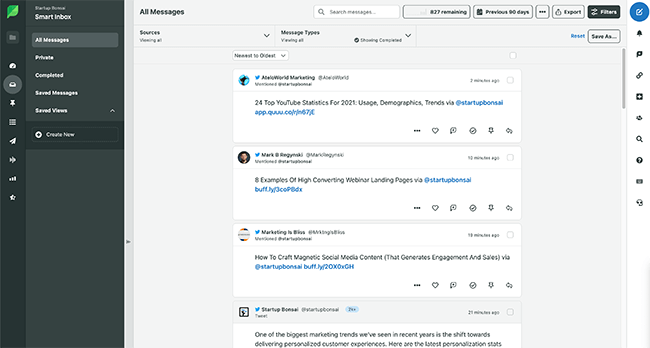
Here’s a rundown of everything you get to help you engage on social media:
- Smart inbox — This is what makes it possible to reply to messages across all your social media platforms from one location. Smart Inbox is one of Sprout Social’s best features.
- Message spike alerts — Lets you know when there’s a sudden increase in the number of messages you receive which could be an indication of a looming time-sensitive crisis.
- Review management — A feature that lets you go over your Google Business, TripAdvisor, or Facebook reviews so that you can have a stronger social media presence.
- Bot builder — Thinking about having chatbots answer customer queries? Then use the Sprout Social Bot Builder to create personalized messages to your followers’ messages.
- Task assignment — This feature allows you to assign tasks to multiple users. It’s a great way to increase productivity within your social media teams.
- Message tagging — It can be difficult to manage all of the messages you receive across all your social media accounts. Fortunately, Message Tagging allows you to label and sort messages.
- Social CRM — This gives you access to previous conversations you’ve had with a follower for reference.
- Team reports — Want to know how well your team is handling all incoming messages? Team Reports tells you how fast your team responds to communications.
- Help desk integration — Using Zendesk or HubSpot, you can create, track, and manage support issues from within Sprout Social.
Scheduling and publishing
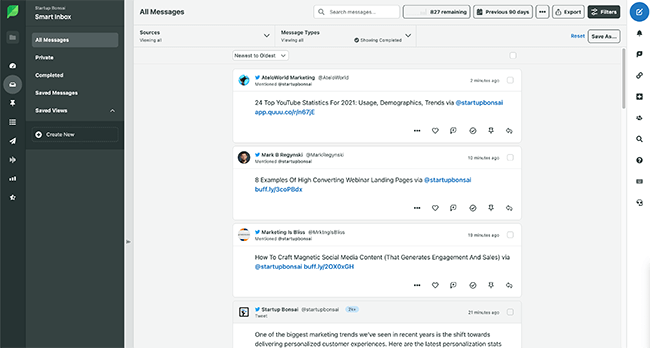
How can Sprout Social help with scheduling and publishing? Here’s a list of all the tools at your disposal specifically for publishing posts:
- Scheduling — Get your posts queued up for publishing to save time. You can do this for all social networks that you connect to your Sprout Social account.
- Optimal send times — As mentioned earlier, you can rely on Sprout Social’s algorithms to determine which are the optimal times for you to post your content. This feature ensures that you only share content at times when your audience is most active.
- Asset library — All your assets are stored under a central location. From here, you can create, organize, edit, and publish them for all your social posts.
- Content suggestions — You can use this feature to find inspiration for future posts. Sprout Social will go through the most relevant and engaging content on social media channels for you.
- Message approval workflows — The quality of your posts needs to be consistent. Having an approval workflow means that all post suggestions go through the proper channels for review before publishing so that there’s an oversight.
- Message tagging — Again, you can group and tag messages so that you can easily find them quickly when needed.
- Shared content calendar — This is a great feature for collaboration. You can manage your company’s posts and campaigns using a content calendar that everyone on your team can view and access.
- URL tracking — You can add tracking pixels to your posts and monitor your progress using Google Analytics. This lets you know how many of your posts convert.
Analytics and reporting
As with all the other features within Sprout Social, the reporting and analytics functionality is extensive.
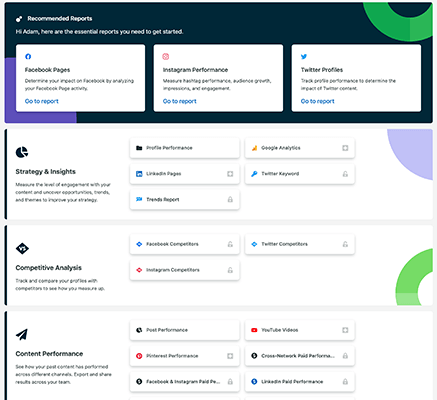
Here are the features that you can expect as far as analytics and social media reports are concerned:
- Report builder — You can generate custom reports based on what social media information is most crucial to you.
- Additional insights — Sprout Social gives you access to hundreds of additional metrics across owned and paid media so you have a better idea of your return on investment.
- Interactive charts and graphs — Make your reports more accessible and engaging by adding charts and graphs.
- Selectable metrics — You can set which metrics you want to include when you generate reports to make sure that they’re in line with your company’s goals.
- Advanced filtering — You have the option of filtering tags, content, and message type to highlight the social metrics that matter most to you.
- Custom comparison — There’s a feature that lets you compare and contrast data based on a time period that you enter. This is a great feature to use especially if you’re wondering how better your social media performance was the year before.
Social media listening tool
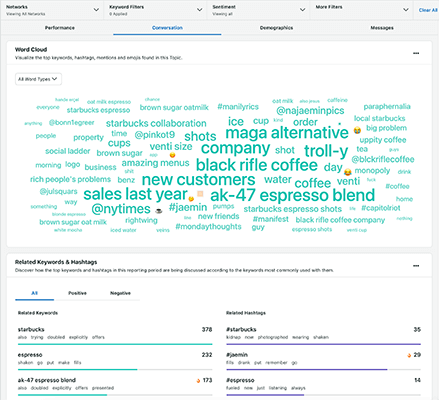
Social listening is usually best left to dedicated social media monitoring tools. However, Sprout Social is different. Their social listening tool is excellent. Here’s a rundown of what you can do with it:
- Audience analysis — This lets you see what type of content your followers prefer so that you can make adjustments as you go along.
- Customer feedback — This shows you conversations that your followers are having about your brand. Use this to learn what people really think about you.
- Consumer research — A great feature that gives you a better understanding of your audience. Get information like your audience’s age, location, devices, and other demographic data.
- Influencer recognition — See who are the biggest influencers and thought leaders that follow your brand.
- Sentiment research — Get insight into your followers’ feelings and opinions about your business.
- Campaign analysis — Impress your superiors by generating reports that clearly show how your audience reacts to your social media marketing campaigns.
- Competitor comparison — Using this feature, you can get an insight into your competitor’s social media campaign. You can use this to figure out what you need to add to your own campaign to improve it.
- Trend identification — Look at your followers and discover what topics they’re interested in. You can revise your content calendar to give your audience what they really want to see on your social media accounts.
Pros and cons
Here are some of the reasons why we think Sprout Social is good and a few things that we think this social media tool can improve on.
Pros
- The entire platform is extremely well thought-out and offers fantastic UX.
- No half-measures – every part of Sprout Social’s platform is brilliant.
- Post tagging makes it easier to manage your social media content.
- Scheduling posts (via content calendar) is very user-friendly.
- Reporting and analytics offer a large number of reports and offer excellent insights.
- The social listening feature is as good as a dedicated social listening tool which will save you money.
- Team workflow makes it easy to collaborate with your team.
- Support is excellent.
- Support is available via multiple channels.
Cons
- It comes with a hefty price tag which makes this a tough sell for businesses that are just starting out.
- It can get expensive really fast if you have a lot of team members that all need access to the tool.
- There is a bit of a learning curve. You’ll need to use the learning resources available to fully capitalize all of Sprout Social’s features and user interface.
Pricing
Here comes the big question: How much does Sprout Social cost?
There are three plans in total. You have the Standard plan, the Professional plan, and the Advanced plan.
Plan breakdown
The Standard plan is $249 per user per month and is the entry-level subscription. It’s got most of the essential tools you might need. However, keep in mind that you only get 5 social profiles with it.
The Professional plan costs $399 per user per month which gets you up to 10 social profiles. It gives you everything that the Standard plan offers. But on top of that, you get additional features like competitive reports for Instagram, Facebook, and Twitter. You can also customize your workflows for multiple approvers and steps.
Finally, there’s the Advanced plan which is $499 per user per month. It’s got everything that the Professional plan offers plus features like the digital asset and content library. You’ll also unlock the chatbots features as well as automated link tracking.
You can save up to 25% with annual billing, and can try the tool with a 30-day free trial.
Sprout Social alternatives
If you want a robust social media marketing tool but need something that is priced better for teams, check out the following tools:
Sendible / Our review – An all-in-one social media toolkit that is simple and affordable for teams. Includes post scheduling, social media inbox, reporting, team workflows, social listening, and more.
Pallyy / Our review – This is another all-in-one social media tool. Pallyy offers a lower entry price point while still maintaining a solid feature-set. The platform is somewhat more geared towards visual content platforms such as Instagram and TikTok but still offers a wealth of features for other networks.
Socialbee / Our review – This is the best social media scheduling tool we have tested. It is affordable for teams and can segregate clients into individual workspaces.
Frequently Asked Questions
Is Sprout Social legit?
Yes. Sprout Social is a well-known social media management tool that delivers on its promise to its users.
What does Sprout Social cost?
The most affordable plan, Standard, is $99 per user per month. The Professional plan is $149 per user per month while the Advanced plan is $249 per user per month.
How does Sprout Social work?
Sprout Social is an all-in-one social media management tool that covers publishing, engagement, analytics, and social listening. You can create and schedule social media posts, respond to comments via a social inbox, generate reports, and more.
What is the difference between Hootsuite and Sprout Social?
Fundamentally, both offer similar functionality. There are some features that make one platform better than the other. Also, there are pricing differences. We would recommend Sprout Social above Hootsuite.
Final thoughts
Sprout Social is a great option for larger companies with the budget for it and can utilize all of the features that come with the product.
After all – it has one of the most extensive feature sets of any social media tool on the market.
But for us, the pricing just does not make sense when there are so many great social media tools that offer similar features for less.
For example, you can get Sendible and most of its important features for $29/month. And if you need additional team members, you can get 4 team members and multiple profiles for $89/month.
If, however, you can justify the cost, Sprout Social is still a solid tool.
Disclosure: If you buy through links on our site, we may make a commission. This helps to support the running of Startup Bonsai.
