SweepWidget Review 2024: Features, Pros & Cons, Pricing, And More
Giveaways are one of the best ways to grow your social media followers, leads, and website traffic.
But, creating and managing a single giveaway on your own can be extremely time consuming. Unless you have the right contest tool, that is.
Now, there are plenty of contest tools on the market. But one in particular is gaining a huge amount of popularity lately – could SweepWidget be the right tool for you?
In this SweepWidget review, we’ll take a deep dive to uncover everything you need to know about this tool. Features, pros, cons, pricing, etc.
Ready? Let’s get started:
What is the SweepWidget giveaway platform?

SweepWidget is a social media contest platform that allows you to create giveaways that drive traffic, increase social media followers, and generate business leads.
Not only can SweepWidget handle the backend operations, but it will also give you the tools you need to design and run your contests. You don’t need a social media specialist, a graphic designer, or a programmer. You’ll be able to do everything on your own.
It’s a great find for any business owner. It can help increase social followers because it allows you to run viral giveaways. How? SweepWidget introduces gamification features that reward users for sharing social media contests with their family and friends.
These great viral sharing options make it easier to generate leads and increase social media followers.
How to create custom giveaways that grow your business
SweepWidget offers complete freedom on how you can launch and run a contest. Not only are there various entry methods, but they’re also very easy to configure.
Here’s how it works.
Basic information
When you first log in, you can begin creating a basic giveaway. But before you can configure the giveaway form, you’ll have to enter basic information.
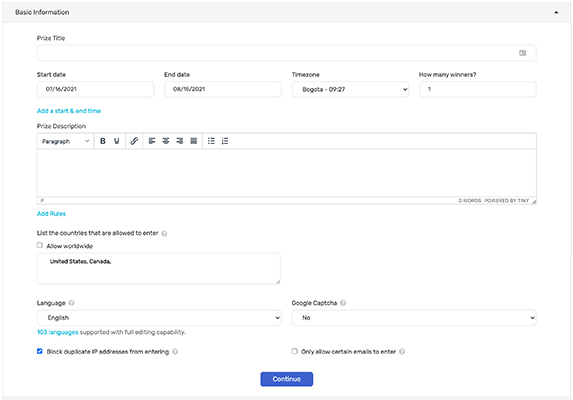
You have to enter details like the prize title, start date, end date, timezone, the number of winners, and a prize description. There’s also an option to enter the giveaway’s official rules. If you want to prevent bots from hacking the system, you can activate Google Captcha.
Blocking duplicate IP addresses from entering is also possible.
Determine how users can enter your contest
After setting up the basic information, you can now select which methods a user can use to enter the contest. There are so many giveaways to choose from. And even better, you can customize entry actions.
For example, you can restrict users and limit the number of times they can attempt to join. You can also require them to complete the entry methods in sequential order.
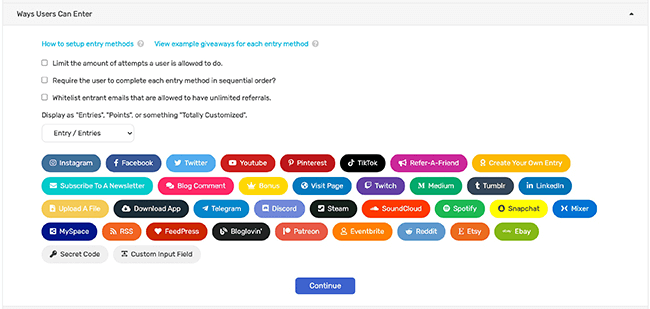
Just keep in mind that some entry methods are only available if you’re subscribed to a higher plan.
When you select an entry method, you’ll have access to more options. For example, selecting Facebook will prompt SweepWidget to display more Facebook entry options.

Selecting one of the options will reveal more granular options.
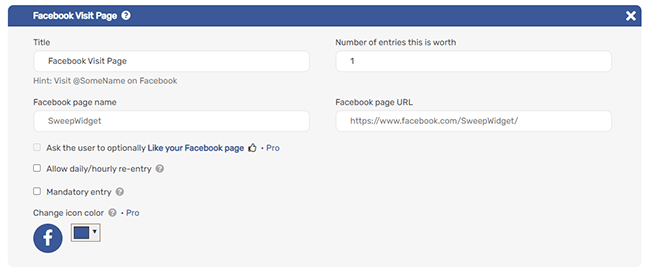
The amazing thing about SweepWidget is just how many platforms and entry methods are supported.
Not only are the obvious platforms like Twitter and Facebook supported, SweepWidget also supports Soundcloud, Patreon, Steam, TikTok and many more.
User login steps
From this point onward, everything is optional. You can require a user to log into a social media account before joining. And you get to select which account they log in with.
You can also add custom login fields if you want.
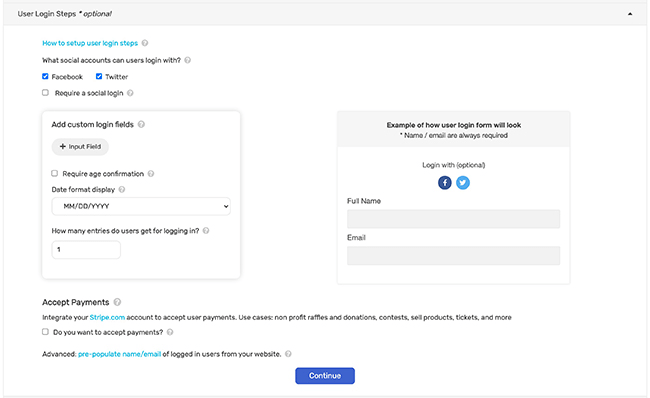
You can input all kinds of custom fields. You can add text, radio buttons, checkboxes, secret codes, and more.
What’s even better is that you can integrate your Stripe or PayPal account (if you have one) to accept payments. This is useful for cases where you’re running nonprofit raffles, selling tickets, and other similar instances.
Style and design
You can make your contest forms look more interesting by updating their style and design. Add a custom background image, fonts, colors, and even a custom logo. You can also customize the CSS if you’re comfortable and knowledgeable with coding.
There’s also an option for prize image custom design that lets you configure how you want the prize image to look.
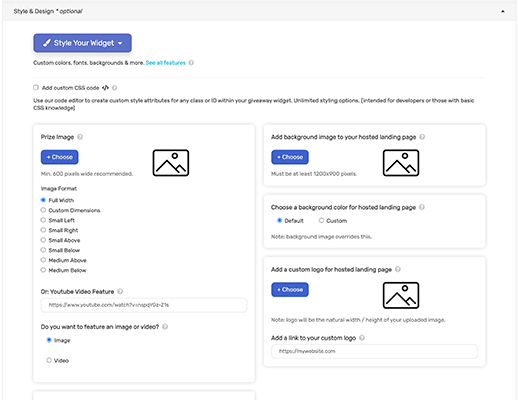
Changing the style and design of your contest is as simple as uploading your images and selecting options.
There are additional options if you’re subscribed to a higher pricing plan. Pro users can hide the All Entries count and hide the entry methods if they are logged out. Premium users have the option of removing the SweepWidget Google Analytics tracking.
Leaderboard, milestones, and instant coupons
Having leaderboards, milestones, and coupons makes it easier to convince users to register for a contest. The gamification of it all plus getting instant prizes just adds to the excitement.
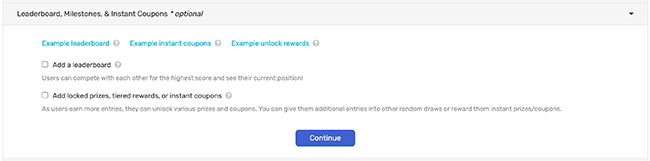
If you activate the leaderboard, users can compete with each other to get points. The top performers are displayed which incentivizes competitive users to outrank them.
Coupons and rewards work just about the same way, only users get prizes for their efforts.
You can activate one or both of these options if you’re subscribed to the Business plan.
Pre and post entry
The pre and post entry section lets you redirect users to a specific page after they complete the registration process.
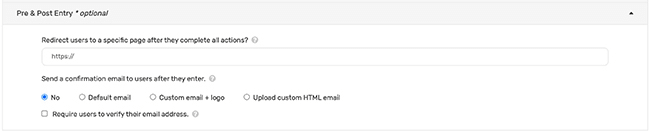
You can also configure SweepWidget to send a confirmation email after users register. Additionally, you can require users to verify their email addresses before they’re able to join.
Save and preview
Once you’re through configuring your giveaway settings, you can save and preview your contest.
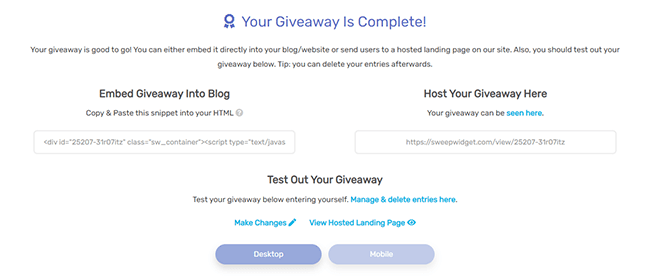
SweepWidget will provide you a link that you can embed on your landing page. Alternatively, you can have the giveaway embedded directly on a landing page that’s hosted on SweepWidget.
And if you want to make sure that the contest works, you can test it out by entering the contest yourself. There’s no need to worry because you can delete your entry after confirming that the form works.
What’s great about SweepWidget is that it works on both desktop and mobile devices. You can see what your giveaway looks like on both devices for your peace of mind.
If you’re not happy with the results or forgot to change something, you can go back and make changes and retest after you’re done.
SweepWidget has all the essential features that you’ll need to increase your social media followers. Feel free to play around with your options as you can sign up for a free account.
SweepWidget features: What else should you know?
So what other features does SweepWidget have in store for you? Let’s take a closer look.
Dashboard
The Dashboard is where you’ll find all of your existing contests. There are also shortcuts here that would make it easier to create a new giveaway.
Each contest you have running will have a pause button. When you pause a contest, it will no longer be accessible to the public and you’ll have the option to restore the contest or permanently delete it.
You can also edit the contest, see all entries, or view the stats.
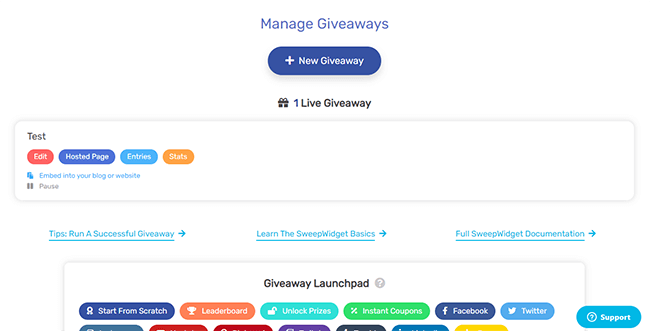
This is also where you can access some of the tips guides, and other documentation that SweepWidget offers its members. Use these resources to learn more about the things that you could do with SweepWidget.
It’s a central hub where you can view all of your activities.
Settings
The Settings page is where you manage your personal information, brands, passwords, plans, and affiliate program.
Integrations
SweepWidget works with different apps and services to add more functionality to your contests and provide social media features.
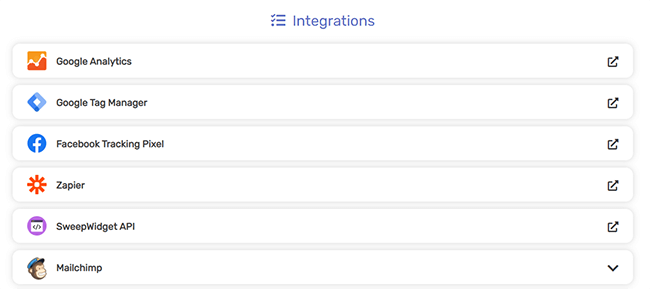
Here’s are a few integrations that SweepWidget has to offer: Google Analytics, Google Tag Manager, Facebook Tracking Pixel, Zapier, MailChimp, Aweber, Active Campaign, Campaign Monitor, GetResponse, Drip, HubSpot, Instagram, YouTube, Pinterest, Facebook, and Twitter.
Types of giveaways: What entry method would work for you?
There are plenty of entry methods to choose from. You’d have to check out all of the options to determine which method is the right approach for your business.
- Viral Giveaway — Get users to share your contest with friends through email and social media sites.
- Facebook giveaway — Get users to visit your Facebook page and encourage them to like, share, or comment on your posts. Note that you can’t make liking or sharing your page/post a requirement for contests as this goes against Facebook’s policy.
- Twitter giveaway — Get users to tweet, follow, or retweet your account. SweepWidget has systems in place to prevent duplicate tweets which are prohibited on Twitter.
- Pinterest giveaway — Get users to visit a page, submit a board, repin a post, or follow a user.
- Instagram giveaway — Get users to follow a user, submit a post, visit a profile, look at a post, or like a post.
- YouTube giveaway — Get users to view a video, subscribe to a channel, comment or like a video, and submit a video entry.
- Newsletter giveaway — Get users to subscribe to a newsletter. SweepWidget uses API integrations to run a newsletter giveaway campaign.
- Custom login fields giveaway — Get users to answer a form using text, drop-down menus, radio buttons, and checkboxes. This is especially useful for lead generation.
- Collect user data giveaway — Gets users to answer questions for a chance to win prizes.
- Secret codes giveaway — Get users to enter a secret code to get more points and a better chance at winning the contest.
- Upload a file giveaway — Get users to upload a file (up to 20 different file types) for a chance to win.
- LinkedIn giveaway — Get users to share or follow your LinkedIn profile.
- Tumblr giveaway — Get users to like or follow your Tumblr page.
- Soundcloud giveaway — Get users to follow a profile; like, submit, or repost a song; or listen to one.
- Spotify giveaway — Get users to follow a band or an artist.
- Reddit giveaway — Get users to subscribe to a Subreddit.
- Telegram giveaway — Get users to join any Telegram channel to enter the contest.
- Discord giveaway — Get users to visit and join a Discord server.
- Steam giveaway — Get users to join a Steam group.
- Patreon giveaway — Get users to visit your Patreon page.
- TikTok giveaway — Get users to watch and interact with a video that you specify.
- Custom entry giveaway — Get users to perform a manual task. Users should be able to prove that they completed a task by answering a question that you set.
- Bonus entries giveaway — Get users to gain bonus points by visiting your giveaway every day. This can be done daily or hourly. This is best for those of you that need to increase your page views.
- Visit a page giveaway — Get users to visit any page online that you set for bonus points. SweepWidget will verify if a user does visit the page you specified.
- RSS giveaway — Get users to subscribe to an RSS channel.
- Feedburner giveaway — Get users to subscribe to an RSS channel via Feedburner.
- Blog comment giveaway — Get users to leave a comment on your blog post. You can confirm this by managing the entries.
- App download giveaway — Get users to download an app from the google play or app store.
- Eventbrite giveaway — Get users to attend an event through Eventbrite.
- Twitch giveaway — Get users to follow or subscribe to a Twitch channel.
- Etsy giveaway — Get users to favorite an item or shop on Esty.
- eBay giveaway — Get users to follow a shop on eBay for a chance to win the contest.
- Timed actions giveaway — Get users to wait for a countdown timer to finish before they enter a contest. This can help build up suspense.
- Unlock rewards — Get users to unlock rewards on your site. You can customize the rewards available.
- Instant coupons — Get users to unlock coupons instantly on your blog or site. You can create milestones and tiers so users can get more points.
- Leaderboard giveaway — Get users to compete for points. The ones with the highest points by the end of the contest get prizes.
- Accept payments — Get users to pay for tickets or purchase a product to enter the contest. This is ideal for any contest that requires payment to enter.
- Accept donations — Get users to donate money to a cause as a requirement for entering the contest.
Pricing details: How much does SweepWidget cost?
So how much does SweepWidget cost?
First, let us tell you what you get on top of everything that’s already been mentioned. SweepWidget has great customer service. It’s got advanced security features. You can add a custom background image and logo to your contests. Users can win instant prizes. It helps you increase social media followers and website traffic.
And best of all, these contests can be embedded directly into your site.
You get all of these wonderful features and an easy-to-use contest builder that can get you up and running in minutes.
With all of that said, let’s talk about pricing.
There are four paid plans available.
The cheapest paid plan is Pro at $29 per month. The Business plan is $49 per month. The Premium plan is $99 per month while Enterprise is $249 per month.
If you decide to pay annually, you’ll save a lot more.
Is there a free plan? Yes. A free version is available. Though as you might expect, the features included are limited.
We suggest that you try a paid plan instead. That way, you get to see everything that SweepWidget has to offer.
The main difference between these plans is how many brands you could add to each account. The Pro plan only lets you manage one brand while Enterprise lets you handle up to five. There are also other minor differences like how many repeatable actions are allowed and how many winners can win per contest.
The higher plans also have no SweepWidget branding.
SweepWidget pros and cons
What makes SweepWidget better than other giveaway-related apps? And what are some of its downsides?
Here’s our list of pros and cons to help you decide if this is the right tool for you.
Pros
- Very easy to learn and use — It’s very intuitive. Anyone can pick it up and start a contest in just minutes.
- Embed on your blog — Embed giveaways on your website using a snippet of code or dedicated WordPress plugin.
- Support for integrations — There are plenty of apps that you can integrate with SweepWidget.
- Highly customizable — You can configure SweepWidget so that you can achieve your goals as fast as possible.
- Entry methods — SweepWidget offers a huge range of entry methods.
- Payment provider integrations — Integrate PayPal and Stripe so you can accept payments for raffles.
- Value for money — SweepWidget beats every other contest tool in terms of value for money.
Cons
- Overall interface could use an update — The main interface, while functional, looks a bit dated compared to SweepWidget alternatives. However, the user experience itself is great (which is what matters most).
Conclusion: SweepWidget helps you grow social media followers
Now, let’s wrap up this SweepWidget review.
We’ve tested a large number of social media contest tools and we ranked SweepWidget number 1. That should tell you a lot about how good this tool is.
It has all the features you need to make giveaways work for your business – without being a drain on resources. It supports a huge number of a platforms and entry methods so you can use it to build your audience on a wide range of social media platforms.
It has email integrations so you can use it to build your email list. And it offers one of the best free plans around. While still limited, you can still get a lot of mileage out of it.
Now – it’s your opinion that matters most. So, why don’t you give it a try?
Disclosure: If you buy through links on our site, we may make a commission. This helps to support the running of Startup Bonsai.
