Teachable Review 2024: Course Creation Made Easy?
Teachable is a popular platform for creating online courses. Not only does it allow you to share your experience with students from all over the world, but you can get paid in the process.
And it is used by some of the most popular course creators around.
But before you sign up for a Teachable account, it’s best to go over some of its main features so you know if this is the right platform for you.
What does it have to offer? How much is it? What makes it so special?
We’ll answer all of that and more in this Teachable review.
What is Teachable?
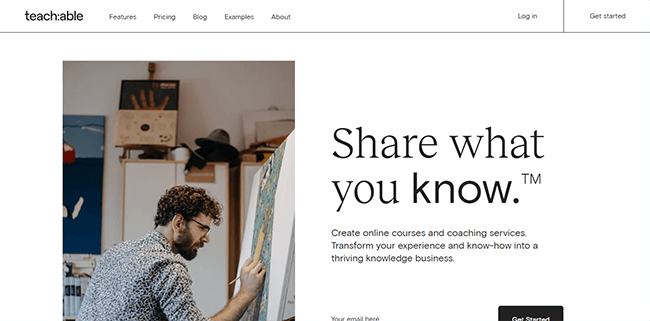
Teachable is an online course platform that’s dedicated to professionals who want to share their knowledge with the world and get paid in the process.
You can create a Teachable course for just about any niche. There are course creators here that specialize in gardening, baking, coding, email marketing, photography, and more.
It has all the tools you’ll need to create and sell online courses. Even better, it doesn’t require its users to be proficient in coding language. Its drag-and-drop system lets anyone sign up and start building courses straight away.
And with Teachable, you’re not stuck publishing online courses. You can sell other digital products as well. You can do webinars, live classes, tutorials, ebooks, templates, and audiobooks. You can even coach students if that’s the route you want to take.
And there’s a system in place that lets you check on the progress of students like quizzes and analytics tools.
But it’s not all about building courses. You’ll need a website where you can store all of your content. And Teachable offers that was well.
It is—at its very core—an all-in-one solution for people who want to create an online course.
Teachable review: main features
There are plenty of alternatives to Teachable. But it is regarded by many as one of the best options in the market.
Let’s explore some of the reasons why Teachable is held in such high regard.
Ease of use
After you’re through with the initial setup, you can start creating a course right away. From the dashboard, you can go to Course > New Course to start one from scratch. Just enter some basic information, add your curriculum, enter your price, and publish.
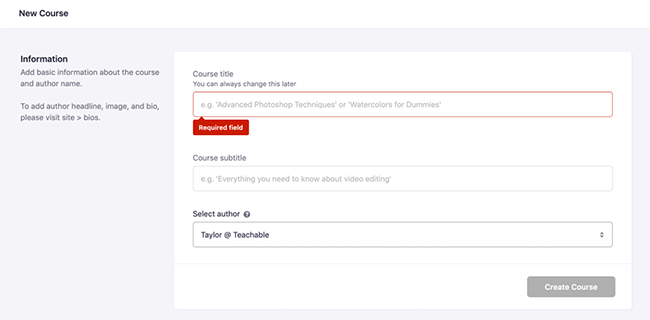
Yes, it’s that easy.
There’s a section that handles all the branding information for your course. You can set the course image and add a promo video.
You can also set the page where students land after making a purchase. For example, you can send them to a thank you page or redirect them to your course curriculum page. If either option isn’t ideal for you, then add a custom URL and Teachable will send your students there instead.
Once you’ve set up your course, you can add sections and subsections as you see fit. You have the option to make sections downloadable so that students can access lessons from their devices. And if you already have lessons saved on your computer and ready to go, use the bulk upload feature to upload all of them at once.
Teachable supports multiple file types so you have a variety of options. It accepts video files in .mp4, .mov, and .avi formats up to 4K resolution though files have to be 2GB or smaller. You can upload images in .jpg or .png formats as well. If you’re uploading audio files, the only accepted format is .mp3 in high-quality resolution.
It also accepts PDF files.
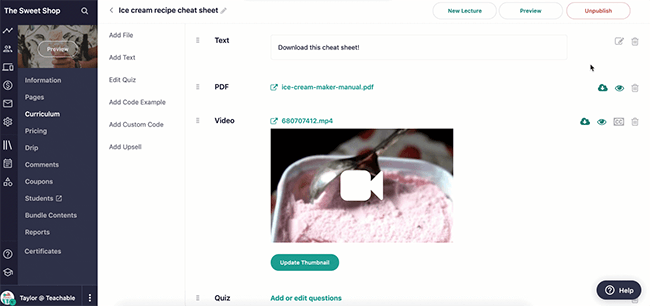
You can connect third-party tools like Dropbox, Google Drive, and OneDrive to make adding files easier.
Of course, you can add text to your courses and lessons to make them more descriptive and appealing to students. And you can add graded or ungraded quizzes to measure your students’ progress.
Customization
One of the biggest selling points of Teachable is its customization options. It’s entirely possible to build an online school with your branding using the Power Editor. And because there’s no need for coding (it uses a drag-and-drop system), you won’t have to rely on anyone to sell courses.
It’s entirely possible for one person to run the entire operation.
So, what can you customize?
For starters, you can link to a custom domain that helps you stand out from competitors. But if you don’t have one, that’s not a problem as Teachable lets you build a site under its domain.
Both the site and course builder features use a grad-and-drop functionality that lets anyone build a school just the way they want it to look. You can choose from one of the templates that Teachable makes available for its users.
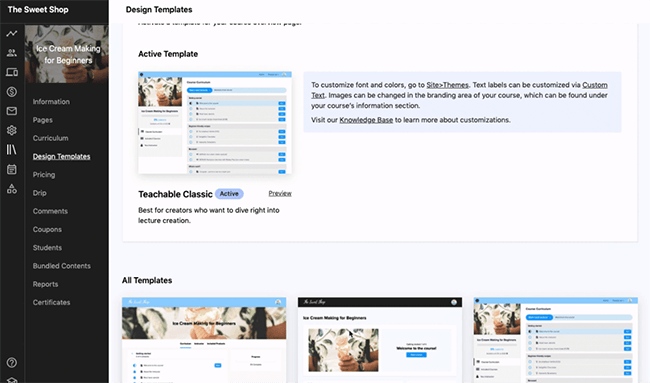
But for those with coding experience who wish to go beyond drag-and-drop, you can still insert custom CSS to make your landing pages even more unique.
The customization options don’t stop at aesthetics though.
You can use drip content to set when you want your students to access certain content so they don’t wander ahead of the class.
Do you want to add more functionality to your school? Teachable works with third-party platforms that you can integrate into your account to add more features. The list includes Google Analytics, Zapier, MailChimp, and ConvertKit.
Reporting
Knowing which courses sell and how much you’re making are important. Teachable has all the tools you’ll need to determine which of your courses work and how your students interact with them.
For example, you can see a student breakdown that shows you their average completion rate for your courses.
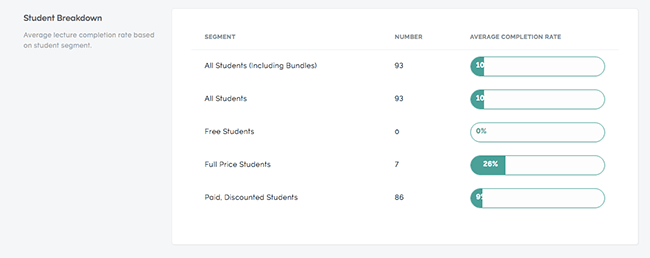
The Video Stats report will show you how your videos perform. It shows you the engagement rate, play rate, visitors, plays, and loads that a particular video has.
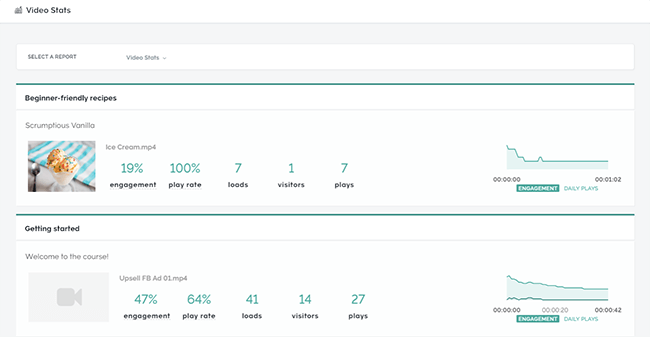
And if you use the Quizzes feature, you can look at the average score that your students get. This should indicate if they’re able to understand your lessons or not. There’s also a section that displays the leaderboard.
Finally, you can use Transaction History to see how much you’ve made from selling online courses. It shows your total sales, earnings, affiliate earnings, refunds, and chargebacks.
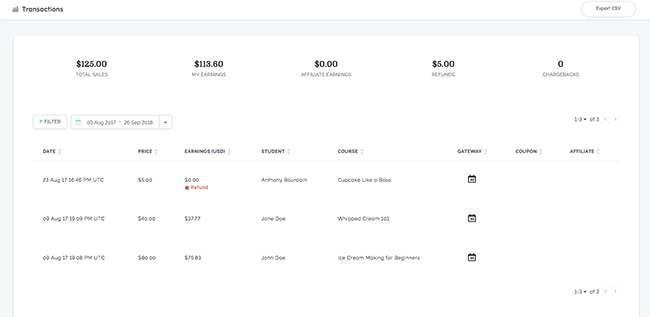
There is more data available if you want to dig into the course details including when a transaction took place, the price of the course, the student’s name, which gateway processed the payment, and if a coupon was used to buy the course.
Management
You have complete control over how you manage your online school. Not only can you edit school details and add security features including reCAPTCHA, but you also state how your students can access your content.
There’s a section where you can edit the course access duration. You can add students, affiliates, and authors to your school as well. And if you’re working with other users, you can add them as owners so you share mostly the same privileges.
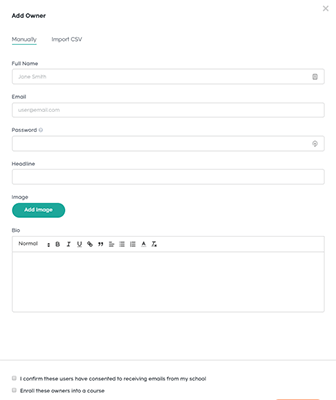
You can also check student information to know more about their interaction with your school.
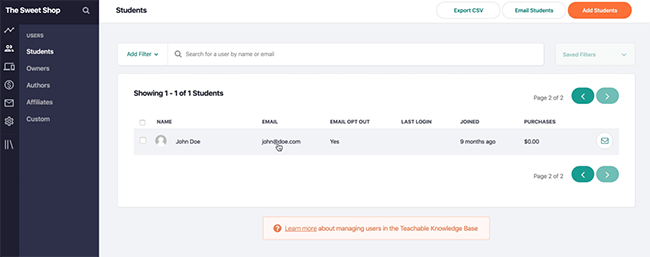
You’ll see their profile, stats, and privileges. You can also delete a student from your records as needed.
Payment
Students shouldn’t have any issue paying for the courses they subscribe to. You have your choice of payment gateway to use. There’s PayPal, Apple Pay, Google Pay, and Stripe (for credit/debit cards). Teachable will then collect payments based on a schedule that you and your student agrees to.
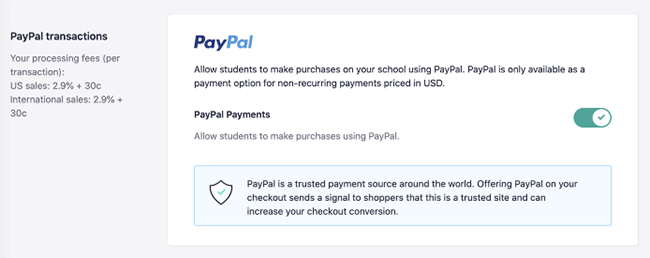
Teachable gets a percentage (depending on the plan you select) as a transaction fee for its part in the process. There is a 30-day money-back guarantee on sales made through the platform.
One of the good things about Teachable is that it can collect and remit EU value-added tax (EU VAT) that’s collected by the European Union. So that’s one thing off your mind, at least.
Teachable Payments is a feature that lets you set how often you’d like to receive payouts — daily, weekly, or monthly. It also allows course creators to get paid directly from student card payments.
You can set recurring course memberships where students can pay monthly or annually. Having a membership site is a good online business move since it ensures that you have a recurring source of income.
Marketing features
There are also features in place to help you advertise your school and start selling online courses. Using this course builder, you can set up and collect lead forms, customize Facebook sharing information, use the email marketing tool, and upsell a course or coaching product (from the checkout page).
You can also pre-sell online courses using the Teachable platform.
Blogging is also a big part of advertising courses. And it is also good for SEO. So if you want course sales to go up, then you definitely need this feature. Not all online course platforms have this but Teachable does.
To entice leads to buy your courses, you can offer course completion certificates.
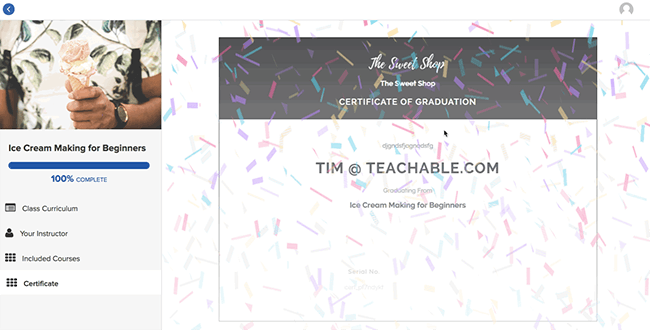
There are three certificate templates to choose from. When a student completes an online course, they can download the certificate. Each one comes with a unique serial number so that it’s directly linked to them.
You can automatically issue course completion certificates or do so manually.
And if you’d like students to promote your courses on your behalf, you can launch an affiliate marketing program to help move things along. This option, however, is only open to course creators who subscribe to the Professional plan and up.
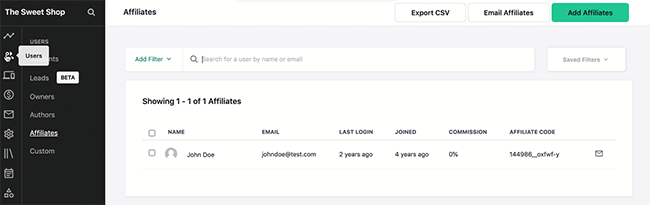
You get to set the affiliate program commission percentage that the student gets. You can set it anywhere from 10% to 100%. You can also set a student to only get commissions from a specific course. The Teachable platform can only use PayPal for commission payments. So the student should have one in order to get their money.
There’s also a feature that lets you create a coupon code. You can use this feature to nudge leads into buying your online course.
Teachable pros and cons
Setting up a school on Teachable does have its pros and cons. Let’s take a look at all the advantages and disadvantages of hosting your courses on Teachable.
Teachable pros
- Easy to use — Even a beginner can start selling courses using this online course creator. The drag-and-drop functionality is about as basic as they come. You can create a thank you page, a sales page, and a checkout page just as easily.
- Content variety — You’re not stuck with videos. You can create and sell other digital assets like webinars and other downloadable products.
- Integrations — There are integrations available so you can connect third-party tools to make your online course platform way more powerful.
- Multiple product types supported — At its core, Teachable is primarily an online course platform. But you can use it to sell various types of digital products.
- Commenting system — Your online course can have a comments section where students can ask questions or interact with other members of the community. They can also upload files with their comments.
- Multiple instructors — If you’re working with a team, the Teachable platform can accommodate multiple instructors. That way, everyone can contribute and not everything has to go through you.
Teachable cons
- Customer support — There is customer support, but it works on a tiered model. That means course creators that are subscribed to a higher plan will be prioritized. Also, it would be great if there’s a way to contact the support team by phone. You can only contact the team through email and live chat. Live chat isn’t available on the basic plan.
- Transaction fees — The Professional plan and up will not have transaction fees. But if you’re a Basic plan user, the transaction fees are at 5%. That’s a little steep compared to other online course creators.
- No free plan — Teachable does not have a free plan. However, it does offer a trial so you can test it out first.
Teachable pricing options
There are three Teachable pricing plans to choose from which you can pay monthly or annually. As you might expect, you get a discount if you decide to pay the full year in one go.
The Basic plan is $39 per month and includes a 5% transaction fee for every student purchase. The Pro plan is $119 per month. The Business plan is $299 per month.
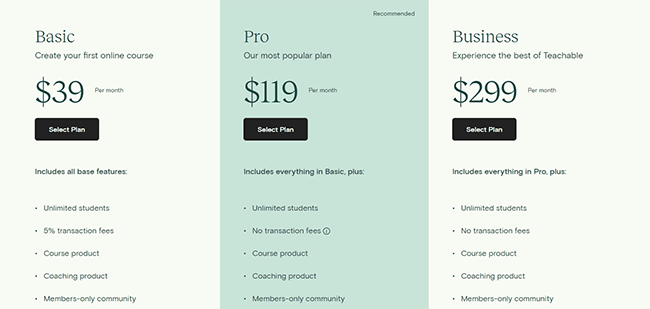
All plans come with unlimited videos, courses, and hosting. You also get the integrated payment gateway processing, the student management features, basic quizzes, and EU VAT.
Verdict
Let’s wrap up this Teachable review with some final thoughts.
After testing a large number of course platforms, I can tell you that Teachable is one of the best out there.
Their platform is flexible, robust, easy to use, and comes with almost all the features you’ll need.
Some aspects of the tool aren’t going to be as good as dedicated tools. For example, a dedicated landing page builder will always be better equipped for creating sales funnels than a course platform.
Still, it does a good job even in these areas regardless.
However, Transaction fees are quite steep on the base plan and support options vary depending on your plan. I’d like to see each paying customer get the same level of support.
Those are the main downsides. Whether they are deal breakers, only you can decide. The next step is to sign up for a free trial. Click the button below to get started.
Disclosure: If you buy through links on our site, we may make a commission. This helps to support the running of Startup Bonsai.
