7 Best TikTok Scheduling Tools For 2024 (Pros & Cons)
Want to get organized and plan your TikTok content ahead of time? You need a TikTok scheduling tool.
The TikTok mobile app was the most downloaded app in 2020 and it’s fast become one of the most important social media platforms for businesses, marketers, and influencers alike.
So, it’s more important than ever to nail your TikTok marketing strategy and stay on top of your content planning and scheduling.
In this article, we’re comparing the best TikTok scheduling tools on the market. We’ll breakdown their key features, pros & cons, and pricing.
The best TikTok scheduling tools – top picks
Pallyy is the best TikTok scheduling tool for most users. It’s affordable and its scheduler is designed with visual social networks in mind. A social inbox is included and it supports TikTok comments.
SocialBee is the best social media scheduler overall. Their scheduler is designed around content queues, making organizing your content easy. You can even recycle your evergreen content & set expiry dates for recurring content.
#1 – Pallyy
Pallyy is a really useful scheduling tool that can be used to plan your TikTok content and manage and schedule all of your other social media content. It’s a perfect choice for creators that need an all-in-one scheduling solution that’s easy to use and affordable.
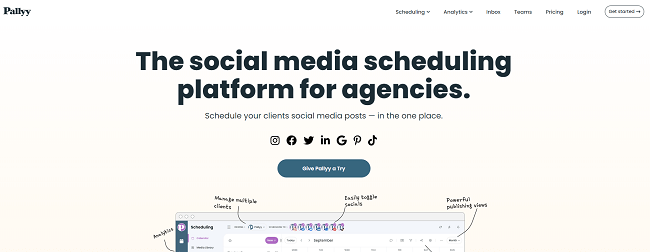
Pallyy uses a visual calendar that makes it easy for you to plan and view your upcoming TikTok posts. You can choose a date and time for your posts, and add all your hashtags and emojis ahead of time. There’s also a great hashtag feature that you can use to plan and save hashtag lists for your upcoming posts.
Using Pallyy is super simple. You can upload content, create and rearrange posts in just a few clicks, and view all of your planned posts for different platforms in one simple calendar grid.
Aside from TikTok, you can also use Pallyy to schedule for Instagram, Pinterest, Facebook, Twitter, LinkedIn, and GoogleMyBusiness. This makes it a great choice for businesses and influencers alike.
In addition to its powerful scheduling features, Pallyy recently launched a new social inbox that can help you stay on track with responding to your DM’s, comments, and mentions across all your socials, including TikTok. Pallyy also offers analytics and reporting for Instagram, Facebook, and Linkedin.
Key features:
- Quick and easy TikTok scheduling
- Hashtags lists feature
- Unified social inbox
- Analytics and reporting for Twitter, Facebook, Instagram, and LinkedIn
- Easy to use visual calendar
- Bio link tool
| Pros | Cons |
| Easy to use and beginner-friendly | No TikTok analytics |
| Affordable | |
| Scheduler supports other popular social networks |
Pricing
Pallyy is free for 1 social set and up to 15 scheduled posts per month. Additional social sets and unlimited scheduling starts from $18/month, annual discounts available.
Read our Pallyy review.
#2 – SocialBee
SocialBee is a full-featured social media scheduling tool that is perfect for TikTokers. It’s an all-in-one tool that can not only help you schedule TikTok posts in advance but also track and analyze your content performance on the platform. With SocialBee you can schedule videos, multiple videos, images, video+caption, and image+caption posts with ease.
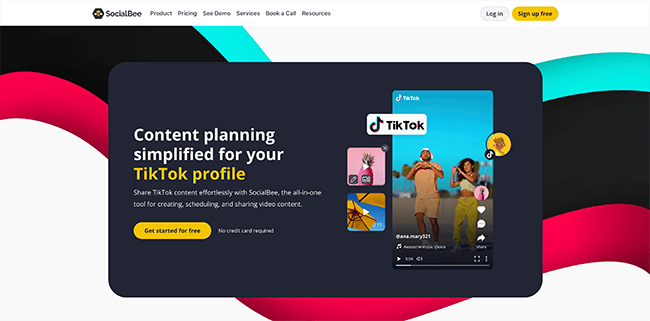
You can also create content categories and queues for your TikTok posts to organize your content and ensure that you’re posting fresh and engaging content consistently. You can also use the evergreen content feature to recycle and make the most out of your top-performing content. This feature allows you to set expiry dates for recurring content.
Another great feature of SocialBee is that it provides hashtag suggestions for your posts that can help you to stay on top of your hashtag game.
Unlike many tools in this list, SocialBee also provides TikTok analytics, making it a great choice for TikTok scheduling. You can learn more about views, reach and impressions, audience growth, and your best-performing posts. You can also access heat and bubble maps which give you an in-depth look at how people are interacting with your TikTok content.
In addition to all of the TikTok-specific features, SocialBee can also be used to manage your other social media tasks. You can use it for Facebook, Instagram, Twitter, LinkedIn, Pinterest, and GoogleMyBusiness scheduling, and more.
Key features:
- TikTok scheduling
- TikTok Analytics
- Content categories and queues
- Evergreen content features
- Social media scheduling and management
| Pros | Cons |
| TikTok Analytics | No social inbox |
| Full-featured scheduling tool | |
| Schedule content to a wide variety of social networks |
Pricing:
Plans start from $29/month, save 16% when billed annually. Get started with a 14-day free trial.
Read our SocialBee review.
#3 – Metricool
Metricool is an all-in-one social media management tool that gives you everything you need to analyze, manage, and grow your digital presence in one place.
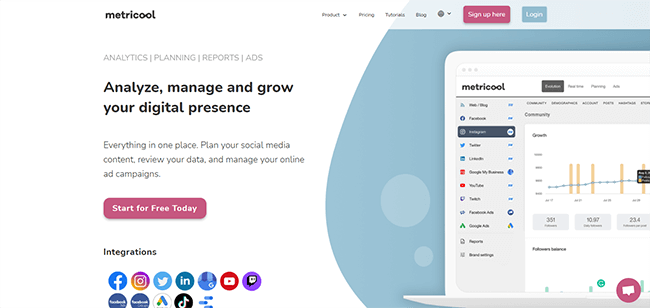
It integrates with TikTok as well as all the other social networks you know and love (Facebook, Instagram, Twitter, LinkedIn, Twitch, YouTube, Pinterest, etc.)
The core of Metricool is its drag-and-drop social media content scheduler. It uses an intuitive calendar interface, on which you can plan and schedule posts across multiple accounts.
And there are some neat features that we really like, like Optimal Time (which helps you launch your posts when your audience is most active), CSV importing (so you can import your content calendar to Metricool’s planner in one click), etc.
But the content scheduler is just the tip of the iceberg. Metricool also gives you access to a bunch of other useful social tools, including powerful analytics, reporting, a unified social media inbox, and even an integrated link-in-bio tool.
In particular, we really like Metricool’s analytics capabilities. It puts all the metrics you need to monitor your social media campaign performance at your fingertips. You can keep track of how your TikTok posts are performing, monitor your competitors, look through historical data, and more.
Aside from helping you schedule your organic TikTok content, you can also use Metricool to create and manage your TikTok Ads campaigns (as well as Google Ads and Facebook Ads).
Key features:
- Analytics
- Calendar / planner
- Analytics
- Competitor analysis
- Unified inbox
- Ads management
- Comment management
- Hashtag tracker
- Reporting
- SmartLinks (link-in-bio)
| Pros | Cons |
| All-in-one toolkit | No native report metric customization (requires Data Studio integration) |
| Powerful analytics | UI needs updating (feels a little clunky) |
| TikTok ads management | |
| Easy to use |
Pricing:
You can get started with a free Metricool account, limited to 1 brand. Paid plans start at $22/month (annual discounts available).
Read our Metricool review.
#4 – Crowdfire
Crowdfire is another powerful social media management platform that has some unique features we haven’t seen anywhere else.
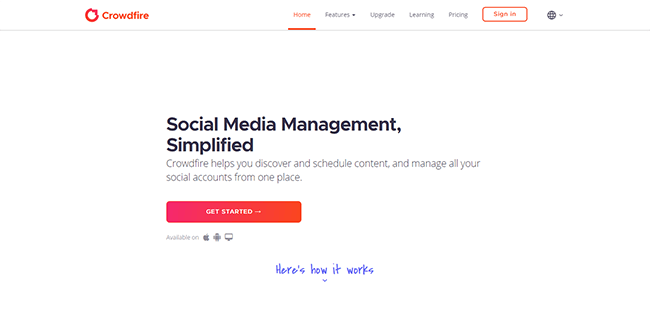
Unfortunately, Crowdfire doesn’t ‘officially’ support TikTok—only Twitter, Facebook, Instagram, LinkedIn, and Pinterest.
However, while this means you can’t use all the core features Crowdfire offers on TikTok, you can still use it to plan your calendar and publish content on TikTok with automated notifications.
Once you’ve connected your account, Crowdfire can send you notifications when it’s time to post, which you can tap to be taken to TikTok. Your caption and hashtags are automatically copied to the clipboard so you can paste them in and post your content with one click.
For all other supported social networks, you can schedule and publish content automatically – just pick a date and time and Crowdfire will do the rest. Each post can be automatically tailored for different social networks, and you can preview them before publishing. Crowdfire also recommends the best time to post for maximum engagement.
One feature we like about the scheduler is the Queue Meter – it lets you know whether or not you’ve scheduled enough posts over the next 7 days to look active.
But our favorite thing about Crowdfire is the Content Curation tools. It’s the only social media management tool that provides image recommendations and curates shareable images for Instagram.
You can just enter some topics you want to cover and Crowdfire will curate relevant articles and images that you can share in your social posts from across the web. It’s a huge time-saver.
Key features:
- Advance scheduling
- Post previews
- Best time to post
- Queue meter
- Analytics
- Mentions and reply management
- Content curation
- Schedule product update, blog, and video announcement posts
| Pros | Cons |
| Unique features | TikTok only partially supported |
| Powerful content curation | |
| Good UI |
Pricing:
You can get started with a limited free plan (up to 3 accounts and 10 scheduled posts per account). Paid plans start from $7.48/month when billed annually.
#5 – Later
Later is another TikTok scheduler and management tool that also supports other popular social networks.
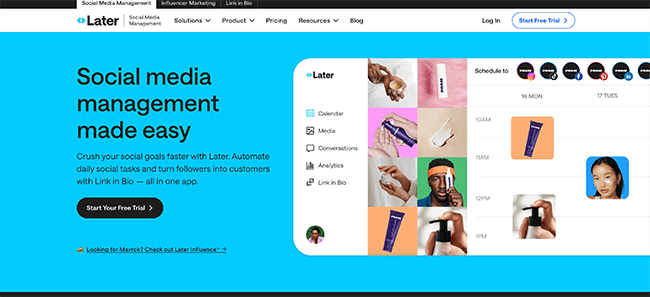
You can use Later’s Auto Publish tool to schedule your TikTok posts to go live ahead of time. Plus, add hashtags and mentions, and allow formats like stitching and duets. Aside from TikTok, Auto Publish is also available for Instagram, Facebook, Twitter, and LinkedIn.
On top of the core scheduling and publishing tools, Later also lets you moderate, reply, like, pin, and hide comments through TikTok Conversations. You can use the integrated Analytics tool to measure, track, and optimize your TikTok performance.
And there’s also a TikTok link-in-bio tool that you can use to create your own customizable landing page and send your followers to all your key links.
Key features:
- Auto Publish for TikTok & other social media platforms
- Comment moderation
- Analytics
- Link in bio
- Content curation (find and share UGC)
| Pros | Cons |
| Nice UI | Steeper learning curve than some other tools |
| Supports lots of social media platforms | Analytics are pretty basic |
| Good value for money |
Pricing:
Paid plans start at $15/month when billed yearly. You can get started with a free account or try any paid plan free for 14 days.
#6 – Loomly
Loomly is a brand and content management tool aimed at marketing teams. It comes complete with an array of scheduling tools that can assist you in managing your content for TikTok, as well as other major social media platforms.
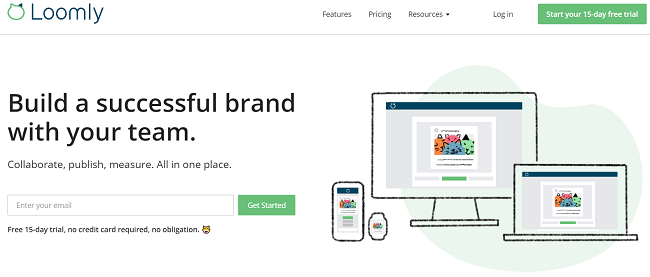
When it comes to TikTok, Loomly doesn’t yet support automated scheduling like some of the tools in this list. However, with the help of Loomly reminders and mobile app features, you can manually schedule your TikTok posts ready for publication.
Loomly is the perfect social media collaboration tool for teams. You can use it to set up notifications on apps like Slack and it has a centralized calendar that can be used to manage your cross-platform social media content and more. It also has features like automated pushing for Facebook and Instagram ads.
Although this tool doesn’t have a ton of TikTok-focused features, it’s still a great choice for small businesses and brands that want an all-in-one content and social media management solution.
Key features:
- Manual TikTok and Snapchat publishing
- Automated publishing for Facebook, Instagram, and more
- Content planning and management tools
- Facebook and Instagram ad management tools
- Notifications and team collaboration tools
| Pros | Cons |
| Great for teams | No automated TikTok publishing |
| Easy to use calendar with notifications |
Pricing
Plans start from $26/month for up to 2 users
#7 – Brandwatch
Brandwatch is a comprehensive all-in-one social media tool that will allow you to easily manage your TikTok publications as well as your other social media channels.
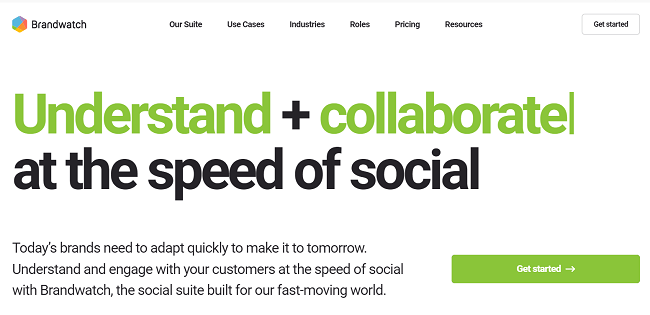
This tool is perfect for social media managers and small agencies, as it has one intuitive social calendar that you can use to plan and schedule all of your TikTok posts and collaborate with your team.
You can assign user roles to ensure that your videos get reviewed and approved by the right team members before they’re published, and you can even create content pools to make all of your upcoming TikTok content easily accessible to your team for scheduling.
Brandwatch also comes complete with TikTok analytics features that allow you to monitor metrics like video views, average watch time, engagement, and more.
In addition to TikTok, Brandwatch can be used to schedule for all of the major social media platforms. It also comes complete with an intuitive unified inbox where you can manage all of your comments, DM’s, and other messages from TikTok, Instagram, and more.
Brandwatch is also an official marketing partner of TikTok, so they’ve really got their fingers on the pulse when it comes to new updates and changes to the platform.
Brandwatch is a super-comprehensive tool that’s perfect for social media marketing at scale, and it also includes useful features like ad campaign automation, brand monitoring and consumer intelligence, influencer marketing, and more.
Key features:
- Intuitive visual content calendar
- Collaboration features like content pools and users roles
- TikTok insights
- Unified social inbox
- Brand monitoring
| Pros | Cons |
| Great for social media teams | Expensive solution aimed at larger businesses |
| Intuitive scheduling calendar |
Pricing
Brandwatch offers an essentials package suitable for 1-2 users that starts at $108/month. Other packages require a meeting with the Brandwatch team to discuss pricing options.
Frequently asked questions
Sometimes you don’t want to log into the TikTok app to schedule TikTok posts, especially if you want to avoid getting distracted.
Having access to a TikTok scheduler can be incredibly beneficial if you want to scale your marketing efforts. Here are the answers to some frequently asked questions on the topic.
Can you schedule on TikTok?
Yes, TikTok does have a feature that allows you to schedule your posts. If you access TikTok via the browser, you can schedule individual posts by toggling the schedule button when uploading a new video. You can then select a date and time for your video to be published.
However, TikTok scheduling tools make it easier to plan your content at scale. With the help of any of the tools in this list, you can easily schedule your posts days, weeks, or even months in advance.
What is the best free TikTok scheduling tool?
You can schedule individual posts for free on the TikTok browser site. However, the best free tool for TikTok scheduling is Pallyy. Pallyy is free for up to 15 scheduled posts per month and 1 social set which includes up to 5 social media accounts and 1 TikTok account.
What’s the best time to post a TikTok?
There have been tons of studies regarding the best times to post on TikTok, and we compiled our own analysis of the results. We found that weekday mornings are the definitive best times to post on TikTok. If you want to learn more about optimal times to post, check out the full article.
How many TikToks should you post a day?
In order to try out different content styles, and keep your audience captivated, TikTok recommends posting between 1 and 4 times every day. The key is to post consistently and often in order to stay relevant on the platform and grow your follower count.
How many hashtags should I use on my TikTok videos?
According to experts, it’s best to use a maximum of 5 hashtags on TikTok content. Less is more when it comes to hashtags on TikTok. Instead of adding tons of loosely related hashtags to your posts, select a handful of relevant and trending hashtags that will help users find your videos.
Wrapping it up
So there you have it! Just about everything you need to know about TikTok scheduling tools, plus a few extra tips on how to improve your TikTok scheduling strategy and grow on the platform.
To recap, here are the tools we recommend for TikTok scheduling:
- Pallyy – An easy-to-use TikTok scheduler with a great visual calendar.
- SocialBee -The best overall social media scheduling tool with TikTok features built-in. TikTok profile analytics is included.
Hopefully, this post has helped you find the information you need about planning your TikTok and social media content.
If you want to learn more about TikTok or how to improve your influencer and marketing efforts on social media, check out some of our other posts including 11 Top TikTok Statistics: Usage, Demographics And Trends and How To Create A Social Media Strategy: The Complete Beginner’s Guide.
Related comparisons:
Disclosure: If you buy through links on our site, we may make a commission. This helps to support the running of Startup Bonsai.
