12 Best Tweet Schedulers For 2024 (Pros And Cons)
You want to publish tweets at the best time for your audience. But you can’t be on the platform all day.
So, what’s the answer? You need a tweet scheduler.
In this post, we are comparing the best tweet scheduling tools on the market.
You’ll find everything from free tweet schedulers to all-in-one tools that can power your entire social media strategy.
The best tweet schedulers – summary
Choose SocialBee if you want the best tweet scheduler overall. Social messages are organized by categories. You can re-share evergreen content automatically, then set an expiration date or limit it to a particular number of shares.
You’ll also find support for other popular social networks, profile analytics, and integrations with content curation platforms.
Pallyy is a great option for those who need a budget-friendly tool to schedule social media posts.
There’s a free plan, support for other social networks, and it’s particularly well suited to visual content. Just upload all of your media and drag it into the calendar to schedule. There’s also a social inbox, analytics, and a bio link tool.
Sendible is best for agencies and larger businesses that want to control costs. It’s the best all-in-one social media tool that we’ve tested. It includes scheduling, social inbox, analytics, reporting, and more.
#1 – SocialBee
SocialBee is the best tweet scheduler for most users due to its balance of features, affordability, and support. It provides the tools you need to boost your productivity and increase engagement.
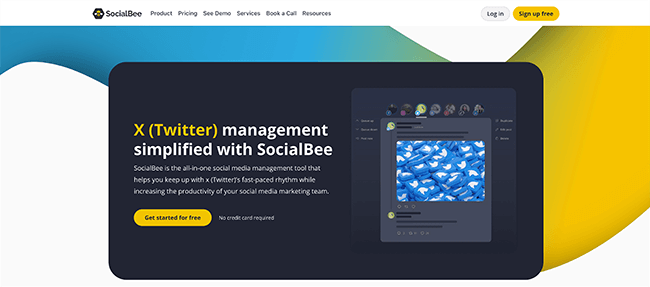
For example, you can organize your posts into categories for more diversified content. You can also share evergreen content and set individual posting schedules for each profile.
What’s more, is that SocialBee lets you tag other Twitter users in your posts. This is a great way to start a conversation and build new relationships.
SocialBee supports different types of content like text, images, emojis, GIFs, and videos. You can even add your RSS feed to share blog content automatically.
Integrations with Unsplash, GIPHY, and Canva, also make it easy to create, find, and add visual content to your tweets.
Key features
- Powerful content scheduler
- Content calendar
- Content recycling
- Content categories
- Hashtag collections and generator
- Multiple third-party integrations
- Email notifications for issues and scheduling updates
- Analytics for your social profiles
| Pros | Cons |
| Post editor UX is very well designed, allowing for a more productive scheduling of content. | Limited data exporting capabilities |
| Caters and accepts different types of content and media format | Lack of social inbox, so you can’t monitor your mentions and replies in one place |
| Bulk edit and import capabilities | Mobile-app could be improved |
| Offers comprehensive features for Twitter and other major social media platforms | |
| Extremely responsive support team |
Pricing
Plans start from $29/month, save 16% when billed annually. Get started with a 14-day free trial.
Read our SocialBee review.
#2 – Pallyy
Pallyy is a budget-friendly scheduling platform dedicated to agencies and teams. The platform streamlines creating, posting, and collaborating for individuals & teams.
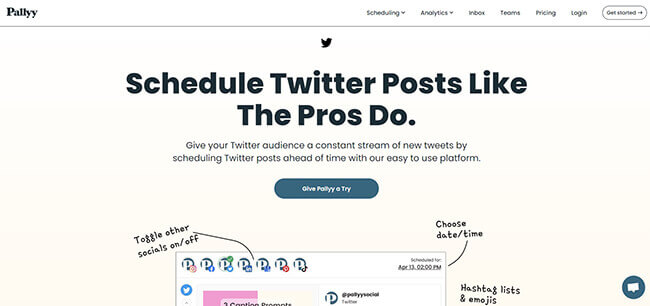
Pallyy offers some helpful tools to help you create great content on Twitter fast. The platform lets you save templates of your most repeated post styles and create a list of your favorite hashtags.
While some tools use content categories or queues, Pallyy is optimized for sharing of visual content. Just upload your media items, then drag it onto the calendar to share it.
There’s also a built-in Canva integration that allows you to design images from within Pallyy.
Apart from the ability to schedule Twitter posts quickly, you’ll find a social inbox that makes it easy to reply to mentions, comments, and mentions.
Pallyy also supports scheduling on other social media networks like Facebook, LinkedIn, Instagram, and Tiktok, bulk image uploading, analytics, and team accounts..
Key features
- Clean and organized media library
- Drag-and-drop calendar posting
- Post status monitoring
- Social media calendar
- Social media inbox
- Reusable hashtags and templates
| Pros | Cons |
| Excellent UI | Advanced analytics is only for Instagram; the rest are rudimentary |
| Unlimited teams and team members | Pallyy charges per social media set, not per account; Managing multiple Twitter account could become pricey |
| Affordable pricing for agencies | |
| Custom domains for calendars and reports sharing | |
| Ability to save and draft content | |
| Free plan |
Pricing
Pallyy only offers one paid plan selection. It costs $18/month per social set, with annual discounts available.
There’s also a free plan with limited but useful functionality.
Read our Pallyy review.
#3 – Sendible
Sendible is another all-in-one social media tool that can help you schedule tweets & other social media posts. There’s also a social inbox, content curation, analytics, and more.
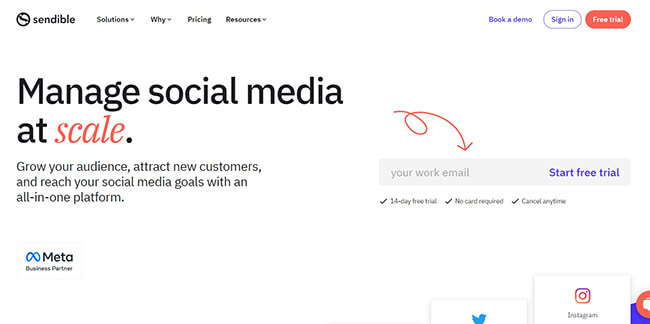
This platform is ideal for Twitter scheduling thanks to its broad feature set and intuitive interface.
The post composer allows you to schedule posts to multiple social networks, and tailor posts for each one. You can schedule posts ahead of time, add them to a queue, or create content categories.
There’s also an RSS publishing feature that allows you to automate Twitter scheduling direct from your blog.
It doesn’t end there, Sendible lets you create queues, and they act like categories that will help you put out evergreen content in an orderly fashion.
Key features
- Flexible social media composer
- Social media calendar
- Content queues and categories
- Team members access tiers
- Direct audience messaging
- Bulk campaign planning
- Brand mention tracker
- Social inbox + social streams
| Pros | Cons |
| Comprehensive and intuitive set of social media tools | Limitation on the number of brands each plan can support |
| Unlimited scheduled posts | Layout of the dashboard could be streamlined to make it easier to use |
| User accounts and permissions are extremely detailed | Social inbox will only pull in Facebook comments within the first 5 days of publication |
| Team workflows are well designed | |
| Entry-level plan is quite affordable |
Pricing
Paid plans start at $29/month. The ideal plan for new agencies costs $89/month. In contrast, the most popular plan suitable for growing businesses is priced at $199/month. A free trial is available.
Read our Sendible review.
#4 – Missinglettr
Missinglettr is designed to make it easy to schedule tweets & posts to other social networks..
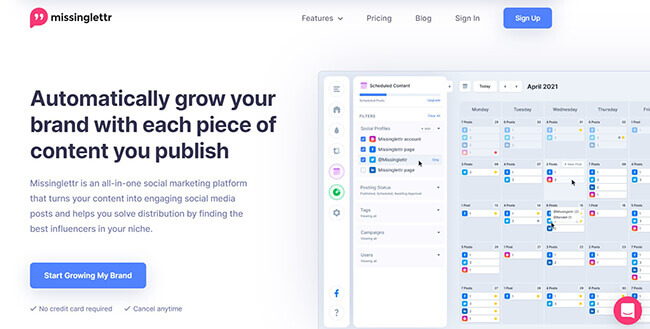
It has the same set of tools all throughout its platform, so the features you can use for your Instagram are the same as those on Twitter.
This is handy because it makes learning and using this social media scheduling tool much more accessible. However, the real reason this software stands out is its content curation and unique campaign creation tools.
Missinglettr has an automatic drip campaign feature that saves you the trouble of strategizing and scheduling tweets manually.
It turns your blog posts into a series of posts. This means you can easily create more than a year’s worth of social media content. You get to approve these posts and make tweaks as needed.
Their Curate feature allows you to curate content from other users. You can also use the same feature to get your content shared by other users. We’ve personally had a lot of success with this.
This allows you to engage with other people’s content, giving you a chance to build relationships with other industry leaders.
Key features
- Automatically turn your blog posts into tweets
- Content curation & promotion
- AI-powered hashtag and topic recommendations
- Note-taking element inside the calendar
- Insights and analytics
- Library of stock photos
- Automatic repost of best-performing content
| Pros | Cons |
| The free plan allows up to 50 scheduled posts | No live chat support |
| AI-powered social drip campaigns | The Solo plan is quite limited and doesn’t feel like a big upgrade from the free plan |
| Minimal and easy-to-use interface | The analytics are quite basic |
| Affordable pricing for small businesses or single users |
Pricing
The Solo plan costs $19/month, while the Pro plan is at $59/month. If you want to save money and get two free months, opting for yearly billing is the only way.
A free plan is also available.
Read our Missinglettr review.
#5 – Metricool
Metricool is a powerful social media tool that makes it easy to publish content, reply to mentions, and view important metrics. It also has some useful features you wouldn’t expect – such as ad management.
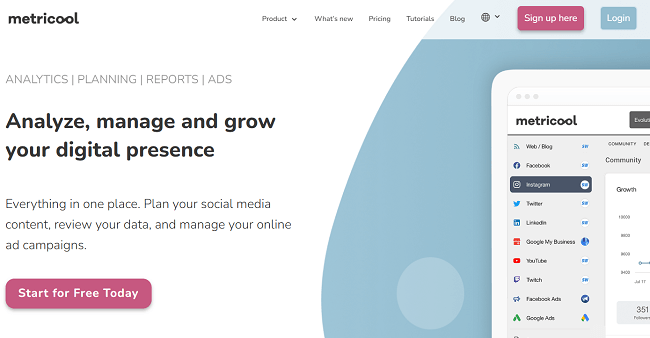
Besides allowing you to plan and post your content, Metricool provides detailed insights into the performance of all your tweets, organic and promoted. And other social media content.
The Twitter benchmarking feature also helps you identify your most engaged followers and find potential new ones.
Metricool allows you to manage your Twitter message alongside your other platform messages, so you don’t need to keep switching tabs or signing in to different accounts.
We really like the fact you can integrate platforms most other tools don’t support. Twitch is a great example. The Google Data Studio integration is very useful as well. Then there’s integrations with Google Ads and Facebook Ads.
The feature set lends itself well to freelancers and agencies that want to offer social & ad management to clients.
And finally, real-time hashtag tracking is convenient for monitoring events and exporting the results afterward.
Overall, I reckon the interface could do with some improvements but the functionality is excellent.
Key features
- Visual content planner
- Social media calendar
- Recurring post automation
- Twitter benchmarking and competitor monitoring
- Social media inbox
- Chrome extension to quickly save, draft, and schedule valuable content
- Built-in ad manager & integrations with ad platforms
| Pros | Cons |
| Free plan | No free trials for paid plans but there is a free plan |
| Best post times are overlaid on the content calendar – great time saver | White labeling is only available on the highest plan |
| Higher post limits than other tools | UI could be improved |
| Google Data Studio integration is extremely useful | |
| Bio link tool is included which is a nice addition | |
| Ideal for social media managers who want to incorporate ad management into their offering |
Pricing
Metricool offers a free plan and a wide range of pricing plans which start from $22/month. Discounts are offered for annual payments.
Read our Metricool review.
#6 – PromoRepublic
PromoRepublic is best known as a social media publishing tool aimed at freelancers and agencies. So, if you’re a social media manager – this tool may be perfect for you.
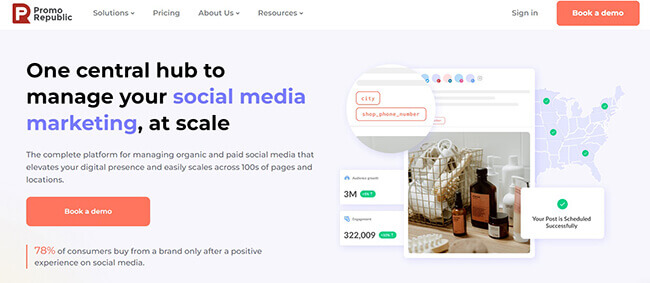
It provides all the crucial tools to help you manage, schedule, and create social media content and collaborate with your clients and teams.
I consider PromoRepublic a decent Twitter scheduler because it has the basic features you need to manage your Twitter account and content.
That includes post-recycling of evergreen content, which is great for promoting your best tweets and driving more engagement.
It has a content calendar that lets you see all your scheduled tweets and offers suggestions for optimal posting time.
PromoRepublic also has a built-in graphics editor that looks like Canva. You can create attractive visuals for your tweets without leaving the app or paying for an extra subscription.
There’s also a library of pre-written social media content that you can use for inspiration.
Key features
- Library of GIFs, images, and over 6000 templates
- Statistics and insights for post-engagement rates
- Post ideas and shareable content folder
- Workspace for the team and client collaborations
- Comprehensive social inbox for some platforms
| Pros | Cons |
| User interface is well designed | Social inbox doesn’t support Twitter |
| Easy image creation thanks to pre-made templates and the drag-and-drop editor | Social listening is not available on Small Business and Agency plans. |
| Powerful collaboration workflows | Some important features are missing from their Small Business plan. |
| Option to white-label reports, emails, and SMM software to present a professional image to your clients |
Pricing
PromoRepublic’s cheapest plan is at $59/month. It’s ideal for small business owners. But if you own an agency, you can go enjoy more features for $99/month.
Paying yearly will let you save up to 25% on your billing.
Don’t need much? Get their limited Solo plan for $9/month billed annually.
Read our PromoRepublic review.
#7 – Sprout Social
Sprout Social is a social media management platform that helps brands grow their online presence.
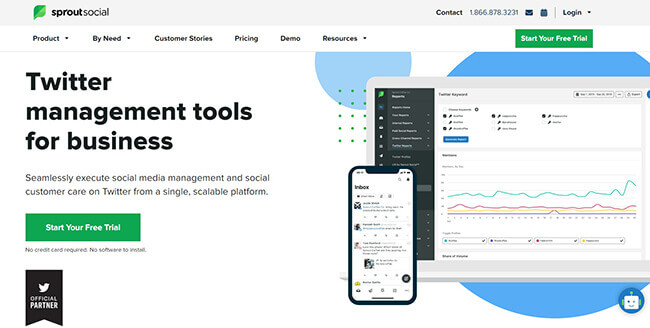
The platform provides users with tools to help them publish content, engage with followers, and measure their success.
Regarding Twitter, Sprout Social offers an easy-to-use scheduler that lets you plan and publish your tweets in advance. You can also add images to your tweets, which can help to grab attention and drive engagement.
Plus, if you need approval from team members before posting, you can submit your tweets for review and wait for feedback.
With Sprout Social’s Social CRM feature, you can tag and mention teams on posts and tasks, which allows everyone on your team to be on the same page and boost efficiency.
Key features
- Content management and publishing
- Social media automation
- Team and audience engagement features
- Detailed metrics and reporting tools
- Competitive topic and hashtag insights
- Unified social media inbox
| Pros | Cons |
| Smart inbox allow you to monitor all Twitter-related activity in one place | Quite expensive compared to other competitors |
| An abundance of third-party integrations | Post editor is lacking compared to that of SocialBee |
| Powerful analytics for Twitter and other social platforms | Pricing is per user |
| Access to real-time engagement data | |
| Advanced functionality for enterprise customers that generally isn’t seen in many other tools |
Pricing
Plans start at $249/month, save up to 25% with annual billing. Try with a 30-day free trial.
Read our Sprout Social review.
#8 – Crowdfire
Crowdfire is a great option if you want to easily publish content and get insights into how people interact with your content.
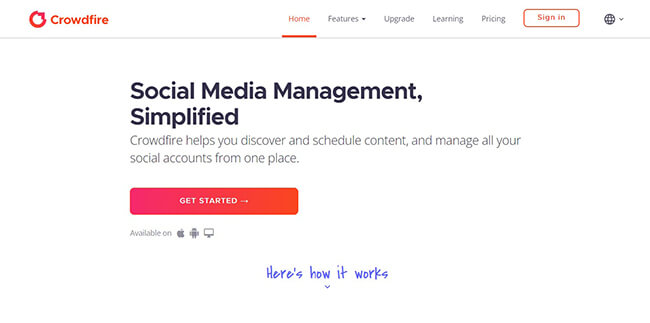
With its user-friendly interface, you can quickly schedule and publish content and see detailed analytics on how your audience engages with your posts.
Crowdfire allows you to track Twitter mentions so you can reply promptly to any questions or concerns.
The platform also provides content recommendations based on relevant topics.
For example, if you’re a travel brand, you can easily find and curate content about destinations your audience is interested in.
Crowdfire can also tailor your posts for different social platforms, making it easy to schedule content for Twitter, Facebook, and LinkedIn.
Finally, the app makes it easy to manage your Twitter followers.
Key features
- Publishing & scheduling
- Detailed and advanced reports
- Blog post and images curation
- Competitor analysis
- Automatic post tailoring for different social platforms
- Content queue meter
- Mention tracker
- Hashtag suggestions
| Pros | Cons |
| A free plan is available with affordable paid plans | Not agency-friendly as user accounts are limited |
| Allows bulk content upload and image posts | Some users report issues with support |
| Content curation functionality will save you time | Data retention for analytics is heavily limited |
| Schedule content to be published at the best times (based on your own data) | |
| Report builder is very customizable. |
Pricing
There’s a huge price and feature gap between the cheapest and highest plan of Crowdfire.
The Plus plan costs $9.99/month, the Premium is at $49.99/month, and the VIP plan costs $99.99/month.
A free plan is also available.
#9 – Iconosquare
Iconosquare is best known as a social media analytics tool. But it also offers a slick social scheduling tool that works with Twitter and other social networks.
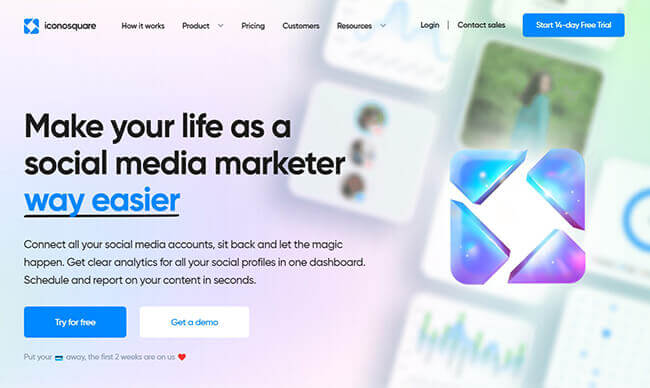
Iconosquare makes it easy to schedule a variety of content to your Twitter account, and other networks.
Another great feature of Iconosquare is the ability to create white-labeled PDF reports, which is perfect for impressing clients or upper management.
Key features
- Over 100 metrics
- Custom dashboard
- Analytics and reporting
- Competitor analysis
- Geolocation tagging and brand mentions
- Hashtag lists, media library, and saved captions
- Content approval collaboration
| Pros | Cons |
| Excellent user interface | It’s expensive compared to other SMM tools |
| Analytics and reports are very advanced | Most features are focused on Facebook and Instagram, not Twitter |
| You can create customizable reporting dashboards | Mostly focused on social media analytics |
| Media library makes it easy to keep your content assets organized | |
| Scheduling and publishing workflow is excellent |
Pricing
Iconosquare has 3 plans: Single, Teams & Custom. Plans start at $59/month for one user and 5 social profiles. You can try with a 14-day free trial, and save 22% with annual billing.
Read our Iconosquare review.
#10 – NapoleonCat
NapoleonCat offers a suite of features beyond scheduling content, like most platforms on this list. But this platform shines in its ability to help users and teams wrangle complex workflows.
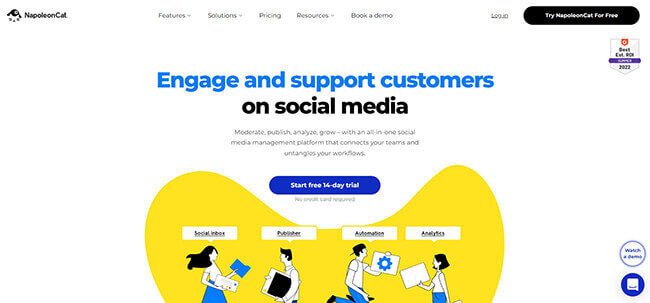
It provides all the necessary tools to help you publish, manage, and grow your social media platforms.
With NapoleonCat, you can manage multiple Twitter accounts. From here, you can schedule and publish content, collect and reply to tweets, mentions, and DMs in one place, and track your competition.
You can also insert photos, links, videos, and tags to your tweets without having to log in to your client’s accounts one by one.
NapoleonCat makes it easy to translate tweets for an international audience. This might seem small, but it’s essential to appeal to a global audience.
Key features
- Social media engagement tools
- Comments and workflow automation
- Cross-posting features
- Instant post and schedule later function
- Performance Analytics
| Pros | Cons |
| An ideal solution, particularly for customer service teams | No free plan |
| Excellent customer service | Price per social account works out somewhat more expensive than some other platforms |
| Beginner-friendly interface | Data retention limits may be an issue for some users |
| Pricing plans are highly configurable so you don’t waste money paying for profiles you’re not using | |
| The discussion panel allows you and your team members to brainstorm post ideas and give suggestions on created content |
Pricing
NapoleonCat offers a couple of different pricing plans based on the features you need. Plans start at $31/month. You can customize plans depending on the number of profiles and user accounts you need.
Read our NapoleonCat review.
#11 – Hootsuite
Hootsuite was one of the first social media management tools on the market. And no post like this would be complete without it.
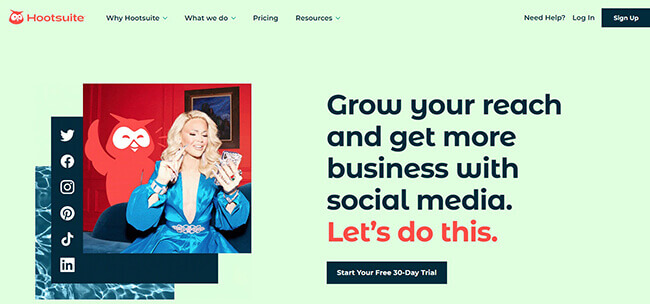
The post scheduling functionality is quite basic but it’s very easy to use. The workflow for the post editor is well designed. And the Canva integration is a nice touch.
Besides helping you schedule your Twitter content, Hootsuite offers other powerful tools to help you achieve your business goals and grow your followers. That includes analytics, reporting, and more.
Streams are a real-time view of your social messages and mentions. You can reply directly to your fans like you would with a regular inbox. But you can’t mark any messages as resolved and that can be an issue. This is why the social inbox included in paid plans is a good idea.
Key features
- Flexible post editor
- Content library
- Bulk composer and scheduler
- In-depth audience analytics
| Pros | Cons |
| A solid all-in-one platform | Expensive for teams |
| Well designed post editor | Hootsuite has been part of a few controversies recently such as the ICE deal fiasko and price increases for legacy customers |
| Canva integration is quite useful | Slow to add support for new social network features |
| Free trial on paid plans | Prices have increased a bunch of times in recent years |
| Mobile app is quite good |
Pricing
Paid plans starting at $99/month (billed annually). Get started with a 30-day free trial.
#12 – MeetEdgar
MeetEdgar is a popular Twitter scheduler that is focused on evergreen content.
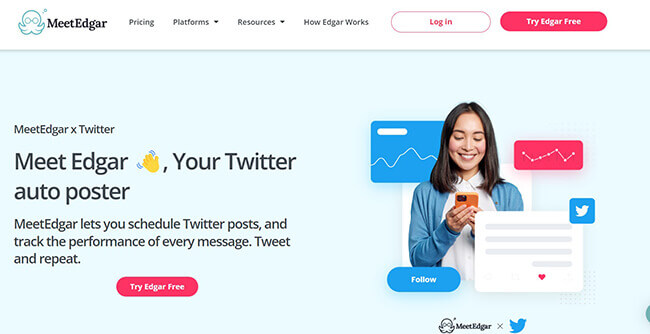
This platform promises you won’t ever run out of content to post, as it recycles and repurposes your content weekly.
With MeetEdgar, you can schedule posts immediately or years in advance.
You can create different content categories which will allow you to share a diverse range of tweets (and other social messages) to your Twitter account(s).
It’s ideal if you want to take more of a ‘hands off’ approach to publishing content.
This way, you can spend more time engaging with your audience instead of worrying about when to post your following tweet.
Key features
- Social media post automation
- Evergreen content scheduler
- Weekly automations
- Built-in performance tracking
| Pros | Cons |
| The dashboard is easy to navigate and simple | Limited pricing options and integrations |
| Unlimited scheduled posts | The free trial is only for seven days |
| Unlimited upload to the content library | The mobile app version only caters to Instagram users |
| You can add up to 20 members to your dashboard |
Pricing
MeetEdgar’s plans are pretty simple. The lowest cost is $29.99/month, while the other one is at $49.99/month.
It offers a small discount if you choose the annual plans over the monthly ones.
Final thoughts
Choosing a suitable tweet scheduler is essential for achieving your marketing goals – whether trying to drive more traffic, grow your audience, or boost sales.
It also helps a lot in better managing your social media presence.
This article is full of excellent Twitter management and scheduler apps. But my top picks are SocialBee, Pallyy, and Sendible.
All three offer a wide range of features to help you maximize your results on Twitter, and they offer a lot of value. Entry-level plans for SocialBee and Pallyy are lower but Pallyy offers a free plan.
For agencies in particular, I’d recommend Sendible. It’s feature set is perfect for small and large agencies alike. But what stands out most is how affordable it is, even on higher plans with more social media profiles and user accounts.
So if you are looking for a powerful and effective tool to streamline your social media strategy, try one of these two tools. That said, you can’t go wrong with many of the Twitter scheduling tools on this list!
Disclosure: If you buy through links on our site, we may make a commission. This helps to support the running of Startup Bonsai.
