The Best Webinar Software Platforms For 2024 (Our Top Picks)
Do you need powerful webinar software to take part in one of the most effective marketing strategies available for online business?
In this post, we analyze the best webinar software the digital marketing industry has to offer so you can make an informed decision.
Many of these tools go beyond webinars to offer live streaming, live conferences, and more.
The best webinar software compared
TL;DR:
Demio is one of the best webinar software tools for most businesses thanks to its affordability and extensive feature set to cover all your webinar needs. The user interface is excellent and it is simple to use.
Livestorm is another top webinar that can serve your webinar needs with the addition of online meetings so it can serve as an alternative to Zoom/Google Hangouts. A limited free plan is available.
Now, the best tool depends on your specific needs. So I highly recommend reading the full article. Most tools offer free trials and you’ll find those links below.
1. Demio
Demio is a great all-round webinar software platform that can cater to businesses of all sizes. They offer hosted webinars with up to four presenters and 500 attendees. They also support streams as long as eight hours, which is a lot longer than others on this list.
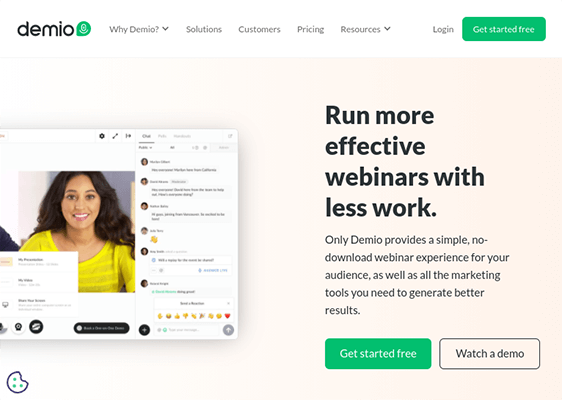
There are five different webinar types to choose from, including the standard live, hybrid and on-demand events. You can also create a series of webinars or an automated event with prerecorded video.
All streams are presented in HD video with live chat functionalities. This feature includes private chat. There are also multiple ways for you to engage with attendees throughout the event. They include polls and Q&As. Marketers and instructors can make offers, gift handouts and implement calls to action.
If you really want to amp up engagement, invite attendees to join your event with their own mic and webcam. Mic-only interactions are available as well. Add slides and video injections when needed.
Attendees can replay the webinar after it concludes, and you can even customize the replay page.
Key features:
- Unlimited webinars and registrants on all plans.
- Up to 4 presenters.
- Up to 500 attendees.
- 8-hour session limit.
- Available on all devices.
- Live chat with private chat, polls, Q&As, offers and handouts.
- Slide and video injections available.
- Replays with custom replay page.
- Page templates with custom opt-in forms + embed forms anywhere on your website.
- Email notifications.
- Custom interface.
- Analytics.
Pricing:
Demio pricing starts at $49/month or $408/year for 50-attendee webinars with one presenter.
They offer a 14-day free trial.
Learn more in our Demio review.
2. Livestorm
Livestorm is a hybrid video conference software that offers webinar and meeting functionalities in its application. These services are separated in the company’s pricing structure.
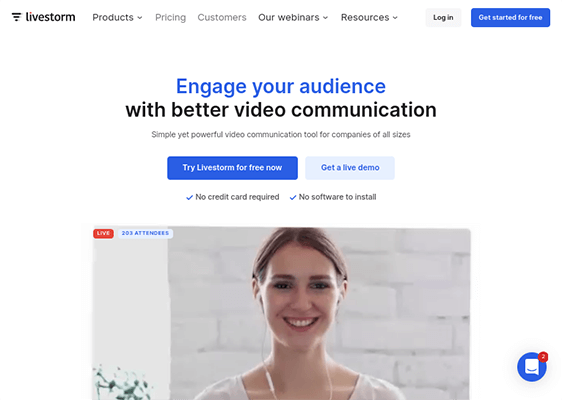
Aside from the typical live event, Livestorm offers recurring, on-demand and automated webinars. You can even enable iFrame mode and integrate your webinar with a YouTube or Twitch livestream.
Interact with your audience through chat when you go live. You can also have attendees take polls, engage with Q&A sessions or even invite them on as presenters. Present marketing offers complete with calls to action on the fly as well.
Share your screen at any time during your event or even play a video from YouTube.
Attendees can enjoy webinar replays after the event. You even have an unlimited amount of storage for replays, allowing you to offer your events for as long as you please.
Livestorm is easy to use and it offers a limited free plan. This is a great way to become comfortable with running webinars and live streams before upgrading your plan.
Key features:
- Unlimited webinars.
- Up to 6 presenters.
- Up to 1,000 live attendees.
- 10 or unlimited registrants per webinar.
- Supports all devices.
- Free and paid webinars.
- Embed forms on your own website or landing pages.
- Custom registration pages.
- Email notifications.
- Replays with unlimited storage.
- Custom interface.
- Analytics.
Pricing:
Livestorm has a free plan that allows you to create an unlimited number of webinars, the only caveat being you can only stream to 10 live attendees for as little as 20 minutes.
Pricing for the software’s premium version is flexible albeit a touch confusing as there are no fixed plans. Your plan starts at €99/month or €1,068/year for one host and up to 100 live attendees. A “host” is defined as a user account that has the ability to launch new webinars.
Every host you add to your plan will increase the amount you pay by €99/month or €1,068/year. If you want to stream to up to 250 attendees, you’ll add an additional €99/month or €1,068/year to your plan. If you want to use the platform’s 1,000-attendee limit, you’ll add another €199/month or €2,148/year to your plan.
Read our Livestorm review.
3. WebinarNinja
WebinarNinja is a webinar software for marketers looking to host small-scale events. Your webinars can have up to 1,000 live attendees and four presenters. Streams broadcast and record in HD using WebRTC, an open-source software that enables real-time communication in browsers and mobile applications.
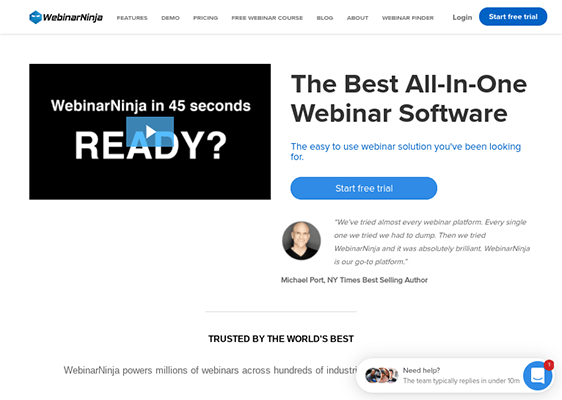
You have four options to choose from when it comes to launching and scheduling new webinars. There’s the typical webinar you can launch on the fly whenever you need to go live. There’s also the recorded webinar you can set up with prerecorded footage and schedule for a specific time or make it available on demand.
There’s even a hybrid version of the two where you host a live event with prerecorded footage but present the audio part of the webinar live. Lastly, you can group a series of webinars together to present back-to-back courses, workshops and summits when appropriate.
Before you go live, you can register an unlimited number of attendees despite the software only allowing you to present to up to 1,000 at a time. You can even create custom registration forms as a way to gather more information about your attendees, such as monthly revenue, email list size, how many plants they own and anything else that may be relevant to your particular niche.
When you do go live, you can interact with your audience through live chat, polls, Q&A sessions and slideshows. You can also screen share if part of your webinar involves showcasing software or demonstrating a digital product or landing page. Additionally, insert videos when you need to.
If your webinar is intended to push a product or service, offer it on the fly at any time during the webinar. You can even create timed offers to light a fire underneath your attendees and encourage them to buy.
Completed webinars are available for replay for a certain number of days that you specify.
Key features:
- Unlimited webinars on all plans.
- Up to 4 presenters.
- Up to 1,000 attendees.
- Free and paid webinars.
- Available on all devices.
- Live chat with polls, Q&As, offers and slideshows.
- Replay functionality included.
- Custom registration and thank you pages.
- Email notifications.
- Media library.
- Analytics.
Pricing:
WebinarNinja’s pricing starts at $49/month for up to 100 live attendees.
Learn more in our WebinarNinja review.
4. EasyWebinar
EasyWebinar is a powerful webinar software that allows you to broadcast to an unlimited number of attendees, though this privilege is reserved for customers who pay for the third tier annually. If you pay for this plan monthly, your limit per live webinar is 2,000. Unlimited live attendees are available through the tool’s integration with YouTube.
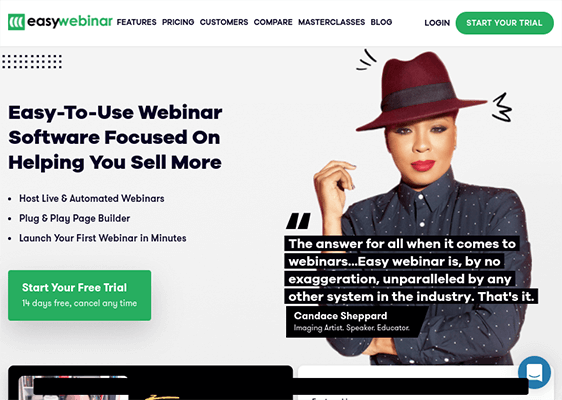
The typical types of webinars are available, including live and automated. There are also recurring and on-demand webinars.
Webinars stream and record in HD video and audio with noise reduction and no delay. You can also stream from YouTube and Facebook. Screen sharing is available as well.
Engage with your audience through live chat, polls and Q&A sessions. You can also present offers to your audience at any time and bring on attendees as presenters.
Attendees can replay the webinar from the registration page.
Key features:
- Unlimited webinars on all plans.
- Up to 4 presenters.
- Unlimited attendees available.
- Embed forms compatible with popular landing page tools.
- Stream from EasyWebinar, YouTube and Facebook.
- Live chat with polls, Q&A sessions and offers.
- Webinars replayable on registration page.
- Email notifications.
- Analytics.
Pricing:
Pricing starts at $78/month or $708/year.
They offer a 14-day free trial.
5. GetResponse
GetResponse is a full-stack marketing platform best known for its email marketing & sales funnel building capabilities. However, it also has a webinar application integrated into its platform.
The email marketing tool allows you to grow your email list by generating leads, nurturing them through sales funnels and segmenting them with marketing automations. It also has features like landing page templates with custom opt-in forms and campaigns you can build with ads.
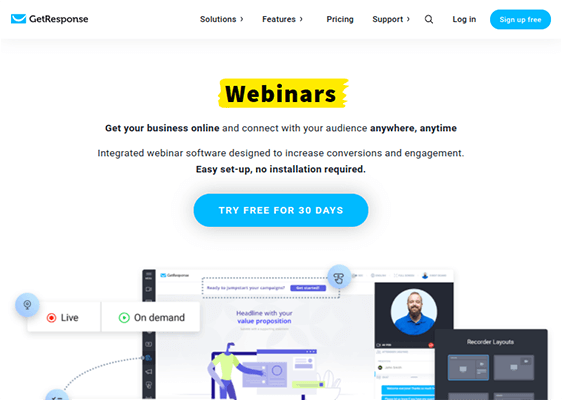
GetResponse offers two types of webinars for you to use: live and on demand. You can even simulcast to YouTube and Facebook.
The service doesn’t skimp on the webinar features despite being an email marketing platform first and foremost. When you go live, expect to interact with your audience in the same ways through live chat, polls, tests, free handouts and offers with calls to action.
Save your sanity by avoiding presenting the same content over and over again by integrating video files or YouTube videos throughout your webinar. You can also screen share and create a more visual presentation by drawing on a digital whiteboard.
Once you’re done, attendees can watch the webinar again or catch it if they missed it through on-demand replays.
Key features:
- Unlimited webinars.
- Up to 2 presenters.
- Up to 1,000 live attendees.
- Unlimited registrants.
- Up to 20 hours of stored recordings.
- Free and paid webinars.
- Supports all devices.
- Registration page templates.
- Simulcast to YouTube and Facebook.
- Email notifications.
- Integrated with a fully-fledged email marketing platform.
- On-demand replays.
- Analytics.
Pricing:
Webinars are a secondary feature of GetResponse and are only available on the second tier and up. That being said, you cannot use the platform’s webinar service without utilizing its email marketing software.
Therefore, pricing is based on the size of your email list and starts at $40.18/month (paid annually) for up to 1,000 email subscribers.
GetResponse have a free plan for up to 500 subscribers with limited features, or try a 30-day free trial of their paid plans.
6. BigMarker
BigMarker is a sophisticated webinar software that supports an unlimited number of hosts and as many as 10,000 live attendees depending on the plan you choose. It’s designed for marketing presentations, virtual conferences and web summits.
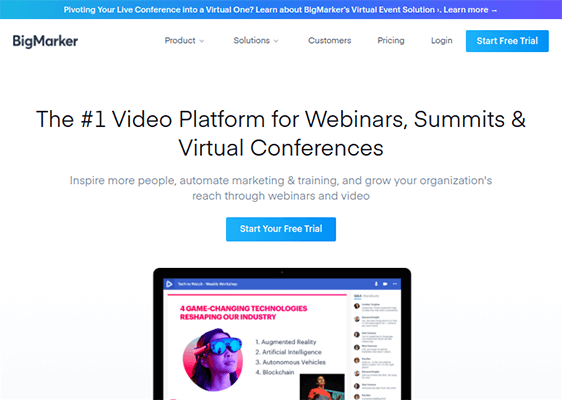
BigMarker offers flexible scheduling options and multiple webinar types. Go live on the fly on a one-time basis, or schedule recurring webinars. There are also automated webinars you can host with prerecorded content and on-demand events. You can even simulcast to YouTube and Facebook as well as screen share.
Engage with your audience when you stream live by interacting with them in live chat. Polls and Q&A sessions are available, and you can utilize smart marketing tactics by presenting offers and free handouts.
Once the webinar is over, all registrants will be able to watch the replay on demand. BigMarker goes a step further with this feature by giving you a customer-facing channel to host all of your on-demand webinars. You can even charge a subscription fee for this channel.
Key features:
- Up to 10,000 live attendees.
- Unlimited presenters.
- Available on all devices.
- Email notifications with email templates.
- Free and paid webinars with subscriptions available for channels.
- Page builder with 15+ prebuilt landing pages and custom forms.
- Simulcast to YouTube and Facebook.
- Live chat with polls, Q&A sessions, offers and handouts.
- Embed webinars on website.
- On-demand replays.
- Email notifications.
- Analytics.
Pricing:
Pricing starts at $99/month or $948/year for webinars with up to 100 live attendees.
They offer a 7-day free trial.
7. WebinarJam
WebinarJam is a multipurpose webinar software ideal for course creators, marketers and team collaboration. It allows you to create an unlimited number of webinars with up to six presenters and 5,000 attendees.
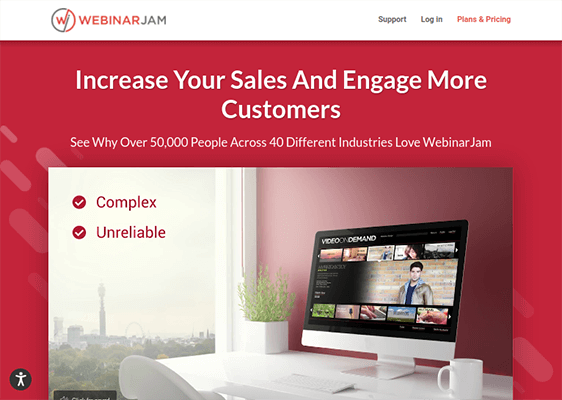
Webinars can be streamed from a variety of different devices, specifically desktops, laptops, smartphones and tablets. They’re even streamed in high definition at 30 frames per second and are designed to use high-quality video and audio broadcasting.
You have three options when it comes to scheduling live events and a fourth option that enables you to use a room that’s “always on.” With the flexible scheduling options, you can go live immediately, schedule a single webinar or schedule a series of webinars in advanced.
Always-On rooms are great for recurring livestreams or for teams that need another form of instant communication.
Attendees sign up for your webinars with one-click registrations sent to them via email. Email and SMS systems allow you to remind attendees before the webinar and of the replay after the webinar by sending them automated emails and texts.
You can even assign attendees to lists and tags based on actions they take before, during and after webinars. This is done through automations that operate in if-this-then-do-that functions. A few examples include “if they register to the webinar, then subscribe to list Registrants” and “if they miss the live webinar, then assign tag Missed Webinar.”
Webinars are merely another form of livestreaming, and livestreams thrive on interactions between its host and audience. Fortunately, WebinarJam comes with a built-in live chat feature that sits vertically on the right-hand side of the interface. Attendees can interact freely with you through comments, private comments and questions, the latter of which operate as a question-and-answer function.
On your end, you can make sure attendees receive important notices about the event by utilizing sticky announcements in the chat. Important comments are highlighted. You can also engage with attendees through in-chat polls and surveys.
Webinars can have a maximum of six presenters, as we said earlier. However, what we didn’t mention is the fact that those presenters don’t need to be co-hosts. They can also be attendees if you want to crank the engagement level in your streams up a few notches.
Along with offering your audience educational and/or entertaining experiences, webinars are fantastic marketing opportunities. Offer products and services in the chat mid stream as well as free, downloadable handouts.
WebinarJam has you covered if your stream freezes unexpectedly. With the panic button, you can reboot the webinar in an instant. You, your co-presenters and every attendee will be redirected to a new room automatically.
Webinars are available for up to 72 hours after the live event. This gives attendees a chance to watch it even if they weren’t able to show up live. This feature is called “Replica Replay” because it replicates everything that happened in the webinar: the comments, active offers, handouts—everything.
Key features:
- Unlimited webinars on all plans.
- Up to 6 presenters.
- Up to 5,000 attendees.
- Up to 4 hours in duration.
- Free and paid webinars.
- Live chat with interactive features, including slide presentations, a drawing board and video injections not previously mentioned.
- Replays available for up to 72 hours. Comments, active offers and handouts are preserved.
- Page builder included for creating fully-optimized landing pages for registrations.
- Custom webinar interface.
- Analytics available.
Pricing:
WebinarJam’s prices start at $499/year for the cheapest plan, which offers up to two presenters, 500 attendees and two hours in webinar duration.
8. ClickMeeting
ClickMeeting is another hybrid software that integrates virtual meeting functionalities with a webinar application. This one doesn’t charge separately for each service. It supports webinars with up to four presenters and 10,000 attendees.
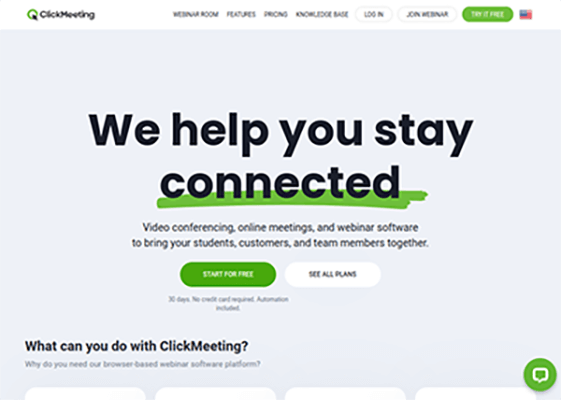
All webinars record in HD video, and all of the major webinar types are accessible depending on the plan you choose. Stream live for scheduled events you want to present on the fly, or create an automated webinar with prerecorded footage. You can offer webinars to your audience on demand as well.
A chat section with privacy capabilities is just one of the ways you can interact with your audience while you’re live. There are also polls and surveys, Q&A sessions, and marketing offers with calls to action.
ClickMeeting also gives you plenty of ways to make your presentation more interesting, including a Presentation mode that allows you to add multimedia files to your event. There are also whiteboard and screen sharing functionalities as well as screen control, which allows your audience to utilize your own desktop area.
Key features:
- Unlimited webinars.
- Up to 4 presenters.
- Up to 10,000 attendees.
- Up to 10 hours of recording storage with a max limit of 2GB for file storage.
- Free and paid webinars.
- Landing pages for registration, webinar and thank you pages.
- Simulcast to YouTube and Facebook.
- Email notifications.
- Custom interface.
- Embed webinars on your website.
- Webinar replays.
- Analytics.
Pricing:
ClickMeeting is another webinar service that offers flexible pricing based on the amount of live attendees you would like to present to. You can choose as little as 10 attendees for $30/month or $252/year or as many as 1,000 attendees for $309/month or $2,595.60/year.
You’ll need to chat with a sales representative and set up a custom plan if you need more than 1,000 attendees.
They offer a 30-day free trial.
9. Google Meet
Google Meet is a variation of Google Chat and Google Hangouts, the latter of which is expected to be phased out in 2021. Google Meet is a meeting and mini webinar application available as part of Google’s business suite Google Workspace (formerly G Suite), though personal Google account users can use a lite version of the software.
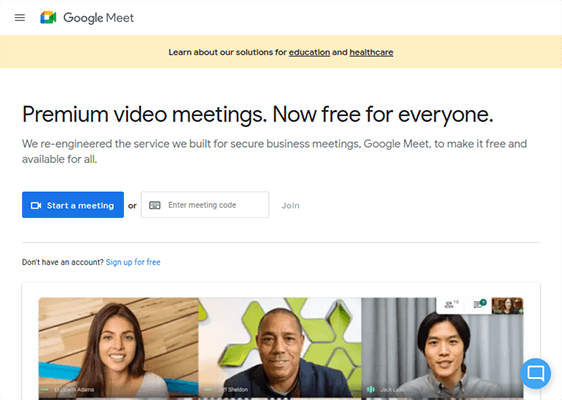
The application adjusts to your network speeds automatically to ensure you always stream in high-quality video and audio. It’s not a true webinar service, so you shouldn’t expect to create automated and on-demand webinars. You can, however, start a livestream at any time and send an invite link to up to 250 people.
Chat is available in meetings as is file sharing for handouts. You can also screen share, which will allow you to make more engaging presentations by sharing presentations from other Google apps, including Slides, Docs, Sheets and Drawings as well as YouTube videos and your desktop.
There are no true webinar replays with Google Meet. However, recordings are saved to Google Drive automatically, and you can share that file with whomever you choose.
Lastly, if you’re a business, school or other organization, you can stream to up to 100,000 live viewers so long as they’re all available locally within your domain.
Key features:
- Unlimited meetings.
- Up to 250 participants; up to 100,000 for participants in the same domain.
- Up to 300 hours per meeting.
- Available on all apps despite being a Google product.
- Screen share anytime.
- Recordings save to Google Drive.
Pricing:
There’s a free version of Google Meet for meetings up to one hour in length and with 100 participants. Google Workspace Essentials, which includes the premium version of Google Meet, is available for $8/month per user. This raises your limits to 150 participants and 300 hours per meeting.
Contact sales if you need to broadcast to a greater number of participants.
10. Riverside
Riverside is a tool that can be used to create professionally quality recorded webinars that can be streamed to small audiences as you record.
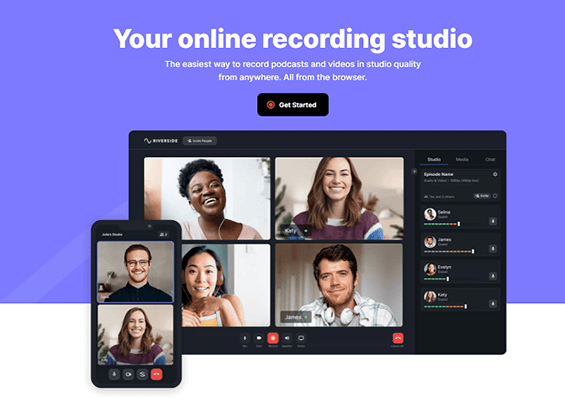
The product is marketed as an online recording studio, and it can be used to record anything from webinars to podcasts. The tool is extremely useful and popular and has even been used by the king of the metaverse, Mark Zuckerberg.
If you want to record your webinars as you deliver them, and you don’t want to invest in expensive equipment and editing tools then Riverside is a good choice. You can use it to capture crystal clear audio and record your video content in 4K.
Once you’re done recording, you can quickly edit and polish your video before you publish them. With Riverside, you can live stream your videos on major social platforms like Facebook and YouTube as you record.
Riverside is a good choice if you’re looking to create interview style content, as you have the option to add up to 8 guests to your stream in just one click. For this reason, it’s more suited to video conferencing style webinars than large scale presentations
If you’re streaming to a close-knit group, you can also share your screen and collaborate with attendees during your stream. Riverside is best suited to smaller events, and interviews, and it’s also a good option for businesses creating pre-recorded webinar content.
Key features:
- High quality video and audio recording
- Editng tools and options
- Social streaming to Facebook and Youtube
- Screen-sharing options
- Easy-to-use for hosts and attendees
- Up to 7 attendees at one time
Pricing:
With Riverside, you can stream to up to 7 guests at one time. The Basic plan starts from $7.50 per month, and this allows you to record up to 2 hours of content. The Standard plan starts from $15/month and includes up to 5 hours of recorded content. The Pro plan is $24/month and includes up to 15 hours of recorded content. There is also a free trial available.
11. Vimeo
Vimeo is an all-in-one video content platform that will allow you to live stream webinars, record videos, and much much more.
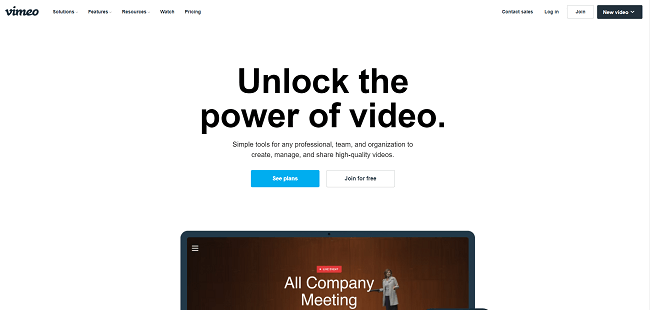
The platform allows users to host live webinars using their live streaming function. You can ‘simulcast’ (simultaneously broadcast) to social platforms and apps and RTMP.
Vimeo also offers a range of useful features that you can use to interact with your viewers and make your webinars more engaging. For example, you can use polls, moderated Q&A, and live chat with your audiences during the stream.
Unlike other webinar platforms, there’s no limit to the number of viewers you can have at any one time if you opt for Vimeo Premium which makes it a really good option for large events.
In addition to the live streaming/webinar features, Vimeo also offers a range of video marketing and analytics tools that can help you to make your webinars a success.
Vimeo also has some other useful features that you can take advantage of including screen recording and tons of video templates that you can use to make your video content more professional and engaging.
Key features:
- No attendee limit
- Simulcast options
- Professional quality live streaming
- Polls, Q&A and live chat options
- Analytics and monetization options
- Video templates
- Screen recording features
Pricing:
Vimeo has a free basic plan available. However, with the paid plans you get access to more storage, and other bonus features such as priority support. You also get advanced privacy controls, player customization options, interaction tools, and more.
Paid plans start at $12/month (billed annually).
12. HeySummit
HeySummit is an online event management software that can help you to manage your online events seamlessly. You can connect HeySummit to your broadcasting tool of choice, be that Vimeo, Zoom, or any of the other tools we’ve mentioned in this list.
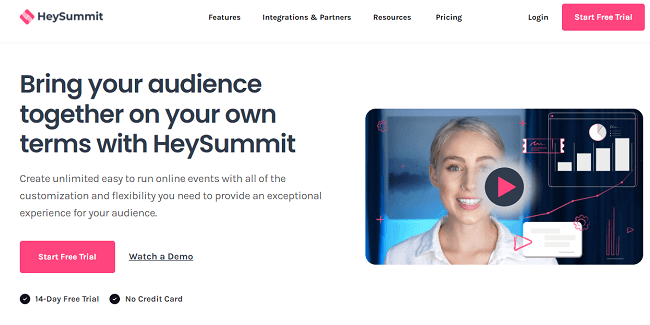
Then you can manage all the other aspects of the marketing campaign from your HeySummit dashboard. You can add your speakers, run email campaigns, and even set up landing pages for webinar ticket sales and more.
HeySummit integrates with all major marketing and webinar hosting providers and makes it easy to manage all the moving parts from one intuitive dashboard.
HeySummit also has advanced analytics features to help you track the success of your webinars and events. Additionally, it supports monetization options like affiliate linking and more.
Also, if you’re looking for speakers to host your webinar, HeySummit also has a unique speaker directory, where you can connect with professional speakers with experience in your business niche. The directory lists over 1000 experienced speakers for you to choose from.
Although you can’t use HeySummit to directly host your webinars, it’s the perfect tool for managing your webinar marketing campaigns. It has everything you need to market, monetize and manage your webinar events, making it a perfect choice for businesses with an expansive video marketing strategy.
Key features:
- Webinar management dashboard
- Landing page builder
- Marketing features
- Analytics and reporting
- Ticketing and registration features
- Integrates with major webinar hosting software
Pricing:
HeySummit has 3 different pricing plans available. The Starter plan starts at $25/month and includes up to $250 registrations. The Growth plan starts at $75/month and includes up to 1250 registrations. The Success plan starts at $195/month and includes up to 5000 registrations.
Additional registrations cost $7/100. HeySummit also offers a 14-day free trial with no credit card required.
13. Zoho Meeting
Zoho Meeting is a web conferencing tool that can be used for all of your video conferencing and webinar needs. Zoho Meeting is part of the popular CRM Zoho, and it’s a popular choice for large businesses and remote enterprises alike.
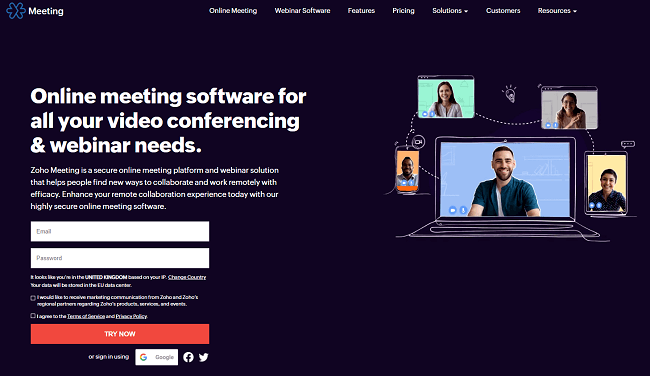
When it comes to webinars, Zoho meeting is very much an all-in-one solution. You can use it to host live events, as well as manage your email campaigns, registrations, and CTA’s.
Zoho Meeting has a lot of interactive webinar features that can make your talks more engaging, such as Raise Hand, Allow to Talk, and Make Presenter. All of these features give your attendees an opportunity to interact with the host and contribute to the discussion.
Zoho Meeting is also great for video marketers as it allows you to download and export detailed data reports relating to your webinars. You can easily export these reports in XLS and CSV formats.
In addition to the webinar features, Zoho Meeting can also be used as a video conferencing software. The online meeting tool is super easy to use and has all the features you’ll need to host cohesive and engaging meetings.
Colleagues can share their screens in just a few clicks making it easy to conduct presentations and share ideas. You can also opt to record and share online meetings which make it easy to revisit the discussion and share it with absent team members.
Whether you’re a video marketer, or a remote team looking for an all-in-one video solution, Zoho Meeting is a really great choice.
Key features:
- Live webinar hosting for up to 3000 attendees
- Interactive features like Raise Hand and Allow to Talk
- Analytics and reporting
- Video conferencing options
- Email marketing features
- Registration management
Pricing:
Zoho Meeting is free for up to 100 webinar attendees and 30 minutes of live webinar hosting. The paid Webinar plan starts from $16/month for up to 25 attendees. For 3000 attendees, the price increases to $300/month. Zoho also offers a 14-day free trial.
14. GoToWebinar
GoToWebinar is an expansive webinar software tool that can be used to plan and host live and pre-recorded webinars. This software has a bunch of useful tools that can help you to supercharge your webinar engagement.
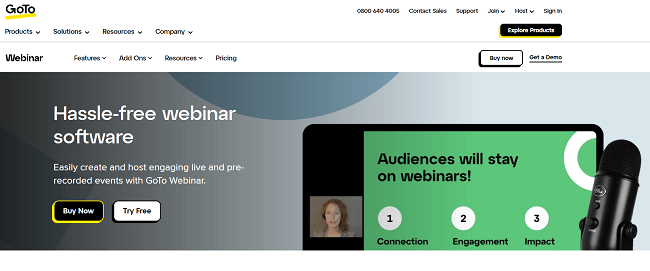
For example, you can use the real-time engagement dashboard to measure the success of your webinar during the stream. You can also include polls and surveys in your webinar and increase engagement by allowing viewers to raise their hands and contribute.
GoToWebinar offers extensive analytics features that you can use to track and analyze your webinars and gain insight to use in your marketing campaigns.
It’s also complete with webinar templates which means you can easily launch your event and create registration forms and more in just a few clicks.
This software has all the tools you need to set up and schedule your webinars, as well as promote them ahead of the event. You can even share your event on the GoTo stage to gain interest and attract new potential attendees. GoToWebinar is a great all-on-one tool that would work for small and large businesses alike.
Key features:
- Up to 3000 attendees
- Analytics tools
- Polls and surveys
- Real-time engagement tracking
- GoTo Stage promotional features
- Webinar templates
Pricing:
GoToWebinars pricing plans are based on the number of attendees. The Lite plan includes 250 attendees and starts from $49.
The Standard plan includes 500 attendees and starts from $99. The Pro plan includes 1000 attendees and starts from $199. The Enterprise plan includes 3000 attendees and starts from $399. There is also a 7-day free trial available for the Pro plan.
Wrapping it up
Finding the best webinar software is no easy task.
Most of the webinar platforms on this list offer the same set of features but in different ways. It’s best to look at reviews and demos of each to gain a better understanding of how they handle the interface of the webinar itself, the chat section, offers and handouts, presentation functionalities like polls and Q&As, and landing pages.
Their biggest differences exist in the prices they offer and the number of attendees available in their cheapest plans. Be sure to consider these in regards to your budget and the number of attendees you want to stream to.
Related Reading: 19+ Webinar Statistics & Benchmarks To Improve Your Strategy.
Disclosure: If you buy through links on our site, we may make a commission. This helps to support the running of Startup Bonsai.
