12 Best WooCommerce Alternatives & Competitors (2024)
Looking for the best WooCommerce alternatives on the market? We’ve got you covered.
WooCommerce is one of the most popular ecommerce solutions on the market. It’s incredibly flexible and extensible, but it also has a steep learning curve—and it may not be the right choice for every business.
To help you explore all your options, we’ve put together this detailed comparison of the best WooCommerce alternatives and competitors out there.
Below, you’ll find 12 platforms like WooCommerce that you can use to build and manage your online store. We’ll review each of them in-depth and compare their key features, pros and cons, and pricing to help you figure out which one is the best choice for your needs.
The best WooCommerce alternatives & competitors compared – summary
- Shopify – Best WooCommerce alternative overall.
- Sellfy – Best for creating simple online stores. Includes native print-on-demand functionality.
- BigCommerce – Best all-in-one WooCommerce alternative for enterprise ecommerce stores.
- Squarespace – Best for creatives, artists, and musicians.
- Volusion – Best for analytics and reporting.
- Easy Digital Downloads – Best WordPress-specific alternative to WooCommerce. While it does support physical products, it’s focused on digital downloads.
- Podia – Best for bloggers, influencers, and content creators.
#1 – Shopify
Shopify is our top pick for the overall best WooCommerce alternative. It’s the most popular ecommerce platform in the world—and for good reason.
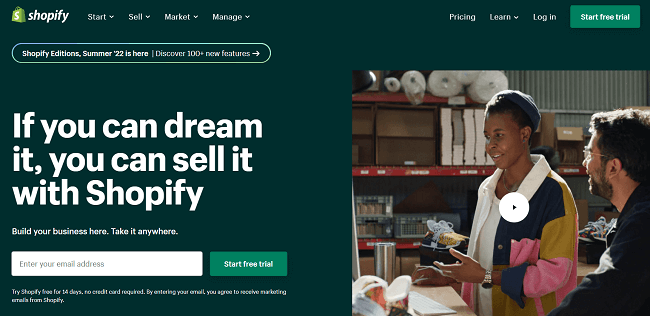
Unlike WooCommerce, Shopify is a fully-hosted, cloud-based, plug-and-play ecommerce solution. That means all you have to do is sign up and build your online store, and Shopify takes care of everything else, including web hosting, maintenance, security, etc.
As such, it’s much easier to get started with Shopify than with WooCommerce. You don’t have to spend a ton of time searching for a web host, installing WordPress, and stitching together different WordPress plugins and extensions.
You just sign up, choose a theme, customize it, connect a domain, add your products, set your pricing, and you’re ready to go!
It’s also much more low-maintenance than WooCommerce. You won’t have to constantly worry about technical stuff like updating the core software, backing up your site, and resolving plugin conflicts. Shopify takes care of all that for you so you can focus on running your business.
With Shopify, most of the tools you need are included out of the box. There’s a store builder, checkout, product; order; and customer management tools, analytics, discounts, marketing tools, and more. And all of it is seamlessly integrated in the Shopify ecosystem.
But if there’s something you can’t do with Shopify out of the box, there’s probably an add-on that can help in the Shopify App Store. There are over 6,000 free and paid extensions available (including add-ons for things like dropshipping, product reviews, email marketing, etc.). This makes Shopify second only to WordPress in terms of extensibility.
There are several plans available to suit the needs and budgets of businesses of all sizes. And all plans include unlimited products.
Shopify supports most popular third-party payment providers. However, it’s best to use Shopify Payments as if you use an external payment gateway, you’ll pay additional transaction fees of between 0.5% and 2%, depending on your plan. These additional fees are one of the biggest drawbacks of Shopify.
Key features
- Analytics
- Fast loading speeds
- Hosting
- Security
- Abandoned cart reminders
- Free themes
- Inventory management
- Fast and intuitive checkout
- Auto-calculate shipping rates
- Drag and drop web builder
- Mobile app
- Omnichannel sales tools
- Buy buttons
- Shopify POS
Pros and cons
| Pros | Cons |
| Easy to use | Must use Shopify Payments to avoid additional fees |
| All-in-one feature set | Limited number of free themes |
| Huge range of third-party apps | Less flexible than WordPress/WooCommerce |
| Fast-loading product pages | |
| Superb SEO |
Pricing
Shopify plans start at $39/month. Higher-priced plans come with lower transaction fees and more advanced features. Yearly discounts available. Get started with a 3-day free trial, then $1/month after for 3 months.
#2 – Sellfy
Sellfy is a cloud-based ecommerce platform built for creators. It’s our top pick for building simple ecommerce stores and stands out for its ease of use and creator-focused feature set.
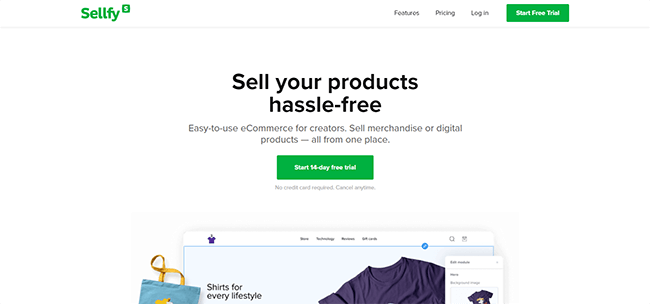
Sellfy might not be as well-known as platforms like WooCommerce and Shopify, but perhaps it should be. It’s one of the most innovative ecommerce solutions on the market, with a raft of cool features that you won’t find elsewhere.
For example, Sellfy comes with a built-in print-on-demand feature that makes it easy to set up a dropshipping business selling your own custom-designed merch. All you have to do is choose a product from Sellfy’s catalog, upload your designs to it, and import it to your store in a couple of clicks.
Then, whenever a customer makes a purchase, Sellfy will print, ship, and fulfill the order for you—and only then will you be charged for the base product cost. You set the retail price and have full control over your profit margins.
Aside from print-on-demand, you can also sell regular products through Sellfy, plus digital goods with built-in file hosting, delivery, and video streaming. And support for recurrent payment options means you can even sell digital subscriptions and memberships, and charge your customers weekly, monthly, or yearly.
The interface is super easy to use and the store builder is one of the most beginner-friendly we’ve seen. All you have to do is sign up, add your products, and customize your storefront using a no-code editor.
The checkout is seamless and you can accept payments in PayPal or Stripe. Sellfy also comes with built-in sales and marketing tools to help you land more customers, including an integrated email marketing feature, upsells, tracking pixels, discount codes, and more.
You can sell products directly through your Sellfy website, as well as social media, YouTube end cards, or anywhere else on the web using Sellfy’s embeddable “Buy now” buttons and product cards. This makes it a great choice for influencers and YouTubers who want to sell directly to their audience.
Key features
- Sell digital and physical products
- Print on demand
- Video streaming
- Subscriptions
- Mobile-optimized storefront
- Flawless checkout experience
- Shopping cart
- Marketing features
- Discount codes
- Embeddable products and buy buttons
- Secure payments
- Limited downloads
Pros and cons
| Pros | Cons |
| Great for creating simple stores | Low annual sales volume limits (up to $10k on Starter plan) |
| Built-in print on demand | Limited supported payment gateways (only Stripe and PayPal) |
| Easy to use | |
| Affordable plans |
Pricing
Plans start from $19/month billed every two years and included unlimited products. Upgrade to higher plans for extra features and higher usage caps.
Read our Sellfy review.
#3 – BigCommerce
BigCommerce is another fully-hosted alternative to WooCommerce. It’s an all-in-one ecommerce platform that offers a ton of features out of the box.
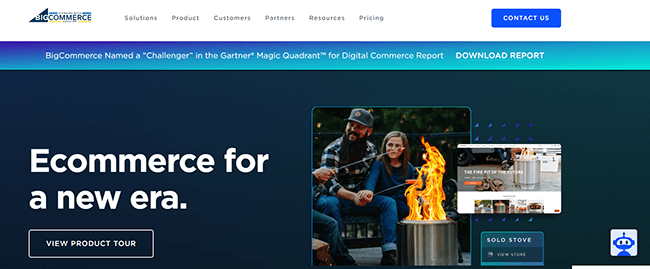
Like Shopify, WooCommerce is designed to be a ‘plug-and-play’ ecommerce solution that eliminates all the headaches that come with building and maintaining a WooCommerce store.
All you have to do is sign up and you have everything you need to run your online business at your fingertips, including a site builder, themes, checkout, ecommerce features, product management, shipping and tax tools, web hosting, etc.
But on top of that, you also get a few extra features out of the box that you’d usually need a third-party extension for, like product ratings and reviews, currency conversions, and real-time shipping.
BigCommerce integrates with over 65 payment gateways (including PayPal, Stripe, Amazon Pay, Apple Pay, etc.), and unlike Shopify, BigCommerce won’t charge any additional transaction fees based on the payment processor you use.
It’s also pretty good in terms of SEO. Though admittedly not quite on par with WooCommerce, BigCommerce does offer fully-customizable URLs, accelerated mobile pages (AMPs), automatic image optimization, and a search engine-friendly site architecture.
And you can use the on-site blog to maximize your SEO rankings and drive even more organic traffic. Again, BigCommerce’s blogging functionality isn’t quite as good as WordPress/WooCommerce, but it’s not far off!
But SEO isn’t the only marketing channel you can leverage with BigCommerce. The platform also includes a bunch of other powerful marketing tools you can use to drive sales through other online channels.
For example, built-in social shopping tools make it easy for you to list your products across platforms like Facebook and Instagram. And everything’s in sync, so any sales you make on social media are updated in the backend of your website for efficient processing and inventory management.
BigCommerce also offers one-click integration with Google Shopping, so you can sync up your product data automatically.
All in all, BigCommerce is definitely a fantastic ecommerce platform—but it isn’t perfect. One of its major drawbacks is its sales limits. Depending on which Essentials plan you sign up for, your annual revenues will be capped at either $50k, $180k, or $400k.
If your turnover is higher than that, you’ll need to contact them for a custom Enterprise plan quote—but it’s likely to be very expensive.
Key features
- Unlimited products
- Unlimited bandwidth
- Online storefront
- POS
- Facebook Shop & Instagram Checkout Integration
- Amazon/eBay/Walmart marketplace integration
- Mobile app
- Single-page checkout
- Coupons
- Multi-currency
- Reporting
- Real time shipping quotes
- Product ratings and reviews
- Blog
Pros and cons
| Pros | Cons |
| All-in-one platform | Not as flexible as WooCommerce |
| Advanced features | Sales limits on all plans |
| Excellent SEO | Free themes could be better |
| Broad payment gateway integrations | |
| Less maintenance than WooCommerce |
Pricing
Plans start from $39 per month. You can get started with a 15-day free trial. Save 25% with a yearly subscription.
#4 – Squarespace
Squarespace is an all-purpose website builder with ecommerce functionality. It’s our favorite WooCommerce alternative for creatives, artists, and musicians.

Unlike most of the other WooCommerce alternatives on this list, Squarespace isn’t best known as an ecommerce platform. It’s more of a general website builder that you can use to create all types of sites.
But despite that, it’s got some pretty powerful ecommerce features baked in and comes with everything you need to power your online store.
There are dozens of customizable ecommerce website templates to choose from. And to be honest, they’re better than most. Each template is crafted by world-class designers and utilizes modern design trends to make your store stand out.
There’s also a built-in shopping cart and streamlined checkout, support for product reviews, tax tools, flexible shipping options, order and inventory management, and more.
The Squarespace Video Studio app (included when you sign up for Squarespace) is a really cool feature that enables you to create and share engaging videos to use in your marketing campaigns.
Just download the app and choose your template, then auto-customize it with your own brand colors, logos, and products. After that, add your audio or upload a script to generate a voiceover, and share your video everywhere your target customers are to drive traffic and sales.
Another feature we really like is the built-in appointment scheduling features. You can implement an online booking calendar on your website and use it to collect leads and build your mailing list. This makes it great for restaurants and businesses selling services, as well as artists and musicians.
You can use Squarespace to sell physical products, digital products, and subscriptions. Plus, sell in-person with synchronized online and offline inventories and customer data.
Key features
- Squarespace video app
- Mobile store management
- iOS point of sale app
- Inventory and product management
- Scan shipping labels
- Ecommerce templates
- Website builder
- Checkout and shopping cart
- Appointment scheduling
- Email marketing and SEO tools
Pros and cons
| Pros | Cons |
| Best-in-class templates | Limited integrations |
| Outstanding design tools | Not a dedicated ecommerce platform (lacks some advanced features) |
| Great for creatives | |
| Easy to use |
Pricing
The Personal plan costs $16/month but doesn’t include any ecommerce features. The Business plan costs $23/month and includes integrated ecommerce features but charges a 3% transaction fee on sales.
Plans with no transaction fees and integrated ecommerce features start from $27/month.
You can get started with a free trial.
#5 – Shift4Shop
Shift4Shop is a completely free turnkey eCommerce solution. It comes jam-packed with more ecommerce features than most of its rivals, and you don’t have to pay a penny to sign up.
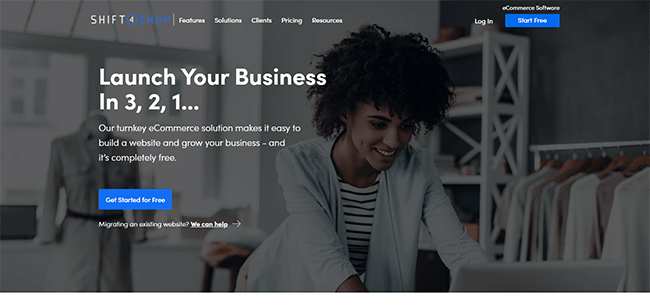
That’s right. It sounds too good to be true, I know—but it is.
Shift4Shop has ‘reimagined’ the ecommerce pricing model and offers an End-to-End eCommerce plan that’s 100% free.
It comes with all the tools you need to build your site and manage your store, unlimited products and bandwidth, no revenue caps, SEO and marketing tools, and more. You even get a free domain, SSL certificate, and free access to premium themes—the whole works!
And all those tools are built into the core software, so you won’t have to rely on a bunch of third-party add-ons or integrations. You get everything you need out of the box, including advanced features like AI-driven fraud protection, stackable promotions and optional one-page checkouts.
But let’s address the elephant in the room here: What’s the catch?
Well, there are a couple of provisos.
First off, you’ll need to use their own in-house payment gateway Shift4 Payments to qualify for the free plan. This is how they make their money.
Secondly, the free End-to-End eCommerce Plan is only available to merchants in the US. International merchants aren’t eligible, which is a bit of a bummer.
Key features
- Unlimited products
- Unlimited bandwidth
- Marketing & SEO tools
- Order management
- One-page checkout
- Website builder
- Free domain and SSL
- Fraud protection
- Blog
- Coupons and discounts
- Real-time shipping
- Tax rate calculation
Pros and cons
| Pros | Cons |
| Free end-to-end solution | Must use Shif4 Payments on free plan |
| Broad feature set out of the box | Only available to US merchants |
| Great checkout experience |
Pricing
Shift4Shop is free to US merchants if you use Shift4 Payments. Alternatively, you can sign up for a paid plan starting from $29/month.
#6 – Volusion
Volusion is another less well-known but powerful ecommerce solution. It’s not as popular as Shopify or WooCommerce, but it’s definitely worth checking out.

Volusion comes with all the usual ecommerce features businesses need: a website builder, shopping cart, checkout, order management tools, etc.
But it stands out for its excellent selection of templates, best-in-class SEO features, and built-in marketing and analytics tools.
Its stellar search engine optimization is what makes it a solid alternative to WooCommerce (which is also known for excellent SEO). Pages load lightning fast, which boosts your ranking potential, and you can optimize metadata like title tags and URLs to improve your chance of ranking.
Other cool features include integrated social media management (so you can publish social posts and manage your social stores from your Volusion dashboard), a CRM, email newsletters, abandoned cart emails, and excellent analytics.
Key features
- Customizable themes
- Built-in promotional tools
- Rich product display options
- Category pages
- SEO
- Homepage slideshow
- Google Cloud Platform hosting (99.9% uptime guarantee)
- Inventory management
- Product variant pricing
- Subscription pricing
- Admin social management
- ROI tracking
- Customer review management
Pros and cons
| Pros | Cons |
| Broad feature set | Entry-level plan is a little expensive |
| Best-in-class SEO | |
| Strong marketing and analytics features |
Pricing
Plans start at $35/month or $31.50/month if you pay annually. You can get started with a free 14-day trial.
#7 – Easy Digital Downloads
Easy Digital Downloads is the best WordPress-specific alternative to WooCommerce. It supports physical products but it’s mainly focused on digital.
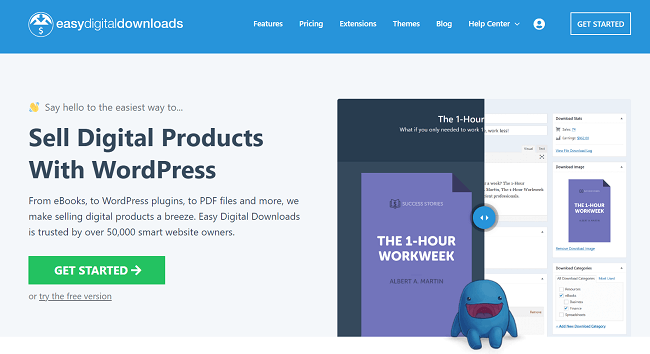
Most of the WooCommerce alternatives we’ve looked at so far have been standalone cloud-based platforms. But if you were looking specifically for a WordPress plugin like WooCommerce, Easy Digital Downloads is the answer.
Like WooCommerce, it’s built entirely on WordPress. You just install and activate it on your WordPress website and then you can control everything from the backend in your WP dashboard.
The main difference between WooCommerce and Easy Digital Downloads is that, as you’d expect, the latter is a neater solution for stores that exclusively sell digitized products like eBooks, PDFs, audio files, etc. You can sell physical products too, but WooCommerce is probably better for that.
Some of the features that make Easy Digital Downloads great for selling online digital products include unlimited file downloads (there are no caps on how many times customers can download files), customizable download restrictions (give customers a limited number of download attempts or restrict file access by time), download activity tracking, customer account pages, and external file storage.
Plus, you also get access to all the usual features you need to run and manage an online store, like a built-in shopping cart, payment gateway integration (Stripe, PayPal, Apple Pay, Google Pay, etc.), order management, customer management, and detailed reporting.
Key features
- Regular plugin updates
- Flexible payments
- Full shopping cart
- Unlimited file downloads
- Activity tracking
- Reporting
- REST API
- Discount codes
- Email marketing tools
- Product recommendations
- Multi currency support
- Lead magnets
Pros and cons
| Pros | Cons |
| Great for digital products | WordPress only |
| Easy to use | Not ideal for selling physical products |
| Simple interface |
Pricing
You can get started with Easy Digital Downloads for free. Paid licenses start at $99 per year.
#8 – Podia
Podia isn’t a direct competitor to WooCommerce but it’s a great ecommerce solution for content creators who need to sell digital products easily.

Like most other ecommerce platforms, you can use Podia to build your website with no coding or design skills necessary and start making sales. But it’s focused mostly around digital products and paid communities—and this is where it really shines.
If you’re a content creator like a blogger, YouTuber, influencer, or streamer with a large following, you can use Podia to monetize your audience. It comes with all the tools you need to build and host a community around your brand and charge customers to access that community.
You can set up plan tiers with different rewards, bundle your community plans together with additional products, interact with members through multimedia conversations, and more.
Plus, you can also use Podia to create and sell online courses with the integrated course builder, book coaching and consultations, host webinars and workshops, and sell all types of digital downloads.
Key features
- Community building tools
- Course builder
- Website builder
- Email marketing
- Affiliate marketing
- Digital products
- Online booking calendar
Pros and cons
| Pros | Cons |
| Great for selling memberships & digital products | Not recommended for selling physical products |
| Best-in-class community building features | |
| Create and sell online courses |
Pricing
You can get started with a free plan (8% transaction fees). Paid plans start at $33/month with no transaction fees.
#9 – Payhip
Payhip is another great solution for creating simple ecommerce stores. Like Podia, it’s ideal for content creators, influencers, bloggers, etc.
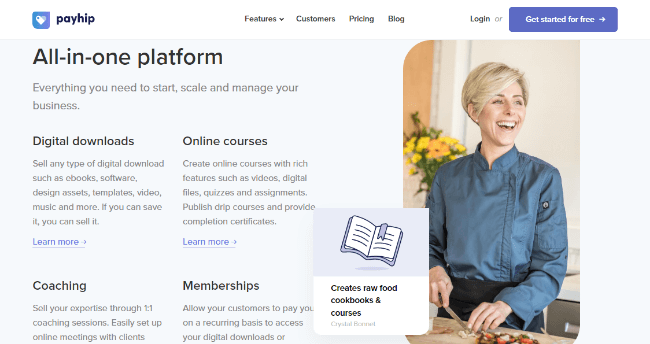
You can use Payhip to sell all types of digital products including downloadable files, courses, coaching, and memberships, as well as physical products.
The platform includes all the core features you’d expect like inventory management, a customizable store builder, marketing tools, payment gateway integration, etc. It’s also super easy to use.
Key features
- Course builder
- Memberships
- Sell digital downloads and physical products
- Inventory management
- Store builder
- VAT & taxes
- Marketing features
Pros and cons
| Pros | Cons |
| Beginner friendly | Transaction fee on Free and Plus plans |
| Unlimited products on all plans | Lacks advanced features |
| Great for selling digital products |
Pricing
Payhip offers a free plan (+5% transaction fee). Paid plans start at $29/month (+2% transaction fee).
#10 – PrestaShop
PrestaShop is a feature-rich, free, downloadable ecommerce platform. You can use it to build your online storefront and manage everything from your website’s back office.
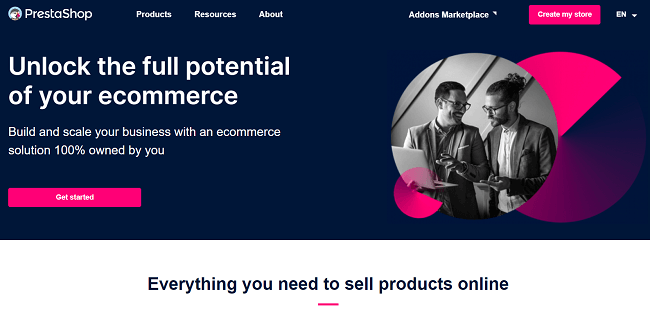
PrestaShop is a lot like WordPress in that it’s an open-source software tool that anyone can use to build their website. It isn’t a hosted solution like most of the other platforms on this list.
To build your storefront on PrestaShop, you can start by choosing a theme and then customize it to personalize your ecommerce site.
You get all the usual features you need to manage your day-to-day ecommerce operations, including a product catalog, order management system, shipping calculation, payments, analytics, etc. There are also built-in marketing tools to help you launch campaigns and reach more customers.
Multi-currency options and multi-language store support make it easy to sell across borders, which makes PrestaShop a good choice for building an international ecommerce website.
Key features
- Multi-language and multi-currency
- Product catalog
- Order management
- Payments
- Data
- Themes
- Site builder
Pros and cons
| Pros | Cons |
| Great for international websites | Requires download |
| Broad feature set | |
| Easy to use |
Pricing
It’s free to download and use PrestaShop, but you may need to pay for hosting, add-ons, and themes separately.
#11 – Wix
Wix is another general-purpose website builder like Squarespace. It offers an excellent selection of website templates and powerful built-in ecommerce features.
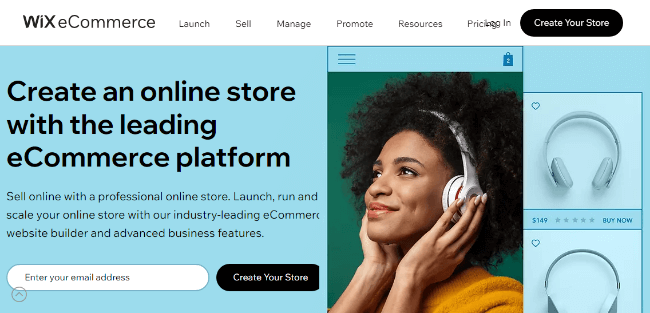
Most people use Wix to build regular websites, but it actually has a pretty great ecommerce feature set. You can sell online through your Wix website with integrated payments, order management, shipping, marketing, etc. There’s even an in-person POS you can use to sell offline and sync it up with your eCommerce website.
What we like most about Wix is how beginner-friendly it is. It couldn’t be easier to use, and all the site templates look fantastic. The performance-first infrastructure also means Wix pages load super fast for a smoother online shopping experience.
Key features
- eCommerce features
- 500+ designer-made templates
- Inventory management
- Shipping
- Automated sales tax
- 70+ payment solutions
- Wix POS
- Marketing tools
- SEO
- site analytics
- Blog
- Domain and hosting
Pros and cons
| Pros | Cons |
| Beginner friendly | Not a dedicated ecommerce platform |
| Stunning templates | Lacks some advanced features |
| Fast page load speeds |
Pricing
#12 – Weebly
Last but not least, we have Weebly. Weebly is another multi-purpose site builder with built-in ecommerce features. It’s super affordable and great for small businesses that want to keep costs low.
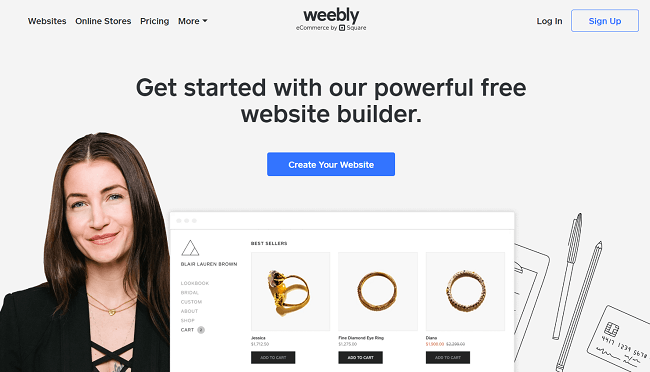
It’s not as advanced as some of the other platforms on this list, but its simplicity is what makes it great.
You still get all the essential tools you need to run your store including a drag-and-drop builder, marketing tools, basic analytics, shipping rate calculation, inventory management, a coupon builder, and more. But you get all that for a fraction of the cost of some other alternatives
Key features
- Website builder
- Analytics
- Inventory management
- Shipping
Pros and cons
| Pros | Cons |
| Very affordable | Lacks advanced features |
| Easy to use | Support could be better |
| Includes all the main features |
Pricing
You can get started with Weebly’s free plan. Paid plans that come with ecommerce features start from $12/month.
WooCommerce pros and cons
Still on the fence about whether or not you should use WooCommerce or one of the competitors above? It might help to weigh up the pros and cons.
With that in mind, here are the main advantages and disadvantages of using WooCommerce.
Pros
- 100% free and open source. There are no monthly fees required to use WooCommerce unless you purchase premium extensions (though you’ll still have to pay for website hosting). This is probably why WooCommerce is the second most popular ecommerce platform.
- Complete control and ownership. Unlike some competitors, WooCommerce gives you complete control and ownership over your online store. Unlike Shopify, you can use whatever payment gateway you want with no restrictions, and customize your store however you see fit with free access to CSS, HTML, and PHP code.
- Endlessly extensible. If there’s something you can’t do with WooCommerce alone, you can probably find a third-party plugin or extension that can help. Then, just install/activate it in a few clicks.
- Great flexibility. WooCommerce is a very versatile and flexible ecommerce solution that can work for pretty much any kind of shop in any niche. You can use it to sell physical products, digital products, subscriptions, etc.
Cons
- Self-hosted. Unlike platforms like Shopify and BigCommerce, WooCommerce is a self-hosted ecommerce solution. You’ll need to purchase web hosting separately and install WordPress to use it. With some competitors, hosting is included with the platform itself as part of the package.
- More maintenance. Another drawback of WooCommerce is that it requires a lot more maintenance than some of its competitors. You’ll need to take care of things like security and backups, and update the core WordPress software, themes, and plugins yourself. In comparison, most hosted platforms tend to handle the technical side of things for you.
- High learning curve. WooCommerce isn’t as easy to use as platforms like Shopify and Sellfy. There’s more of a learning curve so it’s not well-suited to beginners with limited web design and development experience.
- Plugins can reduce performance. Many ecommerce store owners rely on third-party plugins to extend the functionality of their WooCommerce store. But more plugins come with increased security vulnerabilities and also risk reducing site performance.
Frequently asked questions
Is WooCommerce better than Shopify?
WooCommerce and Shopify take two very different approaches to ecommerce, so it’s difficult to say which is the ‘best’. It’s a lot like comparing apples to oranges.
That said, I’d say Shopify is a better choice for most small businesses as it takes care of the complicated, technical side of running an online business for you and is much easier to set up.
WooCommerce is a better choice for businesses that want more control and flexibility, and that are willing to hire a developer to manage technical aspects like site security and maintenance for them.
WordPress vs WooCommerce: What’s the difference?
WordPress is the CMS (content management system) that powers your website, whereas WooCommerce is an ecommerce plugin built on top of the core WordPress software. It turns your WordPress site into an online store.
Does WooCommerce take a percentage of sales?
WooCommerce doesn’t charge any additional transaction fees or take a cut of your sales.
However, the payment gateway you use (e.g. PayPal, Stripe, etc.) may charge a small transaction fee on each sale.
How does WooCommerce make money?
While the basic WooCommerce plugin is free, WooCommece makes money by selling useful add-ons and extensions that extend its functionality.
How much does it cost to build a WooCommerce website?
Both WordPress and WooCommerce are free. However, you’ll need to purchase web hosting in order to make your online store accessible on the web.
This can cost anywhere from $5 to $100+ per month, depending on the package you sign up for. You may also want to purchase additional paid ecommerce plugins, extensions, and themes. But all in all, you should be able to build a WooCommerce website for around $100 to $500 per year.
Is WooCommerce good for SEO?
Yes, WooCommerce is good for SEO. It’s built on top of WordPress, which is arguably the most SEO-friendly CMS.
Wrapping it up
That concludes our roundup of the best WooCommerce alternatives. Still not sure which one to choose? Here’s what we’d suggest:
- Use Shopify if you’re looking for the overall best WooCommerce alternative. It’s the #1 most popular ecommerce platform in the world and a great choice for all types of online stores.
- Try Sellfy if you’re an entrepreneur or small business owner and you want to create a simple online store. It’s not as suitable for large enterprises as Shopify, but it’s great for SMBs and super easy to use.
- Check out Squarespace if you’re an artist, musician, or creator. It’s an all-purpose website builder but its selection of ecommerce templates is great, and it’s well-suited to independent creators.
We hope you found this helpful. Good luck!
Disclosure: If you buy through links on our site, we may make a commission. This helps to support the running of Startup Bonsai.
