Woorise Review 2024: How Good Is This Interactive Content Platform?
Welcome to our Woorise review.
Woorise is our go-to recommendation for those that need an interactive content tool to create contests, forms, quizzes, and more.
But is it the right fit for you?
In this in-depth Woorise review, we’ll be helping you to answer that question by sharing everything you need to know about the platform.
We’ll give you a first-hand look at the user interface, reveal all of Woorise’s features and how they work, and discuss pros and cons, pricing, and more.
Ready? Let’s get started!
What is Woorise?
Woorise is an all-in-one lead generation and marketing platform built for small businesses.
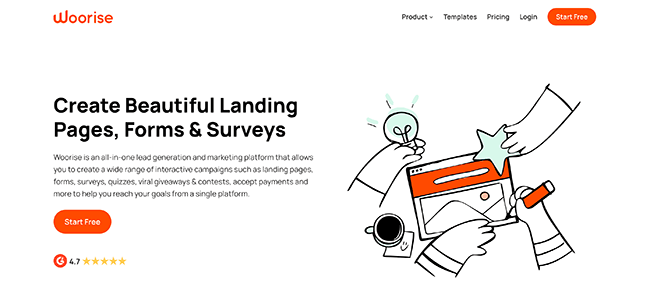
Most people use Woorise to create viral giveaways and manage contests. But that’s not all it can do.
You can also use it to build all sorts of other interactive content, like forms, surveys, quizzes, calculators, polls, and landing pages.
It comes with a bunch of pre-made templates for all of the above, plus a drag-and-drop builder that you can use to customize them.
After you’ve built your interactive content with Woorise, you can publish it to a standalone landing page, share it on social media, or add it to your existing website in a couple of clicks. Then, use it to collect leads for your business.
And Woorise can even help you to convert those leads into customers thanks to the built-in order forms, checkouts, and payment gateway integrations.
What features does Woorise offer?
Woorise is a feature-rich platform. It’s got a lot to offer, but some of the highlights include:
- Drag & drop builder
- Interactive content templates (Contests, Surveys, Forms, Quizzes, etc.)
- Email notifications
- Conditional logic
- Flexible publishing
- Geo-targeting
- Workspaces
- Team users
- Orders & Payments
- Bio Link
- Analytics
- Entry Management
- Integrations
- Referral marketing
- Fraud detection & two-factor authentication
We’ll be exploring some of these features in more detail next as we look at how the platform works.
Workspaces
When you first sign up, you’ll be prompted to create your Woorise site. This will be your primary Workspace—the place where you’ll build your campaigns.
You get to choose your own subdomain URL for your workspace, which is pretty neat:
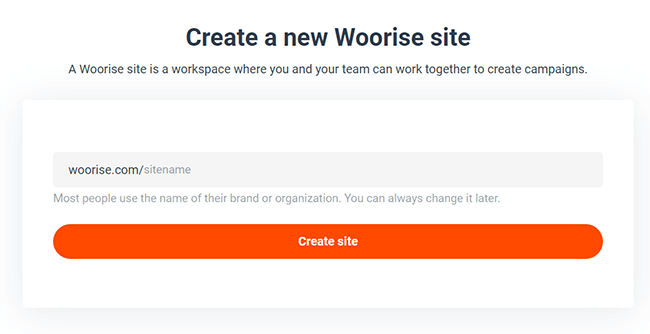
Once you’ve created your site, you’ll be brought to your dashboard, from which you can access all of Woorise’s tools and features.
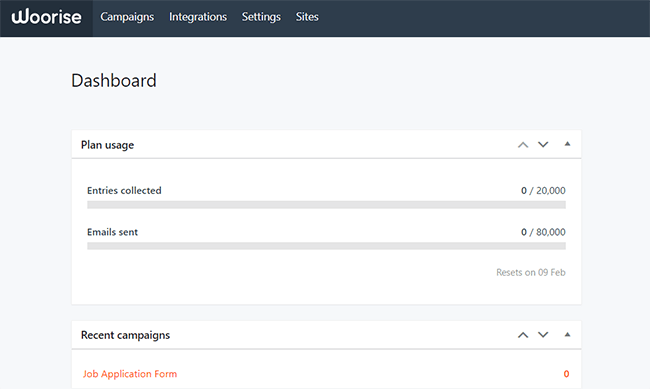
If you want, you can also create additional workspaces within your Woorise account and keep the data from each site separate.
This is invaluable for agencies that work with many clients, as you can create an entirely separate workspace for each brand.
Just go to Sites > Add New and then create another subdomain.
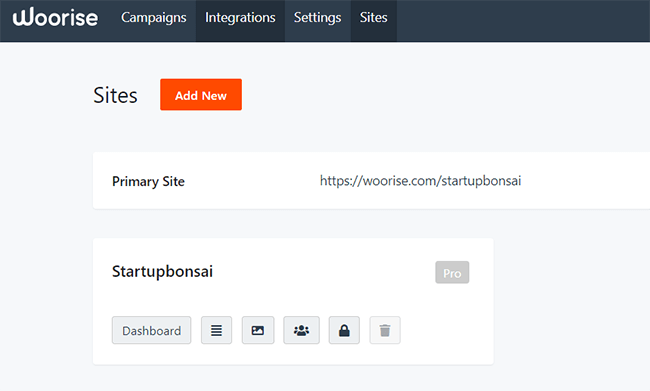
Giveaways & contests
To create your first campaign with Woorise, click the Campaigns tab from the top navigation menu, then click Add New.
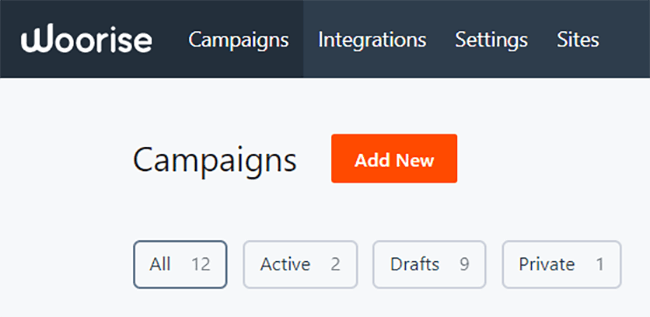
You’ll then see a bunch of templates for all sorts of different types of campaigns. Let’s start by looking at the Giveaways & Contests templates.
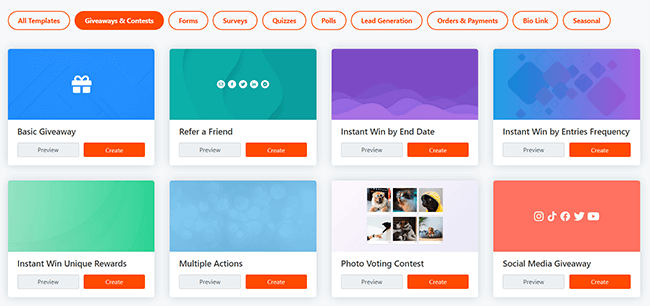
There are over a dozen different types of contests to choose from, depending on what type of promotion you want to run.
For example, there are a bunch of Instant Win templates, which allow you to set up contests in which entrants have the chance to instantly win rewards, rather than wait for the contest end date.
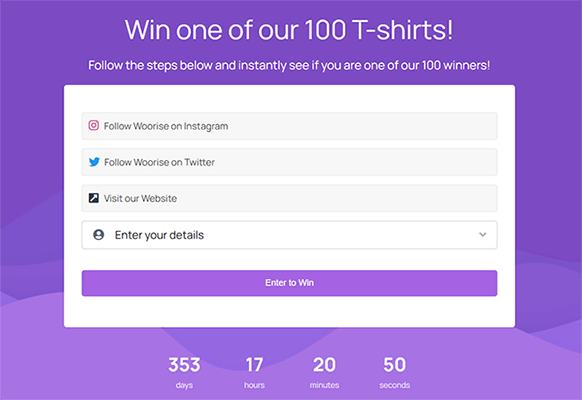
You choose the rewards on offer and get to pick how you want to select the winners. For example, by end date or entry frequency.
There are also templates for all sorts of Social Contests, including Instagram giveaways, YouTube contests, Facebook contests, Twitch contests, etc.
These contests typically require users to complete a social action, like watching a video, visiting a page, or following your brand’s social account in order to enter the contest.
Other cool giveaway templates include:
- Refer a Friend: Users are rewarded with bonus entries when they refer a friend to join (great for boosting virality)
- Photo Voting Contests: Accept photo submissions (great for collecting UGC) and let users vote for the winner.
- Media Upload Contests: Require entrants to upload a file to enter. This is Another great contest template if your goal is to curate UGC (user-generated content).
- Game Key Unlock: Entrants unlock exclusive game key codes by completing actions.
- Secret Codes Contests: Users must enter a unique code to enter the promotional contest. You can validate a single code or create a CSV of valid codes.
Click the Preview button next to any template to see what it looks like. Then, when you’ve chosen one, click Create to open it up in the drag-and-drop campaign builder, which we’ll look at next.
Drag & drop builder
Woorise runs on WordPress, so their campaign builder is essentially just the WordPress block editor.
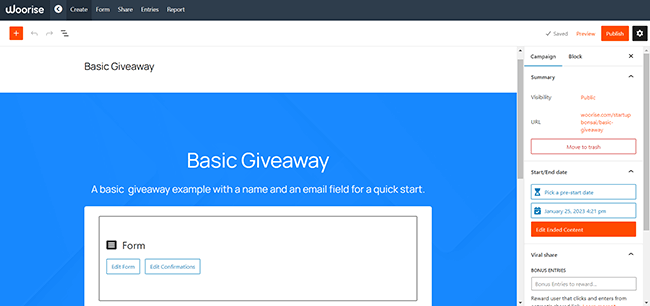
If you’re familiar with WordPress’s UI already, you should be able to get the hang of it fairly quickly.
But if not, you’ll find it has a bit of a steeper learning curve than some other comparable drag-and-drop editors.
You can click the + icon in the top-left corner to add blocks. There are blocks for all the usual elements: paragraphs, headings, tables, lists, images, videos, etc., as well as more sophisticated widgets like a countdown timer, entries counter, social icons, and many more.

You can click on any block in the real-time preview window to customize the text, images, style, positioning, etc. in a drag and drop interface. And there are more advanced options available under the Block tab in the right-hand sidebar.
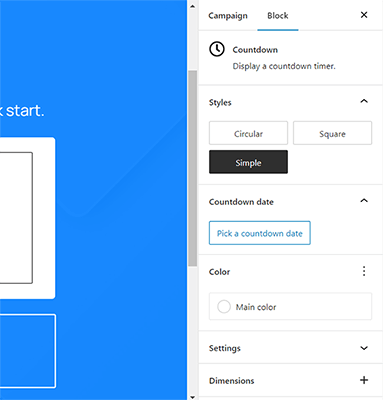
You can also customize your contest forms by clicking Edit Form in the preview window.
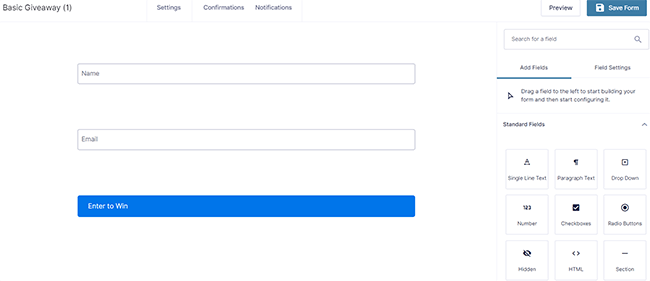
From here, you can add all sorts of form fields and entry actions, depending on what you want users to do to enter the contest.
You can also do things like change confirmation messages, set up automated notification emails (and personalize them with conditional logic), limit submissions, set up email verification, and change all sorts of other settings.
Basically, you can do all the things you need to do to get your contest set up exactly the way you want it.
It’s super flexible. But my one gripe is that the UI is a little confusing. It’s not very intuitive to work with, and it isn’t always clear what you need to click and where you need to go to change certain settings.
That said, after playing around with it for an hour or so, it starts to get easier.
Flexible publishing options
Once you’ve finished creating your campaign in the drag-and-drop editor, you can Publish it by clicking the button in the top right corner.
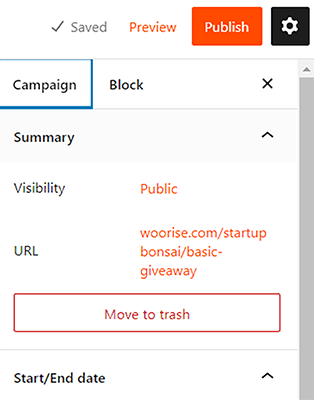
Your campaign will then be live on a page on your Woorise subdomain.
You can change the permalink (page URL) in the Campaign tab of the sidebar of the editor. And optionally, pick a start/end date for your campaign.
Woorise is super flexible when it comes to publishing so aside from publishing it to a standard subdomain page, you can also publish contests:
- As a pop-up (exit intent, full screen, etc)
- In your email content
- To Facebook
- On your existing website
To publish to your existing website, click the Share tab, which is located on the top navigation bar on the drag-and-drop editor screen. Then, scroll down to the Embed options.
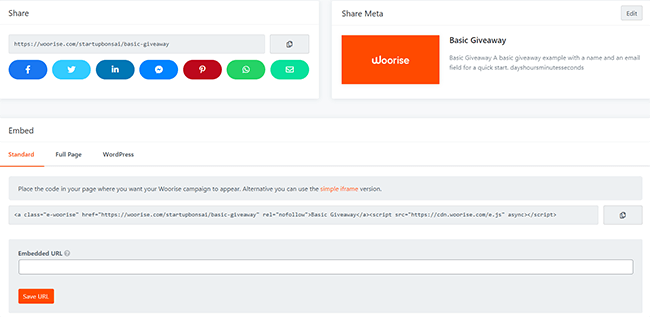
Here, you can grab a code snippet and paste it into the page you want your Woorise campaign to show up on. Then once you’ve done that, grab the embedded page URL and paste it back into Woorise.
Alternatively, if you don’t want to mess around with code and your site is built on WordPress, you can just install the Woorise plugin instead.
Elsewhere on this page, you can also click any of the social icons to quickly share a link to your published page on all your favorite social networks, or via email.
Entry management
Once you’ve launched your giveaway, you can view and manage entries through Woorise.
First, click Campaigns to view your giveaway. You should see a count of the total number of entries so far. Click that to open up your entry list.
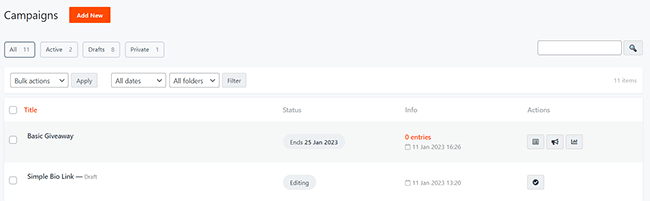
Here, you’ll see a running list of all the people who have joined your contest.
From the Actions dropdown at the top, you can export entries as a CSV or pick a winner.
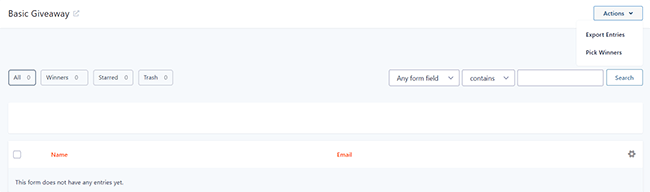
You can select the number of winners you want and let Woorise pick one at random from the whole entry pool. Or alternatively, narrow it down to select entrants or just pick a winner yourself manually.
Surveys
Giveaways are just one of many types of interactive content that you can build on Woorise. Another type of content you can create is Surveys.
Go back to the Campaigns page, and click Add New to open up the template library.
But this time, filter the results to Surveys.
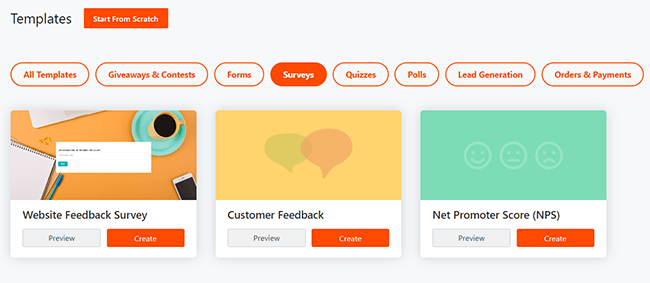
There are three pre-made survey templates for you to choose from: one for website feedback, one for customer feedback, and one for net promoter score (NPS).
Click Create next to any of them to open it up in the drag-and-drop builder. From here, you can edit it just like your contests and giveaways.
To edit the survey questions, click the Form tab and customize the form fields.
There are a bunch of different field types supported, including checkboxes, radio buttons, dropdown lists, paragraph text, etc. Plus, advanced fields for things like file uploads, polls, and signatures; pricing fields (product, shipping, etc.); action fields, and more
And what’s really cool is that Woorise supports multi-page forms, so rather than bombard the user with a ton of questions right away, you can deliver them sequentially on different pages. This helps maximize your survey completion rates.
Forms
Woorise also has a great selection of Forms templates that you can customize in the drag-and-drop editor.
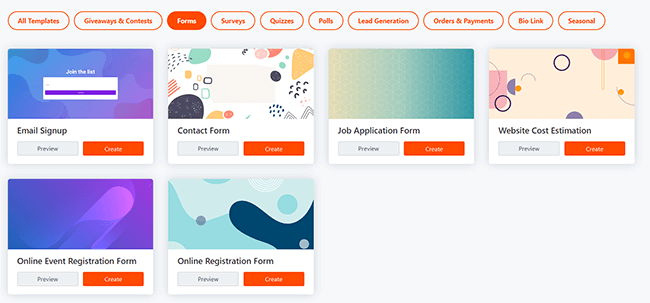
There’s a standard email signup form, which is great if you just want a simple way to collect email opt-ins and a generic contact form.
But on top of that, there are a few much more advanced form templates.
For example, the Website Cost Estimation template is an interactive form that works like a price calculator. Visitors can fill it out with their requirements to receive a custom quote for website design services.
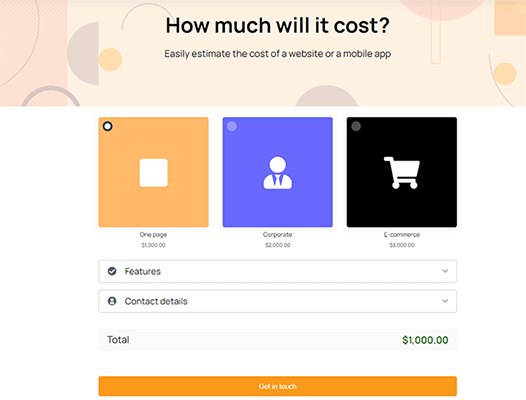
If you’re running a web design agency, this might come in useful.
There’s also a Job Application Form template, which has all the fields recruiters need to collect job applications, including fields for users to upload their resumes.
Again, you can customize any form in the drag-and-drop editor and change the fields in the Form tab.
Under Field Settings, you can also enable Conditional Logic to build super sophisticated forms in which the user sees different content depending on the fields they select.
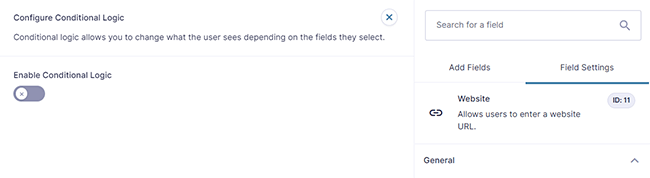
Merge tags can be used to personalize the form content for individual users.
Quizzes & Polls
Quizzes and Polls are two other types of interactive content you can build on Woorise. The process is the same as building surveys, forms, and contests. Just create a new campaign, choose a template, and edit it in the drag-and-drop builder.
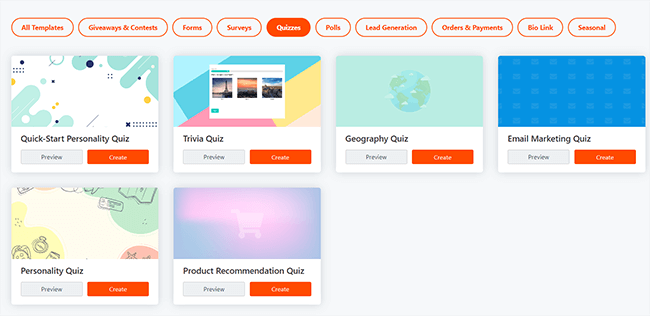
There are templates for all sorts of quizzes and polls: Fun personality quizzes that have a ton of viral potential, trivia questions, political polls, prize polls, etc.
But one of the coolest templates is the Product Recommendation Quiz. You can use it to give your website visitors a personalized shopping experience.
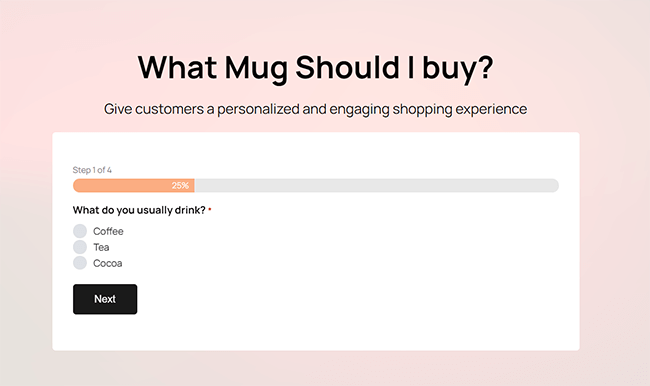
You can ask potential customers questions about their lifestyle or preferences, and then use conditional logic to serve up specific product recommendations based on their answers. Then, send them out these recommendations via a notification email.
Not only is this a great way to encourage more potential shoppers to sign up for your mailing list, but it can also help you to maximize your sales and conversion rate by serving up personalized recommendations that they’re more likely to buy.
Landing pages
Aside from interactive content, you can also use Woorise to build landing pages.
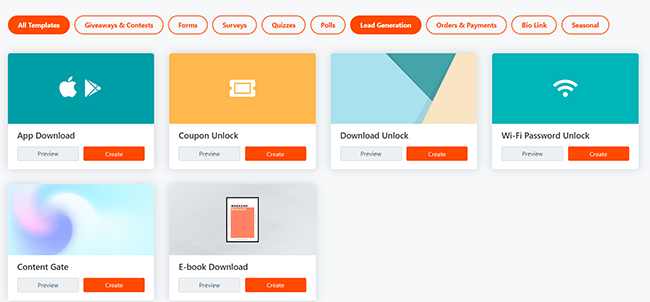
From the template library, click Lead Generation. There, you’ll see templates for different kinds of landing pages, including download pages, wifi-unlock pages, and gated content pages.
And under the Seasonal filter, you can find templates for seasonal promotions like Black Friday Sale pages.
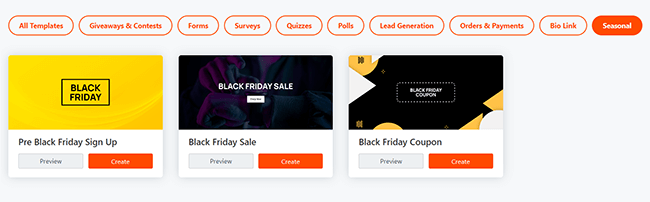
All pages are mobile-responsive and professionally designed. And as always, you can customize the design in the drag-and-drop builder.
Orders & Payments
From the template library, select Orders & Payments, and you’ll see three payment page templates: A product order page, a donation form, and an ice cream order page.
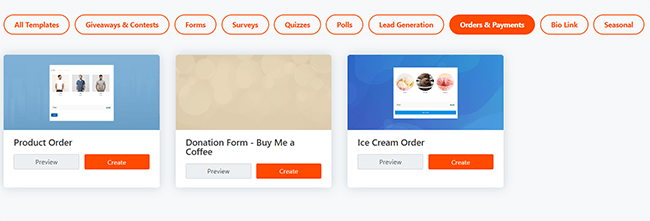
You can use these to sell products and take payments directly through your Woorise pages. And each template can be customized to fit your product or services.
Woorise integrates with Stripe, PayPal, Square, and other payment gateways, so you can offer your customers multiple ways to pay. However, I found it quite difficult to set up PayPal integration.
It also supports multiple currencies, so you can sell to customers around the world.
Bio link
Woorise offers fully-customizable bio link pages that you can use to connect your audience to all your key pages via a single link.
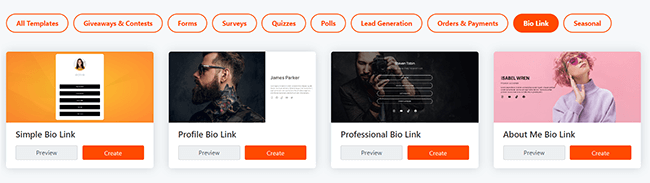
This is super useful if you’re focusing on Instagram marketing, as Instagram only lets you add one link in your bio.
That said, it also works great for TikTok and other social networks too.
To create your bio link page, open up the template library and select Bio Link, then choose a template. Open it up in the editor and customize it to show the links and content you want to highlight in your bio link landing page.
Then, publish it, grab the link, and add it to your socials.
How much does Woorise cost?
Woorise offers four different subscription plans for you to choose from: Basic, Grow, and Pro.
All plans let you build unlimited campaigns but each comes with different features and usage limits.
The Basic plan starts from $23/month and up to 2,000 entries per month. Upgrading to basic also lets you avoid Woorise branding and unlocks chat support, multi-page forms, Advanced Fields, and more.
The Grow plan starts from $39/month and comes with everything on the Basic plan plus up to 5,000 entries per month, integrations, email notifications, Polls, Quizzes, Surveys, Payments, and up to 5 team users.
The Pro plan is the highest-tier plan, and the price is customizable depending on how many entries per month you need, starting at $79/month for 20,000 entries. For unlimited entries, you’ll pay $960/month.
Pro users get everything on the Grow plan plus custom domains, up to 10 team users, and the ability to accept file uploads and create photo voting contests.
There are a few more differences between the plans beyond what we’ve covered here. You can find a full breakdown and comparison of the features you get with each on Woorise’s pricing page.
You can also try for 14 days with no credit card required.
Woorise pros and cons
Now we’ve covered features and pricing, here’s a quick recap of what we think are Woorise’s biggest pros and cons.
Woorise pros
- Supports a variety of interactive content. What makes Woorise different from other contest tools is the breadth of content types it supports. It’s not limited to giveaways—you can also build quizzes, surveys, forms, and much more.
- Template library. We were impressed by Woorise’s template catalog. There are tons of pre-made templates for all sorts of campaigns, including some very advanced options. They’re all fully customizable and well-designed.
- Unlimited campaigns. Woorise is one of only a few platforms that offer unlimited campaigns on all plans. You can build as many contests as you want without limitations—the only thing that’s capped is the entries.
- WordPress integration. Woorise’s WordPress plugin is fantastic, which makes it a good choice if you already have an existing WP site and want an interactive content tool that’ll play nicely with it.
- Affordable paid plans. Paid plans are well priced considering the functionality on offer. Some brands charge more for just quizzes alone.
Woorise cons
- Limited entries on all plans. All plans put a ceiling on the number of entries you can have, which limits your potential. If you’re hoping for a viral social media campaign with hundreds of thousands of entries, you’ll have to pay $960/month to get the plan with unlimited entries.
- No bespoke drag-and-drop builder. Woorise uses the WordPress block editor interface, rather than its own custom-made builder. It has a bit more of a learning curve and isn’t as intuitive as some of its competitors. That said, it will feel very familiar to those who have experience with the WordPress block editor.
- Limited contest entry options. Woorise supports lots of entry options, but not as many as we’d like. For example, there’s no TikTok follow entry option.
Woorise alternatives
Not convinced that Woorise is the right fit for your business? Here are some alternatives you might want to check out instead.
SweepWidget
SweepWidget is our overall favorite Woorise alternative. It ranked first place in our roundup of the best social media contest tools this year—and for good reason.
It’s got everything you need to run viral giveaways and contests that grow your social media followers, drive traffic, and generate leads.
It supports more social media entry methods than Woorise, including various social media platforms like TikTok, Discord, Steam, Snapchat, Mixer, Pinterest, etc. The UI is fantastic, and it’s very flexible.
If you need a variety of content types, it won’t be a good fit. But if you want the best dedicated solution for contests – it will be ideal.
Visit SweepWidget | Read our review
ShortStack
ShortStack is a powerful contest marketing platform, but it’s a little pricier than Woorise (plans start from $79/month).
Like Woorise, it supports many types of interactive content including sweepstakes, contests, quizzes, and Instant Win Games.
It comes with basic email marketing and automation features.
Visit ShortStack | Read our review
Wishpond
Wishpond is an all-in-one marketing platform with a very rich feature set
Aside from contests, you can also use Wishpond to build landing pages, marketing funnels, and even entire websites.
Other features include a built-in appointments calendar, email marketing, marketing automation, and payments.
Final thoughts on Woorise
That concludes our Woorise review.
Overall, we’d definitely recommend Woorise to anyone who needs an interactive content tool to build contests, forms, and quizzes.
It’s flexible, powerful, and has a fantastic selection of pre-built templates that make the process quick and easy.
The WordPress integration is fantastic. And the editor will feel familiar to anyone who uses the block editor in WordPress.
Advanced features like conditional logic and customizable email notifications enable you to create very sophisticated lead-generation campaigns. And we like that you can use Woorise to accept payments and sell products too.
But, like any tool, it isn’t perfect. The UI could be better (it has a bit of a learning curve), and there aren’t as many supported entry options compared to other contest tools like SweepWidget.
However, the great thing about Woorise is the number of interactive content types that are supported.
Having all of these content types (quizzes, contests, bio link, etc) in a single tool can save you a fair bit of money overall.
Woorise makes the most sense for small business owners that need access to a variety of interactive content types within a single tool.
If you’re still not sure whether it’s right for you, we’d recommend signing up. You can test out the Pro features free for 14 days with no credit card required. Just click the button below to get started.
Disclosure: If you buy through links on our site, we may make a commission. This helps to support the running of Startup Bonsai.
