9 Best WordPress Speed Optimization Plugins (2024)
Want to reduce your page loading times? You need a WordPress speed optimization plugin.
WordPress speed optimization plugins make technical changes to the backend of your site in order to boost website performance and improve page loading speeds. This might include minifying code, reducing image sizes, or caching your website files.
In this roundup, we’ll be reviewing and comparing the best WordPress performance plugins on the market. We’ll highlight their key features, explain how they can help optimize your WordPress site, and tell you everything else you need to know about each of them.
The best WordPress speed optimization plugins – summary
TL;DR:
- NitroPack – The best WordPress performance platform. It offers the most dramatic performance improvements and can fix slow page load times automatically. However, you can tweak settings to further improve performance. Includes CDN, image optimization, and more. Limited free plan available.
- WP Rocket – Best WordPress optimization plugin overall. Great balance of features, ease of use, and affordability.
- Sucuri – Best for those who need to improve WordPress website performance while keeping things secure. Includes CDN, Firewall, and malware scanning/recovery. For the best performance, use alongside a caching plugin such as WP Rocket.
#1 – NitroPack
NitroPack is a one-stop WordPress performance plugin that does the job of several plugins. It’s a one-stop solution that provides everything you need to improve your website performance out of the box. You get caching, image optimization, CDN, and more!
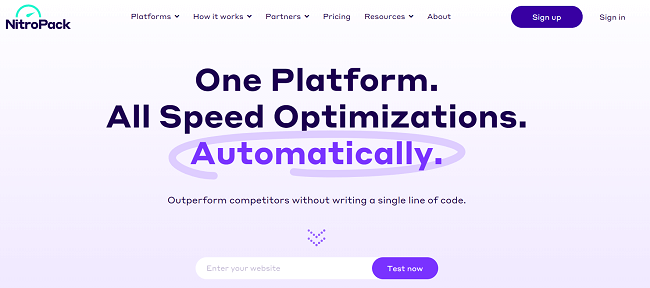
The whole point of NitroPack is to make it easier to optimize your WordPress website. Instead of having to piece together a bunch of different plugins that optimize different aspects of your site, you just install one connector plugin and it takes care of all speed optimizations automatically, with built-in features like:
- Advanced caching
- CDN (Content Delivery Network)
- Image optimization stack
- Code minification (HTML, CSS, and JS)
- World-class speed optimization algorithm
The setup process takes less than 5 minutes, and you won’t have to touch a line of code. Just choose how aggressively you want to optimize your WordPress site and NitroPack will take care of the rest.
In many cases, you’ll see instant results. In fact, NitroPack reports that the average user gets a 69% boost on their PageSpeed Score after installing the plugin. Anecdotally, many users report significant reductions in page loading speeds, from 3 seconds to <1 second. You should also see a boost to your Core Web Vitals—an important set of SEO ranking factors this year.
And don’t worry, despite how comprehensive NitroPack’s feature set is, it’s a lightweight plugin that won’t clog up your resources.
All optimizations are run on NitroPack’s own servers to decrease the load on your end, and it’s fully compatible with all the main page builders, so you shouldn’t run into any plugin conflicts (but always backup your site just in case).
On the whole, we’re incredibly impressed with NitroPack. If you’re looking for an all-in-one speed optimization plugin that gets results, there’s no better solution.
Pricing:
NitroPack offers a free plan that’s only suitable for low traffic and testing sites. It’s limited to 5k pageviews/month, 1GB bandwidth, and puts a NitroPack badge in the footer.
Paid plans with higher usage limits start at $17.50/month when billed yearly. There’s also a 14-day money-back guarantee.
Read our NitroPack review.
#2 – WP Rocket
WP Rocket is another all-in-one web performance plugin for WordPress. It offers incredibly powerful caching, plus a bunch of other features to boost your speeds and optimize your Core Web Vitals.
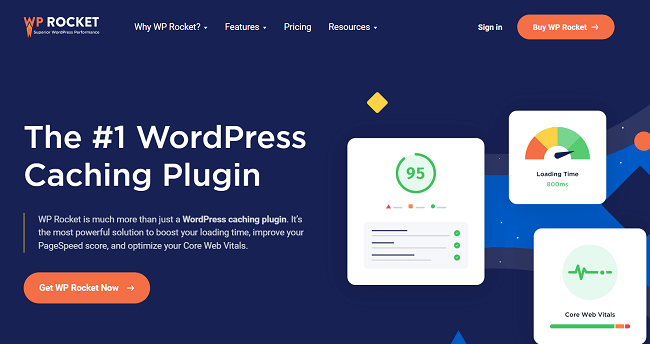
It’s super easy to use. 80% of web performance best practices are delivered right out of the box, as soon as you install and activate the plugin. In just a few clicks, WP Rocket will start applying page caching, browser caching, GZIP compression, etc. No lengthy configuration is required!
On top of that, you can take advantage of advanced features to further improve performance, such as by setting up LazyLoad images, removing unused CSS, delaying JavaScript execution, minifying your CSS, HTML, and Javascript code, and more.
Without WP Rocket, you’d usually need to install 3-5 different dedicated plugins to get all of these features. The only thing it doesn’t have out of the box is a CDN, but for an additional fee, you can purchase RocketCDN, which is directly integrated in the WP Rocket plugin.
Alternatively, you can use WP Rocket alongside Sucuri (up next), or check out our roundup of the best CDN providers for other options.
We also really like WP Rocket’s interface; it’s very intuitive and makes configuration a breeze. It’s compatible with most themes and plugins and is one of the only caching plugins that’s accepted by the most popular managed WordPress web hosting solutions.
Pricing:
Plans start at just $49 per year. You can try it out risk-free with the 14-day money-back guarantee.
#3 – Sucuri
Sucuri is best known as a website security platform, but it also comes with some built-in speed optimization features, including a CDN.
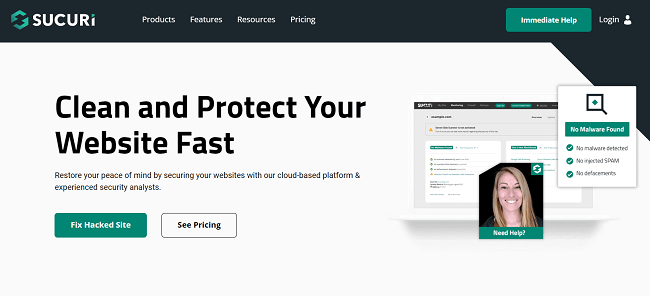
Website speed & security go hand-in-hand. Malware can stop your site from functioning or slow it down dramatically. And ‘bad bots’ can overwhelm your server and slow down loading times.
Fortunately, Sucuri takes care of both. It’s a two-in-one security and speed optimization platform that protects your WordPress site from threats while helping to boost speed and performance.
The built-in malware scanner routinely checks your site for security vulnerabilities so you can remove them, and the website application firewall (WAF) actively blocks hacks and DDoS attacks. Other security features include blocklist monitoring and removal, and SEO spam monitoring.
Once your website is protected, you can use the built-in caching and global CDN to boost your speeds. The CDN alone can increase speeds up to 70% as soon as you implement it. There’s no lengthy configuration required.
Pricing:
For full access to everything Sucuri has to offer, you can sign up for one of their Platform plans starting at $199.99 per year.
If you just want access to the firewall and CDN, plans start at $9.99/month.
#4 – Perfmatters
Perfmatters is a lightweight performance plugin that’s best used alongside a more complete caching plugin such as WP Rocket. It’s designed to take care of the less-obvious optimizations that other plugins miss.
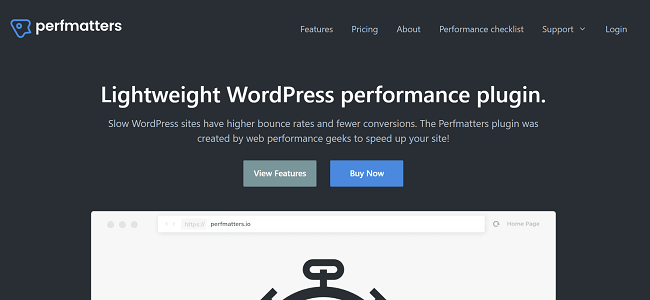
The main way Perfmatters speeds up your WordPress site is by reducing bloat. It disables unnecessary scripts and files that you don’t need, and which might be slowing down your site.
An obvious example of this is emojis and dashicons, which load by default on your site pages. If you’re not using them, Perfmatters can disable them for you, which will reduce your page size. And the smaller your page size, the faster it will load.
Other examples of things you might want to disable include WooCommerce scripts, styles, and cart fragments; contact forms, Google Maps, Heartbeat API, auto-drafts, post revisions, comments, etc.
You can control the scripts you want to disable/enable by simply toggling them on or off with the quick-toggle feature. It’s super easy.
Another way Perfmatters improves your speed is by optimizing your WordPress database.
Over time, spam comments, trash, post, and page revisions, and auto-drafts all clog up your database. And before you know it, you have hundreds of thousands of rows dragging your speeds down.
With Perfmatter, you can quickly clean up unused data to reduce the size of your database, either manually or automatically at set intervals.
And that’s not all. Perfmatters also implements lazy loading, which delays the loading of media files like images and videos until they enter the user’s viewport. This reduces the initial number of requests and speeds up loading times.
And here’s another cool feature. Perfmatters makes it easy to change your default WordPress login URL to a more obscure customer URL in a few seconds.
Why would you want to do this? Well, bots often scrape default login URLs to look for security vulnerabilities so they can hack your site. This drains your server resources and slows down performance. Once you change your URL, these bots won’t be able to find your login page.
Other performance-boosting features include DNS prefetch, local Google Analytics script hosting, and more!
Pricing:
Plans start from just $24.95 per year with a 30-day money-back guarantee.
#5 – WP-Optimize
WP-Optimize is another full-featured database optimization plugin that can clean up your database, implement site caching, minify CSS and JS code, compress your images, and more. And the best part? It’s a free plugin!

The free version of WP-Optimize is available in the WordPress plugin database. And it does a lot given that it doesn’t cost a penny. The cache feature (which uses the world’s fastest caching engine) alone can dramatically improve your loading speeds—it can hold its own against any other dedicated caching plugin.
And when you combine that with database optimization, code minification, and image compression, you’ve got yourself a winning package.
If you want even more speed, you can upgrade to the paid version to unlock additional features and advanced optimization options, including lazy loading, scheduled cleanups, multilingual compatible caching, automatic purging of Cloudflare cache, Power Tweaks, etc.
Pricing:
You can download the regular version of WP-Optimize for free. Paid licenses start from $49/year.
#6 – WP Fastest Cache
WP Fastest Cache is another free WordPress caching plugin. It’s simple but powerful, with a good balance of features.
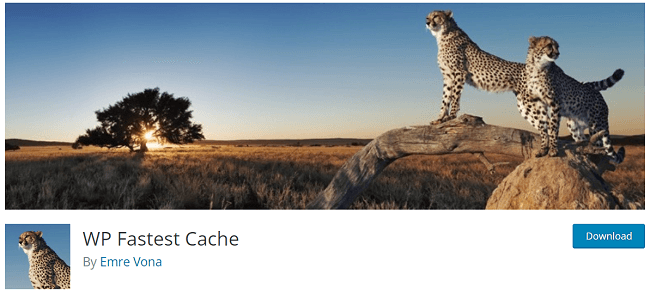
It works like any other caching solution: it creates a static HTML file and delivers it to visitors that return to your site so they see a cached version and the system doesn’t have to render the page each time. This reduces demand on the system and improves website performance.
But the cool thing about this plugin is how easy it is to use. All you have to do is install it from the WP database, activate it, and choose your settings, then the plugin will take care of the rest.
You have a lot of control over the settings. For example, you can block caches on specific pages using Short Code, delete cached files manually from the options page, or automatically delete files at set time intervals using the Cache Timeout feature.
If you upgrade to the premium version, you can also take advantage of other speed optimization features, such as CSS and HTML minification, Gzip compression, browser caching, etc.
Price:
You can use WP Fastest Cache for free. If you want to unlock premium features, you can purchase a lifetime license starting from $49.99.
#7 – Smush
Smush is a powerful image optimization plugin by WPMU dev. You can use it to resize, compress, and lazy load images on your WordPress site, thus improving your loading speeds.
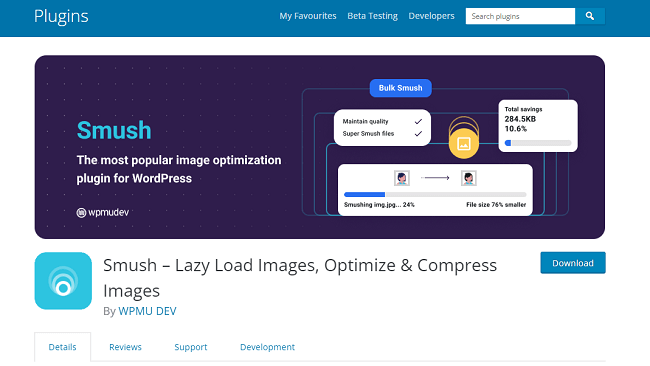
Smush is our go-to plugin for optimizing images. You can install it and compress all the existing images on your site in one click, which can give you an instant noticeable performance boost. Compressing images reduces the file size so that they load more quickly.
Once you’ve run the initial bulk compression, you can set Smush up to automatically reduce your image file sizes and compress them every time you upload a new one. It’s a ‘set it and forget it’ solution that does all the work for you.
You can also set up lazy loading, which will make sure images on your website posts and pages only load when they’re above the fold after the visitor scrolls down and brings them into view. This further reduces the initial page file size and reduces loading times.
One of the things we like most about Smush is the quality. Unlike many other image optimizers, it uses a lossless format when it compresses your images, so you shouldn’t be able to notice any difference in quality post-compression.
Pricing:
The regular version of Smush is free to use.
You can upgrade to Smush Pro from $7.50/month. A 7-day free trial and 30-day money-back guarantee are also available.
#8 – Lazy Load by WP Rocket
Lazy Load is a free, lightweight WordPress plugin that does one thing and one thing only: lazy load images.
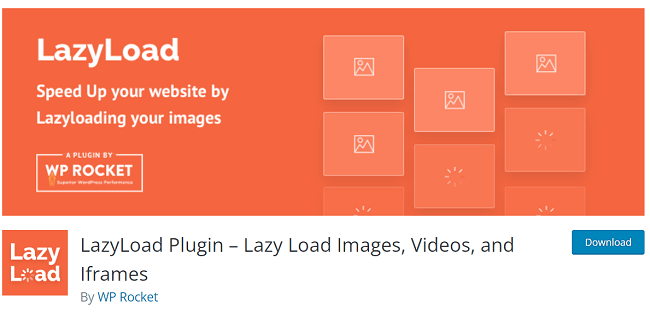
Unlike the other speed optimization plugins on this list, Lazy Load doesn’t try to be everything at once. It can’t help with optimizations like caching, compression, or minification.
But what it can do is lazy loading—and it does that really well.
Once you set it up, it’ll make sure the images, videos, and iframes on your pages only appear once they’re visible to the user, thus improving your site speeds.
Now here’s the thing: lazy loading is built-in to lots of all-in-one WordPress plugins like WP Rocket too. But there are a few things that make Lazy Load a better solution in certain use cases.
First off, it has some advanced features that other lazy loading tools lack. For example, Lazy Load gives you the option of replacing video embeds on your pages with a thumbnail, until the visitor hits play. Videos are big files, so this can have a big impact on your speed.
Another reason to use Lazy Load over an all-in-one WordPress plugin is that it’s much more lightweight. The whole script weight is less than 10KB and it doesn’t use any JavaScript library.
Pricing:
Lazy Load by WP Rocket is completely free.
#9 – W3 Total Cache
Last but not least, we have W3 Total Cache. It’s a very powerful and popular WordPress caching plugin that gives you a lot of control, but it has a steep learning curve.

W3 Total Cache is aimed more at developers than casual users. It can be a little overwhelming if you’re not very experienced as the interface is technical with lots of advanced configuration options.
That said, if you know what you’re doing, it’s one of the best optimization solutions out there. It goes beyond simple caches to give you a huge variety of caching methods, like browser caching, object caching, database caching, etc.
You can also use it to minify code, implement a CDN, lazy load images, defer CSS and Javascript, and lots more.
If you want to give it a try but you’re not an experienced developer, I’d recommend backing up your site first. You can easily go wrong while you’re setting it up and end up breaking your site. If that happens, you want to make sure you can restore your site from a backup to fix it.
It’s also worth bearing in mind that uninstalling it can be tricky as it leaves a lot of additional files behind—it’s not as simple as just deactivating and deleting.
Pricing:
W3 Total Cache is free to use.
How to test your WordPress website’s speed & Core Web Vitals
It’s worth testing your WordPress site speed and Core Web Vitals before and after you install your optimization plugin. That way, you’ll be able to measure the effect it’s had.
The easiest way to do so is with Google’s PageSpeed Insights. It’s completely free to use—you just enter your domain URL and hit Analyze to run the test.
You’ll then see real-world data on speed and Core Web Vitals like Largest Contentful Paint (LCP), First Input Delay (FID), and Cumulative Layout Shift (CLS).
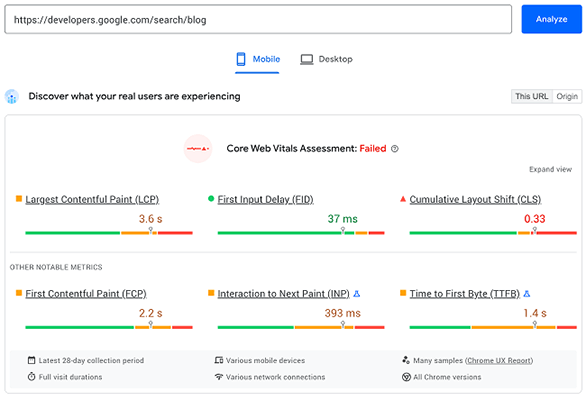
You’ll also see an overview of any performance issues identified, alongside opportunities to further improve your speeds.
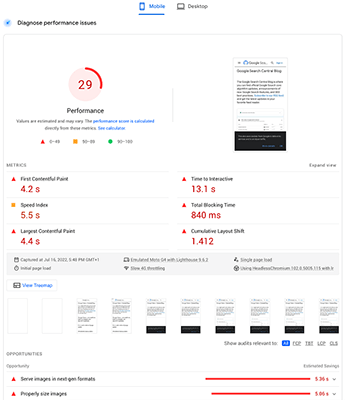
Wrapping it up
All of the WordPress plugins on this list can dramatically improve your page loading speeds—but that doesn’t mean you should use all of them.
Less is more when it comes to WordPress plugins. Having too many can actually hurt your website performance. And the more you use, the greater the risk of plugin conflicts breaking your site, so only install and activate what you need.
The WordPress performance plugins discussed above can only get you so far. If you’re using budget-friendly shared hosting, you’re not going to get the best performance from your website. This is why it’s so important to build your WordPress website on a solid foundation.
I’d recommend looking at WordPress managed hosting that can offer better performance. We use Cloudways because they offer a great balance of performance and affordability. Alternatively, a host such as WPX Hosting can still provide a significant performance increase over regular shared hosting.
Disclosure: If you buy through links on our site, we may make a commission. This helps to support the running of Startup Bonsai.
