8 Best YouTube Marketing Tools For 2024 (Top Picks)
If your YouTube channel is performing below expectations, it is time to step-up your marketing efforts.
By developing a video marketing plan following the best practices, you can generate more video views and subscribers to your channel.
And that’s where YouTube marketing tools come in handy!
In this post, we will share the best YouTube marketing tools and how they can boost your video marketing strategy.
From here, you should be able to decide which among them you should use to grow your YouTube channel.
The best YouTube marketing tools – summary
TL;DR:
- TubeBuddy – A full-suite YouTube marketing platform for people who want to get the most out of their videos.
- Sendible – Schedule videos, view analytics, and reply to comments on your YouTube videos from one dashboard.
- NapoleonCat – Social media management tool for managing all messages coming into your YouTube accounts in a single place.
- Social Blade – Influencer and competitor channel research tool to complement your analytics.
- Keyword Tool – Keyword tool for finding the best search terms to optimize your YouTube channel and videos with.
- Canva – Online graphic design software for creating images or videos for your YouTube channel.
- YouTube Studio – Platform for reviewing and analyzing the performance of your videos and channels over time.
- YouTube Audio Library – Place to download and use free stock music and sound effects for your videos.
#1 – TubeBuddy
As a browser extension, TubeBuddy does everything you can ask for from a YouTube marketing tool.
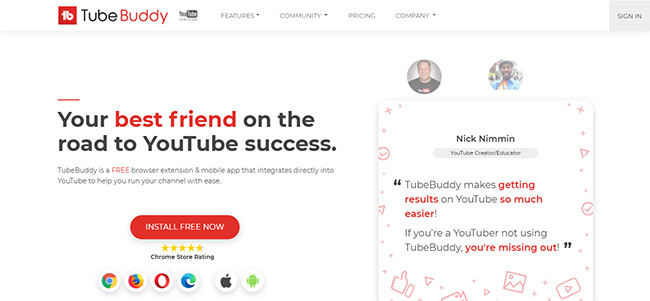
Its advanced keyword research functions help you identify the competitiveness and search volume of a term or phrase. It also provides you with related searches to your initial keyword so you can dig deeper into your research.
To help increase your brand awareness, its production tools bring your channel closer to your target audience.
TubeBuddy allows you to generate thumbnails for your videos on YouTube using templates and elements so you don’t have to design from scratch.
Create as many thumbnails and run an A/B test on all. This way, you can track the performance of each based on the number of clicks your online video content received.
Pricing:
The free version only lets you use some of the Promotion features like determining the best times to publish your YouTube videos and picking a winner at random from people who commented on your videos.
There are three paid plans to choose from starting at $9 per month which includes features such as keyword research, thumbnail generator, and more.
Higher plans give access to premium features like monetization tools, advanced scheduling, competitor analysis, and more.
#2 – Sendible
Sendible is yet another marketing tool on the list to help you manage your YouTube along with your other social media accounts in a single dashboard.
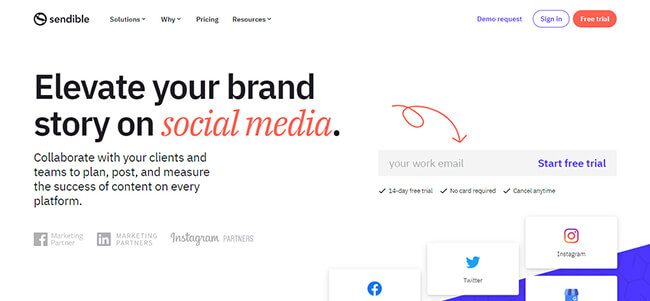
You can cross-promote your YouTube videos on other platforms to diversify your traffic sources to your video marketing campaign.
If you have team members, you can collaborate with the posts by assigning one of them to create the posts and another to approve them.
To find out what people are saying about your videos, the brand monitoring feature lets you gather all posts and tweets about them. From here, you can respond to comments and improve your engagement.
Finally, you can track and analyze the performance of your YouTube videos shared on other platforms. From here, you get insights on which videos received the most or least engagement.
Pricing:
Sendible has four paid plans to choose from starting at $29 per month for 12 social profiles, one user, and eight quick reports.
Almost all features are included in all plans. The difference lies in the number of profiles, users, and reports the plans to have access to.
Learn more in our Sendible review.
#3 – NapoleonCat
NapoleonCat is a social media platform that lets you manage your YouTube channel effectively.

Its Social Inbox tool gathers all comments and messages of people on your channel and allows you to address them one by one.
This is a great way to keep your audience engaged especially if you manage multiple YouTube accounts at the same time.
You can assign your team members to respond to the messages quickly and keep the conversation going.
From the Social Inbox, you can also gather and reply to messages and notifications from Twitter, Facebook, and Instagram. This way, you don’t have to go from one social platform to another just to check on new messages.
Pricing:
NapoleonCat has two paid plans for users to choose from starting at $21 a month for three social profiles and a single user.
You can increase the number of users (if you work with a team) and profiles (if you have multiple YouTube channels or want to add your other social media profiles to your account). However, the price increases for every user or profile you add to your plan.
Learn more in our NapoleonCat review.
#4 – Social Blade
While the built-in analytics tool within YouTube provides you with great insights, you may want to unearth more information about how much traction your videos are getting.
Social Blade lets you do in-depth YouTube analytics by monitoring the competition.
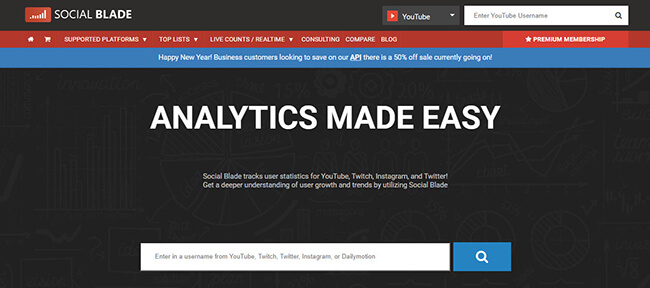
This YouTube marketing tool allows you to look up the best (and worst) channels on the platform and others.
You can break down the results according to duration or period (30 days or a day), country (US, UK, AUS, etc.), and category (auto and vehicles, sports, gaming, etc.).
Using the information provided in these segments, you can research and analyze these channels. You can then pull out powerful insights that you can implement in your YouTube marketing strategy.
Pricing:
Searching for influencers using Social Blade is free but you will be hampered by limited datasets and advertisements.
You must sign up for its Bronze membership at $3.99 per month to get rid of ads and unlock its basic features.
But if you want to access premium data charts and custom reports of other channels, their higher plans beginning at $9.99 per month is the place to start.
#5 – Keyword Tool
Since YouTube is also a search engine, you must optimize your videos to make them appear on top of search results.
Among the YouTube marketing tools here, Keyword Tool is the only one dedicated to keyword research.
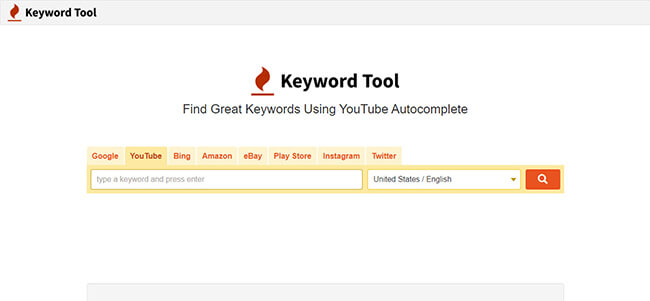
If used right, this keyword tool should increase your video viewers and grow your channel at the same time.
To do this, type in the topic of your YouTube video content and the tool will show search terms you can use for it instead.
The results page shows you the number of searches a search query gets in the month and how competitive it is based on the number of people bidding for it. These help you understand the keyword better and why you should or shouldn’t use them in your video marketing strategy.
You can also toggle the tabs on the results page to show questions people ask and related hashtags about the topic.
Aside from YouTube, you can find keywords for other search engines like Google, Bing, Amazon, and others.
Pricing:
This marketing tool has three Pro plans available starting at $89 per month. Each plan differs in the number of daily bulk searches, users, API requests, and other features.
Keyword Tool provides new users with a 30-day money-back guarantee if they’re unhappy with the product.
#6 – Canva
Canva is the most popular graphic design platform among non-designers looking to create something on the go.
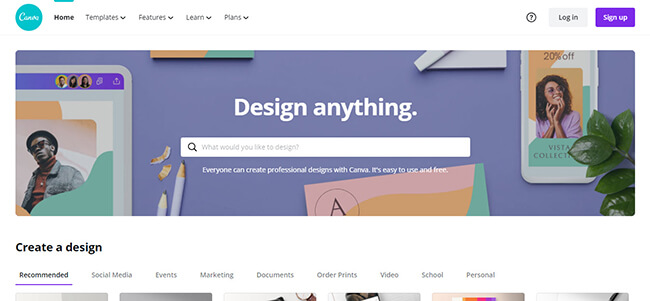
Not only is its drag and drop builder easy to use, but its collection of design elements lets you create beautiful images and short videos that can be featured on your YouTube content.
For instance, if you want to create graphics for the intros and outros of your videos, Canva has templates that you can choose from. Just select the best one and customize it with your brand.
If you have custom images you want to use on Canva, you can edit them using the tool’s magic resizer and background remover options.
For those managing multiple YouTube accounts, you can organize the assets on Canva in different folders. Doing so makes finding the right files easier.
Pricing:
This tool costs $12.95 a month to access the premium features above.
However, Canva’s free plan is good enough to help you create YouTube creatives from channel art to display ads.
#7 – YouTube Studio
To help you make sense of your YouTube marketing efforts, YouTube Studio is your all-in-one dashboard to see how your videos have performed over a period.
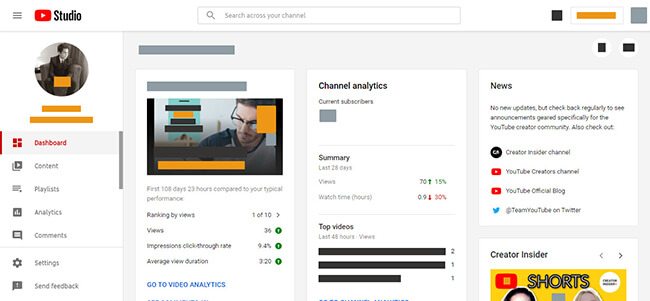
By logging on to your dashboard, you will see the performance of your latest YouTube video content according to views, impressions CTR, and average view duration.
You can drill down on the data by analyzing its reach, engagement, and the audience it received.
Using this information, you can make the necessary changes to improve the video’s performance or apply the tactics that worked in your upcoming videos.
You can also check your YouTube channel analytics to see how it performed over time.
Similar to video analytics, the data is divided into key metrics across all your YouTube content.
Pricing:
YouTube Studio is free. You can access it from your menu and check the data from there.
#8 – YouTube Audio Library
If you’re looking for royalty-free music and sound effects to use for your videos, head on to YouTube Audio Library and check out its collection of audio files.
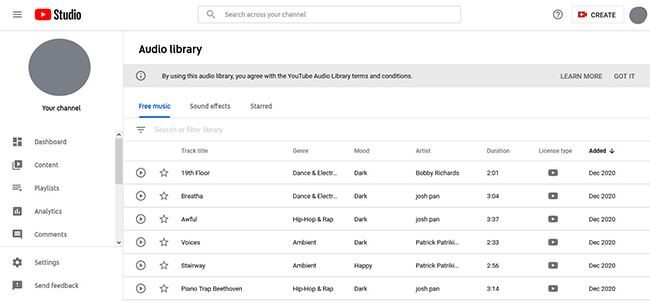
Under the free music tab, you can filter the list according to genre, artist, and mood. Then play the files first before downloading and using them to determine if the music or effects fit your video.
You can do the same for sound effects by filtering the files according to category.
However, before you use the files from the YouTube Audio Library, you must be aware of the terms of service that apply to each.
For instance, some require you to give attribution to the artist if you’re going to use their music.
You can find this out by clicking on the icon under the License Type column in the list.
Pricing:
The audio files found in the YouTube Audio Library are free for use.
But, as mentioned, you must check in with the license type of the file first so you know how to use them properly and not get flagged by the platform.
Final thoughts
Among YouTube marketing tools featured in this post, TubeBuddy helps you do more with less.
Using the tool, research for the best keywords to include in your YouTube SEO strategy, create thumbnails for your videos in minutes, and manage your video marketing campaign.
Sendible is probably the best social media marketing tool for handling different channels simultaneously. Specifically when it comes to YouTube, you can use it to schedule videos, create analytics reports, and reply to comments. It supports plenty of other social networks as well so it can act as a central hub for your marketing efforts.
YouTube does have its own tools that you can use for free. For example, YouTube’s Creator Studio and Audio Library are a must for content creators.
Finally, Social Blade helps expand your YouTube marketing by analyzing other influencers and competitors and understanding what makes their channels work.
Related Reading:
- 13 Best Social Media Scheduling Tools: Tried & Tested.
- 24 Top YouTube Statistics: Usage, Demographics, Trends.
Disclosure: If you buy through links on our site, we may make a commission. This helps to support the running of Startup Bonsai.
