11 Best URL Shorteners For 2024 (Comparison)
Do you want to promote your latest posts and products with shortened links than the simple permalinks CMSs like WordPress and Squarespace allow you to create?
You need to use a URL shortener.
In this post, we’ve rounded up the best URL shorteners you can use to generate short links that redirect users to longer links. Some of these tools also allow you to track links through click reports and campaigns as well as use tracking pixels to retarget visitors.
The best URL shorteners to shorten long links
TL;DR:
- Sniply.io – The best URL shortener that puts your branding first.
- JotURL – More than just a URL shortener.
- Bitly – Great all-round tool and solid free plan.
- BLINK – Great integration with Chrome and Firefox.
- ClickMeter – Best for link tracking.
- TinyCC – Solid URL shortener.
- Rebrandly – Powerful tool but can get expensive.
- TinyURL – Simple and 100% free.
- YOURLS – Open source link shortening script you can install on your own website.
- Ow.ly – Create unlimited branded and shortened links.
- T2M – Featured packed URL shortener.
1. Sniply.io
Sniply.io is our top pick and is the best URL shortener with a slight difference. It focuses primarily on helping you drive conversions through content curation.
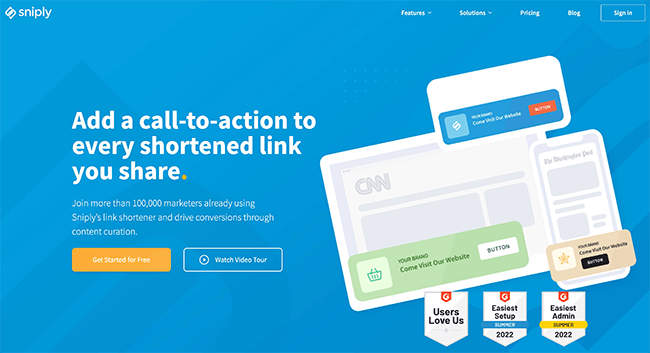
Sniply.io is quick and easy to use especially with its browser extensions for Google Chrome and Firefox. All you need to do is lauch the extension, paste in the URL you’d like to shorten, customize the CTA and generate the link, then finally share. Incredibly easy if you find a useful piece of content on the fly and want to share it immediately.
Customizing your links is simple, depending on your plan you can create links with Sniply branding or by connecting to your own domain. From there you can design how you’d like your links to appear such as color, text, with buttons and images or as a form.
Once your CTAs are live you can check their success by viewing the Analytics tabs within Sniply. Here you can view clicks, conversions, bounce rate, visits and more presenting in a variety of text, graphs and charts.
Key features:
- 24/7 email support.
- A/B testing.
- Retargeting and conversion pixels.
- Variety of integrations such as Sendible, Zapier and Mailchimp.
- Invite team members and set their permissions.
- Link management functionality.
Pricing:
Free plan with limited features. Paid plans from $29/month ($25/month billed annually) for 2 brands, 5,000 clicks/month and 1,000 shortened links/month.
2. JotURL
If you’re looking for a multipurpose URL shortener that serves as an essential tool to your marketing tool belt then check out the features JotURL has to offer.
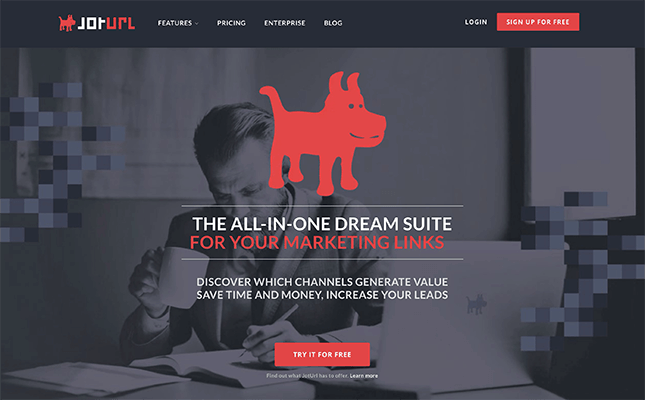
JotURL makes it easy to create branded shortlinks and view insightful data. It will also filter out bots so they don’t skew your data.
You can add calls-to-action to your links, A/B test shortlinks, route traffic based on geographical locations, and more.
JotURL works great for teams too. You can set up projects and teams to organize your content and links so you can monitor them separately.
In your analytics dashboard you can then compare these projects easily through filtering of keywords, brands, channels, sources etc., then share or export these reports to your team, customers and partners.
Another neat feature is that bots are filtered out so your analytics aren’t skewed.
Additional features include InstaURL which is an Instagram bio link tool, and WhatsURL which provides you with a unique link for WhatsApp users.
Key features:
- Create shortlinks fast and easily.
- View analytics that filter out bots.
- Display CTA’s on your shortlinks.
- Route traffic to different pages based on geographical location.
- Implement UTM Parameter within your links.
- Branded, dynamic QR code templates.
- A/B test your links.
- Integrations such as: Windows app and Google Analytics.
Pricing:
From €9/month which includes 3 users, 5 brands and 2,000 branded links. Save 20% on a yearly subscription.
3. Bitly
If you’re looking for a custom URL shortener Bitly is one of the most popular URL shorteners in existence. Some of its customers include Disney, Nike, Amazon and The New York Times to give you an idea of just how widely used this tool is.
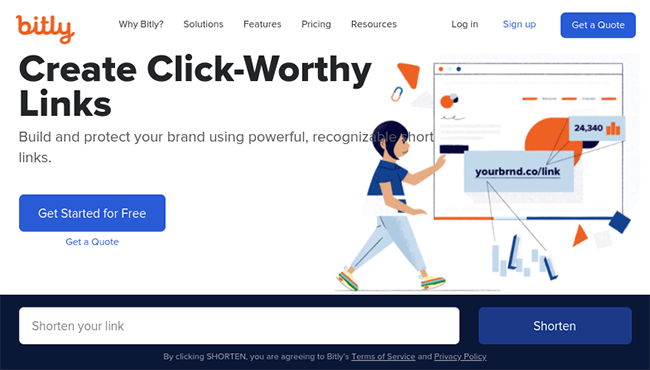
Bitly is free for the most part if all you need are a few links shortened here and there (you can actually shorten as many as 1,500 URLs/month with the free plan). Chrome and Firefox extensions are available for on-the-fly link shortening. However, its paid plans unlock a lot of powerful features as far as marketing goes.
Among these are branded URLs. Links shortened by Bitly use “bit.ly” as a domain. Branded allow you to use a custom domain for brand-specific shortlinks. For example, we could have sb.xyz. So instead of “bit.ly/34512”, we could have “sb.xyz/34512”.
Keep in mind, you can also add custom keywords after the forward slash /, such as or “sb.xyz/blogpost”.
This helps you build trust between you and an audience that may be more inclined to click links that resemble your brand name.
You can also create tags that let you organize links and monitor link history when you create account, which makes the reuse of certain links as simple as can be. High-tier custom plans grant access to campaigns and UTM parameters for tools like Google Analytics.
Key features:
- Up to 3,000+ links/month.
- Up to 3,000+ branded links/month.
- Free custom branded URLs (after the / ).
- Tags for grouping your links into categories.
- Build campaigns with reports on clicks, location and device type.
- Post shortened URLs to Twitter directly from Bitly.
- Extend Bitly through browser extensions, official integrations, webhooks and API connections.
Pricing:
Bitly is free forever for up to 1,000 links/month. Premium plans give you access to additional links and branded URLs, among other things. Pricing starts at $35/month or $348/year, which is a 17% discount.
4. BLINK
BLINK is another widely-used URL shortener with a customer base that includes such as names as Target, Coca-Cola, UPS and the Seattle Seahawks. Two of the biggest features this tool offers are link management and branded URLs.
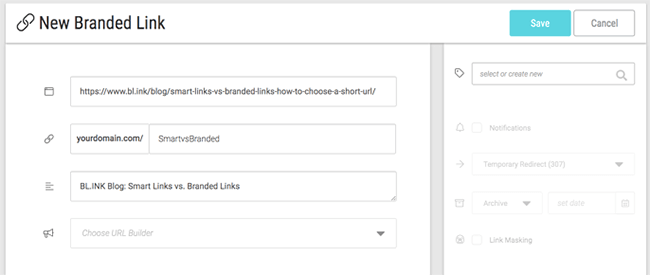
You can shorten links directly from BLINK’s dashboard or use their browser extensions for Firefox and Chrome. You can also group specific links with tags and search for them easily with filters.
All premium accounts have access to branded URLs, and you can customize the keywords you use after the forward slash.
As you shorten URLs with BLINK, you’ll notice numerous pieces of data collecting within the dashboard. Click counts are chief among them with outputs including total number of clicks, location, browser and device type. Each plan has its own limit for the number of link clicks that show up in these reports. Fortunately, the tool will still redirect visitors to your page even when you hit these limits.
Key features:
- Unlimited shortened URLs, including branded URLs.
- Unlimited link clicks, though reports are metered.
- Customize links after the / .
- Tags for grouping links.
- Mask long URLs so only the shortened URL appears in the address bar.
- UTM builder for building campaigns with Google Analytics.
- Advanced reports and analytics that allow you to monitor link performance.
- Extensions available with browser extensions, API access and multiple integrations.
Pricing:
BLINK has a free plan that offers 1,000 links per domain and limited features. Premium plans start at $12/month for three users, up to 10,000 active links and up to 7,500 trackable link clicks.
5. ClickMeter
ClickMeter is a sophisticated piece of software designed primarily for link tracking, though a URL shortener is included under this umbrella.
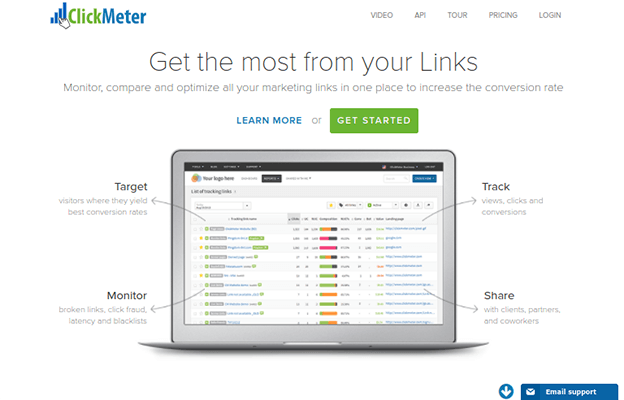
Unlike the previous two tools, ClickMeter doesn’t offer its own domain for shortened URLs and wants you to use your own branded URL instead.
Understanding this tool is simple when you compare it to other tools on this list: whereas Bitly and BLINK place emphasis on the link-shortening aspect of their products and offer lightweight tracking and analytics, ClickMeter expands on these features in advanced ways. URL shortening is merely integrated into these features naturally.
You can track clicks and views for links based on a variety of different data points, including location, organization, language, browser, device type, platform and keyword. You can also track which links produce the best conversion rates based on how many leads and sales they produce.
ClickMeter also offers reports and sophisticated redirects. Bitly and BLINK offer redirects as well, but ClickMeter allows you to target redirects based on everything from location, language and device parameters to more intricate things like random and sequential redirects for split tests, weighted redirects that send visitors to different landing pages from the same link, redirects to different landing pages after a certain number of clicks, and more.
Key features:
- Up to 50 million trackable clicks per month.
- Up to 100 branded domains.
- Up to 5 million tracking links, tracking pixels, banners and rotators (“data points”).
- Redirect traffic to multiple landing pages. Split tests are included with this feature.
- Track link clicks, conversions and sales.
- Advanced reports and analytics.
- Sophisticated redirect rules.
- Retargeting with tracking pixels.
- Google Analytics integration.
Pricing:
ClickMeter offers three plans with multiple tiers per plan. With that said, pricing starts at $29/month for 25,000 events/month, up to 2,500 data points, one branded domain and one year of data storage.
6. TinyCC
TinyCC is a custom URL shortener and link management tool used by over 279,000 companies around the world. A free, lightweight version of the tool is available at tiny.cc. You can create one shortened URL at a time with this version but can only customize the back-half of it (after the / ).
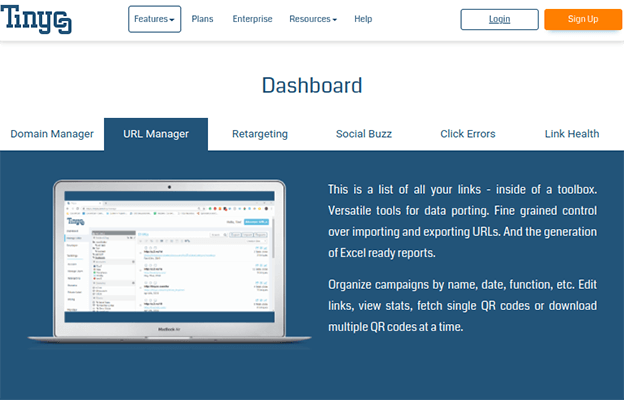
TinyCC’s premium version is available at tinycc.com. With this version, you can use your own branded URL to create up to 1 million links and generate up to 15,000 clicks per day depending on the plan you choose.
Redirects are one of TinyCC’s most-advertised features, though the company calls them “smart links” instead. Retargeting is available, and you can track link clicks by the total number you receive and the cities they originate from.
You can also organize your links into folders and tags.
Key features:
- Up to 1 million links.
- Up to 10 custom domains.
- 15,000+ link clicks per day.
- Group links into tags.
- Google Analytics integration.
- Use one short link to send users to specific landing pages depending on a variety of different parameters, including language and device type.
- Built-in broken link monitor.
- Retargeting codes available for short links.
- Basic tracking and reports.
- Extendable via webhooks and the tool’s API.
Pricing:
You can create simple, non-branded shortened URLs with TinyCC’s free version. Premium plans start at $5/month or $55/year. This plan gives you access to one custom domain, 500 links and 1,000 link clicks per day.
7. Rebrandly
Rebrandly is a popular URL shortener as well as a sister company of ClickMeter. Over 1 billion links have been created by a customer base that includes such brands as Shopify, PayPal and Lamborghini.
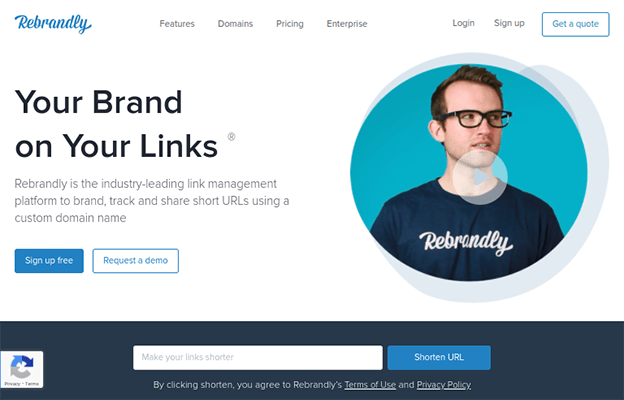
The tool possesses much of the same features as ClickMeter but is a much lighter product overall. Plus, unlike much of the other tools on this list, Rebrandly is designed to help you promote long links with your own branded shortened domain and doesn’t offer its own. It’s not a feature but rather the main intent of the brand.
Collaboration is another key feature of this product. It allows your team to create new links at will and share existing links with one another. Plus, the tool collects data for individual team members and will report who receives the most clicks and which countries those clicks come from.
Tracking and redirects are available as well. You can set up multiple landing pages for a single link. The one visitors are sent to can depend on where they are, which type of device they’re using and more.
Key features:
- Unlimited redirects.
- Up to 1.5+ million tracked clicks per month.
- Up to 150,000+ branded links.
- Up to 20+ branded domains.
- Customize URLs after the / .
- Allow team members to create and share links.
- Analytics and reports that display link history, total number of clicks, location of clicks and more.
- UTM builder for Google Analytics.
- Organize links with tags.
- Add tracking pixels to retarget visitors.
- Broken link manager (for custom Enterprise plan).
- 50+ integrations.
Pricing:
You can create up to 500 links, use five custom domains and track as many as 5,000 clicks per month with the free version of Rebrandly.
Premium plans start at $29/month or $288/year, the latter of which is a 16% discount. This plan unlocks a number of different premium features in addition to the ability to create up to 5,000 links and track as many as 25,000 clicks.
Link tags, unfortunately, are only available in the Pro plan and higher, which costs $69/month or $696/year.
8. TinyURL
TinyURL is a free and simple URL shortener. It doesn’t have any of the bells and whistles the other tools on this list have, so it truly is just a simple link shortener.
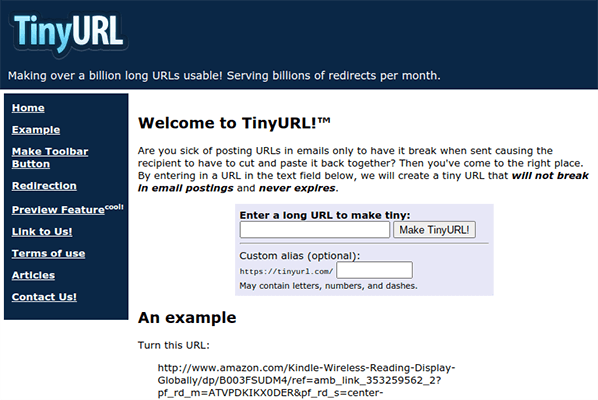
All you need to do is visit the tool’s homepage, input the link you want to shorten, enter a custom keyword, if you wish, and shorten it. That’s it.
There are no branded URLs and no tracking. There is, however, somewhat of a built-in redirect feature, but nothing that comes close to the other tools on this list.
Key features:
- Unlimited links.
- Simple redirects. All you need to do is add the file name of your page to the end of your short link to redirect visitors to it.
Pricing:
TinyURL is free to use.
9. YOURLS
YOURLS is a free and lightweight URL shortener you can install on your site via PHP scripts and/or plugins. You can use it to create simple, custom-branded short links. You can even set things up in such a way that allows outside parties to use your link shortener.
This one’s a lot more technical than the other tools on this list as it requires you to install scripts in ways that may be above the capabilities of the average blogger. Perhaps the biggest appeal of this style of URL shortener is the fact that you aren’t handing your data over to a third party as the links are hosted on your own server.
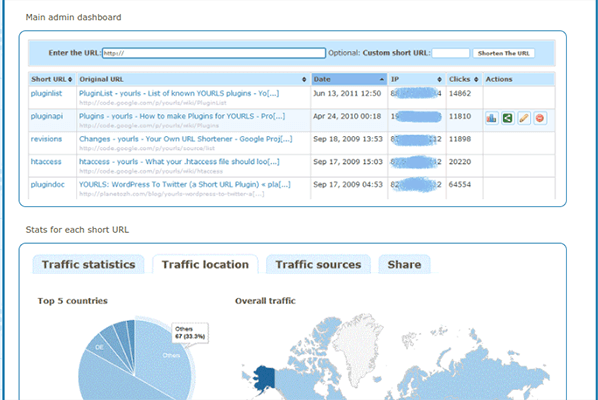
Key features:
- Not a third-party tool. You must install it on your site in order to use it.
- Unlimited, custom-branded URLs.
- Private or public URL shortener. It’s your choice.
- Simple reports on number of clicks and location of clicks.
Pricing:
YOURLS is free to use.
10. Ow.ly
Ow.ly is a URL shortener offered by the popular social media marketing tool Hootsuite. With Ow.ly, you can create unlimited branded and shortened links.
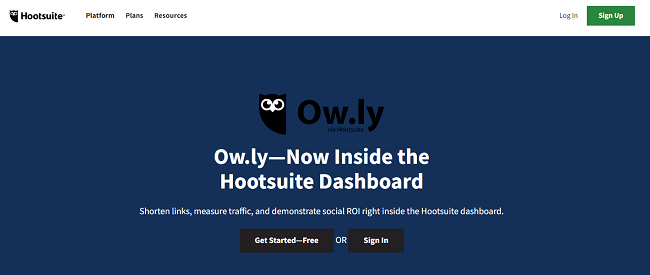
It also has an advanced analytics dashboard that will help you to track your campaigns and manage your links.
By upgrading to a paid Hootsuite account you can also access Ow.ly Pro features which includes the custom URL parameters in order to track campaigns using Google and reporting features.
Other features that are included with Hootsuite include social media publishing and management features, brand monitoring features, as well as advanced ad management options.
Previously, this tool was available for anyone, but you now need a Hootsuite account to use it. You can easily sign up for a free Hootsuite account to make use of Ow.ly.
Key features:
- Custom branded URL shortening
- Advanced analytics options
- Reporting features
Pricing:
To access Ow.ly, you need to create a Hootsuite account. Paid plans start at $99/month billed annually. Try with a 30-day free trial.
11. T2M
T2M is a full-featured URL shortener tool, and it’s one of the most affordable link shorteners on the market. For a one-time payment of $5, you can enjoy unlimited link shortening and more.
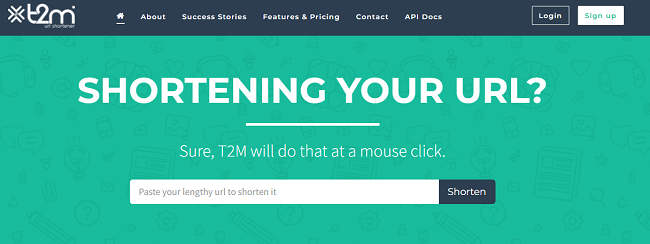
T2M is complete with a powerful dashboard that can help you to create custom branded URLs and manage your campaigns and track links in great detail. When it comes to URL management.
T2M not only allows you to create and edit your shortened URLs but you also get lifelong access to URLs and you can create printable QR codes and much more.
The tool has everything you need to create, track and manage your links effectively. For example, the tool offers detailed analytics features that include timeline charts, reporting options, and filtering options.
T2M also offers a range of on-demand add-ons including a UTM builder and parameter forwarding. All in all, this tool is a great choice if you’re looking for a dedicated URL shortener and link management tool. It’s also a great choice for agencies as it has multi-user and white labeling options.
Key features:
- Unlimited branded URL shortening
- Powerful link management dashboard
- Analytics and reporting options
- Advanced link management features
Pricing:
The T2M basic plan is available for a 1-time payment of $5. Monthly plans start from $9.99/month
Final thoughts
As is the case with most products, deciding on which is the best URL shortener comes down to two things: your budget and what you need it for. There are a few free and low-cost options on this list, for starters.
Most of the URL shorteners on this list are very similar when it comes down to it. Once you’ve decided on a price point, you may need to have a look at their user interfaces through free trials and detailed reviews to truly get a grasp on how it feels to actually use each one.
Consider if the tool shortens URLs in a way that suits you and whether or not branded URLs are offered at a suitable price point. Look for reviews that go into each tool’s reports, or if you’re still unsure which is the best URL shortener for you then try out each tools free trial.
Lastly, if your marketing team involves more than one person, take each tool’s collaboration features into consideration as well.
Disclosure: If you buy through links on our site, we may make a commission. This helps to support the running of Startup Bonsai.
