The Best Electronic Signature Apps For 2024 (Free + Paid)
Looking for an easier way to send, track, and sign documents digitally? You need an electronic signature app.
These days, pretty much everything has been digitized, and it’s no longer practical to collect handwritten signatures on paper.
With an eSignature app, you can securely sign (and send) agreements from a desktop or mobile device, anytime, anywhere—without ever having to pick up a pen.
But which app should you choose?
To help you find the right solution for your needs, we’ll be reviewing and comparing what we think are the best electronic signature apps on the market this year.
We’ll discuss each app’s features, pricing, pros and cons, and more to give you all the information you need to make an informed decision.
The best electronic signature apps compared
TL;DR:
signNow – Best electronic signature app overall. Includes powerful workflow functionality and mobile apps for signing/creating documents.
Signaturely – Best for simplicity and affordability.
#1 – signNow
signNow is our overall favorite electronic signature app. It comes with all the tools you need to sign documents online, generate contracts/agreements, and collect legally-binding signatures efficiently.
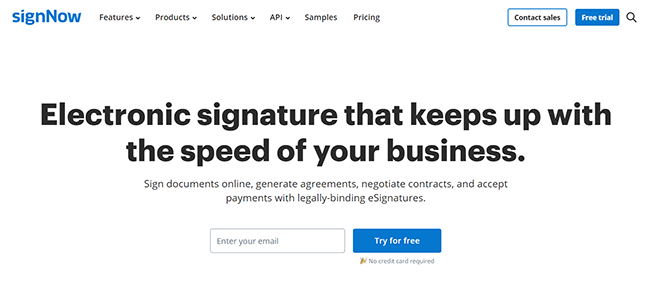
signNow has been built with SMBs and Enterprises in mind. It understands the features businesses need from an eSign app and delivers on that front.
For example, it’s packed with powerful tools to help you streamline document workflows and close deals faster.
There are reusable templates so you can create documents in no time, and an intuitive drag and drop tool that you can use to add custom fillable fields to your docs. You even have the option of including a charge request field if you want to collect payments during the contract signing process.
The Document Groups feature lets you bundle multiple docs together and send them out in one batch so they can be e-signed all at once. You can even set up complex routing workflows to send out documents to multiple recipients in order, step-by-step, based on the recipient’s role.
There are great team collaboration tools too. You can invite new team members from the Teams tab of your dashboard, then set up shared templates and document folders for easy collaboration.
signNow also has a super intuitive interface. It only takes a second to create a signature—just type, draw, or upload it and add it to the document in one click. And you can rest easy knowing signatures entered into signNow are legally valid.
You can use signNow on both desktop and mobile devices thanks to the native iOS and Android apps. And it comes with a very robust API, so you can easily integrate it into your existing systems (i.e. your CRM, website, or custom business apps).
Plus, there are also native integrations with other software that SMBs and Enterprises rely on, like Salesforce and Google Drive.
Key features
- Legally-binding eSignatures
- Document templates
- Fillable fields
- Team collaboration
- Mobile apps
- API
- Business Cloud tools
- Account management
Pros
- Great for businesses
- Best-in-class feature set
- Well-documented API
- Good selection of document templates
Cons
- Advanced features like bulk sending aren’t included in entry-level plan
- Might be overkill for casual users
Pricing
Plans start at $8 per user per month. You can try it out with a free trial.
#2 – Signaturely
Signaturely is the best electronic signature app for people that want to keep things simple. It doesn’t have all the bells and whistles that come with signNow, but it’s incredibly easy to use.
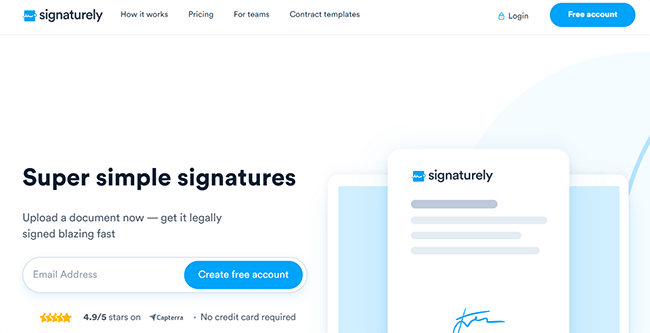
If you just want a fast, efficient way to get your paperwork legally signed, Signature is the way to go. It works like this:
First, you upload your document or create one with the help of one of Signaturely’s pre-built contract templates.
Then, you choose where on the document you want the receiver to sign (just click the relevant space), and send it out. If you want, you can also add form fields for things like dates, checkboxes, etc.
After that, the signer receives an email with a link to sign the document. All they have to do is click the signature box and draw their signature on their desktop or mobile device.
And if they take too long to sign, Signaturely will send them an automatic reminder to give them a nudge.
It’s that easy.
Once documents are signed, they’re stored in your Signaturely account so you can find and use them whenever you need them.
All data collected by Signaturely is legally binding and legal audit logs are saved in case you ever need them.
Key features
- Time-saving templates
- Legal validation
- Automatic reminders
- Collaboration features
- Easy sending
- Digital paperwork management
- Integrations
- Audit logs
Pros
- Incredibly easy to use
- Efficient workflow
- Good compliance and security features
Cons
- Lacks some advanced features
- Free plan is very limited
Pricing
You can send out your first signature request for free on the free plan.
Paid plans start at $20/month or $192/year and include unlimited signature requests.
#3 – DocuSign
DocuSign is the world’s leading electronic signature and agreement app. It’s incredibly popular, with over a billion users thanks to its best-in-class security and compliance standards and robust feature set.
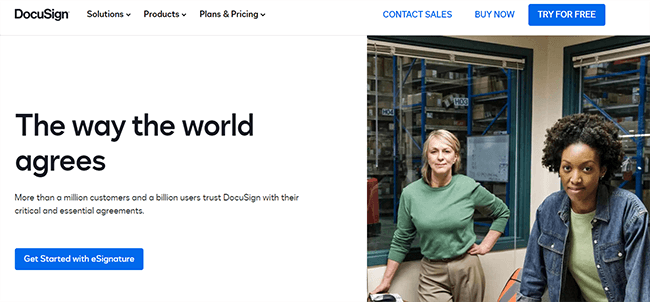
DocuSign uses Standards-Based Signatures technology to ensure secure electronic transactions that are fully compliant with all eIDAS signature types.
That includes standard electronic signatures, advanced electronic signatures that meet a higher level of ID verification and security, and qualified electronic signatures that have special legal status in EU member states and are as legally bulletproof as a written signature.
Like signNow, DocuSign also has a bunch of business-focused features that can help you manage your workflow, like flexible routing capabilities, APIs and integrations, etc.
On top of that, there are some unique premium features that you don’t get with most other platforms, like SMS document deliveries, signing Insights, ID verification, etc.
DocuSign’s eSignature app is part of the larger DocuSign Agreement Cloud—a full suite of apps, integrations, and APIs to help you manage agreements.
Key features
- Electronic signatures
- Electronic notarization
- Contract lifecycle management
- Document generation
- Identity verification
- API
- Integrations
- Mobile app
- Clickwraps
- Insights
- SMS deliveries
Pros
- Some unique features
- Very secure
- Nice UI
Cons
- Customer service could be better
Pricing
DocuSign offers several different types of paid plans. eSignature plans start from $10 per month, and you can start with a 30-day free trial.
There’s also a free version of DocuSign that lets you sign unlimited documents.
#4 – Adobe Acrobat Reader DC
Adobe Acrobat Reader is a free PDF viewer for Windows. It’s the best choice if you just want to occasionally sign PDFs on your computer, rather than create and send out agreements for signing.
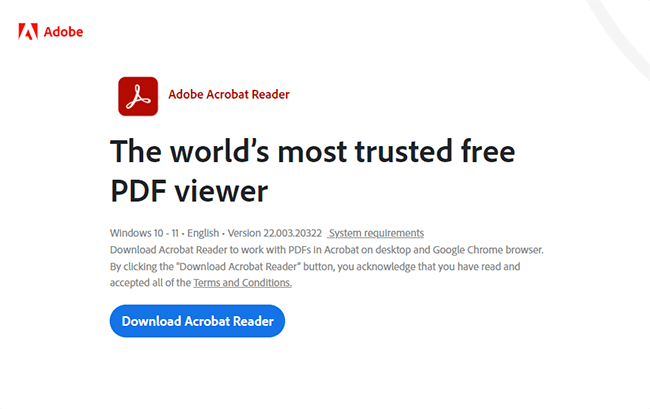
Most electronic legal documents like contracts and agreements come in PDF format.
And while most Windows PCs come with a program that lets you view PDF files, these native programs don’t usually let you edit them—something you need to be able to do in order to sign.
That’s where Adobe Acrobat Reader DC comes in.
You can download it for free from the Adobe website. Then, just open up the document you want to sign in Acrobat on your desktop or through the Google Chrome extension, and click Fill & Sign to add your signature or initials.
If you want, you can draw your signature. Or alternatively, just type it out on your keyboard and have Acrobat convert it into a handwritten font for you.
The basic version of Adobe Acrobat Reader DC is meant for individual users. But if you want to use it in your business, you can apply for a volume license. Once you’ve deployed it, your employees will be able to view, sign, share, and comment on PDFs for free.
Key features
- View PDF documents
- Share PDFs
- Fill and sign PDF forms
- Notes and text boxes
- Chrome extension
- Volume license available
Pros
- Easy to use
- Perfect for individuals who want to esign documents
- Completely free to use
- Microsoft compatible
Cons
- Only supports PDFs
- Can’t create documents
- Not a complete agreement management solution
Pricing
Adobe Acrobat Reader DC is completely free to use.
#5 – Adobe Sign
Adobe Sign is another Adobe product—but this one’s paid. And it does a whole lot more than let you sign PDF documents.
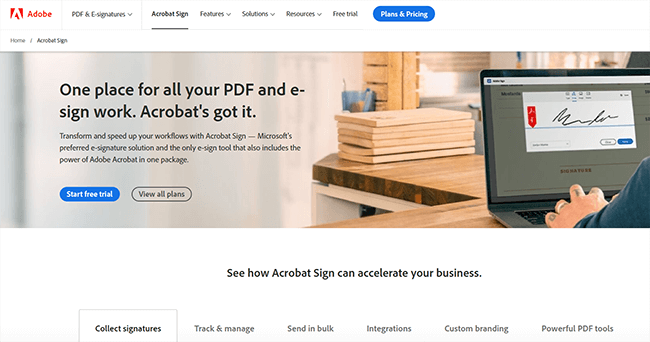
Adobe Sign is a complete e-signature solution that also includes the power of Adobe Acrobat. Aside from letting you sign PDF documents from anywhere, on any device, it also comes with tools to help you collect signatures and manage your documents.
You can scan and upload PDFs that you need signed using the mobile app, or create your own agreements with reusable templates and custom branding.
Once you have your PDFs ready, you can quickly and easily send them out for digital signatures. And you can track the progress of each agreement out for signature in real-time, with notifications when they’ve been signed.
With Adobe Sign’s bulk sending tools, you can send one document out to multiple signers in a single click while ensuring each form is personalized for the individual.
Adobe Sign also integrates seamlessly with the tools you already use for business, including MS Word, HR tools like Workday, CRMs like Salesforce, etc., so you can send and sign PDFs without leaving the apps you’re already working in.
Key features
- Collect signatures
- Track contracts
- Mobile signing
- Bulk sending
- Custom branding
- PDF tools
- Integrations
- Templates
Pros
- Great integrations
- Easy to use
- Good document creation tools
- Tracking capabilities
Cons
- Mobile app has some bugs
- UI could be better
Pricing
Plans start from $12.99/month for individuals or $14.99/month for teams. A free trial is available.
#6 – Dropbox Sign
Dropbox Sign (formerly known as HelloSign) is, as you probably guessed, an eSignature app by Dropbox—the popular file-sharing service.

One of the best things about Dropbox Sign is its integrations.
It works seamlessly with the tools that many businesses already use, like Dropbox, Gmail, Salesforce, Hubspot, etc.
We also really like its selection of pre-made templates, which speed up the time it takes to prepare documents and send them out. There are templates for all the most common types of agreements, like non-disclosure agreements (NDAs), offer letters, lease agreements, etc.
Everything is super compliant and secure, too. The eSignatures you collect with DropBox sign are as legally-binding as pen-and-paper signatures. And each signature request that you send is fixed to a non-editable audit trail, so everything is tracked and time-stamped.
Key features
- Unlimited signature requests
- Pre-made templates
- Audit trails
- Document tracking
- Easy signing
- Document management
- Integrations
Pros
- Good variety of document templates
- Very compliant and secure
- Integrates seamlessly with Dropbox and other tools
Cons
- Support could be better
- Annual payment required for best prices
Pricing
Paid plans start from $15/month when billed yearly. You can try it out with a 30-day free trial.
#7 – PandaDoc
PandaDoc is another all-in-one solution for creating, approving, tracking, and eSigning documents.
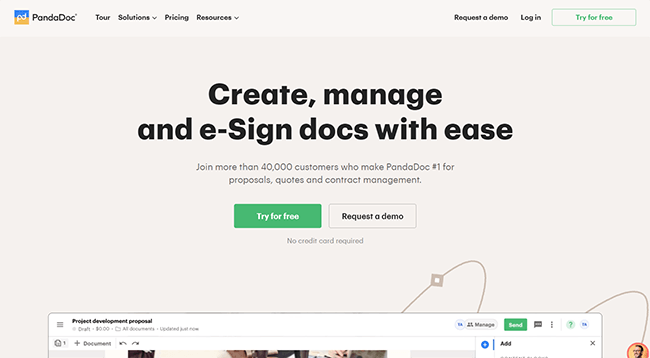
Our favorite thing about PandaDoc is the interface. The drag-and-drop document builder is really nice: You can start by choosing a template (with other 750+ professional options available) and then drag in content blocks and form fields, including signatures.
Once you’ve created your forms, you can share them with signers via direct link or even embed them on your website.
It also makes collaborating with your team super easy. You can add comments to all your documents and set up approval workflows with ease.
Other features we like include conditional logic, native CRM integrations (so you can pull customer data across into your documents easily), and real-time tracking (so you can see when your forms have been viewed, opened, and signed).
Key features
- Unlimited eSignatures
- Unlimited document uploads
- Payments
- Mobile app
- Templates
- Drag and drop document editor
- Analytics
- Email & chat support
- Custom branding
Pros
- Great UI
- Tons of templates
- Good team collaboration features
- Excellent free plan
Cons
- Paid plans are priced per user (expensive for large teams)
Pricing
PandaDoc offers a generous free plan, and paid plans start at $19 per month per user.
#8 – eSignly
eSignly is a simple but powerful electronic signature app with a great free plan.
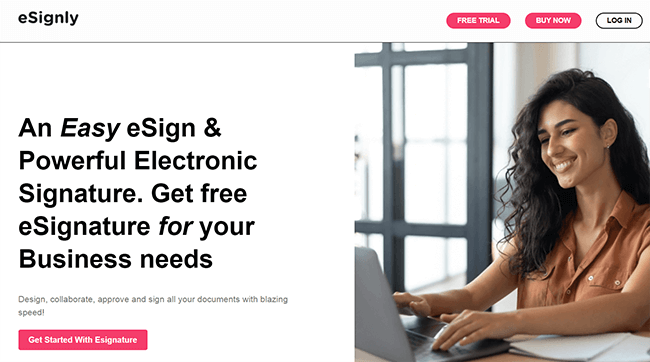
It shares many of the same features as other apps we’ve looked at so far, like automated signing reminders, agreement templates, etc. And it makes it easy to collect legally-binding signatures, initials, and other data.
It’s available on both desktop and mobile with native iOS, Android, and web applications.
On the free plan, you can receive and sign unlimited documents, but you’ll only be able to send out 3 documents for signing and you’ll miss out on some advanced features like reusable templates.
Key features
- E-sign validation
- Contract collaboration
- Templates
- Paperwork management
- Automated reminders
- Custom fields
Pros
- Simple and easy to use
- Works on all devices
- Free plan is good for signers
Cons
- Lacks some advanced features
- A bit basic
Pricing
eSignly offers a limited free forever plan. Paid plans start from $10/user/month.
#9 – Signable
Signable is a UK-based electronic signature app that’s a great choice for teams thanks to its unique pricing model.
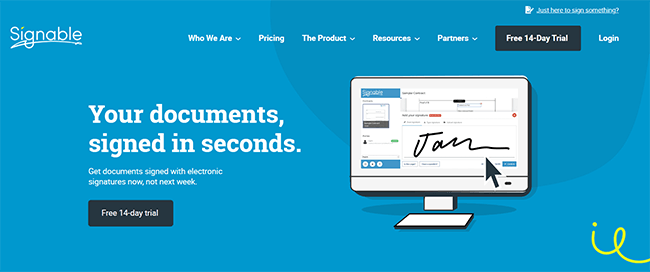
Most electronic signature apps for businesses only let you add a limited number of users on certain plans. So the more users you require, the more you pay.
Signable is different. It gives you unlimited users on all plans so you can add as many team members as you like at no extra cost. And that makes it pretty good value for money for large teams.
There’s also a pay-as-you-go plan that allows you to pay by the envelope, so you only pay for what you’ll actually use. Again, this makes it super economical
In terms of features, Signable has everything you’d expect from a business eSigning app: reusable document templates, legal compliance, full audit logs, workflow tools, API access, etc.
Signable’s support team is excellent too. They’re easy to reach, respond quickly, and are always helpful.
Key features
- Global esignatures
- Web and mobile apps
- File uploads
- Document tracking
- Legal compliance
- Team management
- Workflow tools
- Templates
Pros
- Scalable pricing
- Unlimited users on all plans
- Great for teams
- Good support
Cons
- Pay-as-you-go pricing is a bit expensive
Pricing
Signable is a UK company so prices are in GBP (£).
Subscription plans start at £25 per month or £250 per year + VAT. Alternatively, you can pay as you go for £1.50 per envelope.
A free 14-day trial is available.
#10 – eSignatures.io
eSignatures.io is the best electronic signature app for mobile. It’s another flexible platform that offers pay-as-you-go pricing. And the price per sent contract is super low.
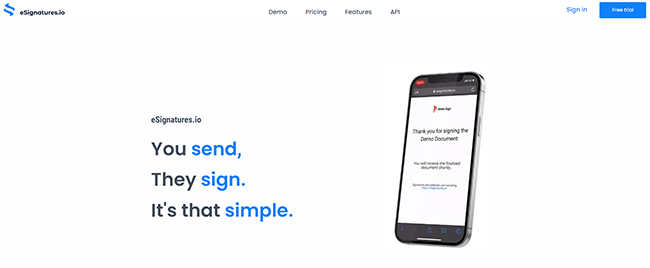
eSignatures has a super slick UI that makes it very easy to use. You can send out documents in seconds, and recipients can sign them securely in a couple of clicks.
The contract templates are great and fully responsive, so unlike PDFs, they load perfectly on mobile. You can even send them directly to the signer’s mobile via SMS message.
Other features we like include bulk sending, custom signer fields, placeholders, API embeds, and 2FA.
Key features
- Mobile-friendly responsive contracts
- SMS delivery
- Unlimited users
- API
- Bulk sending
- Signer fields
- Placeholders
- Embedded ign pages
- Integrations
- Branding
- User management
Pros
- Very affordable
- Great value for money
- Great for sending and signing documents on mobile
Cons
- Support could be better
Pricing
eSignatures.io only offers pay-as-you-go pricing (there’s no fixed monthly subscription option).
You’ll pay $0.49 per sent contract, which is very reasonable.
You can also try it out by signing up for a free trial.
#11 – SignEasy
SignEasy is—as the name suggests—one of the easiest-to-use electronic signing apps. As such, it’s a good choice for businesses that want a straightforward way to sign, send, and manage their business agreements.
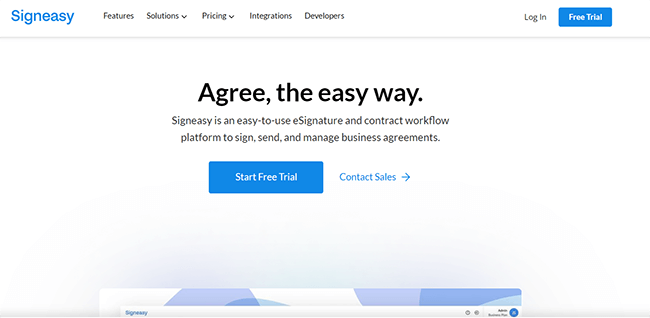
All you have to do is sign up, and you can start uploading your contracts and preparing them for sending straight away. And it only takes a few seconds for recipients to sign and return them.
Of course, there are also a few more advanced/complex features for those that need them. For example, you can set up flexible workflows and require documents to be signed sequentially or in parallel by more than one recipient.
Or you can bundle and send multiple agreements in one digital Envelope at the same time.
SignEasy integrates with many of the most popular tools in modern workplaces, including Google Docs, Microsoft Teams, Google Workspace, Outlook, Gmail, Google Drive, and Salesforce.
Key features
- Request legally-valid signatures
- Workflow automation
- Document upload
- Cloud import
- Drag and drop data fields
- Multi-document envelopes
- 1-click approvals
- Reusable templates
- In-person signing
- Self-sign
- QR codes
- Attachments
Pros
- Broad feature set
- Suitable for complex signing workflows
- Lots of advanced tools
Cons
- Free trial is quite limited
- Pay per user (expensive for large teams)
Pricing
Plans start from $15 per user, per month when billed annually. You can try it out with a 14-day free trial (no credit card required).
#12 – RightSignature
Last but not least, we have RightSignature—a mobile and web eSignature app by Citrix.
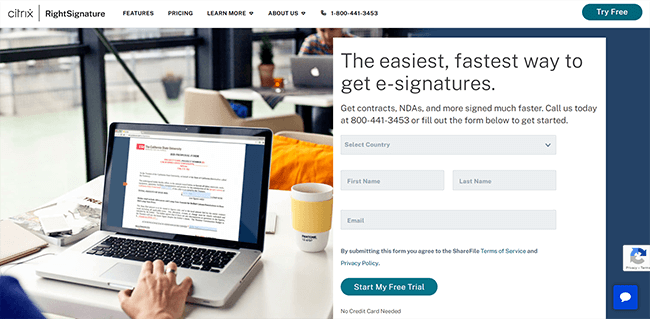
RightSignature claims to be the easiest, fastest way to get your contracts, NDAs, and other agreements signed.
It’s easy to use and set up, and it integrates seamlessly into your existing workflow.
Users can send and sign documents on any device whether that’s a desktop, tablet, or smartphone. And everything is very secure and legally compliant, with full audit logs, biometric data capture, and more.
It has some advanced features, but it’s a little pricey—its entry-level plan is more than 3x as expensive as some of the other apps on this list.
Key features
- Supports PDF, DOC, DOCX, and image files
- Custom text fields and data boxes
- One-click field detection
- Custom document branding
- Guided signing
- Handwritten signatures
- Cross-device compatibility
- Multi-party signing
- Bulk sending
- Team collaboration
Pros
- Advanced features
- Secure and legally compliant
- Integrations
Cons
- Expensive starting price
Pricing
Plans start at $60 per month when billed annually, with up to 3 employee users included (+$20 per additional user).
There’s also a free 30-day trial available.
Conclusion
That concludes our roundup of the best electronic signature software.
If you just want an app that lets you sign documents electronically, any of the options in this list will work.
But if you’re a business user that needs to send out, sign, and manage electronic documents at scale, you’ll need to choose the app that best fits your workflow.
Here’s a recap of our top two picks, in case you need a reminder:
- signNow is the overall best electronic signature app. You can’t go wrong with it no matter which side of the paperwork you’re on. But it’s a particularly good choice for small businesses and enterprises thanks to its powerful workflow functionality, team collaboration tools, mobile app, and robust API.
- Signaturely is the easiest eSign app to use, and the best choice for individual professionals and small teams that want to keep things simple. It doesn’t have as many flashy features as other apps, but it lets you create, send documents and sign them super fast.
We hope you found this helpful. Good luck!
Disclosure: If you buy through links on our site, we may make a commission. This helps to support the running of Startup Bonsai.
