13 Best Online Quiz Maker Software (2024 Comparison)
Not sure which online quiz maker software to use? We’ve got you covered.
In this post, we’ll be reviewing and comparing all the best online quiz makers on the market this year.
And to help you sort through the options, we’ll highlight each tool’s key features, pros and cons, and pricing options.
By the end of this post, you’ll have all the information you need to figure out which one is the best fit for your needs.
The best online quiz maker tools
TL;DR:
- Outgrow – Best for most users.
- Woorise – Best value for money.
- ShortStack – Best for teams.
- Interact – Best for templates.
#1 – Outgrow
Outgrow is our number one pick and the best choice for most users. It’s a powerful online quiz, calculator, and chatbot builder built for marketers.
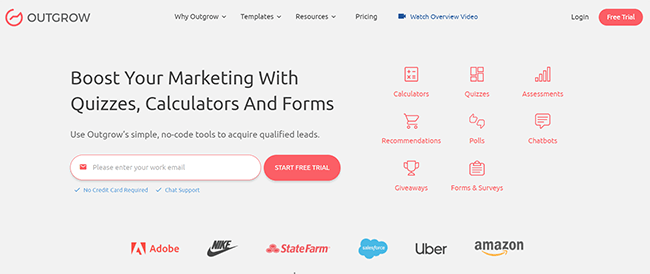
Outgrow gives you everything you need to create engaging, interactive content that turns your website visitors into leads.
To get started, sign up, and choose what type of content you want to create. It’s not just quizzes that you can build with Outgrow but also polls, giveaways, calculators, chatbots, forms/surveys, and more.
There are dozens of pre-built templates for all of the above, and they’re all heavily optimized for conversions and engagements.
All you have to do is select a template that best matches what you’re looking for and then customize it in the drag-and-drop editor.
Typically, Outgrow quizzes begin with a lead gen form where users have to enter their email addresses before they can start (making it easy to grow your email list fast).
Then, you can add as many questions as you want on subsequent pages. You have full control over everything and can customize the design, answer options, messaging, etc.
You can even utilize branching logic to send your quiz respondents down different paths based on the answers they give and conditional messaging to personalize the messages you send them based on their results.
And you can analyze your campaign performance with rich funnel analytics. Keep track of your conversion rate at each stage, and view section- and question-level funnel charts.
Key features
- Quizzes
- Chatbots
- Surveys
- Forms
- Calculator
- Templates
- Drag and drop editor
- Branching logic
- Funnel analytics
- Conditional messaging
- 1000+ integrations
Pros
- Flexible and powerful
- Supports lots of interactive content types
- Easy-to-use editor
- Rich analytics
- Wide range of supported integrations
Cons
- All plans have limits on the number of leads you can generate
- No free plan (only free trial)
Pricing
Plans start from $22/month, but you can save up to 44% when you pay annually. Get started with a 7-day free trial.
#2 – Woorise
Woorise is an affordable all-in-one lead generation and marketing platform that you can use to create quizzes and a wide range of other interactive content types.
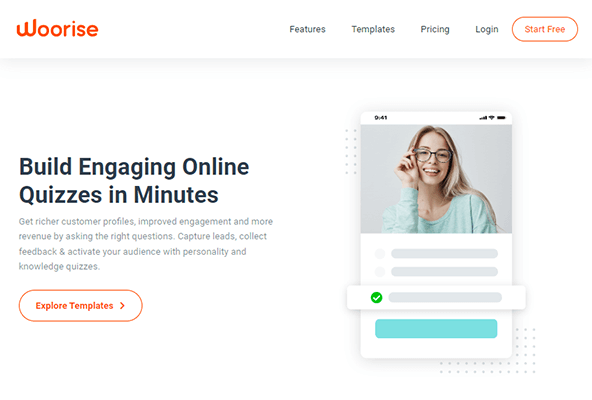
If you’re looking for the best value for money, Woorise is the way to go. It offers competitively-priced paid plans. And no matter which plan you choose, you can build unlimited campaigns.
There are lots of pre-made templates for different types of quizzes, which you can customize in the drag-and-drop quiz maker.
For example, you can build personality quizzes that ask users questions and offer insights into their personality, scored quizzes that grade users based on their responses, multiple-choice knowledge quizzes, and more.
And you can set up automatic email notifications to send out quiz results to your users after they finish. Sending results by email is a good way to capture more leads as users need to opt-in to your list if they want to see their results.
Aside from quizzes, you can also use Woorise to create landing pages, forms, surveys, and viral giveaways. And thanks to its Payments features, you can even sell products and collect donations through your Woorise checkout pages.
Key features
- Drag-and-drop quiz maker
- Pre-made templates
- Quizzes
- Landing pages
- Forms
- Surveys
- Giveaways
- Payments
- Automatic email notifications
Pros
- Great value for money
- Unlimited campaigns on all plans
- Feature-rich
- Supports lots of types of interactive content
Cons
- Limited entries on all plans except Pro
- Support could be better
Pricing
Paid plans start from $29/month, and get 20% off with yearly billing. Get started with a 14-day free trial of the Pro plan.
#3 – ShortStack
ShortStack is the best online quiz maker for teams. It’s a fair bit pricier than the other tools we’ve looked at so far but it’s also more advanced than most, and it offers some great team-focused features.
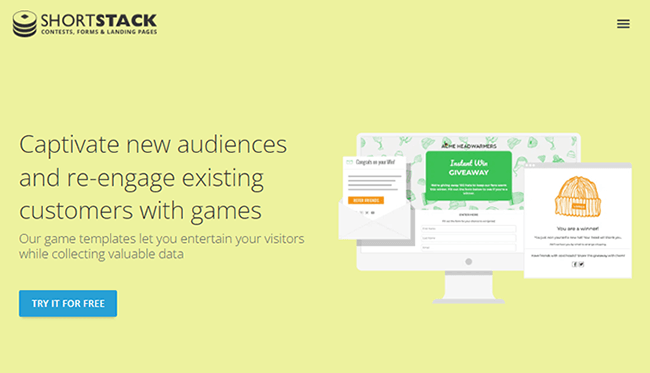
With ShortStack, you can build pretty much any type of interactive content you can think of: Quizzes, games, pop-ups, contests, sweepstakes, etc.
There’s a huge template catalog to choose from, including templates for niche content types like instant-spin wheels and virtual scratch cards.
Its drag-and-drop builder is more flexible than most and comes with lots of powerful widgets. And it offers flexible publishing options; you can embed quizzes on your existing site, publish them to standalone landing pages on a subdomain, have them appear as a pop-up (timed, exit-intent, etc.), and more.
But the best thing of all about ShortStack is its team- and agency-focused features. You can add multiple members to your account with custom user roles and access levels, and collaborate with ease. You can also create white-label campaigns under your own brand.
The starting price is higher than most other platforms, but all paid plans include unlimited page views, campaigns, and emails.
Key features
- Quizzes
- Games
- Social media contests
- Coupons and prize codes
- Customization options
- Template catalog
- Email tools
- Team collaboration features
- White labeling
Pros
- Powerful content builder
- Great for teams and agencies
- Enterprise-ready features
- Unlimited campaigns & page views
Cons
- Expensive
- Limited entries
Pricing
Plans start from $99/month, or $79/month when billed annually. Get started with a free trial.
#4 – Interact
Interact is a dedicated online quiz creator with the best template catalog we’ve seen anywhere.
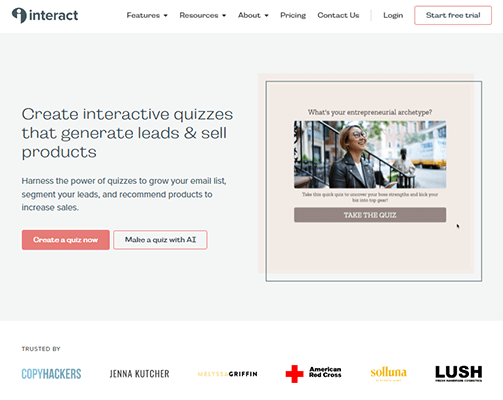
Unlike the other tools we’ve looked at so far, Interact doesn’t aim to be an all-in-one platform, and you can’t use it to build other types of interactive content like giveaways and surveys.
It’s just for making quizzes, and it does that really well.
The best thing about Interact is its templates. There are over 800 of them to choose from in over 40 categories, and they’re still adding more daily.
There’s a good mix of different types of quizzes, from Buzzfeed/Facebook-style viral quizzes (like ‘What dog breed are you?’, Which celeb would be your bestie?’, and ‘how much do you really know about golf?’) to product recommendation quizzes (e.g. ‘Which soap is right for your skin?’, ‘What is your jewelry style?’, etc.) and everything in between.
All quiz templates are fully customizable: You can set your own questions and answers, and change the design to add your own brand colors, fonts, logos, etc. And you can add images to your quiz easily thanks to Interact’s Unsplash integration.
Of course, you don’t have to start from a template. You can also build your quiz from scratch, or answer some questions and let Interact’s AI-powered quiz generator make it for you.
Key features
- 800+ templates
- Email opt-ins
- Lead tagging
- Social sharing
- White label
- Branching logic
- Drag and drop builder
- Analytics
Pros
- Fantastic template catalog
- Very easy to use
- Some unique features (e.g. AI quiz generator)
- Great lead collection/management features
Cons
- Only supports quizzes (can’t build other interactive content types)
- Quiz and lead limits on all plans
Pricing
Plans start from $39/month, save up to 40% when you pay annually. A 14-day free trial is available.
#5 – Jotform
Jotform is a powerful online form builder, but you can also use it to create quizzes thanks to the built-in quiz maker.
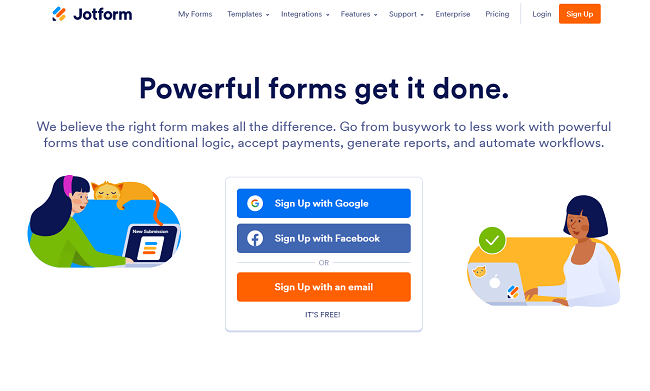
You don’t need any coding knowledge or technical skills to build interactive, multiple-choice quizzes with Jotform.
Just choose a template and customize your questions and answers as needed. There are templates for all the most popular types including spelling quizzes, geography quizzes, and pop trivia quizzes.
To create an interactive quiz, you can use conditional logic to personalize the experience for each use. And you can automatically grade answers to show your users how well they did.
When you’re done, you can embed the quiz in your website in seconds.
Or you could even turn your quiz into a mobile app for users to download to their phone with Jotform’s Quiz App Maker.
Aside from quizzes, you can also use Jotform to build lots of other types of forms, apps, tables, and PDFs, as well as your own online store.
Key features
- Quiz Maker
- Quiz App Maker
- Templates
- Automatic grading
- Drag and drop builder
- Form Analytics
- Form Builder
- Report Builder
- Inbox
- Store Builder
- Apps
- Online payments
Pros
- Beginner-friendly
- Rich feature set
- Build quizzes, forms, tables, and more
- Generous free plan
Cons
- Quizzes don’t look as good as some other platforms
- Template catalog could be better
Pricing
Free plan available. Paid plans start from $39/month, with discounts available when billed annually.
#6 – Thrive Quiz Builder (WordPress only)
Thrive Quiz Builder is a dedicated quiz builder for WordPress. Once you’ve installed the plugin, you can start creating your own online quizzes from inside your WordPress website.
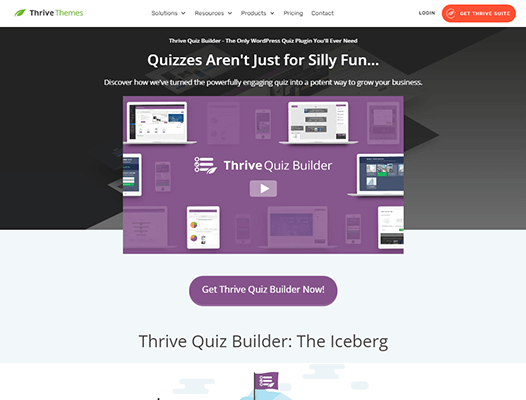
Thrive Quiz Builder lets you visualize your quiz in a flow chart, which makes it easy to create very complex quizzes with complicated branching logic.
Within the flow chart, you can add quiz questions and answers, then create your own workflow paths by asking users follow-up questions based on their previous answers.
And you can even utilize dynamic content to personalize the results page for different quizzers based on their answers. For example, you might serve up specific product recommendations to users who answer a certain way.
There are different quiz templates for different marketing goals, like building your mailing list, increasing social shares, and generating traffic.
And there’s also a built-in badge creator tool, which lets you offer the people who complete the quiz something to share with their friends on social media. This helps improve your quiz’s virality by incentivizing social sharing.
The Quiz Builder is part of the larger Thrive Suite of WordPress tools. If you purchase the whole thing, you’ll also get access to other useful plugins including Thrive Architect, Thrive Leads, Thrive Optimize, Thrive Apprentice, and more.
Key features
- WordPress plugin
- Flow chart builder
- Dynamic content options
- Goal setting
- Social sharing
- Additional Thrive tools available
Pros
- Good option for WordPress users
- Lots of dynamic content options
- Addition Thrive tools are useful for lead generation
Cons
- Only available as part of a package
- Quite expensive
Pricing
Thrive suite packages start from $149/quarter. There is also a discount available for annual plan customers
#7 – LeadQuizzes
LeadQuizzes is another simple but powerful online quiz maker for marketers and small businesses.
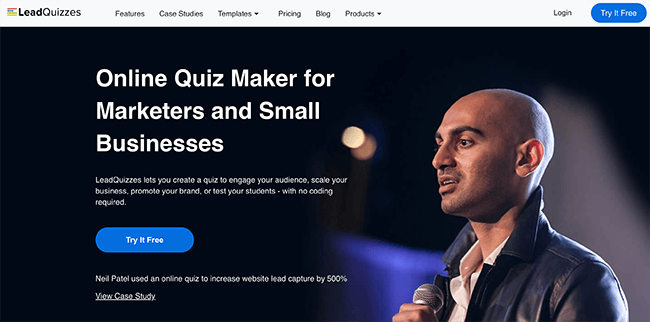
You can use LeadQuizzes to build quizzes that capture leads and help you to segment and gather useful insights about your audience.
The platform’s drag-and-drop quiz builder is one of the easiest to use out of any that we’ve tried, with a very beginner-friendly and intuitive UI.
There are dozens of templates to help you get started quickly. Templates are categorized by business niche, e.g. Cars, Education, Fitness, Travel, Marketing, Real Estate, etc.
After you’ve finished building your quiz, you can embed it on your website or on a hosted landing page, show it as a pop-up, or share it via email and social media.
And you can keep track of its performance with real-time analytics. At a glance, see how many views your quizzes have had, how many contacts you’ve gained from them, the average completion rate, answer selections, and more.
LeadQuizzes offers a wide range of integrations so you can connect it to the rest of your marketing stack: HubSpot, Drip, ActiveCampaign, Google Ads, Zapier, and more.
Key features
- Drag and drop quiz builder
- Good selection of templates
- Simple embed options
- Social sharing features
- Real-time analytics
- Integrates with major marketing tools
Pros
- Very easy to use
- Good selection of high-quality templates
- Useful social sharing features
Cons
- All plans have response limited
- No free plan is available
Pricing
Plans start from $49 per month with discounts available for annual plan customers. There is also a 14-day free trial available for all plans.
#8 – Quiz Cat (WordPress only)
Quiz Cat is another quiz plugin for WordPress. Use it to build engaging quizzes that drive traffic, shares, and leads from inside your own WordPress dashboard rather than a third-party web app.
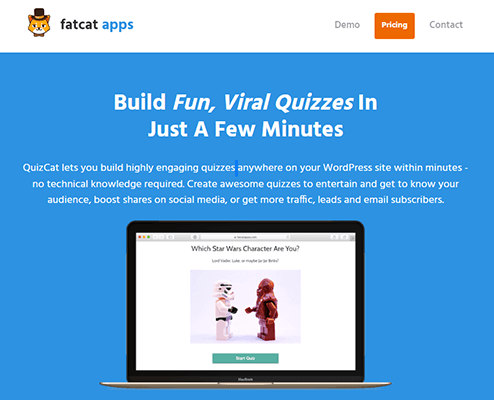
With Quiz Cat, you can build fun knowledge quizzes, viral personality tests, and advanced weighted quizzes. And it only takes a few minutes
Choose the type of quiz you want to build, enter your questions and answers, and you’re done! Then once you’ve built your quizzes, you can embed them on any page or post you want by pasting a shortcode into the Gutenberg editor.
Each quiz you build with Quiz Cat comes with built-in social sharing buttons to help give them the best chance of going viral. Users can show off their results to friends and family on Twitter, Facebook, etc. in one click.
And all Quiz Cat quizzes are fully responsive, so they’ll look great no matter what device they’re viewed on.
Key features
- Easy-to-use quiz builder
- Good selection of quiz types
- Works within WP dashboard
- Social sharing features
- Mobile responsive quizzes
Pros
- Good option for WP users
- Useful social sharing features
- Easy to embed on web pages
Cons
- Not the most beginner-friendly option
- No monthly payment option
Pricing
Lifetime plans for the plugin start from $69. There is also a 60-day money-back guarantee.
#9 – WP Quiz (WordPress only)
WP Quiz is yet another WordPress quiz plugin, this time by developer MyThemeShop. It supports some really cool quiz types that I haven’t seen elsewhere.
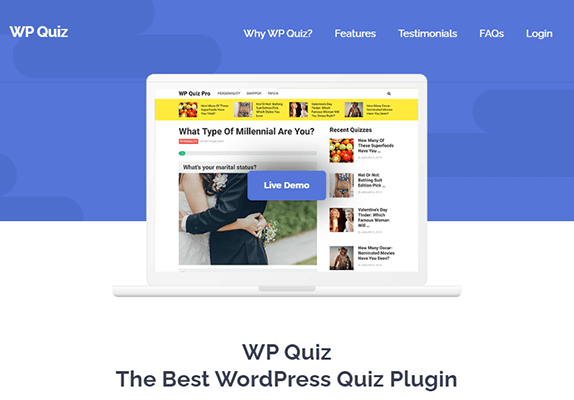
As with the other plugins we’ve looked at, WP Quiz lets you build and manage your quiz content from inside your WP admin dashboard.
It supports all the usual formats including personality quizzes, trivia quizzes, online exams, surveys, Facebook quizzes, interactive list polls, etc., as well as some quiz types I haven’t seen on other platforms.
For example, one unique type of quiz you can build with WP Quiz is the Flip Quiz, in which users flip image cards over to view answers and score points.
Another unique feature you get with WP Quiz but few other platforms is a Pay to Play option. This lets you require users to pay in order to see their results.
You can also require users to take other actions to see results. For example, you might ask them to share the quiz on Facebook or enter their email address first.
WP Quiz also offers advanced statistics and developer-friendly features like custom coding, cross-theme compatibility, and a flexible options panel.
Key features
- WordPress Plugin
- Variety of quiz types
- Pay-to-play features
- Ad features
- Coding and developer options
- Advanced statistics
Pros
- Great for WordPress users
- Pay-to-play features are useful
- Ad features are great for businesses
Cons
- No monthly option is available
- Not the most beginner-friendly option
Pricing
The WP Quiz plugin costs $67 for a lifetime plan. It also includes 1 year of updates and support.
#10 – Riddle
Riddle is another powerful and flexible quiz builder worth checking out. It stands out for its privacy-first features and no-limits pricing plans.
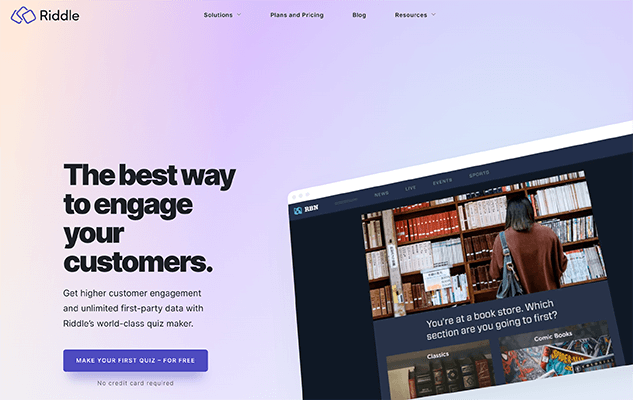
You can use Riddle’s no-code visual content creator to build all sorts of interactive quizzes, including personality quizzes, graded quizzes, timed quizzes, product recommendations, contests and giveaways, audience polls, employee surveys, and more.
Branching logic allows you to ask questions based on the user’s previous answers for a personalized experience, and global style presets let you make sure your quizzes are always fully on-brand.
We like that Riddle has been built with privacy and accessibility in mind so it’s fully CCPA-, GDPR-, and WCAG 2-1-compliant.
And we also like that all its plans offer unlimited everything. So unlike a lot of other platforms, you don’t have to worry about hitting your usage limits if hundreds or even thousands of people take your quizzes or view your pages.
Quizzes can be embedded easily on any site and work well on all the most popular CMS solutions like WordPress, Squarespace, etc.
Key features
- No Code visual builder
- Wide variety of quiz types
- Contests and giveaways
- Branching logic
- Easy embed features
- Security features
Pros
- Unlimited plan options
- Easy-to-use editor
- Good security features
Cons
- Quite pricey
- White labeling only available on higher-priced plans
Pricing
Plans start from £69 per month, with a 29% discount available for annual plan customers. There is also a 14-day free trial available.
#11 – Typeform
Typeform is a form generation tool that includes an online quiz maker. You can use Typeform’s quiz-making functionality to create a wide variety of engaging and fun quizzes.
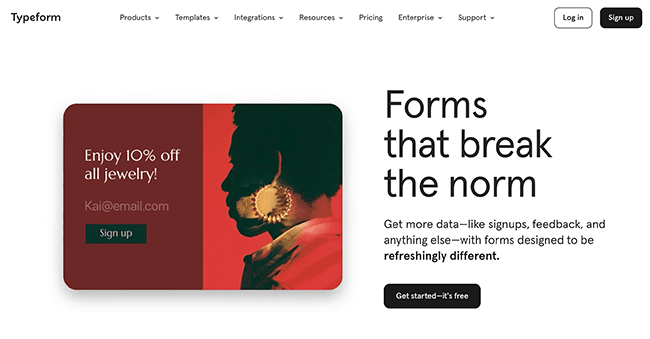
Typeform is preloaded with tons of useful templates that can help you generate quizzes on a variety of topics, from Maths and English to Trivia, Geography, and more.
You can also include fun interactive elements in your quizzes such as GIFs and videos.
Typeform also has a few other useful features such as a Piping feature to help you personalize quizzes based on the respondent’s name. There is also a feature called Logic Jump which allows you to provide quiz takers with personalized hints and support based on their answers.
Overall, the Typeform quiz maker is an easy-to-use tool that would be great for teachers.
Key features
- Easy-to-use quiz builder
- Logic Jump
- Piping feature
- Easy integrations with major marketing tools
- Good selection of templates
- Interactivity features
Pros
- Lots of templates to choose from
- Easy to use
- Integrates with marketing tools like Mailchimp and HubSpot
Cons
- The free plan is limited
- Plans with higher respondent limits are quite expensive
Pricing
Plans start from $29/month. There is also a limited free forever plan available.
#12 – QuizMaker
QuizMaker is a super simplified online tool that allows you to create basic quizzes in just three steps.
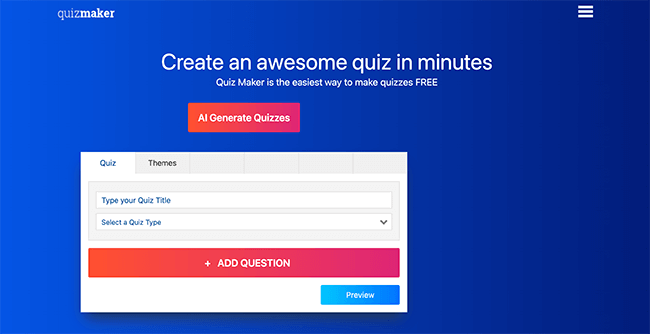
All you have to do is choose a title, input some questions and answers, and then click ‘share’. You can then import your quiz to your website, share it on social media, and more.
When users take your quiz, you can set up automated certificate generation. Plus, you can also include a range of interactive features such as timers and leaderboards to make them more engaging.
QuizMaker also integrates easily with popular lead generation tools like Mailchimp and Salesforce so you can easily collect user data from your quizzes.
Key features
- Simple 3-step building process
- Gamification features
- Easy integration with marketing tools
- Automation features
- Social sharing options
Pros
- Very easy to use
- Great for beginners
- Easily integrates with other tools
Cons
- The free plan is quite limited
- White-labeled quizzes are only available on higher-priced plans
Pricing
Paid plans start from $29/month with 20% discounts available for annual plan customers. There is also a limited free forever option.
#13 – iSpring QuizMaker
iSpring QuizMaker is an online quiz-making tool that’s designed for creating quizzes for the workplace and educational settings.
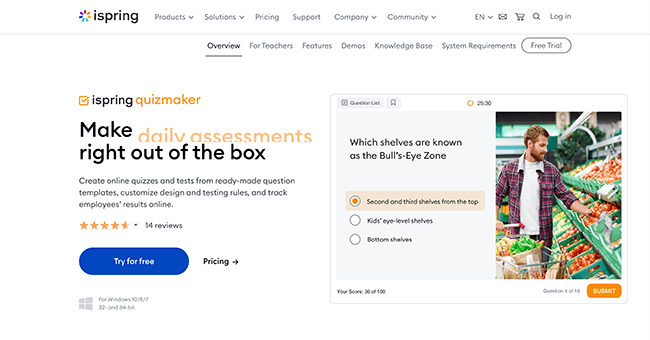
Unlike most of the options on this list, the tool isn’t geared toward marketing/lead generation, so it has many useful features that can help you build quizzes with richer educational content.
For example, you can build quizzes relating to situational awareness in the workplace and incorporate a range of question types, from multiple choice to audio-based questions and more.
You can also generate detailed reports based on quiz responses and provide in-depth feedback to respondents.
iSpring QuizMaker also has features to help discourage cheating, such as question randomization, time restrictions, and negative scoring options.
Overall, it’s a great choice if you’re looking for a quiz maker to build workplace quizzes and educational training materials.
Key features
- Online quiz builder
- Good range of templates
- Testing rules
- Results tracking
- Reporting
- Anti cheating features
- Mobile ready quizzes
Pros
- Great for creating training materials
- Easy-to-use templates
- Free trial available
Cons
- Not designed for lead gen
- Quite expensive
- Only yearly plans are available
Pricing
Plans start from $370 per year. There is also a 14-day free trial available
Conclusion
There you have it—13 of the best online quiz makers on the market.
No matter which one you choose, you’ll have everything you need to create your own interactive and engaging online quizzes.
However, some are better for specific use cases than others. The best choice for you will depend on what features you need, your budget, and how you plan on using it. Here’s what we’d suggest.
- Use Outgrow if you’re not looking for anything specific and just want the best quiz maker for most users. It offers an excellent balance between ease of use, features, and price.
- Go with Woorise if you want the best value for money. It’s very affordable and lets you build unlimited campaigns on all plans. And because it’s an all-in-one platform, you get a lot of bang for your buck.
- For teams and agencies, ShortStack is the way to go. It’s very powerful and has all the features you need to manage your team and clients, like custom user roles, white labeling, etc.
- Try Interact if your top priority is access to the best quiz templates. It’s a dedicated quiz builder with the best template catalog we’ve seen and a powerful AI quiz builder.
- If you’re looking for a free online quiz maker, Woorise and Jotform are the best options if you’re on a tight budget.
We hope you found this helpful. Good luck!
Disclosure: If you buy through links on our site, we may make a commission. This helps to support the running of Startup Bonsai.
