12 Best WordPress Hosting Companies (2024 Comparison)
Welcome to our roundup of the best WordPress hosting companies.
There are tons of options when it comes to WordPress hosting, and it’s important to choose the right solution for your needs and budget from the get-go.
The service you use will have a huge impact on everything from your average website loading speeds to your overall site security, and beyond.
In this article, we’ve included both basic, budget-friendly hosting as well as managed solutions that are capable of hosting higher-traffic sites.
So whether you’re a newbie blogger or an ecommerce entrepreneur, you’ll find the best WordPress hosting company for your needs here.
The best WordPress hosting companies compared
TL;DR:
- DreamHost – Best for most users.
- WP Engine – Best dedicated WordPress hosting provider.
- A2 Hosting – Best balance of speed and ease-of-use.
- Hostinger – Best value for money.
- Cloudways – Most scalable.
- Liquid Web – Most PHP workers.
- Kinsta – Best feature set.
- WPX Hosting – Fastest managed WordPress hosting.
- Siteground – Best for beginners.
- Bluehost – Easiest-to-use control panel.
- HostGator – Cheapest managed plans.
- Namecheap – Cheapest overall.
#1 – DreamHost
DreamHost is our top pick for the overall best WordPress hosting company. Aside from being our personal favorite web host, it’s also one of the few officially recommended by WordPress.org—so you know they must be doing something right.
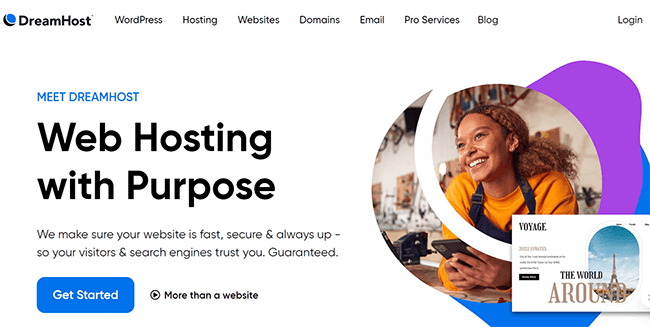
DreamHost offers a bunch of different WordPress hosting plans for different budgets, including low-cost shared WordPress hosting, managed WordPress hosting, and WooCommerce hosting.
There are even WordPress-optimized VPS and dedicated hosting plans for high-traffic sites that need more control and resources.
But no matter which plan you choose, there are a few things you’ll always get.
First, WordPress comes pre-installed every time, with automatic core and security updates, so you’ll always be running the latest version.
You also get free access to DreamHost’s WordPress Website builder on all plans. It’s a drag-and-drop editor that makes it easy to build your posts and pages in a visual interface. This is a great feature as it means you won’t have to purchase a paid page builder separately.
The WP Website Builder even comes with 200+ starter site templates, and real-time SEO recommendations to help you rank.
On top of that, all plans also come with unmetered bandwidth, free automated WordPress migrations, automated daily backups, a free SSL certificate, a custom-built control panel (that’s super easy to use), and 24/7 support from DreamHost’s WordPress specialists.
And some plans include additional features, like free access to Jetpack Professional, on-demand backups, staging, etc.
But above all, the reason we like DreamHost so much is its performance. It’s lightning-fast and outperformed many other shared hosting providers in our tests. And it has a stellar track record when it comes to uptime too.
Key features
- Unlimited traffic
- Pre-installed WordPress
- Automatic updates
- Automated WordPress migrations
- Daily backups
- 24/7 support
- Custom control panel
- Free domain (annual plans only)
- SSD storage
- Free SSL
Pros
- Recommended by WordPress.org
- Unlimited traffic on all plans
- Excellent speed & performance
- WordPress-optimized servers
- Easy to use control panel
Cons
- @domain email not included in WordPress starter plan
- Support can sometimes have long response times
Pricing
Plans start from $4.95/month. Save 63% when you pay yearly, or 68% when you pay for 3 years. Try it risk-free with a 97-day money-back guarantee.
#2 – WP Engine
WP Engine is a popular platform with a great reputation. It doesn’t just offer WordPress hosting, but also a raft of other WordPress-related products like developer tools and plugins.
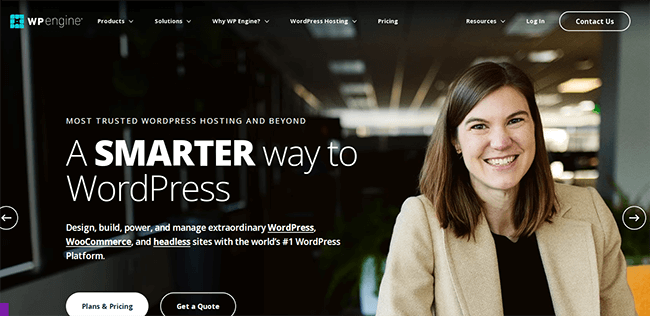
Over a million websites use WP Engine to power their WordPress websites and for good reason.
Unlike other companies, they don’t treat WordPress hosting as an afterthought and offer it as just one of many different kinds of web hosting services. They live and breathe WordPress—it’s their sole specialty.
As such, they’ve optimized their servers to deliver the best possible performance specifically for WordPress. And as a result, their customers achieve up to a 40% boost in speed after migrating over.
WP Engine also has some of the best security features I’ve seen, with proactive threat blocking, free SSL and SSH, and the option to purchase a Global Edge Security add-on with a managed WAF, DDoS mitigation, and more separately.
They fall down a bit when it comes to value for money, though. Their Managed WordPress plan is affordable, but not as cheap as some other providers. But for businesses that want enterprise-grade security and premium performance, you’ll need to sign up for the Advanced Solutions plan, which is very expensive.
Key features
- Optimized servers
- Managed hosting
- Proactive threat blocking
- Free SSL and SSH
- Optional WAF
- Optional DDoD mitigation
- Optional security add-ons
Pros
- Excellent speeds
- Ideal for beginners
- Solid security
- Good support
- Sites are transferrable (excellent for developers & agencies)
- Plugin updates include visual regression testing
Cons
- Not great value for money
- Some features aren’t available on lower plans
Pricing
Plans start at $24/month when you pay month-to-month. That’s discounted to $20/month when you pay yearly. WPEngine also offers a very generous 60-day money-back guarantee.
#3 – A2 Hosting
A2 Hosting is another fantastic WordPress hosting provider. It stands out for its lightning-fast Turbo servers and exclusive WordPress plugins.
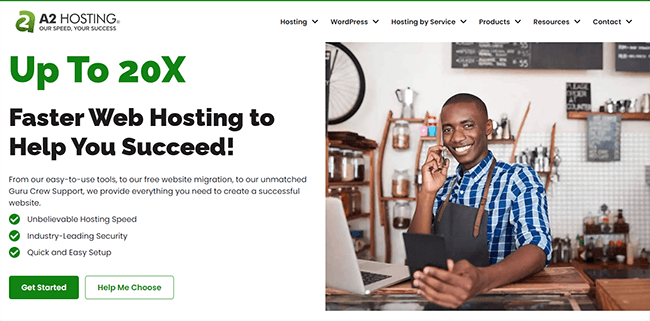
Like DreamHost, A2 Hosting offers different packages for you to choose from depending on your needs and budget, including shared, Managed WordPress, and WooCommerce hosting.
When you sign up, WordPress doesn’t just come pre-installed, but also pre-configured and pre-optimized with the best possible speed and security settings.
This is done through plugins. The first time you login to WordPress through A2 Hosting, you’ll find the A2 Optimized plugin already installed. This automatically deploys optimizations across your site for things like compression, caching, site security hardening, etc. The result is an instant, noticeable speed boost.
On select plans, you also get access to ‘deluxe’ WordPress features to help make it easier to manage your site, like plugin and theme sets management, cloning and staging tools, smart updates, security rollbacks, and more.
And best of all, if you sign up for a managed plan, your site will be hosted on A2’s Turbo Servers, which are up to 20x faster.
Combine the Turbo servers with the A2 Optimize configuration, and you have the recipe for lightning-fast loading speeds. And that matters, because the faster your site loads, the higher you’ll rank, and the happier your website visitors will be.
Key features
- SSD storage
- Free SSL
- Turbo servers
- Optimized speed/security
- Site migration
- Backups
- Staging/cloning
- SEO tools
- WP-CLI
- 99.9% uptime commitment
- Plugin/theme management
Pros
- Exclusive plugins come pre-installed
- Fast and secure
- Good value for money
- Ease of use
Cons
- Shared plans don’t come with Turbo servers (slower performance)
- Support could be better although it’s better than others
Pricing
Plans start at $11.99/month for month-to-month shared hosting, but you can save 75% when you pay annually. They’re backed by A2 Hosting’s money-back guarantee.
#4 – Hostinger
Hostinger is a WordPress hosting service with some of the best value-for-money plans we’ve seen.
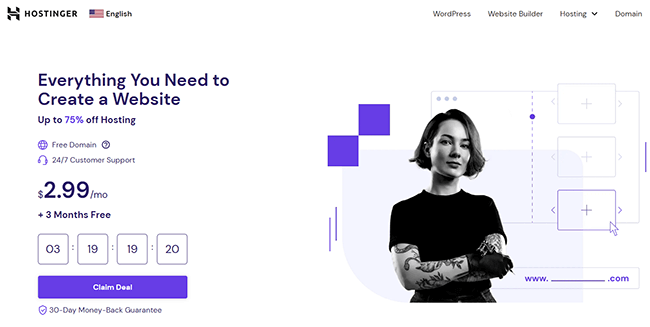
The thing we like most about Hostinger is its attractive pricing. It offers a range of very affordable plans starting from as little as a couple of bucks a month for the first year.
Other WordPress hosting providers also offer similarly cheap options, but what makes Hostinger so great is that you get much more for your money on those plans.
Even on the Single WordPress plan (the cheapest option), you get fully managed WordPress with rapid WordPress installation, a WP Starter site building wizard, auto-updates of the core software and plugins, and more.
On top of that, Hostinger pre-installs the LiteSpeed Cache for WordPress acceleration plugin on your site for an instant speed boost right out of the gate. This plugin deploys a server-level cache and comes with a bunch of optimization features.
All plans also come with a free SSL, weekly backups, Cloudflare Protected Nameservers, a malware scanner, free site migration, and a professional email account. Again, these are all things that many other providers charge extra for.
The main differences between the different Hostinger plans are related to resources. You always get unlimited bandwidth, but things like SSD storage, RAM, and CPU cores vary depending on how much you pay.
On higher-priced plans, you can also get additional WordPress-exclusive features like WP-CLI (Command Line Interface) access, which allows you to update plugins, configure installations, and more without having to access the backend of your site. Plus, a WordPress staging tool, Object Cache for WordPress, etc.
Key features
- WordPress installation
- Site building wizard
- Automatic updates
- Litespeed Cache for WordPress
- Free SSL
- Weekly backups
- Malware scanning
- Migration
Pros
- Outstanding value for money
- Feature rich
- Beginner-friendly
- Reliable and secure
Cons
- Costs increase substantially when you renew
- Limited SSD storage on all WP plans
Pricing
Plans start at $1.99/month, which increases to $3.99/month when you renew. You can try it risk free with their 30-day money-back guarantee.
#5 – Cloudways
Cloudways is the best option if you’re looking for something scalable. It’s a managed cloud hosting provider that lets you scale your server resources up/down as needed.
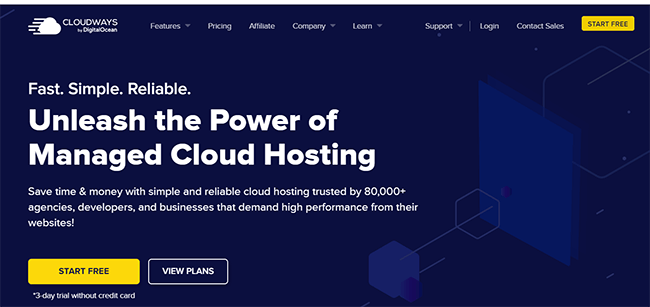
So far, we’ve mostly looked at providers that specialize in shared hosting. But Cloudways is different.
Instead of hosting your website on a single server that you share with other users, it hosts it on a huge network of connected cloud servers.
There are lots of advantages to this, but the main one is that it allows you to scale your resources on demand.
If you get a sudden spike in traffic and need more bandwidth/RAM/processing power in order for your website to handle it without slowing down, Cloudflare can deliver it. Or if you’re having a slow period and you don’t want to keep forking out for resources you don’t need, you can scale down instead.
Other advantages of cloud hosting include increased security, greater flexibility, less downtime (using multiple connected servers rather than one means built-in redundancy if one fails), greater security, cost efficiency, and faster speeds.
The downside? It’s a little more expensive than shared hosting. However, you can still get a great deal if you start with one of the cheaper Standard plans.
And no matter what plan you choose, you’ll get a bunch of useful features. This includes Cloudflare add-on, free SSL, migration, 24/7 real-time monitoring, automated backups, staging environment, advanced cache optimizations, auto-healing, regular security patching, automatic updates, and more.
Another cool thing about Cloudways is that it gives you a lot of control. It lets you choose your cloud provider (DigitalOcean, AWS, or Google Cloud) and select a data center (choose one near your target visitors for faster load times).
Plus, the dashboard is easy to use, while still being developer-friendly. Instead of relying on a cPanel, you have complete control over your servers from an intuitive, simplified interface. From there, you can do things like create/clone/scale a server, add a staging site, install SSL, manage your cache, run backups and restores, etc.
And of course, Cloudway stack is optimized for WordPress, with Apache and NGINX for server caching, and Redis & PHP-FPM for web app caching.
Key features
- Flexible cloud hosting
- Cloudflare add-on
- SSL
- Site migration
- Real-time threat monitoring
- Automatic backups
- Staging
- Cache optimizations
- Managed updates
- Security patching
- Auto-healing
Pros
- Super scalable
- Secure and reliable
- Developer-friendly tools
- Neat dashboard
- Feature rich
Cons
- More expensive than shared WordPress hosting
- More complicated to set up
Pricing
Pricing depends on the cloud provider you choose. DigitalOcean plans start from $11/month, or $0.0153/hour. You can get started with a 3-day free trial (no credit card required).
#6 – Liquid Web
Liquid Web is another scalable hosting provider. It offers a good balance of affordability, performance, and features.
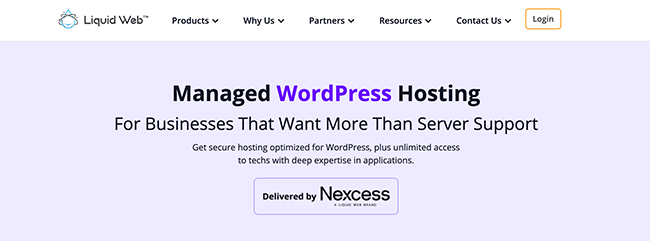
There’s a lot to like about Liquid Web. First off it offers more PHP workers than any other provider. Why does this matter?
Well, with WordPress, PHP workers are responsible for generating the HTML pages that are served to visitors to your site. As such, the number of workers available determines the number of uncached requests your site can handle.
If you have five PHP workers and no caching, and six people visit your site at the same time, that means one of those visitors is going to have to wait in a queue until the other five have finished processing. So, the page will load slower for that user. Not good.
But with Liquid Web, you get a lot of PHP workers as default. Plus, autoscaling will even deploy extra PHP resources automatically during traffic surges, so you’re much less likely to experience performance issues. And they won’t even charge you for the overages.
Another great thing about Liquid Web is that it’s fast. Cloud acceleration with intelligent, dimensional caching delivers outstanding speed and performance across the board. Plus, Object Cache Pro, image compression, and Cloudflare CDN all come bundled in for free, delivering further speed enhancements.
But it’s not just about speed. Liquid Web also gets top marks for security, with PCI-compliant infrastructure that ensures your data—and that of your customers—remains safe.
Plus, automatic and on-demand daily backups for peace of mind, a free SSL certificate, automatic plugin updates to keep your site free of security vulnerabilities, and a staging environment where you can test updates and changes safely without the risk of breaking your site.
And despite offering all of that, it’s good value. Even on the affordable entry-level plan, you get 2TB bandwidth, 15GB storage, 10 PHP workers, and 20 autoscaled PHP workers, which should be sufficient for low-traffic, owner-managed sites.
But if you need more, higher-priced plans come with substantially more resources. And no matter what plan you choose, there are no limits on website traffic so there’s no upper limit on your growth, and no overage fees.
Key features
- Unlimited traffic
- 10-60 PHP workers (dependent on plan)
- Autoscaling
- Staging
- SSLs
- Daily backups
- Premium plugins
- No overage fees
- Cloudflare CDN
- Server monitoring
Pros
- Most PHP workers of any provider
- Autoscales resources on demand
- Rapid loading speeds
- Great security features
Cons
- Limited bandwidth
- Limited storage
Pricing
Monthly plans start at $21/month (annual discounts available). 30-day money-back guarantee included.
#7 – Kinsta
Kinsta is a powerful managed WordPress hosting built on Google’s Cloud Platform. It’s a little pricier than some other providers but comes with a raft of enterprise-level features.
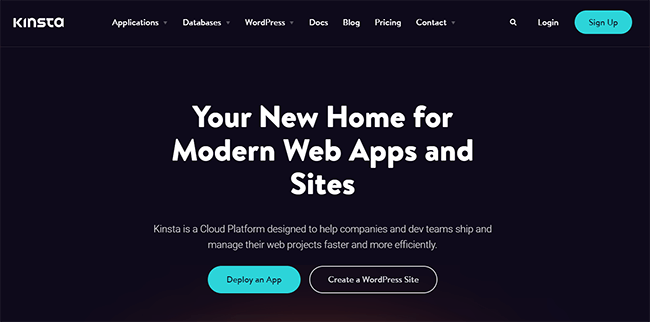
Kinsta claims that customers who migrate over to them see a 20% increase in speed, on average. This is no doubt largely thanks to Kinsta’s outstanding server infrastructure. They use Google’s fastest Premier Tier servers with the highest-end CPUs to deliver lightning-fast performance.
You get to choose your own data center too. There are 35 options, spread across multiple continents, so you can pick the one that’s closest to your site visitors for maximum speed.
Kinsta also comes with a CDN (content delivery network) that you can set up with one click. There are 275+ PoPs in the CDN spread all over the world, and your visitors will be served cached assets from the location that’s closest to them.
Everything is super easy to manage in the Kinsta dashboard. For example, a simple toggle button lets you turn on edge caching to instantly cut your TTFB in half and improve your Core Web Vitals.
Devs will appreciate the ability to log in to the server remotely with WP CLI, Git, and Composer, as well as the APM (application performance monitoring) tool, which visualizes site speed and performance. You can use it to identify PHP performance bottlenecks and troubleshoot your website.
Other nifty features include enterprise-level Firewall and DDoS protection, SSL management, HTTP/3, daily site backups, 24-7 uptime monitoring, and a 99.9% uptime guarantee.
Where Kinsta falls down is when it comes to its restrictive plan limits. You don’t get unlimited traffic—you’ll be capped at 25k to 400k monthly visitors depending on which plan you sign up for. Still, if you have more than 25k monthly visits, you can probably justify paying for higher-priced tiers anyway.
There are also plan-based limits on storage capacity and PHP workers.
Key features
- Google Premier Tier servers
- CDN
- Choice of data center
- Edge caching
- APM
- Developer tools
- 99.9% uptime guarantee
- Firewall
- DDoS protection
- SSL management
- HTTP/3
- Uptime monitoring
- Daily backups
Pros
- Enterprise-level features
- Large network
- Flexible and developer-friendly
- Fast and reliable
Cons
- No unlimited traffic option
- Only 2 to 6 PHP workers depending on your plan
- Expensive
Pricing
WordPress plans start from $35/month.
#8 – WPX Hosting
WPX Hosting is one of the fastest managed WordPress hosting solution available right now, based on independent testing data.
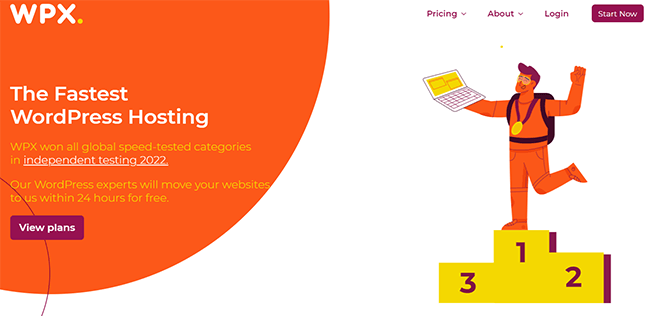
Each year, Kevin Ohashi at WP Hosting Benchmark runs a ton of tests to determine how different web hosts perform in various scenarios.
These tests are super detailed and the results are complicated, but the long and short of it is that WPX has come out pretty much on top for the last 2 years in a row.
In 2022, it had the fastest asset load times on the Load Storm test in the sub-$25/month category and ranked in the top three for average response time and p95 on the static test. It also had the fastest single-location score in 10/12 locations. All of that earned it Top Tier status for the second year running.
WPX Hosting offers three different managed hosting plans to cater to different needs and budgets, but all of them come with 1-click WordPress installs, fast SSD storage, DDoS protection, 28-day automatic backups, a high-speed CDN, a staging area, and unlimited SSL certificates.
Plus, you also get a bunch of free goodies like site speed optimizations, site transfers to WPX, malware detection and removal, and site fixes if your site goes offline.
They get top marks for support too. All plans get access to live chat support, and WPX claims that the average response time is under 30 seconds. I tested it myself to see if this was true and an agent responded almost immediately.
Key features
- Rapid hosting
- 1-click WP installation
- SSD storage
- DDoS protection
- Automated backups
- CDN
- Staging
- SSL
- Speed optimizations
Pros
- Fastest hosting
- Excellent support
- Great feature set
Cons
- Control panel could be better
- Higher starting price than some providers
Pricing
Plans start at $24.99/month, get 2 months free if you pay yearly. 30-day money-back guarantee available.
#9 – Siteground
Siteground is another one of the three web hosting providers officially recommended by WordPress. It’s also our top recommendation for beginners working on their first site.
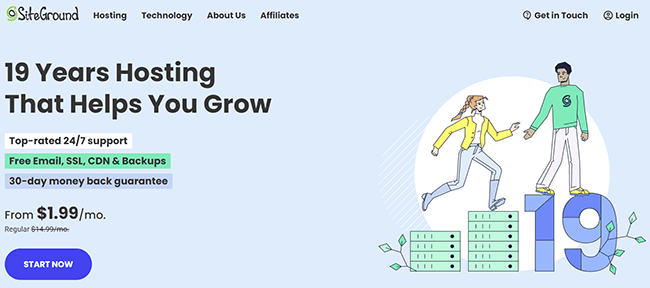
Siteground is fantastically beginner-friendly.
Not only is it super affordable, but it has one of the easiest-to-use interfaces we’ve seen. And it comes with automatic WordPress installation plus a quick-start kit that helps you to get everything set up in just a few minutes.
If you’re moving over from another web host, that’s easy too thanks to the free WP Migrator and Email Migrator.
Siteground also takes care of a lot of the day-to-day site management tasks for you to make your life as easy as possible, with WordPress auto-updates, daily backups, various security features, and more.
They also run WordPress-friendly speed technologies like NGINX-based caching, SSD drives, PHP 7, etc. And their support team is always friendly and available to help 24/7, which is why they have a 98% satisfaction rating.
Key features
- WP installation
- Quick-start kit
- WP Migrator
- Email migrator
- Auto updates
- Daily backups
- Security
Pros
- WordPress recommended
- Beginner-friendly UI
- Easy migration
Cons
- Could be faster
Pricing
Paid plans start from $2.99/month, including hefty discounts. 30-day money-back guarantee available.
#10 – Bluehost
Bluehost is another WordPress-recommended hosting provider that’s ideal for those working on their first site. It isn’t as fast as some of the other providers on this list, but it’s very beginner-friendly.
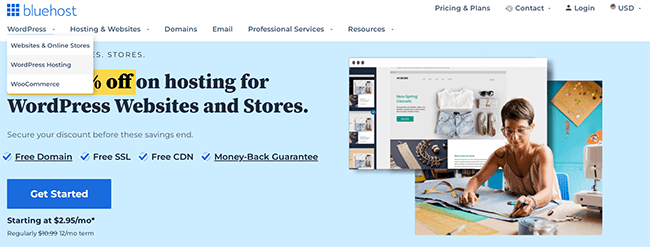
One of the things I like most about Bluehost is its control panel. It’s clean and simple enough that you should find it easy to work with even with no web admin/design experience.
As soon as you log in, you’ll find WordPress has already been pre-installed, so you can start building your site straight away. And Bluehost will make sure it’s always up-to-date with the latest core software updates.
And to make the process of building your site even easier, Bluehost Marketplace comes loaded with fully-customizable WordPress themes and plugins. You can install them on your site in a couple of clicks to instantly change its appearance and expand its functionality.
In terms of speed, Bluehost isn’t bad, but it isn’t great either. As with their shared hosting plans, you’ll still be sharing server resources with other site owners, so performance isn’t as good as it could be.
That said, it should be more than enough for low-traffic sites, and if you need more, you can always switch over to dedicated or VPS hosting instead later.
Bluehost’s WordPress plans are excellent value too. They’re cheap and come with a free domain for the 1st year, as well as a free SSL and free CDN.
Key features
- Easy to use control panel
- Affordable hosting
- VPS hosting options
- Marketplace with WP plugins
- Easy to use site building tools
- WordPress pre-installed
Pros
- Recommended by WordPress
- Good value
Cons
- Not the best speeds
Pricing
Plans start from $2.95/month, with discounts applied for 12-month and 36-month terms. A 30-day money-back guarantee applies subject to terms and conditions.
#11 – Hostgator
HostGator is another well-known, affordable hosting solution that offers traditional and managed hosting plans for WordPress users.
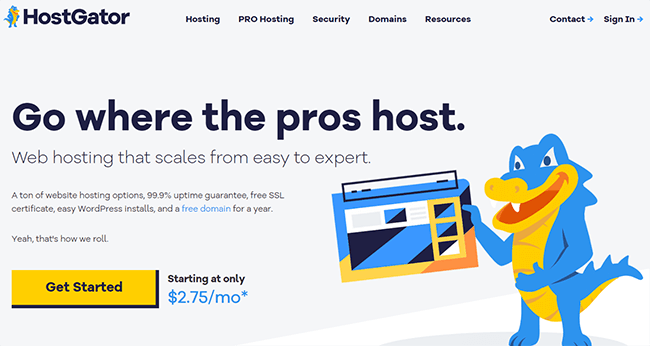
Plans start from less than $3/month and include a range of great features such as unmetered bandwidth, one-click WordPress install, email accounts, and more. They even throw in a free domain name for a year.
The cheapest plan is suitable for 1 website and is a bare-bones hosting solution that’s perfect for anyone just getting started with WordPress.
However, they also offer an extremely affordable eCommerce plan that includes extra perks to help your business grow, like SEO tools, ad spend credits for Google and Microsoft, and even Cloudflare CDN, which can help speed up your website load speeds.
HostGator also offers some of the most affordable options for managed WordPress hosting. They offer three different plans that can support up to 500k monthly visitors. Managed hosting customers also get access to a free domain and a free SSL certificate. In addition to this, the plans include up to 3GB of automated backups so your site is always safe and secure.
HostGator also offers 24/7/365 support which is great if you’re new to WordPress and need a helping hand getting started.
Key features
- Unmetered bandwidth
- One-click WordPress install
- Email accounts
- Free domain name
- SEO tools
- Ad spend credit
- Cloudflare CDN
- Managed WordPress hosting available
- 24/7 support
Pros
- Very affordable
- Easy to use
- Additional perks like ad spend vouchers and SEO tools
Cons
- Cloudflare CDN not included in all plans
Pricing
Plans start from $2.75/month with managed plans available from $5.95/month, with introductory offers applied. A 30-day money-back guarantee is available subject to terms and conditions.
#12 – Namecheap
Namecheap is best known as a domain name registrar, but it also offers a range of shared and managed hosting solutions perfect for WordPress users.
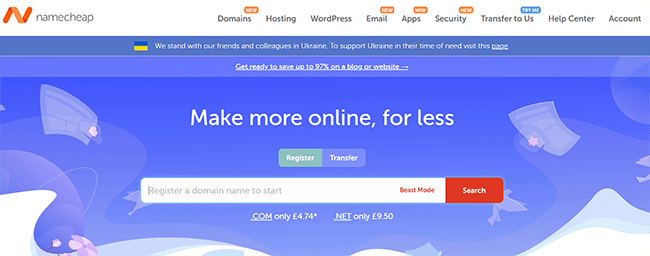
If you’re looking for affordable shared hosting, then NameCheap has everything you need. They offer shared plan users a range of useful perks, such as free automatic SSL installation, free supersonic CDN to speed up your site, and more.
With NameCheap, users enjoy unmetered bandwidth, domain name privacy, and protection, and you even get access to a free website builder too. Also, if you’re switching from a different hosting provider you can migrate your site in less than 24 hours.
With all of its shared hosting plans, Namecheap includes a free domain name as well as domain-based mailboxes. The Stellar Plus and Business Plans also include additional features such as unlimited domains auto backups, cloud storage, and more.
NameCheap’s managed WordPress hosting solutions are quite a bit more expensive than their shared solutions, but they do offer some additional features and benefits such as a 99.9% uptime guarantee, an easy-to-use dashboard for managing your WordPress site, and speeds that are up to 3X faster.
However, the main perk of using Namecheap is definitely affordability so, if you’re on a fairly tight budget, then the shared hosting plans are more than adequate for hosting a WordPress site.
Key features
- Automatic SSL installation
- Super fast CDN
- Unmetered bandwidth
- Free website builder
- Domain name included
- Domain privacy and protection
- Auto-backups and cloud storage features
Pros
- Very affordable shared hosting plans
- Backups and cloud storage included in some plans
- Easy and quick migration
Cons
- Managed WordPress hosting is quite pricey
- Managed plans are not very feature rich
Pricing
Shared hosting plans start from as little as $1.44/month. There’s a 30-day money-back guarantee subject to terms and conditions.
Frequently asked questions
Here are the answers to some frequently asked questions about WordPress hosting.
What is WordPress hosting?
WordPress hosting refers to hosting plans that are specifically designed for websites built on the WordPress CMS.
Most of the time (but not always), these will be shared hosting plans—a low-cost form of hosting where multiple websites all share resources from a single server. But all the websites on that server will be running WordPress.
The main difference between regular shared hosting plans and WordPress hosting plans is that the latter typically comes with a server configuration that’s optimized for the WordPress platform.
For example, they typically meet the minimum WordPress requirements with PHP 7.4+, HTTPS support, MySQL 5.7+, etc. And they might offer NGINX-based caching or increased PHP memory.
Plus, they might include add-ons that make your life easier as a WordPress website admin. For example, they often come with the WordPress CMS pre-installed (or easy one-click installs) to save you time setting everything up, plus managed updates, WordPress staging, etc.
Note: If you’d like to learn more about the differences between shared hosting & WordPress hosting, check out this article from Blogging Wizard.
Aside from shared WordPress hosting, some companies might also offer variants of cloud/VPS/dedicated hosting that are optimized for WordPress.
However, an important note to make is that just because a WordPress hosting plan is optimized for WordPress, that doesn’t mean that it is suitable for WooCommerce.
For WooCommerce, you need high PHP worker availability. It’s the number of PHP workers that determines the number of simultaneous transactions that your site can process. Think of it like pumps at a gas station.
Unmanaged vs managed WordPress hosting
The main difference between unmanaged and managed WordPress hosting is that managed plans are designed to take care of routine maintenance tasks for you, whereas unmanaged plans leave you to take care of everything yourself.
For example, most managed WordPress hosting plans will offer things like automatic software updates so that whenever a new WordPress CORE update is released, you don’t have to upgrade to the latest version manually—it’s done for you.
Some managed plans will also automatically take care of other routine maintenance tasks for you, like plugin updates, website backups, malware detection/removal, etc.
We’ve included the best WordPress hosting providers, both unmanaged and managed in this list. But if you’re specifically interested in managed plans, check out this post from Blogging Wizard.
Does WordPress offer hosting?
WordPress.org (the CMS software) doesn’t offer hosting. However, WordPress.com (the hosting platform led by the software’s co-founder) does offer a fully hosted version of WordPress. There are both free and paid WordPress.com hosting plans available.
That said, we wouldn’t necessarily recommend using WordPress.com to host your site. Dreamhost, A2 Hosting, and Hostinger all offer much better solutions for serious website owners.
WordPress.org in general offers a far more flexible and customizable solution to building websites. And a significant number of the internet’s most popular sites use it.
What’s the cost of hosting a WordPress site?
The cost of WordPress hosting can vary significantly depending on your provider and plan.
At the low end, shared, unmanaged WordPress hosting plans can be as low as $2-$5/month. At the top end, dedicated hosting plans optimized for WordPress that offer lots of resources can cost hundreds of dollars a month.
In addition to hosting, you may also want to pay separately for things like domain name registration and premium WordPress plugins. You may also want to invest in additional tools like SEO tools and email marketing tools if you’re starting a blog or business website.
Can you host a WordPress site for free?
Yes, you can build and host a WordPress site for free on WordPress.com. However, it will be hosted on a WordPress.com subdomain and have limited features/storage.
Some other providers also offer free WordPress hosting, but again, you’ll always be limited to a subdomain on free plans. If you want to connect your own custom domain, you’ll need to purchase a paid hosting plan.
We highly advise purchasing a hosting plan if you’re thinking of using your website for business purposes, as you will then be able to have a dedicated domain name and more flexibility when it comes to managing your site.
Wrapping it up
That concludes our comparison of the best WordPress hosting companies.
If you’re looking for the best WordPress hosting services, you have a variety to choose from, each with its own pros and cons. The best solution for you will depend on your needs, budget, and website.
If you’re still not sure which one to go with, you can’t go wrong with any of our top picks:
- DreamHost – The best WordPress hosting solution for most users.
- WP Engine – Ideal for those that need a dedicated WordPress hosting solution. 100% focused on WordPress, fast, easy to use, and solid support. However, it’s a bit more expensive than other platforms.
- A2 Hosting – Great for those that need speed and ease of use. Fairly priced too.
- Hostinger – The best WordPress hosting solution for site owners on a budget.
And if none of the above seems like a good fit for you, you can find more options in these roundups:
Good luck!
Disclosure: If you buy through links on our site, we may make a commission. This helps to support the running of Startup Bonsai.
