AWeber Review 2024: Email Marketing For Small Businesses
AWeber is one of the email marketing solutions that does it right. It’s got most of the features you’ll need to stay connected with your customers. And it’s been around for so long, a lot of marketers have learned to trust the brand.
But what exactly does it do and how can it help you grow your business?
In this AWeber review, we’ll talk about all of its tools and pricing. We’ll tell you all about its strengths and weaknesses as an email marketing tool as well.
Hopefully, this should be enough for you to determine if this is the right platform for you to use.
What is AWeber?

AWeber is a lot of things. Primarily, it’s a web-based marketing automation tool that simplifies email marketing campaigns.
It’s also an email design tool that lets users create professional emails that they can customize depending on their needs. All without having to code, by the way.
You can also use AWeber to make landing pages, web push notifications, funnels, sign-up forms, and more.
It’s a complete email marketing solution that can help a business stand out from its competition.
AWeber features
AWeber is stacked with features that make any email marketing campaign more efficient. Let’s go over all the tools that AWeber gives you access to once you’re subscribed.
Email design
This email marketing provider claims to let its users create amazing experiences for your customers. But how does it do that?
First, it gives you access to its library of email templates so you don’t have to start a design from scratch. After selecting a template, you can just drag-and-drop email elements like headings, text, images, buttons, signatures, and videos.
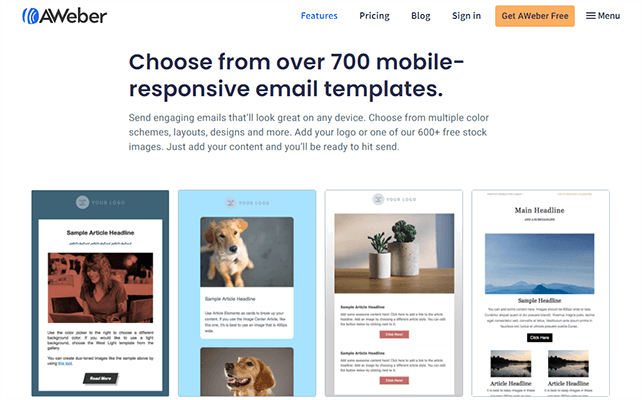
You can then edit these elements as needed so you end up with customized emails that fit your target audience.
And if you’re not proficient in graphic design, don’t worry. AWeber has a relationship with Canva. That means you can use Canva to create visual assets for your emails within AWeber — no need to log into Canva from your browser.
Email automation
The marketing automation that’s built into AWeber lets you build campaigns in minutes. Even better, you can leave your campaigns running in the background after launching them.
That means you get to work on more important aspects of your business while leaving the mundane email tasks in the hands of AWeber.
The campaign builder is drag-and-drop so just about anyone can use it, even those who have no previous experience using an email marketing service.

You don’t even have to start a campaign from scratch if you don’t want to. There are campaign templates available that take the guesswork out of developing strategies.
And once you roll out your email automation campaign, you can view the Analytics section to check your current progress.
Landing pages
Whether you’re looking to create pages for lead generation or you’re selling products and services, you can use AWeber to get your brand out there.
Again, you can use Canva to create stunning images that draw customer attention. And there are available templates to choose from if you’re having a hard time coming up with your own landing page design.
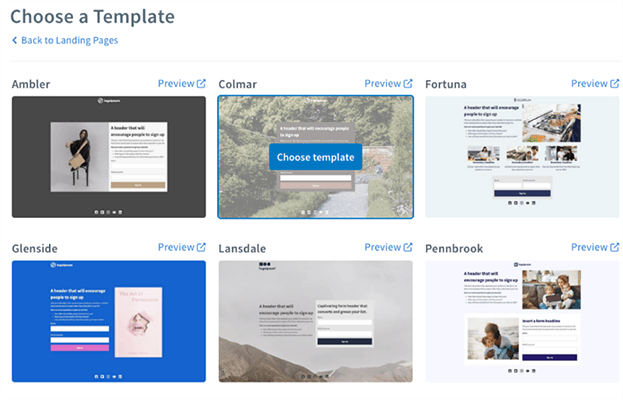
Once you’ve selected a template, you can drag-and-drop elements like text, images, and video to make the landing page fit your personality and branding.
All landing pages are mobile-ready so you don’t have to worry about pages not loading on phones or tablets.
If you’re using your landing page to sell items, there are features that help facilitate transactions. For example, you have a sales tracking feature that lets you monitor the revenue you generate over time.
It’s also worth noting that AWeber does not have setup fees or monthly service charges. But it does take a small fee for every transaction. It’s also possible to tag customers who bought from your site to segment and send them automated campaigns.
And yes, you can connect your landing page to your domain so you can maintain your branding.
AWeber works with third-party e-commerce platforms like PayPal, Shopify, WooCommerce, Patreon, Etsy, Sellfy, and Stripe. There are AWeber alternatives that don’t work with these platforms.
Here’s a full list of AWeber integrations.
Push notifications
Push notifications are those prompts that pop up when you have a web browser open. These messages are often short, clickable messages that remind customers to go back to your site.
You can use push notifications to drive more traffic to your domain. This allows you to send messages to your site visitors even if they’re not on your landing page. It even works even if they’re not reading an email from you.
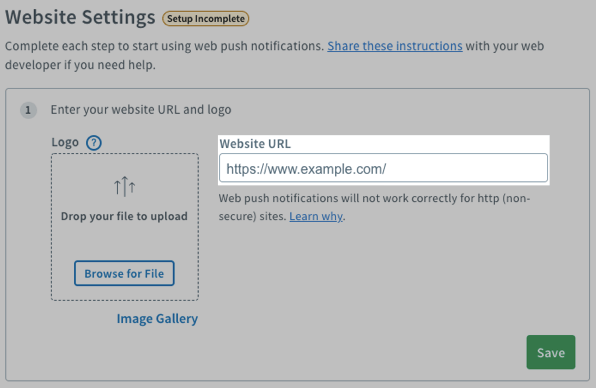
It’s one of the best ways to subtly remind people to take action. You could use push notifications to alert your followers that you have a new blog post. Or you could use it to make time-sensitive announcements.
With push notifications, you don’t have to rely on email marketing all the time. You have another way to connect with your followers.
Form builder
Sign-up forms are great for generating new leads for your business. But they aren’t that easy to make, especially if you’re new to the game. But that’s not the case if you’re subscribed to AWeber.
You can create custom sign-up forms with ease using AWeber.
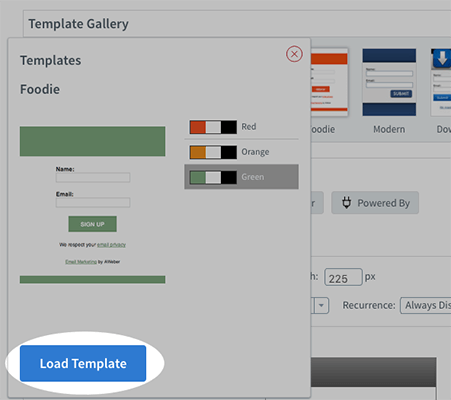
You can customize forms to contain just about any field you’ll need. And you can customize them to reflect your business branding. And you can even tag and segment subscribers using your forms.
These forms will help you grow your email list. You don’t even need to have a website to capture leads. AWeber will give you a link that you can share through social media or other platforms.
Atom App
Another nice feature to mention is the Atom App by AWeber. It’s a mobile sign-up form that allows you to add new subscribers from your mobile device. It works without an internet connection too.
All you need to do is open the app when you’re at a convention, meet-and-greet, or any event where you might need a form. Instead of writing down the contact information of people you meet, you can just enter it on the Atom App.
When you add a new contact, that person will automatically receive your automated follow-up emails. They become part of your mailing list.
Neat, right?
Stock images
We mentioned earlier that you can add images to your emails. But what if you don’t have images that you could use?
AWeber offers over 6,000 stock photos that you could use for your emails for free. This is not something other email marketing tools offer.
Smart Designer
If you want an email template that better reflects your company website, you can use the Smart Designer feature.
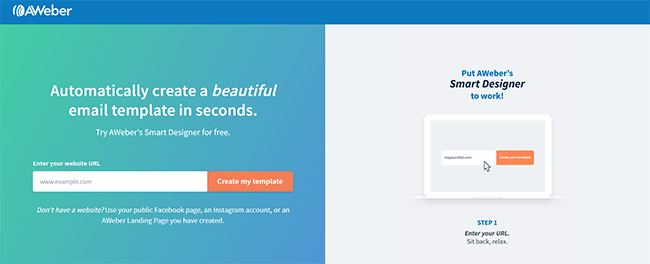
It’s really easy to use.
All you have to do is enter your website and let AWeber analyze its logos, images, and colors. It will then generate a template that matches your branding.
If you don’t have a website, you can just enter your Facebook page or Instagram account.
Newsletters
Newsletters are a big part of email marketing. So it’s only fitting that AWeber introduces a way for you to generate newsletters just as easily as creating landing pages.
It also uses the same drag-and-drop functionality. You can design a newsletter from scratch or pick a design from the available templates.
You can then send newsletters to all of your followers or only send them to a specific segment. Use the analytics feature to track your newsletter campaign.
Customer support
Great customer support is what makes the user experience great in most cases. If you run into issues, it’s good to know that there’s someone there who’ll assist you right away.
There are plenty of ways to get in touch with AWeber should you need assistance. There is phone support. You can call them on their toll-free number. There’s also a number for those living outside the United States.
There’s live chat support that’s available 24/7. And you can also shoot them an email anytime you need to.
You can also refer to its help materials like the Knowledge Base articles they have available as well as its company blog. There are also video tutorials that you could watch to better familiarize yourself with AWeber’s tools.
AWeber can even help you with your migration for free. All you need to do is complete their site migration form and their support team will handle the rest.
AWeber pricing: Can you get AWeber for free?
Yes, AWeber does have a free plan. However, the free plan will only work for you if you have 500 subscribers or fewer. Plus, it puts limits on how many emails you could send (3,000/month) and list profiles you could have (1).
You also don’t get access to email split testing, behavioral automation, and cart abandonment/purchase tagging among other things. Your landing pages will also contain AWeber branding.
Still, it’s a great way to try out AWeber at no cost to you.
As for the paid version, there is only one plan. But the price changes depending on how many subscribers you have. The base configuration is for 500 subscribers or fewer. If billed annually, you’d have to pay $16.15 per month.
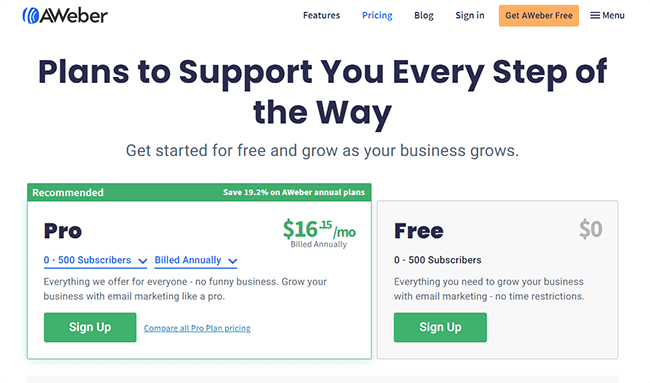
As you add more subscribers to your account, you’ll end up paying more.
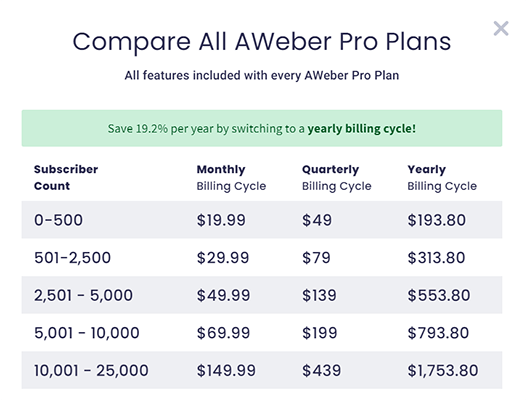
You get to add an unlimited number of users no matter how big or small your subscriber count.
We do have to warn you that AWeber’s pricing is slightly higher than those from other services. But considering all the features that you’re getting; one can argue that it is totally worth it.
AWeber pros and cons
Here’s a list of what we think are AWeber’s best features and things that we think they should continue working on.
Pros
- List management — AWeber does a great job of allowing its users to manage their list of subscribers. You can even have a different dashboard for every list that you have.
- Customer support — You can get in touch with AWeber through multiple channels. There are also a ton of resource materials like videos and knowledge base articles.
- Integrations — AWeber works with a lot of apps to help you maximize your campaigns.
- Free plan — If you just want to try out AWeber, you can use the free plan as long as your subscriber count is under 500.
Cons
- Newsletter segments — You can’t use multiple segments when sending newsletters.
- Templates — Some of the templates offered could use an update so they don’t look dated.
Verdict
This popular email marketing provider has been around for a very long time and they continue to improve, adding new features so you get more value out of the platform.
AWeber integrates with a huge number of tools. So, whichever external landing page tool or opt-in form platform you may use, chances are it will integrate with AWeber.
The platform is well designed and easy to find your way around. Pricing for the paid plan is simple to understand – extra features aren’t hidden behind expensive tiers. There’s just a free plan, and a paid plan.
Overall, you can’t go wrong with this email marketing tool.
Frequently asked questions
Let’s wrap up this AWeber review with answers to questions you may have.
Is AWeber better than Mailchimp?
This is a bit difficult to answer. It depends on the features you’re looking for in an email marketing tool. MailChimp is a bit cheaper as far as pricing goes, but as you go up in subscribers, AWeber becomes more and more appealing.
Why is AWeber the best?
AWeber is one of the best automation solutions because it packs a lot of features, some of which aren’t offered by its competitors. And it makes automation easy even for beginners.
What is AWeber used for?
AWeber is used for automating email marketing. You can also use it to create email campaigns that run on their own after you launch them. There are also tools for creating email designs, landing pages, forms, and even newsletters.
How much is AWeber a month?
There are only two plans. The free plan gives you a better look at what AWeber can do for your business although it does have limitations. The paid plan starts at $16.15 per month (billed annually) and it has a limit of 500 subscribers. The more subscribers you add to your list, the more you’ll have to pay.
Disclosure: If you buy through links on our site, we may make a commission. This helps to support the running of Startup Bonsai.
