Demio Review 2024: Features, Pros & Cons, Pricing, And More
The pandemic taught entrepreneurs and marketers alike to adapt. And in the era of physical distancing and community lockdowns, webinar software made it possible to push events albeit virtually.
But there’s one problem: Not everyone is comfortable using webinar software.
And for the sake of argument, let’s say that everyone is savvy enough to attend live webinars. Which of the many webinar platforms should you use to host your event? And are your attendees willing to download and install webinar tools just to attend an event?
Is there an easy way to get your audience into a webinar without all the fuss?
Of course, there is. That’s exactly what Demio is all about.
In this Demio review, we’ll show you exactly why it’s our top recommended webinar platform and why it’s a great value for money.
What is Demio?
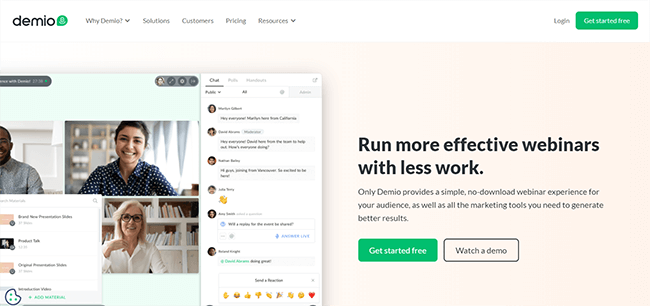
Demio is a webinar solution that makes it easier for anyone to register, attend, and revisit a webinar. Best of all, attendees don’t have to download any software to join a live webinar — all they’ll need is a browser. That alone eases the burden on the part of your audience.
But Demio also has tools to help organizers make every event uniquely their own. Not only can you insert your branding, but you also have the option to customize the details so that all events are optimized for business growth.
Now you can build lasting relationships with your leads and customers.
Automated webinar
Demio webinars aren’t just about live events. You could also use it to launch automated webinars. These are events that could run on autopilot through pre-recorded presentations.
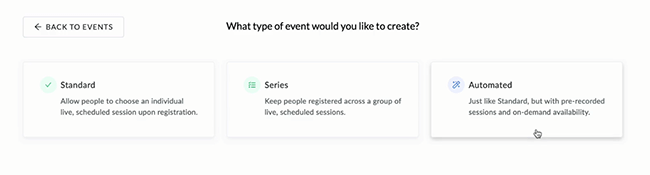
It’s a great way to generate new leads even without having to go live all the time. It’s like having on-demand content that users have access to whenever, wherever.
Visually pleasing presentation tools
A Demio webinar is anything but boring. You have the tools to make each event a memorable one. More importantly, this is one of the few webinar platforms that place a heavy priority on getting the user experience right.
It minimizes distractions while putting your brand front and center.
You can make your presentations as beautiful and as informative as you want.
Launch marketing campaigns to promote events
There are built-in solutions for you to effectively promote your awesome webinars. And you don’t need professional training to use them.
You have access to templates that make every registration page look incredibly professional. And you can configure each landing page to capture all the information you’ll need from leads like their names, email addresses, companies, and roles.
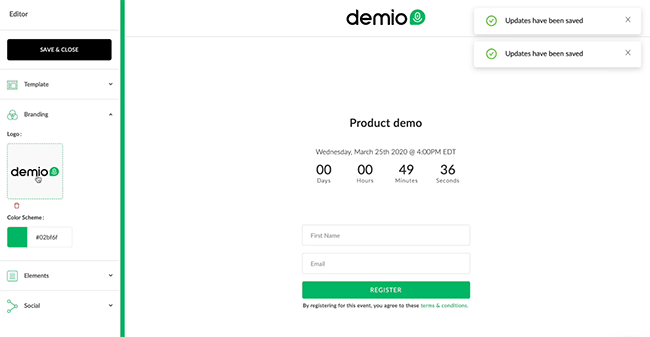
Once you’re ready, you can embed the webinar registration page on any landing page or blog.

There’s even an option to potentially increase your webinar attendance through customizable email notifications.
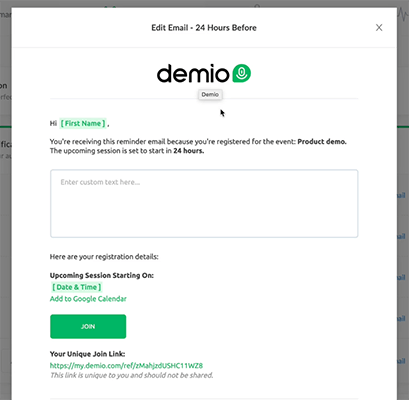
The best webinar tool for customer engagement
Given all the features mentioned so far, you already know that Demio is a good value for money. But those are not the end of it. The Demio team made user engagement a different experience as well.
You can have interactive polls, link to offers and sign-up pages, share gifts or handouts, manage and answer questions live, interact through private or public chat (with @mentions and gestures), and bring attendees to the stage — all while you’re on a live webinar.
Demio features
Now let’s look at some of the interesting features that make Demio stand out from other online webinar platforms. What are some of the things you can do when you launch a webinar session?
Live events
With Demio, you can launch live training videos, Q&As, workshops, or any other form of a live webinar. But what makes Demio different from other webinar software is that it allows you to set up multiple events in minutes.
You can start hosting awesome webinars for any number of days. Say you want to launch a series of events for your online community. No problem. When you schedule upcoming sessions, you have the option to run an event one time or multiple times. You can even have it recur at regular intervals.
Guests can then choose which sessions they’d like to attend.
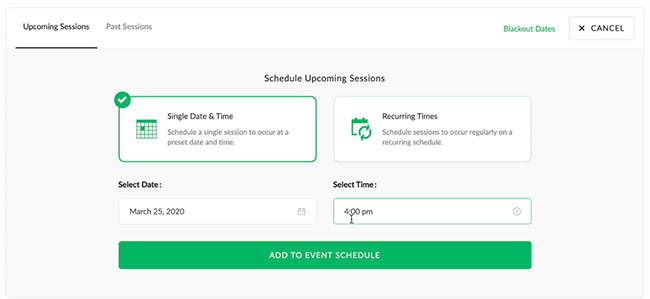
What’s even better is that Demio offers HD streaming — and remember, viewers don’t have to download or install anything. Not only does high video quality let webinar attendees keep up with discussions, but it also enables them to interact with you immediately.
Webinar presenters also have the means to get creative with their presentations.
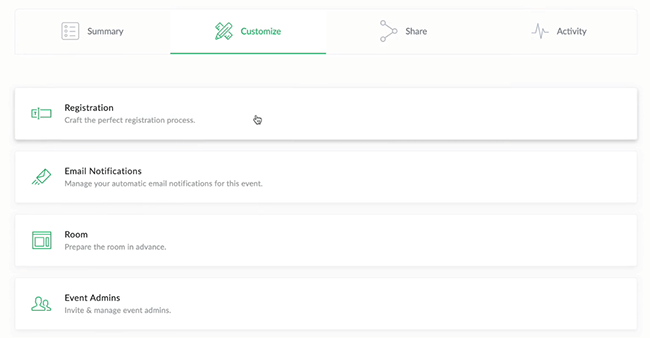
For starters, you can have a multi-cam setup since Demio allows you to share up to three video sources at a time. That’s perfect if you need different video feeds for the host and guests that you might have on location. You can even use OBS to improve your production value.
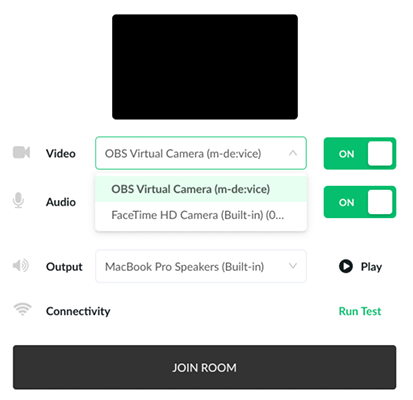
Or if you’re doing tutorials, you can have one camera focused on the webinar host and have an overhead camera to capture other actions.
Of course, you’re not stuck with just a live camera setup. There are other ways you can hand out information. If you need screen-sharing features, Demio has them. You can even share slides or pre-recorded videos in just a couple of clicks.
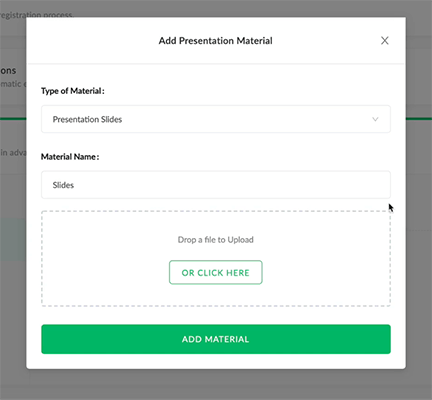
And for the ultimate webinar experience, have your guests join you on stage. You can give attendees permission to use their mics and cameras. It’s such an incredible experience to have guests ask questions on air and not just through chat although you can still do the latter.
Automated events
Not everyone has the time to do live webinars. But that shouldn’t stop you from providing customer education. You can do an automated webinar instead.
Automated webinars use pre-recorded videos to keep leads and customers engaged. You can have a replay page. If you saved a Zoom webinar and wanted to find a new use for it, you can upload it to Demio where it can stay for others to enjoy.
You can swap out content at any time. So if you have an improved version (better video and audio quality, updated content, etc.) of what’s uploaded, you can replace it at any point.
Just like live webinars, you can schedule sessions. Recurring sessions are also an option. You can have videos available daily, weekly, or monthly. But if you want your attendees to get access to pre-recorded webinars instantly, on-demand sessions are fine.
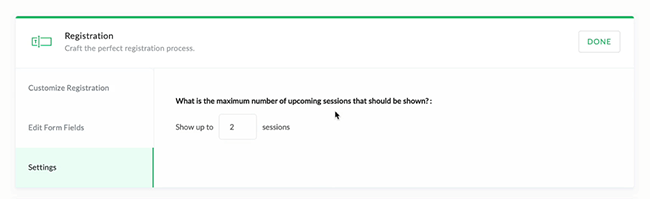
As we mentioned earlier, you have the chance to add polls if you want to get feedback from your community. You can also reward users by giving handouts. And there’s an option to add a call-to-action and have it link to your own website or to any landing page you want.
And while you’re not giving online lessons live, it doesn’t mean you can’t join in on the fun. You can still send chat messages as your audience watches your automated webinars. You can answer questions or just say hello. It’s a great way of keeping live event interactions high — even if the webinar itself is recorded.
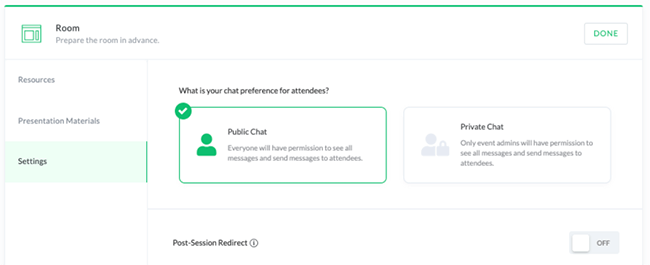
These are just a few reasons why some look at Demio as the best webinar software for business.
Integrations
Integrations add more functionality to your webinar campaigns. You can use them to capture leads, update contact information, save registration data, and more.
If you’re using any of the following third-party tools, know that you can use them together with Demio: Zapier, Marketo, Drip, ActiveCampaign, InfusionSoft, MailChimp, ConvertKit, AWeber, GetResponse, Ontraport, and Market Hero.
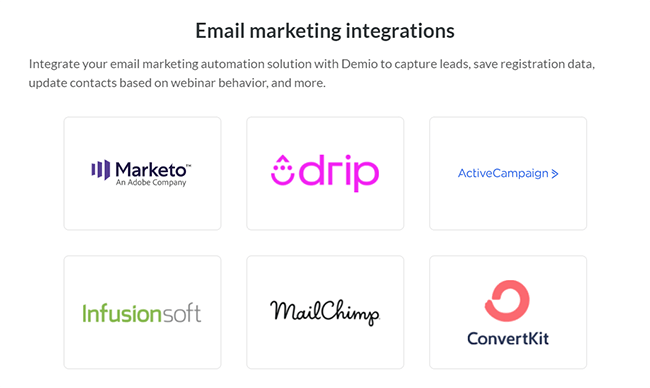
Note that there is an option to integrate your own software through API.
Reporting
If you’re curious as to how many people participated in your events, then you’d be happy to hear that there is a reporting feature that shows you everything you need to know about your event.
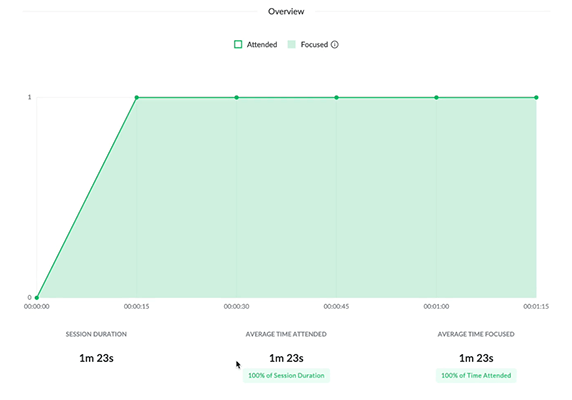
Reports tell you the session duration, average time attended, and average time focused, how many attended, and how many missed your event.
It even breaks down the information by attendee. You’ll see each of your attendee’s name, email, the session date and time, timestamp, and other useful data.
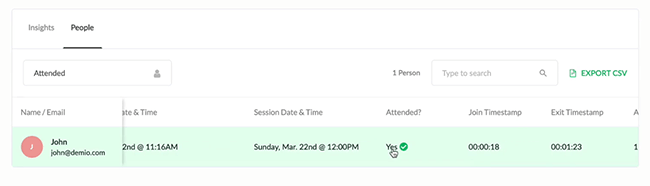
You can export all of this information as a CSV file for your convenience.
Multi-platform and device support
Demio supports different platforms and devices. That means your attendees can join your webinars no matter what mobile device they use or through most of the internet browsers they have on their computers.
Demio supports Chrome, Safari, Firefox, and Microsoft Edge browsers. It also works on both iOS and Android.
Online education has never been more accessible.
Demio pricing: Is it a good value for money?
Let’s start with the good news. You can get started with Demio for free. But if you want to see Demio at its full potential, we suggest that you go for the 14-day free trial.
But if you’re ready to pay full price, there are four plans to choose from.
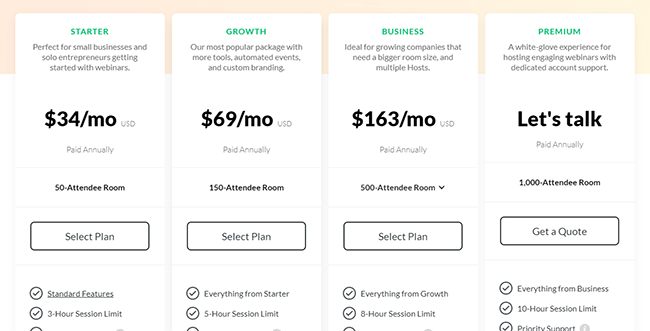
We should point out that all plans come with all the standard features which include unlimited sessions, storage, and registrations; access to 24/7 support team; room engagement tools; customizable registration options; insights; event localization; integrations; and media file uploads.
Starter plan
The Starter plan is $44/month or $34/month if paid annually. It’s the best option for anyone who’s just getting their business up and running. This plan allows you to have a webinar room with 50 participants.
However, there is a 3-hour session limit. And it can only have one host. Also, you only get standard support. This means that the customer support team will take anywhere within one hour to respond to queries.
Growth plan
The Growth plan is $99/month or $69/month if paid annually. It allows you to launch an online course/webinar with a 150-room capacity. You get everything that comes with Starter with a few improvements. Here, you get a 5-hour session limit plus branding options.
You unlock automated events and custom form fields. However, you still get standard customer support. Also, you’re still stuck at only having one host.
Business plan
The Business plan is $234/month or $163/month if paid annually. Now you have a 500-attendee capacity and an 8-hour session limit. You also get priority support which improves customer response time to just under 10 minutes.
This plan also gives you Marketo integration and an onboarding call. It also allows up to four hosts per session.
Premium plan
The Premium plan is the highest plan available. Pricing information isn’t available since it’s a custom plan. What we can tell you is that this plan lets you have as many as 1,000 participants per webinar.
A session can also last up to 10 hours. You get priority support and a concierge onboarding. Demio will also provide you with a dedicated account manager and event tech support for one event per month.
This plan includes up to five hosts per session.
Demio pros and cons
Here’s a list of the things that we like and don’t like about Demio at this time.
Pros
- User-friendly — If there’s one thing we like about Demio is that it truly is user-friendly. Other webinar platforms can be complicated. But with Demio, you can set up a recurring event in just a few minutes.
- Private chat — It’s good that your webinar rooms can have private chat boxes and not just public ones. This way, you can talk with a specific user if you need to.
- The data tools included — It does come with the new marketing features and webinar tools you’ll need to successfully launch an event.
- HD Videos — All videos are in HD which means great quality for your presentations and meetings.
Cons
- Customer support — We don’t like the idea of having standard and priority customer support. Wouldn’t it be nice for all paying customers to be treated the same way regardless of what plan they choose?
- Screen presentation — As far as we can tell, you only have the option of sharing an entire screen (instead of a specific window). A minor gripe but it’s still worth pointing out.
- Session closes 10 minutes after host disconnection — I’m listing this as an issue but it is common amongst most webinar platforms. If the host gets disconnected, they will have 10 minutes to get back into the session. If they don’t, the session will be terminated for everyone. However, one workaround is to have a second admin account logged into the session. Either another team member can manage it or you can run it for a second laptop so you can quickly continue with the webinar.
Demio Frequently Asked Questions
Is Demio better than Zoom?
In some ways, yes. Demio has the advantage of letting attendees join in from a web browser or mobile app. These are not possible with Zoom at this time.
Is Demio free to use?
Yes and no. You can get started for free but to get the full experience, you’ll have to subscribe to a paid plan.
How much does Demio cost?
The most affordable plan is $34 per month (paid annually). There is also a custom plan available.
Does Demio have video?
Yes, you can use Demio to stream live or pre-recorded videos.
Verdict
Now, let’s wrap up this Demio review.
Overall, I was extremely impressed with the platform. The UI is great and the same can be said for its feature set.
Pricing is also affordable as well.
It would be nice if there was one tier for support so everyone got the same support but that’s only a small issue and definitely shouldn’t be a deal breaker.
The only question now is whether Demio is right for you. The best way to make sure is to check out their free trial. Just click the button below to get started.
Disclosure: If you buy through links on our site, we may make a commission. This helps to support the running of Startup Bonsai.
