Missinglettr Review 2024: Features, Pros & Cons, And Pricing
Isn’t it frustrating to create social content for promoting your blog posts?
Not only do you have to create individual text and images for each, but you also have to schedule them over a period manually using your social media tool of choice.
However, instead of labouring over this task for hours in a day, there’s a way to put this on autopilot.
Using Missinglettr, you can automatically create text and images from your blog posts and set them for publishing with just a few clicks.
In this Missinglettr review, you will learn how this tool makes it extremely easy to create social media campaigns for your blog posts in just a few minutes.
What is Missinglettr?
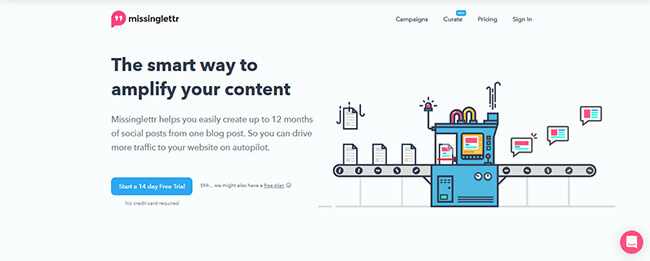
As mentioned earlier, promoting your content on social media is a time-suck. Missinglettr is fully aware of this problem, which is why it does the heavy-lifting of creating social media content for you to share on your social media accounts.
Its goal is to help you replenish your content calendar with posts not only about your content but also relevant content from other sites.
This way, you can refer more traffic to your blog content and attract more followers who want to hear more of what you have to say.
Missinglettr features
Now that you are aware of Missinglettr’s purpose, the next thing you need to know is how it works.
In this part, we’ll look under the hood and see how this tool makes creating and launching social campaigns from your blog post a breeze.
Setting up your account
Upon signing up, you need to add a social profile where you want to share your content.
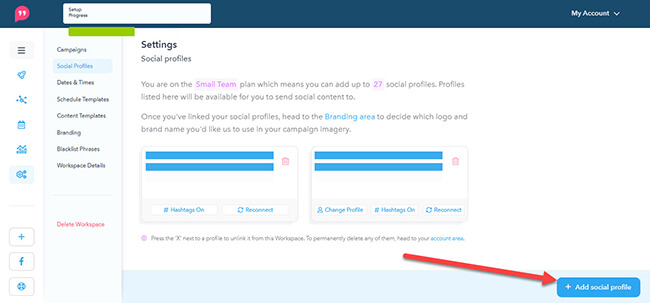
You can only add your Facebook Page and or Group, Twitter, and LinkedIn Page and or Profile.
Next, click on “Content Templates” on the left sidebar to see the format of the social media post it will generate from your blog post.
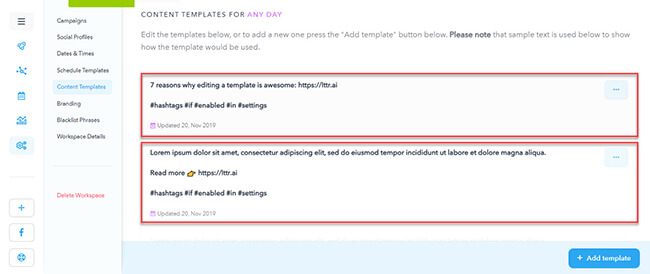
By default, the messages will have a short text, a link to the post, and hashtags to help increase their visibility on social media. You can edit the existing ones or add templates to help diversify the type of message you’ll be sharing on your social profiles.
If you want to customise the appearance of the generated images, the Branding option lets you tweak the design and layout of the image templates.
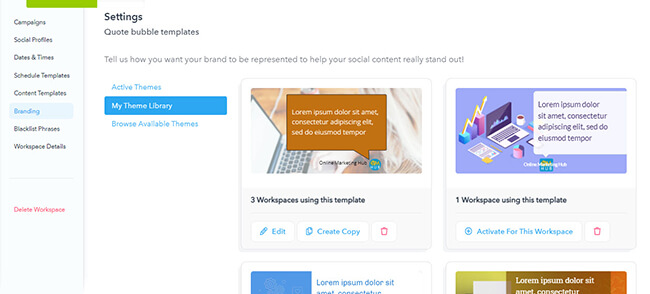
From here, change the colour of the text and bubble, as well as the name and image that will be used for your brand.
Under Settings, you can also change the times when the post will be published on your chosen channels.
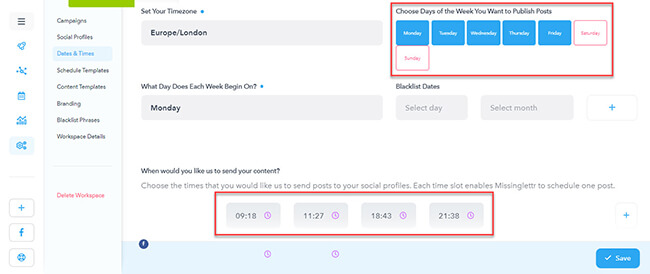
If you don’t have data on the best times for social media scheduling, you can leave the settings as-is. However, you need to publish the posts during times when most of your followers are around so you can maximise your reach.
Finally, there’s a schedule template that you can edit to maximize the number of posts scheduled for publishing over a period.
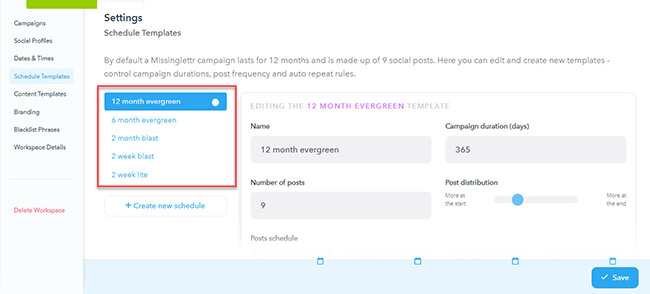
By default, there are five preset schedules you can choose from for your campaign. You can select a 1-week blast or a year’s worth of social media posts – the campaign’s length is entirely up to you!
But here, you can edit the existing ones by changing the duration, the number of posts, and distribution over time. Or you can create a new schedule template that you can use for your social media campaign.
Creating social media posts
To begin, you need to add a workspace to the tool. This is where you must assign a name to it and add your blog’s RSS feed (if you have one).
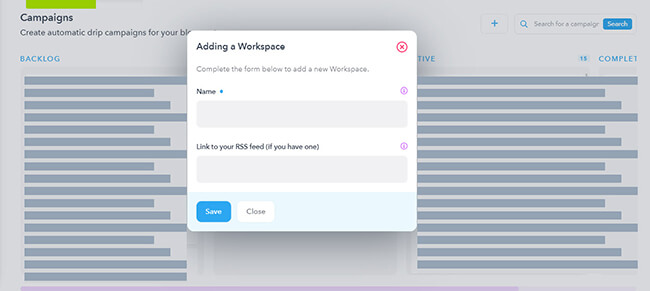
By adding your RSS feed, Missinglettr will automatically create campaigns for the new blog posts you’ll publish.
If you don’t have a feed to add, you can still input the articles you want to promote on social media manually.
But before you do, you need to assign which social media profiles you will use for the workspace. This way, the posts from your campaign will be scheduled on those profiles.
Once you have done this, click on the plus icon on the bottom left of the screen to add the URL of the post you want to promote.
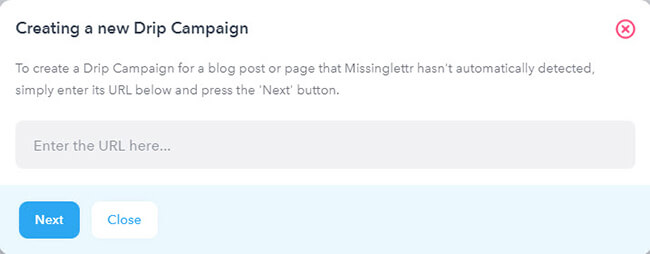
After a few seconds of waiting before your campaign is ready, you can edit the hashtags, images, and quotes that Missinglettr will use in the social media content of your campaign.
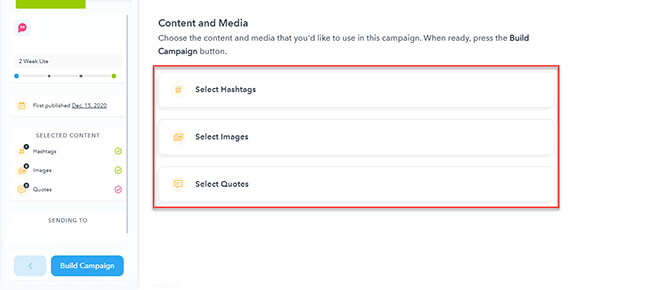
Once you’ve built your campaign, you’re now in the Social Posts section. This is where you will review each of the pieces created by the tool based on your chosen schedule.
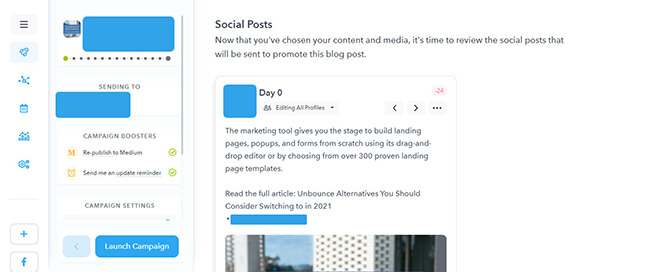
You must check and ensure that the generated posts make sense before launching the social media campaign.
While Missinglettr helps automate your social media campaigns, it is by no means perfect. Since it simply pulls text and images from the piece of content you’re promoting, you must still manage the posts to ensure that they’re compelling enough for your followers to click on them.
Before you schedule the posts, there are Campaign boosters to help you maximise their reach.
If you have a Medium account, you can republish your post there. Or you can set Missinglettr to send you an email notification after the campaign has concluded that you need to update the post.
Over time, you can review the results of your campaigns from the Analytics page.
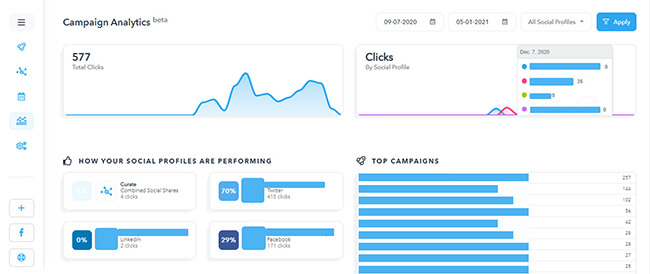
It shows you the number of clicks from the messages you’ve published on social media and other metrics to see how effective your campaigns have been.
You can also view all of your scheduled content in a helpful social media calendar. This makes it easy to see what content you’ve got going out and when.
Curating and sharing content
Aside from promoting your new blog post, Missinglettr lets you find the best-related content in your niche and share them on social media.
This is done by an optional add-on called Curate.
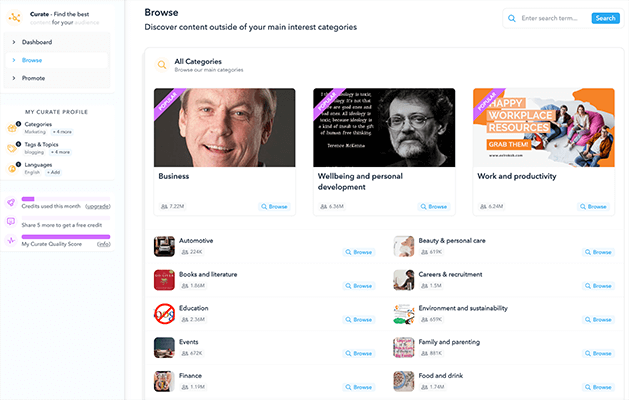
Using its Curate feature, browse through the different topics available on the platform, and schedule the post that you think your followers will be interested in.
Best of all, you can allow other Missinglettr users to promote your best-performing content on their social media.
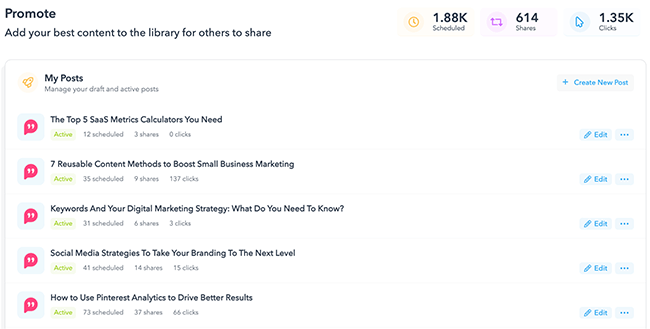
Over time, you will see how many users have your content scheduled for sharing on their network. On your feed, you can also monitor how many clicks they received over time.
Missinglettr pricing
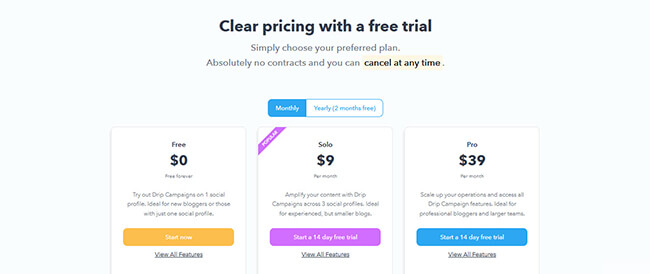
At this point in this Missinglettr review, you should be convinced of how useful the tool can be for content creators and their marketing needs.
It’s just a matter of whether it’s worth ponying up for one of its subscriptions or not.
Thankfully, Missinglettr is very affordable for the things it can do.
You can choose from its three plans:
- Free – 1 Workspace, 1 Social Profile, 50 Scheduled Posts
- Solo – $9 per month; 1 Workspace, 3 Social Profile, 500 Scheduled Posts, 1 extra user
- Pro – $39 per month; 3 Workspaces, 9 Social Profile, 3,000 Scheduled Posts, unlimited extra user
All paid plans have a 14-day free trial. Use this period to assess the tool before you subscribe to either plan.
To get access to Missinglettr Curate, you need to shell out an extra $49 per month to be able to share unlimited posts from other users and promote 10 of your content monthly.
Pros and cons
From this Missinglettr review so far, it’s hard to find fault in the tool. Simply out, Missinglettr takes the pain of building a marketing campaign on your social networks away and helps do it for you in a matter of minutes.
Despite its obvious benefits, below is a short breakdown of its pros and cons:
Pros
- Create different messages for your social media in an instant and with just a few clicks by pulling text and images from your blog post.
- Choose the duration of the campaign and the tool will take care of creating the necessary number of posts for you to share on different channels.
- Customise the text bubble to match your brand. Then you can also download the created images and use them on the blog content.
- Diversify your social media efforts by promoting relevant, high-quality content from other Missinglettr users to your social network.
- Get an extra boost from your articles by allowing other users to promote the best ones on their social networks.
Cons
- Some of the text generated by the tool doesn’t make sense – you’ll have to edit them manually before publishing or scheduling them.
- The categories in the Curate features are still limited.
Verdict
Let’s wrap up this Missinglettr review.
Missinglettr may not strive to be a comprehensive social media marketing tool. But for creating social media campaigns to promote your content in an instant, it’s an easy-to-use platform that’ll save you a lot of time.
And as we all know, saving time
Granted, it’s not the perfect automation tool out there for social media as you’ll have to moderate the created posts before publishing. But it is the closest and next best thing to social media automation if there ever was one.
The Curate features allow you to share other people’s content related to your niche. This way, you diversify the posts you share on your social channels and not just toot your blog’s horn all the time.
Ultimately, Missinglettr is the perfect complementary piece to anyone’s social media marketing campaigns. A blogger or content creators can do without using it as part of your toolset. But using Missinglettr makes launching social campaigns all too easy that it’s difficult not to at least try this out.
That wraps up our Missinglettr review. The next step is to start your free trial and see if this tool aligns with your needs. Click the button below to claim your free trial.
Disclosure: If you buy through links on our site, we may make a commission. This helps to support the running of Startup Bonsai.
