Agorapulse Review: How Good Is It?
When doing social media for your business or clients, you may find yourself using multiple tools to get the tasks done.
While it’s best to use a single software for managing the social media accounts, there isn’t one that can do all those things for you.
That was before Agorapulse came along.
In this Agorapulse review, we’ll talk about how this tool makes juggling different profiles a breeze.
Ultimately, this review will help you decide whether or not this social media management tool is for you.
What is Agorapulse?
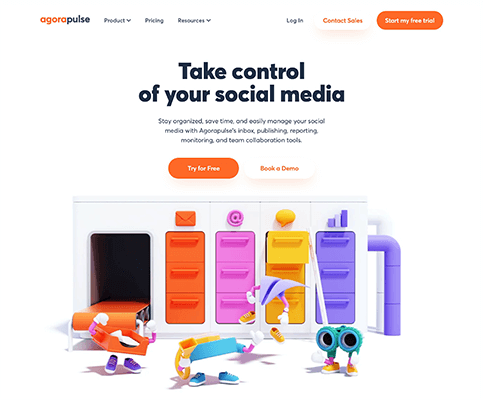
“Agora” is a Greek word that refers to a public space used for assemblies. Using this definition, the tool means the “pulse of the public.”
In more ways than one, Agorapulse does exactly that. The tool helps you better understand your social media fans and followers so you can engage with them more effectively and turn them into customers sooner than later.
Features
Agorapulse has something for everyone, regardless of your use case.
Using this social media tool, bloggers or content creators can promote your work to increase your visibility with just a few clicks. Social media manager working with different team members to manage client work will also love Agorapulse’s collaboration tools.
To see how Agorapulse does these things, let’s look at the different features it offers.
Schedule your post
Upon signing up for an account, you need to connect your Facebook Page, Facebook Group, Instagram Business, Twitter, LinkedIn, and/or YouTube.
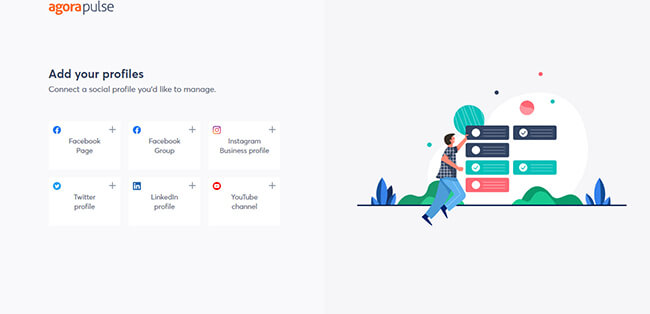
Once you’ve added in your account the profiles you want to manage, you can go straight into publishing or scheduling content for each.
Click on the publish icon on the left menu bar to open a window where you can type in your message.
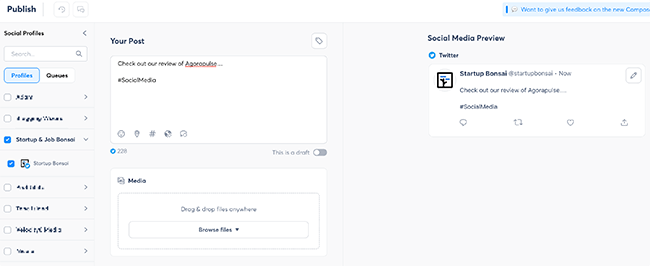
From here, you can choose which social media accounts will publish the post.
You’ll also get to preview the post as it will appear once published on the social platform. If you’re not happy with how the message appears, edit it until you achieve your desired look. There’s also an option to change the thumbnail that will appear on the post if you’re including a link in the message.
If you’re going to publish the post on Twitter, you can convert the link from a Twitter Card into an image.
After editing the post, you have the option to publish it now, queue it into your schedule, or manually set the time and date for publishing.
If you’re going to schedule the post, you will be brought to its content calendar view.
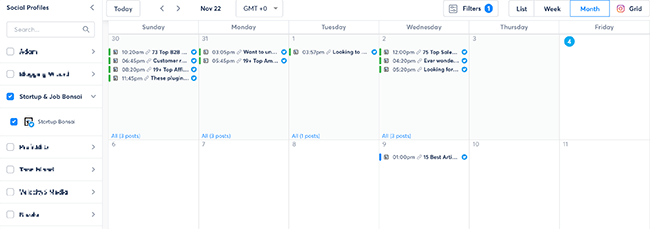
From here, you can also see other social media content scheduled in the future.
There’s also another option where you can schedule the post once or republish it regularly. If you choose the latter, the tool will ask you the number of times you want to publish the post within the days you will indicate.
If you’re working with team members, you can assign one of them to schedule the posts for you and have them assign the right person who will review their work for the approval process.
More importantly, you can also involve the client in the action via the tool’s Shared Calendar.
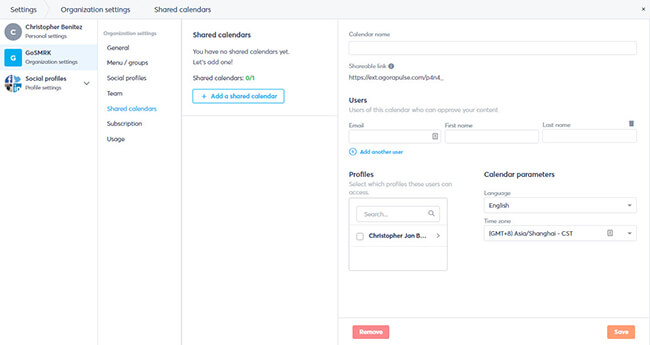
Create a shareable link you can send your clients and assign team members who will manage the account for you. This way, you can mobilize your team to action and allow clients to view your progress.
Monitor your inbox
Agorapulse’s Social Inbox lets you gather all DMs, mentions, and messages from your connected social accounts in a single place.
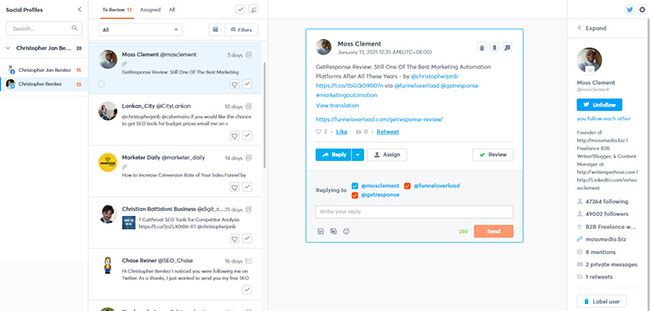
Click on the message you want to view from your social account. Then engage with the user by replying, liking, and/or retweeting their message from Agorapulse.
You can also assign someone from your team to address the concerns of users regarding your brand to provide them with an adequate response.
Using this feature, there won’t be any need for you to jump from one social media account to another just to view if there are new messages for you.
By checking them from a single dashboard with the Social Inbox feature, you can save time and get to do other priority tasks you have.
Listen to keyword and brand mentions
If you want to find out the people talking about your brand on social media, you can use Agorapulse’s Social Listening feature.
First, you need to create a search by identifying the words and phrases the tool will hunt down on your desired social media platforms.
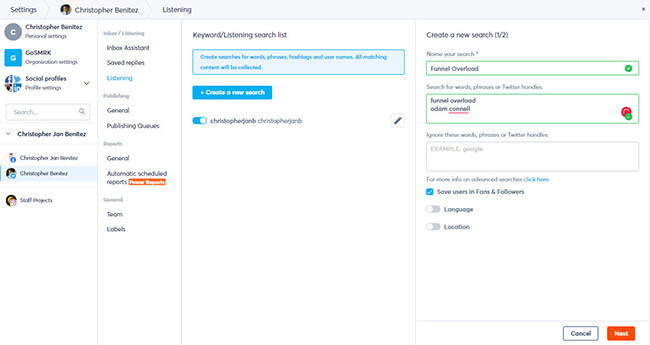
Once the search is created, give the tool time to gather the social media content that mention the words and phrases you included in the search.
You can use this feature on all social media accounts except for Facebook. It will only show your page mentions in this part.
Understand your fans and followers
This feature is Agorapulse’s version of a social media CRM tool. It lets you analyze your fans and followers and organize them according to different labels.
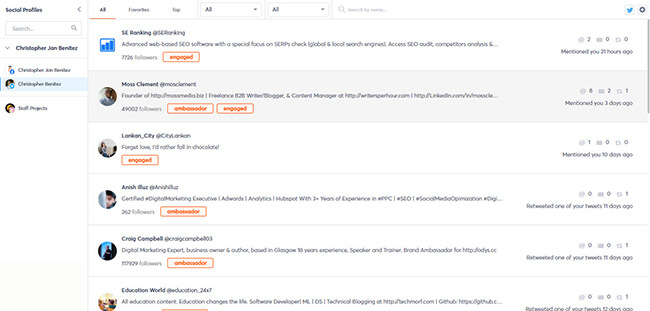
Upon clicking on this feature, you will see the list of fans and followers you have on that particular social channel organized according to engagement level.
The higher they are on your list, the more recent their engagement with you was.
Here, you will also see which among your fans and followers are ambassadors or influencers.
Using the information here, you can touch bases with ambassadors (if you haven’t yet) and get a discussion going.
Use this to build relationships with engaged ambassadors so you leverage it later on when you want to promote a post or if you’re looking for business opportunities.
Generate Power Reports and view analytics
Actionable reports and analytics are a core feature of any full-featured social media management software.
The reporting within Agorapulse is exceptional.
If you want to analyze the progress of your social media channels based on the campaign you launched, you can create Power Reports for each of them.
Upon clicking on the reports icon, you will immediately see the data gathered by the tool for your review.
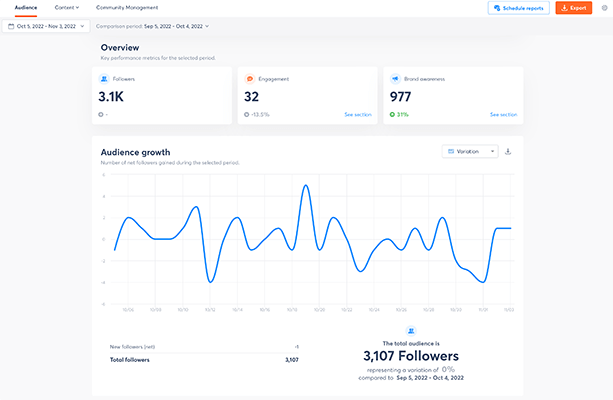
You can flip through the different reports to get a better idea of whether or not your social media efforts helped grow your business.
To make sense of the Audience report, you would want to check out the Content report (global and performance) to see which among your posts received the most engagement.
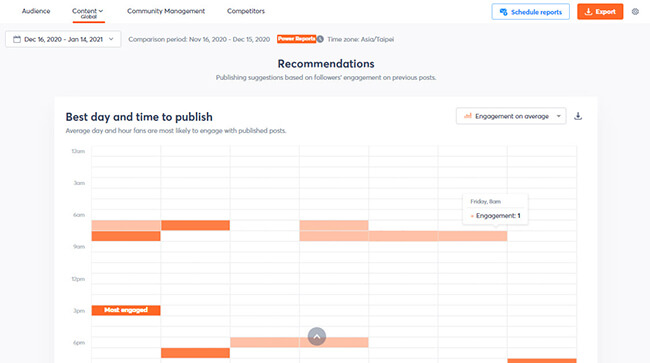
This allows you to determine the best types of posts to publish and times to share on social media.
If you want to ensure you’re running a tight ship, the Community Management report shows you which among your team members performed the best according to the number of replies, reviewed, and deleted items they made over a period.
Finally, the Competitors report is a great way to pit yourself against similar social media to see which among the accounts fared the best over a period using the different metrics.
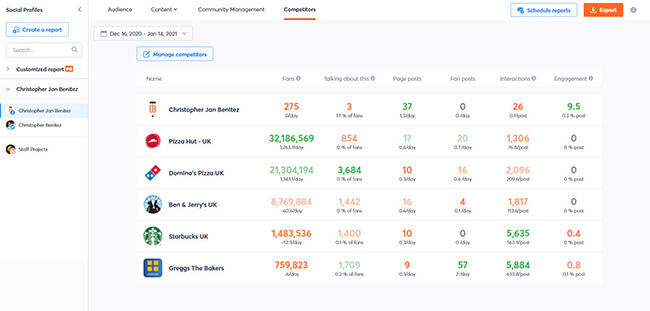
Each Power Report will cost you money to create as they’re not included in the monthly plan. However, you can create and export an unlimited number of regular reports in PowerPoint format.
Agorapulse pricing
Agorapulse offers four paid plans for users. All plans include the features above.
However, each plan has a different price due to limits in each feature. The lower the limits, the more affordable the plan is.
Below are the available plans with their respective pricing and a short description of each:
Standard – €59/month/user (€49 when billed annually). You can attach up to 10 social profiles, and have unlimited post scheduling, social inbox and a publishing calendar.
Professional – €99/month/user (€79 when billed annually). You get access to all the features included in the Standard plan, along with an additional 5 social profiles, commenting, Canva integration and access to their social listening tool.
Advanced – €149/month/user (€119 when billed annually). You get access to all the features included in the Professional plan, along with an additional 5 social profiles, content library, bulk approval and publishing and spam management.
Custom – You’ll need to request a quote from Agorapulse. With this plan you unlock all features available, including 1-1 training and priority support.
Finally, Agorapulse gives you a 30-day free trial on all plans. This way, you can test-drive the tool first before deciding whether to purchase it or not.
Pros and cons
This Agorapulse review should already prove to you it is more than capable to answer all your social media needs.
To distill everything we discussed above, here is a quick overview of the strengths and weaknesses of this social media management tool:
Pros:
- Very powerful scheduling and publishing feature, complete with a Chrome extension to boot.
- Useful CRM feature to help you distinguish your most engaged fans and followers and convert them into clients or customers.
- Powerful reporting that breaks down your social media progress into different metrics and variables you can export for clients.
- Comprehensive team and client features make collaborating with everyone and tracking their performance much easier.
Cons:
- Pricing is per user, which can get expensive if you need a lot of users.
Verdict
If there’s one word that best describes Agorapulse, it has to be “power.”
Think of a feature your favorite social media tool has. There’s a good chance that Agorapulse has a souped-up version of that function.
The inbox is one of the best on the market and they’ve clearly put a lot of thought into how their publishing feature works.
The main weakness of the tool is it’s price point. It’s very expensive. Especially compared to competitors like Sendible, Pallyy, ContentStudio, and Metricool.
Especially considering it is priced per user.
For example, Sendible’s traction plan is $89/month and supports 4 users and 24 social profiles.
For $99/month on Agorapulse, you’d get 10 social profiles and 1 user. You would get a few extra features, but to match the 4 users on Sendible, you’d need to pay Agorapulse $396/month and you’d still have 14 fewer social profiles.
If you needed those extra social profiles, you’d pay $15 extra per month for each one. That’s $210/month which brings that grand total to $606/month. That’s a lot of extra money.
And on Sendible you could get 15 users and 90 social profiles on their White Label plan for $360/month.
But, there’s no doubt that Agorapulse is a solid tool. It’s robust, the interface is great, and has plenty of features. It really comes down to your budget.
That wraps up our Agorapulse review. The next step is to start your free trial and see if this tool is right for your needs. Click the button below to claim your free trial.
Disclosure: If you buy through links on our site, we may make a commission. This helps to support the running of Startup Bonsai.
