Payhip Review 2024 – Pros, Cons, And Alternatives
Welcome to our Payhip review.
Payhip is a feature-rich ecommerce platform primarily aimed at digital products such as ebooks and courses.
Given its low-priced plans and free plan, it’s ideally suited to solopreneurs and those just getting started with selling digital products.
However, Payhip isn’t the only ecommerce platform on the market, so it’s important to check it out to decide whether it’s the right one for your growing business.
In this article, we’ll cover everything you need to know about Payhip, from the platform’s key features to pros, cons, and pricing. And we’ll even throw in a few Payhip alternatives, so you can keep your options open.
What is Payhip?
Payhip is an easy-to-use eCommerce platform designed for those who want to sell digital downloads, courses, coaching services, subscriptions, and more. The tool is a perfect choice for solopreneurs looking for an affordable and full-featured ecommerce solution.
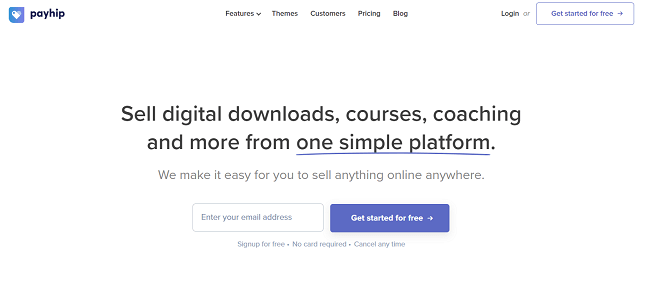
You can use the tool to set up your own online store, list products including physical and digital products, and manage your customer data.
You can also view analytics relating to your sales to see what’s selling well in your store, and how you can improve conversions. In addition to this, you make use of helpful marketing features, like email updates, upgrades and cross-sells, discounts, coupons, and more.
Payhip really does have some awesome features to offer, so keep reading to learn more. Below, we’ll be taking a closer look at all of the features of the platform.
What features does Payhip offer?
As soon as you sign up for your Payhip account, you’ll be prompted to set a name for your store

Once you’ve done this, you’ll be directed to the Payhip dashboard, which you can use to access all of the tool’s features. These are:
- A store builder
- Product page creation tools
- Payment management
- Analytics
- Marketing
- Customer Management
Below is a rundown of all the available features, what they do, and how to get started using them.
Store Builder
Payhip offers a powerful store builder that allows you to customize all areas of your store. As long as you have at least one product added you’ll be able to start customizing the look of your online store. To access the tool, you’ll first need to click Store in the top navigation bar on the Dashboard. Then click Launch Your Store Builder. You’ll then be taken to the editor page.
From here, you can make tons of edits and changes to your store using the side navigation bar. Firstly, you can add or remove different types of pages to your site. The page types available are Custom Pages, Product Pages, Collection Pages, Subscriptions, Blog Pages, and Blog Post Pages.
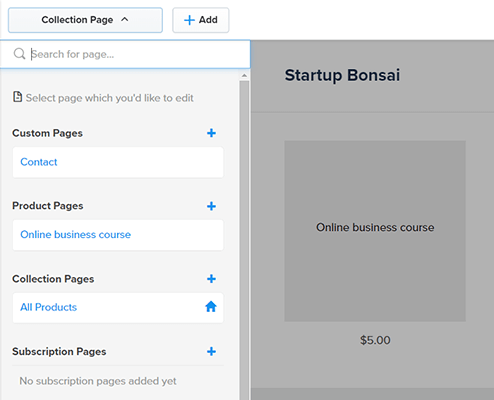
You can edit individual pages, or you can choose to edit all the pages in a certain category at once by clicking the Edit all … pages at one time in the side navigation bar. This can help you keep your page designs consistent within categories.
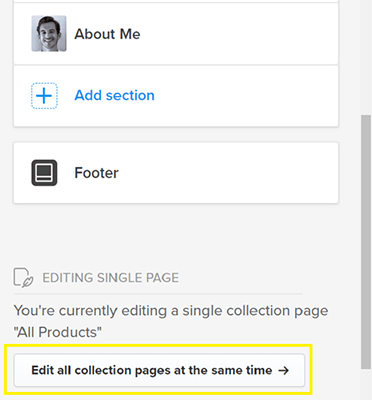
Once you’ve selected a type of page from the drop-down menu at the top of the sidebar, you can then make any necessary edits to different elements by clicking on the element in the sidebar. You can change the background color scheme and more.
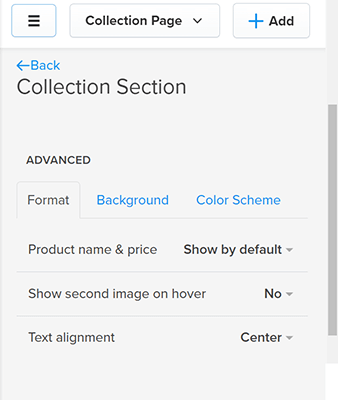
You can also change the style of your store by clicking the Change store style button at the bottom of the side navigation bar
Products
Payhip allows you to add six different product types to your eCommerce store. These are digital downloads, courses, physical products, bundles, coaching services, and subscription billing. To add a product, simply click the Products button on the top navigation bar of the main dashboard.
Then click Add Product. You can then select which type of product you’d like to add.
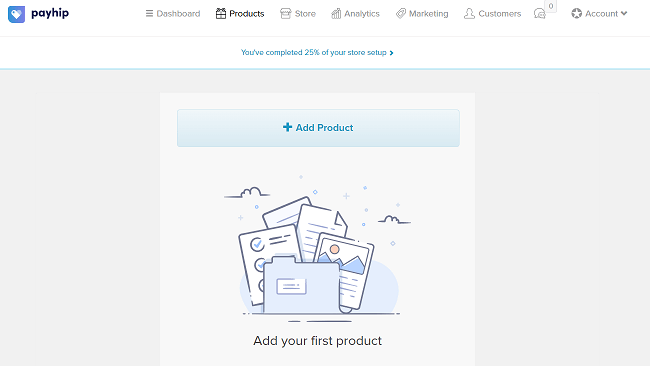
You’ll then be presented with a product page, where you can upload your product, add pricing information, a description, and more.
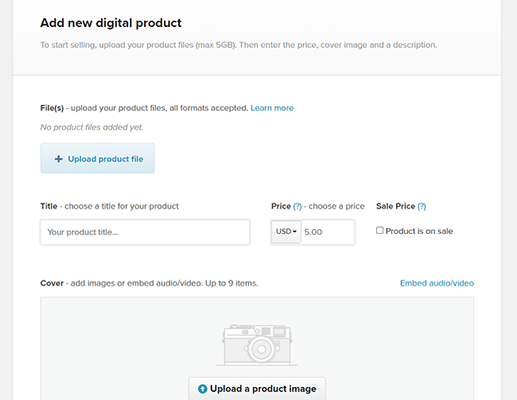
Once your product is complete, simply click Add Product at the bottom of the page, and the product will be added to your store. You can edit the visual elements of your product pages in the store builder.
The set-up process varies slightly depending on the type of product you choose, but the tool guides you through the process step-by-step making it extremely easy to create any type of product in just a few minutes.
However, it is worth noting that you need to connect your Stripe account in order to set up a subscription billing product.
Payments
Getting paid using Payhip is extremely easy. The tool integrates with PayPal and Stripe so that you can accept your payments from anywhere in the world with ease.
In order to get paid for your Payhip products, you’ll first have to ensure that you have accounts set up on PayPal, Stripe, or both. In order to take subscription-style payments, you’ll need Stripe.
Connecting your payment accounts to Payhip is quite easy to do. All you have to do is head to Account Settings. To get there, simply click the drop-down arrow next to the Account tab on the dashboard navigation bar. Then click Settings. You’ll then be taken to the Account Settings page. From here you’ll need to click the Payment details tab.
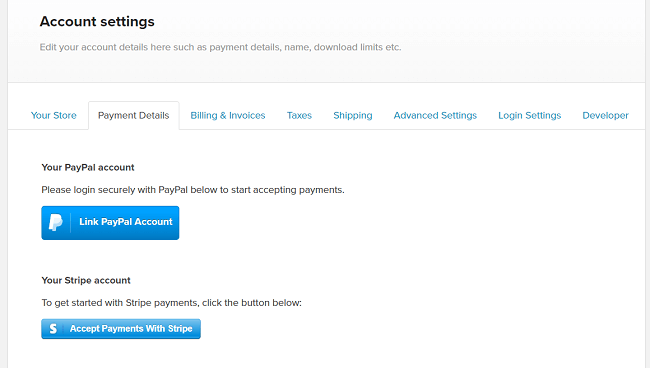
To connect your accounts, simply click the relevant button on the page and log in to your Stripe or PayPal account.
On this page, you can also choose which currency you’d like to sell your products in, and how your business name will appear on your customer’s bank statements.

All-in-all, setting up payment terminals with Payhip is very easy, and the PayPal and Stripe integration makes taking payments on an ongoing basis seamless.
Analytics
Payhip offers some useful analytics insights that can help you to track how well your products are performing. To view your analytics, simply click the Analytics button on the dashboard navigation bar.
From here, you can view analytics for all the products in your store, or individual products in a chosen date range.
You can change the view by using the drop-down boxes at the top of the analytics page.
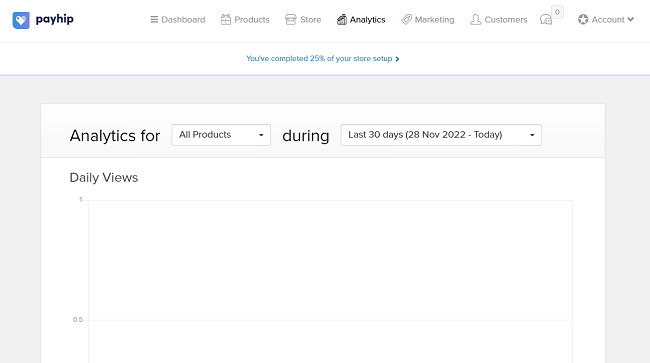
The metrics that you can track include daily views, daily sales, total sales, unique customers, total orders, and more. You can also find out where your visitors are coming from in the Top 10 Visitor Sources section.
One of the best features of the analytics tool is the Conversion Rate tool. It shows you how many people viewed a product, started checkout, and completed checkout. This can help you to find out at what stage in the buying process customers are dropping out of the funnel.
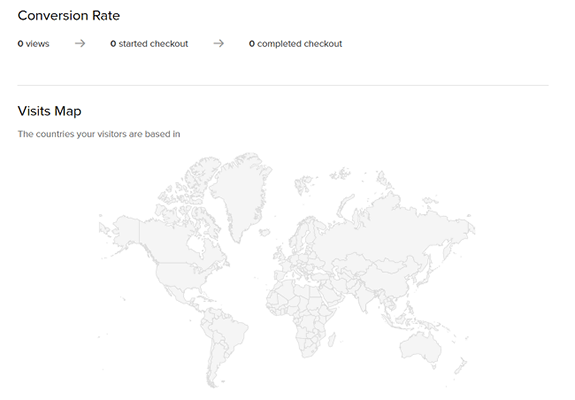
You can also view a Visits Map on the Analytics page to see where in the world your visitors are coming from.
Another great feature of Payhip is that it attempts to block out bot traffic. This means that the analytics you see on the page are more accurate than they would be if bot traffic were included.
Marketing
Payhip also has a number of different marketing features that can help you improve sales and boost conversions. To access the marketing tools, simply click Marketing on the dashboard navigation bar.
You’ll then be presented with the marketing page, where you will see the menu of marketing tools. Using Payhip, you can create coupons, referrals, and social discounts. You can also create email mailing lists.
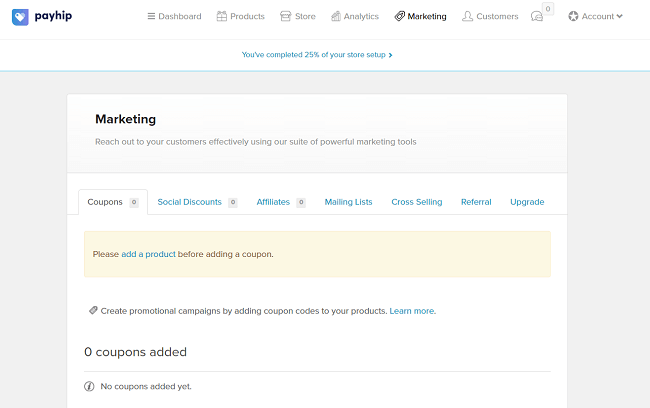
If you want to market your products to customers that are ready to check out, you can add upgrades, to encourage buyers to make an additional purchase at checkout, or cross-sell products, providing you have more than one product available.
You can also set up an affiliate scheme so that affiliates can promote your products for you. Creating all of these is easy. All you have to do is click on the tab for the marketing option you want to create and then follow the setup process.
Customer management
Payhip also has a customer management tool that you can use to review purchases made, learn about your customers, and update them with new offers and information about your business. To access these customer management tools, click Customers on the top navigation bar of the dashboard.
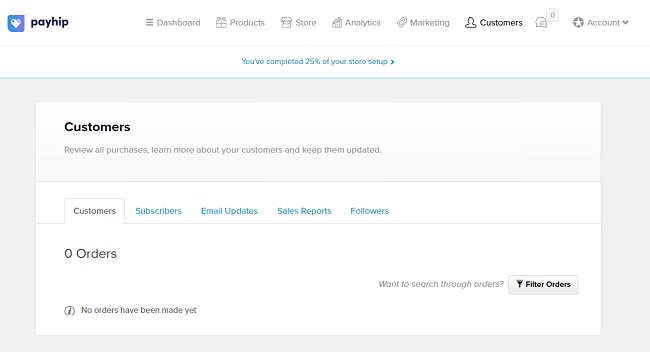
The Customers tab will tell you how many orders you have in total on your eCommerce site. Under the Subscribers tab, you’ll find a list of your current email subscribers, as well as a search bar to search for specific subscribers using their email addresses.
You can also find a list of your store’s followers under the Followers tab.
On this page, there is also an Email Updates function. This can be used to send updates to customers on your mailing list. The final customer tool is the Sales Report function, which you can use to view and download reports of your sales.
The Customer tools are all very useful and can help you stay on track of your customers and sales, and keep your customers engaged and updated.
Integrations and support
Payhip has a fairly short list of integrations. These are
- WordPress
- WordPress Gutenberg Editor
- Squarespace
- ConvertKit
- EmailOctopus
- Weebly
- Wix
You can learn how to integrate these tools by clicking the Integrations tab in the help center.
When it comes to support, Payhip offers a few different options. Firstly, there’s a detailed help center that has guides on everything from setting up your store to rooting your domain name from your chosen DNS service.
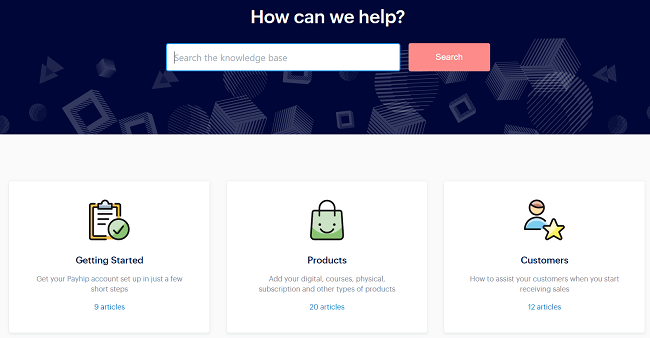
If you need hands-on support from the Payhip team, your options are limited to email support only. You can send a query via email to contact@payhip.com or submit a support request by clicking the chat box icon in the bottom right of the screen.
Email support is not 24-hour, and the team aims to respond to queries within 12 hours. However, they aim to respond to urgent queries quicker. Below are the Payhip support operating hours.
| Day | GMT | EST | PST |
| Weekdays | 9 am to 9 pm | 4 am to 4 pm | 1 am to 1 pm |
| Weekends | 12 pm to 9 pm | 7 am to 4 pm | 4 am to 1 pm |
How much does Payhip cost?
Payhip has an extremely simple pricing model with three plans to choose from Free Forever, Plus, and Pro.
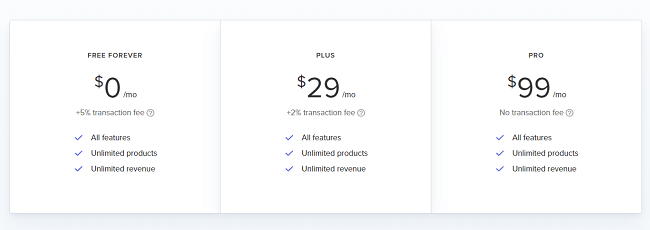
All plans include a full feature set, with a site builder, marketing and analytics features, and customer management. You can also create unlimited products, and have unlimited revenue for your store. The main differences are the transaction fees.
With the Free Forever plan, you can enjoy all the platform’s features, but all transactions will be subject to a 5% fee.
The Plus plan is $29 per month. For this price, you get full access to the platform and a reduced transaction fee of 2%.
The Pro plan is $99/month, and as a result of the increased price, there is no transaction fee applied.
Payhip pros and cons
Now we’ve taken a detailed look at Payhip, what it can do and how much it costs, here’s what we think are the main pros and cons of the tool.
Pros
- Good selection of digital products. Payhip is the perfect tool to use to sell digital products, as it has a great range of digital product options, from things like ebooks to digital courses, to coaching services and subscriptions.
- Affordable Plans. Payhip offers a full-featured free plan which is perfect for new businesses and solopreneurs. Of course, they charge a transaction fee on sales, but it means no initial investment to get started. And if you want to be free of transaction fees in the future, you can upgrade your plan to the Pro plan.
- Good marketing tools. Payhip offers a good selection of tools to help you boost sales, from coupon and discount options to upselling, cross-selling, and more.
- EU & UK VAT handling. Dealing with EU & UK VAT tax can be challenging but Payhip solves this by handling it automatically.
- Suitable for selling software. If you want to sell software, Payhip can generate license keys automatically.
- Offer more payment options for your customers. With Payhip, you can take payments by card and PayPal. You can also offer payment plans and subscriptions.
Cons
- Analytics could be more in-depth. Although the analytics tool does offer some useful insights, the tool would be better if there were some more in-depth analytics features, as well as reporting and testing options.
- Store builder is not very intuitive. Payhip’s store builder works well, but it could be a little easier to use. The layout is not very intuitive, and the menu in the sidebar is quite confusing to navigate.
Payhip alternatives
Not sure if Payhip is right for you? Here are three of the best Payhip alternatives:
Sellfy
Sellfy is an eCommerce platform with a lot of similarities to Payhip. It’s great for small business owners, and content creators, and it’s perfect for selling digital products.
If you’re planning on selling physical products, then one big bonus is that Sellfy deals with the creation and selling of physical products with its print-on-demand service. It’s also very affordable too. Sellfy’s plans start from $19/month and have 0% transaction fees.
Visit the Sellfy website or check out our full Sellfy review.
Podia
Podia is a Payhip alternative that is specifically designed for selling digital products. It’s an all-in-one platform that has tons of features that can help you run and manage online courses, subscription businesses, and more.
You can use the tool to build your own website, list your products and services and even manage a community. Podia is a really great option if you’re thinking of launching a community subscription site or an online course business.
Like with Payhip, you can start for free with an 8% transaction fee. However, you’ll have to upgrade to a paid plan to enjoy 0% transaction fees.
Visit the Podia website or learn more about Podia in our full review.
Sendowl
Sendowl is an all-in-one solution for digital checkouts and selling digital products online. You can use it to sell digital files, subscriptions, and physical products too.
It has some great features that help you handle your backend processes such as file delivery and checkout.
Like Payhip, it also has some great marketing features like upsells and discount codes. SendOwl also has a free plan with 5% transaction fees and plans with 0% fees starting from $19/month.
Visit the Sendowl website or check out the full Sendowl review.
Final thoughts on Payhip
That concludes our comprehensive review of Payhip.
So, what’s the final verdict?
Well, Payhip is certainly a great eCommerce platform for solopreneurs and content creators and is a great option for selling digital products.
You can use Payhip to run any type of venture, from selling ebooks, to launching an online course or running a subscription business.
Its pricing structure and Free Forever plan mean that you can get your business off the ground without making an initial investment, which is perfect if you’re a new business that’s strapped for cash.
The feature-rich platform also has everything you need to make your eCommerce venture a success.
But of course, this is just our opinion, and we always advise you to try the tool for yourself to see how well-suited it is to your business.
You can try out Payhip for free for as long as you like, and upgrade if you’d prefer reduced transaction fees. Click the button below to get started.
Disclosure: If you buy through links on our site, we may make a commission. This helps to support the running of Startup Bonsai.
