PromoRepublic Review 2024: Social Media Scheduling Made Easy
Social media can be incredibly time consuming and it can get expensive unless you have the right tools to help you.
This is where PromoRepublic comes in – a tool that promises to save you time creating and scheduling social media posts.
But is it the right tool for your needs?
In this PromoRepublic review, we’ll take a deep dive into all that this popular social media tool has to offer. We’ll be talking features, pros, cons, pricing, and more – everything you need to know.
Ready? Let’s get started:
What is PromoRepublic?
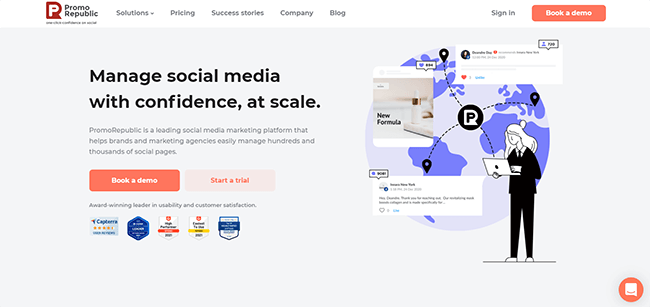
PromoRepublic is a social media management tool that helps online marketers and agencies generate posts and publish them automatically.
Two things make this social media marketing platform a good option for small- to medium-sized businesses. First, it’s one of the simplest solutions available. Anyone can pick it up and get up and running in minutes. Second, it’s very affordable. It’s got pricing plans for individuals and growing businesses.
As a bonus, PromoRepublic is easy to scale. You can add numerous client accounts and this social media marketing solution will have no problem keeping up. Just connect accounts as you grow.
Unlike a traditional social media scheduler, PromoRepublic helps its members come up with ideas for their posts. It even provides visuals made by its team of copywriters and graphic designers.
You can liken the built-in graphics editor to what Canva has to offer. It’s very user-friendly. You simply insert the elements you need and edit them as needed. That means you can create professional-quality images to insert in your posts without the need to outsource the design work elsewhere.
Everything you need to publish amazing content right on schedule, you’ll find within PromoRepublic.
PromoRepublic features: A great social media marketing solution
What makes PromoRepublic special? And how can it make social media marketing easier for small businesses as well as small and medium agencies?
Here’s a breakdown of PromoRepublic’s biggest features.
Social media calendar
Talking about the Social Media Calendar feature is a great starting point since it’s the star of the show.
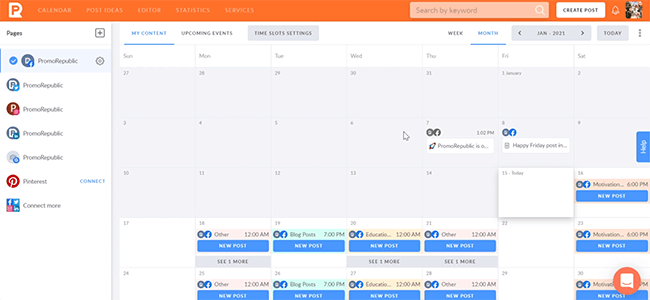
We consider PromoRepublic as the best social media scheduler mostly for this feature. You no longer have to switch between social media platforms since you can run multiple social media campaigns across major platforms from within this tool.
You can connect to famous social media sites including Facebook, Twitter, Instagram, and Pinterest. And it can handle numerous client accounts as well. You can create spaces for different companies which is great for people that manage multiple clients.
Note: PromoRepublic is one of the best social media calendar tools on the market.
Automation through AI
You have the option of scheduling posts yourself. However, you might want to check out the AI automation feature that PromoRepublic calls Autopilot.
If enabled, PromoRepublic will schedule posts automatically based on when your audience is most active. This makes sure that all of your posts get maximum exposure. It will also let you know how often you should post each month and what type of post you should post (educational, motivational, etc.).
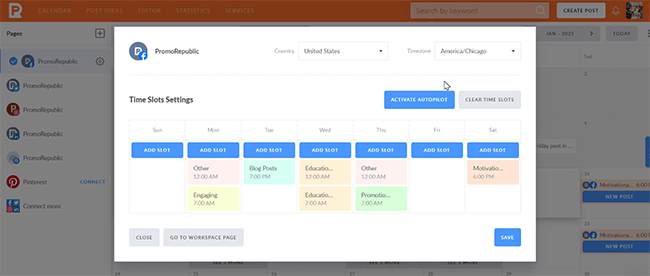
Once Autopilot is enabled, you won’t be able to set the posting time. But you will be able to specify which days you want PromoRepublic to publish and which days to exclude.
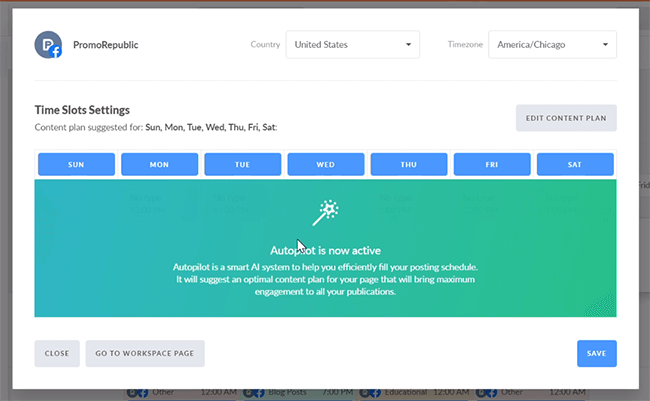
This is what makes it so easy to schedule posts on PromoRepublic. It’s able to take the guesswork out of posting on social media. You can put all of your focus on the post itself. The tool will take care of the other details like the right day and time to publish.
Recycling posts
It’s very unlikely that all of your audience will see your post at the time of posting. And you might find some previous posts working better than expected. In cases like these, you’d want to recycle posts and repost them at a different time.
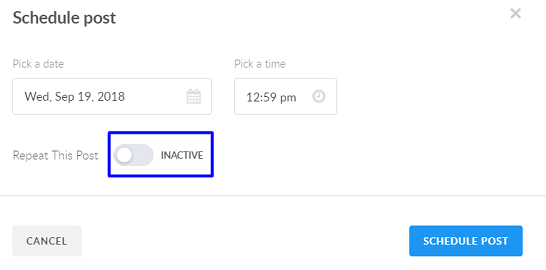
PromoRepublic has a feature that lets you reuse posts that have high engagement numbers. All you need to do is set it up and let Autopilot do its thing. You can even tell the tool when you want the repetition to end.
There are two ways to end a repetition. You can set a date when you want it to end. Or you could go by count which stops the reposting if the content gets republished a certain number of times.
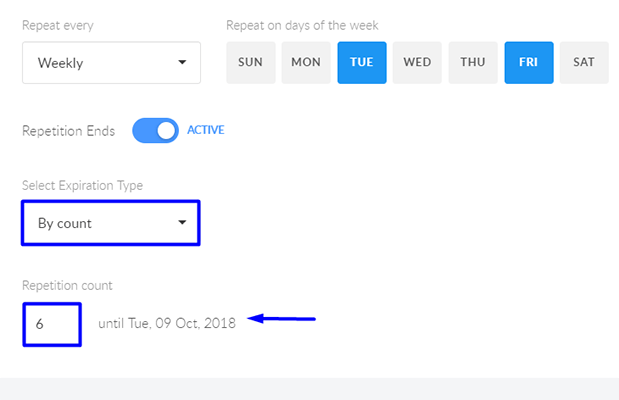
You can repeat a post every day or week. Or you can specify the number of days you want Autopilot to wait before reposting. If you set it to weekly, you can choose which day of the week you want Autopilot to repost.
Collaboration
Communicating with a team can be a challenge if your entire team works outside a social management tool. Imagine talking about content ideas with your team via email or Skype. Wouldn’t it be better if you’d have a dedicated page for discussing a specific post?
Not only can you add team members to PromoRepublic so everyone can review your scheduled posts, but they can also comment on posts. All comments will remain private. The only ones that could see them are those people who have permission to do so.
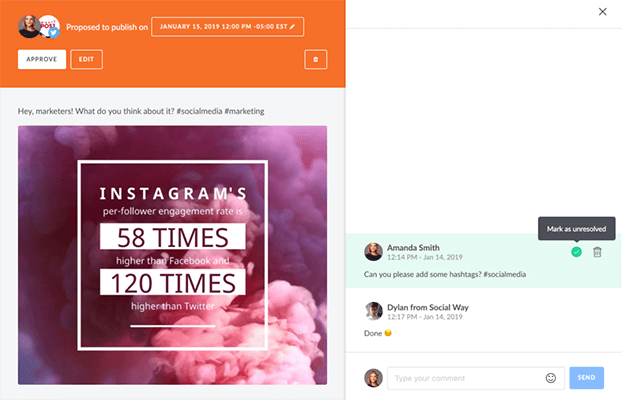
And if someone needs to take any action, comments can get marked as resolved once the issues are addressed.
Content organizer
PromoRepublic describes its Content Organizer as an Asset Manager and Graphics Editor rolled into one. In simpler words, it’s where you can store, design, and compose social media posts.
Here’s how the Graphics Editor works.
The Graphics Editor is divided into two sections. You have your main editor where you compose your post image and then a smaller section that contains your assets.
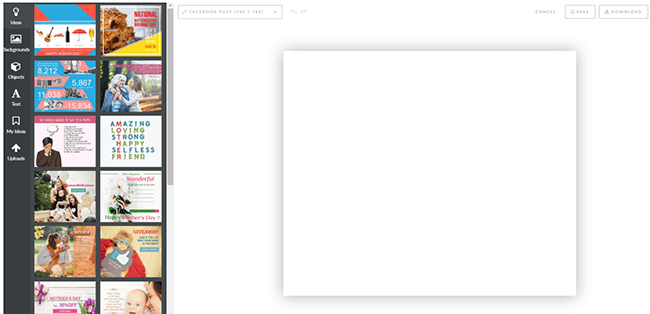
The Ideas section holds your own templates that are in your library. If you don’t have any visual templates saved, you can insert a background image instead.
Once you’ve settled on a background or template, you can add objects or text. Objects are graphic design elements that add interest to your image. These include banners, shapes, ribbons, frames, buttons, lines, and emojis.
Any text you add can be edited to make them more visually striking. You can change the font, size, spacing, and line-height. And there are options to make the words bold or italicized.
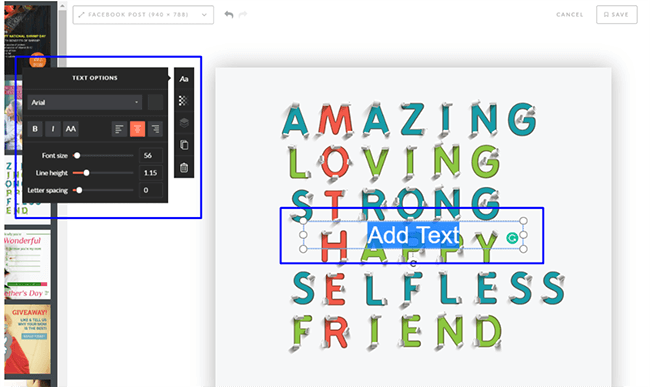
There’s also a section called My Ideas. This is a repository of photos or elements you’ve used and saved in the past. If you’d like to use a brand new asset, you can use the Upload to import your pictures.
Post ideas
The most interesting part about the Graphics Editor is that you have the option to use templates. These templates work because they allow you to publish posts that aren’t just promotional in nature.
Not only does it help you build better relationships with your followers, but it also helps you post consistently.
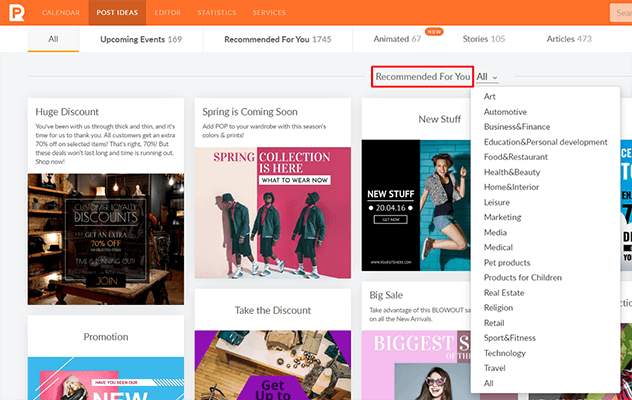
You don’t even have to create graphics if you don’t want to. Templates already come with high-quality images. All you need to do is update the text.
There’s also a subsection called Upcoming Events. This is useful because you can create posts around certain holidays. You don’t even have to do research anymore. PromoRepublic has a list of holidays and events — even those that rarely happen or are celebrated.
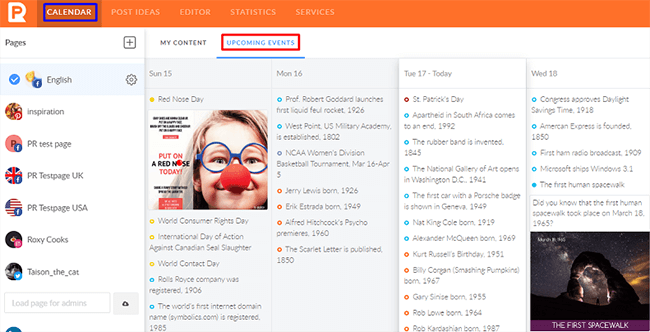
Post Ideas is also a great place to research content. The Articles section compiles relevant posts that you could link to in your post.
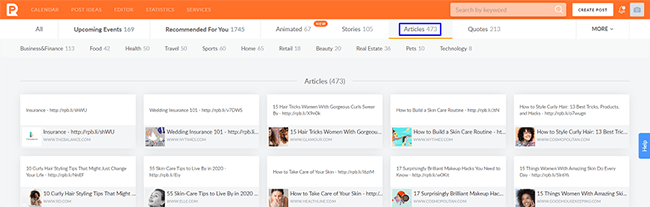
You can also find quotes that your followers might find interesting. These are great for Instagram posts.
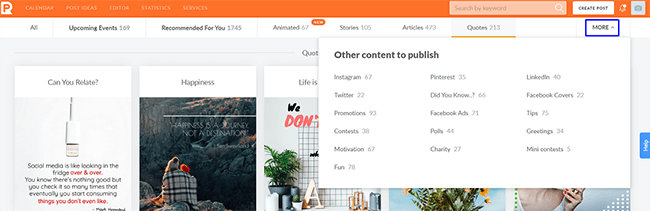
Finding great stock photos is a huge hurdle in the creation process. You could sign up for stock photo sites but that can get expensive fast. But that’s not an issue for PromoRepublic users since the tool comes with its own library of stock photos.
Once you’re done editing the image, you can go directly to the Post Editor where you can get it ready for publishing.
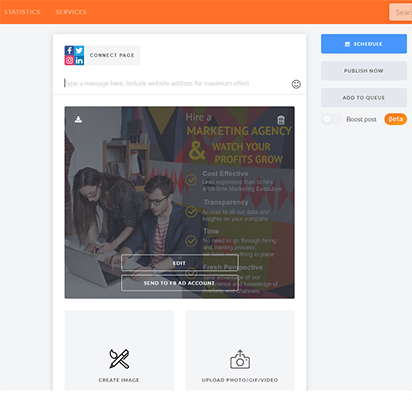
The advanced editing features, many example posts ideas, and visual templates make PromoRepublic a great option for small businesses. It can help your content team immediately conceptualize and schedule social posts, even if they have no previous graphic design experience.
It’s also good for marketing agencies because PromoRepublic makes it possible for agencies that manage multiple clients to present suggested posts ideas quickly.
Reporting
Aside from having more advanced editing features, PromoRepublic has reporting tools to help you keep track of your progress.
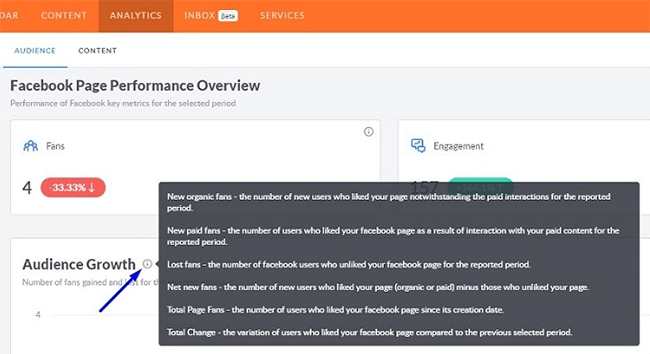
From the Dashboard, you will see which social media accounts underperform so you can take swift action. You’ll see which social media pages generate new followers and which ones are not contributing to your success.
These are the metrics that PromoRepublic pays attention to.
- Facebook business pages — Audience insights, engagement, impressions, and demographics
- Facebook groups — Total fans
- LinkedIn company pages — Audience insights, engagement, impressions, demographics
- LinkedIn personal profile — Engagement
- Twitter — Audience insights, engagement, impressions, demographics
- Pinterest business accounts — Audience insights, engagement, impressions
- Pinterest personal boards — Audience insights, engagements
- Instagram business accounts — Audience insights, engagement, impressions, demographics
You can export and download reports for your convenience.
White label
Some social media scheduling tools let marketing agencies and freelancers white label their reports. But PromoRepublic does more because now you can white label the software itself.
That means when clients log into their account, they’ll see a company visual style that’s uniquely yours. They’ll see your company logo and colors. And you can host the account under your website domain.
Even the sales materials and templates can be white-labeled.
Plus you get guidance, training, and support from the PromoRepublic team so that you can improve your client engagement.
The only downside to the white label feature is that there’s a one-time fee and an annual subscription. You can’t pay for white label services monthly.
Inbox Manager
The Inbox Manager is what lets you communicate with direct messages and comments across all of your social media pages.
The PromoRepublic team is still working it out at this time but the feature will get released soon.
Brand consistency in a social media management tool
Whether you’re doing direct posting or scheduling your posts, you want to make sure that your branding remains consistent across your Facebook posts and other social media channels. This is especially true for multi-location brands.
Enterprise-level accounts have features that all your posts are well-coordinated. You can easily organize content across your team and clients. You can also block specific content elements from editing so nobody does edits in the Graphic Editor that aren’t approved.
And you get to keep track of the usage and performance of your content.
Other enterprise features for client social media posts
There are bonus features for those that are Enterprise-level users. You get a dedicated success manager who’s an in-house product expert, and the Asset Manager.
You get to have strategy sessions to help with your content strategy and success metrics. There’s also an activation program available which includes onboarding and education.
These users also get priority support for just about any issue they encounter. Plus, they’ll have support for languages that their business operates in.
Content bundle
Content Bundle is an add-on that gives you your own images and visual templates that are tailored to your business.
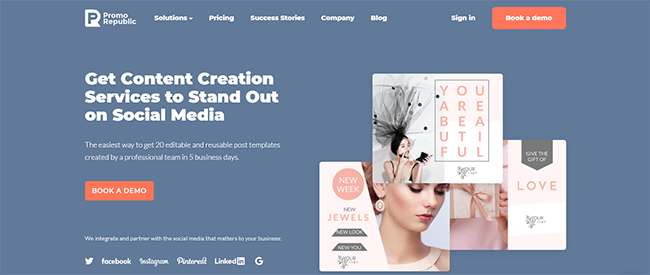
You’ll get 20 editable and reusable templates that PromoRepublic’s team of graphic designers will submit to you in five business days.
This will include pictures and GIF files that feature your company’s branding.
If you don’t mind paying more on top of the monthly/annual plan pricing, the Content Bundle can give you that competitive edge you need to win. And if you have clients, then having professionally designed images for posts will surely impress them.
But remember: You do have the Graphics Editor and Post Ideas that can help you design post images from scratch. So the Content Bundle is more for large companies that don’t have the time to design their own assets.
With all of these available features, you’d have to agree when we said that PromoRepublic is a great value for money.
But how much does it cost exactly?
PromoRepublic pricing overview
The ability to post manually and automatically, a graphics design tool, a repeat post feature, customer support, an option to add multiple accounts, visual templates, post ideas, and more — how much will you have to pay to get all these?
There are four plans to choose from. You can go for the monthly payment option. But if you want actual value, you’d want to stick with an annual plan since it can save you up to 25%.
- Solo plan — $9 per month (billed annually) gets you 3 social media pages and the library of content suggestions.
- Small Business plan — $59 per month gets you 10 social media pages and two team members.
- Agency plan — $99 per month gets you 30 social media pages and 15 team members or clients.
- Multi-Location plan — Custom pricing gets you a custom number of social media pages.
You can try with a 14-day free trial.
How does this compare to other tools? Features tend to vary so an exact comparison is difficult. But overall, PromoRepublic is one of the most affordable social media scheduling tools around.
PromoRepublic pros and cons
Here’s everything that we think is great about PromoRepublic and a couple of things that we believe they should continue improving.
Pros
- Social media calendar — The calendar works for everyone whether you’re a big company in the technology category or a small businesses with only a handful of employees. There’s barely any learning curve that you’d have to overcome.
- Social media scheduling — Schedule your social media posts across all the popular social networks such as Twitter, Facebook, Instagram, etc.
- Post idea library — You get access to a library of social media posts you can tweak and schedule on the fly. This is a huge time saver.
- Graphics editor — The Graphic Editor tool makes creating posts easy and fun. It’s a simple graphic editor for sure but images created using this tool are beautiful enough to post on any social platform.
- Multi-location brands — Higher plans can convert your posts to the language that your clients operate their business in.
- Save templates — You can save templates that you frequently use so that you don’t have to recreate them over and over.
- Account manager — Those that subscribe to the highest plan get an account manager that’ll help you grow your client base.
- Free trial — PromoRepublic does have a free trial option.
Cons
- Customer support — You don’t get priority support if you’re on the lower-tier plans.
- Video scheduling — Only one video is allowed to be posted at a time. And you can’t edit the file name once it’s uploaded to PromoRepublic.
Verdict
PromoRepublic has established itself as one of the top social media marketing tools on the market.
And it covers three important aspects of social media – content creation, scheduling and reporting.
The most impressive aspect of PromoRepublic is its focus on saving time. In particular, the huge library of social media graphics and built-in editor allows you to hit the ground running fast.
As a freelancer, this will allow you to save time so you can spend it on more meaningful client tasks. As a business owner, you’ll be confident knowing that your team can be far more efficient while getting value for money.
So, if you want to make your social media efforts more effective and improve content distribution workflows – give PromoRepublic a try.
They offer a free trial so you can make sure it is a good fit for your needs.
Disclosure: If you buy through links on our site, we may make a commission. This helps to support the running of Startup Bonsai.
