TryInteract Review 2024: Features, Pros & Cons, Pricing, And More
Welcome to our TryInteract review.
Online quizzes are a great way to drive traffic, generate leads, segment your audience, and make sales.
But which online quiz maker should you choose? TryInteract is a popular option and could be exactly what you need.
In this TryInteract, we’re going to take a deep dive to see exactly what this quiz tool can do for your business. We’ll discuss pros & cons, pricing, features, and more.
What is TryInteract?
TryInteract (or Interact for short) is an online quiz maker that can help you generate more leads.
It lets you create a quiz that captures the information of takers after completing the quiz. You can connect the tool with your email marketing tool of choice to funnel all the gathered leads to your segments.
TryInteract has been around since 2003 with over 8,000,000 leads collected across 55,000 companies, so you know you’re in good hands.
However, is this the right quiz software for you? Let’s find out!
How to use TryInteract
Below, I’ll show you how to create the type of quiz for your business using this easy-to-use quiz software.
You will also see how to promote the quiz in a variety of ways from within the tool and analyze its performance.
That said, let’s get started!
Building your first quiz
Upon visiting their site, you can create your free lead generation quiz by signing up for an account.
The great thing about TryInteract right out of the gate is it lets you choose from a variety of templates according to your goal.
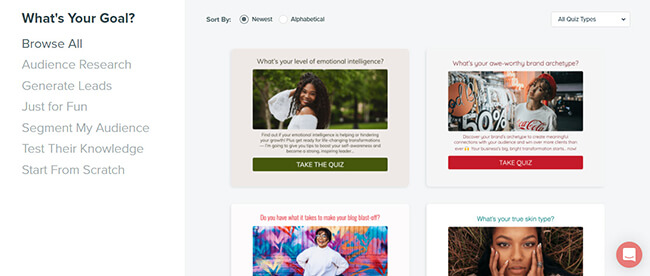
You can also filter the results according to quiz types:
- Personality quiz
- Scored quiz
- Assessment quiz
By choosing from any one of the templates, you take away the guesswork from building the Interact quiz from the ground up.
But before picking a template from its collection, you can preview them first to see how each of them flow and look like.
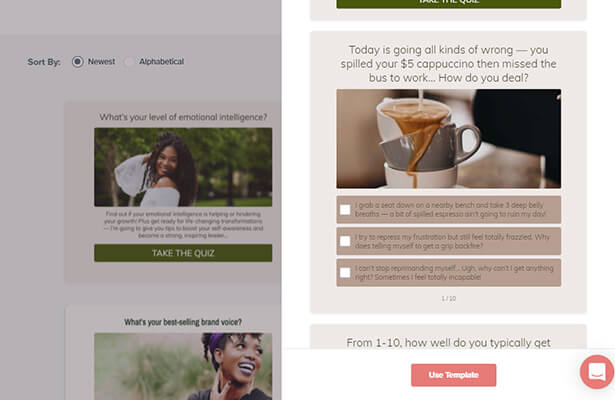
However, if you can’t find any templates to your liking, starting from scratch shouldn’t be an issue.
While this seems to be problematic, creating a quiz using the platform is easy to do.
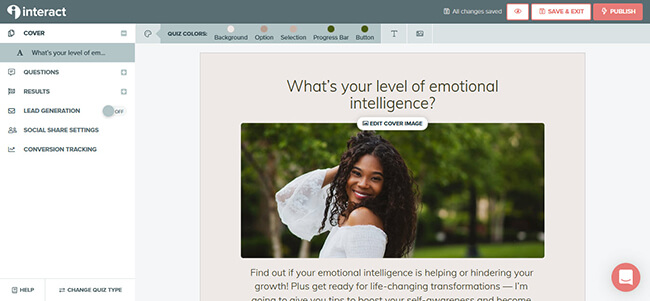
Creating your cover photo
From the Interact quiz builder, you will first see the template cover that you can edit or customize.
This will be the first thing people see upon opening the quiz. It explains what they can expect from the quiz and what they’ll learn after taking it.
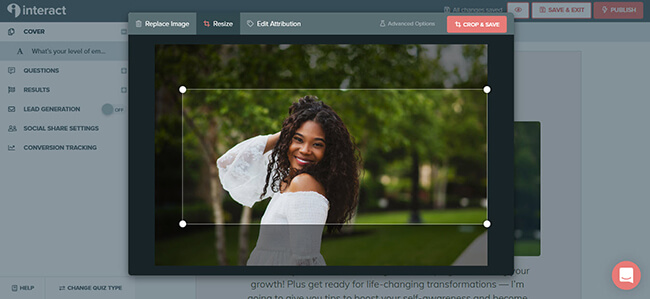
You can change the image by uploading your own then resize it accordingly. Also, edit the copy based on the quiz you have.
Coming up with questions and answers
Next, you need to create questions for your quiz.
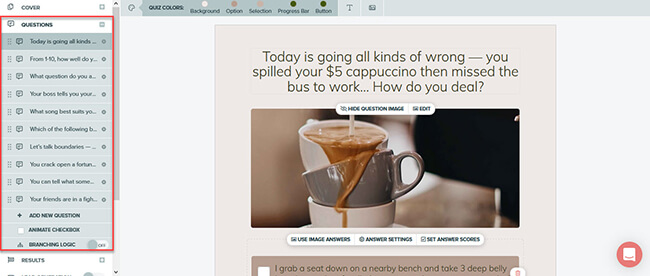
All of the templates include premade questions that you can edit.
If you want to replace them with your own, click on “Add New Question” and drag them to the order where you want them to appear.
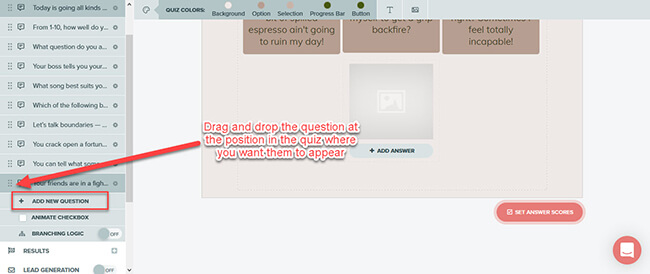
Creating questions and answers is similar to creating a cover photo. You can change or hide the question image, as well as edit the text that will serve as the question.
With regard to the answers, you can show a checkbox or an image for each.
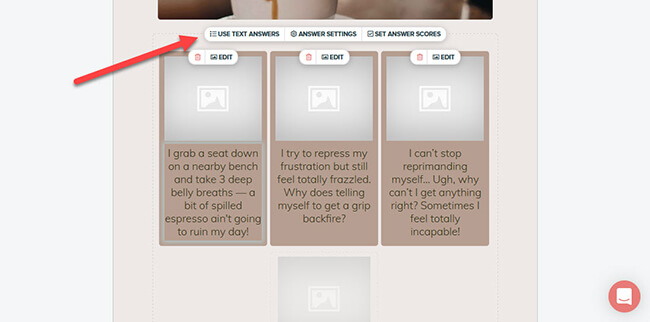
If you choose the latter, you can upload new images that will appear on each answer.
Next, if you want more than one correct answer for a question by clicking on “Answer Settings” to enable multiple answers.
Finally, you need to assign a score for each answer choice.
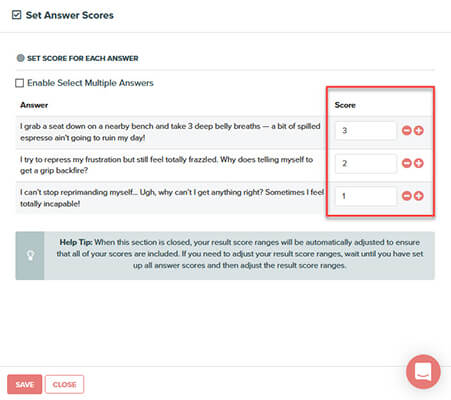
For single-answer questions, assign the corresponding points for the correct answer and mark the wrong ones as 0. For questions with multiple answers, score them according to importance.
Tallying the score for the result
Assigning the correct values for each answer is crucial because you’ll have to add the total score of each person.
For each range of score, you can show them a page that matches their score.
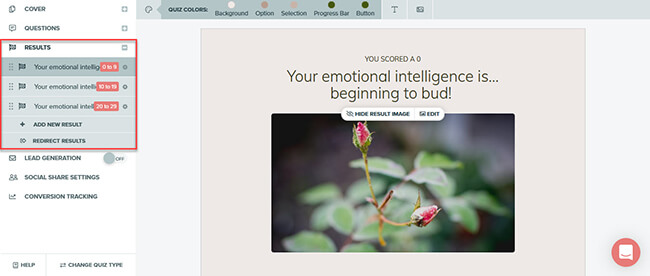
The page should contain information in relation to the score they got.
For example, if somebody gets a low score for the emotional intelligence quiz, the results page should show them how behind he or she is in terms of emotional intelligence (and how s/he can improve it).
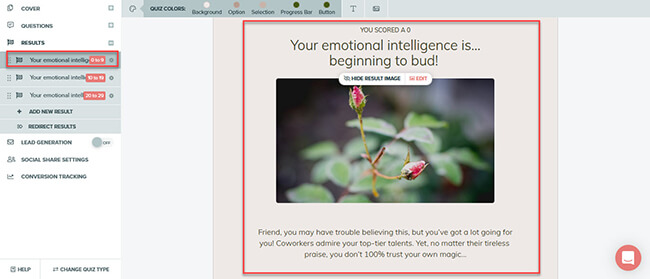
Conversely, if someone got the highest score possible, the page should affirm how developed their emotional intelligence is.
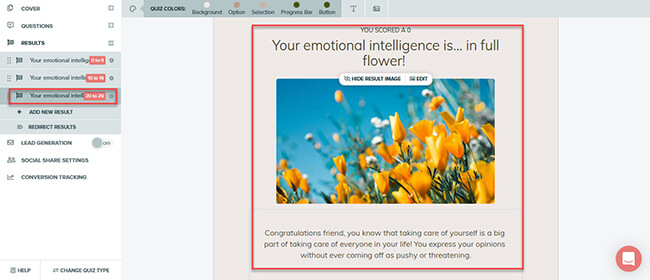
Again, the message that will appear here should reflect the score they got from the quiz. So, make sure to write the page that will be helpful to the person who will land on that page.
On the page, you can also add a call to action button at the bottom.
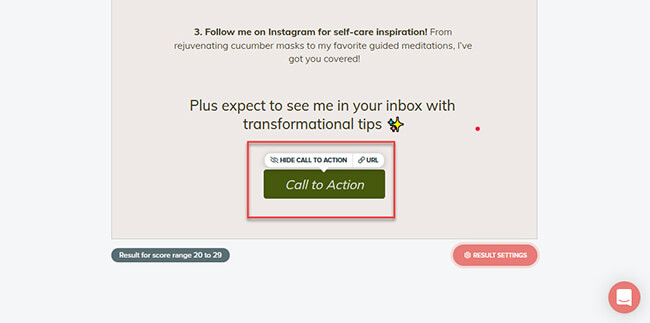
Ideally, you want to link to your products or services relevant to the topic of the quiz.
Continuing from the example above, if you’re a holistic life coach who can help people improve their emotional intelligence, you can link to your consultation page so you can sign up for a discovery call.
If you have nothing to sell, you can just link them to your social media profile and ask them to follow you there.
For those building an email list, you can link the page where your lead capture form is located so they can fill it up.
Automatically add quiz takers to your email list
This is where the Interact quiz software truly shines.
Instead of showing them the results after quiz completions and asking them to join your email list, you can “gate” the results by asking them to fill out a form with their email address.
This way, they can only see the quiz results if they join your mailing list!
To do this, turn on the Lead Generation feature of the quiz to create the form people will see after answering the quiz.
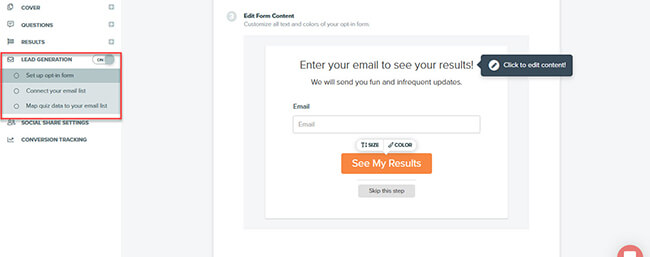
You can edit the lead capture form to add more fields for people to fill out, i.e. name, company name, phone number, etc. There’s also the option to add a checkbox and make the form GDPR compliant as well as place a link to your Privacy Policy.
Next, you need to integrate the tool into your email platform of choice.
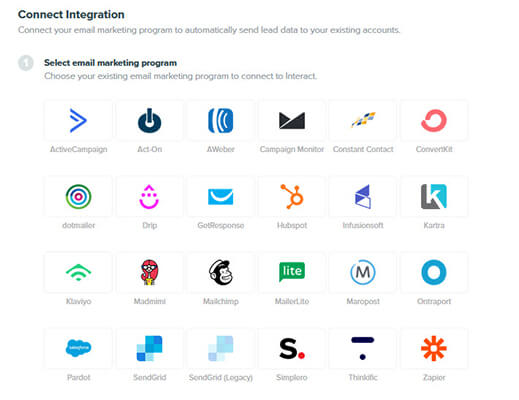
After connecting, you must choose the list from your account where the quiz takers will be put.
In particular, you must assign a list for each of your results page if you want to segment them into their respective list.
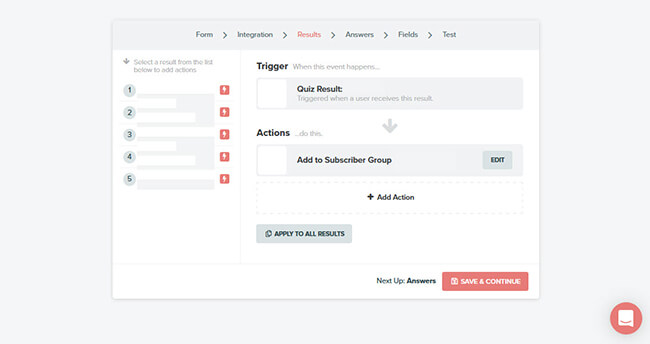
This way, whenever you’ll be blasting emails using the tool connected to Interact, you can refer to their segments to send them the right message.
Promote your interact quiz
Now that you’ve created your quiz, it’s time to get people to take it. And the only way to do that is to get it seen by your audience.
There are many ways Interact allows you to promote your quiz to your audience after publishing it:
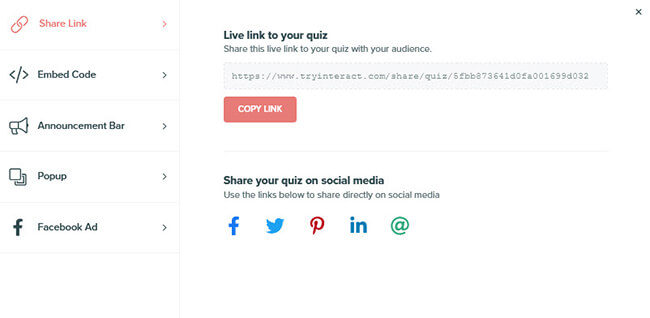
- Share Link – Link from your website or blog to the page where people can find the Interact quiz.
- Embed Code – Place the quiz on any part of your page so visitors can answer it from your site.
- Announcement Bar – Make a floating bar appear on your website that links to the quiz.
- Popup – Create a pop-up box of the quiz show up on the chosen pages of your site after a period.
- Facebook – Launch a Facebook Ad promoting the quiz and install a pixel to track its conversions.
As you can see, there’s no excuse for you to not properly promote your Interact quiz and get as many people to take it and turn them into leads!
Analyze the results
The plan is for your Interact quizzes to gain some traction with your intended audience.
There are times when it doesn’t go your way, which is why you need to update yourself with how they are faring.
Thankfully, Interact’s Analytics feature keeps a tab of all the activity taking place on your quizzes.
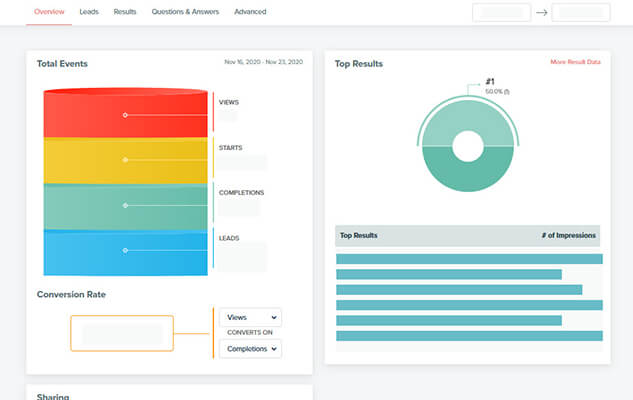
From here, you should have a good idea of how people are engaging with your quizzes, from the number of respondents, social media shares, top results, and more.
TryInteract pricing
As seen above, you can sign up for its free plan and create as many types of quizzes (each with custom design) to your heart’s content.
However, if you want to unleash the full power of TryInteract, you must sign up for one of their paid subscriptions.
Below are the different pricing tiers offered by the platform:
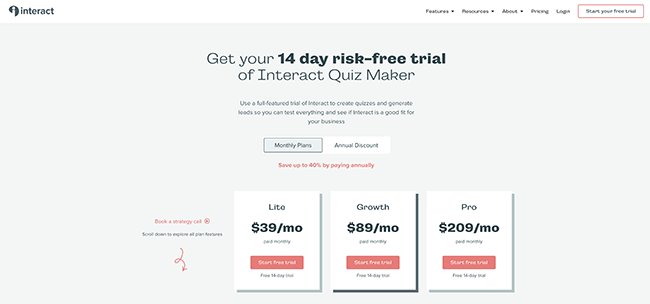
Lite ($39 per month)
- Quizzes – Create, publish & share 5 quizzes.
- Email collection – Collect up to 500 leads a month.
- Basic integration – Enjoy email marketing integrations with popular tools like Mailchimp, AWeber, Active Campaign, and more.
- Branching logic – Show a unique question depending on their answer from the previous one. This allows you to create more dynamic quizzes tailor-made to your target audience and how they answer your quizzes.
- Set to Private – Prevent other users to view your quizzes from the gallery. By default, quizzes created under the free plan are set to Public for everybody to see.
- Premium support – Reach out to its support team via live chat and email (average response rate is two hours).
Growth ($89 per month)
This plan possesses everything in the Lite plan and then some!
- Quizzes – Create, publish & share 20 quizzes.
- More email collection – Collect up to 2,000 leads a month.
- Intermediate integration – Aside from email platforms, connect your Interact account with marketing automation platforms like HubSpot, Infusionsoft, and the like.
- Use your own branding – Instead of people seeing the Interact logo, you can change this with your brand logo. You can sell it as part of their white-label services so they can put their client’s logo instead.
- Conversion tracking – Analyze how effective your quizzes are by connecting the tool with Google Analytics and Facebook Pixel.
- Immediate support – On top of live chat and email, get answers to your answers on the spot via phone call.
Pro ($209 per month)
For agencies and marketing teams looking to get the most of what Interact has to offer, the Pro plan includes everything under the Growth plan and the following:
- Quizzes – Create, publish & share 50 quizzes.
- More email collection – Collect up to 8,000 leads a month.
- Advanced integration – Connect Interact with platforms such as Pardot and Act-On to help streamline and automate your workflow marketing workflow.
- Coaching call – Reach out to Interact Certified Consultants to get help in forming a quiz strategy and create quiz content guaranteed to engage and convert.
All plans are available for a 14-day free trial. Take advantage of this period to try out all the features in your plan of choice before making a purchase.
Pros and cons
The Interact Quiz Maker is an easy to use quiz builder that suits the needs of most businesses.
However, that doesn’t always mean that the tool is for everybody.
To help you discern if Interact is something you should highly consider as part of your lead generation strategy, below are its strengths and weaknesses:
Pros
- Choose from its selection of templates to create a quiz in minutes even if it’s the first time you’re using it.
- Turn quizzes into lead generation tools by connecting them to the best and most popular email marketing platforms.
- Check how many people answered your quizzes, see which answers got the most responses, see their respective conversion rate, and more.
- Affordable pricing and a free plan.
Con
- Would be nice to have a larger selection of quiz types.
- Only supports quizzes. Other tools, such as Outgrow and Woorise offer a lot more types of interactive content than quizzes. They’re also more affordable.
Verdict
This review should open your eyes to how powerful and simple Interact is as a quiz software.
The platform makes it easy to create quizzes out of the box. Its customization options let you edit templates so you don’t have to start from scratch.
Other features like its analytics, conversion tracking, polls and giveaways, and others just further prove Interact
The quiz software has no discernible weakness, aside from the fact that the software only allows you to create quizzes.
If that’s all you need, great. Check out Interact. If not, there are other tools that may be better suited.
For example, if you want to make your budget go as far as possible, I’d recommend looking at tools like Woorise and Outgrow instead. These tools support multiple types of interactive & lead gen focused content.
Other than that, quiz builders don’t get any better than Interact.
Disclosure: If you buy through links on our site, we may make a commission. This helps to support the running of Startup Bonsai.
