8 Best Transactional Email Services For 2024 (Comparison)
Are you looking for the best transactional email services?
Transactional emails are very different from marketing emails and they require a purpose-built service.
In this post, we’ve rounded up the best transactional email services and explored each one to give you a better idea of which email platform is right for your needs.
While all these platforms share some features, each one has its own strengths that you should take into account before you subscribe. You’ll want to pay close attention to what each of them has in store for its users.
Note: You’ll notice that for most entries, there’s no set pricing. They only have starting prices. That’s because most transactional email plans are scalable. Meaning they go up in price as you increase the number of emails you send out. It’s a common pricing setup for these types of services.
1. Brevo
Brevo lands on top of our list of transactional email service providers. It has multiple features on top of transactional emails that make it ideal for any company that puts a premium on good customer service.
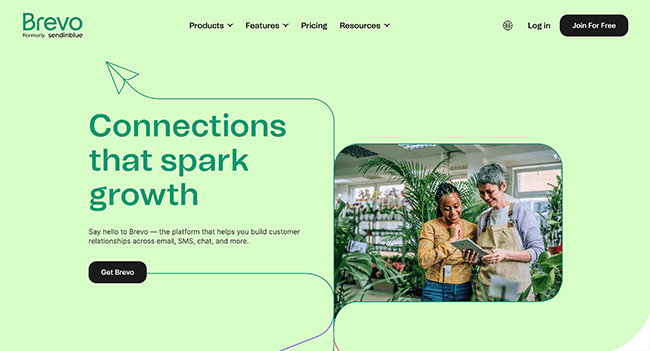
In addition to transactional emails, you get access to email marketing, SMS marketing, live chat functionality, a centralized inbox, marketing automation, segmentation, landing pages, and forms. But let’s stick to our main focus which is the platform’s transactional email capability.
Brevo allows you to use different setup options which include API, SMTP, Relay, marketing automation, or ecommerce plugins.
You can pick from all the email templates available or you can design an email from scratch through the drag-and-drop editor. That means you can design and send a professional-looking email even if you’ve never sent a transactional email in your life.
The dynamic content feature lets you add information that’s specific to your recipients such as their names, order numbers, and other related data.
And best of all, you’ll be able to monitor your performance. You’ll see how many people engage your transactional emails and see what you need to do to boost your numbers even further.
What’s even more amazing is that Brevo has one of the better free plans among all entries in this list. You can send up to 300 emails per day and add as many contacts as you need.
Pricing: Free, Lite (starts at $25/month), Premium (starts at $65/month), Enterprise (custom pricing)
2. Mailjet
Mailjet is a transactional email service provider with built-in developer tools to make the most of your email API. But don’t let that fool you — you can use Mailjet even if you don’t know how to code. However, this tool becomes more powerful if you can use it to its maximum potential.
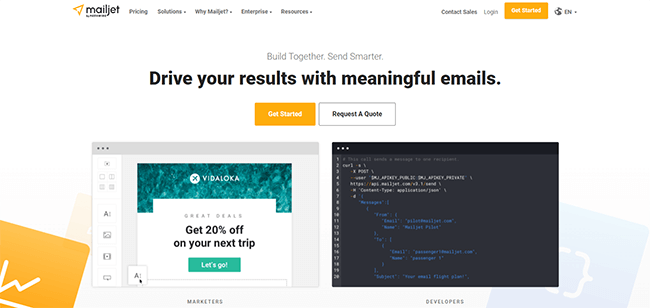
Like other entries in this list, Mailjet also uses a drag-and-drop interface to make transactional emails more accessible to people. You can easily add text images, links, and other elements using blocks that you can add or delete as necessary.
All designs are responsive so they’ll work on desktops, laptops, or mobile devices. And if you’re working with a team, you’ll be happy to hear that this platform offers collaboration tools that make it possible to work on an email at the same time.
You have the ability to integrate Mailgun in minutes. This will let you schedule, send, and track transactional emails using an SMTP server or through Mailjet’s RESTful API. It has libraries in different programming languages such as PHP, Python, Ruby, Java, and C#.
Mailjet also assures that your transactional emails will reach your recipient’s inbox by giving you access to the company’s email deliverability service experts to help you optimize your emails for deliverability. The team will also help with setting up dedicated IP addresses and improving your sender reputation.
Pricing: Free, Essential (starts at $15/month), Premium (starts at $25/month), Custom (custom pricing)
3. Elastic Email
Elastic Email is a platform that focuses on email marketing and email API. Let’s talk about its email marketing capabilities first.
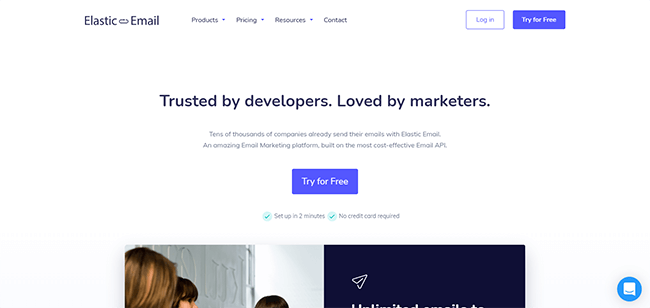
Email marketing features include the Elastic Mail Email Designer, an easy-to-use email builder that lets you customize your emails in a snap. But you’d still have the option of building an email template using code.
You can also manage recipient lists as well as your content. There’s even an option to schedule when you want emails to go out to aid your email campaign goals. And should recipients reply, the built-in autoresponders will make sure that you’ll be able to reply to your contacts even while you’re away.
Now let’s talk about email API. This is the technology that’ll allow you to send transactional emails. Elastic Mail gives you the option to send emails using HTTP API or SMTP. It claims that users are able to get an API key and set it up in just under three minutes with their standard SMTP configuration. So you’ll be able to send transactional emails after a quick configuration of Elastic Mail’s SMTP service.
You can integrate Elastic Email with third-party providers like Joomla, AcyMailing, Zapier, Drupal, Sender, Cloudways, and Mail Merge. You’ll receive real-time reports of your progress.
We should point out that Email Marketing and Email API are sold separately. The pricing plans below are only for the Email API.
Pricing: Email API (starts at $0.50/day), Email API Pro (starts at $1.12/day)
4. SparkPost
SparkPost has most of the things that an email marketer might need to launch an email campaign, including transactional email delivery.
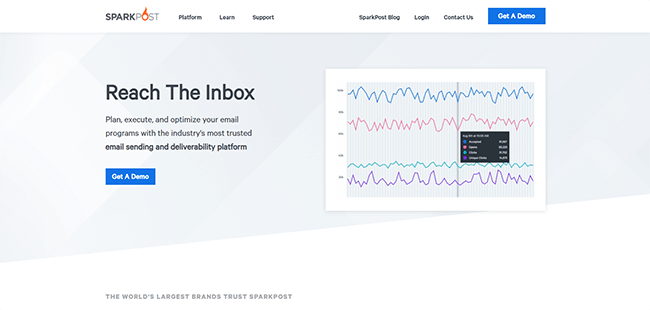
It has a few notable features. SparkPost uses analytics data to monitor ISP responses, mail bounces, and spam traps so you could address issues that prevent you from reaching your customers.
SparkPost also offers an on-premise email solution called PowerMTA which improves the rate and reliability that its users send their emails.
There’s also API integration so you could easily embed an email into your app, website, or products. With this, you’ll have control over SparkPost features that include the ability to customize templates, generate messages, and send emails. Of course, you’ll also have access to performance data.
The API feature uses SMTP so even legacy apps can work on the platform.
You can trigger actions when an email is opened, bounced, or clicked-through using real-time webhooks (HTTP callbacks). As far as coding languages supported are concerned, you can use Node.js, C#, Python, Java, PHP, and Go.
Pricing: Free, Starter (starts at $20/month), Premier (starts at $75/month), Enterprise (custom pricing)
5. Postmark
Postmark has a lot going for it. For one thing, it has an API library that includes pretty much every programming language you might want to use. That’s why it’s so easy to insert Postmark into any stack.
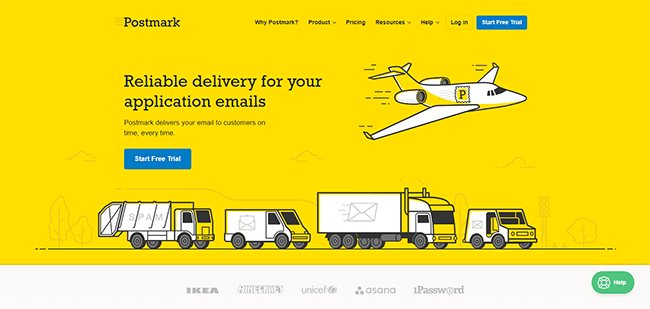
The company also prides itself on the kind of support it provides its users. You can get one-on-one calls, webinars, live chat, and email support. And for those who don’t want to bother with any of those methods, you can always rely on its help articles and guides.
Let’s jump right into Postmark’s transactional email feature. What kind of emails can you send?
With Postmark, you can set up password reset emails, receipt and invoice emails, trial expiration emails, user invitation emails, notification emails, and welcome emails. And the platform also provides several reasons why you’d want to choose them over competing transactional email providers.
You can set up DMARC so your recipients are protected against phishing scams. There are also several email templates available depending on which type of transactional email you need to send. The 45-day activity history will tell you whether a customer opened your email or not. The open and link tracking feature tells you whether your trial expiration emails are effective.
Pricing: Plans start at $10/month for 10,000 emails
6. Amazon SES
Amazon SES (Simple Email Service) is an affordable email service solution from one of the most reputable brands in the tech space. Not only can you use Amazon SES for transactional emails, but you can also do email marketing and mass email communications with it.
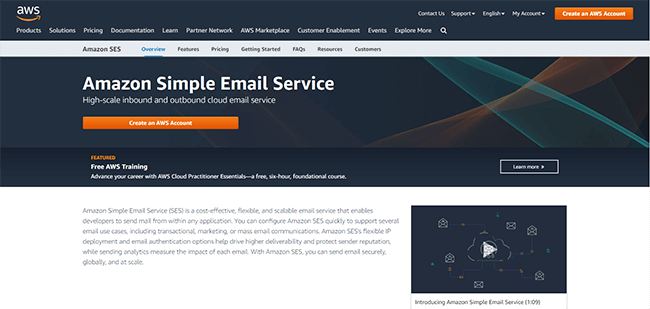
Because Amazon SES uses flexible IP deployment along with email authentication options, you can expect higher deliverability and get a better sender reputation. It also comes with an analytics feature that you can use to gauge the impact of the emails that you send out.
You can use APIs, SMTP, or the Amazon SES console to configure your transactional emails. It also has the features you’ll need to be able to communicate with recipients at scale. You’ll also get flexible deployment options. You can use shared, dedicated, or customer-owned IPs to manage your sending reputation.
Amazon will give you access to data like email deliverability, bounces, and feedback loop results so you can gauge your success. You’ll even receive open and click-through rate information.
And when you’re ready to, Amazon will help you scale your email operations. This is all you need if you’re looking for a simple, low-cost solution to your transactional email woes.
This service is a great choice for those who are just starting out and don’t want to spend as much on their transactional emails.
Pricing:
- If you’re sending emails from an application hosted in Amazon EC2, then you pay nothing for the first 62,000 emails per month and then $0.10 for every 1,000 emails after.
- If you’re sending an email from an email client or other software package, then you pay $0.10 for every 1,000 emails you send.
- If you’re receiving email, then you pay nothing for the first 1,000 emails you receive then $0.10 for every 1,000 emails you receive after.
7. SendGrid
SendGrid is an email automation service that’s designed to help you create engaging emails for your campaigns. Aside from emails, this platform will allow you to publish sign-up forms, test emails, and review your email statistics.
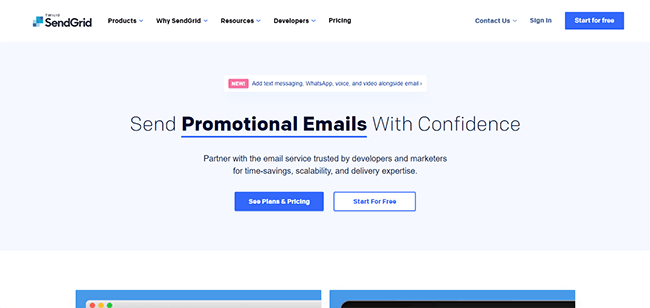
Let’s talk about SendGrid’s email marketing features for a second. You can make use of its drag-and-drop tools to edit the available templates to create the right email for your campaign. There’s even an option to start from scratch. If you’re an advanced user, you can create an email using HTML.
There are also simple triggers available that’ll help you with automating your email rollout. It also does a good job with deliverability as the platform claims that they have a 96% average inbox rate.
Now let’s step into the email API feature. Top brands trust SendGrid to deliver their transactional emails. The list includes the likes of Uber, Airbnb, Yelp, Spotify, and Instacart. SendGrid claims that its users can integrate and deliver emails in minutes using their RESTful APIs and SMTP.
You’d also have the libraries to support the programming language of your choice as well as interactive documentation to aid you along the way.
Other benefits of using SendGrid include the use of dedicated IP addresses, SPF records, custom DKIM, and feedback loops. You’d also get consultations from delivery experts on M3AAWG, ESPC, EEC, and DMA.
SendGrid also works with mailbox providers like Gmail, Verizon Media, and Microsoft.
It’s also a great platform for collaboration. That’s because you can use SendGrid with your whole team. You can have shared goals. And you can set permissions so that roles are clearly defined for each member.
Pricing: Free, Essentials (starts at $14.95/month), Pro (starts at $89.95/month), Premier (custom pricing)
8. Mailgun
Mailgun is a great choice for developers who are looking for a simple transactional email tool. Like the rest of our entries, this platform is designed to send, receive, and monitor your email activity.
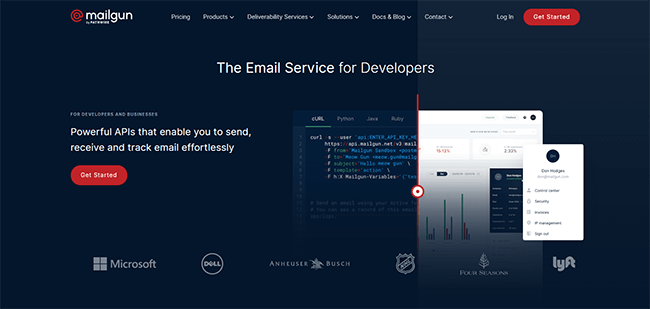
When you sign up for a Mailgun account, you’ll get access to its email builder tool that simplifies the email creation process. That means you can create professional-quality emails even if you’ve never used an email service before.
And with its SMTP integration, you’ll have no issues sending transactional and bulk emails. There are even RESTful API abstracts that you can use to simplify the process even further.
You can perform A/B testing, scheduling, and email tracking. Mailgun offers support for the most popular programming languages which include Python, Ruby, C#, and PHP.
There are also deliverability features that make sure your emails reach your recipients. For instance, you can send from your domain with SPF, DKIM, and DMARC customization. You can also set dedicated IPs so that you can protect your reputation.
And you can even fully parse inbound emails before converting them into UTF-8 for easier processing. Developers even have the option of converting MIME data into the more straightforward JSON.
Other notable features include batch sending, list management, white-labels domains, spam filtering, 30-day data retention, geographic performance, and event webhooks.
If you want a transactional email provider but want a few more extra features, consider going with Mailgun.
Pricing: Flex (pay as you grow), Foundation (starts at $35/month), Growth (starts at $80/month), Scale (starts at $90/month)
Email marketing vs transactional email
So what is the difference between email marketing and transactional emails? Some people use them interchangeably which causes confusion. For the record: They don’t refer to the same thing.
If you’re confused about the difference between the two, don’t worry. We have your back.
Here’s a simple explanation.
Email marketing refers to emails that are sent to recipients with the sole purpose of promoting a product or service. You use these to establish brand awareness. These come in many forms. You have your welcome emails, newsletters, offers, discounts, coupons, and lead generation.
Some email marketing materials are seasonal in nature. You can also send promotional emails after a purchase is made to encourage a follow-up sale.
But the sole purpose of these types of emails is marketing. ICANN spam laws should be followed, and as such, each email would require an unsubscribe option.
This is why email marketing tools and marketing automation software will typically have this functionality built-in. GetResponse and MailerLite are good examples of tools that make this easy.
Transactional emails—on the other hand—are only sent after a user performs a specific action that is tied to a purchase or account. In a way, you could say that transactional emails are more utilitarian in their approach rather than promotional.
For example, the change password emails that land in your inbox after requesting one are counted as transactional emails. The same can be said for order confirmation emails. And you know those emails you receive that contain your receipt after making an online purchase? Yup. Those are transactional emails as well.
It’s important to note that transactional emails are typically required for the operation of the service a customer is purchasing. As such, unlike marketing emails, transactional emails can’t be unsubscribed from.
The thing is:
These are not emails that you could send out manually — not if you want to scale. That’s why it’s important to find a transactional email service that would be able to handle all of it for you.
Conclusion
Finding the right transactional email provider will depend on your needs. Some will prioritize pricing over features. Some will want an all-in-one solution while others will prefer a platform that focuses solely on transactional emails.
That’s why it’s important to go over all of the entries in our list to see which ones you think you should use for your business.
We suggest that you start with the services that have a free plan. Using a free plan is a great way to know if a provider has a user-friendly interface. You should also consider finding a service that offers unlimited contacts to make the most of your account.
Disclosure: If you buy through links on our site, we may make a commission. This helps to support the running of Startup Bonsai.
