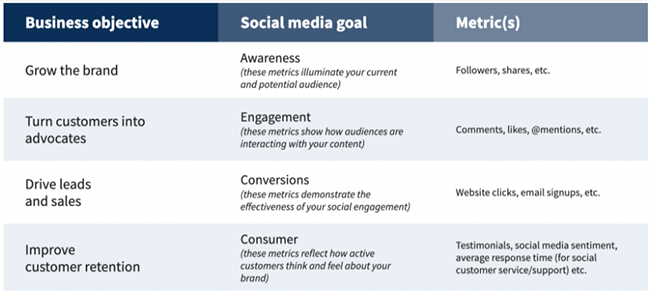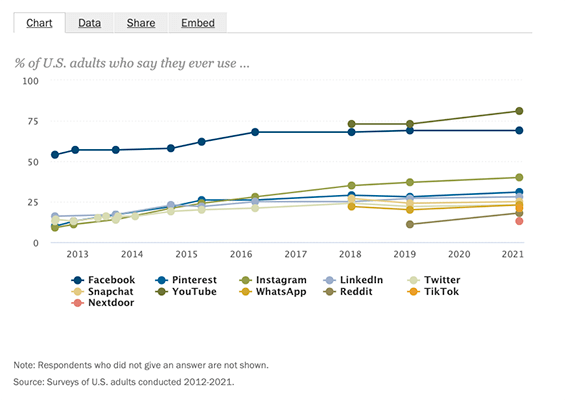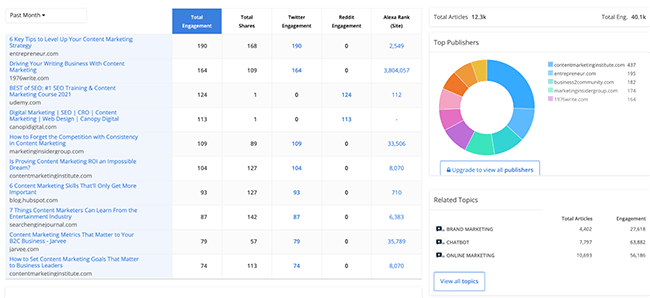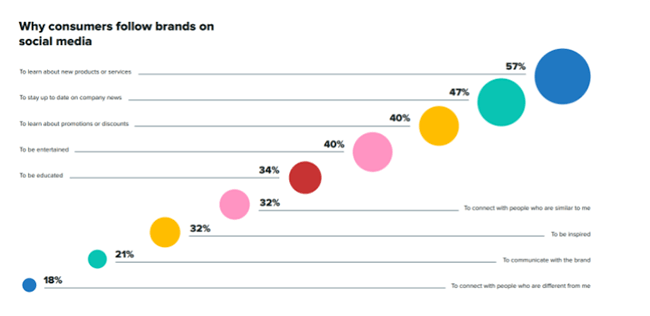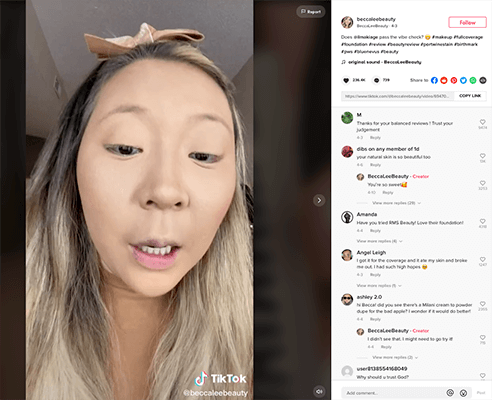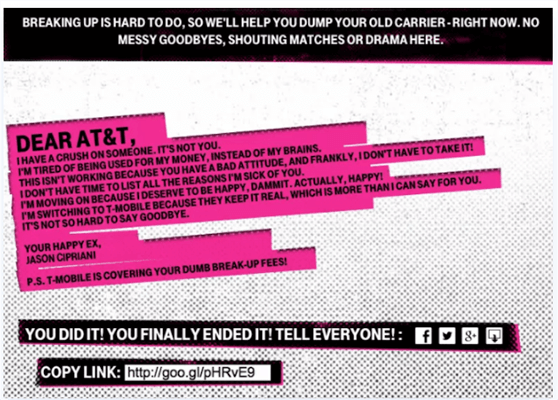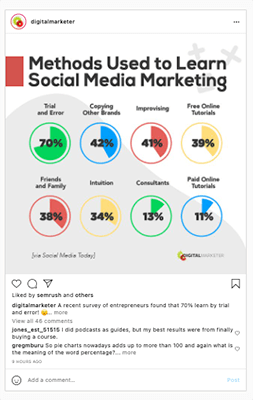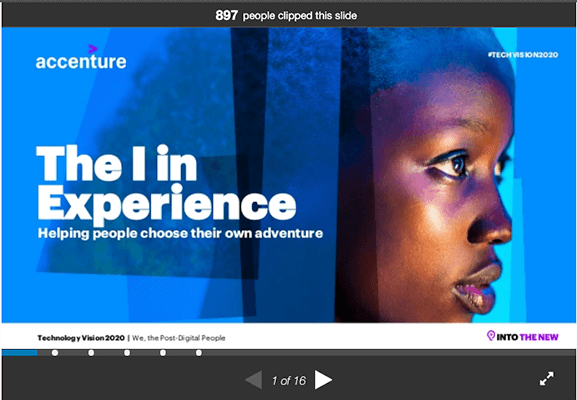How To Create A Social Media Strategy: The Complete Beginner’s Guide
Maybe it’s because the most successful brands make it seem effortless, but many people believe they can get away with an improvised, ad-hoc social media strategy.
The reality is, maintaining multiple social profiles is no small task.
Brands must keep feeds fresh, engage with audiences, and generate new content day-in-and-day-out. They also need to coordinate with internal experts and influencers, engage followers, and maintain brand consistency at every touchpoint.
Whether it’s your first time or you’ve been following the same best practices since 2015, we’ll show you how to build a social media strategy from scratch, one step at a time.
Ready? Let’s get started:
Step 1: Define your goals
Before you do anything else, you’ll need to get really clear on what you want from your social media channels. While it may seem like an obvious question, many businesses struggle to define the “why” behind their social content and as a result, it fails to resonate with audiences.
A lot of companies are stuck in the past and still see social media as a promotional vehicle rather than a space for educating audiences, building relationships, and collaborating with users, influencers, and other brands.
While just about every blog post and guide on this topic mentions SMART goals, it’s good advice worth repeating. SMART–which stands for Specific, Measurable, Achievable, Relevant, and Time-Bound–is a goal-setting framework that ensures your objectives are achievable within a predefined time frame.
The idea is to avoid setting goals that are too vague or hard to measure, establish a clear timeline, and make it easy to track progress and identify strategies that aren’t working before they snowball into bigger problems.
You’ll want to start by making a list of business objectives.
In the example below, you’ll notice this person has listed “grow the brand,” “turn customers into advocates,” “drive leads and sales,” and “improve retention rates” as their core objectives:
In the second column, they’ve included a social media goal that aligns with each business objective, and in the third, a set of marketing metrics that measure progress toward that goal.
So, if you’re trying to generate more leads, a “SMART” goal aims to increase conversions. In this case, that might mean signing up for a newsletter or downloading an e-book within a specific period (i.e. a two-week paid campaign on Instagram or Twitter).
Here, the most important metric is sign-ups, but you’ll also want to keep track of clicks or incomplete registrations which can help you understand whether your messaging is off or you’ve made it too hard to sign up.
As you can see in the example above, your social media strategy will likely address multiple business objectives.
The key thing to keep in mind here is, you’ll want to tackle one goal at a time–otherwise, it becomes too hard to determine what elements are working–or not–and you’ll have a hard time improving your strategy and replicating wins.
If you really want to get into the nitty-gritty with SMART goals, Smartsheet does a nice job breaking down how it works here.
Step 2: Research your target audience
Developing a “people-centric” social strategy means you’ll need to figure out exactly who you’re talking to, where they spend time online, and what kind of content they want to see in their feeds.
Before you get started, you’ll want to spend some time building accurate audience personas.
The better you know your target audience, the easier it’ll be to create the content they want to see.
Here’s how:
Dig into your existing audience data
Look at your current social followers, as well as website visitors and customers. If you have existing buyer personas, that’s a good place to start—but you’ll want to dig into the data to see where your audience is right now.
Use Google Analytics to find out:
- Which social media platforms bring in the most traffic
- What content is performing best on each of your social profiles
- How many leads, downloads, opt-ins, etc. you’re getting from each channel
- Whether you’re reaching the right audience with the data you’re currently using
Look at your active social accounts either directly from the platforms–Facebook Insights, Twitter Analytics, etc. or using a dedicated social media analytics tool (this makes it easier to review all platform insights from one central location).
Try to find out the following information about your audience:
- Location
- Age
- Interests
- Income
- Job title
- Industry
- What platforms does your audience use most?
- How do different age groups or segments compare?
- How often do people post?
- What times are your followers most active?
Are there differences between platforms? If so, you’ll want to make sure those differences are reflected in your strategy.
You’ll also want to look at the demographic breakdown of each social platform to find out if there are any additional channels you should be using to reach your target audience.
According to Pew Research, social media usage has evolved considerably since 2012–meaning, your audience might not be where you’d expect. As you can see in the graph below, things really started getting fragmented around 2018 with more users embracing Snapchat, Reddit, WhatsApp, and TikTok:
Once you’ve identified where your audience hangs out online, you’re in a good spot to start doing some deeper research.
Look at trending topics
Paid tools like SEMrush can help you identify trending topics and top-performing content within your niche. Or, if you’re looking for something on the less expensive side, you might try one of these options:
Google Trends. Google Trends is free but it can be a little bit clunky. That said, it’s good for helping users identify big picture trends they can use as a starting point for research.
Alexa. Alexa allows you to see the top headlines associated with a particular topic. For example, if I type in “content marketing” here’s what comes up. You can see the top ten headlines for free, but you’ll need to upgrade to a paid plan for more detailed insights.
Feedly. Feedly is also great for keeping track of trends–it’s $7 bucks a month for the premium plan and you can create custom feeds based on industry trends, competitor content, or the latest news.
Step 3: Run a competitive analysis
Next, you’ll want to size up the competitive landscape.
Goals: find out who your competitors are, learn more about their social strategy and key selling points, identify opportunities to set yourself apart from the crowd and learn from competitor wins and missteps.
Identify & search for competitive keywords
One way you might go about competitor research is by Googling your target keywords to see which brands show up on the first page–think product category, blog topics, product name, or the services you provide.
From there, search for those brands on social media to see what kind of content they post, who follows them, and how they engage their audience.
Find out who else your audience is following
Ask your customers, talk to salespeople to learn more about who your audience considers to be your top competitors. What made them choose your solution over the competition? What other solutions made their shortlist?
While talking to your customers is a good source for collecting anecdotal insights, you’ll want to look at the bigger picture, too.
Twitter Analytics, Instagram Insights, and Facebook Audience Insights all allow you to see what other accounts your followers follow–make a list of similar brands to research.
Start with your top five or ten competitors so you don’t get overwhelmed with information.
For each competitor, check out all social profiles associated with their brand.
You can easily find these links by visiting their websites and checking the “contact us” page or headers and footers.
As you comb through each site, try to answer the following questions:
- What social media platforms are they using?
- How many followers do they have?
- What kind of engagement are they getting?
- How often do they post?
- What kinds of content do they share?
- What hashtags do they use most often?
- What is their social share of voice?
- What influencers are your competitors working with?
You can find much of this information just by clicking around your competition’s social profiles. To save time, you might use a paid tool instead.
Any of these options can help you gather intel on the competition, though the “best” choice depends on what features you need most.
Step 4: Choose your platforms
One of the key themes in social media marketing today is diversification.
Ideally, brands should aim to be on any channel their audience might use to interact with them.
At the same time, most organizations don’t have the bandwidth to develop really great content for every single channel.
Instead, you’ll want to focus on the channels with the most impact on reaching your core objectives. Your selection might also depend on what resources you have in-house, what platforms competitors use, or how often your audience uses them.
Step 5: Plan your content mix
Think about why people follow brands in the first place.
According to research from Sprout Social, the top four reasons are:
- Learning about new products/services
- Keeping up with company news/updates
- Entertainment
- Discounts and promos
You’ll also want to consider where people might go to find information about new products or special offers.
For example, if you’re promoting a summer sale, Instagram is probably your best bet–you can really show off your products and even give users the option to buy from inside the feed. If you want to explain how to use your mobile app, a YouTube tutorial may be the best bet.
Choose format based on audience needs
The next thing you’ll want to do is determine what content creates the most value for your audience in the context of the platform and where they are in the purchasing process.
A few things to think about:
- Where is your target audience in the buying process?
- What are your audience’s biggest challenges or pain points?
- What is their ideal solution?
- How can you overcome their problem?
- What information do they need to overcome barriers to making the purchase?
- What types of content do they typically engage with?
- What’s the best way to present the information?
Are you trying to help users make a purchasing decision or understand how your product works?
If so, video might be your best bet. According to Vidyard, 90% of buyers say watching product videos helps them make purchase decisions, and nearly 60% say that video is their preferred way to learn.
If video creation intimidates you, don’t worry. There are plenty of video makers and online tools such as intro makers, instagram video makers, and more that make the process of creating engaging video content much easier.
Pro Tip: You can create videos extremely fast using PlaceIt’s template library. Check it out here (aff).
If you’re introducing a solution, talk about a specific benefit like Drift does in this LinkedIn post:
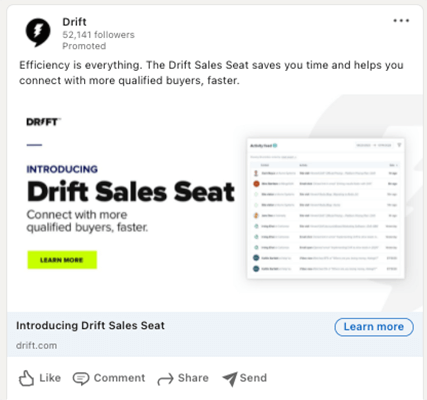
If you’re still not sure what to post, why not ask?
Get sales reps involved, talk to the customer service team, or ask the support desk what kind of complaints they’re hearing these days.
You might also interview current customers or poll your existing followers.
Here’s a simple poll I found in my LinkedIn feed. It’s easy for audiences to participate (all they need to do is click) and it reveals a pain point the person asking can address in their content:
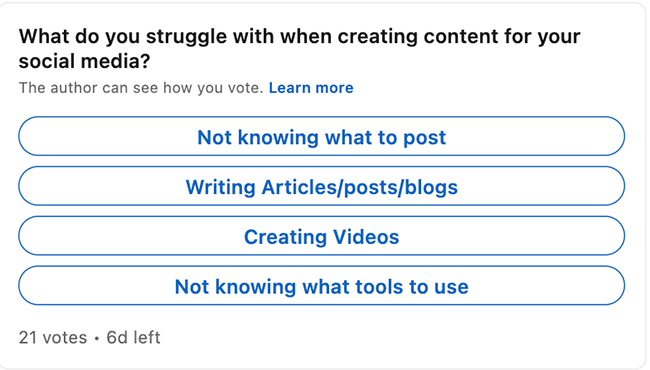
Make user-generated content (UGC) a priority
UGC plays a critical role when it comes to community building and engagement.
Done right, it comes across as more “authentic” than content posted under the brand name–aka the anonymous “we.”
Some brands also enlist the help of influencers or brand ambassadors to drive audience participation in contests, giveaways, or hashtag challenges.
In this example, TikTok-er, Becca Lee Beauty reviews a foundation from makeup brand, IlMakiage.
As you can see in the comments, Lee is able to have an honest conversation with fans that a brand is unlikely to pull off on their own. While it’s not necessarily a campaign, this type of content works well for increasing engagement either in private groups or using branded hashtags.
Another approach is issuing a “directive” like T-Mobile’s break-up letters campaign.
The idea works on two levels: it’s humorous and attention-grabbing–perfect for generating awareness through entertainment. It also points out what’s wrong with other carriers–with complaints coming from the audience, not T-Mobile itself.
Repurpose content across platforms
Save yourself some time by recycling your source material.
That doesn’t mean you should be posting the exact same thing on all platforms (seriously, don’t do this).
Instead–consider how one piece of content can be reused and remixed for different purposes.
A few examples:
Blog post: Blog posts can be used as source material for YouTube content, broken into bite-sized TikToks or shoppable stories, transformed into data visualizations that can then be shared on Pinterest, Facebook, and Twitter, the list goes on.
YouTube video. Longer YouTube videos can be “chopped” into shorter clips and shared on Instagram, TikTok, or Facebook–either as an ad or organically.
Original research. Assets like industry reports, survey data, and case studies can be used to create infographics that communicate your findings in a visually compelling (and super shareable) format.
Here’s an example from Digital Marketer’s Instagram:
Webinars/live product demos. Webinars and live demos can be reused to showcase products in action, educate audiences, or drive future event signups. You might turn your recording into a SlideShare presentation, share key takeaways on Twitter, or turn webinar topics into long-form blog posts.
Presentations. Uploading to SlideShare is an easy way to get more mileage out of your material. This example from Accenture appears to be the presentation deck used in a 2020 webinar. They can share individual slides on channels like Twitter or Instagram themselves–as can anyone who clicks through the deck–a passive way to generate clicks, shares, and so on.
Note: You can automate this process to some degree but you’ll need the right tools to help you. Check out our roundup of social media automation tools to learn more.
Identify your internal “creatives”
The idea that everyone is a content creator, not just the marketing team, is gaining a lot of traction. Likely because it’s become way harder for a single team to keep multiple accounts afloat.
Look for internal experts who bring a unique perspective to the online conversation. That might include:
- Subject matter experts. People with technical or strategic knowledge that brings more credibility to your socials. Might include product teams, IT, software developers & engineers, founders, C-level executives.
Keep in mind, not all of these “collaborators” are going to be great writers, photographers, or prolific posters. Make it as easy as possible for internal experts to share their knowledge. Consider asking them to answer a series of survey questions–think 15-20–and submitting their answers to a shared Google Doc on their own time.
That way, you’ll have plenty of pull quotes and unique insights to power your editorial calendar for months to come.
- Sales & service teams. Front-line employees who work directly with customers–these groups have deep insight into customer goals, common questions, complaints, and pain points–and how that information translates on a more human level. This group is key when it comes to uncovering critical information about audience challenges, needs, and preferences that can help you create more effective content.
- VIP clients. If you have a good relationship with any long-term clients or loyal customers, ask them to help you generate content for your socials. For B2Bs, that might mean asking them to participate in a survey, case study, or be a guest on your podcast. In the B2C space, it’ll probably look more like a brand ambassador program or a micro influencer partnership.
While your sales and success teams might be ready to dive in and engage, others may need some direction. Consider asking experts and/or customers to participate in something more structured such as:
- Interviews. Whether you’re podcasting or hosting a live Q&A, you’ll need to plan ahead. Write thoughtful questions in advance–you might share these with your subject in advance so they can prepare, but in general, they don’t really need to do much more than show up.
- Behind the scenes. Whether you’re going behind the scenes with a VIP client or showing how the “sausage is made” at your own facility, you’ll need to come up with a general direction. Consider what your audience wants to see, what context they need to know what’s going on, any key takeaways worth mentioning, etc. At the same time, don’t go overboard, you want it to feel authentic, not staged, and a few minor flaws or tangents help humanize the content.
- SME-led how-to. If you’re enlisting the help of your internal SMEs, you’ll want to help them get ready to communicate high-level ideas to the public in an accessible way. More collaborative effort, it’s the marketer’s job to help SME expertise shine/engage–prepare talking points, rehearse together, ask questions from viewer’s perspective to clarify complex concepts.
Step 6: Develop a promotion strategy
First, you’ll need to establish a workflow for developing content, a posting cadence, and guidelines to ensure consistency.
Some items to include:
- Posting frequency, by platform
- A list of who needs to be involved–internal employees, influencers, clients, partners, etc.
- A plan for repurposing blogs, videos, and podcasts?
- Formats/specs for each platform–what will you share on Twitter vs. TikTok vs. Facebook?
- Audience breakdown by platform
Make sure everyone has the assets they need
Digital assets, like branded templates, images, graphics, and logos help influencers and internal experts create compliant content fast.
Store these assets in a central location and make it easy for all users to find properly sized images, templates, and guidelines.
Come up with an engagement plan
Decide who is responsible for monitoring and responding to your audience, as comments and questions come in. How will you escalate service issues or route leads to a sales rep?
Your engagement plan might also include coordinating with the sales, product, and customer success teams. These collaboration tools will help.
That way, your internal experts can engage directly with your audience without undermining brand guidelines/your overall marketing plan.
That might mean getting other internal stakeholders to help run online communities, host live streams, or participate in virtual events. For B2Bs, that might also mean working closely with sales reps to develop a social selling strategy that enhances what your marketing team is doing.
Monitor your performance
Finally, you’ll want to develop a plan for monitoring your performance across all channels.
Again, campaign and piece of content should link back to a specific objective.
You’ll want to make sure you track KPIs long-term and adjust the strategy as needed. In some cases, you might find that the KPIs you selected early on aren’t giving you the information you’re looking for.
Your metrics should answer a very specific question. For example, if your goal is to grow an online community, tracking follower counts can tell you whether you’ve done a good job promoting your group and convincing members to stick around.
But size isn’t everything. Engagement metrics such as comments, shares, and likes will help you understand whether you’ve built an active community your audience considers valuable.
If engagement counts seem low, you’ll want to do some more digging to find out what’s keeping people from engaging–be it irrelevant content, poor moderation, or something else.
Final thoughts
There’s no getting around the fact that social media is complicated.
Marketers must capture and analyze audience insights, competitor performance, and keep up with trending topics, memes, and mentions. They also need to collaborate with influencers, brand ambassadors, and internal experts.
The steps I’ve outlined above will help you ensure your content calendar stays full and that each post aligns around your audience and your big-picture business goals.
If you need help with creating your social media strategy, or implementing it – consider hiring a social media agency.
Hand-picked related articles to level-up your social media strategy: